2023 HYUNDAI NEXO mirror controls
[x] Cancel search: mirror controlsPage 117 of 558
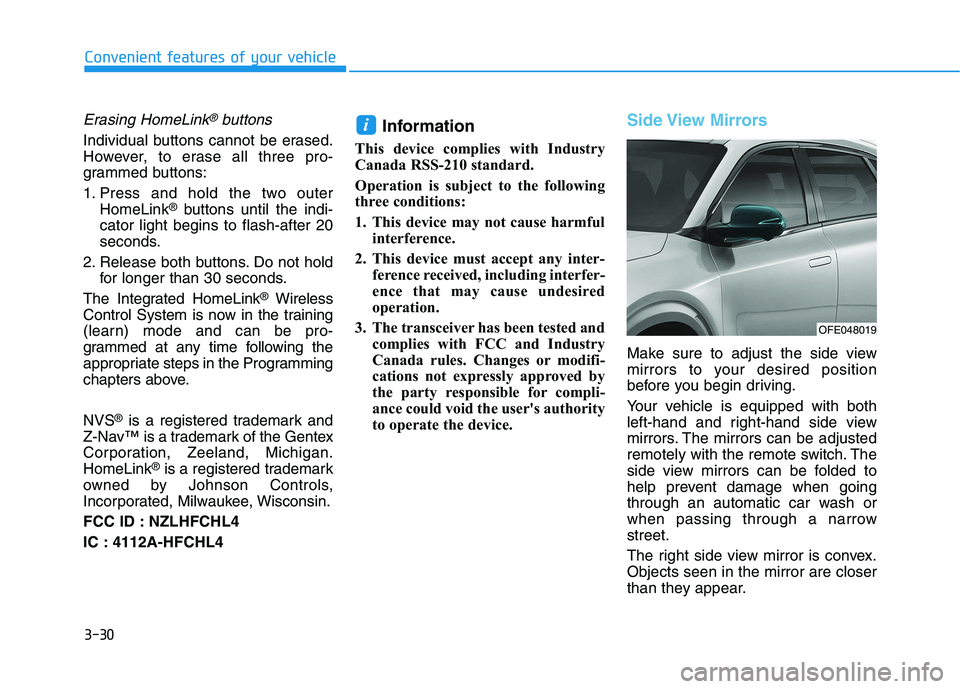
3-30
Convenient features of your vehicle
Erasing HomeLink®buttons
Individual buttons cannot be erased.
However, to erase all three pro-
grammed buttons:
1. Press and hold the two outerHomeLink ®
buttons until the indi-
cator light begins to flash-after 20
seconds.
2. Release both buttons. Do not hold for longer than 30 seconds.
The Integrated HomeLink ®
Wireless
Control System is now in the training
(learn) mode and can be pro-
grammed at any time following the
appropriate steps in the Programming
chapters above. NVS ®
is a registered trademark and
Z-Nav™ is a trademark of the Gentex
Corporation, Zeeland, Michigan.HomeLink ®
is a registered trademark
owned by Johnson Controls,
Incorporated, Milwaukee, Wisconsin.
FCC ID : NZLHFCHL4
IC : 4112A-HFCHL4 Information
This device complies with Industry
Canada RSS-210 standard.
Operation is subject to the following
three conditions:
1. This device may not cause harmful interference.
2. This device must accept any inter- ference received, including interfer-
ence that may cause undesired
operation.
3. The transceiver has been tested and complies with FCC and Industry
Canada rules. Changes or modifi-
cations not expressly approved by
the party responsible for compli-
ance could void the user's authority
to operate the device.
Side View Mirrors
Make sure to adjust the side view
mirrors to your desired position
before you begin driving.
Your vehicle is equipped with both
left-hand and right-hand side view
mirrors. The mirrors can be adjusted
remotely with the remote switch. The
side view mirrors can be folded to
help prevent damage when going
through an automatic car wash or
when passing through a narrowstreet.
The right side view mirror is convex. Objects seen in the mirror are closer
than they appear.
i
OFE048019
Page 347 of 558
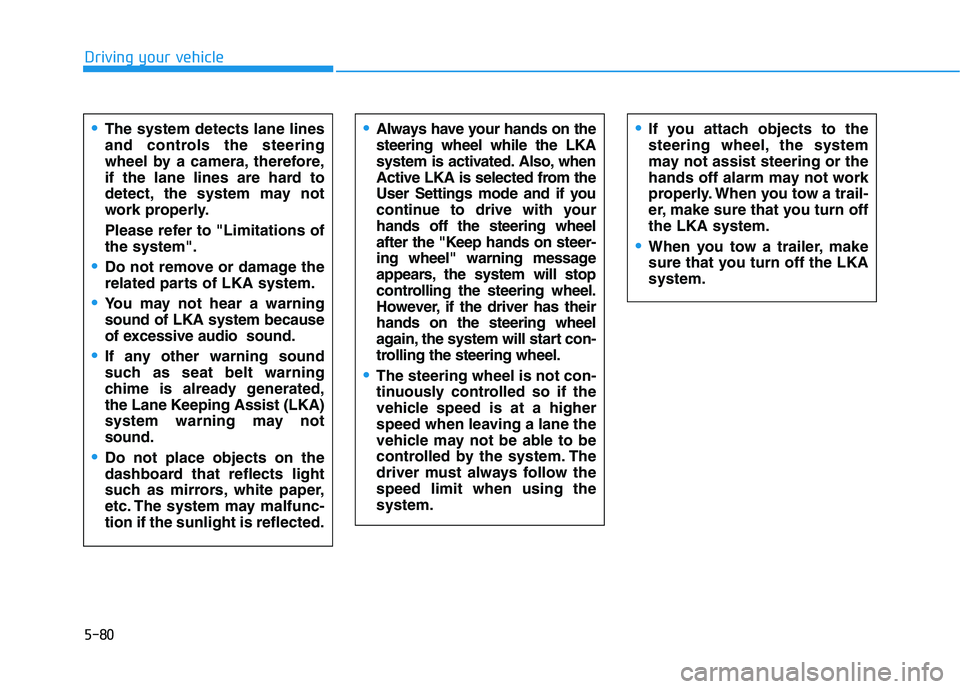
5-80
Driving your vehicle
Always have your hands on the steering wheel while the LKA
system is activated. Also, when
Active LKA is selected from the
User Settings mode and if you
continue to drive with yourhands off the steering wheel
after the "Keep hands on steer-
ing wheel" warning message
appears, the system will stop
controlling the steering wheel.
However, if the driver has theirhands on the steering wheel
again, the system will start con-
trolling the steering wheel.
The steering wheel is not con-
tinuously controlled so if the
vehicle speed is at a higher
speed when leaving a lane the
vehicle may not be able to be
controlled by the system. The
driver must always follow thespeed limit when using thesystem.
The system detects lane lines
and controls the steering
wheel by a camera, therefore,
if the lane lines are hard to
detect, the system may not
work properly.
Please refer to "Limitations of the system".
Do not remove or damage the
related parts of LKA system.
You may not hear a warning sound of LKA system because
of excessive audio sound.
If any other warning sound
such as seat belt warning
chime is already generated,
the Lane Keeping Assist (LKA)
system warning may notsound.
Do not place objects on the
dashboard that reflects light
such as mirrors, white paper,
etc. The system may malfunc-tion if the sunlight is reflected.
If you attach objects to the
steering wheel, the system
may not assist steering or the
hands off alarm may not work
properly. When you tow a trail-
er, make sure that you turn offthe LKA system.
When you tow a trailer, make
sure that you turn off the LKAsystem.
Page 355 of 558
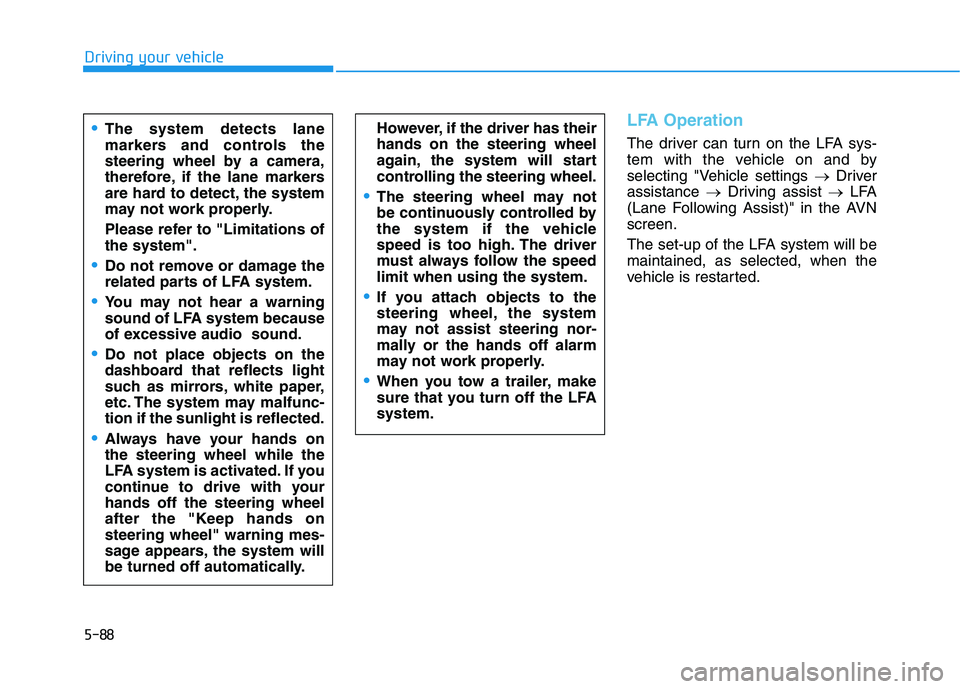
5-88
LFA Operation
The driver can turn on the LFA sys-
tem with the vehicle on and by
selecting "Vehicle settings �Driver
assistance �Driving assist �LFA
(Lane Following Assist)" in the AVNscreen.
The set-up of the LFA system will be maintained, as selected, when the
vehicle is restarted.
Driving your vehicle
The system detects lane
markers and controls the
steering wheel by a camera,
therefore, if the lane markers
are hard to detect, the system
may not work properly.
Please refer to "Limitations of the system".
Do not remove or damage the
related parts of LFA system.
You may not hear a warning
sound of LFA system because
of excessive audio sound.
Do not place objects on the
dashboard that reflects light
such as mirrors, white paper,
etc. The system may malfunc-tion if the sunlight is reflected.
Always have your hands on the steering wheel while the
LFA system is activated. If you
continue to drive with yourhands off the steering wheel
after the "Keep hands onsteering wheel" warning mes-
sage appears, the system will
be turned off automatically.
However, if the driver has their hands on the steering wheel
again, the system will start
controlling the steering wheel.
The steering wheel may not
be continuously controlled by
the system if the vehicle
speed is too high. The driver
must always follow the speedlimit when using the system.
If you attach objects to the
steering wheel, the system
may not assist steering nor-
mally or the hands off alarm
may not work properly.
When you tow a trailer, make
sure that you turn off the LFAsystem.
Page 553 of 558
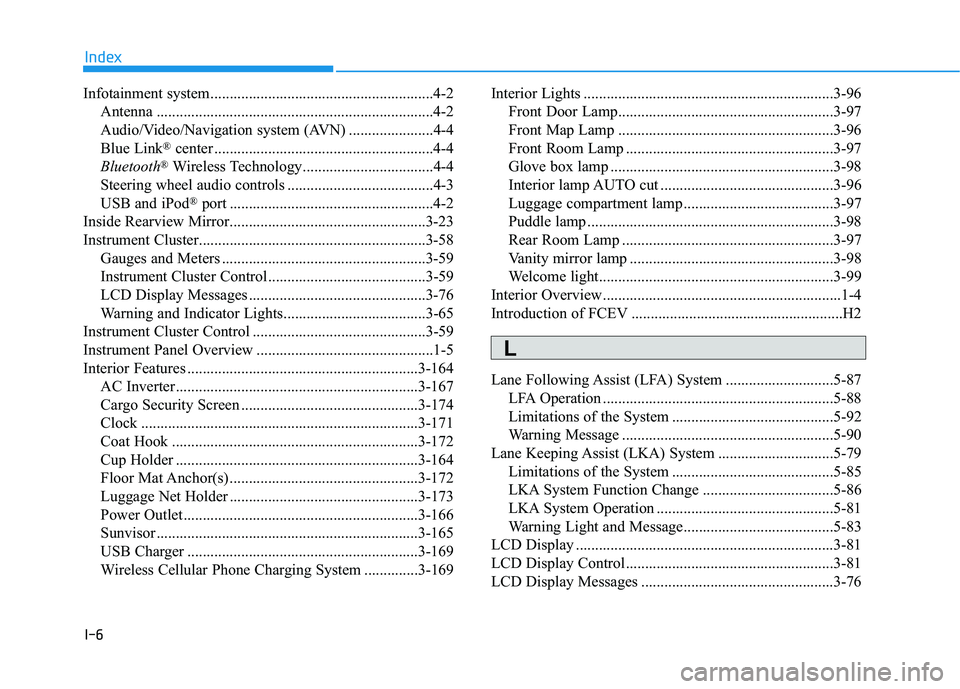
I-6
Infotainment system..........................................................4-2
Antenna ........................................................................4-2
Audio/Video/Navigation system (AVN) ......................4-4
Blue Link ®
center .........................................................4-4
Bluetooth ®
Wireless Technology..................................4-4
Steering wheel audio controls ......................................4-3
USB and iPod ®
port .....................................................4-2
Inside Rearview Mirror...................................................3-23
Instrument Cluster...........................................................3-58 Gauges and Meters .....................................................3-59
Instrument Cluster Control .........................................3-59
LCD Display Messages ..............................................3-76
Warning and Indicator Lights.....................................3-65
Instrument Cluster Control .............................................3-59
Instrument Panel Overview ..............................................1-5
Interior Features ............................................................3-164 AC Inverter...............................................................3-167
Cargo Security Screen ..............................................3-174
Clock ........................................................................3-171
Coat Hook ................................................................3-172
Cup Holder ...............................................................3-164
Floor Mat Anchor(s) .................................................3-172
Luggage Net Holder .................................................3-173
Power Outlet.............................................................3-166
Sunvisor ....................................................................3-165
USB Charger ............................................................3-169
Wireless Cellular Phone Charging System ..............3-169 Interior Lights .................................................................3-96
Front Door Lamp........................................................3-97
Front Map Lamp ........................................................3-96
Front Room Lamp ......................................................3-97
Glove box lamp ..........................................................3-98
Interior lamp AUTO cut .............................................3-96
Luggage compartment lamp .......................................3-97
Puddle lamp ................................................................3-98
Rear Room Lamp .......................................................3-97
Vanity mirror lamp .....................................................3-98
Welcome light.............................................................3-99
Interior Overview..............................................................1-4
Introduction of FCEV .......................................................H2
Lane Following Assist (LFA) System ............................5-87
LFA Operation ............................................................5-88
Limitations of the System ..........................................5-92
Warning Message .......................................................5-90
Lane Keeping Assist (LKA) System ..............................5-79
Limitations of the System ..........................................5-85
LKA System Function Change ..................................5-86
LKA System Operation ..............................................5-81
Warning Light and Message.......................................5-83
LCD Display ...................................................................3-81
LCD Display Control......................................................3-81
LCD Display Messages ..................................................3-76
Index
L