Page 171 of 478
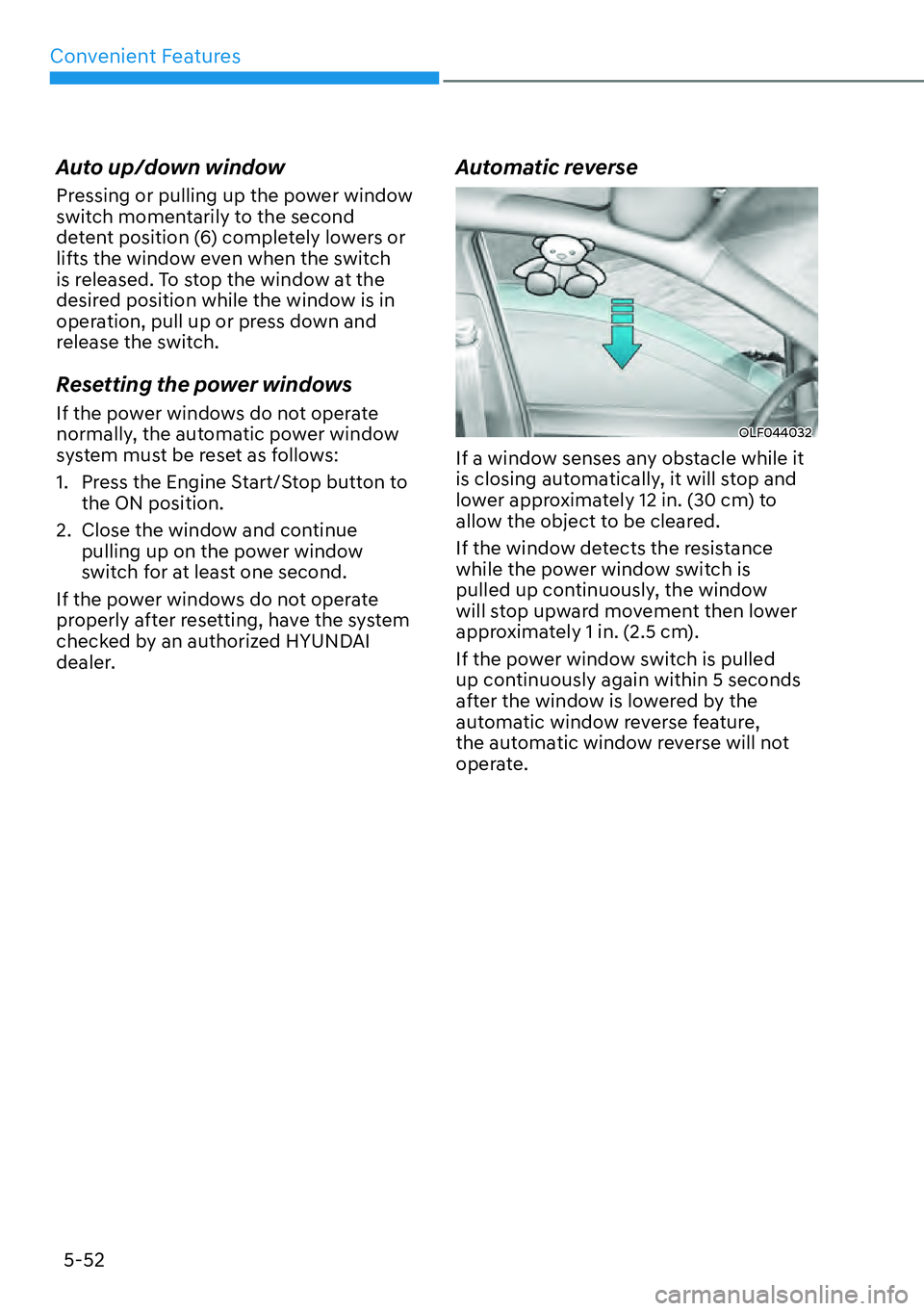
Convenient Features5-52
Auto up/down window
Pressing or pulling up the power window
switch momentarily to the second
detent position (6) completely lowers or
lifts the window even when the switch
is released. To stop the window at the
desired position while the window is in
operation, pull up or press down and
release the switch.
Resetting the power windows
If the power windows do not operate
normally, the automatic power window
system must be reset as follows:
1. Press the Engine Start/Stop button to the ON position.
2. Close the window and continue pulling up on the power window
switch for at least one second.
If the power windows do not operate
properly after resetting, have the system
checked by an authorized HYUNDAI
dealer.
Automatic reverse
OLF044032
If a window senses any obstacle while it
is closing automatically, it will stop and
lower approximately 12 in. (30 cm) to
allow the object to be cleared.
If the window detects the resistance
while the power window switch is
pulled up continuously, the window
will stop upward movement then lower
approximately 1 in. (2.5 cm).
If the power window switch is pulled
up continuously again within 5 seconds
after the window is lowered by the
automatic window reverse feature,
the automatic window reverse will not
operate.
Page 204 of 478
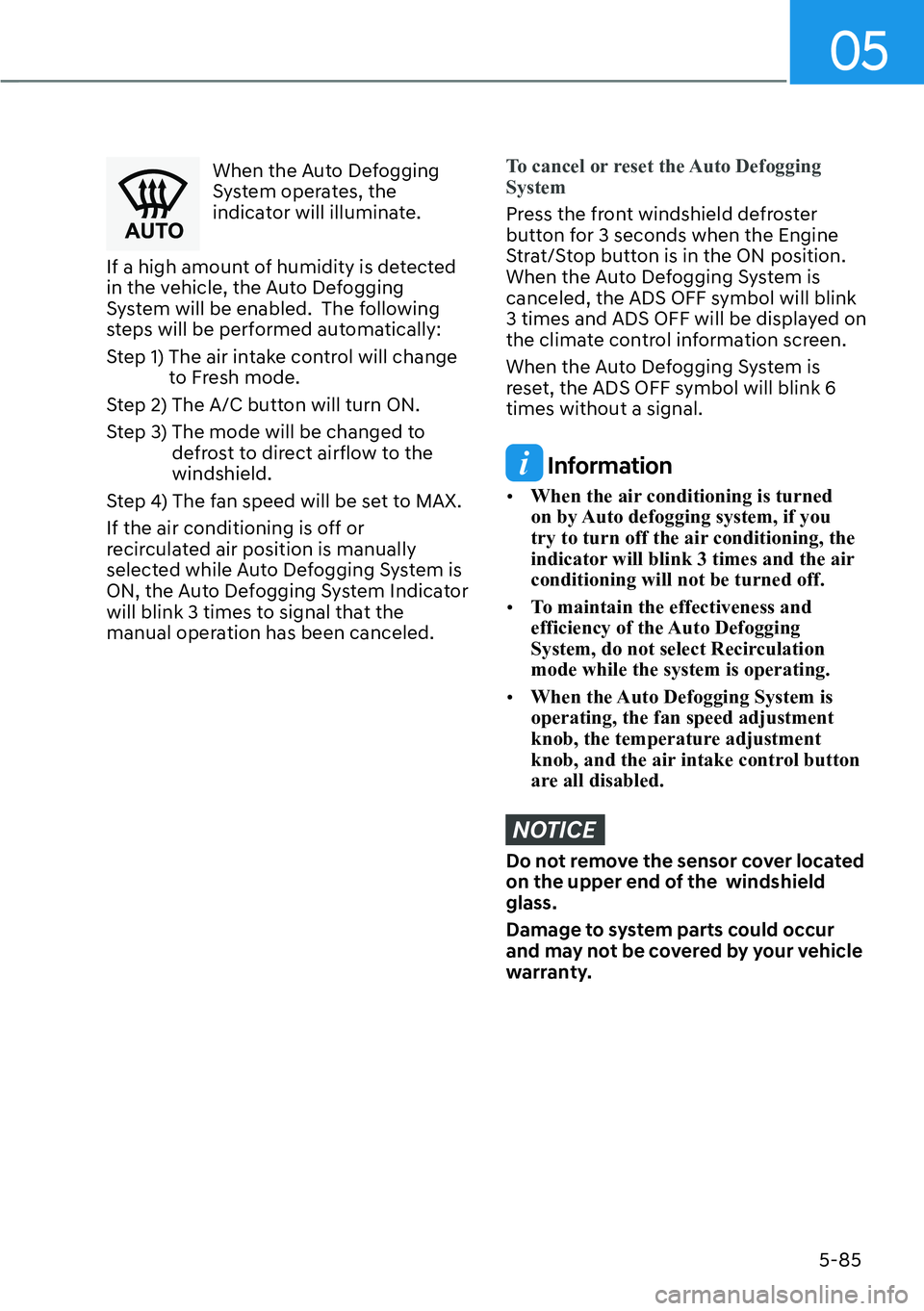
05
5-85
When the Auto Defogging
System operates, the
indicator will illuminate.
If a high amount of humidity is detected
in the vehicle, the Auto Defogging
System will be enabled. The following
steps will be performed automatically:
Step 1) The air intake control will change to Fresh mode.
Step 2) The A/C button will turn ON.
Step 3) The mode will be changed to defrost to direct airflow to the
windshield.
Step 4) The fan speed will be set to MAX.
If the air conditioning is off or
recirculated air position is manually
selected while Auto Defogging System is
ON, the Auto Defogging System Indicator
will blink 3 times to signal that the
manual operation has been canceled.To cancel or reset the Auto Defogging
System
Press the front windshield defroster
butt
on for 3 seconds when the Engine
Strat/Stop button is in the ON position.
When the Auto Defogging System is
canceled, the ADS OFF symbol will blink
3 times and ADS OFF will be displayed on
the climate control information screen.
When the Auto Defogging System is
reset, the ADS OFF symbol will blink 6
times without a signal.
Information
�[�� When the air conditioning is turned
on by Auto defogging system, if you
try to turn off the air conditioning, the
indicator will blink 3 times and the air
conditioning will not be turned off.
�[�� To maintain the effectiveness and
efficiency of the Auto Defogging
System, do not select Recirculation
mode while the system is operating.
�[�� When the Auto Defogging System is
operating, the fan speed adjustment
knob, the temperature adjustment
knob, and the air intake control button
are all disabled.
NOTICE
Do not remove the sensor cover located
on the upper end of the windshield
glass.
Damage to system parts could occur
and may not be covered by your vehicle
warranty.
Page 221 of 478
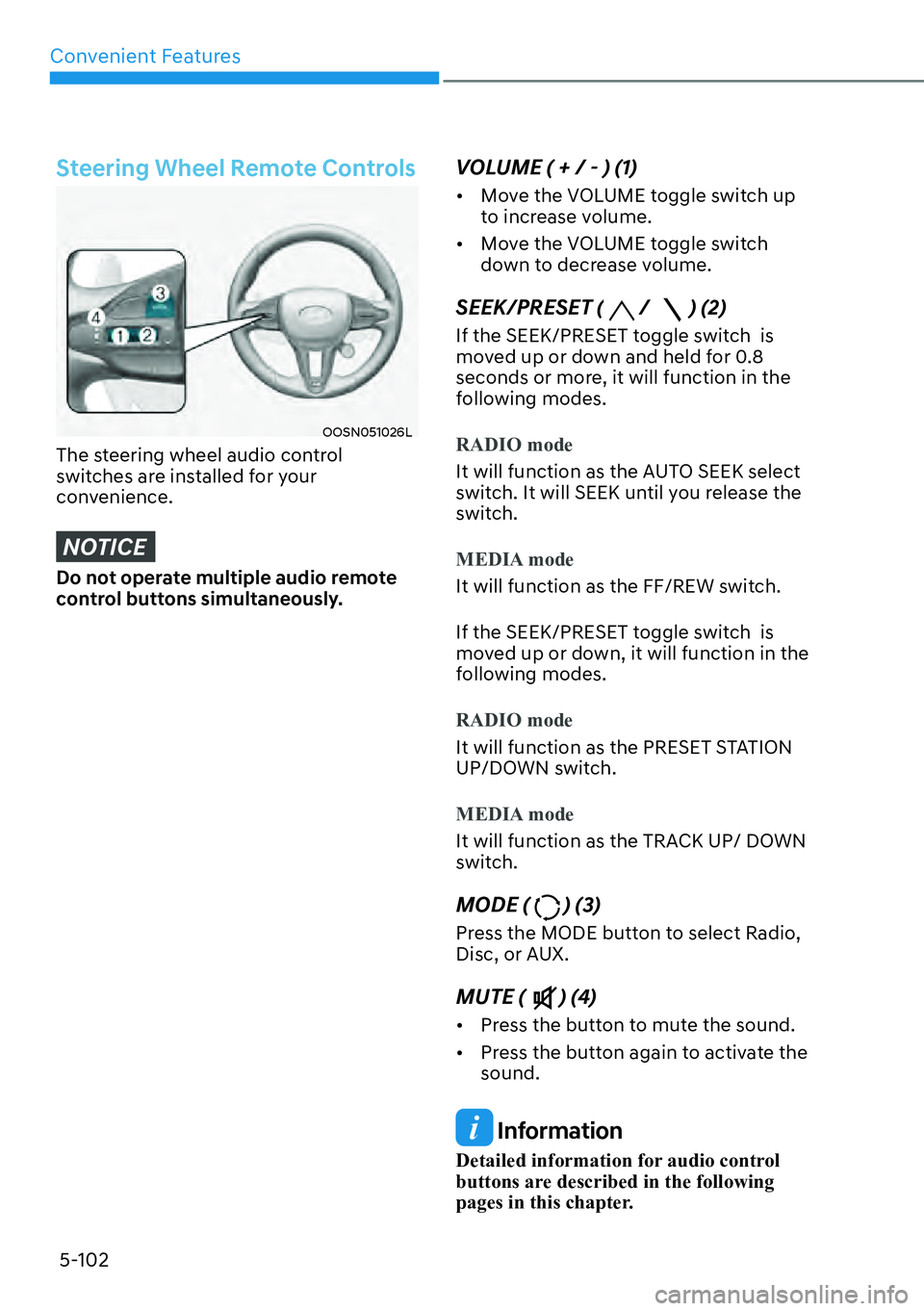
Convenient Features5-102
Steering Wheel Remote Controls
OOSN051026L
The steering wheel audio control
switches are installed for your
convenience.
NOTICE
Do not operate multiple audio remote
control buttons simultaneously.
VOLUME ( + / - ) (1)
�[�� Move the VOLUME toggle switch up
to increase volume.
�[�� Move the VOLUME toggle switch
down to decrease volume.
SEEK/PRESET (/ ) (2)
If the SEEK/PRESET toggle switch is
moved up or down and held for 0.8
seconds or more, it will function in the
following modes.
RADIO mode
It will function as the AUTO SEEK select
s
witch. It will SEEK until you release the
switch.
MEDIA mode
It will function as the FF/REW switch.
If the SEEK/PRESET t
oggle switch is
moved up or down, it will function in the
following modes.
RADIO mode
It will function as the PRESET STATION
UP/DOWN s
witch.
MEDIA mode
It will function as the TRACK UP/ DOWN
s
witch.
MODE () (3)
Press the MODE button to select Radio,
Disc, or AUX.
MUTE () (4)
�[�� Press the button to mute the sound.
�[�� Press the button again to activate the
sound.
Information
Detailed information for audio control
buttons are described in the following
pages in this chapter.
Page 262 of 478
06
6-37
N BUTTON
N1/N2 Button Settings
���„N1 button
OOSN061020L
���„N2 button
OOSN061021LN1 button: Left N button,
N2 button: Right N button
The driver can set the N1/N2 button
on the infotainment system screen by
pressing the button approximately 0.8
seconds.
���„N1 button
OOSN061022L
���„N2 button
OOSN061023L
Each of the N1/N2 button can be set:
1. N
2. CUSTOM 1
3. CUSTOM 2
4. N �< CUSTOM 1
5. N �< CUSTOM 2
6. DRIVE MODE
7. Start lap timer
8. Stop & Reset lap timer
Information
The same setting can be selected
simultaneously on both N1 and N2 button.
However, if the N1(N2) button is set to
‘(7) Start lap timer’, the N2(N1) button is
automatically set to ‘(8) Stop & Reset lap
timer’.
For more details, please refer to the
infotainment system manual separately
supplied.
Page 263 of 478
Driving your vehicle6-38
DRIVE MODE INTEGRATED CONTROL SYSTEM
Drive Mode
���„Drive mode knob
OOSN061008N
���„N1 button
OOSN061020L
���„N2 button
OOSN061021L
Information
If N1 or N2 button is set to ‘Drive mode’
from the infotainment system, the drive
mode can be selected by pressing N1 or N2
button.
For more details, please refer to the
infotainment system manual separately
supplied. The drive mode may be selected
according to the driver’s preference or
road condition.
The system resets to be in the NORMAL
mode, when the engine is restarted.
The mode changes, whenever the N1 or
N2 button on the steering wheel or the
Drive mode knob is turned.
NORMAL
SPORT ECO
SNOW
When NORMAL mode is selected, it is
not displayed on the instrument cluster.
When in NORMAL mode, turn the Drive
mode knob to the limit and hold as a
shortcut to N mode.
Page 265 of 478
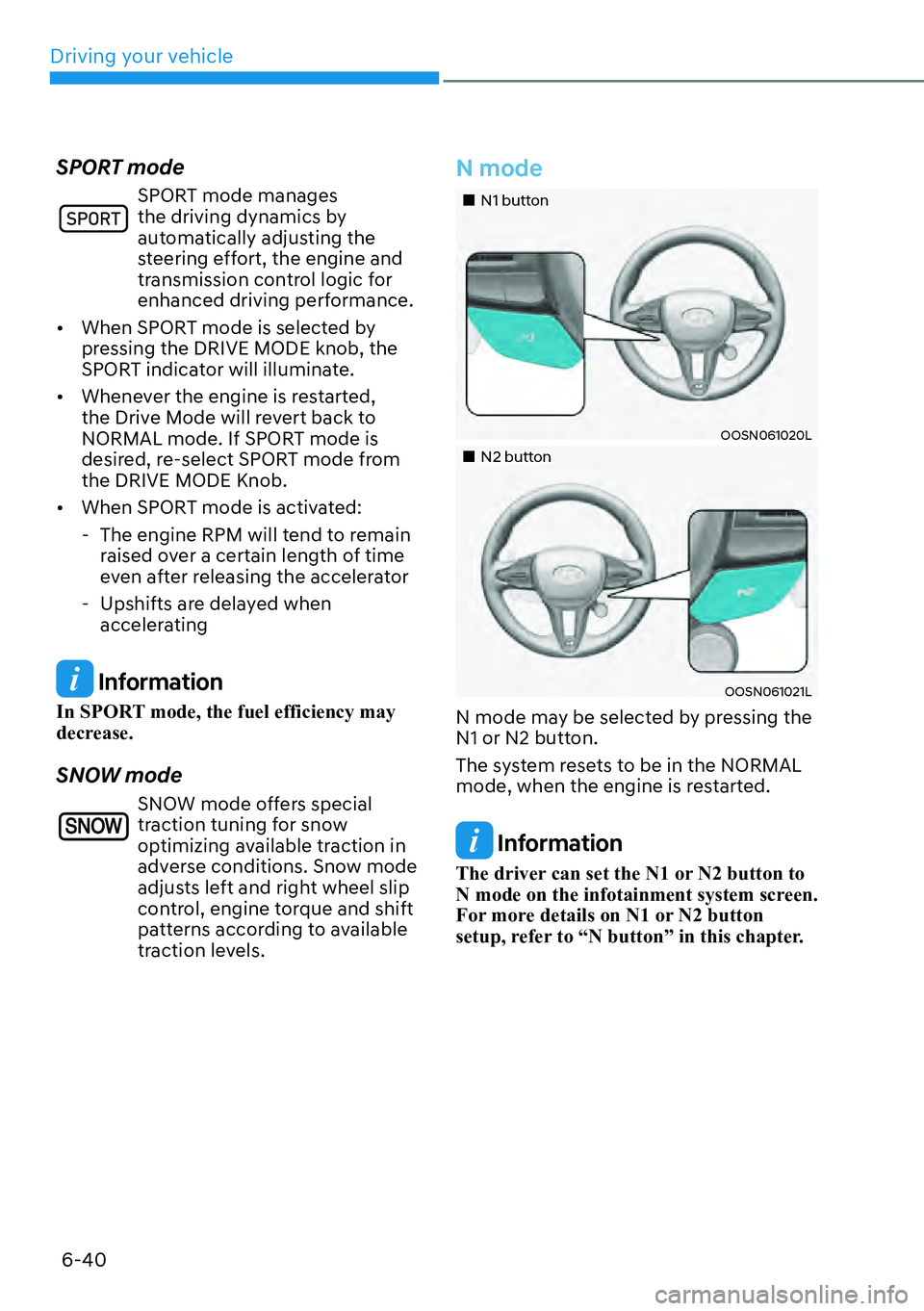
Driving your vehicle6-40
SPORT mode
SPORT mode manages
the driving dynamics by
automatically adjusting the
steering effort, the engine and
transmission control logic for
enhanced driving performance.
�[�� When SPORT mode is selected by
pressing the DRIVE MODE knob, the
SPORT indicator will illuminate.
�[�� Whenever the engine is restarted,
the Drive Mode will revert back to
NORMAL mode. If SPORT mode is
desired, re-select SPORT mode from
the DRIVE MODE Knob.
�[�� When SPORT mode is activated:
- The engine RPM will tend to remain raised over a certain length of time
even after releasing the accelerator
- Upshifts are delayed when accelerating
Information
In SPORT mode, the fuel efficiency may
decrease.
SNOW mode
SNOW mode offers special
traction tuning for snow
optimizing available traction in
adverse conditions. Snow mode
adjusts left and right wheel slip
control, engine torque and shift
patterns according to available
traction levels.
N mode
���„N1 button
OOSN061020L
���„N2 button
OOSN061021L
N mode may be selected by pressing the
N1 or N2 button.
The system resets to be in the NORMAL
mode, when the engine is restarted.
Information
The driver can set the N1 or N2 button to
N mode on the infotainment system screen.
For more details on N1 or N2 button
setup, refer to “N button” in this chapter.
Page 270 of 478
06
6-45
OOSN061026L
1. Press the ‘Launch control’ tab.
2. Press the ‘< (Left)’ or ‘> (Right)’ to set the engine RPM for launch control.
3. Press ‘Activate’ to enter Launch Control ready state.
4. Press ‘Reset RPM’ to reset engine RPM to default launch control engine
speed.
Launch control on and off
1. Select N mode (N mode indicator will illuminate on the cluster) or select
SPORT+ for the engine mode in
CUSTOM mode.
2. Check that the ESC mode is ESC SPORT or ESC OFF. If not, press ESC
OFF button to set the ESC mode to
ESC SPORT or ESC OFF (Indicator
illuminates on the cluster). (Electronic
Stability Control (ESC) does not
operate when ESC OFF.)
3. Shift the gear to D (Drive) or M (Manual shift mode). (When Manual
shift mode is selected, driver must
shift manually.) 4.
�6�H�O�H�F�W���S�3�H�U�I�R�U�P�D�Q�F�H���R�S�W�L�R�Q�V���
Page 332 of 478
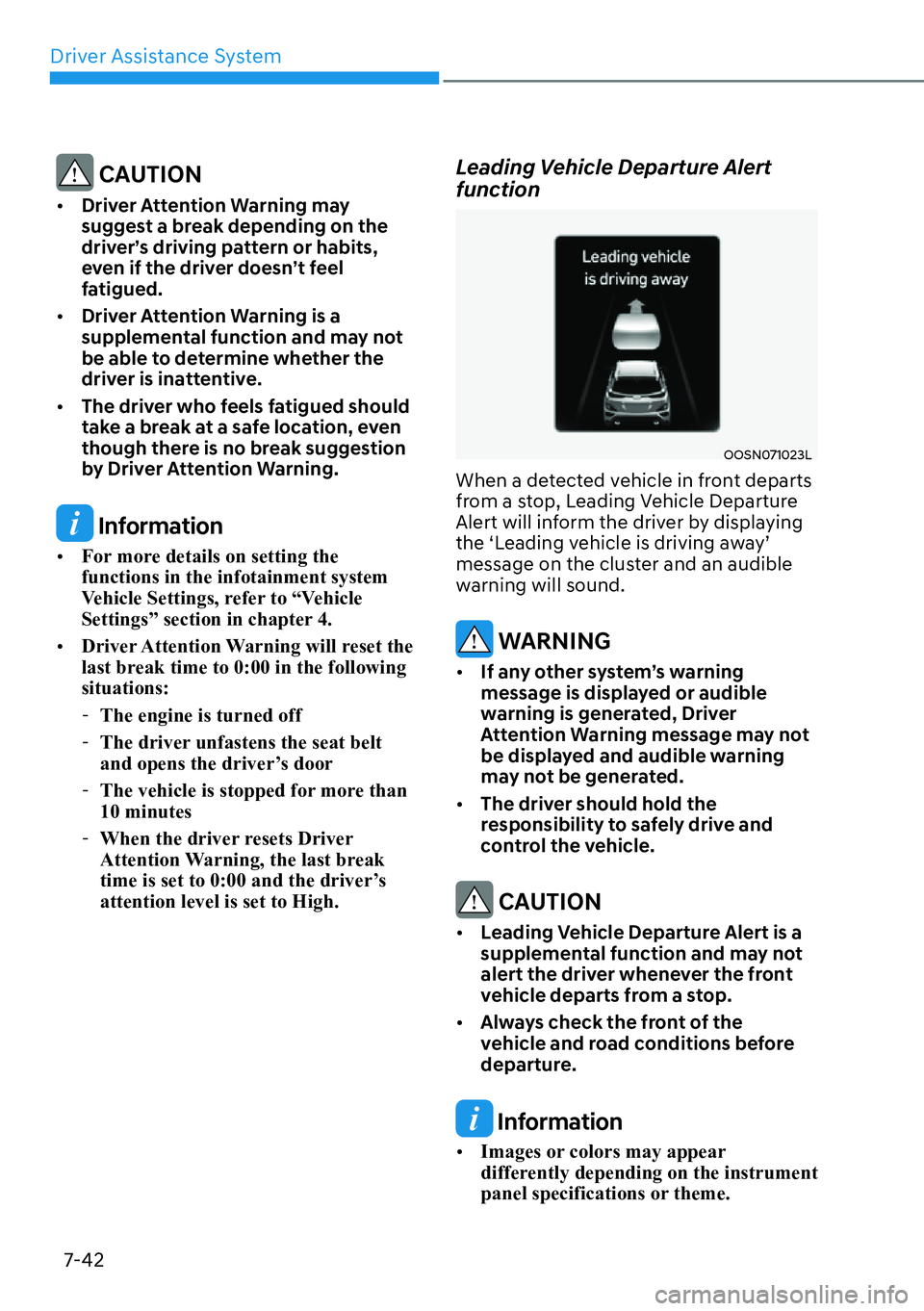
Driver Assistance System7-42
CAUTION
�[�� Driver Attention Warning may
suggest a break depending on the
driver’s driving pattern or habits,
even if the driver doesn’t feel
fatigued.
�[�� Driver Attention Warning is a
supplemental function and may not
be able to determine whether the
driver is inattentive.
�[�� The driver who feels fatigued should
take a break at a safe location, even
though there is no break suggestion
by Driver Attention Warning.
Information
�[��For more details on setting the
functions in the infotainment system
Vehicle Settings, refer to “Vehicle
Settings” section in chapter 4.
�[�� Driver Attention Warning will reset the
last break time to 0:00 in the following
situations:
- The engine is turned off
- The driver unfastens the seat belt
and opens the driver’s door
- The vehicle is stopped for more than
10 minutes
- When the driver resets Driver
Attention Warning, the last break
time is set to 0:00 and the driver’s
attention level is set to High.
Leading Vehicle Departure Alert
function
OOSN071023L
When a detected vehicle in front departs
from a stop, Leading Vehicle Departure
Alert will inform the driver by displaying
�W�K�H���S�/�H�D�G�L�Q�J���Y�H�K�L�F�O�H���L�V���G�U�L�Y�L�Q�J���D�Z�D�\�T��
message on the cluster and an audible
warning will sound.
WARNING
�[�� If any other system’s warning
message is displayed or audible
warning is generated, Driver
Attention Warning message may not
be displayed and audible warning
may not be generated.
�[�� The driver should hold the
responsibility to safely drive and
control the vehicle.
CAUTION
�[��Leading Vehicle Departure Alert is a
supplemental function and may not
alert the driver whenever the front
vehicle departs from a stop.
�[�� Always check the front of the
vehicle and road conditions before
departure.
Information
�[��Images or colors may appear
differently depending on the instrument
panel specifications or theme.