2023 HYUNDAI IONIQ 6 camera obscured
[x] Cancel search: camera obscuredPage 364 of 582
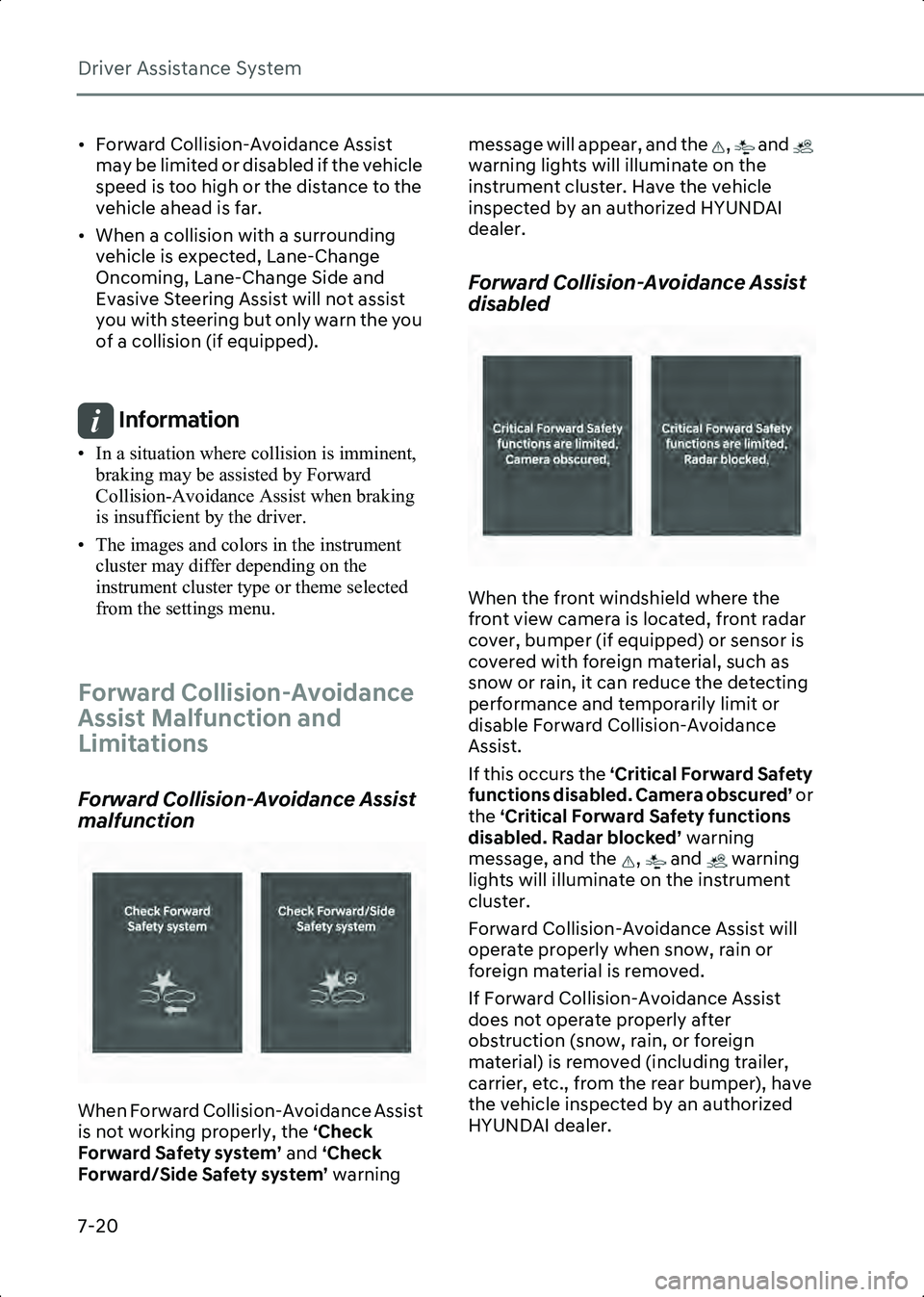
Driver Assistance System
7-20
• Forward Collision-Avoidance Assist may be limited or disabled if the vehicle
speed is too high or the distance to the
vehicle ahead is far.
• When a collision with a surrounding vehicle is expected, Lane-Change
Oncoming, Lane-Change Side and
Evasive Steering Assist will not assist
you with steering but only warn the you
of a collision (if equipped).
Information • In a situation where collision is imminent, braking may be assisted by Forward
Collision-Avoidance Assist when braking
is insufficient by the driver.
• The images and colors in the instrument cluster may differ depending on the
instrument cluster type or theme selected
from the settings menu.
Forward Collision-Avoidance
Assist Malfunction and
Limitations
Forward Collision-Avoidance Assist
malfunction
B7000401
When Forward Collision-Avoidance Assist
is not working properly, the ‘Check
Forward Safety system’ and ‘Check
Forward/Side Safety system’ warning message will appear, and the , and
warning lights will illuminate on the
instrument cluster. Have the vehicle
inspected by an authorized HYUNDAI
dealer.
Forward Collision-Avoidance Assist
disabled
B7000402
When the front windshield where the
front view camera is located, front radar
cover, bumper (if equipped) or sensor is
covered with foreign material, such as
snow or rain, it can reduce the detecting
performance and temporarily limit or
disable Forward Collision-Avoidance
Assist.
If this occurs the ‘Critical Forward Safety
functions disabled. Camera obscured’ or
the ‘Critical Forward Safety functions
disabled. Radar blocked’ warning
message, and the , and warning
lights will illuminate on the instrument
cluster.
Forward Collision-Avoidance Assist will
operate properly when snow, rain or
foreign material is removed.
If Forward Collision-Avoidance Assist
does not operate properly after
obstruction (snow, rain, or foreign
material) is removed (including trailer,
carrier, etc., from the rear bumper), have
the vehicle inspected by an authorized
HYUNDAI dealer.
Hyundai_CE_en_US.book Page 20
Page 375 of 582

7
7-31
• The images and colors in the instrument cluster may differ depending on the
instrument cluster type or theme selected
from the instrument cluster.
• Even though the steering is assisted by Lane Keeping Assist, the driver may control the
steering wheel.
• The steering wheel may feel heavier or lighter when the steering wheel is assisted
by Lane Keeping Assist than when it is not.
Lane Keeping Assist
Malfunction and Limitations
Lane Keeping Assist malfunction
B7001201
When Lane Keeping Assist is not working
properly, the 'Check Lane Safety system'
warning message will appear and the
yellow ( ) indicator light will illuminate
on the instrument cluster. If this occurs,
have the vehicle inspected by an
authorized HYUNDAI dealer.
Lane Keeping Assist disabled
B7001202
When the front windshield where the
front view camera is located, or sensor is
covered with foreign material, such as
snow or rain, it can reduce the detecting
performance and temporarily limit or
disable Lane Keeping Assist.
If this occurs, the 'Lane Keeping Assist
system disabled. Camera obscured'
warning message and master ( ) light or
Lane Keeping Assist warning light ( )
will appear on the instrument cluster.
Lane Keeping Assist will operate properly
when snow, rain or foreign material is
removed.
If Lane Keeping Assist does not operate
properly after it is removed, have the
vehicle inspected by an authorized
HYUNDAI dealer.
WARNING • Even though the warning message or warning light does not appear on the
instrument cluster, Lane Keeping Assist
may not properly operate.
• If the vehicle is turned off and restarted while the camera is blocked or
malfunctioned, the condition is
maintained. Therefore, Lane Keeping
Assist may not operate properly.
Hyundai_CE_en_US.book Page 31
Page 397 of 582
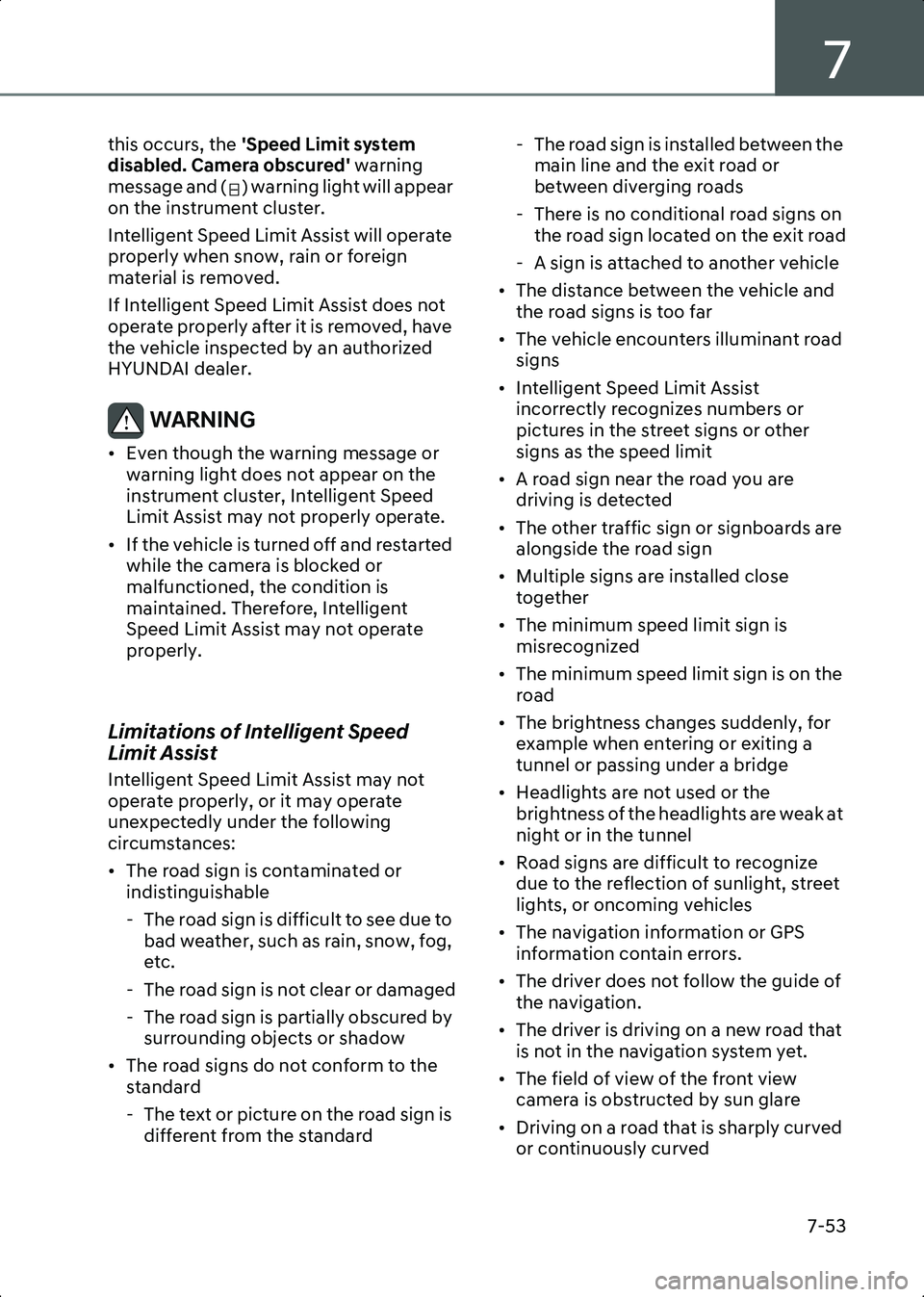
7
7-53
this occurs, the 'Speed Limit system
disabled. Camera obscured' warning
message and ( ) warning light will appear
on the instrument cluster.
Intelligent Speed Limit Assist will operate
properly when snow, rain or foreign
material is removed.
If Intelligent Speed Limit Assist does not
operate properly after it is removed, have
the vehicle inspected by an authorized
HYUNDAI dealer.
WARNING • Even though the warning message or warning light does not appear on the
instrument cluster, Intelligent Speed
Limit Assist may not properly operate.
• If the vehicle is turned off and restarted while the camera is blocked or
malfunctioned, the condition is
maintained. Therefore, Intelligent
Speed Limit Assist may not operate
properly.
Limitations of Intelligent Speed
Limit Assist
Intelligent Speed Limit Assist may not
operate properly, or it may operate
unexpectedly under the following
circumstances:
• The road sign is contaminated or indistinguishable
- The road sign is difficult to see due to bad weather, such as rain, snow, fog,
etc.
- The road sign is not clear or damaged
- The road sign is partially obscured by surrounding objects or shadow
• The road signs do not conform to the standard
- The text or picture on the road sign is different from the standard - The road sign is installed between the
main line and the exit road or
between diverging roads
- There is no conditional road signs on the road sign located on the exit road
- A sign is attached to another vehicle
• The distance between the vehicle and the road signs is too far
• The vehicle encounters illuminant road signs
• Intelligent Speed Limit Assist incorrectly recognizes numbers or
pictures in the street signs or other
signs as the speed limit
• A road sign near the road you are driving is detected
• The other traffic sign or signboards are alongside the road sign
• Multiple signs are installed close together
• The minimum speed limit sign is misrecognized
• The minimum speed limit sign is on the road
• The brightness changes suddenly, for example when entering or exiting a
tunnel or passing under a bridge
• Headlights are not used or the brightness of the headlights are weak at
night or in the tunnel
• Road signs are difficult to recognize due to the reflection of sunlight, street
lights, or oncoming vehicles
• The navigation information or GPS information contain errors.
• The driver does not follow the guide of the navigation.
• The driver is driving on a new road that is not in the navigation system yet.
• The field of view of the front view camera is obstructed by sun glare
• Driving on a road that is sharply curved or continuously curved
Hyundai_CE_en_US.book Page 53
Page 401 of 582
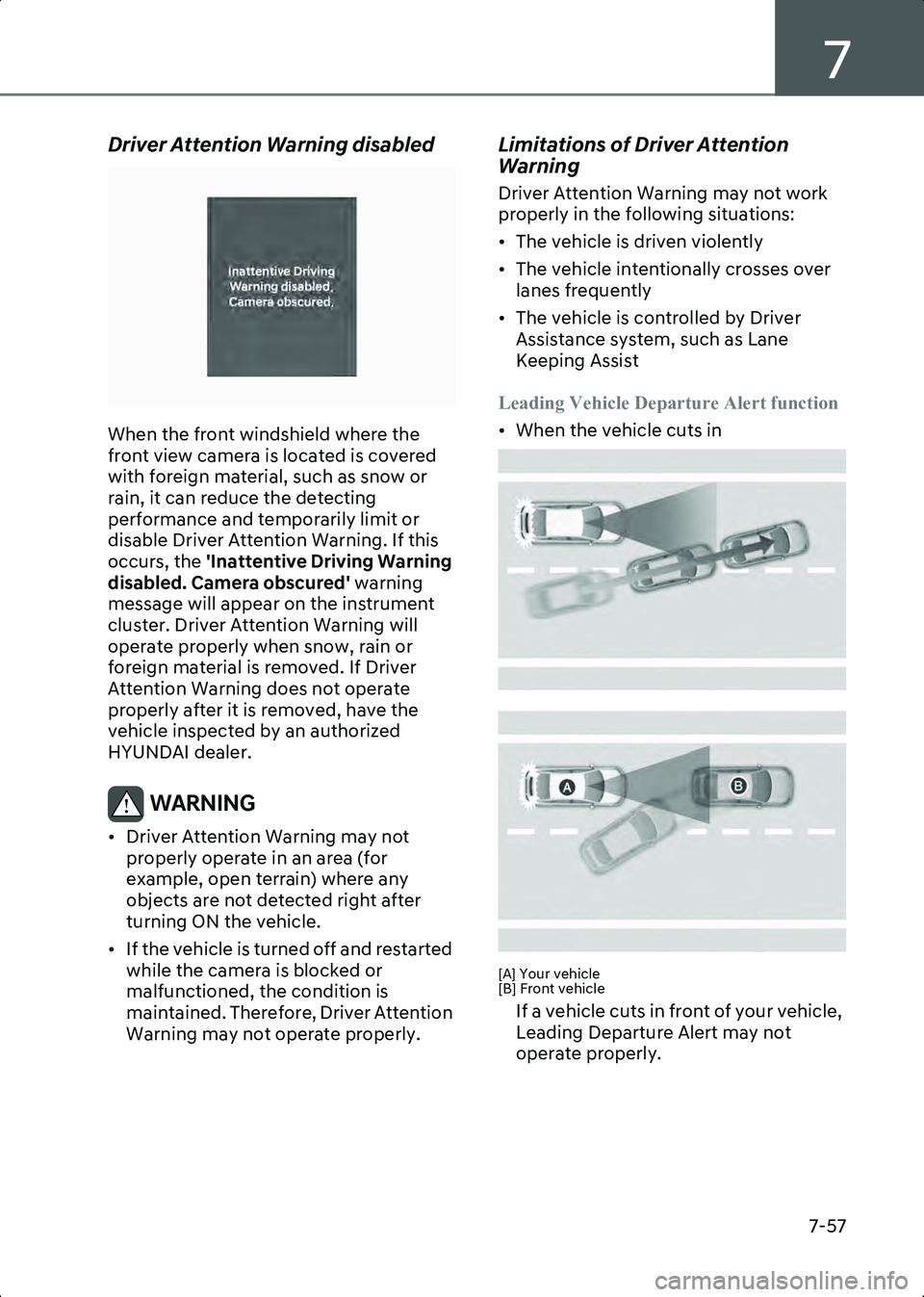
7
7-57
Driver Attention Warning disabled
B7003202
When the front windshield where the
front view camera is located is covered
with foreign material, such as snow or
rain, it can reduce the detecting
performance and temporarily limit or
disable Driver Attention Warning. If this
occurs, the 'Inattentive Driving Warning
disabled. Camera obscured' warning
message will appear on the instrument
cluster. Driver Attention Warning will
operate properly when snow, rain or
foreign material is removed. If Driver
Attention Warning does not operate
properly after it is removed, have the
vehicle inspected by an authorized
HYUNDAI dealer.
WARNING • Driver Attention Warning may not properly operate in an area (for
example, open terrain) where any
objects are not detected right after
turning ON the vehicle.
• If the vehicle is turned off and restarted while the camera is blocked or
malfunctioned, the condition is
maintained. Therefore, Driver Attention
Warning may not operate properly.
Limitations of Driver Attention
Warning
Driver Attention Warning may not work
properly in the following situations:
• The vehicle is driven violently
• The vehicle intentionally crosses over lanes frequently
• The vehicle is controlled by Driver Assistance system, such as Lane
Keeping Assist
Leading Vehicle Departure Alert function
• When the vehicle cuts in
B7003203
B7003204
[A] Your vehicle
[B] Front vehicle
If a vehicle cuts in front of your vehicle,
Leading Departure Alert may not
operate properly.
Hyundai_CE_en_US.book Page 57
Page 468 of 582
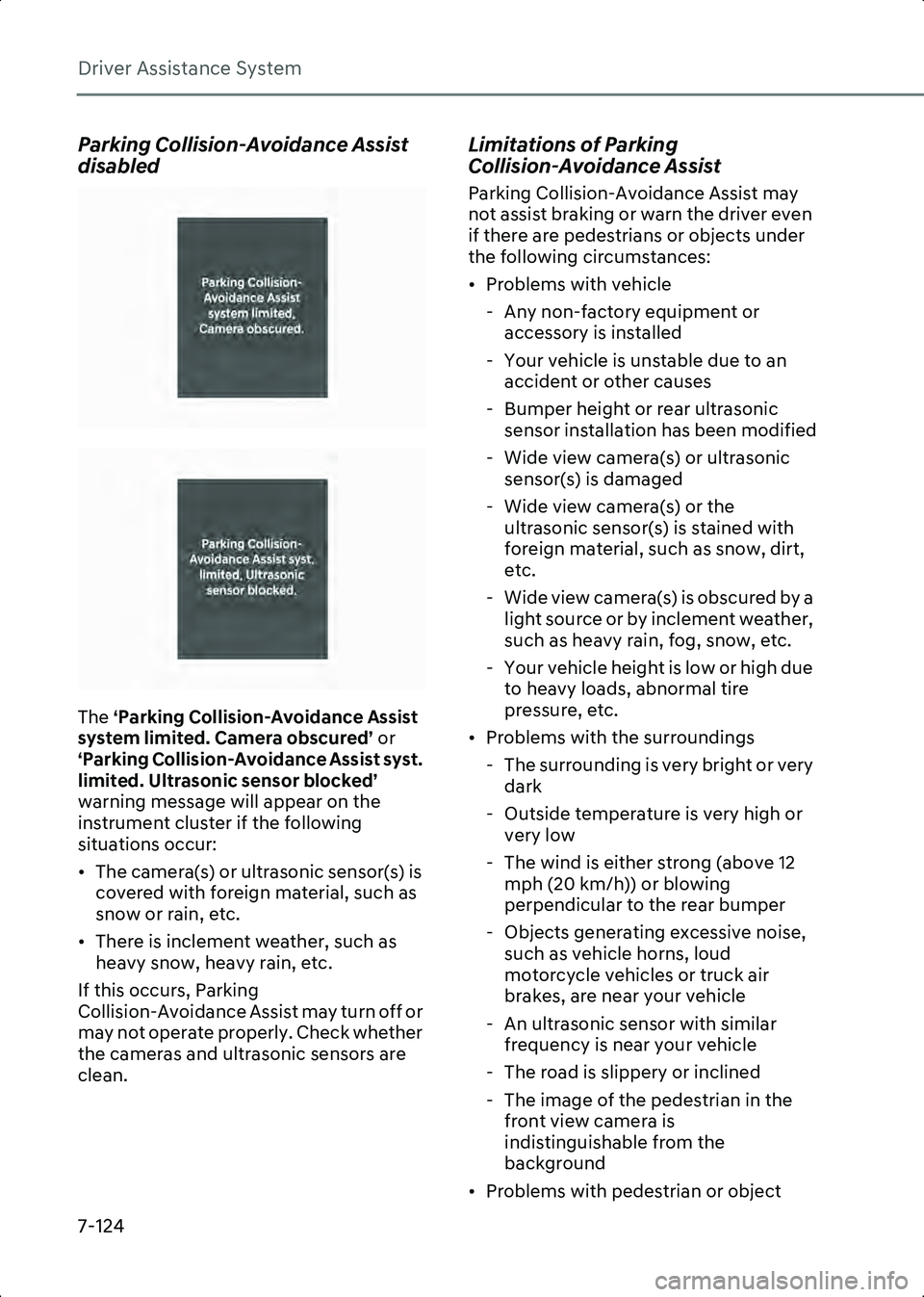
Driver Assistance System
7-124
Parking Collision-Avoidance Assist
disabled
B7008102
B7008103
The ‘Parking Collision-Avoidance Assist
system limited. Camera obscured’ or
‘Parking Collision-Avoidance Assist syst.
limited. Ultrasonic sensor blocked’
warning message will appear on the
instrument cluster if the following
situations occur:
• The camera(s) or ultrasonic sensor(s) is covered with foreign material, such as
snow or rain, etc.
• There is inclement weather, such as heavy snow, heavy rain, etc.
If this occurs, Parking
Collision-Avoidance Assist may turn off or
may not operate properly. Check whether
the cameras and ultrasonic sensors are
clean.
Limitations of Parking
Collision-Avoidance Assist
Parking Collision-Avoidance Assist may
not assist braking or warn the driver even
if there are pedestrians or objects under
the following circumstances:
• Problems with vehicle - Any non-factory equipment or accessory is installed
- Your vehicle is unstable due to an accident or other causes
- Bumper height or rear ultrasonic sensor installation has been modified
- Wide view camera(s) or ultrasonic sensor(s) is damaged
- Wide view camera(s) or the ultrasonic sensor(s) is stained with
foreign material, such as snow, dirt,
etc.
- Wide view camera(s) is obscured by a light source or by inclement weather,
such as heavy rain, fog, snow, etc.
- Your vehicle height is low or high due to heavy loads, abnormal tire
pressure, etc.
• Problems with the surroundings - The surrounding is very bright or very dark
- Outside temperature is very high or very low
- The wind is either strong (above 12 mph (20 km/h)) or blowing
perpendicular to the rear bumper
- Objects generating excessive noise, such as vehicle horns, loud
motorcycle vehicles or truck air
brakes, are near your vehicle
- An ultrasonic sensor with similar frequency is near your vehicle
- The road is slippery or inclined
- The image of the pedestrian in the front view camera is
indistinguishable from the
background
• Problems with pedestrian or object
Hyundai_CE_en_US.book Page 124
Page 490 of 582
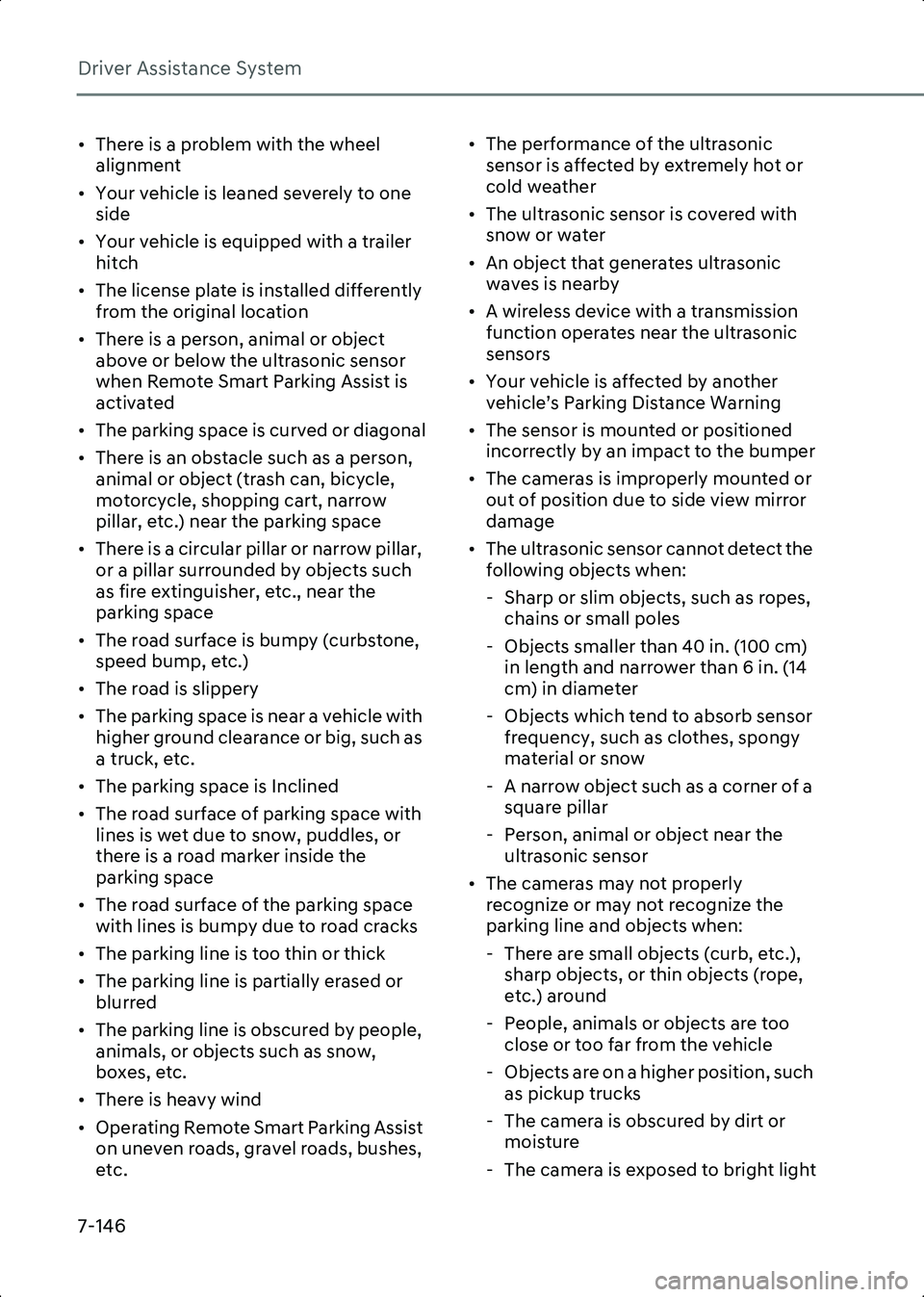
Driver Assistance System
7-146
• There is a problem with the wheel alignment
• Your vehicle is leaned severely to one side
• Your vehicle is equipped with a trailer hitch
• The license plate is installed differently from the original location
• There is a person, animal or object above or below the ultrasonic sensor
when Remote Smart Parking Assist is
activated
• The parking space is curved or diagonal
• There is an obstacle such as a person, animal or object (trash can, bicycle,
motorcycle, shopping cart, narrow
pillar, etc.) near the parking space
• There is a circular pillar or narrow pillar, or a pillar surrounded by objects such
as fire extinguisher, etc., near the
parking space
• The road surface is bumpy (curbstone, speed bump, etc.)
• The road is slippery
• The parking space is near a vehicle with higher ground clearance or big, such as
a truck, etc.
• The parking space is Inclined
• The road surface of parking space with lines is wet due to snow, puddles, or
there is a road marker inside the
parking space
• The road surface of the parking space with lines is bumpy due to road cracks
• The parking line is too thin or thick
• The parking line is partially erased or blurred
• The parking line is obscured by people, animals, or objects such as snow,
boxes, etc.
• There is heavy wind
• Operating Remote Smart Parking Assist on uneven roads, gravel roads, bushes,
etc. • The performance of the ultrasonic
sensor is affected by extremely hot or
cold weather
• The ultrasonic sensor is covered with snow or water
• An object that generates ultrasonic waves is nearby
• A wireless device with a transmission function operates near the ultrasonic
sensors
• Your vehicle is affected by another vehicle’s Parking Distance Warning
• The sensor is mounted or positioned incorrectly by an impact to the bumper
• The cameras is improperly mounted or out of position due to side view mirror
damage
• The ultrasonic sensor cannot detect the following objects when:
- Sharp or slim objects, such as ropes, chains or small poles
- Objects smaller than 40 in. (100 cm) in length and narrower than 6 in. (14
cm) in diameter
- Objects which tend to absorb sensor frequency, such as clothes, spongy
material or snow
- A narrow object such as a corner of a square pillar
- Person, animal or object near the ultrasonic sensor
• The cameras may not properly recognize or may not recognize the
parking line and objects when:
- There are small objects (curb, etc.), sharp objects, or thin objects (rope,
etc.) around
- People, animals or objects are too close or too far from the vehicle
- Objects are on a higher position, such as pickup trucks
- The camera is obscured by dirt or moisture
- The camera is exposed to bright light
Hyundai_CE_en_US.book Page 146