2023 HYUNDAI IONIQ 6 Steering wheel under cover
[x] Cancel search: Steering wheel under coverPage 131 of 582

3
3-37
WARNING AIRBAG SAFETY PRECAUTIONS
ALWAYS use seat belts and Child
Restraint Systems - every trip, every time,
everyone! Even with airbags, you can be
seriously injured or killed in a collision if
you are improperly belted or not wearing
your seat belt when the airbag inflates.
NEVER place a child in any Child Restraint
System or booster seat in the front
passenger seat, unless the airbag is
deactivated.
An inflating airbag could forcefully strike
the infant or child causing serious or fatal
injuries.
ABC - Always Buckle Children under age
13 in the back seat. It is the safest place for
children of any age to ride. If a child age 13
or older must be seated in the front seat,
he or she must be properly belted and the
seat should be moved as far back as
possible.
All occupants should sit upright with the
seatback in an upright position, centered
on the seat cushion with their seat belt on,
legs comfortably extended and their feet
on the floor until the vehicle is parked and
the vehicle is turned off. If an occupant is
out of position during an accident, the
rapidly deploying airbag may forcefully
contact the occupant causing serious or
fatal injuries.
You and your passengers should never sit
or lean unnecessarily close to the airbags
or lean against the door or center console.
Move your seat as far back as possible
from front airbags, while still maintaining
control of the vehicle. The U.S. National
Highway Traffic Safety Administration
(NHTSA) recommends that drivers allow
at least 10 in. (25 cm) between the center
of the steering wheel and the chest.
Where are the Airbags?
Driver’s and passenger’s front
airbags
Driver’s front airbag
B3002801Passenger’s front airbag
B3003001
Your vehicle is equipped with a
Supplemental Restraint System (SRS) and
lap/shoulder belts at both the driver and
passenger seating positions.
The SRS consists of airbags which are
located in the center of the steering
wheel and the passenger’s side front
panel pad above the glove box.
The airbags are labeled with the letters
“AIRBAG” embossed on the pad covers.
The purpose of the SRS is to provide the
vehicle’s driver and front passengers with
additional protection than that offered by
the seat belt system alone in case of a
frontal impact of sufficient severity.
The seat belt buckle sensors determine if
the driver and front passenger's seat belts
are fastened. These sensors provide the
Hyundai_CE_en_US.book Page 37
Page 136 of 582
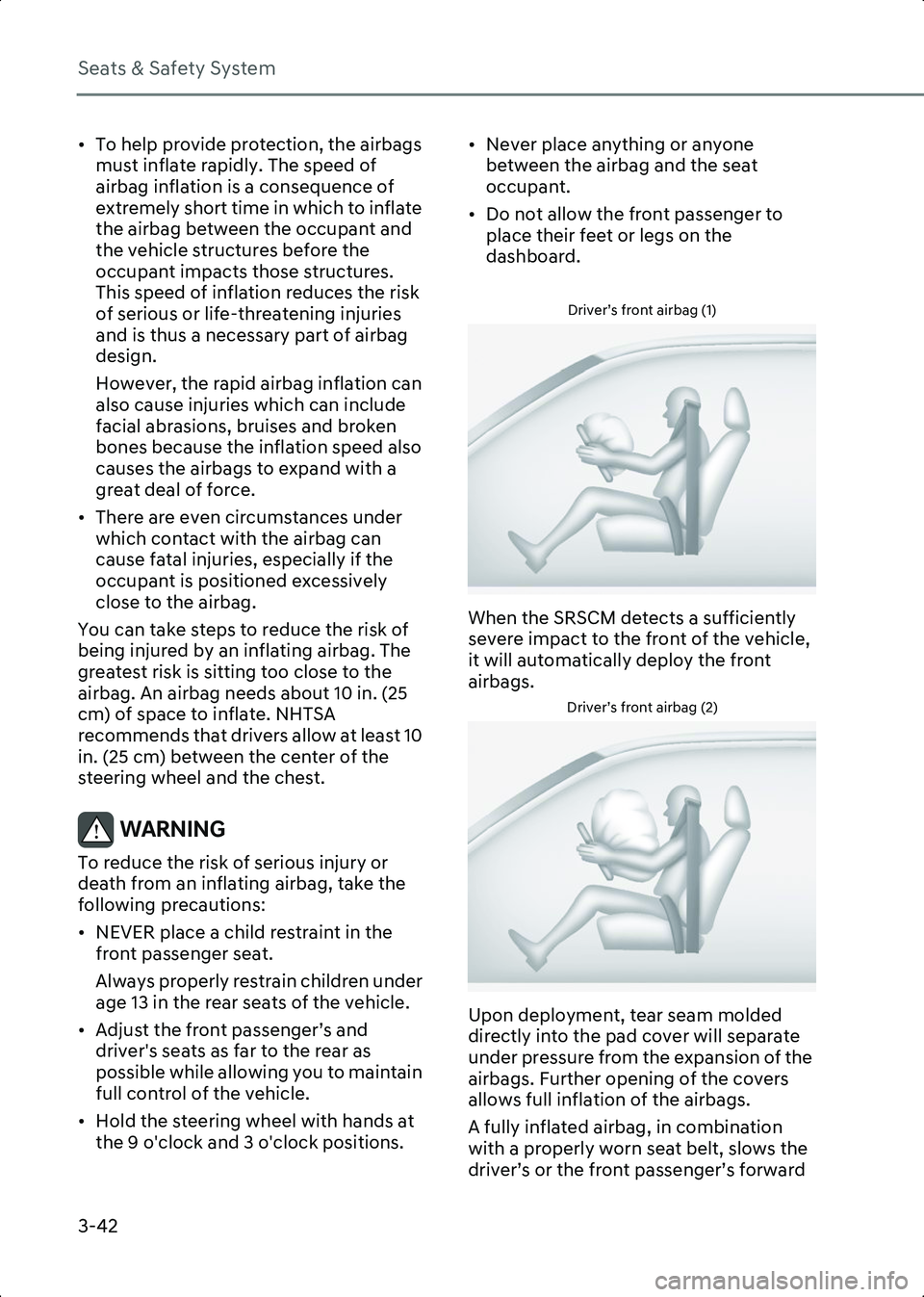
Seats & Safety System
3-42
• To help provide protection, the airbags must inflate rapidly. The speed of
airbag inflation is a consequence of
extremely short time in which to inflate
the airbag between the occupant and
the vehicle structures before the
occupant impacts those structures.
This speed of inflation reduces the risk
of serious or life-threatening injuries
and is thus a necessary part of airbag
design.
However, the rapid airbag inflation can
also cause injuries which can include
facial abrasions, bruises and broken
bones because the inflation speed also
causes the airbags to expand with a
great deal of force.
• There are even circumstances under which contact with the airbag can
cause fatal injuries, especially if the
occupant is positioned excessively
close to the airbag.
You can take steps to reduce the risk of
being injured by an inflating airbag. The
greatest risk is sitting too close to the
airbag. An airbag needs about 10 in. (25
cm) of space to inflate. NHTSA
recommends that drivers allow at least 10
in. (25 cm) between the center of the
steering wheel and the chest.
WARNING To reduce the risk of serious injury or
death from an inflating airbag, take the
following precautions:
• NEVER place a child restraint in the front passenger seat.
Always properly restrain children under
age 13 in the rear seats of the vehicle.
• Adjust the front passenger’s and driver's seats as far to the rear as
possible while allowing you to maintain
full control of the vehicle.
• Hold the steering wheel with hands at the 9 o'clock and 3 o'clock positions. • Never place anything or anyone
between the airbag and the seat
occupant.
• Do not allow the front passenger to place their feet or legs on the
dashboard.
Driver’s front airbag (1)
OLMB033054
When the SRSCM detects a sufficiently
severe impact to the front of the vehicle,
it will automatically deploy the front
airbags.
Driver’s front airbag (2)
OLMB033055
Upon deployment, tear seam molded
directly into the pad cover will separate
under pressure from the expansion of the
airbags. Further opening of the covers
allows full inflation of the airbags.
A fully inflated airbag, in combination
with a properly worn seat belt, slows the
driver’s or the front passenger’s forward
Hyundai_CE_en_US.book Page 42
Page 318 of 582
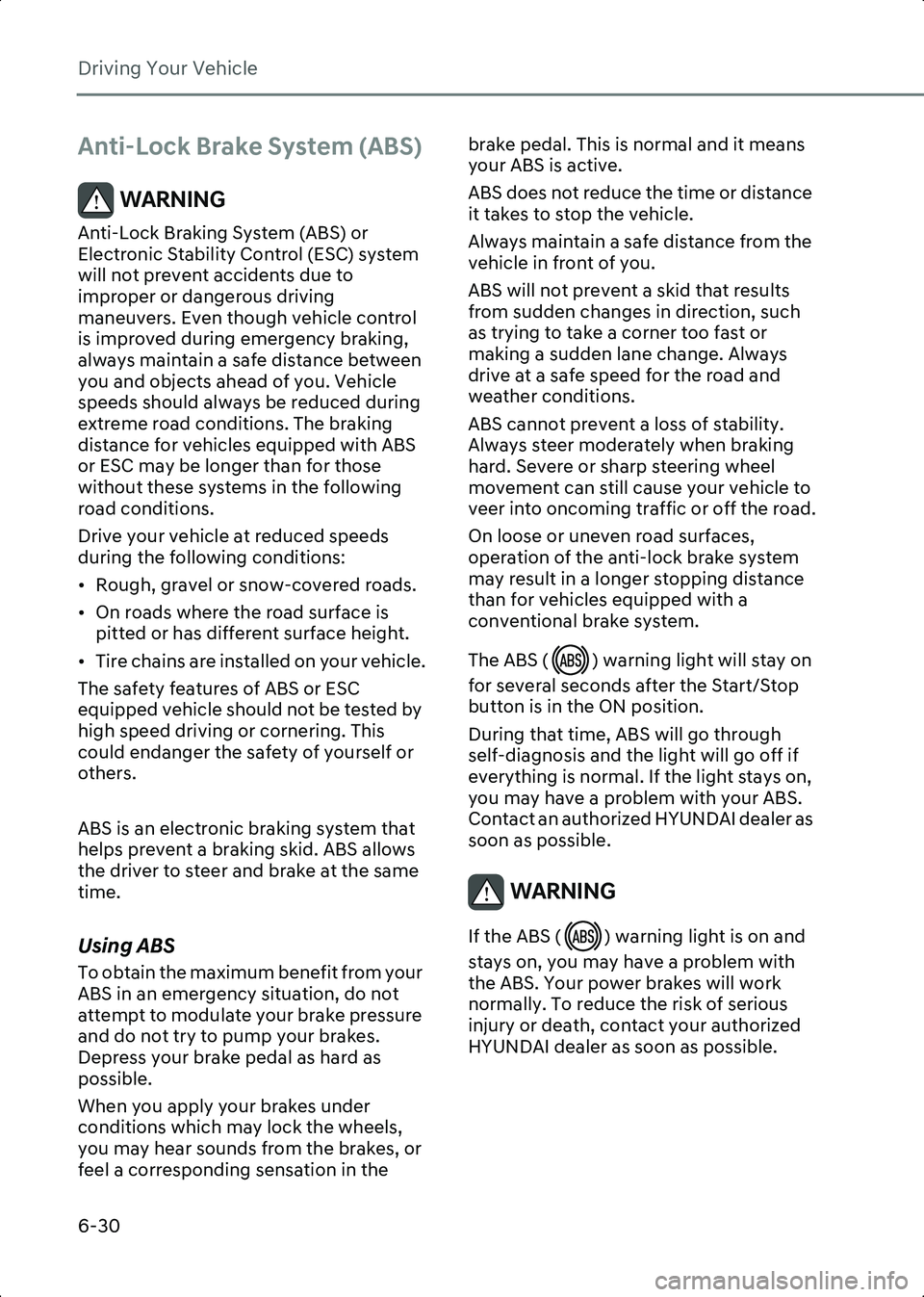
Driving Your Vehicle
6-30
Anti-Lock Brake System (ABS)
WARNING Anti-Lock Braking System (ABS) or
Electronic Stability Control (ESC) system
will not prevent accidents due to
improper or dangerous driving
maneuvers. Even though vehicle control
is improved during emergency braking,
always maintain a safe distance between
you and objects ahead of you. Vehicle
speeds should always be reduced during
extreme road conditions. The braking
distance for vehicles equipped with ABS
or ESC may be longer than for those
without these systems in the following
road conditions.
Drive your vehicle at reduced speeds
during the following conditions:
• Rough, gravel or snow-covered roads.
• On roads where the road surface is pitted or has different surface height.
• Tire chains are installed on your vehicle.
The safety features of ABS or ESC
equipped vehicle should not be tested by
high speed driving or cornering. This
could endanger the safety of yourself or
others.
ABS is an electronic braking system that
helps prevent a braking skid. ABS allows
the driver to steer and brake at the same
time.
Using ABS
To obtain the maximum benefit from your
ABS in an emergency situation, do not
attempt to modulate your brake pressure
and do not try to pump your brakes.
Depress your brake pedal as hard as
possible.
When you apply your brakes under
conditions which may lock the wheels,
you may hear sounds from the brakes, or
feel a corresponding sensation in the brake pedal. This is normal and it means
your ABS is active.
ABS does not reduce the time or distance
it takes to stop the vehicle.
Always maintain a safe distance from the
vehicle in front of you.
ABS will not prevent a skid that results
from sudden changes in direction, such
as trying to take a corner too fast or
making a sudden lane change. Always
drive at a safe speed for the road and
weather conditions.
ABS cannot prevent a loss of stability.
Always steer moderately when braking
hard. Severe or sharp steering wheel
movement can still cause your vehicle to
veer into oncoming traffic or off the road.
On loose or uneven road surfaces,
operation of the anti-lock brake system
may result in a longer stopping distance
than for vehicles equipped with a
conventional brake system.
The ABS ( ) warning light will stay on
for several seconds after the Start/Stop
button is in the ON position.
During that time, ABS will go through
self-diagnosis and the light will go off if
everything is normal. If the light stays on,
you may have a problem with your ABS.
Contact an authorized HYUNDAI dealer as
soon as possible.
WARNING
If the ABS ( ) warning light is on and
stays on, you may have a problem with
the ABS. Your power brakes will work
normally. To reduce the risk of serious
injury or death, contact your authorized
HYUNDAI dealer as soon as possible.
Hyundai_CE_en_US.book Page 30
Page 339 of 582

6
6-51
Check battery and cables
Winter temperatures affect battery
performance. Inspect the battery and
cables, as specified in chapter 9. The
battery charging level can be inspected
by an authorized HYUNDAI dealer or in a
service station.
To prevent locks from freezing
Spray approved de-icing fluid or glycerin
into key holes. When a lock opening is
already covered with ice, spray approved
de-icing fluid over the ice to remove it.
When an internal part of a lock freezes, try
to thaw it with a heated key. Carefully use
the heated key to avoid an injury.
Use approved window washer anti-freeze
solution
Add authorized window washer
anti-freeze solution, as specified on the
window washer container. Window
washer anti-freeze solution is available
from an authorized HYUNDAI dealer, and
most vehicle accessory outlets. Do not
use coolant or other types of anti-freeze
solution, to prevent any damage to the
vehicle paint.
Do not let your parking brake freeze
Under some conditions, your parking
brake may freeze in the engaged position.
This is most likely to happen when there is
an accumulation of snow or ice around or
near the rear brakes or the brakes are wet.
When there is the risk that your parking
brake may freeze: temporarily apply the
parking brake with the gear in P (Park),
then block the rear wheels, and then
release the parking brake.Do not let ice and snow accumulate
underneath
Under some conditions, snow and ice
may build up under the fenders and
interfere with the steering. When driving
in such conditions during the severe
winter, check underneath the vehicle on a
regular basis, to make sure that the front
wheels and the steering components are
not blocked.
Carry emergency equipment
In accordance with weather conditions,
carry appropriate emergency equipment,
while driving. Some of the items you may
want to carry include tire chains, tow
straps or chains, flashlight, emergency
flares, sand, shovel, jumper cables,
window scraper, gloves, ground cloth,
coveralls, blanket, etc.
Do not place objects or materials in the
motor compartment
Putting objects or materials in the motor
compartment may cause a motor failure.
Such damage is not be covered by the
manufacturer’s warranty.
Hyundai_CE_en_US.book Page 51
Page 376 of 582

Driver Assistance System
7-32
Limitations of Lane Keeping Assist
Lane Keeping Assist may not operate
properly or may operate unexpectedly
under the following circumstances:
• The lane is contaminated or difficult to detect because:
- The lane markings (or road edge) are covered with rain, snow, dirt, oil, etc.
- The color of the lane marking (or road edge) is not distinguishable from the
road
- There are markings (or road edges) on the road near the lane or the
markings (or road edges) on the road
look similar to the lane markings (or
road edge)
- The lane marking (or road edge) is indistinct or damaged
- The shadow is on the lane marking (or road edge) by a median strip, trees,
guardrail, noise barriers, etc.
• The lane number increases or decreases, or the lane markings (or
road edges) are crossing
• There are more than two lane markings (or road edges) on the road
• The lane markings (or road edges) are complicated or a structure substitutes
for the lines, such as a construction
area
• There are road markings, such as zigzag lanes, crosswalk markings and road
signs
• The lane suddenly disappears, such as at the intersection
• The lane (or road width) is very wide or narrow
• There is a road edge without a lane
• There is a boundary structure in the roadway, such as a tollbooth, sidewalk,
curb, etc.
• The distance to the front vehicle is extremely short or the vehicle in front is
covering the lane marking (or road
edge)Information For more information on the limitations of the
front view camera, refer to the “Forward
Collision-Avoidance Assist (FCA)” section in
this chapter.
WARNING Take the following precautions when
using Lane Keeping Assist:
• The driver has the responsibility to safely drive and control the vehicle. Do
not solely rely on Lane Keeping Assist.
• The operation of Lane Keeping Assist can be cancelled or not work properly
depending on road conditions and
surroundings. Always be cautious while
driving.
• Refer to the “Limitations of Lane Keeping Assist” if the lane is not
detected properly.
• When you are towing a trailer or another vehicle, turn off Lane Keeping
Assist for safety reasons.
• If the vehicle is driven at high speed, the steering wheel will not be
controlled. The driver must always
follow the speed limit when using Lane
Keeping Assist.
• If any other system’s warning message is displayed or audible warning is
generated, Lane Keeping Assist
warning message may not be displayed
and audible warning may not be
generated.
• You may not hear the warning sound of Lane Keeping Assist if the surrounding
is noisy.
• If you attach objects to the steering wheel, steering may not be assisted
properly.
• Lane Keeping Assist may not operate for 15 seconds after the vehicle is
started, or the front view camera is
initialized.
Hyundai_CE_en_US.book Page 32
Page 396 of 582
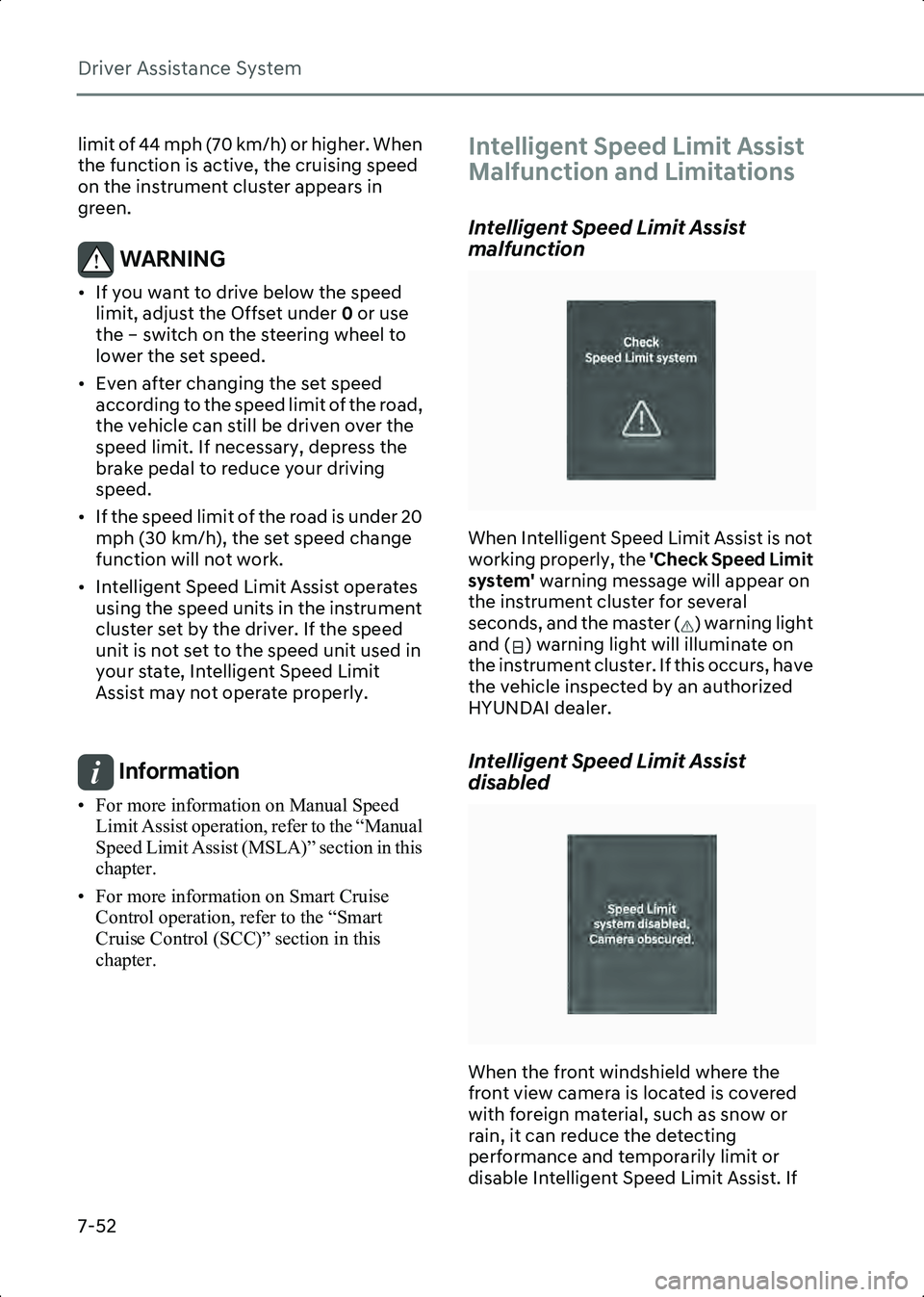
Driver Assistance System
7-52
limit of 44 mph (70 km/h) or higher. When
the function is active, the cruising speed
on the instrument cluster appears in
green.
WARNING • If you want to drive below the speed limit, adjust the Offset under 0 or use
the – switch on the steering wheel to
lower the set speed.
• Even after changing the set speed according to the speed limit of the road,
the vehicle can still be driven over the
speed limit. If necessary, depress the
brake pedal to reduce your driving
speed.
• If the speed limit of the road is under 20 mph (30 km/h), the set speed change
function will not work.
• Intelligent Speed Limit Assist operates using the speed units in the instrument
cluster set by the driver. If the speed
unit is not set to the speed unit used in
your state, Intelligent Speed Limit
Assist may not operate properly.
Information • For more information on Manual Speed Limit Assist operation, refer to the “Manual
Speed Limit Assist (MSLA)” section in this
chapter.
• For more information on Smart Cruise Control operation, refer to the “Smart
Cruise Control (SCC)” section in this
chapter.
Intelligent Speed Limit Assist
Malfunction and Limitations
Intelligent Speed Limit Assist
malfunction
B7002801
When Intelligent Speed Limit Assist is not
working properly, the 'Check Speed Limit
system' warning message will appear on
the instrument cluster for several
seconds, and the master ( ) warning light
and ( ) warning light will illuminate on
the instrument cluster. If this occurs, have
the vehicle inspected by an authorized
HYUNDAI dealer.
Intelligent Speed Limit Assist
disabled
B7002802
When the front windshield where the
front view camera is located is covered
with foreign material, such as snow or
rain, it can reduce the detecting
performance and temporarily limit or
disable Intelligent Speed Limit Assist. If
Hyundai_CE_en_US.book Page 52
Page 522 of 582
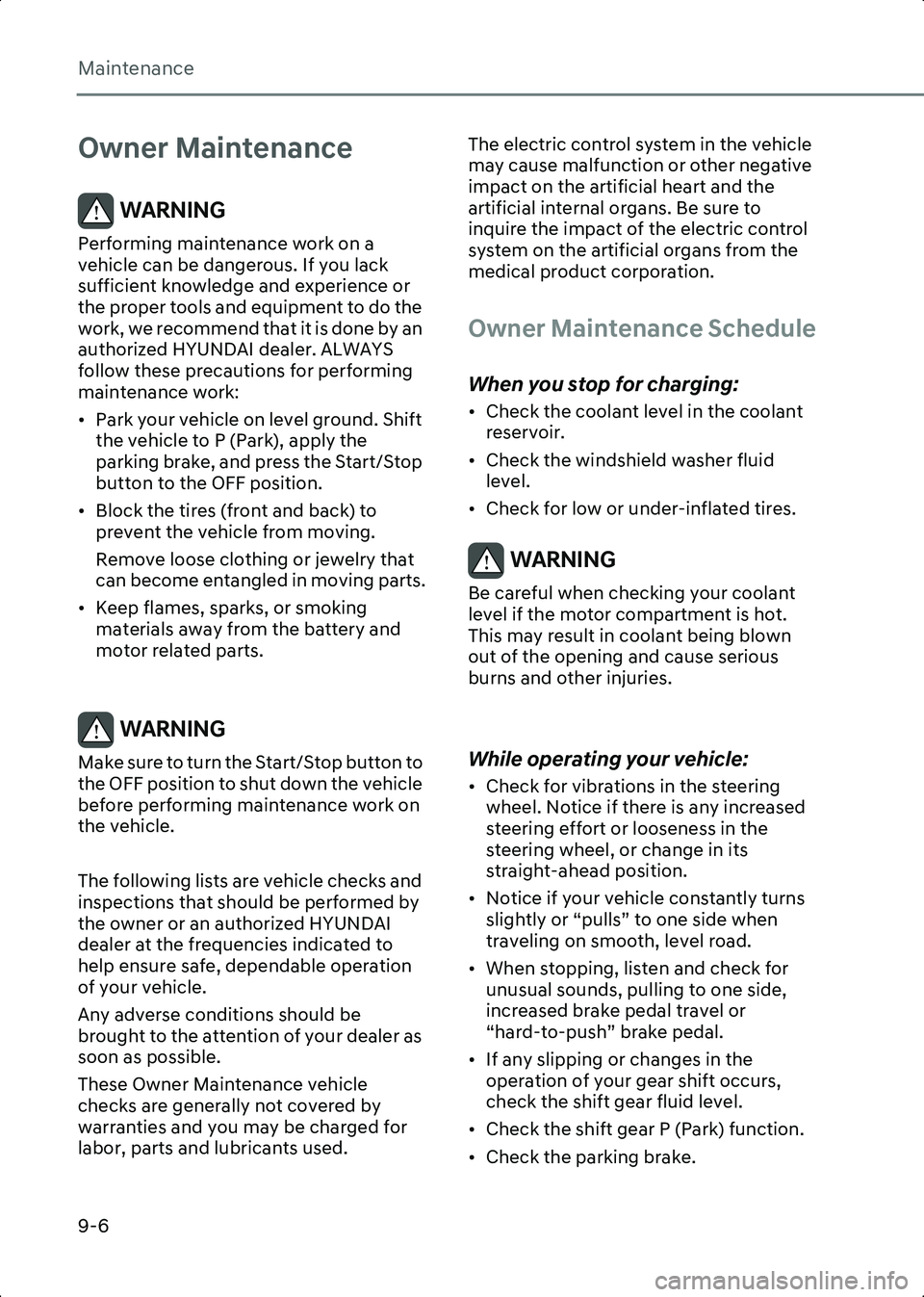
Maintenance
9-6
Owner Maintenance
WARNING Performing maintenance work on a
vehicle can be dangerous. If you lack
sufficient knowledge and experience or
the proper tools and equipment to do the
work, we recommend that it is done by an
authorized HYUNDAI dealer. ALWAYS
follow these precautions for performing
maintenance work:
• Park your vehicle on level ground. Shift the vehicle to P (Park), apply the
parking brake, and press the Start/Stop
button to the OFF position.
• Block the tires (front and back) to prevent the vehicle from moving.
Remove loose clothing or jewelry that
can become entangled in moving parts.
• Keep flames, sparks, or smoking materials away from the battery and
motor related parts.
WARNING Make sure to turn the Start/Stop button to
the OFF position to shut down the vehicle
before performing maintenance work on
the vehicle.
The following lists are vehicle checks and
inspections that should be performed by
the owner or an authorized HYUNDAI
dealer at the frequencies indicated to
help ensure safe, dependable operation
of your vehicle.
Any adverse conditions should be
brought to the attention of your dealer as
soon as possible.
These Owner Maintenance vehicle
checks are generally not covered by
warranties and you may be charged for
labor, parts and lubricants used. The electric control system in the vehicle
may cause malfunction or other negative
impact on the artificial heart and the
artificial internal organs. Be sure to
inquire the impact of the electric control
system on the artificial organs from the
medical product corporation.
Owner Maintenance Schedule
When you stop for charging:
• Check the coolant level in the coolant
reservoir.
• Check the windshield washer fluid level.
• Check for low or under-inflated tires.
WARNING Be careful when checking your coolant
level if the motor compartment is hot.
This may result in coolant being blown
out of the opening and cause serious
burns and other injuries.
While operating your vehicle:
• Check for vibrations in the steering wheel. Notice if there is any increased
steering effort or looseness in the
steering wheel, or change in its
straight-ahead position.
• Notice if your vehicle constantly turns slightly or “pulls” to one side when
traveling on smooth, level road.
• When stopping, listen and check for unusual sounds, pulling to one side,
increased brake pedal travel or
“hard-to-push” brake pedal.
• If any slipping or changes in the operation of your gear shift occurs,
check the shift gear fluid level.
• Check the shift gear P (Park) function.
• Check the parking brake.
Hyundai_CE_en_US.book Page 6