2023 HYUNDAI IONIQ 6 air condition
[x] Cancel search: air conditionPage 42 of 582

Introduction/Getting Started with Your Electric Vehicle
1-36
Checking electricity use
On the Energy Information screen, select Electricity Use.
• You can check the current energy consumption for each vehicle system.
B0001703
No.NameDescription
(1) Electronics Shows the power and energy consumption used by the vehicle
system, including the instrument cluster, infotainment system
(speaker and navigation), headlight, vehicle control unit, etc., and
the percentage of the power vehicle system used in total power
used since starting the vehicle.
(2) Climate Shows the power and energy consumption used by the air
conditioner or heater and the percentage of the power climate
system used in total power used since starting the vehicle.
(3) Drive train Shows the percentage of instantaneous and regenerative energy
consumed by the motor to drive the vehicle and the percentage of
the power driving system used in total power used since starting
the vehicle.
(4) Battery Care Shows the momentary power and energy consumption used when
increasing and cooling down the battery temperature to maintain
optimal battery performance and the percentage of battery
temperature control mode (Battery Care mode) used in the total
power used since starting the vehicle.
1234
Hyundai_CE_en_US.book Page 36
Page 46 of 582
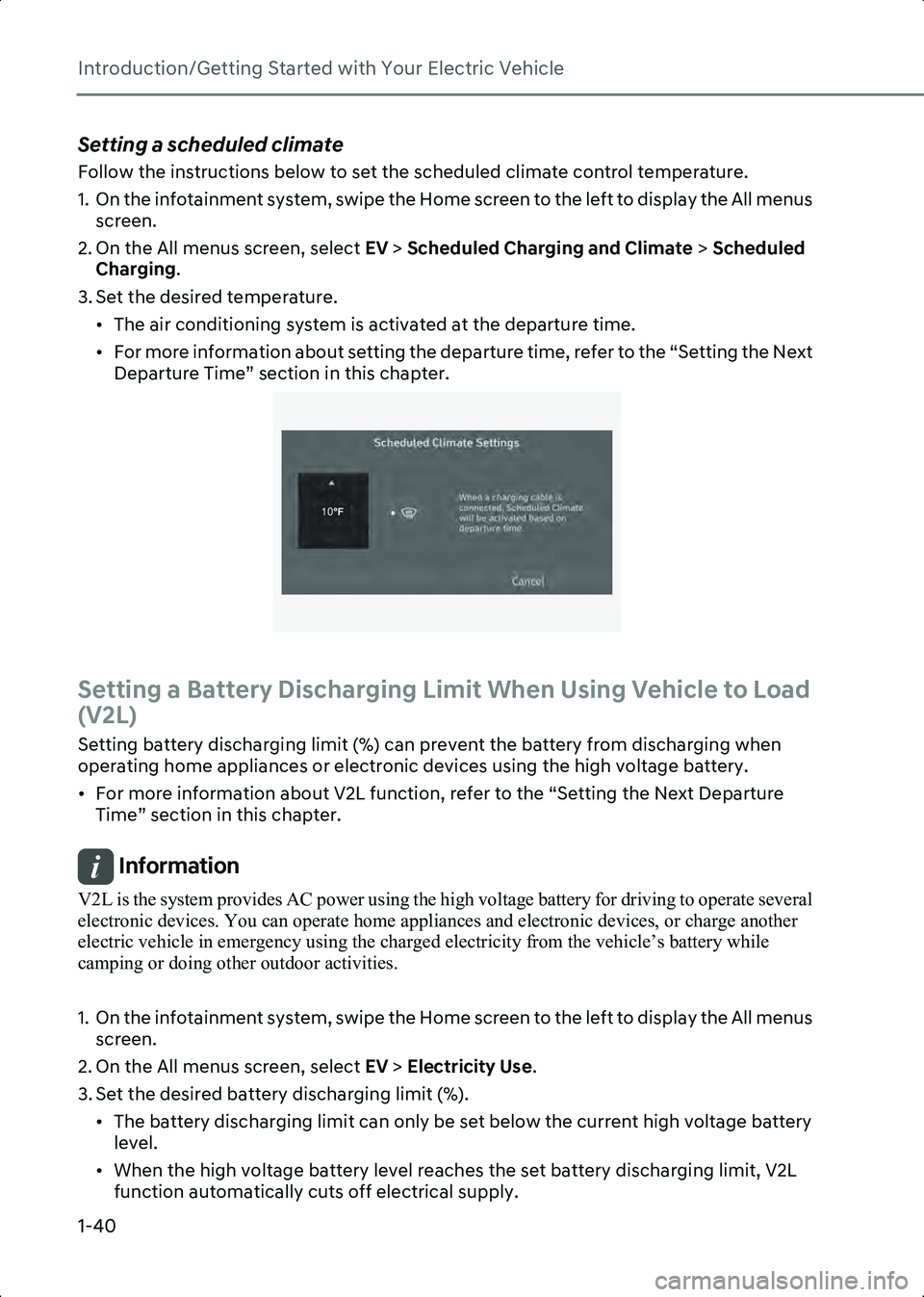
Introduction/Getting Started with Your Electric Vehicle
1-40
Setting a scheduled climate
Follow the instructions below to set the scheduled climate control temperature.
1. On the infotainment system, swipe the Home screen to the left to display the All menus screen.
2. On the All menus screen, select EV > Scheduled Charging and Climate > Scheduled
Charging .
3. Set the desired temperature. • The air conditioning system is activated at the departure time.
• For more information about setting the departure time, refer to the “Setting the Next Departure Time” section in this chapter.
B0001902
Setting a Battery Discharging Limit When Using Vehicle to Load
(V2L)
Setting battery discharging limit (%) can prevent the battery from discharging when
operating home appliances or electronic devices using the high voltage battery.
• For more information about V2L function, refer to the “Setting the Next Departure Time” section in this chapter.
Information V2L is the system provides AC power using the high voltage battery for driving to operate several
electronic devices. You can operate home appliances and electronic devices, or charge another
electric vehicle in emergency using the charged electricity from the vehicle’s battery while
camping or doing other outdoor activities.
1. On the infotainment system, swipe the Home screen to the left to display the All menus screen.
2. On the All menus screen, select EV > Electricity Use .
3. Set the desired battery discharging limit (%). • The battery discharging limit can only be set below the current high voltage battery level.
• When the high voltage battery level reaches the set battery discharging limit, V2L function automatically cuts off electrical supply.
10�×
Hyundai_CE_en_US.book Page 40
Page 49 of 582
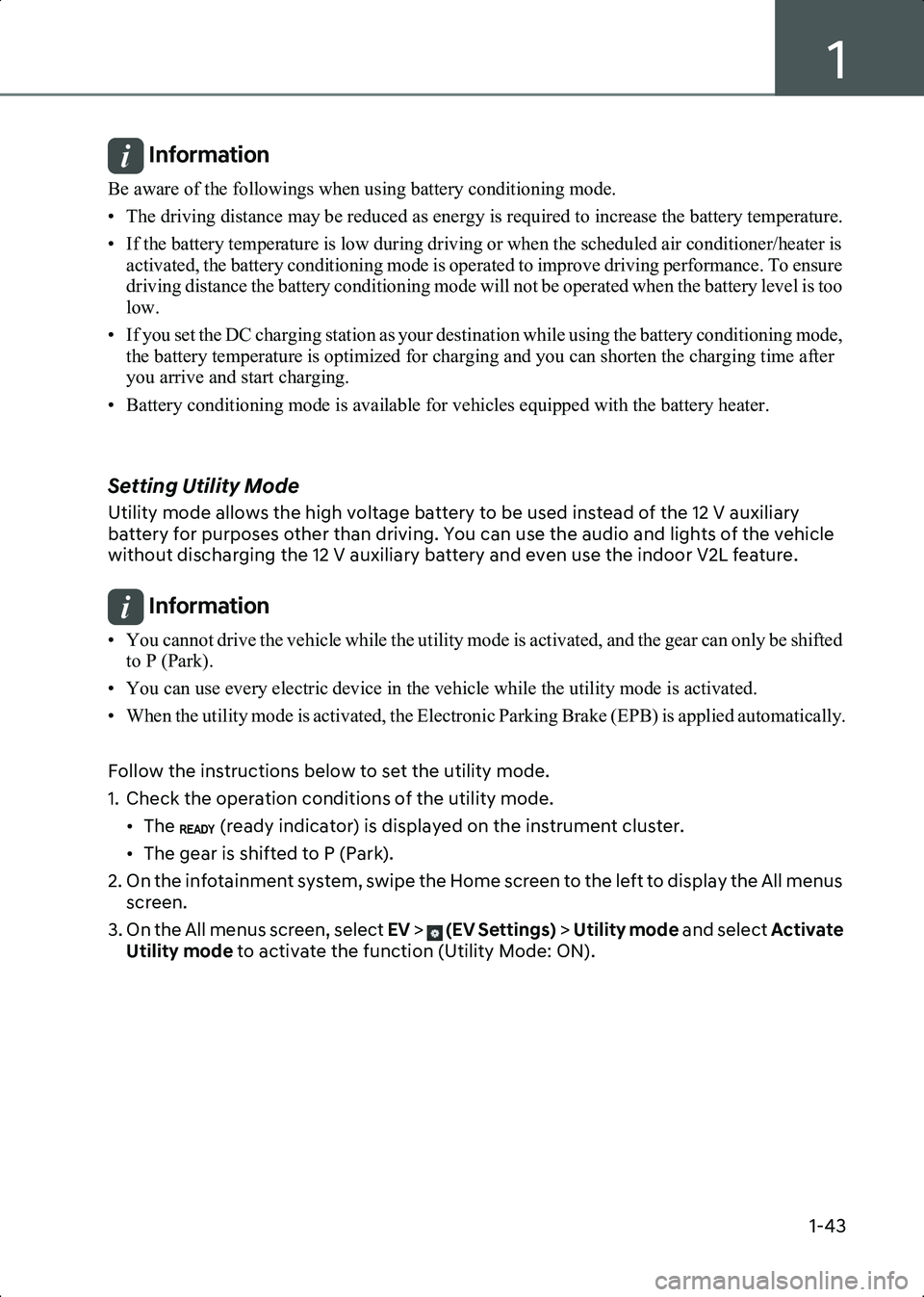
1
1-43
Information Be aware of the followings when using battery conditioning mode.
• The driving distance may be reduced as energy is required to increase the battery temperature.
• If the battery temperature is low during driving or when the scheduled air conditioner/heater is activated, the battery conditioning mode is operated to improve driving performance. To ensure
driving distance the battery conditioning mode will not be operated when the battery level is too
low.
• If you set the DC charging station as your destination while using the battery conditioning mode, the battery temperature is optimized for charging and you can shorten the charging time after
you arrive and start charging.
• Battery conditioning mode is available for vehicles equipped with the battery heater.
Setting Utility Mode
Utility mode allows the high voltage battery to be used instead of the 12 V auxiliary
battery for purposes other than driving. You can use the audio and lights of the vehicle
without discharging the 12 V auxiliary battery and even use the indoor V2L feature.
Information • You cannot drive the vehicle while the utility mode is activated, and the gear can only be shifted to P (Park).
• You can use every electric device in the vehicle while the utility mode is activated.
• When the utility mode is activated, the Electronic Parking Brake (EPB) is applied automatically.
Follow the instructions below to set the utility mode.
1. Check the operation conditions of the utility mode. • The (ready indicator) is displayed on the instrument cluster.
• The gear is shifted to P (Park).
2. On the infotainment system, swipe the Home screen to the left to display the All menus screen.
3. On the All menus screen, select EV > (EV Settings) > Utility mode and select Activate
Utility mode to activate the function (Utility Mode: ON).
Hyundai_CE_en_US.book Page 43
Page 59 of 582

1
1-53
Driving Your Electric Vehicle
Check how to use the devices inside the vehicle that you must know for driving, such as
starting, braking, and shifting the electric vehicle.
Starting and Stopping the Vehicle
Follow the instructions below to start or stop the vehicle.
CAUTION • Always fasten the seat belt before starting the vehicle for safety.
• Check if the EBP is applied before starting the vehicle.
Starting the vehicle
1. Holding the smart key, sit in the driver’s seat.
2. Press the Start/Stop button while pressing the brake pedal.• On the instrument cluster, (ready indicator) is displayed.
Information While the (ready indicator) is displayed, press the brake pedal, shift to D (Drive) or R
(Reverse), and release the EBP and the brake pedal to start moving the vehicle forward or
backward. You can start driving by pressing the accelerator pedal slowly and decelerate or stop by
pressing the brake pedal.
Stopping the vehicle
1. Stop the vehicle completely by pressing the brake pedal.
2. Apply the EPB while pressing the brake pedal, and press the gear’s P button to shift to P (Park).
3. Press the Start/Stop button. • The (ready indicator) on the instrument cluster turns off.
Information There are other Start/Stop button positions besides the ON/OFF. Use it appropriately paying
attention to the discharging of the 12 V battery.
•ACC : The 12 V battery power is turned on, allowing some devices, such as infotainment system
and air conditioning system to operate. Press the Start/Stop button when it is in the OFF position
to turn on ACC.
• ON : The 12 V battery power is turned on, allowing to check the instrument cluster and use all
the electric devices inside the vehicle. Press the Start/Stop button when it is in the ACC position
to turn it ON.
Hyundai_CE_en_US.book Page 53
Page 61 of 582
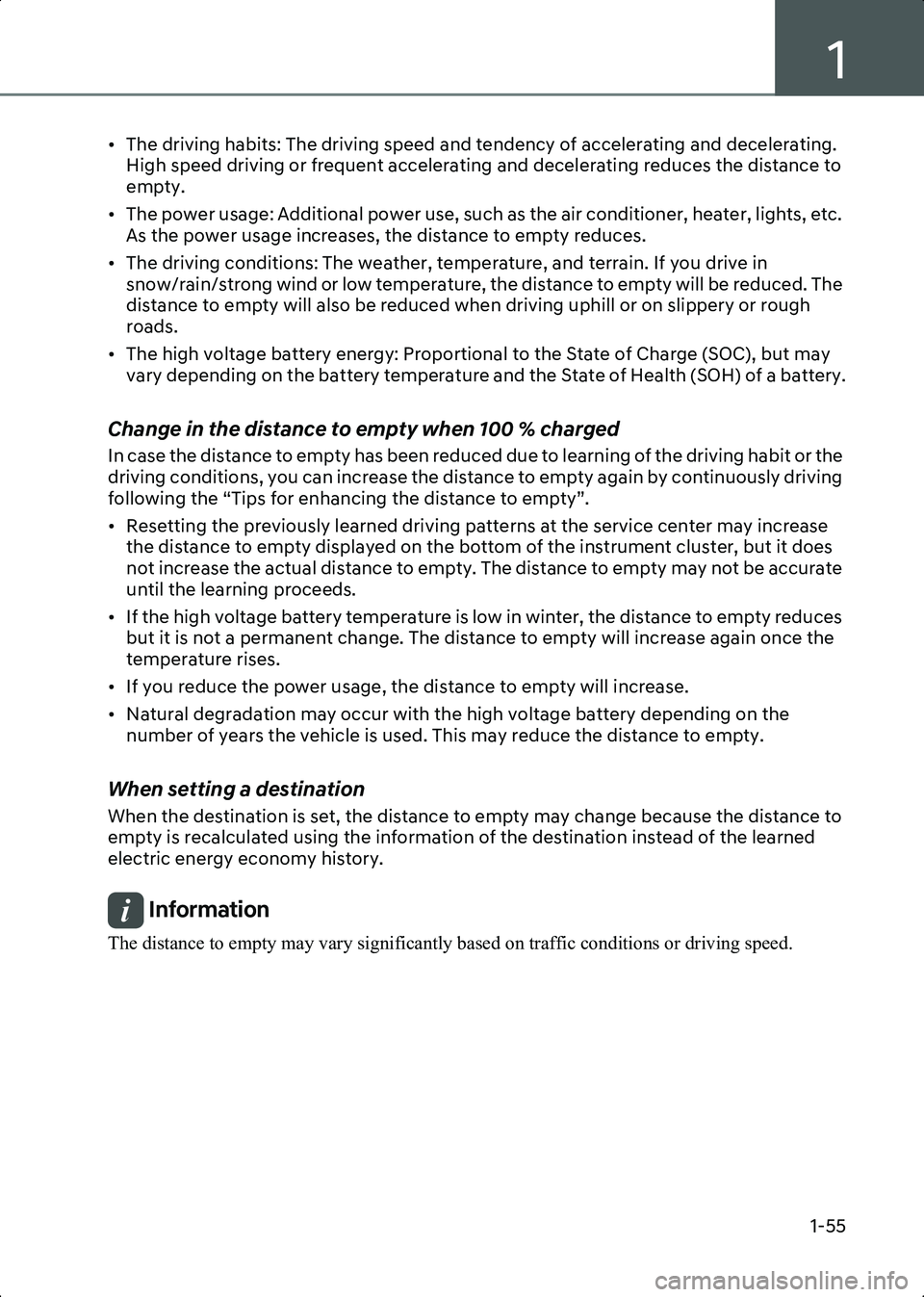
1
1-55
• The driving habits: The driving speed and tendency of accelerating and decelerating. High speed driving or frequent accelerating and decelerating reduces the distance to
empty.
• The power usage: Additional power use, such as the air conditioner, heater, lights, etc. As the power usage increases, the distance to empty reduces.
• The driving conditions: The weather, temperature, and terrain. If you drive in snow/rain/strong wind or low temperature, the distance to empty will be reduced. The
distance to empty will also be reduced when driving uphill or on slippery or rough
roads.
• The high voltage battery energy: Proportional to the State of Charge (SOC), but may vary depending on the battery temperature and the State of Health (SOH) of a battery.
Change in the distance to empty when 100 % charged
In case the distance to empty has been reduced due to learning of the driving habit or the
driving conditions, you can increase the distance to empty again by continuously driving
following the “Tips for enhancing the distance to empty”.
• Resetting the previously learned driving patterns at the service center may increase the distance to empty displayed on the bottom of the instrument cluster, but it does
not increase the actual distance to empty. The distance to empty may not be accurate
until the learning proceeds.
• If the high voltage battery temperature is low in winter, the distance to empty reduces but it is not a permanent change. The distance to empty will increase again once the
temperature rises.
• If you reduce the power usage, the distance to empty will increase.
• Natural degradation may occur with the high voltage battery depending on the number of years the vehicle is used. This may reduce the distance to empty.
When setting a destination
When the destination is set, the distance to empty may change because the distance to
empty is recalculated using the information of the destination instead of the learned
electric energy economy history.
Information The distance to empty may vary significantly based on traffic conditions or driving speed.
Hyundai_CE_en_US.book Page 55
Page 62 of 582
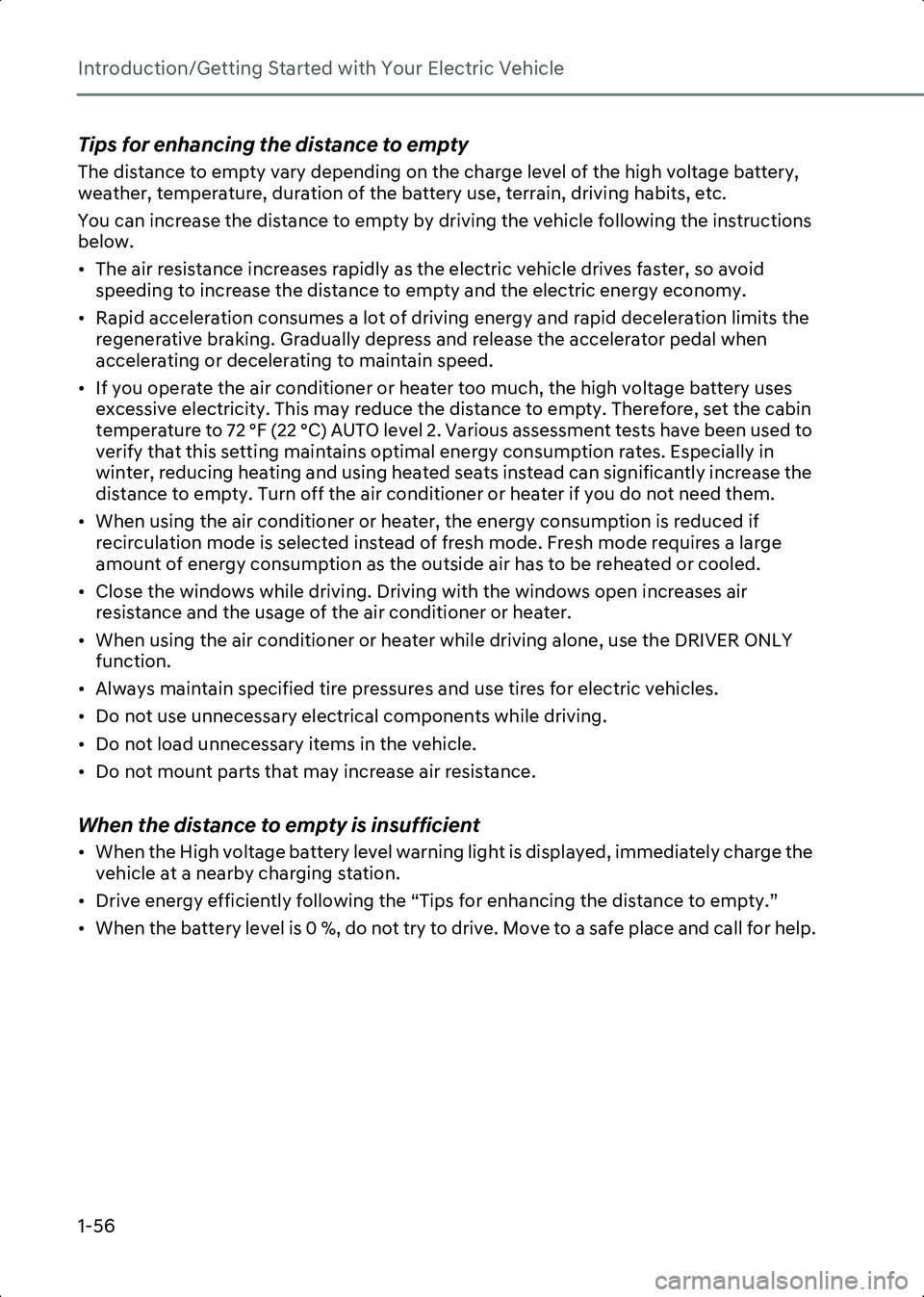
Introduction/Getting Started with Your Electric Vehicle
1-56
Tips for enhancing the distance to empty
The distance to empty vary depending on the charge level of the high voltage battery,
weather, temperature, duration of the battery use, terrain, driving habits, etc.
You can increase the distance to empty by driving the vehicle following the instructions
below.
• The air resistance increases rapidly as the electric vehicle drives faster, so avoid speeding to increase the distance to empty and the electric energy economy.
• Rapid acceleration consumes a lot of driving energy and rapid deceleration limits the regenerative braking. Gradually depress and release the accelerator pedal when
accelerating or decelerating to maintain speed.
• If you operate the air conditioner or heater too much, the high voltage battery uses excessive electricity. This may reduce the distance to empty. Therefore, set the cabin
temperature to 72 °F (22 °C) AUTO level 2. Various assessment tests have been used to
verify that this setting maintains optimal energy consumption rates. Especially in
winter, reducing heating and using heated seats instead can significantly increase the
distance to empty. Turn off the air conditioner or heater if you do not need them.
• When using the air conditioner or heater, the energy consumption is reduced if recirculation mode is selected instead of fresh mode. Fresh mode requires a large
amount of energy consumption as the outside air has to be reheated or cooled.
• Close the windows while driving. Driving with the windows open increases air resistance and the usage of the air conditioner or heater.
• When using the air conditioner or heater while driving alone, use the DRIVER ONLY function.
• Always maintain specified tire pressures and use tires for electric vehicles.
• Do not use unnecessary electrical components while driving.
• Do not load unnecessary items in the vehicle.
• Do not mount parts that may increase air resistance.
When the distance to empty is insufficient
• When the High voltage battery level warning light is displayed, immediately charge the vehicle at a nearby charging station.
• Drive energy efficiently following the “Tips for enhancing the distance to empty.”
• When the battery level is 0 %, do not try to drive. Move to a safe place and call for help.
Hyundai_CE_en_US.book Page 56
Page 65 of 582

1
1-59
Checking the warning lights
Check the cause of the warning lights referring to the table below and take appropriate
measures.
Warning LightCauseMeasure
Service warning light This warning light illuminates:
• When there is a problem with
related parts of the electric
vehicle control system, such
as sensors, etc.
• When an actuator, electric compressor for air
conditioning, etc.
malfunctions. In a normal condition, it
illuminates for about 3 seconds
when the Start/Stop button is in
the ON position and then goes
off.
• When the warning light
illuminates while driving, or
does not go off after starting
the vehicle, have your vehicle
inspected by an authorized
HYUNDAI dealer.
Power down indicator light This warning light illuminates:
• When the high voltage
battery level is too low or
voltage is decreasing.
(Output limit occurs when the
charge level is insufficient.)
• When the temperature of the high voltage battery is too
high or too low.
• When the driving system temperature is overheated
and requires protection. If it illuminates alone, it is not
failure.
• If both Power down indicator
light and Service warning
light illuminate at the same
time, have the vehicle
inspected by an authorized
HYUNDAI dealer.
• When the indicator is illuminating, immediately
charge the vehicle. The
driving speed may be limited
and the vehicle may not
properly drive uphill.
High voltage battery level warning light This warning light illuminates
when the high voltage battery
level is low. Immediately charge the
vehicle. The vehicle can drive
an additional 18-31 mi. (30-50
km).
• The actual distance to empty
depends on the driving
conditions.
Regenerative brake warning light This warning light illuminates
when the regenerative brake
does not operate and the brake
does not perform well due to
the malfunction of the brake
system. Drive safely and have your
vehicle inspected by an
authorized HYUNDAI dealer.
• The operation of the brake
pedal may feel deeper than
normal or the braking
distance may increase.
Hyundai_CE_en_US.book Page 59
Page 75 of 582
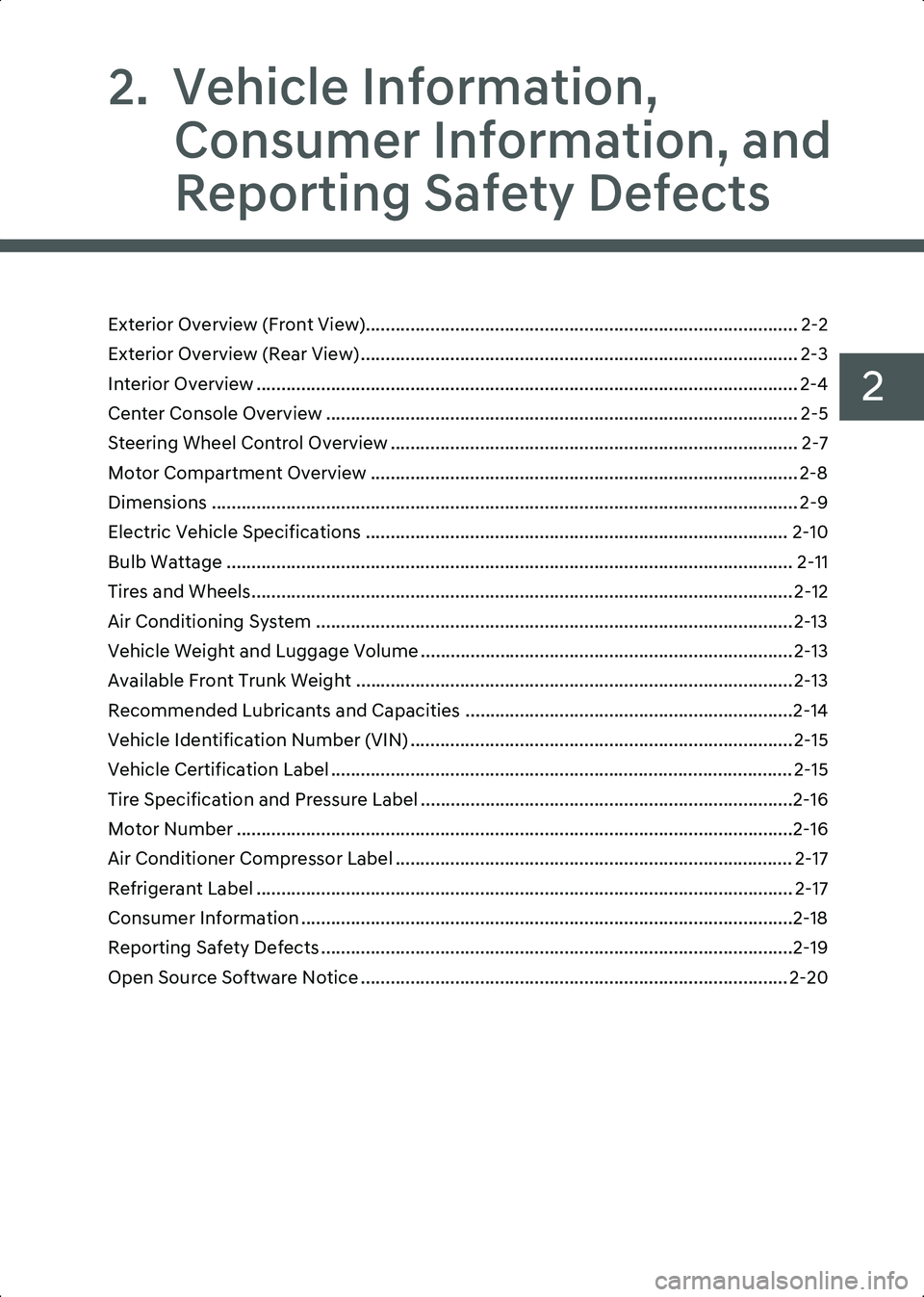
2
2. Vehicle Information, Consumer Information, and
Reporting Safety Defects
Exterior Overview (Front View)....................................................................................... 2-2
Exterior Overview (Rear View) ........................................................................................ 2-3
Interior Overview ............................................................................................................. 2-4
Center Console Overview ............................................................................................... 2-5
Steering Wheel Control Overview .................................................................................. 2-7
Motor Compartment Overview ...................................................................................... 2-8
Dimensions ...................................................................................................................... 2-9
Electric Vehicle Specifications ..................................................................................... 2-10
Bulb Wattage .................................................................................................................. 2-11
Tires and Wheels............................................................................................................. 2-12
Air Conditioning System ................................................................................................2-13
Vehicle Weight and Luggage Volume ...........................................................................2-13
Available Front Trunk Weight ........................................................................................2-13
Recommended Lubricants and Capacities ..................................................................2-14
Vehicle Identification Number (VIN) ............................................................................. 2-15
Vehicle Certification Label ............................................................................................. 2-15
Tire Specification and Pressure Label ...........................................................................2-16
Motor Number ................................................................................................................2-16
Air Conditioner Compressor Label ................................................................................ 2-17
Refrigerant Label ............................................................................................................ 2-17
Consumer Information ...................................................................................................2-18
Reporting Safety Defects ...............................................................................................2-19
Open Source Software Notice ...................................................................................... 2-20
Hyundai_CE_en_US.book Page 1