2023 HYUNDAI IONIQ 5 horn
[x] Cancel search: hornPage 75 of 680

2-5
02
1. Instrument cluster ..................................4-4
2. Horn ....................................................... 5-46
3. Driver’s front air bag .............................3-53
4. Infotainment system ...........................5-136
5. Hazard warning flasher button ..............8-2
6. Start/Stop button ................................... 6-4
7. Automatic climate control system .....5-102
8. Parking/View button ............................7-114
9. Parking Safety button ..........................7-134
10. Passenger’s front air bag ..................... 3-53 11. Glove box
............................................. 5-123
12. USB port ............................................... 5-135
13. Power outlet ......................................... 5-125
14. Cup holder ........................................... 5-124
15. USB charger ......................................... 5-126
16. Wireless charging system ...................5-127
17. Wireless charging system pad ............5-127
18. Center console..................................... 5-122
19. Rear seat USB charger ........................5-126
The actual shape may differ from the illustration.
ONE1011004
instrumEnt panEl ovErviEw (i)
Page 193 of 680

5
5. Convenience Features
Accessing Your Vehicle ..................................................................................... 5-4
Smart Key ...................................................................................................................... 5-4
Immobilizer System ................................................................................................... 5-14
Hyundai Digital Key .................................................................................................... 5-15
Door Locks ....................................................................................................... 5-30
Operating Door Unlocks from Outside the Vehicle (Manual type) .........................5-30
Operating Door Unlocks from Outside the Vehicle (Electric type) ........................5-30
Operating Door Locks from Outside the Vehicle (Manual type) .............................5-32
Operating Door Locks from Outside the Vehicle (Electric type) .............................5-32
Operating Door Lock/Unlock from Inside the Vehicle .............................................5-34
Automatic Door Lock and Unlock Features ..............................................................5-36
Electronic Child Safety Lock ...................................................................................... 5-37
Vehicle Auto-Shut Off Function ................................................................................ 5-38
Theft-alarm System ........................................................................................ 5-39
Integrated Memory System............................................................................ 5-40 Storing Memory Positions ........................................................................................ 5-40
Recalling Memory Positions ..................................................................................... 5-40
Resetting the System ................................................................................................. 5-41
Seat Easy Access ........................................................................................................ 5-42
Memory Seat Configurations ......................................................................... 5-43
Storing Memory Positions ......................................................................................... 5-43
Recalling Memory Positions ...................................................................................... 5-43
Steering Wheel ................................................................................................ 5-44
Electric Power Steering (EPS) ................................................................................... 5-44
Tilt/Telescopic Steering ............................................................................................. 5-45
Horn............................................................................................................................ 5-46
Heated Steering Wheel ............................................................................................. 5-46
Mirrors ............................................................................................................. 5-48
Inside Rearview Mirror .............................................................................................. 5-48
Side View Mirrors ....................................................................................................... 5-59
Reverse Parking Aid ................................................................................................... 5-61
Windows .......................................................................................................... 5-63
Power Windows ......................................................................................................... 5-64
Vision Roof ...................................................................................................... 5-67
Resetting the Vision Roof ......................................................................................... 5-69
Page 231 of 680

05
5-39
This system helps to protect your vehicle
and valuables. The horn will sound and
the hazard warning lights will blink
continuously if any of the following occur:
- A door is opened without using the smart key.
- The liftgate is opened without using the smart key.
- The vehicle hood is opened.
The alarm continues for 30 seconds, then
the system resets. To turn off the alarm,
unlock the doors with the smart key.
The Theft Alarm System automatically
sets 30 seconds after you lock the
doors and the liftgate. For the system to
activate, you must lock the doors and
the liftgate from outside the vehicle with
the smart key or by touching the touch
sensor or pressing the button on the
outside door handle with the smart key
in your possession.
The hazard warning lights will blink and
the chime will sound once to indicate the
system is armed.
Once the security system is set, opening
any door, the liftgate, or the hood
without using the smart key will cause
the alarm to activate.
The Theft Alarm System will not set if the
hood, the liftgate, or any door is not fully
closed. If the system will not set, check
the hood, the liftgate, or the doors are fully closed.
Do not attempt to alter this system or
add other devices to it.
Information
• Do not lock the doors until all passengers have left the vehicle. If the
remaining passenger leaves the vehicle when the system is armed, the alarm will be activated.
• If the vehicle is not disarmed with the
smart key, open the doors by using the mechanical key and start the vehicle by
directly pressing the Start/Stop button
with the smart key.
• If the system is disarmed by unlocking
the vehicle, but neither a door or the liftgate is opened within 30 seconds, the
doors will relock and the system will
rearm automatically.
ThefT-alarm sysTem
Page 238 of 680

Convenience Features
5-46
Horn
ONE1051025
To sound the horn, press the area
indicated by the horn symbol on your
steering wheel (see illustration). The
horn will operate only when this area is
pressed.
NOTICE
Do not strike the horn severely to
operate it, or hit it with your fist. Do not
press on the horn with a sharp-pointed object.
Heated Steering Wheel (if equipped)
„„Infotainment system
ONE1031085L
While the vehicle is running, touch
Heating/Ventilation icon in the
infotainment home screen.
„„Climate control panel
ONE1031081
Press WARMER in the front climate
control panel
Page 548 of 680

Driver Assistance System
7-146
„„Rear view camera„„Rear ultrasonic sensor
ONE1071056LONE1071106L
The ‘Camera error or blockage’ or
‘Ultrasonic sensor error or blockage’
warning message will appear on the
cluster if the following situations occur:
- The rear view camera or rear ultrasonic sensor(s) is covered with
foreign material, such as snow or rain,
etc.
- There is inclement weather, such as heavy snow, heavy rain, etc.
If this occurs, Reverse Parking Collision-
Avoidance Assist may turn off or may not
operate properly. Check whether the rear
view camera and rear ultrasonic sensors
are clean. Limitations of Reverse Parking
Collision-Avoidance Assist
Reverse Parking Collision-Avoidance
Assist may not assist braking or warn
the driver even if there are pedestrians
or objects under the following
circumstances: •
Any non-factory equipment or
accessory is installed
• Your vehicle is unstable due to an
accident or other causes
• Bumper height or rear ultrasonic
sensor installation has been modified
• Rear view camera or rear ultrasonic
sensor(s) is damaged
• Rear view camera or the rear
ultrasonic sensor(s) is stained with
foreign material, such as snow, dirt,
etc.
• Rear view camera is obscured by a
light source or by inclement weather,
such as heavy rain, fog, snow, etc.
• The surrounding is very bright or very dark
• Outside temperature is very high or
very low
• The wind is either strong (above
12 mph (20 km/h)) or blowing
perpendicular to the rear bumper
• Objects generating excessive
noise, such as vehicle horns, loud
motorcycle engines or truck air
brakes, are near your vehicle
• An ultrasonic sensor with similar
frequency is near your vehicle
• There is ground height difference
between the vehicle and the
pedestrian
• The image of the pedestrian in the
rear view camera is indistinguishable
from the background
Page 549 of 680

07
7-147
•
The pedestrian is near the rear edge of
the vehicle
• The pedestrian is not standing upright
• The pedestrian is either very short or
very tall for Reverse Parking Collision-
Avoidance Assist to detect
• The pedestrian or cyclist is wearing
clothing that easily blends into the
background, making it difficult to
detect
• The pedestrian is wearing clothing
that does not reflect ultrasonic waves
well
• Size, thickness, height, or shape of
the object does not reflect ultrasonic
waves well (for example, pole, bush,
curbs, carts, edge of a wall, etc.)
• The pedestrian or the object is moving
• The pedestrian or the object is very
close to the rear of the vehicle
• A wall is behind the pedestrian or the object
• The object is not located at the rear
center of your vehicle
• The object is not parallel to the rear bumper
• The road is slippery or inclined
• The driver backs up the vehicle
immediately after shifting to R
(Reverse)
• The driver accelerates or circles the
vehicle Reverse Parking Collision-Avoidance
Assist may unnecessarily warn the driver
or assist with braking even if there are
no pedestrians or objects under the
following circumstances: •
Any non-factory equipment or
accessory is installed
• Your vehicle is unstable due to an
accident or other causes
• Bumper height or rear ultrasonic
sensor installation has been modified
• Your vehicle height is low or high
due to heavy loads, abnormal tire
pressure, etc.
• Rear view camera or the rear
ultrasonic sensor(s) is stained with
foreign material, such as snow, dirt,
etc.
• The pattern on the road is mistaken
for a pedestrian
• There is shadow or light reflecting on
the ground
• Pedestrians or objects are around the
path of the vehicle
• Objects generating excessive
noise, such as vehicle horns, loud
motorcycle engines or truck air
brakes, are near your vehicle
• Your vehicle is backing towards a
narrow passage or parking space
• Your vehicle is backing towards an
uneven road surface, such as an
unpaved road, gravel, bump, gradient,
etc.
• A trailer or carrier is installed on the
rear of your vehicle
• An ultrasonic sensor with similar
frequency is near your vehicle
Page 648 of 680
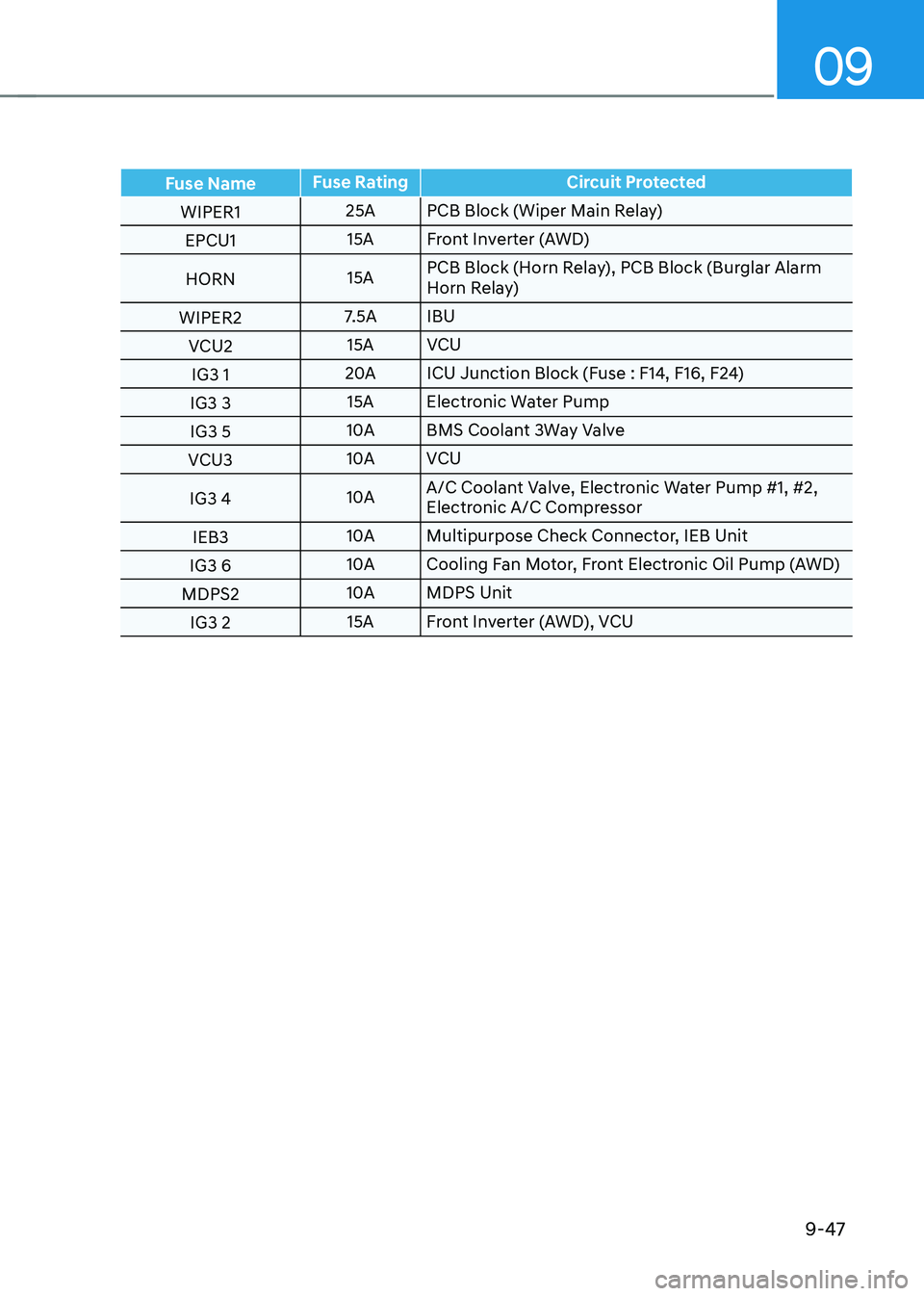
09
9-47
Fuse NameFuse Rating Circuit Protected
WIPER1 25A PCB Block (Wiper Main Relay)
EPCU1 15A Front Inverter (AWD)
HORN 15APCB Block (Horn Relay), PCB Block (Burglar Alarm
Horn Relay)
WIPER2 7.5A IBU
VCU2 15A
VCU
IG3 1 20A
ICU Junction Block (Fuse : F14, F16, F24)
IG3 3 15A Electronic Water Pump
IG3 5 10A
BMS Coolant 3Way Valve
VCU3 10A
VCU
IG3 4 10AA/C Coolant Valve, Electronic Water Pump #1, #2,
Electronic A/C Compressor
IEB3 10A
Multipurpose Check Connector, IEB Unit
IG3 6 10A
Cooling Fan Motor, Front Electronic Oil Pump (AWD)
MDPS2 10A
MDPS Unit
IG3 2 15A Front Inverter (AWD), VCU
Page 678 of 680

I
I-13
Start/Stop Button ................................................................................................... 6-4
Remote Start ....................................................................................................... 6-8
Start/Stop Button Positions ................................................................................ 6-5
Starting the Vehicle ............................................................................................ 6-6
Turning Off the Vehicle ...................................................................................... 6-7
Steering Wheel ..................................................................................................... 5-44
Electric Power Steering (EPS) ......................................................................... 5-44
Heated Steering Wheel ..................................................................................... 5-46
Horn .................................................................................................................. 5-46
Tilt/Telescopic Steering .................................................................................... 5-45
Storage Compartment ........................................................................................ 5-119
Center Console Storage .................................................................................. 5-119
Glove Box ...................................................................................................... 5-120
Surround View Monitor (SVM) ......................................................................... 7-116
Surround View Monitor Malfunction and Limitations................................... 7-121
Surround View Monitor Operation................................................................. 7-119
Surround View Monitor Settings .................................................................... 7-117
T Theft-alarm System ............................................................................................. 5-39
Tire Pressure Monitoring System (TPMS) ............................................................8-7
Changing a Tire with TPMS ............................................................................. 8-10
Check Tire Pressure ............................................................................................ 8-7
Low Tire Pressure Position and Tire Pressure Telltale .......................................8-9
Low Tire Pressure Warning Light ...................................................................... 8-9
Tire Pressure Monitoring System ....................................................................... 8-8
TPMS (Tire Pressure Monitoring System) Malfunction Indicator ..................8-10
Tire Specification and Pressure Label ................................................................. 2-14