Page 366 of 680

Driving Your Vehicle
6-40
Vehicle Stability Management
(VSM)
Vehicle Stability Management is a
function of the Electronic Stability
Control (ESC) system. It helps the vehicle
stay stable when accelerating or braking
suddenly on wet, slippery and rough
roads where traction over the four tires
can suddenly become uneven.
WARNING
Take the following precautions when
using Vehicle Stability Management: • ALWAYS check the speed and the
distance to the vehicle ahead. VSM
is not a substitute for safe driving
practices.
• Never drive too fast for the road
conditions. VSM will not prevent
accidents. Excessive speed in bad
weather, on slippery and uneven
roads can result in severe accidents. VSM operation
When operating
When you apply your brakes under
conditions which may activate ESC, you
may hear sounds from the brakes, or feel
a corresponding sensation in the brake
pedal. This is normal and it means your
VSM is active.
Information
VSM does not operate when: • Driving on a banked road such as
gradient or incline.
• Driving in reverse.
• The ESC OFF indicator light is on.
• The EPS (Electric power steering) warning light (
) is on or blinks.
Page 410 of 680
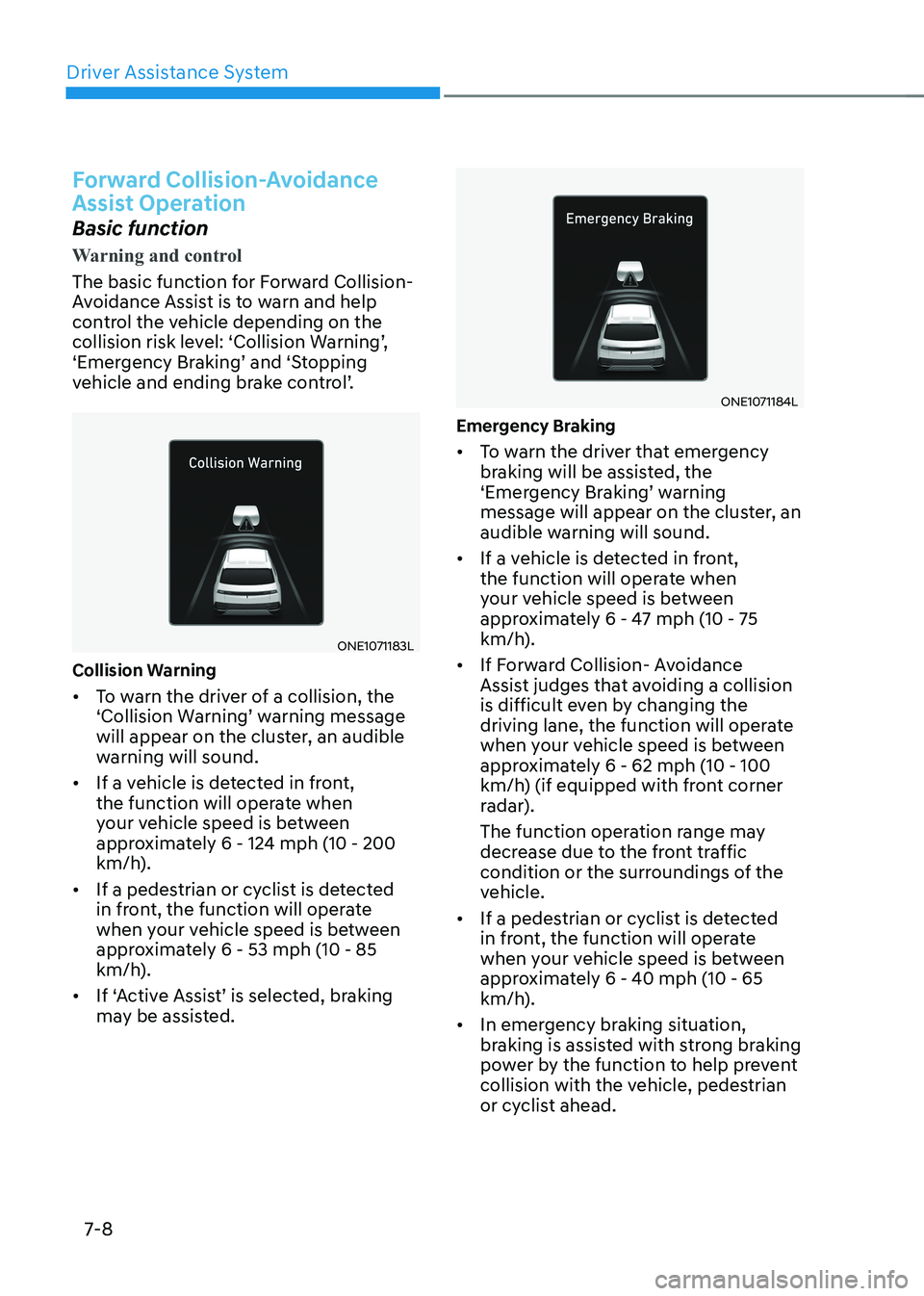
Driver Assistance System
7-8
Forward Collision-Avoidance
Assist Operation
Basic function
Warning and control
The basic function for Forward Collision-
Avoidance Assist is to warn and help
control the vehicle depending on the
collision risk level: ‘Collision Warning’,
‘Emergency Braking’ and ‘Stopping
vehicle and ending brake control’.
ONE1071183L
Collision Warning • To warn the driver of a collision, the
‘Collision Warning’ warning message
will appear on the cluster, an audible
warning will sound.
• If a vehicle is detected in front,
the function will operate when
your vehicle speed is between
approximately 6 - 124 mph (10 - 200
km/h).
• If a pedestrian or cyclist is detected
in front, the function will operate
when your vehicle speed is between
approximately 6 - 53 mph (10 - 85
km/h).
• If ‘Active Assist’ is selected, braking
may be assisted.
ONE1071184L
Emergency Braking • To warn the driver that emergency
braking will be assisted, the
‘Emergency Braking’ warning
message will appear on the cluster, an
audible warning will sound.
• If a vehicle is detected in front,
the function will operate when
your vehicle speed is between
approximately 6 - 47 mph (10 - 75
km/h).
• If Forward Collision- Avoidance
Assist judges that avoiding a collision
is difficult even by changing the
driving lane, the function will operate
when your vehicle speed is between
approximately 6 - 62 mph (10 - 100
km/h) (if equipped with front corner
radar).
The function operation range may
decrease due to the front traffic
condition or the surroundings of the
vehicle.
• If a pedestrian or cyclist is detected
in front, the function will operate
when your vehicle speed is between
approximately 6 - 40 mph (10 - 65
km/h).
• In emergency braking situation,
braking is assisted with strong braking
power by the function to help prevent
collision with the vehicle, pedestrian
or cyclist ahead.
Page 411 of 680
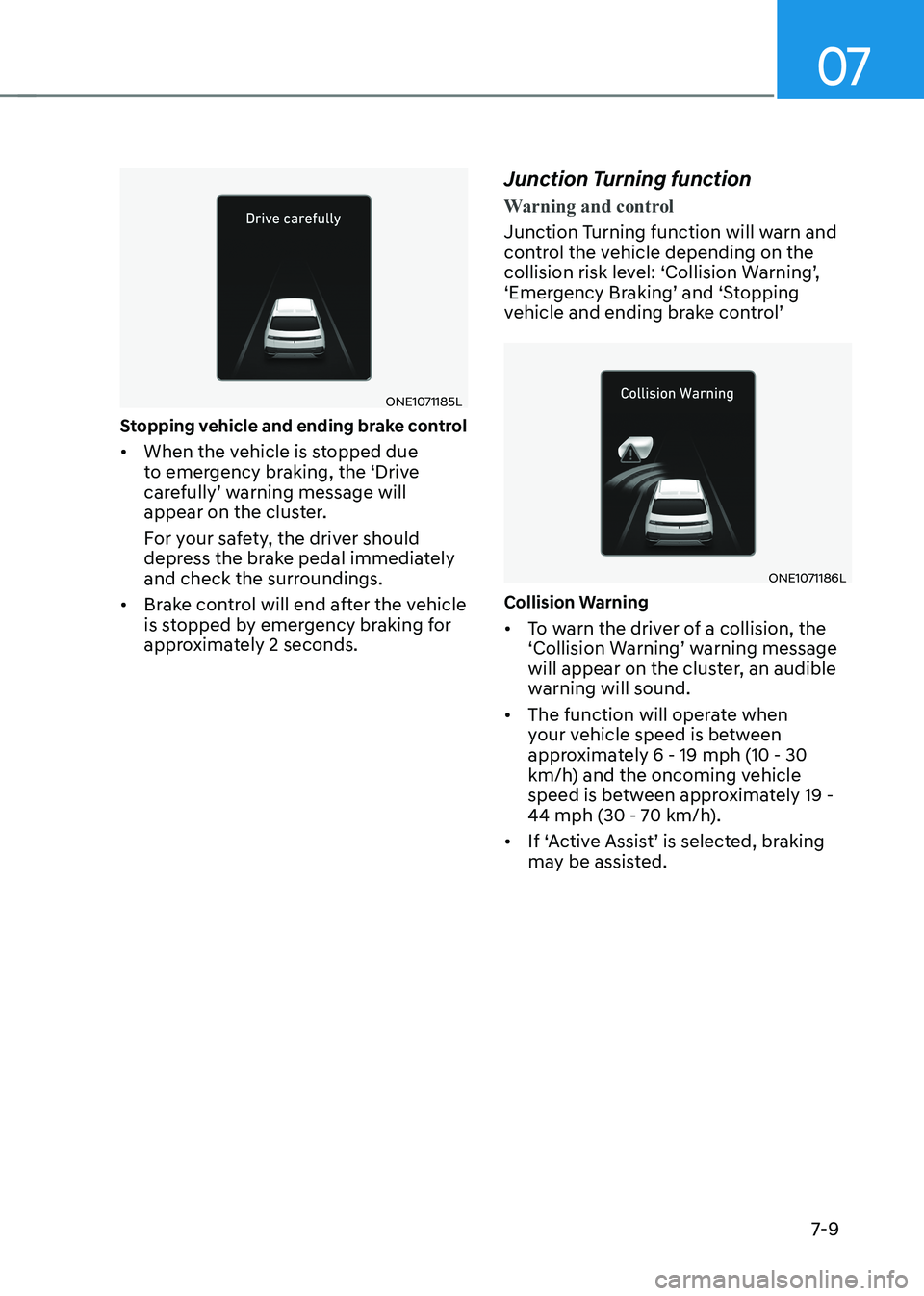
07
7-9
ONE1071185L
Stopping vehicle and ending brake control • When the vehicle is stopped due
to emergency braking, the ‘Drive
carefully’ warning message will
appear on the cluster.
For your safety, the driver should
depress the brake pedal immediately
and check the surroundings.
• Brake control will end after the vehicle
is stopped by emergency braking for
approximately 2 seconds. Junction Turning function
Warning and control
Junction Turning function will warn and
control the vehicle depending on the
collision risk level: ‘Collision Warning’,
‘Emergency Braking’ and ‘Stopping
vehicle and ending brake control’
ONE1071186L
Collision Warning • To warn the driver of a collision, the
‘Collision Warning’ warning message
will appear on the cluster, an audible
warning will sound.
• The function will operate when
your vehicle speed is between
approximately 6 - 19 mph (10 - 30
km/h) and the oncoming vehicle
speed is between approximately 19 -
44 mph (30 - 70 km/h).
• If ‘Active Assist’ is selected, braking
may be assisted.
Page 412 of 680
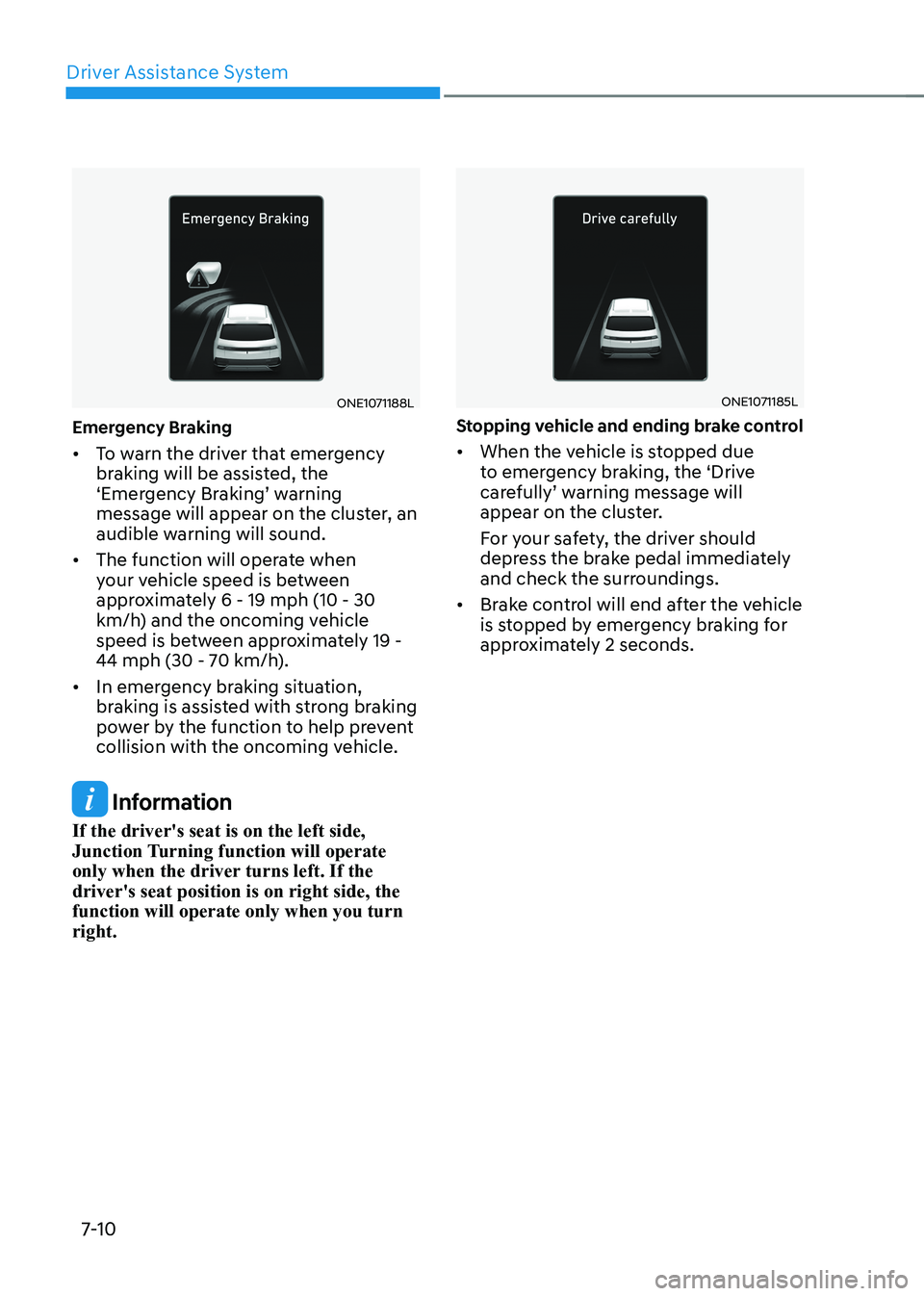
Driver Assistance System
7-10
ONE1071188L
Emergency Braking • To warn the driver that emergency
braking will be assisted, the
‘Emergency Braking’ warning
message will appear on the cluster, an
audible warning will sound.
• The function will operate when
your vehicle speed is between
approximately 6 - 19 mph (10 - 30
km/h) and the oncoming vehicle
speed is between approximately 19 -
44 mph (30 - 70 km/h).
• In emergency braking situation,
braking is assisted with strong braking
power by the function to help prevent
collision with the oncoming vehicle.
Information
If the driver's seat is on the left side,
Junction Turning function will operate
only when the driver turns left. If the driver's seat position is on right side, the function will operate only when you turn right.
ONE1071185L
Stopping vehicle and ending brake control • When the vehicle is stopped due
to emergency braking, the ‘Drive
carefully’ warning message will
appear on the cluster.
For your safety, the driver should
depress the brake pedal immediately
and check the surroundings.
• Brake control will end after the vehicle
is stopped by emergency braking for
approximately 2 seconds.
Page 413 of 680
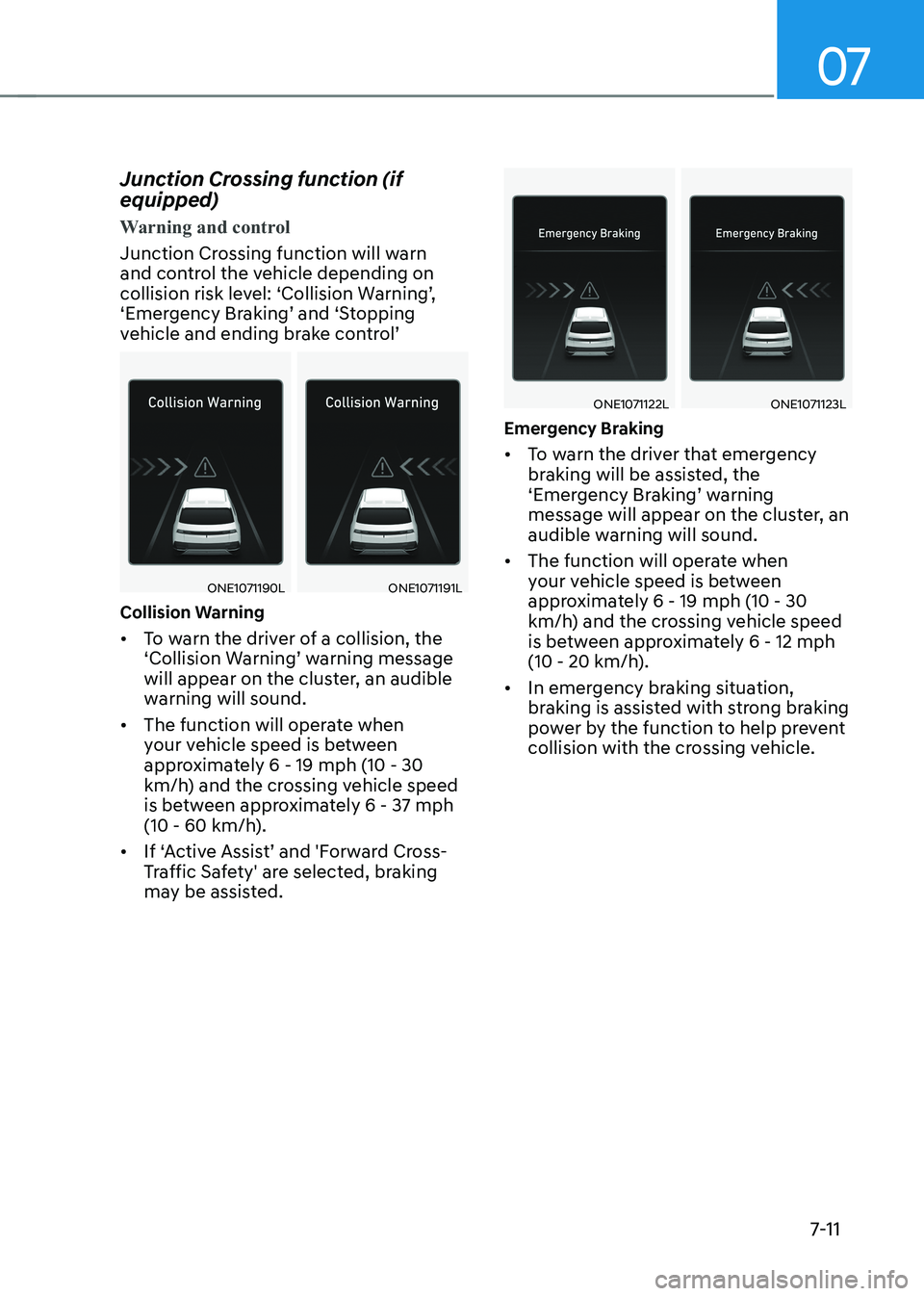
07
7-11
Junction Crossing function (if equipped)
Warning and control
Junction Crossing function will warn
and control the vehicle depending on
collision risk level: ‘Collision Warning’,
‘Emergency Braking’ and ‘Stopping
vehicle and ending brake control’
ONE1071190LONE1071191L
Collision Warning • To warn the driver of a collision, the
‘Collision Warning’ warning message
will appear on the cluster, an audible
warning will sound.
• The function will operate when
your vehicle speed is between
approximately 6 - 19 mph (10 - 30
km/h) and the crossing vehicle speed
is between approximately 6 - 37 mph
(10 - 60 km/h).
• If ‘Active Assist’ and 'Forward Cross-
Traffic Safety' are selected, braking
may be assisted.
ONE1071122LONE1071123L
Emergency Braking • To warn the driver that emergency
braking will be assisted, the
‘Emergency Braking’ warning
message will appear on the cluster, an
audible warning will sound.
• The function will operate when
your vehicle speed is between
approximately 6 - 19 mph (10 - 30
km/h) and the crossing vehicle speed
is between approximately 6 - 12 mph
(10 - 20 km/h).
• In emergency braking situation,
braking is assisted with strong braking
power by the function to help prevent
collision with the crossing vehicle.
Page 414 of 680
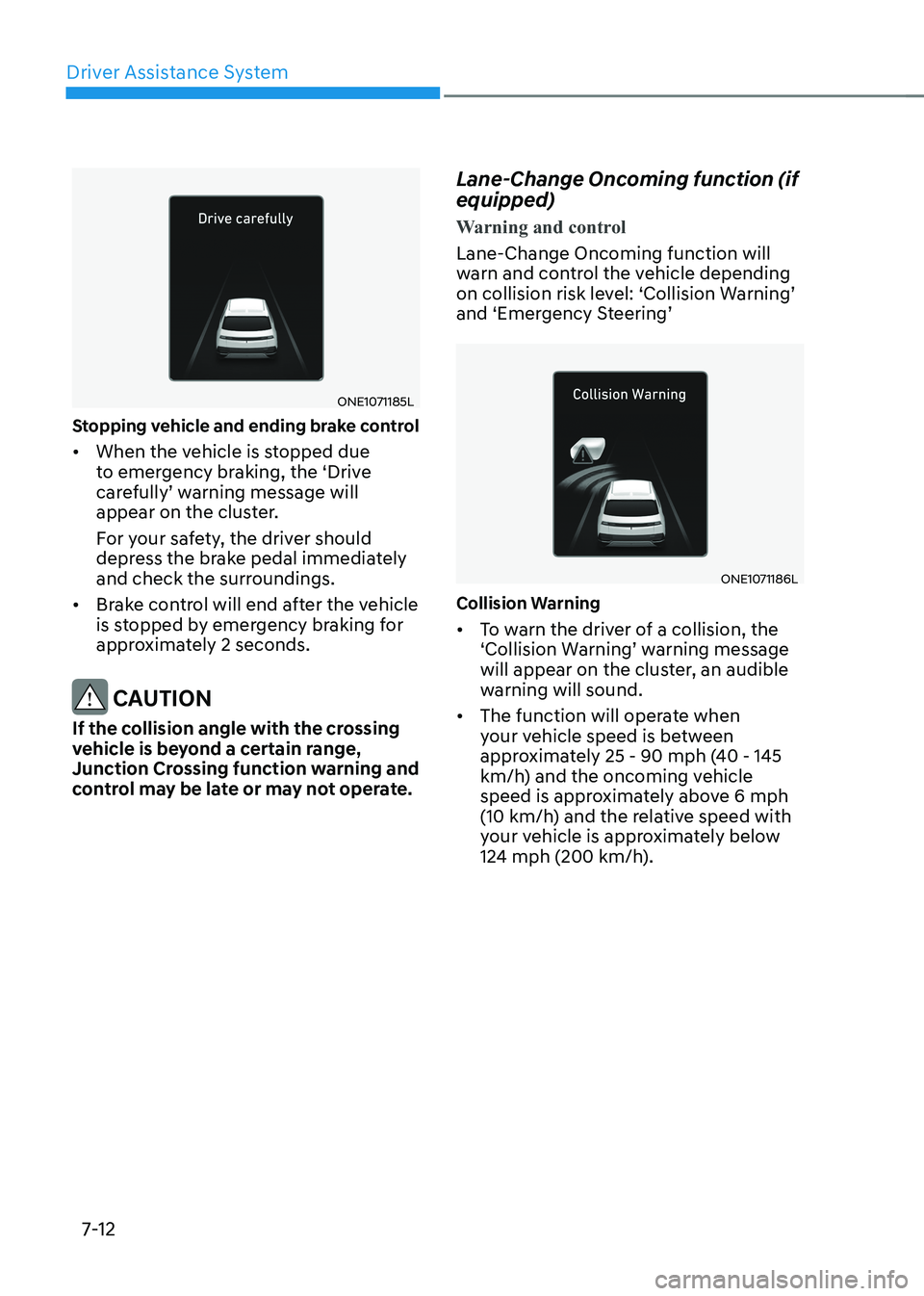
Driver Assistance System
7-12
ONE1071185L
Stopping vehicle and ending brake control • When the vehicle is stopped due
to emergency braking, the ‘Drive
carefully’ warning message will
appear on the cluster.
For your safety, the driver should
depress the brake pedal immediately
and check the surroundings.
• Brake control will end after the vehicle
is stopped by emergency braking for
approximately 2 seconds.
CAUTION
If the collision angle with the crossing
vehicle is beyond a certain range,
Junction Crossing function warning and
control may be late or may not operate. Lane-Change Oncoming function (if equipped)
Warning and control
Lane-Change Oncoming function will
warn and control the vehicle depending
on collision risk level: ‘Collision Warning’
and ‘Emergency Steering’
ONE1071186L
Collision Warning • To warn the driver of a collision, the
‘Collision Warning’ warning message
will appear on the cluster, an audible
warning will sound.
• The function will operate when
your vehicle speed is between
approximately 25 - 90 mph (40 - 145
km/h) and the oncoming vehicle
speed is approximately above 6 mph
(10 km/h) and the relative speed with
your vehicle is approximately below
124 mph (200 km/h).
Page 415 of 680
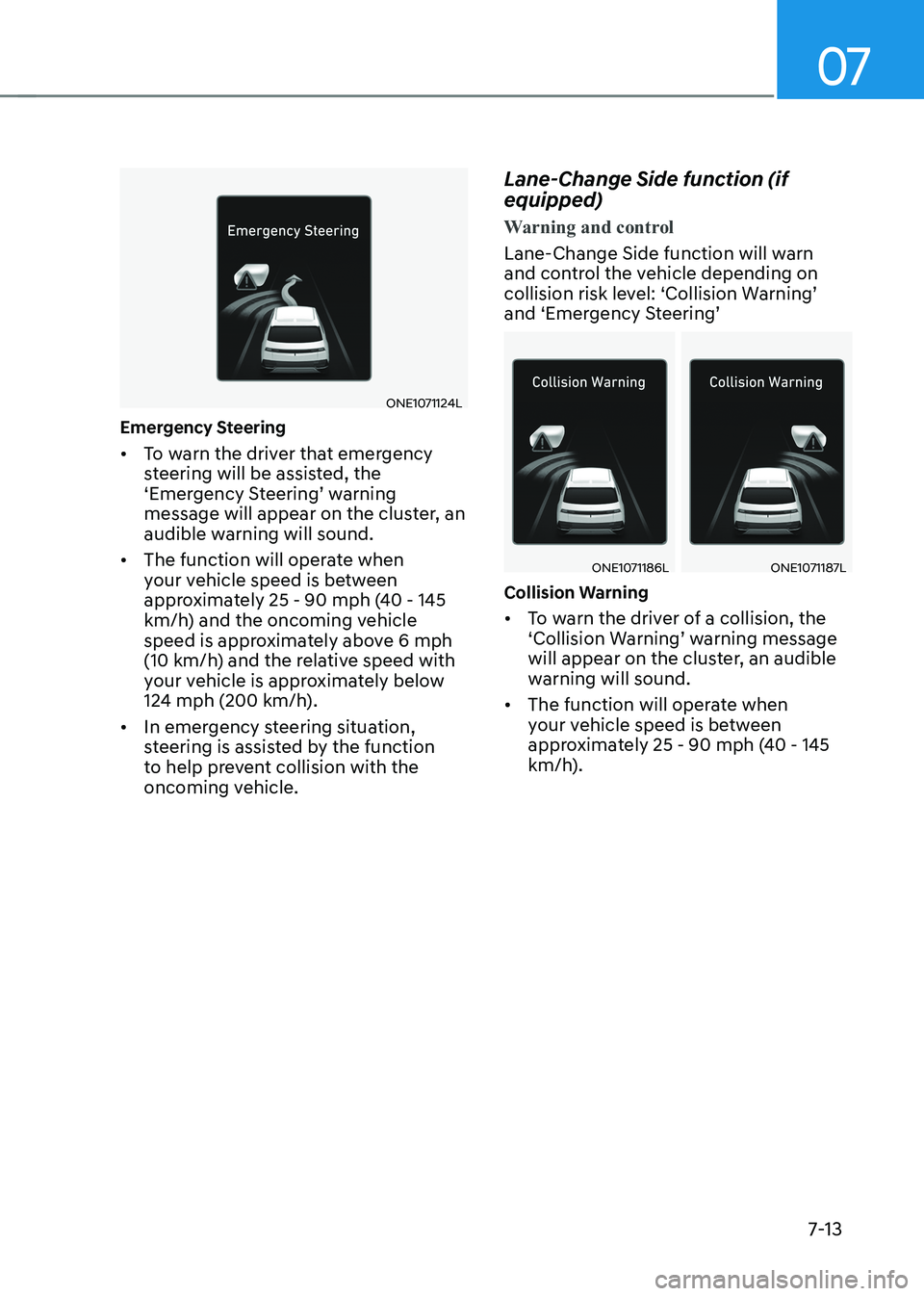
07
7-13
ONE1071124L
Emergency Steering • To warn the driver that emergency
steering will be assisted, the
‘Emergency Steering’ warning
message will appear on the cluster, an
audible warning will sound.
• The function will operate when
your vehicle speed is between
approximately 25 - 90 mph (40 - 145
km/h) and the oncoming vehicle
speed is approximately above 6 mph
(10 km/h) and the relative speed with
your vehicle is approximately below
124 mph (200 km/h).
• In emergency steering situation,
steering is assisted by the function
to help prevent collision with the
oncoming vehicle. Lane-Change Side function (if equipped)
Warning and control
Lane-Change Side function will warn
and control the vehicle depending on
collision risk level: ‘Collision Warning’
and ‘Emergency Steering’
ONE1071186LONE1071187L
Collision Warning • To warn the driver of a collision, the
‘Collision Warning’ warning message
will appear on the cluster, an audible
warning will sound.
• The function will operate when
your vehicle speed is between
approximately 25 - 90 mph (40 - 145
km/h).
Page 416 of 680
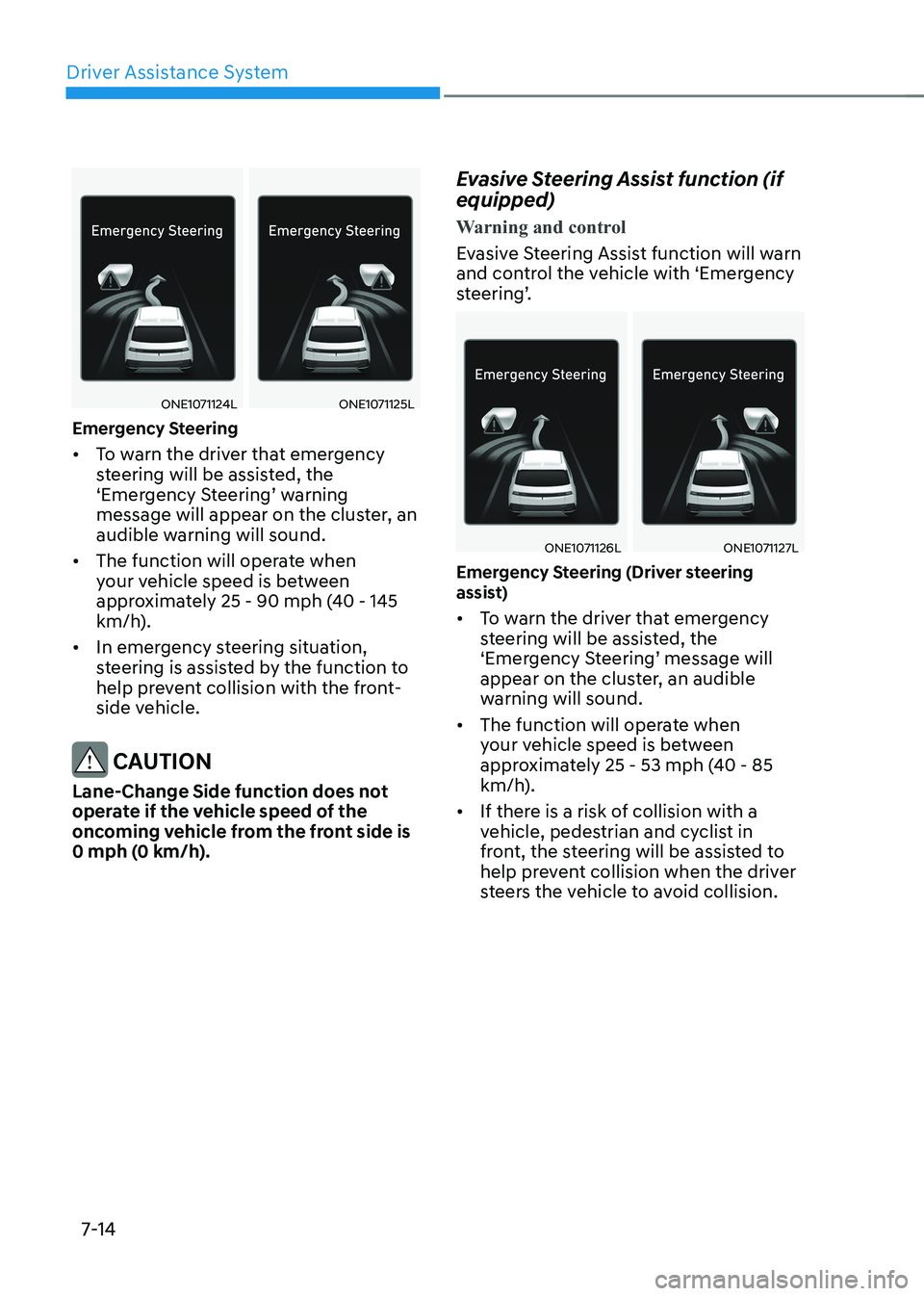
Driver Assistance System
7-14
ONE1071124LONE1071125L
Emergency Steering • To warn the driver that emergency
steering will be assisted, the
‘Emergency Steering’ warning
message will appear on the cluster, an
audible warning will sound.
• The function will operate when
your vehicle speed is between
approximately 25 - 90 mph (40 - 145
km/h).
• In emergency steering situation,
steering is assisted by the function to
help prevent collision with the front-
side vehicle.
CAUTION
Lane-Change Side function does not
operate if the vehicle speed of the
oncoming vehicle from the front side is
0 mph (0 km/h). Evasive Steering Assist function (if equipped)
Warning and control
Evasive Steering Assist function will warn
and control the vehicle with ‘Emergency
steering’.
ONE1071126LONE1071127L
Emergency Steering (Driver steering
assist) • To warn the driver that emergency
steering will be assisted, the
‘Emergency Steering’ message will
appear on the cluster, an audible
warning will sound.
• The function will operate when
your vehicle speed is between
approximately 25 - 53 mph (40 - 85
km/h).
• If there is a risk of collision with a
vehicle, pedestrian and cyclist in
front, the steering will be assisted to
help prevent collision when the driver
steers the vehicle to avoid collision.