2023 HYUNDAI IONIQ 5 Sound
[x] Cancel search: SoundPage 561 of 680

07
7-159
•
Remote Smart Parking Assist
searches for parking spaces that are
next to parked vehicles, or parking
spaces with parked vehicles in front
or rear.
• While searching for a parking space,
when vehicle speed is above 12 mph
(20 km/h), a message will appear
on the infotainment system screen
informing you to slow down. When
vehicle speed is above 18 mph (30
km/h), Parking function will turn off.
• Searching for a parking space will
be completed when there is enough
space to move the vehicle in
addition to the parking space.
• Even if an audible sound is heard
to notify that searching for a
parking space is complete, search
completion can be canceled
immediately depending on
surroundings.
Information
OJX1070232N
[A] : Searching for parking space • If the distance is below 20 in. (50 cm)
or over 59 in. (150 cm), Remote Smart
Parking Assist may not be able to
search for a parking space.
• If you do not maintain a certain
distance from the parked vehicle, the
performance to search for a parking
space may reduce.
• Even if a diagonal parking space is
searched as a parking space, parking is
not assisted properly.
• Due to abnormal performance of the
ultrasonic sensor or the influence of
the surroundings, Parking function
may not be able to search for a parking
space even if there is a parking space,
or may search for a space that is not
suitable for parking.
Page 568 of 680
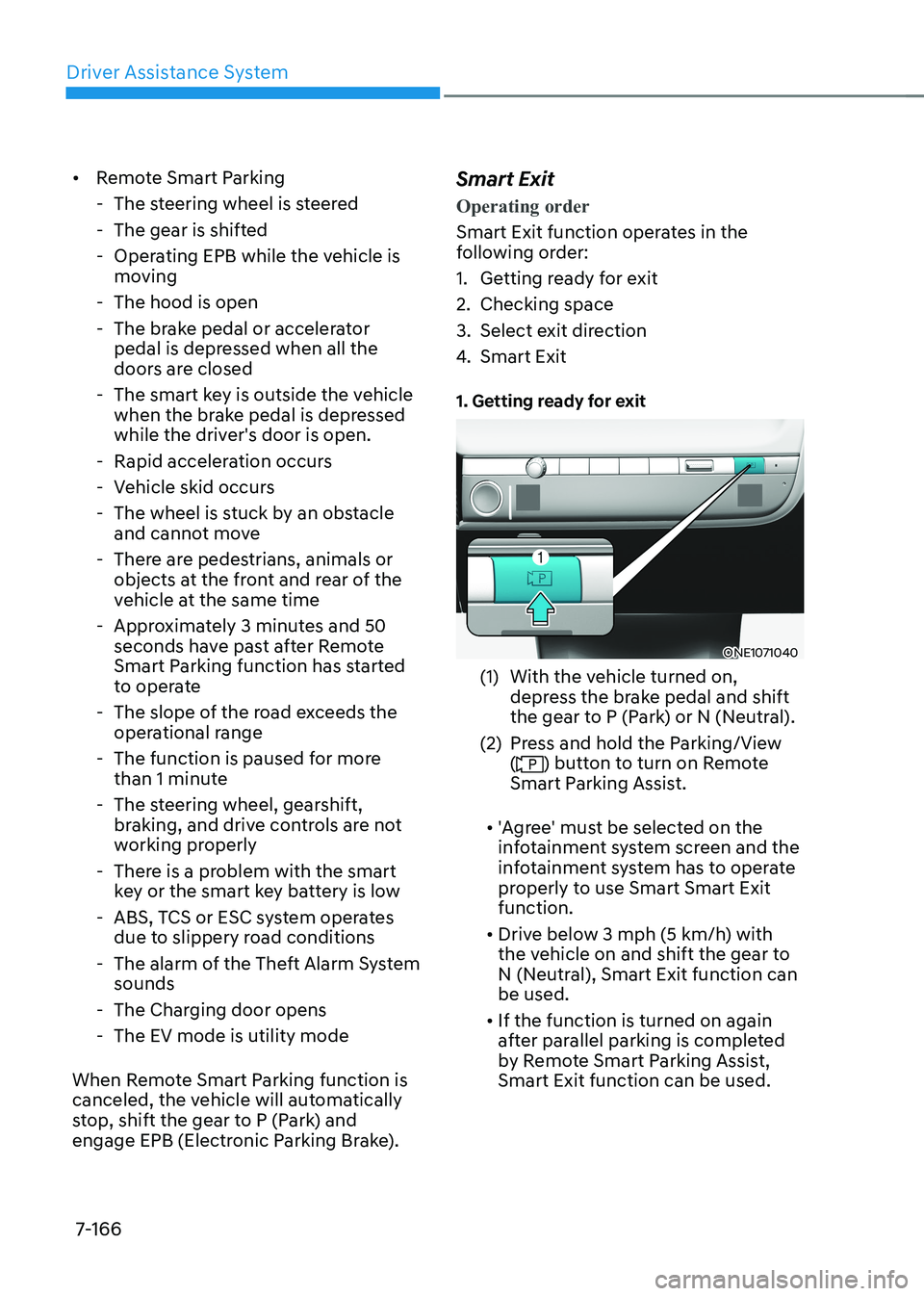
Driver Assistance System
7-166
•
Remote Smart Parking
- The steering wheel is steered
- The gear is shifted
- Operating EPB while the vehicle is moving
- The hood is open
- The brake pedal or accelerator pedal is depressed when all the
doors are closed
- The smart key is outside the vehicle when the brake pedal is depressed
while the driver's door is open.
- Rapid acceleration occurs
- Vehicle skid occurs
- The wheel is stuck by an obstacle and cannot move
- There are pedestrians, animals or objects at the front and rear of the
vehicle at the same time
- Approximately 3 minutes and 50 seconds have past after Remote
Smart Parking function has started
to operate
- The slope of the road exceeds the operational range
- The function is paused for more than 1 minute
- The steering wheel, gearshift, braking, and drive controls are not
working properly
- There is a problem with the smart key or the smart key battery is low
- ABS, TCS or ESC system operates due to slippery road conditions
- The alarm of the Theft Alarm System sounds
- The Charging door opens
- The EV mode is utility mode
When Remote Smart Parking function is
canceled, the vehicle will automatically
stop, shift the gear to P (Park) and
engage EPB (Electronic Parking Brake). Smart Exit
Operating order
Smart Exit function operates in the
following order:
1. Getting ready for exit
2. Checking space
3. Select exit direction
4.
Smart Exit
1. Getting ready for exit
ONE1071040
(1) With the vehicle turned on, depress the brake pedal and shift
the gear to P (Park) or N (Neutral).
(2) Press and hold the Parking/View (
) button to turn on Remote
Smart Parking Assist.
• 'Agree' must be selected on the
infotainment system screen and the
infotainment system has to operate
properly to use Smart Smart Exit function.
• Drive below 3 mph (5 km/h) with
the vehicle on and shift the gear to
N (Neutral), Smart Exit function can be used.
• If the function is turned on again
after parallel parking is completed
by Remote Smart Parking Assist, Smart Exit function can be used.
Page 569 of 680

07
7-167
2. Checking space
ONE1071221L
(1) When the vehicle is stopped by depressing the brake pedal, the
vehicle sensors will detect the
distance from nearby objects and
check for space to exit.
(2) When checking for space is complete, a message will appear
on the infotainment system screen
with an audible sound to notify the
search is complete.
WARNING
• While checking for space, if there is
a risk of collision with pedestrian,
animal or object in the direction of
vehicle exit, for your safety, Smart
Exit function can be turned off.
• Even if check for space is completed,
objects in the blind spot area cannot
be detected by the sensors. The
driver must directly check the blind
spot area and continue using the function.
Information
Due to abnormal performance of the
ultrasonic sensor or the influence of the
surroundings, Parking function may not
be able to search for a parking space even
if there is a parking space, or may search
for a space that is not suitable for parking. - The parked vehicle has objects attached
to the bumper such as bumper guard,
trailer hitch, etc.
3. Select exiting direction
ONE1071222L
(1) With the vehicle stopped by depressing the brake pedal, the
infotainment system screen
displays the possible directions for
parallel exit.
(2) Touch the infotainment system screen to select the desired exit
direction.
CAUTION
• Before selecting the Exit Direction,
the driver should check whether the
space for exit is suitable.
• If the searched exit space by Remote
Smart Parking Assist is narrow or
unsuitable (surrounding vehicles are
parked vertically, etc.), do not use the Smart Exit function.
Page 576 of 680

Driver Assistance System
7-174
WARNING
Take the following precautions when
using Remote Smart Parking Assist: • The driver is responsible for safe
parking and exit when using Remote
Smart Parking Assist.
• When using Remote Smart Parking
Assist, stay out of the way in the
direction the vehicle moves for your
safety.
• Always check surroundings when
using Remote Smart Parking Assist.
You may collide with pedestrians,
animals, or objects if they are near
the sensor or are in the sensor’s blind
spot area.
• A collision may occur if a pedestrian,
animal, or object suddenly appears
while Remote Smart Parking Assist is
operating.
• Do not use Remote Smart Parking
Assist when under the influence of
alcohol.
• Do not let children or other people to
use the smart key.
• If Remote Smart Parking Assist is
used continuously for a long period,
it may adversely affect Remote
Smart Parking Assist performance.• Remote Smart Parking Assist may not
operate properly if the vehicle needs
wheel alignment adjustment such
as when the vehicle tilts to one side.
Have the vehicle be inspected by an
authorized HYUNDAI dealer.
• Noise may be heard when braking
occurs by Remote Smart Parking
Assist or when the brake pedal is
depressed by the driver.
• Remote Smart Parking Assist may
suddenly apply the brake to avoid
collision.
• Use Remote Smart Parking Assist
only in a parking space that is large
enough for the vehicle to move
safely.
NOTICE
• If the 3rd stage warning (continuous
beep) of the Forward/Reverse
Parking Distance Warning sounds
while Remote Smart Parking
Assist is operating, it means the
obstacle detected is close to your
vehicle. At this time, Remote Smart
Parking Assist will temporarily stop
operating. Make sure there are no
pedestrians, animals, or objects
around your vehicle.
• Depending on brake operation, the
stop lights may come on while the
vehicle is moving.
• If the vehicle is remotely started that
has been parked in cold weather for
a long time, the operation of Remote
Smart Parking function may be
delayed or canceled depending on
vehicle condition.
Page 607 of 680

Maintenance
9-6
Owner Maintenance Schedule
When you stop for charging: • Check the coolant level in the coolant
reservoir.
• Check the windshield washer fluid
level.
• Check for low or under-inflated tires.
WARNING
Be careful when checking your coolant
level when the motor compartment is
hot. This may result in coolant being
blown out of the opening and cause
serious burns and other injuries.
While operating your vehicle: • Check for vibrations in the steering
wheel. Notice if there is any increased
steering effort or looseness in the
steering wheel, or change in its
straight-ahead position.
• Notice if your vehicle constantly turns
slightly or “pulls” to one side when
traveling on smooth, level road.
• When stopping, listen and check for
unusual sounds, pulling to one side,
increased brake pedal travel or “hard-
to-push” brake pedal.
• If any slipping or changes in the
operation of your gear shift occurs,
check the shift gear fluid level.
• Check the shift gear P (Park) function.
• Check the parking brake.
• Check for fluid leaks under your
vehicle (water dripping from the air
conditioning system during or after use is normal). At least monthly: •
Check coolant level in the coolant
reservoir.
• Check the operation of all exterior
lights, including the stoplights, turn
signals and hazard warning flashers.
• Check the inflation pressures of all
tires including the spare for tires that
are worn, show uneven wear, or are damaged.
• Check for loose wheel lug nuts.
At least twice a year: (for example,
every Spring and Autumn) • Check radiator, heater and air
conditioning hoses for leaks or damage.
• Check windshield washer spray and
wiper operation. Clean wiper blades
with a clean cloth dampened with
washer fluid.
• Check headlamp alignment.
• Check the seat belts for wear and function.
At least once a year: • Clean body and door drain holes.
• Lubricate door hinges and hood hinges.
• Lubricate door and hood locks and
latches.
• Lubricate door rubber weather strips.
• Check the air conditioning system.
• Inspect and lubricate shift gear
linkage and controls.
• Clean the battery (12V) and terminals.
• Check the brake fluid level.
Page 638 of 680
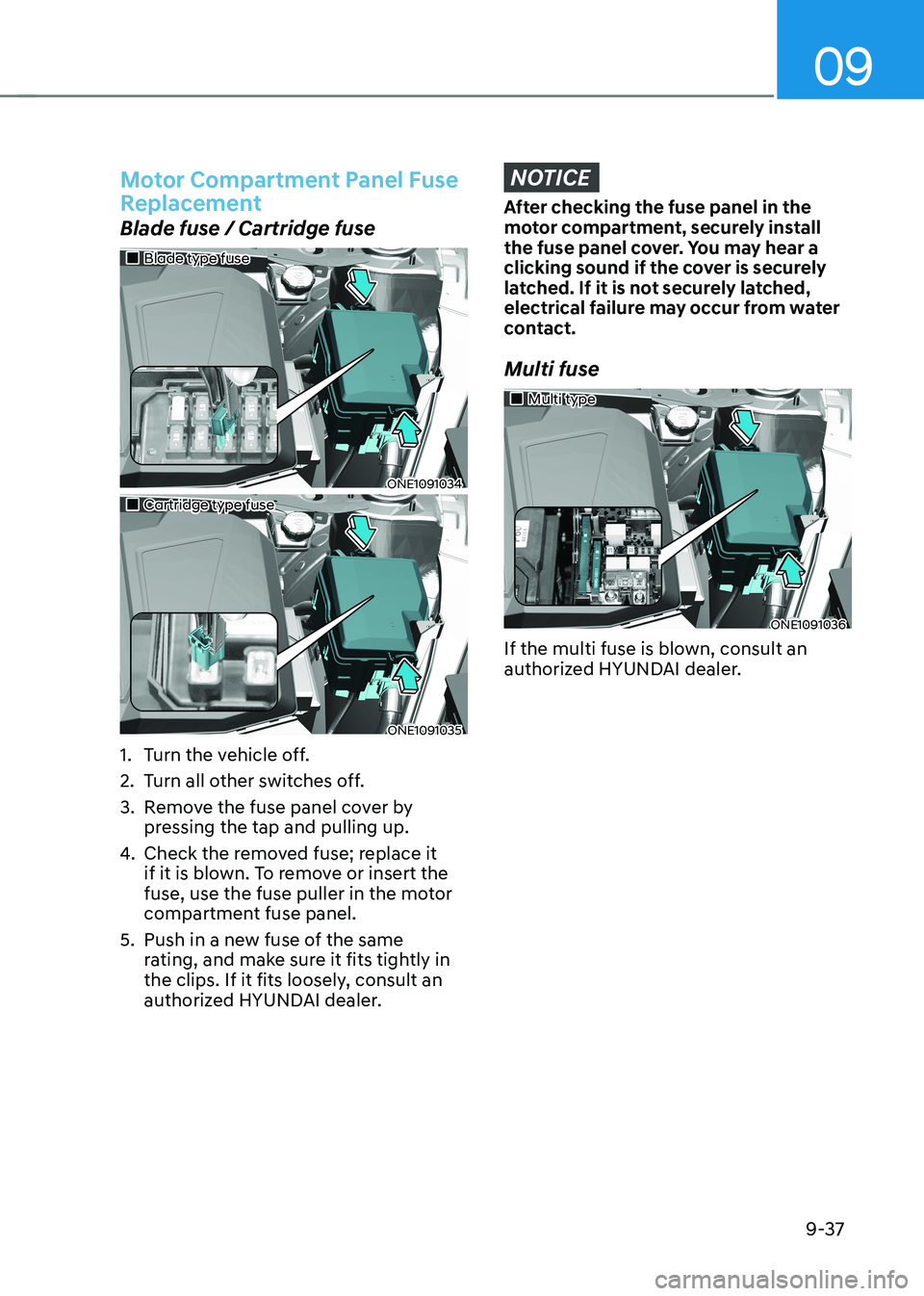
09
9-37
Motor Compartment Panel Fuse
Replacement
Blade fuse / Cartridge fuse
„„Blade type fuse
ONE1091034
„„Cartridge type fuse
ONE1091035
1. Turn the vehicle off.
2. Turn all other switches off.
3. Remove the fuse panel cover by pressing the tap and pulling up.
4. Check the removed fuse; replace it
if it is blown. To remove or insert the
fuse, use the fuse puller in the motor
compartment fuse panel.
5. Push in a new fuse of the same rating, and make sure it fits tightly in
the clips. If it fits loosely, consult an
authorized HYUNDAI dealer.
NOTICE
After checking the fuse panel in the
motor compartment, securely install
the fuse panel cover. You may hear a
clicking sound if the cover is securely
latched. If it is not securely latched,
electrical failure may occur from water
contact.
Multi fuse
„„Multi type
ONE1091036
If the multi fuse is blown, consult an
authorized HYUNDAI dealer.
Page 670 of 680

I
I-5
D
Declaration of conformity.................................................................................. 7-175
Front Radar ..................................................................................................... 7-175
Rear Corner Radar .......................................................................................... 7-176
Dimensions ............................................................................................................ 2-8
Door Locks .......................................................................................................... 5-30
Automatic Door Lock and Unlock Features ....................................................5-36
Electronic Child Safety Lock ........................................................................... 5-37
Operating Door Lock/Unlock from Inside the Vehicle ....................................5-34
Operating Door Locks from Outside the Vehicle (Electric type) .....................5-32
Operating Door Locks from Outside the Vehicle (Manual type) .....................5-32
Operating Door Unlocks from Outside the Vehicle (Electric type) ................5-30
Operating Door Unlocks from Outside the Vehicle (Manual type).................. 5-30
Vehicle Auto-Shut Off Function ....................................................................... 5-38
Drive Mode Integrated Control System (2WD) .................................................6-47
Drive Mode ...................................................................................................... 6-47
Drive Mode Integrated Control System (AWD) ..................................................6-49
Drive Mode ...................................................................................................... 6-49
Drive Modes Characteristic .............................................................................. 6-51
Driver Attention Warning (DAW) ...................................................................... 7-62
Driver Attention Warning Malfunction and Limitations ..................................7-65
Driver Attention Warning Operation ................................................................ 7-63
Driver Attention Warning Settings .................................................................. 7-62
Driving Electric Vehicle ...................................................................................... 1-50
Aux. Battery Saver+ ......................................................................................... 1-55
Distance to Empty ............................................................................................ 1-51
ECO Driving .................................................................................................... 1-53
Electricity Use .................................................................................................. 1-53
How to Start the Vehicle ................................................................................... 1-50
How to Stop the Vehicle ................................................................................... 1-50
LCD Display Messages .................................................................................... 1-58
Power/Charge Gauge ........................................................................................ 1-54
State Of Charge (SOC) Gauge for High Voltage Battery .................................1-54
Tips for Improving Distance to Empty .............................................................1-52
Virtual Engine Sound System .......................................................................... 1-51
Warning and Indicator Lights (related to electric vehicle) ...............................1-56