2023 HYUNDAI IONIQ 5 rear seat
[x] Cancel search: rear seatPage 193 of 680

5
5. Convenience Features
Accessing Your Vehicle ..................................................................................... 5-4
Smart Key ...................................................................................................................... 5-4
Immobilizer System ................................................................................................... 5-14
Hyundai Digital Key .................................................................................................... 5-15
Door Locks ....................................................................................................... 5-30
Operating Door Unlocks from Outside the Vehicle (Manual type) .........................5-30
Operating Door Unlocks from Outside the Vehicle (Electric type) ........................5-30
Operating Door Locks from Outside the Vehicle (Manual type) .............................5-32
Operating Door Locks from Outside the Vehicle (Electric type) .............................5-32
Operating Door Lock/Unlock from Inside the Vehicle .............................................5-34
Automatic Door Lock and Unlock Features ..............................................................5-36
Electronic Child Safety Lock ...................................................................................... 5-37
Vehicle Auto-Shut Off Function ................................................................................ 5-38
Theft-alarm System ........................................................................................ 5-39
Integrated Memory System............................................................................ 5-40 Storing Memory Positions ........................................................................................ 5-40
Recalling Memory Positions ..................................................................................... 5-40
Resetting the System ................................................................................................. 5-41
Seat Easy Access ........................................................................................................ 5-42
Memory Seat Configurations ......................................................................... 5-43
Storing Memory Positions ......................................................................................... 5-43
Recalling Memory Positions ...................................................................................... 5-43
Steering Wheel ................................................................................................ 5-44
Electric Power Steering (EPS) ................................................................................... 5-44
Tilt/Telescopic Steering ............................................................................................. 5-45
Horn............................................................................................................................ 5-46
Heated Steering Wheel ............................................................................................. 5-46
Mirrors ............................................................................................................. 5-48
Inside Rearview Mirror .............................................................................................. 5-48
Side View Mirrors ....................................................................................................... 5-59
Reverse Parking Aid ................................................................................................... 5-61
Windows .......................................................................................................... 5-63
Power Windows ......................................................................................................... 5-64
Vision Roof ...................................................................................................... 5-67
Resetting the Vision Roof ......................................................................................... 5-69
Page 194 of 680

5
Exterior Features ............................................................................................. 5-70
Hood ............................................................................................................................ 5-70
Front trunk ................................................................................................................... 5-71
Power Liftgate ............................................................................................................ 5-72
Smart Liftgate ............................................................................................................. 5-78
Electric Charging Door .................................................................................... 5-81
Augmented Reality HUD ................................................................................ 5-82
Head-up display Settings .......................................................................................... 5-82
Head-up display Information .................................................................................... 5-83
Precautions while Using the Head-up display ........................................................5-84
Lighting ............................................................................................................ 5-85
Exterior Lights ............................................................................................................ 5-85
Interior Lights ............................................................................................................ 5-89
High Beam Assist (HBA) ................................................................................ 5-93
High Beam Assist Settings ......................................................................................... 5-93
High Beam Assist Operation ..................................................................................... 5-94
High Beam Assist Malfunction and Limitations .......................................................5-95
Wipers and Washers ....................................................................................... 5-96
Front Windshield Wipers .......................................................................................... 5-96
Front Windshield Washers ........................................................................................ 5-98
Automatic Climate Control System ............................................................... 5-99
Climate ...................................................................................................................... 5-100
Automatic Temperature Control Mode ................................................................... 5-100
Manual Temperature Control Mode ........................................................................ 5-102
System Operation ...................................................................................................... 5-110
System Maintenance ................................................................................................. 5-111
Windshield Defrosting and Defogging ..........................................................5-113
To Defog Inside Windshield ...................................................................................... 5-113
To Defrost Outside Windshield ................................................................................. 5-114
Defogging Logic ........................................................................................................ 5-114
Rear Window Defroster............................................................................................. 5-115
Climate Control Additional Features ............................................................. 5-116
Auto Defogging System ............................................................................................ 5-116
Auto Dehumidify ....................................................................................................... 5-117
Recirculating Air When Washer Fluid Is Used .........................................................5-118
Auto. Controls That Use Climate Control Settings (for driver’s seat) ....................5-118
Smart ventilation ....................................................................................................... 5-118
Page 210 of 680
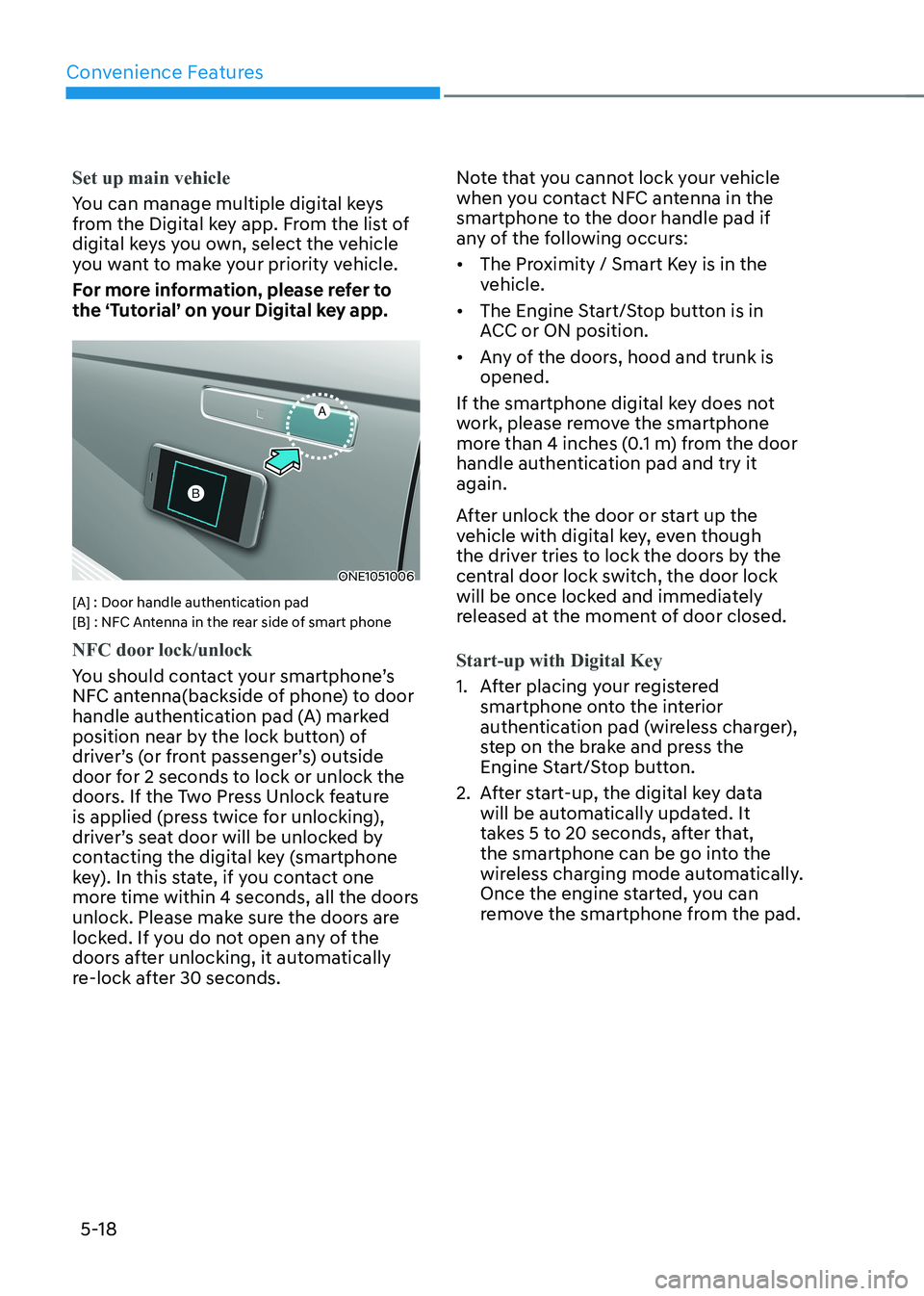
Convenience Features
5-18
Set up main vehicle
You can manage multiple digital keys
from the Digital key app. From the list of
digital keys you own, select the vehicle
you want to make your priority vehicle.
For more information, please refer to
the ‘Tutorial’ on your Digital key app.
ONE1051006
[A] : Door handle authentication pad
[B] : NFC Antenna in the rear side of smart phone
NFC door lock/unlock
You should contact your smartphone’s
NFC antenna(backside of phone) to door
handle authentication pad (A) marked
position near by the lock button) of
driver’s (or front passenger’s) outside
door for 2 seconds to lock or unlock the
doors. If the Two Press Unlock feature
is applied (press twice for unlocking),
driver’s seat door will be unlocked by
contacting the digital key (smartphone
key). In this state, if you contact one
more time within 4 seconds, all the doors
unlock. Please make sure the doors are
locked. If you do not open any of the
doors after unlocking, it automatically
re-lock after 30 seconds. Note that you cannot lock your vehicle
when you contact NFC antenna in the
smartphone to the door handle pad if
any of the following occurs: •
The Proximity / Smart Key is in the
vehicle.
• The Engine Start/Stop button is in
ACC or ON position.
• Any of the doors, hood and trunk is opened.
If the smartphone digital key does not
work, please remove the smartphone
more than 4 inches (0.1 m) from the door
handle authentication pad and try it again.
After unlock the door or start up the
vehicle with digital key, even though
the driver tries to lock the doors by the
central door lock switch, the door lock
will be once locked and immediately
released at the moment of door closed.Start-up with Digital Key
1. After placing your registered smartphone onto the interior
authentication pad (wireless charger),
step on the brake and press the
Engine Start/Stop button.
2. After start-up, the digital key data will be automatically updated. It
takes 5 to 20 seconds, after that,
the smartphone can be go into the
wireless charging mode automatically.
Once the engine started, you can
remove the smartphone from the pad.
Page 222 of 680

Convenience Features
5-30
Door locKs
Operating Door Unlocks from
Outside the Vehicle (Manual
type)
Smart key
ONE1051004L
ONE1051010L
Push the button on the front outside
door handle (the engraved part) while
carrying the Smart Key with you, all
doors will unlock.
The hazard warning lights will blink twice and chime also sounds twice.
Once the doors are unlocked, when press
the front of the door handle (1) then rear
of the door handle will pop out (2).
Pull the outside door handle to open the
door.
Operating Door Unlocks from
Outside the Vehicle (Electric
type) (if equipped)
Smart key
Approach unlock system
The outside door handle will slide out
and the doors will unlock when the driver
approaches the vehicle possessing the
smart key.
The driver can activate/deactivate
the “Approach unlock” system on the
infotainment screen.
To activate Approach unlock system for
only the driver’s seat, select ‘Settings
→ Vehicle → Door → Remote power
door open → Unlock all doors’ in the
infotainment system screen.
To activate Approach unlock system,
select ‘Settings → Vehicle → Door
→ activate approach unlock’ in the
infotainment system. The outside door handle will slide out and the door will
unlock when the driver approaches
the vehicle possessing the smart
key. If Approaching unlock system
is deactivated, the door handle will
not slide out even when the driver
approaches to the vehicle with the smart
key. To unlock doors when Approach
unlock system is deactivated, touch the
lock/unlock sensor(engraved part) on the handle.
Page 230 of 680

Convenience Features
5-38
NOTICE
Child safety lock failure
ONE1051205L
When electronic child safety lock does
not work even though the button is
pressed, the message will be displayed
and an alarm will sound. If this occurs,
have the vehicle inspected by an
authorized HYUNDAI dealer.
Safe Exit Assist (if equipped with
electronic child safety lock)
Safe Exit Assist helps prevent the rear
occupant from opening the rear door.
When an approaching vehicle from the
rear area is detected after the vehicle
stops, the rear doors will not unlock even
when the driver tries to unlock the rear
doors using the electronic child safety
lock button.
For more details, refer to “Safe Exit
Assist (SEA)” section in chapter 7.
Vehicle Auto-Shut Off Function
If you forget to turn off the vehicle that
EV Drivable for a period of time, Vehicle
Shuts Off automatically to prevent waste
electric power. Operating Conditions
Vehicle Auto-Shut Off timer activates
when the following conditions are met •
Not Auto-Shut Off timer reset condition
- Vehicle is not EV ready state(Only Ignition On) or the utility mode on
- Gear Shift Other than P
- Stepped on the brake pedal of the accelerator pedal
- Fastened driver’s seat belt and passenger’s seat belt
- Passenger`s seat is occupied
- The vehicle moves(vehicle speed is above 2 mph (3 km/h))
- When Auto-Shut Off timer is left 10minutes, the user setting mode
pops up in the instrument cluster.
And you can check the time left. If
you push the ‘OK’ button, Auto-Shut
off timer is reset.
ODN8A059340
• Head unit is not updating
• Outside of vehicle charging connector engaged or outside V2L used
• If you want to deactivate auto-shut
off function during inside V2L, use the Utility mode
System Operation
If the system is satisfied operating
conditions after 90 minutes, vehicle shut
off automatically.
Page 232 of 680

Convenience Features
5-40
InTegraTed memory sysTem (If eQUIPPed)
ONE1051023
Integrated Memory System for the
driver’s seat is provided to store and
recall the following memory settings with
a simple button operation. • Driver’s seat position
• Outside rearview mirror position
• Head-Up Display (HUD) : display
mode, position, AR matching
adjustment (if equipped)
WARNING
Never attempt to operate the
integrated memory system while the
vehicle is moving.
This could result in loss of control, and
an accident causing death, serious
injury, or property damage.
Information
• If the battery is disconnected, the memory settings will be erased.
• If integrated memory system does not
operate normally, have the system inspected by an authorized HYUNDAI
dealer.
Storing Memory Positions
1. Shift to P (Park) while the Start/Stop
button is in the ON position.
2. Adjust the driver’s seat position, outside rearview mirror position, and
head-up display height to the desired position.
3. Hold the button (1 or 2). The system will beep once and notify you ‘Driver
1 (or 2) settings saved’ will appear on
the infotainment screen.
Recalling Memory Positions
1. Shift to P (Park) while the Start/Stop button is in the ON position.
2. Press the desired memory button (1 or 2). The system will beep once, and
then the driver’s seat position, outside
rearview mirror position, and head-
up display height will automatically
adjust to the stored positions.
3. ‘Driver 1 (or 2) settings applied’ will appear on the infotainment screen.
Information
• In order to adjust the memory button (2) while adjusting the memory button
(1), press the memory button (1) to
pause the adjustment of (1), then press memory button (2).
• If you adjust the seat, rearview mirror,
head-up display while recalling the
stored positions, the manually adjusted settings will be applied.
Page 233 of 680

05
5-41
Resetting the System
Take the following procedures to reset
integrated memory system, when it does
not operate properly.
Resetting integrated memory
system
1. Stop the vehicle and open the driver’s door with the Start/Stop button in the
ON position and the vehicle shifted to
P (Park).
2. Adjust the driver’s seat and seatback to the foremost position.
3. Press the memory button 1 (or 2) and push forward the driver’s seat
movement switch over 2 seconds
simultaneously.
While resetting integrated memory
system
1. Resetting starts with a notification sound.
2. The driver’s seat and seatback is adjusted to the rearward position with
the notification sound.
3. The driver’s seat and seatback is re-adjusted to the default position
(central position) with the notification sound.
However, in the following cases, the
resetting procedure and the notification
sound may stop. • The memory button is pressed.
• The seat control switch is operated.
• The gear is shifted out of P (Park).
• The driving speed exceeds 3 km/h
(2 mph).
• The driver’s door is closed.
NOTICE
• While integrated memory system
is being reset, if the resetting
and notification sound stops
incompletely, restart the resetting
procedure again.
• Make sure that there is no objects
around the driver’s seat in advance
of resetting the integrated memory
system.
• After resetting the integrated
memory system, the adjustment for
the driver seat must be stored again
to recall the memory position.
Page 234 of 680
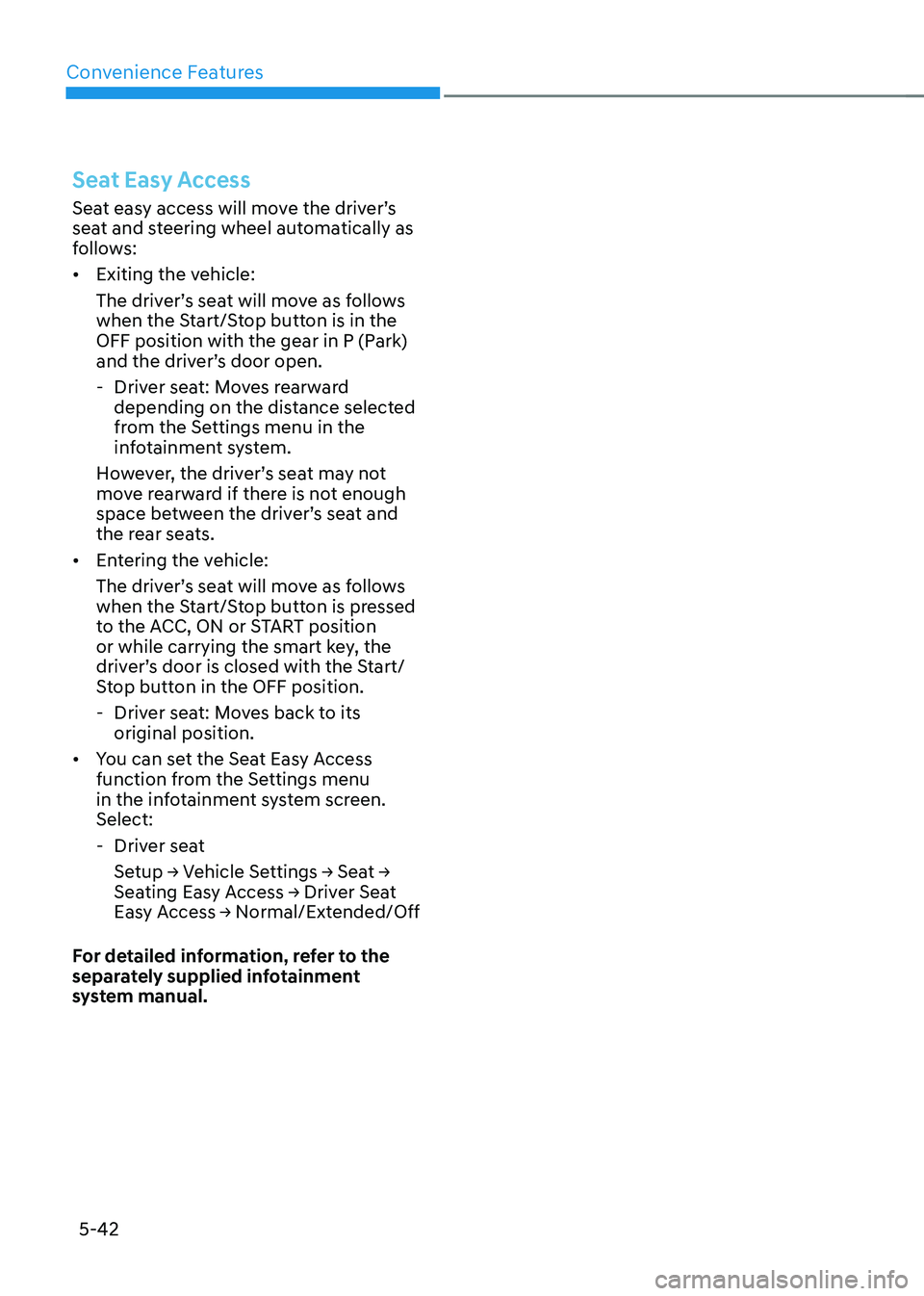
Convenience Features
5-42
Seat Easy Access
Seat easy access will move the driver’s
seat and steering wheel automatically as
follows: • Exiting the vehicle:
The driver’s seat will move as follows
when the Start/Stop button is in the
OFF position with the gear in P (Park)
and the driver’s door open.
- Driver seat: Moves rearward depending on the distance selected
from the Settings menu in the
infotainment system.
However, the driver’s seat may not
move rearward if there is not enough
space between the driver’s seat and
the rear seats.
• Entering the vehicle:
The driver’s seat will move as follows
when the Start/Stop button is pressed
to the ACC, ON or START position
or while carrying the smart key, the
driver’s door is closed with the Start/
Stop button in the OFF position.
- Driver seat: Moves back to its original position.
• You can set the Seat Easy Access
function from the Settings menu
in the infotainment system screen. Select:
- Driver seat Setup → Vehicle Settings → Seat →
Seating Easy Access → Driver Seat
Easy Access → Normal/Extended/Off
For detailed information, refer to the
separately supplied infotainment
system manual.