Page 55 of 680

Foreword / Electric Vehicle System Overview
1-50
driVing eleCtriC VeHiCle
How to Start the Vehicle
1. Holding the smart key, sit in the driver’s seat.
2. Fasten the seat belt before starting the vehicle.
3. Make sure to engage the parking brake.
4. Turn OFF all electrical devices.
5. Make sure to depress and hold the brake pedal.
6. While depressing the brake pedal, shift to P (Park).
7. Depress and hold the brake pedal
while pressing the Start/Stop button.
ONE1Q011047
8. When the “
” indicator is ON,
you can drive the vehicle. When the “
” indicator is OFF,
you cannot drive the vehicle. Start the
vehicle again.
9. Depress and hold the brake pedal and
shift to the desired position.
Information
While the charging cable is connected, the
gear cannot be shift from P (Park) to any
other gear for safety reasons. 10. Release the parking brake and slowly
release the brake pedal. Check if the
vehicle slowly moves forward, then
depress the accelerator pedal.
How to Stop the Vehicle
1. Hold down the brake pedal while the
vehicle is parked.
2. While depressing the brake pedal, shift to P (Park).
3. While depressing the brake pedal, engage the parking brake.
4. While depressing the brake pedal,
press the Start/Stop button and turn
off the vehicle.
ONE1Q011048
5. Check if the “
” indicator is
turned OFF on the instrument cluster. When the “
” indicator is ON
and the gear is in a position other than
P (Park), the driver can accidently
depress the accelerator pedal, causing
the vehicle to move unexpectedly.
Page 59 of 680

Foreword / Electric Vehicle System Overview
1-54
3. ‘Electronics’ shows the power and
energy consumption which are used
by the vehicle systems including the
cluster, infotainment system(speaker
and navigation), headlamp, vehicle
control unit, etc.
4. ‘Driving’ shows the total power
and energy consumption of the
driving motor’s driving energy and
regenerative energy.
Power/Charge Gauge
ONE1Q011050
The Power/Charge Gauge shows the
energy consumption rate of the vehicle
and the charge/discharge status of the
regenerative brakes. • POWER :
It shows the energy consumption rate
of the vehicle when driving uphill or
accelerating. The more electric energy
is used, the higher the gauge level.
• CHARGE :
It shows the charging status of the
battery when it is being charged by
the regenerative brakes (decelerating
or driving on a downhill road). The
more electric energy is charged, the
lower the gauge level.
State Of Charge (SOC) Gauge for
High Voltage Battery
ONE1Q011003
• The SOC gauge shows the charging
status of the high voltage battery.
• The low percentage number on the
indicator indicates that there is not
enough energy in the high voltage
battery. 100 % indicates that the
driving battery is fully charged.
• When driving on highways or
motorways, make sure to check
in advance if the driving battery is
charged enough.
Page 60 of 680

01
1-55
ONE1Q011011
When the remaining battery is lower than
10 % on the SOC gauge, the warning light (
) turns ON to alert you of the battery
level.
When the warning light (
) turns ON,
the vehicle can drive an additional 18 ~
25 miles (30 ~ 40 km) depending on the
driving speed, heater/air conditioner,
weather, driving style, and other factors.
Charging is required.
NOTICE
When the high voltage battery range
shows 25 ~ 30 miles (40 ~ 50 km),
the vehicle speed is limited and then
eventually the vehicle will turn OFF.
Charge the vehicle immediately.
Aux. Battery Saver+
The Aux. Battery Saver+ is a function that
monitors the charging status of the 12 V
auxiliary battery.
If the auxiliary battery level is low, the
main high voltage battery charges the
auxiliary battery.
Information
• The Aux. Battery Saver+ activates
maximum of 20 minutes. If the Aux. Battery Saver+ function activates
more than 10 times consecutively, in
the Automatic Mode the function will
stop activating, judging that there is
a problem with the auxiliary battery.
In this case, drive the vehicle for some
period of time. The function will start activating if the auxiliary battery
returns to normal.
• The Aux. Battery Saver+ function
cannot prevent battery discharge if the auxiliary battery is damaged, worn out,
used as a power supply or unauthorized
electronic devices are used.
• If the Aux. Battery Saver+ function was activated the high voltage battery level
may have decreased.
Page 62 of 680

01
1-57
Power Down Warning Light
This warning light illuminates:
• When the Start/Stop button is in the ON position.
- It illuminates for approximately 3 seconds and then goes off.
• When the power is limited for the
safety of the high-powered parts of an
electric vehicle. The power is limited
for the following reasons.(Unless both
Service Warning Light and Power
Down Indicator Light illuminate at the
same time, it is not a failure.)
- The high voltage battery level is too low or voltage is decreasing
- The temperature of the high voltage battery is too high or too low
- The temperature of the motor is high
NOTICE
• Do not accelerate or start the vehicle
suddenly when the power down
warning light is ON.
• When the power is limited for the
safety of the high-powered parts of
an electric vehicle, the power down
indicator light illuminates. your
vehicle may not drive uphill or skid
on a slope with the indicator light ON. Charging Indicator Light
This warning light illuminates:
•
When charging the high voltage
battery.
High Voltage Battery Level
Warning Light
This warning light illuminates:
• When the high voltage battery level
is low.
• When the warning light turns ON,
charge the battery immediately.
Regenerative Brake Warning
Light
This warning light illuminates:
When the regenerative brake does not
operate and the brake does not perform
well. This causes the Brake Warning
light (red) and Regenerative Brake
Warning Light (yellow) to illuminate
simultaneously.
In this case, drive safely and have your
vehicle inspected by an authorized
HYUNDAI dealer.
The operation of the brake pedal may
be more difficult than normal and the
braking distance can increase.
Page 63 of 680
Foreword / Electric Vehicle System Overview
1-58
LCD Display Messages
Shift to P to start charging
OOSEV040497L
This message is displayed if you connect
the charging cable without the gear in
the P (Park) position.
Shift to P (Park) before connecting the
charging cable.
Remaining time
„„AC charge „„DC charge
ONE1Q011058EONE1Q011059E
This message is displayed to notify the
remaining time to charge the battery to
the selected target battery charge level. Unplug vehicle to start
OOSEV040498L
This message is displayed when you
start the vehicle without unplugging the
charging cable. Unplug the charging
cable, and then turn on the vehicle.
OOSEV040499L
This message is displayed when the
vehicle is driven with the charging door
opened. Close the charging door and
then start driving.
Page 64 of 680
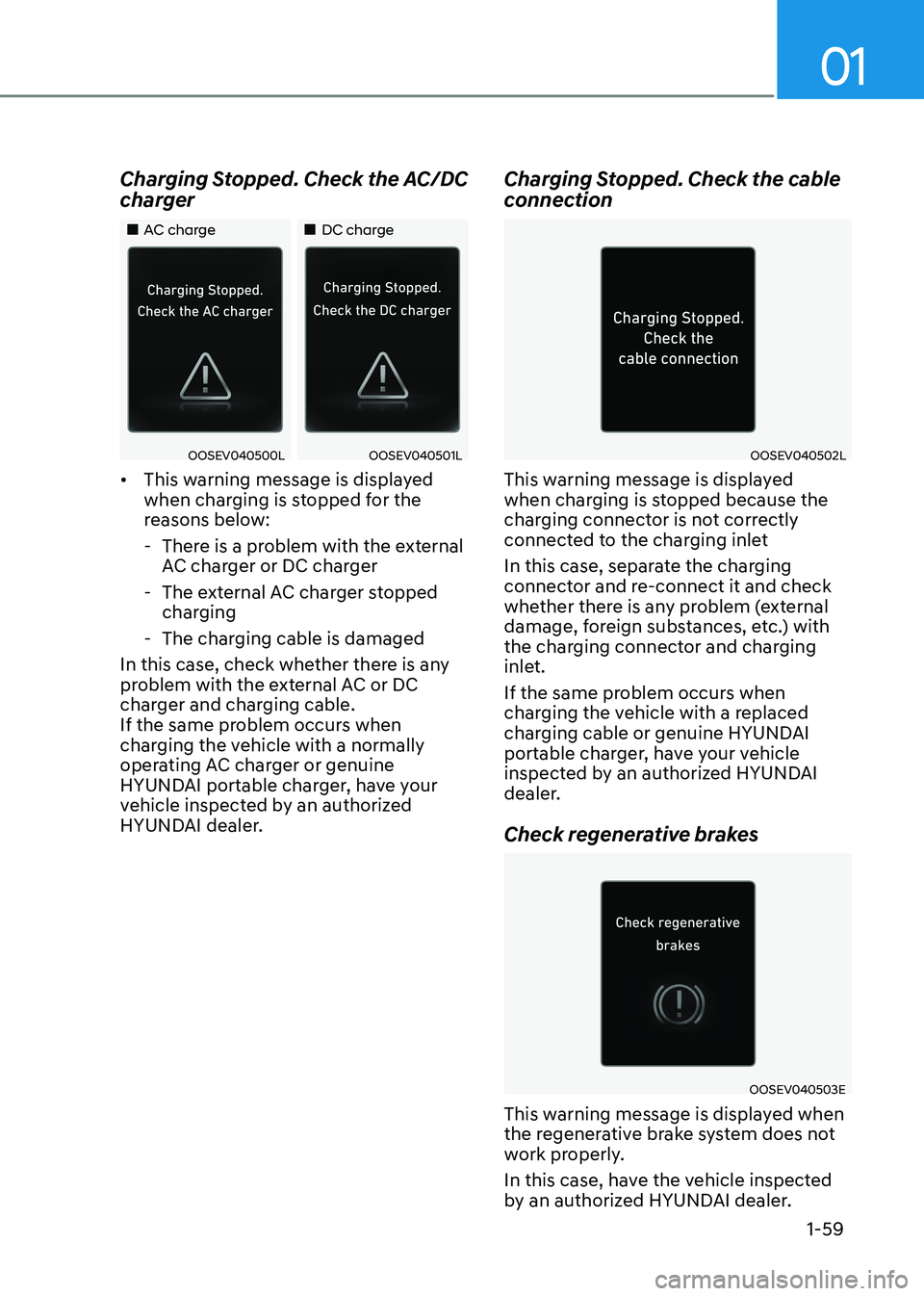
01
1-59
Charging Stopped. Check the AC/DC
charger
„„AC charge
„„DC charge
OOSEV040500LOOSEV040501L
• This warning message is displayed
when charging is stopped for the
reasons below:
- There is a problem with the external AC charger or DC charger
- The external AC charger stopped charging
- The charging cable is damaged
In this case, check whether there is any
problem with the external AC or DC
charger and charging cable.
If the same problem occurs when
charging the vehicle with a normally
operating AC charger or genuine
HYUNDAI portable charger, have your
vehicle inspected by an authorized
HYUNDAI dealer. Charging Stopped. Check the cable
connectionOOSEV040502L
This warning message is displayed
when charging is stopped because the
charging connector is not correctly
connected to the charging inlet
In this case, separate the charging
connector and re-connect it and check
whether there is any problem (external
damage, foreign substances, etc.) with
the charging connector and charging
inlet.
If the same problem occurs when
charging the vehicle with a replaced
charging cable or genuine HYUNDAI
portable charger, have your vehicle
inspected by an authorized HYUNDAI
dealer.
Check regenerative brakes
OOSEV040503E
This warning message is displayed when
the regenerative brake system does not
work properly.
In this case, have the vehicle inspected
by an authorized HYUNDAI dealer.
Page 65 of 680
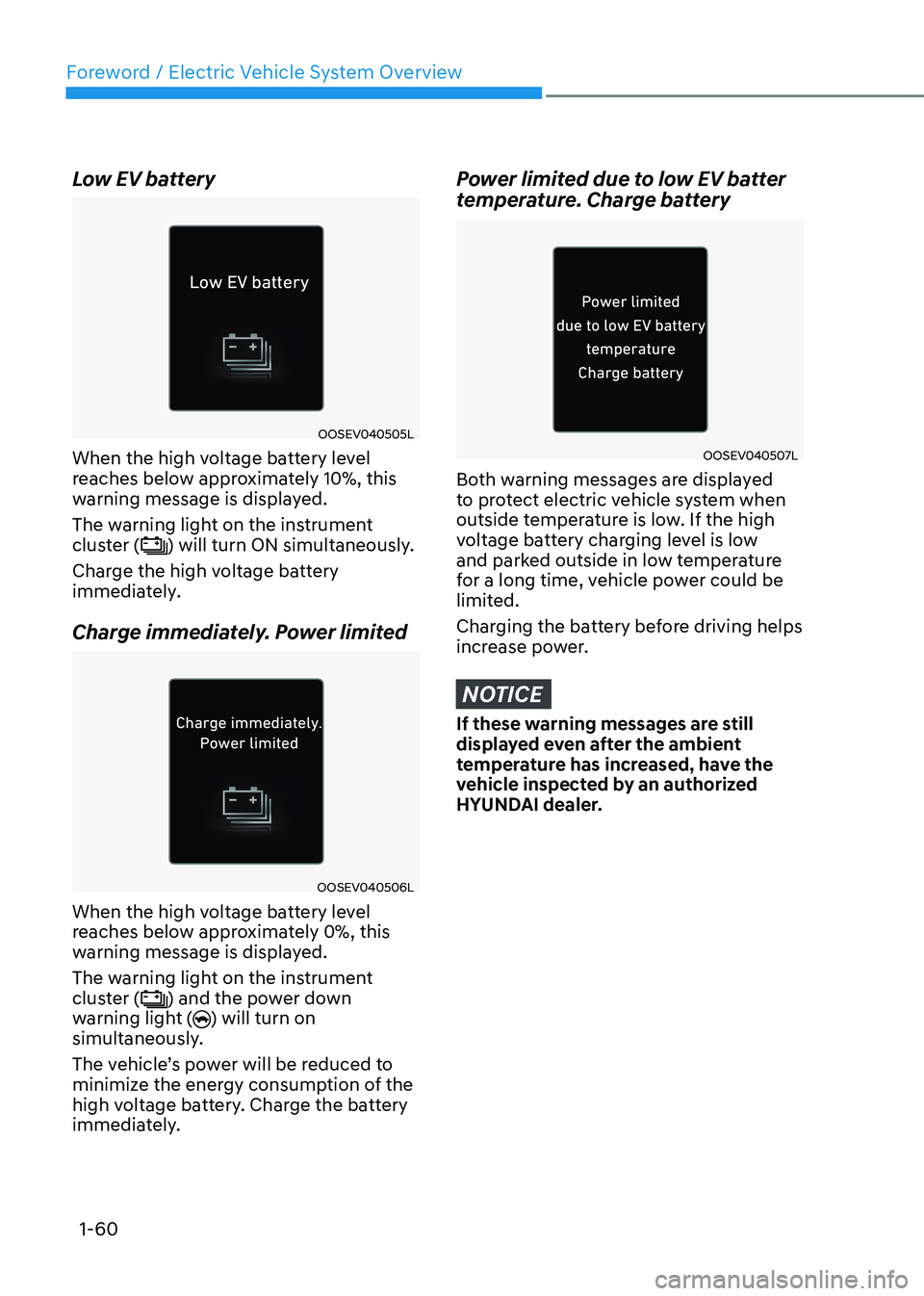
Foreword / Electric Vehicle System Overview
1-60
Low EV battery
OOSEV040505L
When the high voltage battery level
reaches below approximately 10%, this
warning message is displayed.
The warning light on the instrument
cluster (
) will turn ON simultaneously.
Charge the high voltage battery
immediately.
Charge immediately. Power limited
OOSEV040506L
When the high voltage battery level
reaches below approximately 0%, this
warning message is displayed.
The warning light on the instrument
cluster (
) and the power down
warning light () will turn on
simultaneously.
The vehicle’s power will be reduced to
minimize the energy consumption of the
high voltage battery. Charge the battery
immediately.
Power limited due to low EV batter
temperature. Charge battery
OOSEV040507L
Both warning messages are displayed
to protect electric vehicle system when
outside temperature is low. If the high
voltage battery charging level is low
and parked outside in low temperature
for a long time, vehicle power could be
limited.
Charging the battery before driving helps
increase power.
NOTICE
If these warning messages are still
displayed even after the ambient
temperature has increased, have the
vehicle inspected by an authorized
HYUNDAI dealer.
Page 72 of 680
2-2
Vehicle Information, Consumer Information and Reporting Safety DefectsExtErior ovErviEw (i)
„„Front view
The actual shape may differ from the illustration.
ONE1011007N
1. Hood ....................................................... 5-73
2. Headlamp .............................................. 9-49
3. Tires and wheels ................................... 9-22
4. Outside rearview mirror .......................5-59
5. Vision/Solar roof ..........................5-67, 5-706. Front windshield wiper blades
...5-99, 9-16
7. Windows ............................................... 5-63
8. Front radar ............................................... 7-4
9. Surround-front view camera ...............7-116
10. Charging display lamp ..........................1-25