2023 HYUNDAI IONIQ 5 immobilizer
[x] Cancel search: immobilizerPage 159 of 680

4
4. Instrument Cluster
Instrument Cluster ............................................................................................ 4-4
Instrument Cluster Control .......................................................................................... 4-5
Instrument panel illumination ................................................................................... 4-5
Gauges and Meters ...................................................................................................... 4-5
Speedometer ............................................................................................................. 4-5
Power/Charge Gauge ................................................................................................. 4-6
State of Charge (SOC) Gauge for High Voltage Battery ...........................................4-6
Outside temperature gauge ...................................................................................... 4 -7
Odometer .................................................................................................................. 4-8
Distance to empty .................................................................................................... 4-8
Reduction Gear Shift Indicator ................................................................................... 4-9
Regenerative braking level indicator ....................................................................... 4-9
Warning and Indicator Lights ..................................................................................... 4-9
Ready indicator ......................................................................................................... 4-9
Service warning light ................................................................................................ 4-9
Power down indicator light ..................................................................................... 4-10
Charging indicator light ........................................................................................... 4-10
High voltage battery level warning light ................................................................4-10
Seat belt warning light ............................................................................................ 4-10
Air bag warning light ................................................................................................ 4-11
Regenerative brake warning light ............................................................................ 4-11
Parking brake & brake fluid warning light ...............................................................4-11
Anti-lock Brake System (ABS) warning light ..........................................................4-12
Electronic Brake Force Distribution (EBD) system warning light .........................4-12
Electric Power Steering (EPS) warning light ..........................................................4-13
Master warning light ................................................................................................ 4-13
Electronic Parking Brake (EPB) warning light ........................................................4-14
Low tire pressure warning light .............................................................................. 4-14
Forward safety warning light .................................................................................. 4-15
Lane safety indicator light ...................................................................................... 4-15
All Wheel Drive (AWD) warning light ...................................................................... 4-15
LED headlight warning light .................................................................................... 4-16
Icy road warning light .............................................................................................. 4-16
Electronic Stability Control (ESC) indicator light ....................................................4-17
Electronic Stability Control (ESC) OFF indicator light ............................................4-17
Immobilizer indicator light ....................................................................................... 4-17
Turn signal indicator light ........................................................................................ 4-18
High beam indicator light ....................................................................................... 4-18
Light ON indicator light ........................................................................................... 4-18
High Beam Assist indicator light (if equipped) ......................................................4-19
AUTO HOLD indicator light ..................................................................................... 4-19
Page 175 of 680

04
4-17
Electronic Stability Control
(ESC) indicator light
This indicator light illuminates:
•
When you set the Start/Stop button to the ON position.
- The Electronic Stability Control indicator light illuminates for about
3 seconds and then goes off.
• Whenever there is a malfunction with
ESC system.
If this occurs, have the vehicle
inspected by an authorized HYUNDAI
dealer.
This indicator light blinks:
While ESC is operating.
For more details, refer to “Electronic
Stability Control (ESC)” section in
chapter 6.
Electronic Stability Control
(ESC) OFF indicator light
This indicator light illuminates:
• When you set the Start/Stop button to the ON position.
- The ESC OFF indicator light illuminates for approximately 3
seconds and then goes off.
• When you deactivate ESC system by
pressing the ESC OFF button.
For more details, refer to “Electronic
Stability Control (ESC)” section in
chapter 6. Immobilizer indicator light
This indicator light illuminates for up to 30 seconds:
When the vehicle detects the smart key
in the vehicle with the Start/Stop button
in the ACC or ON position.
- Once the smart key is detected, you can start the vehicle.
- The indicator light goes off after starting the vehicle.
This indicator light blinks for a few seconds:
When the smart key is not in the vehicle.
- If the smart key is not detected, you cannot start the vehicle.
This indicator light illuminates for 2 seconds and goes off:
If the smart key is in the vehicle and the
Start/Stop button is ON, but the vehicle
cannot detect the smart key.
If this occurs, have the vehicle inspected
by an authorized HYUNDAI dealer.
This indicator light blinks:
Whenever there is a malfunction with the
immobilizer system.
If this occurs, have the vehicle inspected
by an authorized HYUNDAI dealer.
Page 178 of 680
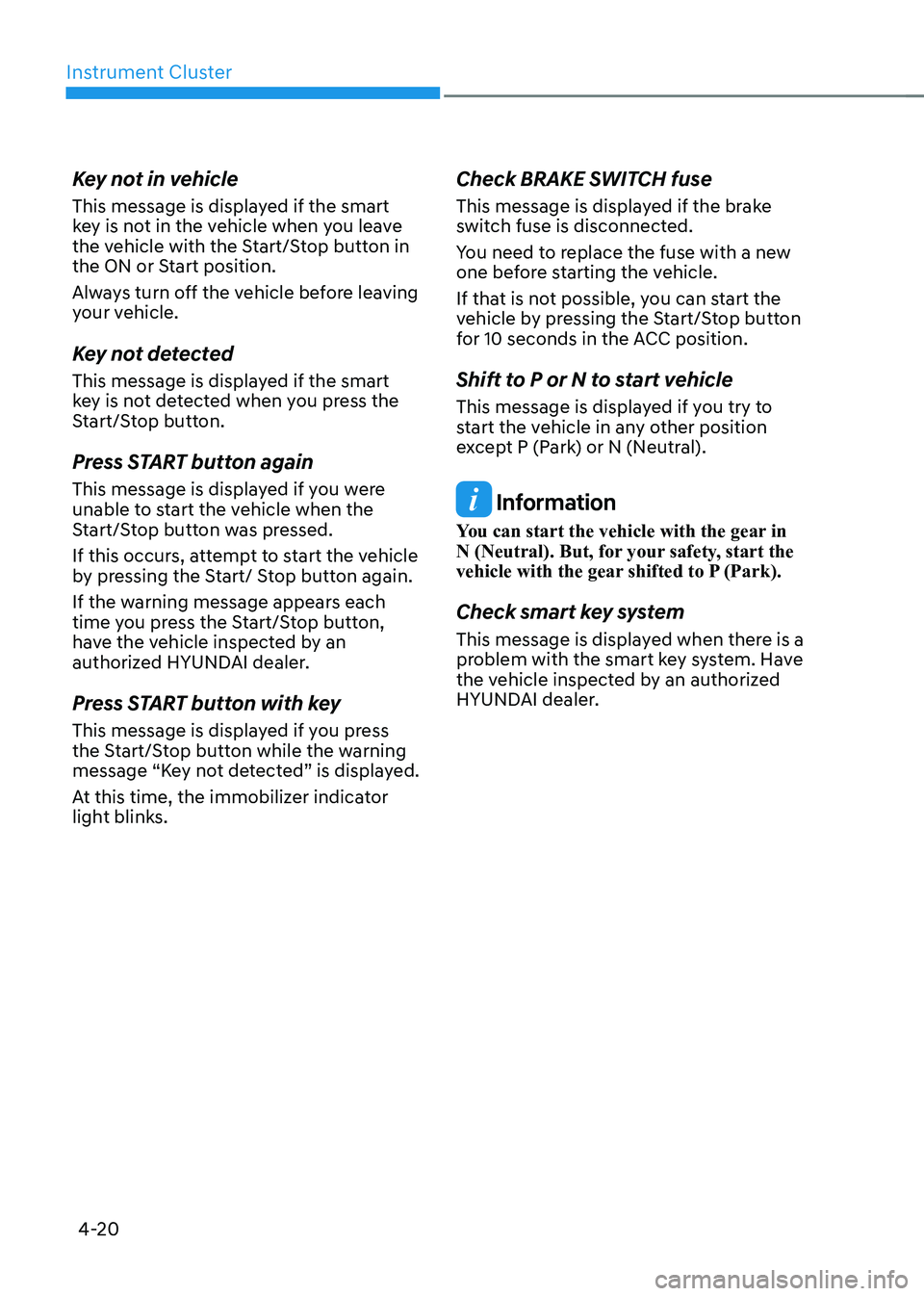
Instrument Cluster
4-20
Key not in vehicle
This message is displayed if the smart
key is not in the vehicle when you leave
the vehicle with the Start/Stop button in
the ON or Start position.
Always turn off the vehicle before leaving
your vehicle.
Key not detected
This message is displayed if the smart
key is not detected when you press the
Start/Stop button.
Press START button again
This message is displayed if you were
unable to start the vehicle when the
Start/Stop button was pressed.
If this occurs, attempt to start the vehicle
by pressing the Start/ Stop button again.
If the warning message appears each
time you press the Start/Stop button,
have the vehicle inspected by an
authorized HYUNDAI dealer.
Press START button with key
This message is displayed if you press
the Start/Stop button while the warning
message “Key not detected” is displayed.
At this time, the immobilizer indicator
light blinks.
Check BRAKE SWITCH fuse
This message is displayed if the brake
switch fuse is disconnected.
You need to replace the fuse with a new
one before starting the vehicle.
If that is not possible, you can start the
vehicle by pressing the Start/Stop button
for 10 seconds in the ACC position.
Shift to P or N to start vehicle
This message is displayed if you try to
start the vehicle in any other position
except P (Park) or N (Neutral).
Information
You can start the vehicle with the gear in
N (Neutral). But, for your safety, start the
vehicle with the gear shifted to P (Park).
Check smart key system
This message is displayed when there is a
problem with the smart key system. Have
the vehicle inspected by an authorized
HYUNDAI dealer.
Page 193 of 680

5
5. Convenience Features
Accessing Your Vehicle ..................................................................................... 5-4
Smart Key ...................................................................................................................... 5-4
Immobilizer System ................................................................................................... 5-14
Hyundai Digital Key .................................................................................................... 5-15
Door Locks ....................................................................................................... 5-30
Operating Door Unlocks from Outside the Vehicle (Manual type) .........................5-30
Operating Door Unlocks from Outside the Vehicle (Electric type) ........................5-30
Operating Door Locks from Outside the Vehicle (Manual type) .............................5-32
Operating Door Locks from Outside the Vehicle (Electric type) .............................5-32
Operating Door Lock/Unlock from Inside the Vehicle .............................................5-34
Automatic Door Lock and Unlock Features ..............................................................5-36
Electronic Child Safety Lock ...................................................................................... 5-37
Vehicle Auto-Shut Off Function ................................................................................ 5-38
Theft-alarm System ........................................................................................ 5-39
Integrated Memory System............................................................................ 5-40 Storing Memory Positions ........................................................................................ 5-40
Recalling Memory Positions ..................................................................................... 5-40
Resetting the System ................................................................................................. 5-41
Seat Easy Access ........................................................................................................ 5-42
Memory Seat Configurations ......................................................................... 5-43
Storing Memory Positions ......................................................................................... 5-43
Recalling Memory Positions ...................................................................................... 5-43
Steering Wheel ................................................................................................ 5-44
Electric Power Steering (EPS) ................................................................................... 5-44
Tilt/Telescopic Steering ............................................................................................. 5-45
Horn............................................................................................................................ 5-46
Heated Steering Wheel ............................................................................................. 5-46
Mirrors ............................................................................................................. 5-48
Inside Rearview Mirror .............................................................................................. 5-48
Side View Mirrors ....................................................................................................... 5-59
Reverse Parking Aid ................................................................................................... 5-61
Windows .......................................................................................................... 5-63
Power Windows ......................................................................................................... 5-64
Vision Roof ...................................................................................................... 5-67
Resetting the Vision Roof ......................................................................................... 5-69
Page 206 of 680
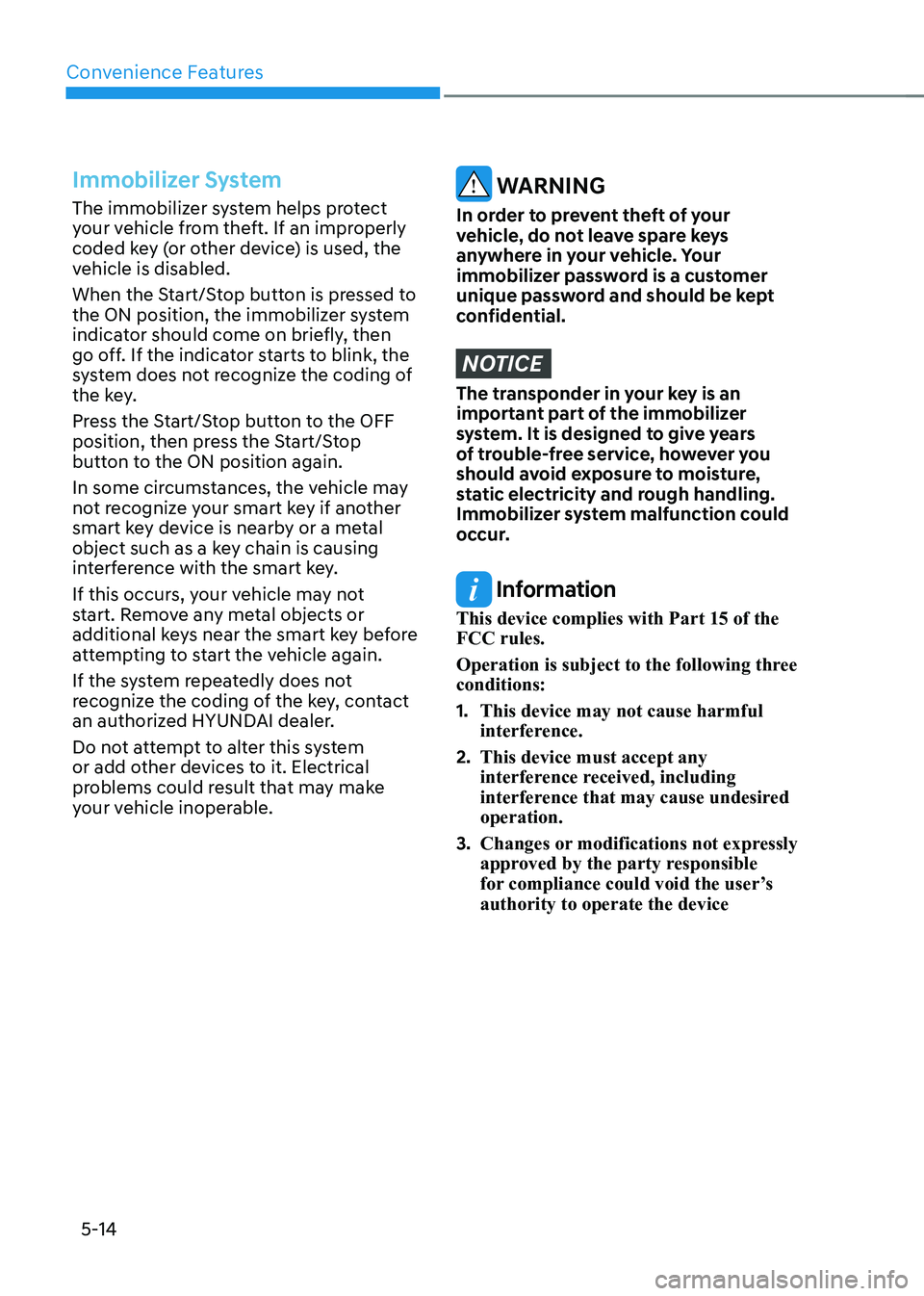
Convenience Features
5-14
Immobilizer System
The immobilizer system helps protect
your vehicle from theft. If an improperly
coded key (or other device) is used, the
vehicle is disabled.
When the Start/Stop button is pressed to
the ON position, the immobilizer system
indicator should come on briefly, then
go off. If the indicator starts to blink, the
system does not recognize the coding of
the key.
Press the Start/Stop button to the OFF
position, then press the Start/Stop
button to the ON position again.
In some circumstances, the vehicle may
not recognize your smart key if another
smart key device is nearby or a metal
object such as a key chain is causing
interference with the smart key.
If this occurs, your vehicle may not
start. Remove any metal objects or
additional keys near the smart key before
attempting to start the vehicle again.
If the system repeatedly does not
recognize the coding of the key, contact
an authorized HYUNDAI dealer.
Do not attempt to alter this system
or add other devices to it. Electrical
problems could result that may make
your vehicle inoperable. WARNING
In order to prevent theft of your
vehicle, do not leave spare keys
anywhere in your vehicle. Your
immobilizer password is a customer
unique password and should be kept
confidential.
NOTICE
The transponder in your key is an
important part of the immobilizer
system. It is designed to give years
of trouble-free service, however you
should avoid exposure to moisture,
static electricity and rough handling.
Immobilizer system malfunction could
occur.
Information
This device complies with Part 15 of the FCC rules.
Operation is subject to the following three conditions: 1. This device may not cause harmful
interference.
2. This device must accept any
interference received, including
interference that may cause undesired operation.
3. Changes or modifications not expressly
approved by the party responsible
for compliance could void the user’s authority to operate the device
Page 667 of 680
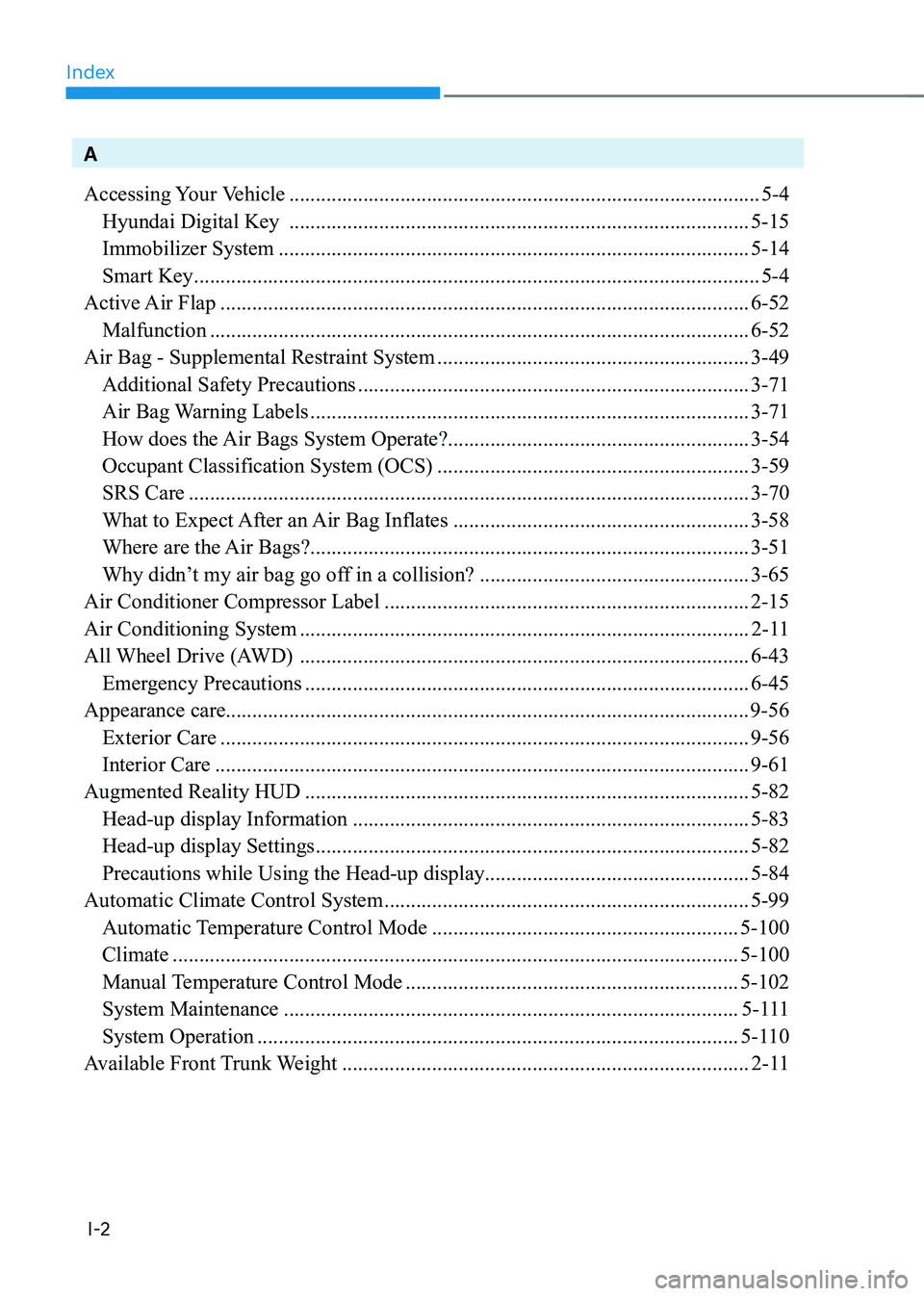
Index
I-2
A
Accessing Your Vehicle ......................................................................................... 5-4
Hyundai Digital Key ....................................................................................... 5-15
Immobilizer System ......................................................................................... 5-14
Smart Key ........................................................................................................... 5-4
Active Air Flap .................................................................................................... 6-52
Malfunction ...................................................................................................... 6-52
Air Bag - Supplemental Restraint System ...........................................................3-49
Additional Safety Precautions .......................................................................... 3-71
Air Bag Warning Labels ................................................................................... 3-71
How does the Air Bags System Operate? .........................................................3-54
Occupant Classification System (OCS) ...........................................................3-59
SRS Care .......................................................................................................... 3-70
What to Expect After an Air Bag Inflates ........................................................3-58
Where are the Air Bags? ................................................................................... 3-51
Why didn’t my air bag go off in a collision? ...................................................3-65
Air Conditioner Compressor Label ..................................................................... 2-15
Air Conditioning System ..................................................................................... 2-11
All Wheel Drive (AWD) ..................................................................................... 6-43
Emergency Precautions .................................................................................... 6-45
Appearance care................................................................................................... 9-56
Exterior Care .................................................................................................... 9-56
Interior Care ..................................................................................................... 9-61
Augmented Reality HUD .................................................................................... 5-82
Head-up display Information ........................................................................... 5-83
Head-up display Settings .................................................................................. 5-82
Precautions while Using the Head-up display ..................................................5-84
Automatic Climate Control System ..................................................................... 5-99
Automatic Temperature Control Mode ..........................................................5-100
Climate ........................................................................................................... 5-100
Manual Temperature Control Mode ............................................................... 5-102
System Maintenance ...................................................................................... 5-111
System Operation ........................................................................................... 5-110
Available Front Trunk Weight ............................................................................. 2-11