Page 529 of 680
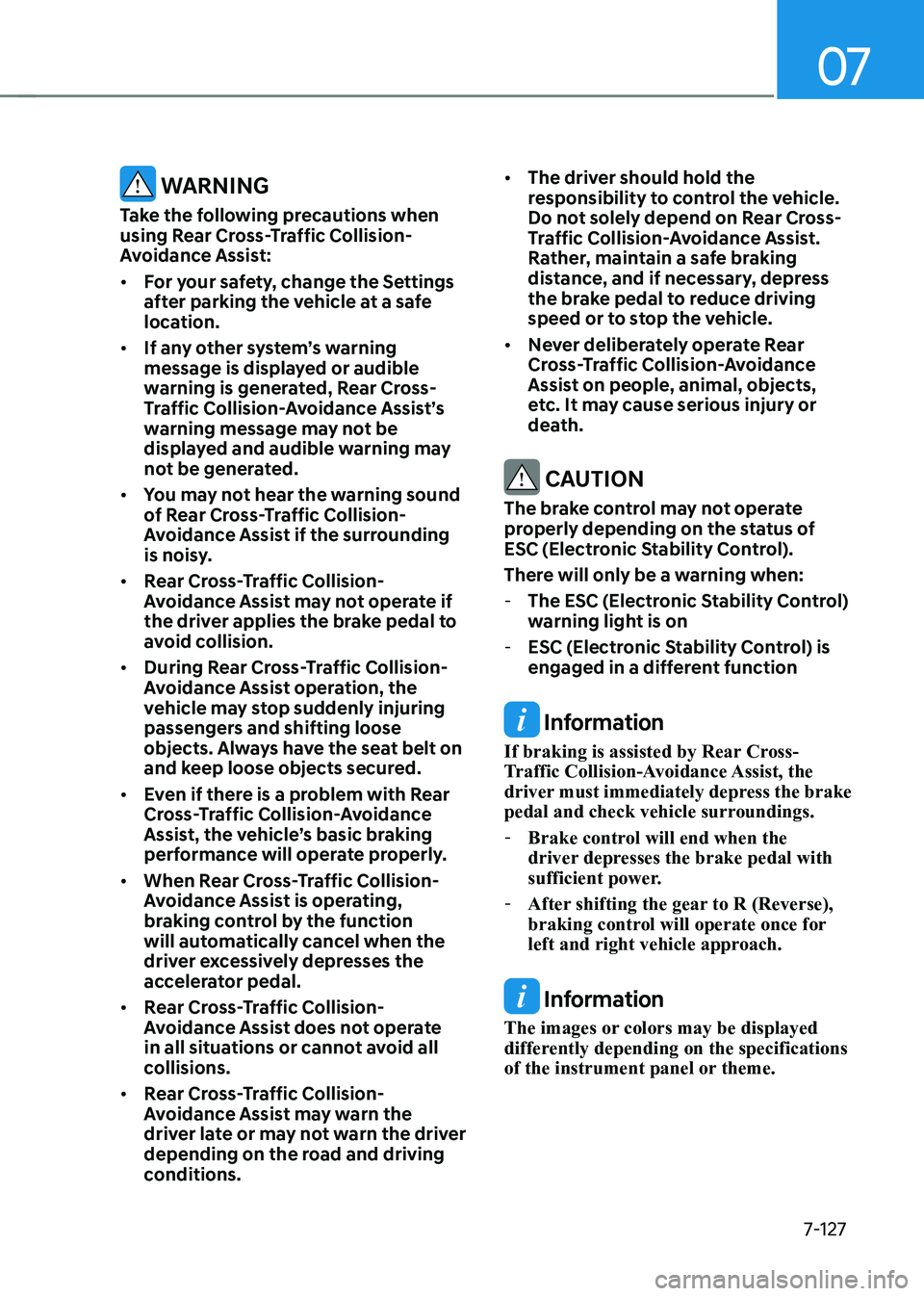
07
7-127
WARNING
Take the following precautions when
using Rear Cross-Traffic Collision-
Avoidance Assist: • For your safety, change the Settings
after parking the vehicle at a safe
location.
• If any other system’s warning
message is displayed or audible
warning is generated, Rear Cross-
Traffic Collision-Avoidance Assist’s
warning message may not be
displayed and audible warning may
not be generated.
• You may not hear the warning sound
of Rear Cross-Traffic Collision-
Avoidance Assist if the surrounding
is noisy.
• Rear Cross-Traffic Collision-
Avoidance Assist may not operate if
the driver applies the brake pedal to
avoid collision.
• During Rear Cross-Traffic Collision-
Avoidance Assist operation, the
vehicle may stop suddenly injuring
passengers and shifting loose
objects. Always have the seat belt on
and keep loose objects secured.
• Even if there is a problem with Rear
Cross-Traffic Collision-Avoidance
Assist, the vehicle’s basic braking
performance will operate properly.
• When Rear Cross-Traffic Collision-
Avoidance Assist is operating,
braking control by the function
will automatically cancel when the
driver excessively depresses the
accelerator pedal.
• Rear Cross-Traffic Collision-
Avoidance Assist does not operate
in all situations or cannot avoid all
collisions.
• Rear Cross-Traffic Collision-
Avoidance Assist may warn the
driver late or may not warn the driver
depending on the road and driving
conditions. •
The driver should hold the
responsibility to control the vehicle.
Do not solely depend on Rear Cross-
Traffic Collision-Avoidance Assist.
Rather, maintain a safe braking
distance, and if necessary, depress
the brake pedal to reduce driving
speed or to stop the vehicle.
• Never deliberately operate Rear
Cross-Traffic Collision-Avoidance
Assist on people, animal, objects,
etc. It may cause serious injury or
death.
CAUTION
The brake control may not operate
properly depending on the status of
ESC (Electronic Stability Control).
There will only be a warning when: - The ESC (Electronic Stability Control)
warning light is on
- ESC (Electronic Stability Control) is
engaged in a different function
Information
If braking is assisted by Rear Cross-
Traffic Collision-Avoidance Assist, the
driver must immediately depress the brake
pedal and check vehicle surroundings. - Brake control will end when the
driver depresses the brake pedal with
sufficient power.
- After shifting the gear to R (Reverse),
braking control will operate once for
left and right vehicle approach.
Information
The images or colors may be displayed
differently depending on the specifications
of the instrument panel or theme.
Page 551 of 680

07
7-149
CAUTION
Take the following precautions to
maintain optimal performance of the
detecting sensors: • Always keep the rear view camera
and rear ultrasonic sensors clean.
• Do not use any cleanser containing
acid or alkaline detergents when
cleaning the rear view camera lens.
Use only a mild soap or neutral
detergent, and rinse thoroughly with
water.
• Do not spray the rear view camera or
the rear ultrasonic sensors or their
surrounding area directly with a
high pressure washer. It may cause
the rear view camera or the rear
ultrasonic sensors to malfunction.
• Do not apply objects, such as a
bumper sticker or a bumper guard,
near the rear view camera or rear
ultrasonic sensors or apply paint to
the bumper. Doing so may adversely
affect the performance of Reverse
Parking Collision-Avoidance Assist.
• Never disassemble or apply impact
on the rear view camera or the rear
ultrasonic sensors components.
• Do not apply unnecessary force on
the rear view camera or the rear
ultrasonic sensors. Reverse Parking
Collision-Avoidance Assist may
not operate properly if the rear
view camera or the rear ultrasonic
sensor(s) is forcibly moved out of
proper alignment. Have the vehicle
be inspected by an authorized
HYUNDAI dealer. Information
Reverse Parking Collision-Avoidance
Assist can detect a pedestrian or an object when: • A pedestrian is standing behind the vehicle
• A large obstacle, such as a vehicle,
is parked in the rear center of your vehicle
Page 561 of 680

07
7-159
•
Remote Smart Parking Assist
searches for parking spaces that are
next to parked vehicles, or parking
spaces with parked vehicles in front
or rear.
• While searching for a parking space,
when vehicle speed is above 12 mph
(20 km/h), a message will appear
on the infotainment system screen
informing you to slow down. When
vehicle speed is above 18 mph (30
km/h), Parking function will turn off.
• Searching for a parking space will
be completed when there is enough
space to move the vehicle in
addition to the parking space.
• Even if an audible sound is heard
to notify that searching for a
parking space is complete, search
completion can be canceled
immediately depending on
surroundings.
Information
OJX1070232N
[A] : Searching for parking space • If the distance is below 20 in. (50 cm)
or over 59 in. (150 cm), Remote Smart
Parking Assist may not be able to
search for a parking space.
• If you do not maintain a certain
distance from the parked vehicle, the
performance to search for a parking
space may reduce.
• Even if a diagonal parking space is
searched as a parking space, parking is
not assisted properly.
• Due to abnormal performance of the
ultrasonic sensor or the influence of
the surroundings, Parking function
may not be able to search for a parking
space even if there is a parking space,
or may search for a space that is not
suitable for parking.
Page 569 of 680

07
7-167
2. Checking space
ONE1071221L
(1) When the vehicle is stopped by depressing the brake pedal, the
vehicle sensors will detect the
distance from nearby objects and
check for space to exit.
(2) When checking for space is complete, a message will appear
on the infotainment system screen
with an audible sound to notify the
search is complete.
WARNING
• While checking for space, if there is
a risk of collision with pedestrian,
animal or object in the direction of
vehicle exit, for your safety, Smart
Exit function can be turned off.
• Even if check for space is completed,
objects in the blind spot area cannot
be detected by the sensors. The
driver must directly check the blind
spot area and continue using the function.
Information
Due to abnormal performance of the
ultrasonic sensor or the influence of the
surroundings, Parking function may not
be able to search for a parking space even
if there is a parking space, or may search
for a space that is not suitable for parking. - The parked vehicle has objects attached
to the bumper such as bumper guard,
trailer hitch, etc.
3. Select exiting direction
ONE1071222L
(1) With the vehicle stopped by depressing the brake pedal, the
infotainment system screen
displays the possible directions for
parallel exit.
(2) Touch the infotainment system screen to select the desired exit
direction.
CAUTION
• Before selecting the Exit Direction,
the driver should check whether the
space for exit is suitable.
• If the searched exit space by Remote
Smart Parking Assist is narrow or
unsuitable (surrounding vehicles are
parked vertically, etc.), do not use the Smart Exit function.
Page:
< prev 1-8 9-16 17-24