2023 HYUNDAI IONIQ 5 cluster
[x] Cancel search: clusterPage 55 of 680

Foreword / Electric Vehicle System Overview
1-50
driVing eleCtriC VeHiCle
How to Start the Vehicle
1. Holding the smart key, sit in the driver’s seat.
2. Fasten the seat belt before starting the vehicle.
3. Make sure to engage the parking brake.
4. Turn OFF all electrical devices.
5. Make sure to depress and hold the brake pedal.
6. While depressing the brake pedal, shift to P (Park).
7. Depress and hold the brake pedal
while pressing the Start/Stop button.
ONE1Q011047
8. When the “
” indicator is ON,
you can drive the vehicle. When the “
” indicator is OFF,
you cannot drive the vehicle. Start the
vehicle again.
9. Depress and hold the brake pedal and
shift to the desired position.
Information
While the charging cable is connected, the
gear cannot be shift from P (Park) to any
other gear for safety reasons. 10. Release the parking brake and slowly
release the brake pedal. Check if the
vehicle slowly moves forward, then
depress the accelerator pedal.
How to Stop the Vehicle
1. Hold down the brake pedal while the
vehicle is parked.
2. While depressing the brake pedal, shift to P (Park).
3. While depressing the brake pedal, engage the parking brake.
4. While depressing the brake pedal,
press the Start/Stop button and turn
off the vehicle.
ONE1Q011048
5. Check if the “
” indicator is
turned OFF on the instrument cluster. When the “
” indicator is ON
and the gear is in a position other than
P (Park), the driver can accidently
depress the accelerator pedal, causing
the vehicle to move unexpectedly.
Page 57 of 680

Foreword / Electric Vehicle System Overview
1-52
•
Distance to empty that is displayed
on the instrument cluster after
completing a recharge may vary
significantly depending on previous
operating patterns.
When previous driving patterns
include high speed driving, resulting
in the high voltage battery using more
electricity than usual, the estimated
distance to empty is reduced. When
the high voltage battery uses little
electricity in ECO mode, the estimated
distance to empty increases.
• Distance to empty may depend on
many factors such as the charge
amount of the high voltage battery,
weather, temperature, durability of
the battery, geographical features,
and driving style.
• Natural degradation may occur with
the high voltage battery depending
on the number of years the vehicle is
used. This may reduce the distance to
empty.
When destination is set
When the destination is set, the distance
to empty may change. The distance
to empty is recalculated using the
information of the destination. However,
the distance to empty may vary
significantly based on traffic conditions,
driving habits, and condition of the
vehicle.
Tips for Improving Distance to
Empty
• If you operate the air conditioner /
heater too much, the driving battery
uses too much electricity. This
may reduce the distance to empty.
Therefore, it is recommended that
you set the cabin temperature to
22°C AUTO. This setting that has
been certified by various assessment
tests to maintain optimal energy
consumption rates while keeping the
temperature fresh.
Turn OFF the heater and air
conditioner if you do not need them.
• When the heater or air conditioning
system is on the energy consumption
is reduced if recirculation mode is
selected instead of selecting the fresh
mode. The fresh mode requires large
amount of energy consumption as
the outside air has to be re-heated or cooled.
• When using the heater or air
conditioning system use the DRIVER
ONLY or scheduled air conditioner/
heater function.
• Depress and hold the accelerator
pedal to maintain speed and drive
economically.
• Gradually depress and release the
accelerator pedal when accelerating
or decelerating.
• Always maintain specified tire
pressures.
• Do not use unnecessary electrical
components while driving.
• Do not load unnecessary items in the
vehicle.
• Do not mount parts that may increase
air resistance.
Page 59 of 680

Foreword / Electric Vehicle System Overview
1-54
3. ‘Electronics’ shows the power and
energy consumption which are used
by the vehicle systems including the
cluster, infotainment system(speaker
and navigation), headlamp, vehicle
control unit, etc.
4. ‘Driving’ shows the total power
and energy consumption of the
driving motor’s driving energy and
regenerative energy.
Power/Charge Gauge
ONE1Q011050
The Power/Charge Gauge shows the
energy consumption rate of the vehicle
and the charge/discharge status of the
regenerative brakes. • POWER :
It shows the energy consumption rate
of the vehicle when driving uphill or
accelerating. The more electric energy
is used, the higher the gauge level.
• CHARGE :
It shows the charging status of the
battery when it is being charged by
the regenerative brakes (decelerating
or driving on a downhill road). The
more electric energy is charged, the
lower the gauge level.
State Of Charge (SOC) Gauge for
High Voltage Battery
ONE1Q011003
• The SOC gauge shows the charging
status of the high voltage battery.
• The low percentage number on the
indicator indicates that there is not
enough energy in the high voltage
battery. 100 % indicates that the
driving battery is fully charged.
• When driving on highways or
motorways, make sure to check
in advance if the driving battery is
charged enough.
Page 65 of 680
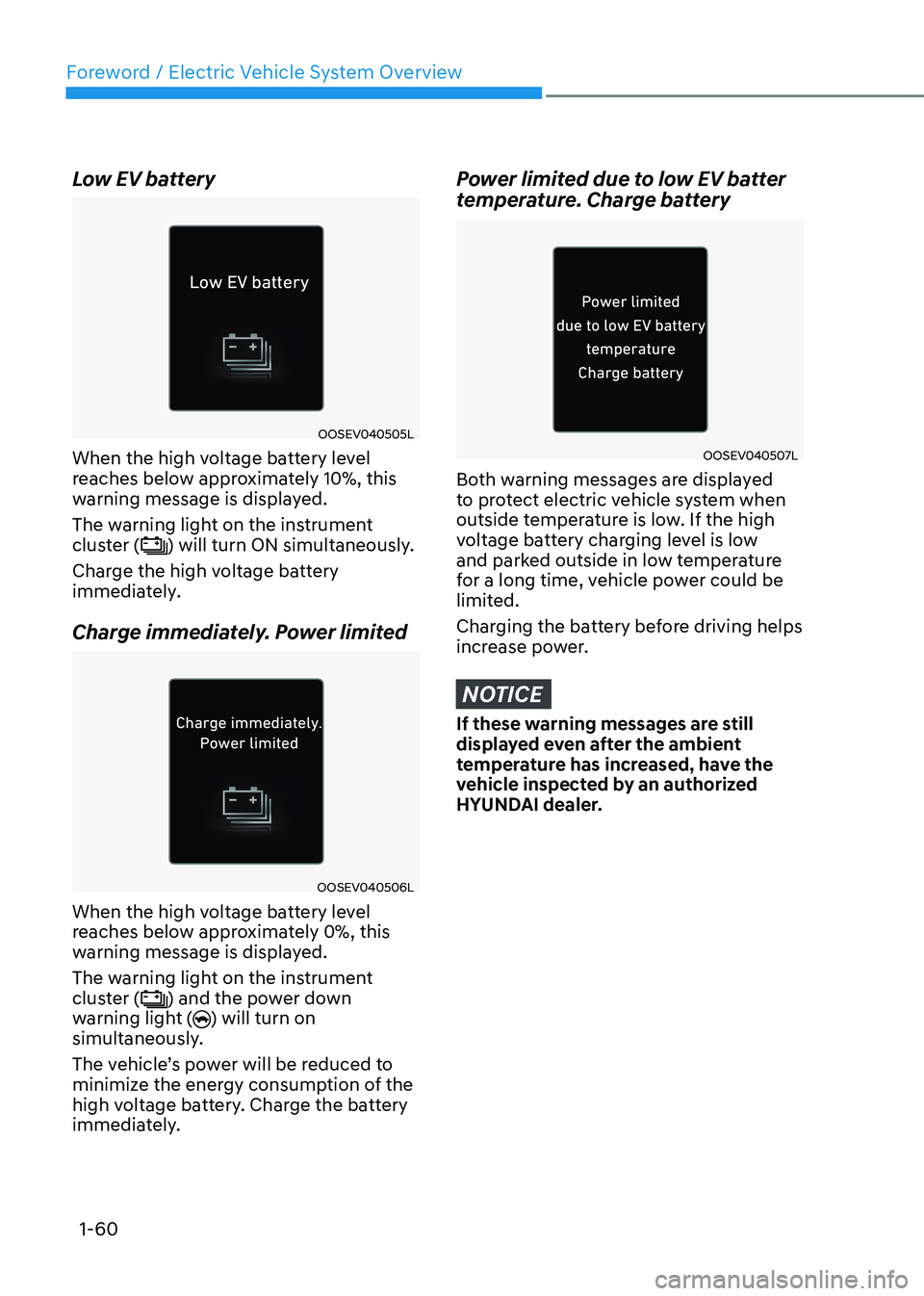
Foreword / Electric Vehicle System Overview
1-60
Low EV battery
OOSEV040505L
When the high voltage battery level
reaches below approximately 10%, this
warning message is displayed.
The warning light on the instrument
cluster (
) will turn ON simultaneously.
Charge the high voltage battery
immediately.
Charge immediately. Power limited
OOSEV040506L
When the high voltage battery level
reaches below approximately 0%, this
warning message is displayed.
The warning light on the instrument
cluster (
) and the power down
warning light () will turn on
simultaneously.
The vehicle’s power will be reduced to
minimize the energy consumption of the
high voltage battery. Charge the battery
immediately.
Power limited due to low EV batter
temperature. Charge battery
OOSEV040507L
Both warning messages are displayed
to protect electric vehicle system when
outside temperature is low. If the high
voltage battery charging level is low
and parked outside in low temperature
for a long time, vehicle power could be
limited.
Charging the battery before driving helps
increase power.
NOTICE
If these warning messages are still
displayed even after the ambient
temperature has increased, have the
vehicle inspected by an authorized
HYUNDAI dealer.
Page 74 of 680

2-4
Vehicle Information, Consumer Information and Reporting Safety Defects
The actual shape may differ from the illustration.
ONE1011003N
1. Inside door handle ................................5-34
2. Integrated memory system .................5-40
3. Side view mirror control switch ...........5-60
4. Side view mirror folding button........... 5-60
5. Central door lock switch ......................5-34
6. Power window switches ......................5-63
7. Power window lock button / ...............5-65
Electronic child safety lock button .......5-37
8. Instrument panel illumination ...............4-59.
ESC (Electronic Stability Control) OFF
button .................................................... 6-37
10. Power liftgate open/close button ........5-78
11. AUTO Hold button ................................6-32
12. EPB (Electronic Parking Brake) switch ..................................................... 6-27
13. Hood release lever .................................5-73
14. Steering wheel tilt/telescopic lever ....5-45
15. Steering wheel ...................................... 5-44
16. Seat .......................................................... 3-3
17. Cluster fascia side panel .....................5-130
InterIor overvIew
Page 75 of 680

2-5
02
1. Instrument cluster ..................................4-4
2. Horn ....................................................... 5-46
3. Driver’s front air bag .............................3-53
4. Infotainment system ...........................5-136
5. Hazard warning flasher button ..............8-2
6. Start/Stop button ................................... 6-4
7. Automatic climate control system .....5-102
8. Parking/View button ............................7-114
9. Parking Safety button ..........................7-134
10. Passenger’s front air bag ..................... 3-53 11. Glove box
............................................. 5-123
12. USB port ............................................... 5-135
13. Power outlet ......................................... 5-125
14. Cup holder ........................................... 5-124
15. USB charger ......................................... 5-126
16. Wireless charging system ...................5-127
17. Wireless charging system pad ............5-127
18. Center console..................................... 5-122
19. Rear seat USB charger ........................5-126
The actual shape may differ from the illustration.
ONE1011004
instrumEnt panEl ovErviEw (i)
Page 115 of 680

Seats & Safety System
3-28
Advanced Rear Occupant Alert
(ROA) (if equipped)
Advanced Rear Occupant Alert is
provided to help prevent a driver from
leaving a vehicle with the rear passenger
left in the vehicle.
System setting
To use Rear Occupant Alert, it must be
enabled from the Settings menu in the
infotainment system screen. Select: - Setup � Vehicle Settings �
Convenience � Rear Occupant Alert
(ROA)
For detailed information, refer to the
separately supplied infotainment
system manual.
System operation • First alert
When you turn off the vehicle and
open the driver’s door after opening
and closing the rear door or liftgate,
the ‘Check rear seats’ warning
message appears on the cluster.
WARNING
Even if your vehicle is equipped with
Advanced Rear Occupant Alert (ROA),
always make sure to check the rear seat
before you leave the vehicle.
Advanced Rear Occupant Alert (ROA)
may not operate when: • Movement does not continue for
a certain period of time or the
movement is small.
• A child is not seated in a child
restraint system.
• Movement is detected in areas other
than the rear seats.
• The rear passenger is covered with a
fabric containing metallic substance
such as a blanket.
• An object in the vehicle blocks the
sensor.
• The sensor is contaminated by
foreign material.
• An animal at the rear seat or luggage
compartment is not large enough to
be detected by the sensor or there is
hardly any movement.
• Attaching objects or modifying the
interior ceiling, or the interior ceiling
is deformed or damaged.
• There are electronic interference
around the vehicle.
• Other environmental reasons that
may affect the system.
Page 117 of 680

Seats & Safety System
3-30
Seat Belt Warning Light
Driver’s seat belt warning
„„Instrument cluster
ONE1031033
As a reminder to the driver, the driver’s
seat belt warning lights will illuminate
for approximately 6 seconds each
time the START/STOP button is turned
on regardless of belt fastening. If the
seatbelt is not fastened, the warning
chime will sound for about 6 seconds.
If you start to drive without the seat belt
fastened or you unfasten the seat belt
when you drive under 12 mph (20 km/h)
or stop, the corresponding warning light
will illuminate.
If you start to drive without the seat
belt fastened or you unfasten the seat
belt when you drive 12 mph (20 km/h)
and faster, the warning light will blink
and warning chime will sound for
approximately 100 seconds.
When the seat belt is unfastened during
driving, the warning light will illuminate when the speed is under 12 mph (20
km/h).
When the speed is 12 mph (20 km/h)
and faster, the warning light will blink
and warning chime will sound for
approximately 100 seconds. Front passenger’s seat belt warning
As a reminder to the front passenger,
the front passenger’s seat belt warning
lights will illuminate for approximately
6 seconds each time the START/STOP
button is turned on regardless of belt
fastening.
If you start to drive without the seat belt
fastened or you unfasten the seat belt
when you drive under 12 mph (20 km/h)
or stop, the corresponding warning light
will illuminate.
If you start to drive without the seat
belt fastened or you unfasten the seat
belt when you drive 12 mph (20 km/h)
and faster, the warning light will blink
and warning chime will sound for
approximately 100 seconds.
When the seat belt is unfastened during
driving, the warning light will illuminate when the speed is under 12 mph (20
km/h). When the speed is 12 mph (20
km/h) and faster, the warning light will
blink and warning chime will sound for
approximately 100 seconds.
WARNING
Riding in an improper position
adversely affects the front passenger’s
seat belt warning system. It is important
for the driver to instruct the passenger
to properly be seated as instructed in this manual.
Information
• Although the front passenger seat is not occupied, the seat belt warning light
will blink or illuminate for 6 seconds.
• The front passenger’s seat belt warning may operate when luggage is placed on
the front passenger seat.