2023 HYUNDAI I30 ESP
[x] Cancel search: ESPPage 358 of 533

5-93
Driving your vehicle
5Information
• Even though the steering is assisted
by the system, the driver can still
steer to control the steering wheel.
• The steering wheel may feel heavier
when the steering wheel is assisted
by the system than when it is not.
Warning Light and Message
Check LKA system
If there is a problem with the system
a message will appear for a few sec-
onds. If the problem continues the
LKA system failure indicator will illu-
minate.
LKA system failure indicator
The LKA system failure
indicator (yellow) will illu-
minate if the LKA system
is not working properly.
Have your vehicle
checked by an authorised
HYUNDAI dealer.
When there is a problem with the
system do one of the following:
Turn the system on after turning
the engine off and on again.
Check if the ignition switch is in the
ON position.
Check if the system is affected by
the weather (e.g. fog, heavy rain,
etc.).
Check if there is foreign matter on
the camera lens.
If the problem is not solved, have
your vehicle checked by an autho-
rised HYUNDAI dealer.
i
OOS057084L
The driver is responsible for
accurate steering.
Turn off the system in below
situations.
- In bad weather
- In poor road conditions
- When the steering wheel
needs to be controlled by the
driver frequently.
WARNING
Page 363 of 533
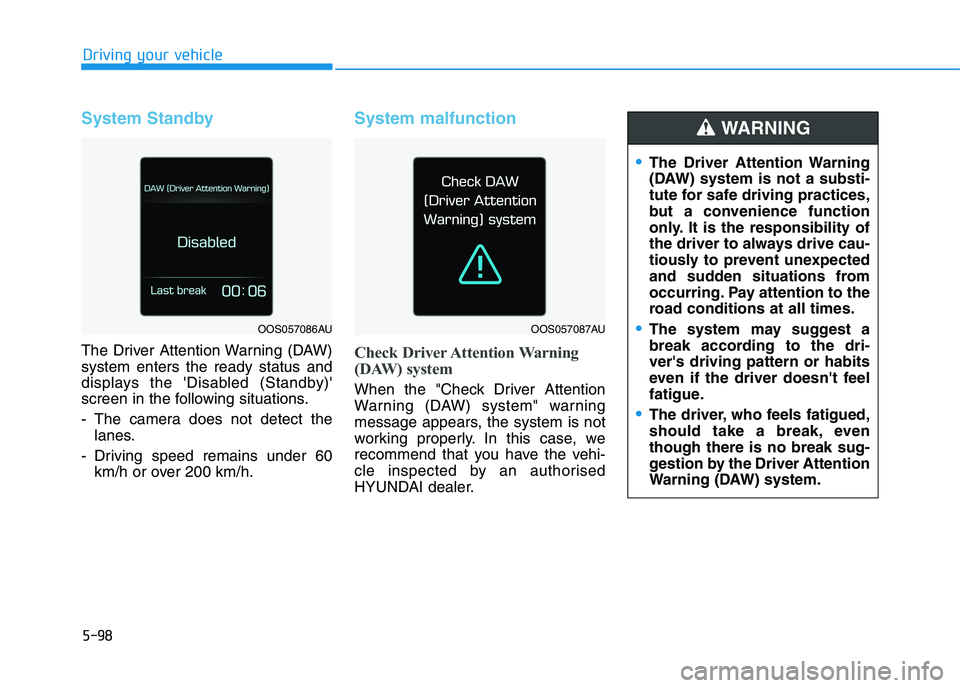
5-98
Driving your vehicle
System Standby
The Driver Attention Warning (DAW)
system enters the ready status and
displays the 'Disabled (Standby)'
screen in the following situations.
- The camera does not detect the
lanes.
- Driving speed remains under 60
km/h or over 200 km/h.
System malfunction
Check Driver Attention Warning
(DAW) system
When the "Check Driver Attention
Warning (DAW) system" warning
message appears, the system is not
working properly. In this case, we
recommend that you have the vehi-
cle inspected by an authorised
HYUNDAI dealer.
The Driver Attention Warning
(DAW) system is not a substi-
tute for safe driving practices,
but a convenience function
only. It is the responsibility of
the driver to always drive cau-
tiously to prevent unexpected
and sudden situations from
occurring. Pay attention to the
road conditions at all times.
The system may suggest a
break according to the dri-
ver's driving pattern or habits
even if the driver doesn't feel
fatigue.
The driver, who feels fatigued,
should take a break, even
though there is no break sug-
gestion by the Driver Attention
Warning (DAW) system.
WARNING
OOS057086AUOOS057087AU
Page 371 of 533
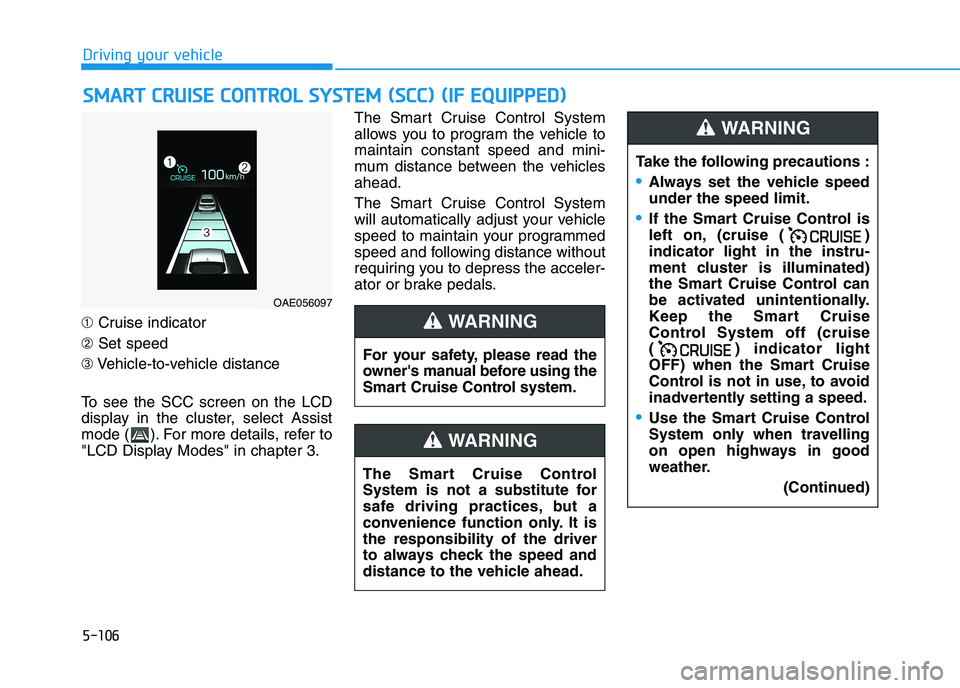
5-106
➀Cruise indicator
➁Set speed
➂Vehicle-to-vehicle distance
To see the SCC screen on the LCD
display in the cluster, select Assist
mode ( ). For more details, refer to
"LCD Display Modes" in chapter 3.The Smart Cruise Control System
allows you to program the vehicle to
maintain constant speed and mini-
mum distance between the vehicles
ahead.
The Smart Cruise Control System
will automatically adjust your vehicle
speed to maintain your programmed
speed and following distance without
requiring you to depress the acceler-
ator or brake pedals.
S SM
MA
AR
RT
T
C
CR
RU
UI
IS
SE
E
C
CO
ON
NT
TR
RO
OL
L
S
SY
YS
ST
TE
EM
M
(
(S
SC
CC
C)
)
(
(I
IF
F
E
EQ
QU
UI
IP
PP
PE
ED
D)
)
Driving your vehicle
OAE056097
For your safety, please read the
owner's manual before using the
Smart Cruise Control system.
WARNING
The Smart Cruise Control
System is not a substitute for
safe driving practices, but a
convenience function only. It is
the responsibility of the driver
to always check the speed and
distance to the vehicle ahead.
WARNING
Take the following precautions :
Always set the vehicle speed
under the speed limit.
If the Smart Cruise Control is
left on, (cruise ( )
indicator light in the instru-
ment cluster is illuminated)
the Smart Cruise Control can
be activated unintentionally.
Keep the Smart Cruise
Control System off (cruise
( ) indicator light
OFF) when the Smart Cruise
Control is not in use, to avoid
inadvertently setting a speed.
Use the Smart Cruise Control
System only when travelling
on open highways in good
weather.
(Continued)
WARNING
Page 389 of 533
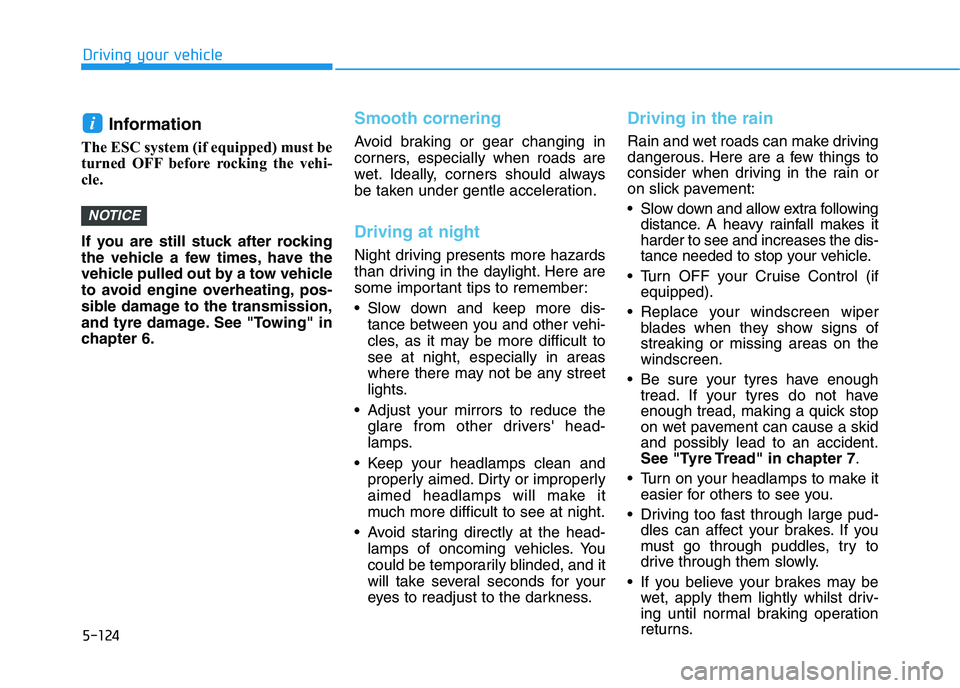
5-124
Driving your vehicle
Information
The ESC system (if equipped) must be
turned OFF before rocking the vehi-
cle.
If you are still stuck after rocking
the vehicle a few times, have the
vehicle pulled out by a tow vehicle
to avoid engine overheating, pos-
sible damage to the transmission,
and tyre damage. See "Towing" in
chapter 6.
Smooth cornering
Avoid braking or gear changing in
corners, especially when roads are
wet. Ideally, corners should always
be taken under gentle acceleration.
Driving at night
Night driving presents more hazards
than driving in the daylight. Here are
some important tips to remember:
Slow down and keep more dis-
tance between you and other vehi-
cles, as it may be more difficult to
see at night, especially in areas
where there may not be any street
lights.
Adjust your mirrors to reduce the
glare from other drivers' head-
lamps.
Keep your headlamps clean and
properly aimed. Dirty or improperly
aimed headlamps will make it
much more difficult to see at night.
Avoid staring directly at the head-
lamps of oncoming vehicles. You
could be temporarily blinded, and it
will take several seconds for your
eyes to readjust to the darkness.
Driving in the rain
Rain and wet roads can make driving
dangerous. Here are a few things to
consider when driving in the rain or
on slick pavement:
Slow down and allow extra following
distance. A heavy rainfall makes it
harder to see and increases the dis-
tance needed to stop your vehicle.
Turn OFF your Cruise Control (if
equipped).
Replace your windscreen wiper
blades when they show signs of
streaking or missing areas on the
windscreen.
Be sure your tyres have enough
tread. If your tyres do not have
enough tread, making a quick stop
on wet pavement can cause a skid
and possibly lead to an accident.
See "Tyre Tread" in chapter 7.
Turn on your headlamps to make it
easier for others to see you.
Driving too fast through large pud-
dles can affect your brakes. If you
must go through puddles, try to
drive through them slowly.
If you believe your brakes may be
wet, apply them lightly whilst driv-
ing until normal braking operation
returns.
NOTICE
i
Page 399 of 533
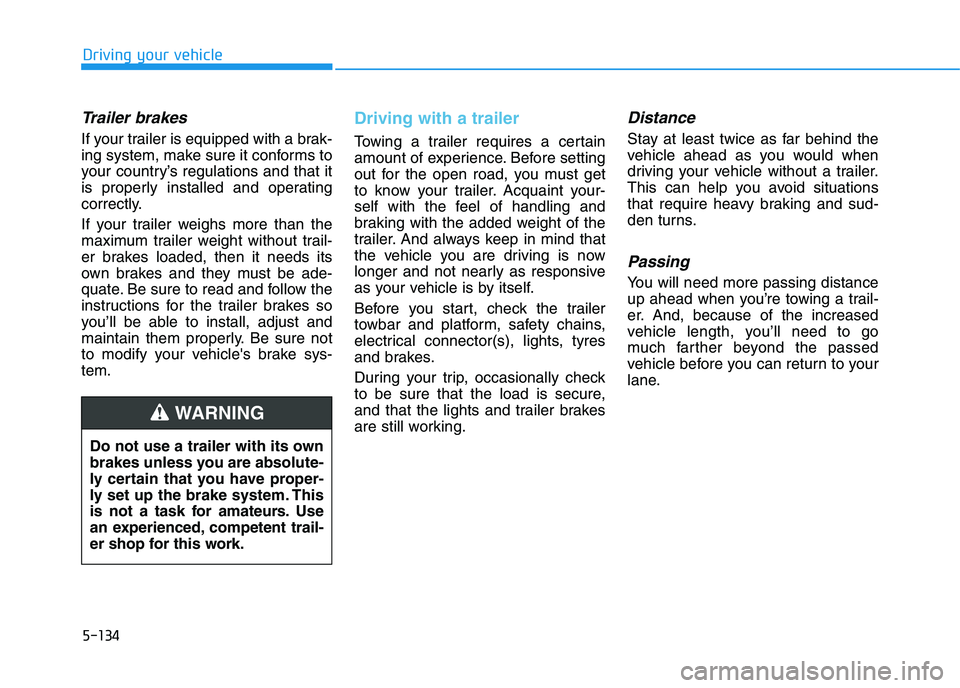
5-134
Driving your vehicle
Trailer brakes
If your trailer is equipped with a brak-
ing system, make sure it conforms to
your country’s regulations and that it
is properly installed and operating
correctly.
If your trailer weighs more than the
maximum trailer weight without trail-
er brakes loaded, then it needs its
own brakes and they must be ade-
quate. Be sure to read and follow the
instructions for the trailer brakes so
you’ll be able to install, adjust and
maintain them properly. Be sure not
to modify your vehicle's brake sys-
tem.
Driving with a trailer
Towing a trailer requires a certain
amount of experience. Before setting
out for the open road, you must get
to know your trailer. Acquaint your-
self with the feel of handling and
braking with the added weight of the
trailer. And always keep in mind that
the vehicle you are driving is now
longer and not nearly as responsive
as your vehicle is by itself.
Before you start, check the trailer
towbar and platform, safety chains,
electrical connector(s), lights, tyres
and brakes.
During your trip, occasionally check
to be sure that the load is secure,
and that the lights and trailer brakes
are still working.
Distance
Stay at least twice as far behind the
vehicle ahead as you would when
driving your vehicle without a trailer.
This can help you avoid situations
that require heavy braking and sud-
den turns.
Passing
You will need more passing distance
up ahead when you’re towing a trail-
er. And, because of the increased
vehicle length, you’ll need to go
much farther beyond the passed
vehicle before you can return to your
lane.
Do not use a trailer with its own
brakes unless you are absolute-
ly certain that you have proper-
ly set up the brake system. This
is not a task for amateurs. Use
an experienced, competent trail-
er shop for this work.
WARNING
Page 401 of 533

5-136
Driving your vehicle
Driving on hills
Reduce speed and shift to a lower
gear before you start down a long or
steep downgrade. If you don’t shift
down, you might have to use your
brakes so much that they would get
overheated and may not operate effi-
ciently.
On a long uphill grade, shift down
and reduce your speed to around 70
km/h to reduce the possibility of
engine and transmission overheat-
ing.
If your trailer weighs more than the
maximum trailer weight without trail-
er brakes and you have an automat-
ic transmission/dual clutch transmis-
sion, you should drive in D (Drive)
when towing a trailer.
Operating your vehicle in D (Drive)
when towing a trailer will minimise
heat build-up and extend the life of
your transmission.To prevent engine and/or trans-
mission overheating:
When towing a trailer on steep
grades (in excess of 6%) pay
close attention to the engine
coolant temperature gauge to
ensure the engine does not
overheat. If the needle of the
coolant temperature gauge
moves towards "H" (HOT), pull
over and stop as soon as it is
safe to do so, and allow the
engine to idle until it cools
down. You may proceed once the
engine has cooled sufficiently.
If you tow a trailer with the max-
imum gross vehicle weight and
maximum trailer weight, it can
cause the engine or transmis-
sion to overheat. When driving
in such conditions, allow the
engine to idle until it cools
down. You may proceed once the
engine or transmission has
cooled sufficiently.
(Continued)(Continued)
When towing a trailer, your vehi-
cle speed may be much slower
than the general flow of traffic,
especially when climbing an
uphill grade. Use the left hand
lane when towing a trailer on an
uphill grade. Choose your vehi-
cle speed according to the max-
imum posted speed limit for
vehicles with trailers, the steep-
ness of the grade, and your trail-
er weight.
Vehicles equipped with a dual
clutch transmission when tow-
ing a trailer on steep grades,
need to be aware that the clutch
in the transmission could over-
heat.
When the clutch is overheated,
the safe protection mode
engages. If the safe protection
mode engages, the gear posi-
tion indicator on the cluster
blinks with a chime sound.
(Continued)
NOTICE
Page 404 of 533
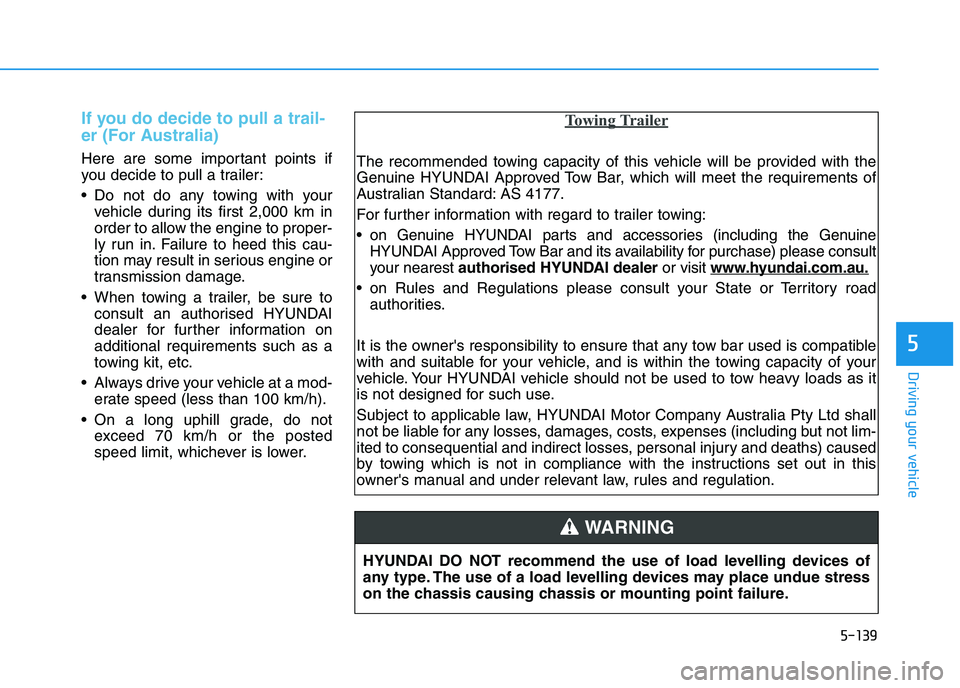
5-139
Driving your vehicle
5
If you do decide to pull a trail-
er (For Australia)
Here are some important points if
you decide to pull a trailer:
Do not do any towing with your
vehicle during its first 2,000 km in
order to allow the engine to proper-
ly run in. Failure to heed this cau-
tion may result in serious engine or
transmission damage.
When towing a trailer, be sure to
consult an authorised HYUNDAI
dealer for further information on
additional requirements such as a
towing kit, etc.
Always drive your vehicle at a mod-
erate speed (less than 100 km/h).
On a long uphill grade, do not
exceed 70 km/h or the posted
speed limit, whichever is lower.
Towing Trailer
The recommended towing capacity of this vehicle will be provided with the
Genuine HYUNDAI Approved Tow Bar, which will meet the requirements of
Australian Standard: AS 4177.
For further information with regard to trailer towing:
on Genuine HYUNDAI parts and accessories (including the Genuine
HYUNDAI Approved Tow Bar and its availability for purchase) please consult
your nearest authorised HYUNDAI dealeror visit www
.hyundai.com.au.
on Rules and Regulations please consult your State or Territory road
authorities.
It is the owner's responsibility to ensure that any tow bar used is compatible
with and suitable for your vehicle, and is within the towing capacity of your
vehicle. Your HYUNDAI vehicle should not be used to tow heavy loads as it
is not designed for such use.
Subject to applicable law, HYUNDAI Motor Company Australia Pty Ltd shall
not be liable for any losses, damages, costs, expenses (including but not lim-
ited to consequential and indirect losses, personal injury and deaths) caused
by towing which is not in compliance with the instructions set out in this
owner's manual and under relevant law, rules and regulation.
HYUNDAI DO NOT recommend the use of load levelling devices of
any type. The use of a load levelling devices may place undue stress
on the chassis causing chassis or mounting point failure.
WARNING
Page 405 of 533
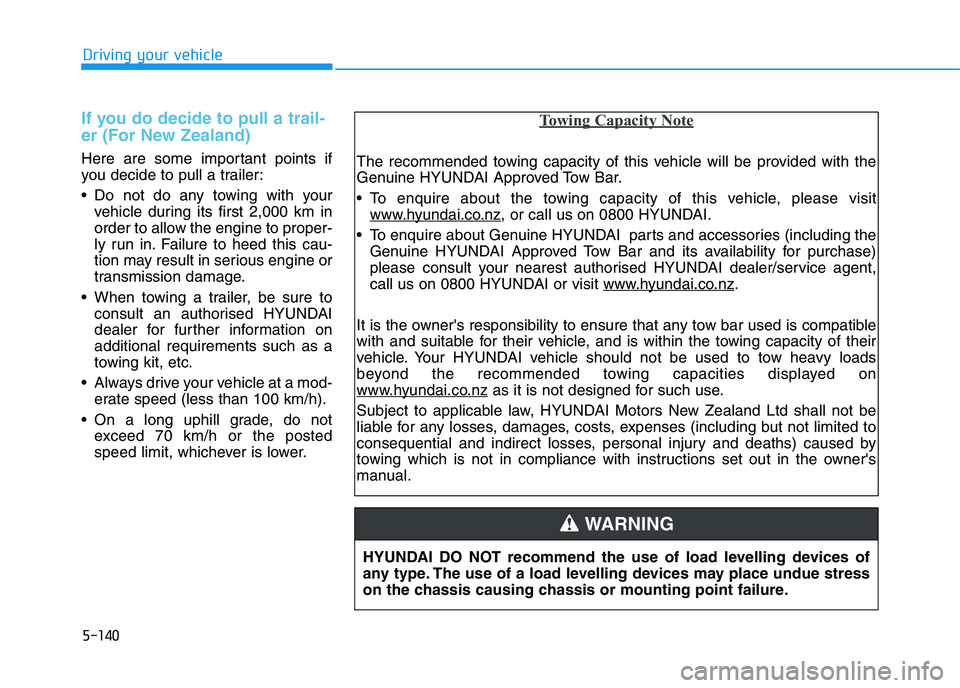
5-140
Driving your vehicle
If you do decide to pull a trail-
er (For New Zealand)
Here are some important points if
you decide to pull a trailer:
Do not do any towing with your
vehicle during its first 2,000 km in
order to allow the engine to proper-
ly run in. Failure to heed this cau-
tion may result in serious engine or
transmission damage.
When towing a trailer, be sure to
consult an authorised HYUNDAI
dealer for further information on
additional requirements such as a
towing kit, etc.
Always drive your vehicle at a mod-
erate speed (less than 100 km/h).
On a long uphill grade, do not
exceed 70 km/h or the posted
speed limit, whichever is lower.
Towing Capacity Note
The recommended towing capacity of this vehicle will be provided with the
Genuine HYUNDAI Approved Tow Bar.
To enquire about the towing capacity of this vehicle, please visit
www
.hyundai.co.nz, or call us on 0800 HYUNDAI.
To enquire about Genuine HYUNDAI parts and accessories (including the
Genuine HYUNDAI Approved Tow Bar and its availability for purchase)
please consult your nearest authorised HYUNDAI dealer/service agent,
call us on 0800 HYUNDAI or visit www
.hyundai.co.nz.
It is the owner's responsibility to ensure that any tow bar used is compatible
with and suitable for their vehicle, and is within the towing capacity of their
vehicle. Your HYUNDAI vehicle should not be used to tow heavy loads
beyond the recommended towing capacities displayed on
www
.hyundai.co.nzas it is not designed for such use.
Subject to applicable law, HYUNDAI Motors New Zealand Ltd shall not be
liable for any losses, damages, costs, expenses (including but not limited to
consequential and indirect losses, personal injury and deaths) caused by
towing which is not in compliance with instructions set out in the owner's
manual.
HYUNDAI DO NOT recommend the use of load levelling devices of
any type. The use of a load levelling devices may place undue stress
on the chassis causing chassis or mounting point failure.
WARNING