2023 HYUNDAI I30 display
[x] Cancel search: displayPage 375 of 533

5-110
Driving your vehicle
Smart Cruise Control set speed
will be temporarily cancelled
when:
Cancelled manually
Depressing the brake pedal.
Pressing the CANCEL button
located on the steering wheel.The Smart Cruise Control turns off
temporarily when the Set Speed and
Vehicle-to-Vehicle Distance indicator
on the LCD display turns off.
The cruise ( ) indicator is
illuminated continuously.
Cancelled automatically
The driver's door is opened.
The vehicle is shifted to N (Neutral),
R (Reverse) or P (Park).
The EPB (Electronic Parking Brake)
is applied.
The vehicle speed is over 190 km/h.
The vehicle stops on a steep incline.
The ESC (Electronic Stability
Control), TCS (Traction Control
System) or ABS is operating.
The ESC is turned off. The sensor or the cover is dirty or
blocked with foreign matter.
The vehicle is stopped for a certain
period of time.
The vehicle stops and goes repeat-
edly for a long period of time.
The accelerator pedal is continuous-
ly depressed for a long period of
time.
The engine performance is abnor-
mal.
The driver starts driving by pushing
the toggle switch up (RES+)/down
(SET-) or depressing the accelera-
tor pedal, after the vehicle is
stopped by the Smart Cruise
Control System with no other vehi-
cle ahead.
The driver starts driving by pushing
the toggle switch up (RES+)/down
(SET-) or depressing the accelera-
tor pedal, after stopping the vehicle
with a vehicle stopped far away in
front.
OPD056070
OPDN058550
■Type A
■Type B
Page 381 of 533

5-116
Driving your vehicle
Warning message
Smart Cruise Control disabled.
Radar blocked
When the sensor lens cover is
blocked with dirt, snow, or debris, the
Smart Cruise Control System opera-
tion may stop temporarily. If this
occurs, a warning message will
appear on the LCD display. Remove
any dirt, snow, or debris and clean
the radar sensor lens cover before
operating the Smart Cruise Control
System. The Smart Cruise Control
system may not properly activate, if
the radar is totally contaminated, or if
any substance is not detected after
turning on the engine (e.g. in an
open terrain).
Information
For the SCC operation is temporarily
stopped if the radar is blocked, but
you wish to use conventional cruise
control mode (speed only control func-
tion), you must convert to the cruise
control mode (refer to "To convert to
Cruise Control mode" in the following
page.
i(Continued)
Be careful not to apply unnec-
essary force on the radar sen-
sor or sensor cover. If the sen-
sor is forcibly moved out of
proper alignment, the Smart
Cruise Control System may
not operate correctly. In this
case, a warning message may
not be displayed. Have the
vehicle inspected by an
authorised HYUNDAI dealer.
If the front bumper becomes
damaged in the area around
the radar sensor, the Smart
Cruise Control System may
not operate properly. Have the
vehicle inspected by an
authorised HYUNDAI dealer.
Use only genuine HYUNDAI
parts to repair or replace a
damaged sensor or sensor
cover. Do not apply paint to
the sensor cover.
Do not apply licence plate
frame or foreign objects such
as a bumper sticker or a
bumper guard near the radar
sensor. Doing so may
adversely affect the sensing
performance of the radar.
Always keep the radar sensor
and lens cover clean and free
of dirt and debris.
Use only a soft cloth to wash
the vehicle. Do not spray pres-
surised water directly on the
sensor or sensor cover.
(Continued)
CAUTION
OPDE057138L
Page 382 of 533
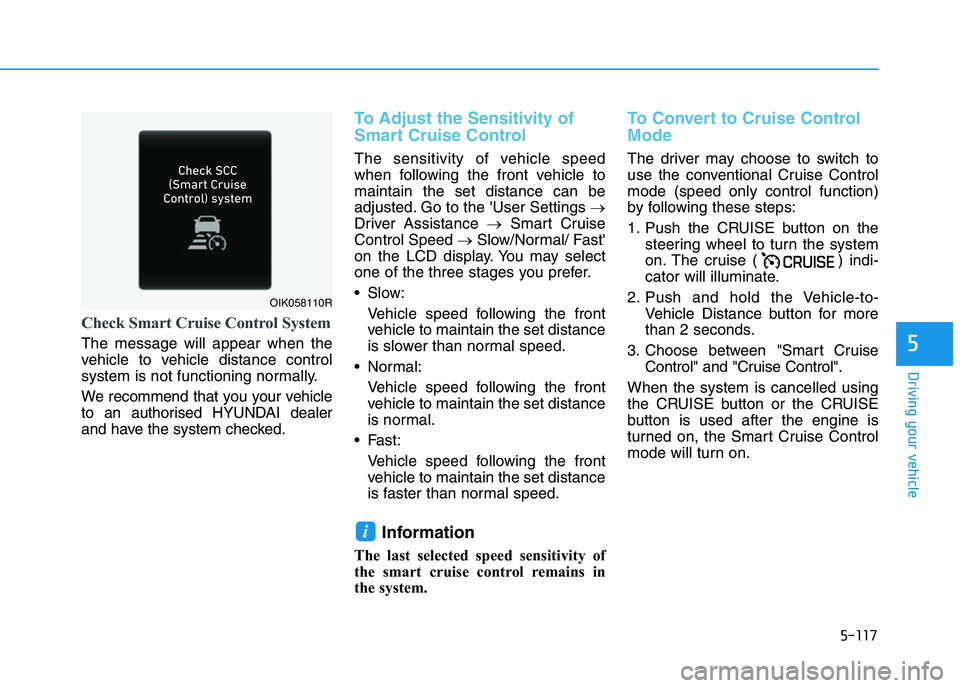
5-117
Driving your vehicle
5
Check Smart Cruise Control System
The message will appear when the
vehicle to vehicle distance control
system is not functioning normally.
We recommend that you your vehicle
to an authorised HYUNDAI dealer
and have the system checked.
To Adjust the Sensitivity of
Smart Cruise Control
The sensitivity of vehicle speed
when following the front vehicle to
maintain the set distance can be
adjusted. Go to the 'User Settings →
Driver Assistance →Smart Cruise
Control Speed →Slow/Normal/ Fast'
on the LCD display. You may select
one of the three stages you prefer.
Slow:
Vehicle speed following the front
vehicle to maintain the set distance
is slower than normal speed.
Normal:
Vehicle speed following the front
vehicle to maintain the set distance
is normal.
Fast:
Vehicle speed following the front
vehicle to maintain the set distance
is faster than normal speed.
Information
The last selected speed sensitivity of
the smart cruise control remains in
the system.
To Convert to Cruise Control
Mode
The driver may choose to switch to
use the conventional Cruise Control
mode (speed only control function)
by following these steps:
1. Push the CRUISE button on the
steering wheel to turn the system
on. The cruise ( ) indi-
cator will illuminate.
2. Push and hold the Vehicle-to-
Vehicle Distance button for more
than 2 seconds.
3. Choose between "Smart Cruise
Control" and "Cruise Control".
When the system is cancelled using
the CRUISE button or the CRUISE
button is used after the engine is
turned on, the Smart Cruise Control
mode will turn on.
i
OIK058110R
Page 402 of 533

5-137
Driving your vehicle
5
(Continued)
At this time, a warning message
will appear on the LCD display
and driving may not be smooth.
If you ignore this warning, the
driving condition may become
worse.
To return to normal driving con-
ditions, stop the vehicle on a flat
road and apply the foot brake for
a few minutes before driving off.Parking on hills
Generally, if you have a trailer
attached to your vehicle, you should
not park your vehicle on a hill.
However, if you ever have to park
your trailer on a hill, here's how to do
it:
1. Pull the vehicle into the parking
space.
Turn the steering wheel in the
direction of the kerb (left if headed
down hill, right if headed up hill).
2. Shift the vehicle to P (Park, for
automatic transmission/dual
clutch transmission vehicle) or
neutral (for manual transmission
vehicle).
3. Set the parking brake and shut off
the vehicle.
4. Place wheel chocks under the
trailer wheels on the down hill side
of the wheels.
5. Start the vehicle, hold the brakes,
shift to neutral, release the park-
ing brake and slowly release the
brakes until the trailer chocks
absorb the load.6. Reapply the brakes and parking
brakes.
7. Move the shift lever to P (Park, for
automatic transmission/dual
clutch transmission vehicle) or 1st
gear when the vehicle is parked
on an uphill grade and in R
(Reverse) on a downhill grade (for
manual transmission vehicle).
8. Shut off the vehicle and release
the vehicle brakes but leave the
parking brake set.
To prevent serious or fatal
injury:
Do not get out of the vehicle
without the parking brake
firmly set. If you have left the
engine running, the vehicle
can move suddenly. You and
others could be seriously or
fatally injured.
Do not apply the accelerator
pedal to hold the vehicle on
an uphill.
WARNING
Page 405 of 533
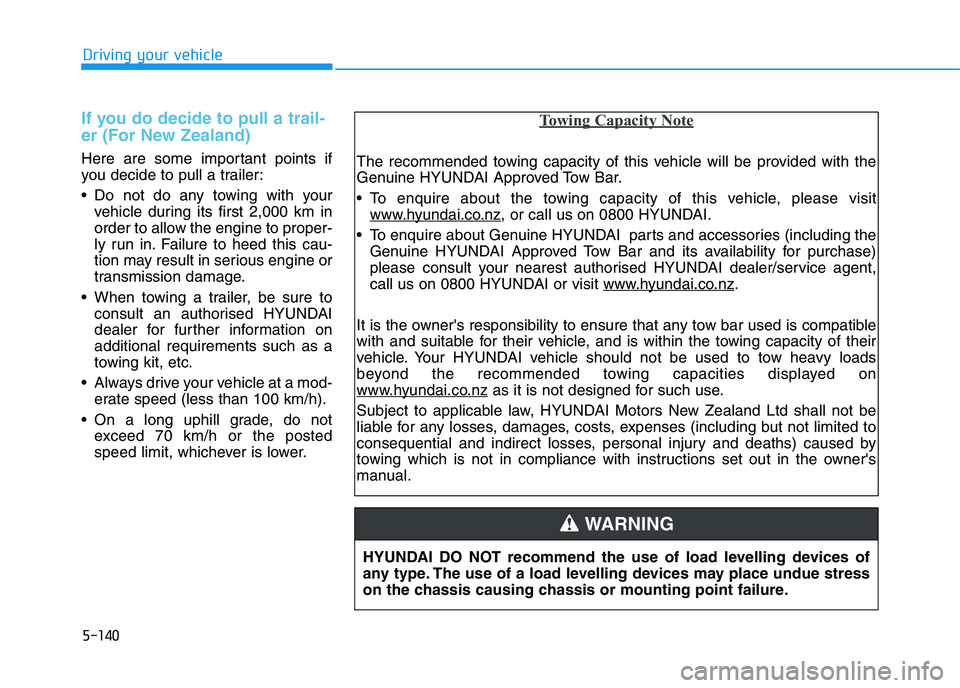
5-140
Driving your vehicle
If you do decide to pull a trail-
er (For New Zealand)
Here are some important points if
you decide to pull a trailer:
Do not do any towing with your
vehicle during its first 2,000 km in
order to allow the engine to proper-
ly run in. Failure to heed this cau-
tion may result in serious engine or
transmission damage.
When towing a trailer, be sure to
consult an authorised HYUNDAI
dealer for further information on
additional requirements such as a
towing kit, etc.
Always drive your vehicle at a mod-
erate speed (less than 100 km/h).
On a long uphill grade, do not
exceed 70 km/h or the posted
speed limit, whichever is lower.
Towing Capacity Note
The recommended towing capacity of this vehicle will be provided with the
Genuine HYUNDAI Approved Tow Bar.
To enquire about the towing capacity of this vehicle, please visit
www
.hyundai.co.nz, or call us on 0800 HYUNDAI.
To enquire about Genuine HYUNDAI parts and accessories (including the
Genuine HYUNDAI Approved Tow Bar and its availability for purchase)
please consult your nearest authorised HYUNDAI dealer/service agent,
call us on 0800 HYUNDAI or visit www
.hyundai.co.nz.
It is the owner's responsibility to ensure that any tow bar used is compatible
with and suitable for their vehicle, and is within the towing capacity of their
vehicle. Your HYUNDAI vehicle should not be used to tow heavy loads
beyond the recommended towing capacities displayed on
www
.hyundai.co.nzas it is not designed for such use.
Subject to applicable law, HYUNDAI Motors New Zealand Ltd shall not be
liable for any losses, damages, costs, expenses (including but not limited to
consequential and indirect losses, personal injury and deaths) caused by
towing which is not in compliance with instructions set out in the owner's
manual.
HYUNDAI DO NOT recommend the use of load levelling devices of
any type. The use of a load levelling devices may place undue stress
on the chassis causing chassis or mounting point failure.
WARNING
Page 414 of 533

6-8
What to do in an emergency
6. If you cannot find the cause of the
overheating, wait until the engine
temperature has returned to nor-
mal. Then, if coolant has been
lost, carefully add coolant to the
reservoir to bring the fluid level in
the reservoir up to the halfway
mark.
7. Proceed with caution, keeping
alert for further signs of overheat-
ing. If overheating happens again,
we recommend that you call an
authorised HYUNDAI dealer for
assistance.
(1) Low Tyre Pressure Telltale/
TPMS Malfunction Indicator
(2) Low Tyre Pressure Position
Telltale and Tyre Pressure
Telltale (Shown on the LCD dis-
play)
Check tyre pressure
You can check the tyre pressure in
the Assist mode on the cluster.
Refer to the "LCD Display
Modes" in chapter 3.
Tyre pressure is displayed after a
few minutes of driving after initial
engine start up.
If tyre pressure is not displayed when
the vehicle is stopped, "Drive to dis-
play" message will appear. After driv-
ing, check the tyre pressure.
Serious loss of coolant indi-
cates a leak in the cooling
system and we recommend
the system be checked by an
authorised HYUNDAI dealer.
When the engine overheats
from low engine coolant, sud-
denly adding engine coolant
may cause cracks in the
engine. To prevent damage,
add engine coolant slowly in
small quantities.
CAUTION
T TY
YR
RE
E
P
PR
RE
ES
SS
SU
UR
RE
E
M
MO
ON
NI
IT
TO
OR
RI
IN
NG
G
S
SY
YS
ST
TE
EM
M
(
(T
TP
PM
MS
S)
)
(
(I
IF
F
E
EQ
QU
UI
IP
PP
PE
ED
D)
)
OPDE066009R
OPD067005L
OPD067007L
Page 415 of 533
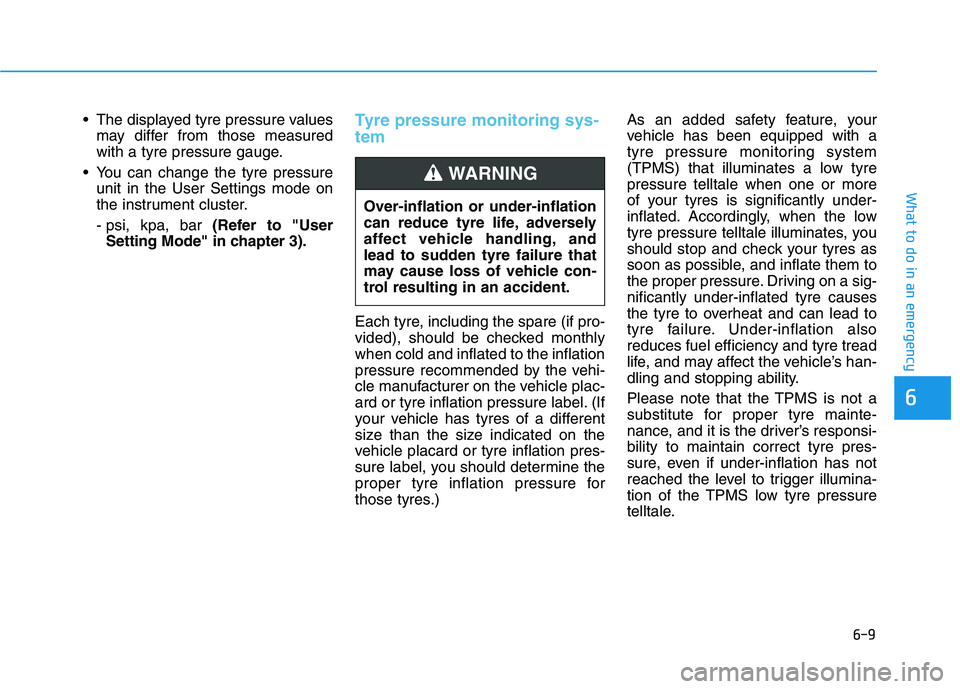
6-9
What to do in an emergency
6
The displayed tyre pressure values
may differ from those measured
with a tyre pressure gauge.
You can change the tyre pressure
unit in the User Settings mode on
the instrument cluster.
- psi, kpa, bar (Refer to "User
Setting Mode" in chapter 3).Tyre pressure monitoring sys-
tem
Each tyre, including the spare (if pro-
vided), should be checked monthly
when cold and inflated to the inflation
pressure recommended by the vehi-
cle manufacturer on the vehicle plac-
ard or tyre inflation pressure label. (If
your vehicle has tyres of a different
size than the size indicated on the
vehicle placard or tyre inflation pres-
sure label, you should determine the
proper tyre inflation pressure for
those tyres.)As an added safety feature, your
vehicle has been equipped with a
tyre pressure monitoring system
(TPMS) that illuminates a low tyre
pressure telltale when one or more
of your tyres is significantly under-
inflated. Accordingly, when the low
tyre pressure telltale illuminates, you
should stop and check your tyres as
soon as possible, and inflate them to
the proper pressure. Driving on a sig-
nificantly under-inflated tyre causes
the tyre to overheat and can lead to
tyre failure. Under-inflation also
reduces fuel efficiency and tyre tread
life, and may affect the vehicle’s han-
dling and stopping ability.
Please note that the TPMS is not a
substitute for proper tyre mainte-
nance, and it is the driver’s responsi-
bility to maintain correct tyre pres-
sure, even if under-inflation has not
reached the level to trigger illumina-
tion of the TPMS low tyre pressure
telltale. Over-inflation or under-inflation
can reduce tyre life, adversely
affect vehicle handling, and
lead to sudden tyre failure that
may cause loss of vehicle con-
trol resulting in an accident.
WARNING
Page 416 of 533

6-10
What to do in an emergency
Your vehicle has also been equipped
with a TPMS malfunction indicator to
indicate when the system is not
operating properly. The TPMS mal-
function indicator is combined with
the low tyre pressure telltale. When
the system detects a malfunction,
the telltale will flash for approximate-
ly one minute and then remain con-
tinuously illuminated. This sequence
will continue upon subsequent vehi-
cle start-ups as long as the malfunc-
tion exists. When the malfunction
indicator is illuminated, the system
may not be able to detect or signal
low tyre pressure as intended.
TPMS malfunctions may occur for a
variety of reasons, including the
installation of replacement or alter-
nate tyres or wheels on the vehicle
that prevent the TPMS from function-
ing properly. Always check the TPMS
malfunction telltale after replacing
one or more tyres or wheels on your
vehicle to ensure that the replace-
ment or alternate tyres and wheels
allow the TPMS to continue to func-
tion properly.If any of the below happens, we
recommend that the system be
checked by an authorised HYUNDAI
dealer.
1. The low tyre pressure telltale/
TPMS malfunction indicator
does not illuminate for 3 sec-
onds when the ignition switch is
turned to the ON position or the
engine is running.
2. The TPMS malfunction indicator
remains illuminated after blink-
ing for approximately 1 minute.
3. The Low tyre pressure position
telltale remains illuminated.
Low tyre pressure
telltale
Low tyre pressure
position telltale
and tyre pressure
telltale
When the tyre pressure monitoring
system warning indicators are illumi-
nated and a warning message is dis-
played on the cluster LCD display,
one or more of your tyres is signifi-
cantly under-inflated. The low tyre
pressure position telltale will indicate
which tyre is significantly under-
inflated by illuminating the corre-
sponding position light.
NOTICE
OPD067005L