Page 132 of 649
![HYUNDAI I20 2023 Owners Manual 4-37
04
Manual reset
To clear the average fuel economy
manually, press the [OK] button on the
steering wheel for more than 1 second
when the average fuel economy is
displayed.
Automatic reset
To a HYUNDAI I20 2023 Owners Manual 4-37
04
Manual reset
To clear the average fuel economy
manually, press the [OK] button on the
steering wheel for more than 1 second
when the average fuel economy is
displayed.
Automatic reset
To a](/manual-img/35/56129/w960_56129-131.png)
4-37
04
Manual reset
To clear the average fuel economy
manually, press the [OK] button on the
steering wheel for more than 1 second
when the average fuel economy is
displayed.
Automatic reset
To automatically reset the average fuel
economy after refuelling, select the
"Fuel Econ. Reset" mode in the User
Settings menu on the LCD display.
- After ignition: the average fuel
economy will reset automatically
whenever it has passed 4 hours after
turning OFF the engine.
- After refuelling: the average fuel
economy will reset automatically
when driving speed exceeds 1 mph
(1 km/h), after adding 6 litres (1.6
gallons) of fuel or more.
i Information
�7�K�H���D�Y�H�U�D�J�H���I�X�H�O���H�F�R�Q�R�P�\���P�D�\���E�H��
�L�Q�D�F�F�X�U�D�W�H�����Z�K�H�Q���W�K�H���Y�H�K�L�F�O�H���G�U�L�Y�H�V��
�V�K�R�U�W�H�U���W�K�D�Q�������������P�L�O�H�V�������������P�H�W�H�U�V�����D�I�W�H�U��
�W�X�U�Q�L�Q�J���2�1���W�K�H���(�Q�J�L�Q�H���6�W�D�U�W�����6�W�R�S���E�X�W�W�R�Q��
Instant Fuel Economy (2)
�[��This mode displays the instant fuel
economy during the last few seconds
when the vehicle speed is more than
6.2 mph (10 km/h).
Accumulated Info display
���„Type A
OJX1040012E
���„Type B
OJX1040067E
This display shows the accumulated trip
distance (1), the average fuel economy
(2), and the total driving time (3).
Page 134 of 649

4-39
04
The information is combined for each
ignition cycle. However, when the
engine has been OFF for 4 hours or
longer the Drive Info screen will reset.
To manually reset the information, press
and hold the OK button when viewing
the Drive Info. The trip distance, the
average fuel economy, and total driving
time will reset simultaneously.
The driving information will continue
to be counted whilst the engine is still
running (for example, when the vehicle
is in traffic or stopped at a stop light.)
i Information
�7�K�H���Y�H�K�L�F�O�H���P�X�V�W���E�H���G�U�L�Y�H�Q���I�R�U���D��
�P�L�Q�L�P�X�P���R�I�����������P�H�W�H�U�V���������������P�L�O�H�V����
�V�L�Q�F�H���W�K�H���O�D�V�W���L�J�Q�L�W�L�R�Q���N�H�\���F�\�F�O�H���Z�L�O�O���E�H��
�U�H�F�D�O�F�X�O�D�W�H�G��
Digital speedometer
OJX1040018E
This message shows the speed of the
vehicle (km/h, MPH).
OJX1069044
�$�X�W�R���V�W�R�S�����L�I���H�T�X�L�S�S�H�G��
AUTO STOP display shows the elapsed
time of engine stop by Idle Stop and Go
system.
For more details, refer to “Idle Stop and
Go (ISG)” section in chapter 6.
Page 137 of 649
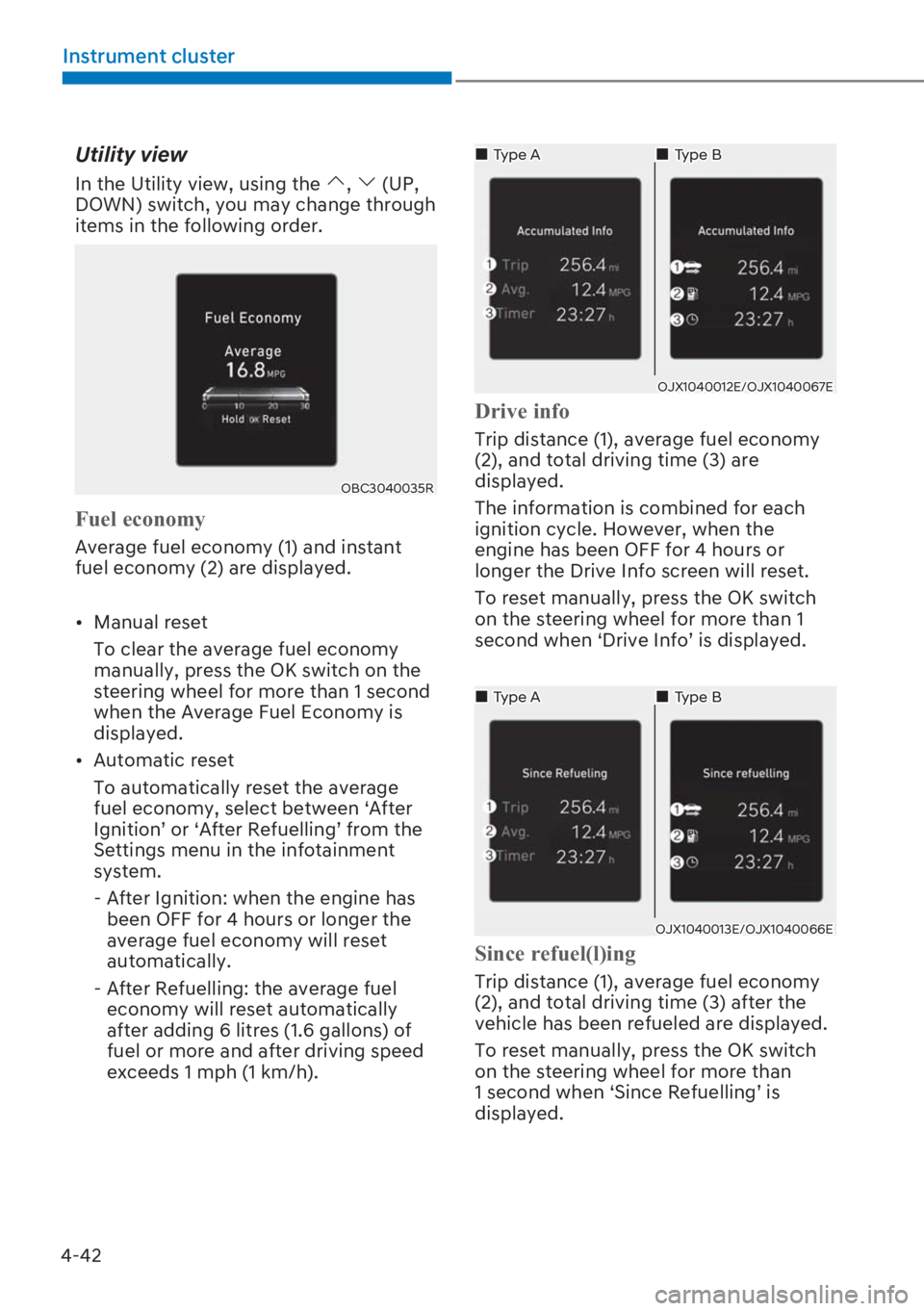
4-42
Instrument cluster
Utility view
In the Utility view, using the , (UP,
DOWN) switch, you may change through
items in the following order.
OBC3040035R
�)�X�H�O���H�F�R�Q�R�P�\��
Average fuel economy (1) and instant
fuel economy (2) are displayed.
�[��Manual reset
To clear the average fuel economy
manually, press the OK switch on the
steering wheel for more than 1 second
when the Average Fuel Economy is
displayed.
�[��Automatic reset
To automatically reset the average
fuel economy, select between ‘After
Ignition’ or ‘After Refuelling’ from the
Settings menu in the infotainment
system.
- After Ignition: when the engine has
been OFF for 4 hours or longer the
average fuel economy will reset
automatically.
- After Refuelling: the average fuel
economy will reset automatically
after adding 6 litres (1.6 gallons) of
fuel or more and after driving speed
exceeds 1 mph (1 km/h).
���„Type A
OJX1040012E/OJX1040067E
���„Type B
�'�U�L�Y�H���L�Q�I�R
Trip distance (1), average fuel economy
(2), and total driving time (3) are
displayed.
The information is combined for each
ignition cycle. However, when the
engine has been OFF for 4 hours or
longer the Drive Info screen will reset.
To reset manually, press the OK switch
on the steering wheel for more than 1
second when ‘Drive Info’ is displayed.
���„Type A
OJX1040013E/OJX1040066E
���„Type B
�6�L�Q�F�H���U�H�I�X�H�O���O���L�Q�J
Trip distance (1), average fuel economy
(2), and total driving time (3) after the
vehicle has been refueled are displayed.
To reset manually, press the OK switch
on the steering wheel for more than
1 second when ‘Since Refuelling’ is
displayed.
Page 145 of 649

5-4
Convenient features
ACCESSING YOUR VEHICLE
Remote key (if equipped)
OIB034040
Your HYUNDAI uses a remote key, which
you can use to lock or unlock a door
(and tailgate) and even start the engine.
(1) Door Lock
(2) Door Unlock
(3) Tailgate Unlock
Locking
To lock :
1. Close all doors, engine bonnet and
tailgate.
2. Press the Door Lock button (1) on the
remote key.
3. The doors will lock. The hazard
warning lights will blink once. Also,
the outside rearview mirror will fold,
if the User Settings mode on the LCD
display. For more details, refer to “LCD
Display” in chapter 4.
4. Make sure the doors are locked by
checking the position of the door lock
button inside the vehicle.
WARNING
Do not leave the keys in your
vehicle with unsupervised children.
Unattended children could place the
key in the ignition switch and may
operate power windows or other
controls, or even make the vehicle
move, which could result in serious
injury or death.
Unlocking
To unlock:
1. Press the Door Unlock button (2) on
the remote key.
2. The doors will unlock. The hazard
warning lights will blink two times.
Also, the outside rearview mirror will
unfold, if the User Settings mode on
the LCD display. For more details,
refer to “LCD Display” in chapter 4.
i Information
After unlocking the doors, the doors will
lock automatically after 30 seconds unless
a door is opened.
Tailgate unlocking
To unlock:
1. Press the Tailgate Unlock button (3)
on the remote key for more than one
second.
2. The hazard warning lights will blink
two times. Once the tailgate is opened
and then closed, the tailgate will lock
automatically.
i Information
�
Page 146 of 649
5-5
05
Start-up
For detailed information, refer to “Key
Ignition Switch” in chapter 6.
NOTICE
To prevent damaging the remote key:
�[�� �.�H�H�S���W�K�H���U�H�P�R�W�H���N�H�\���D�Z�D�\���I�U�R�P��
water or any liquid and fire. If
the inside of the remote key gets
damp (due to drinks or moisture),
or is heated, internal circuit may
malfunction, excluding the car from
the warranty.
�[�� �$�Y�R�L�G���G�U�R�S�S�L�Q�J���R�U���W�K�U�R�Z�L�Q�J���W�K�H��
remote key.
�[�� �3�U�R�W�H�F�W���W�K�H���U�H�P�R�W�H���N�H�\���I�U�R�P���H�[�W�U�H�P�H��
temperatures.
Mechanical key
���„Type A
OED036001A
���„Type B
OTLE045002
If the remote key does not operate
normally, you can lock or unlock the
door by using the mechanical key.
Type B
To unfold the key, press the release
button then the key will unfold
automatically.
To fold the key, fold the key manually
while pressing the release button.
NOTICE
Do not fold the key without pressing
the release button. This may damage
the key.
Page 147 of 649

5-6
Convenient features
Remote key precautions
The remote key will not work if any of
the following occurs:
�[�� The key is in the ignition switch.
�[�� You exceed the operating distance
limit (about 30 m [90 feet]).
�[�� The remote key battery is weak.
�[�� Other vehicles or objects may be
blocking the signal.
�[�� The weather is extremely cold.
�[�� The remote key is close to a radio
transmitter such as a radio station or
an airport which can interfere with
normal operation of the remote key.
When the remote key does not work
correctly, open and close the door
with the mechanical key. If you have
a problem with the remote key, it is
recommended that you contact a
HYUNDAI authorised repairer.
If the remote key is in close proximity to
your mobile phone, the signal could be
blocked by your mobile phone's normal
operational signals. This is especially
important when the phone is active
such as making and receiving calls, text
messaging, and/or sending/receiving
emails. Avoid placing the remote key
and your mobile phone in the same
pants or jacket pocket and always try to
maintain an adequate distance between
the two devices.i Information
Changes or modifications not expressly
approved by the party responsible
for compliance could void the user’s
�D�X�W�K�R�U�L�W�\���W�R���R�S�H�U�D�W�H���W�K�H���H�T�X�L�S�P�H�Q�W�����,�I���W�K�H��
keyless entry system is inoperative due
to changes or modifications not expressly
approved by the party responsible for
compliance, it will not be covered by your
manufacturer’s vehicle warranty.
NOTICE
�.�H�H�S���W�K�H���U�H�P�R�W�H���N�H�\���D�Z�D�\���I�U�R�P��
electromagnetic materials that blocks
electromagnetic waves to the key
surface.
Page 153 of 649

5-12
Convenient features
Immobiliser system
The immobiliser system protects your
vehicle from theft. If an improperly
coded key (or other device) is used, the
�H�Q�J�L�Q�H�T�V���I�X�H�O���V�\�V�W�H�P���L�V���G�L�V�D�E�O�H�G��
When the ignition switch is placed in
the ON position, the immobiliser system
indicator should come on briefly, then
go off. If the indicator starts to blink, the
system does not recognise the coding of
the key.
Place the ignition switch to the LOCK/
OFF position, then place the ignition
switch to the ON position again.
The system may not recognise your
�N�H�\�T�V���F�R�G�L�Q�J���L�I���D�Q�R�W�K�H�U���L�P�P�R�E�L�O�L�V�H�U���N�H�\��
or other metal object (i.e., key chain) is
near the key. The engine may not start
because the metal may interrupt the
transponder signal from transmitting
normally.
If the system repeatedly does not
recognise the coding of the key, it is
recommended that you contact your
HYUNDAI dealer.
Do not attempt to alter this system
or add other devices to it. Electrical
problems could result that may make
your vehicle inoperable.
WARNING
In order to prevent theft of your
vehicle, do not leave spare keys
anywhere in your vehicle. Your
immobiliser password is a customer
unique password and should be kept
confidential.
NOTICE
The transponder in your key is an
important part of the immobiliser
system. It is designed to give years
of trouble-free service, however you
should avoid exposure to moisture,
static electricity and rough handling.
Immobiliser system malfunction could
occur.
Page 163 of 649

5-22
Convenient features
Heated steering wheel
(if equipped)
OBC3N051004AU
When the ignition switch is in the ON
position or when the engine is running,
press the heated steering wheel button
to warm the steering wheel. The
indicator on the button will illuminate.
To turn the heated steering wheel off,
press the button again. The indicator on
the button will turn off.
i Information
�7�K�H���K�H�D�W�H�G���V�W�H�H�U�L�Q�J���Z�K�H�H�O���Z�L�O�O���W�X�U�Q���R�I�I��
automatically approximately 30 minutes
after the heated steering wheel is turned
on.
NOTICE
Do not install any cover or accessory
on the steering wheel. This cover or
accessory could cause damage to the
heated steering wheel system.
Horn
OBC3050051R
To sound the horn, press the area
indicated by the horn symbol on your
steering wheel (see illustration). The
horn will operate only when this area is
pressed.
NOTICE
Do not strike the horn severely to
operate it, or hit it with your fist. Do not
press on the horn with a sharp-pointed
object.