Page 117 of 486
4-27
04
LCD display modes
Menu
Trip Computer
Driving Assist
User Settings
Master warning
Up/DownFuel Economy Lane safetyDriver Assistance
The Master Warning
mode displays warning
messages related to the
vehicle when one or
more systems is not
operating normally. Door
Accumulated InfoDriver Attention
Warning Lights
Convenience
Drive Info
Intelligent Speed Limit
WarningService Interval
Other Features
Digital SpeedometerLanguage
Reset
Transmission
The information provided may differ depending on which functions are applicable to your vehicle.
Page 118 of 486

4-28
Instrument cluster
Trip computer mode
OAC3069039R
The trip computer mode displays
information related to vehicle driving
parameters including fuel economy,
tripmeter information and vehicle
speed.
For more details, refer to "Trip
Computer" in this chapter.
Driving Assist mode
OAC3069013TU
L�.A/�'AW/ISLW
This mode displays the state of the
Lane Keeping Assist, Driver Attention
Warning and Intelligent Speed Limit
Warning.
For more details, refer to each sys-
tem information in chapter 6.
Master warning mode
OAC3069028TU
This warning light informs the driver
the following situations.
- Forward Collision-Avoidance Assist
system malfunction (if equipped)
- Forward Collision-Avoidance Assist
radar blocked (if equipped)
- Lamp malfunction (if equipped)
- High Beam Assist malfunction (if
equipped)
- Tyre Pressure Monitoring System
(TPMS) malfunction (if equipped)
The Master Warning Light illuminates
if one or more of the above warning
situations occur.
At this time, a Master Warning icon (
)
will appear beside the User Settings
icon (
), on the LCD display.
If the warning situation is solved, the
master warning light will be turned off
and the Master Warning icon will dis-
appear.
Page 145 of 486
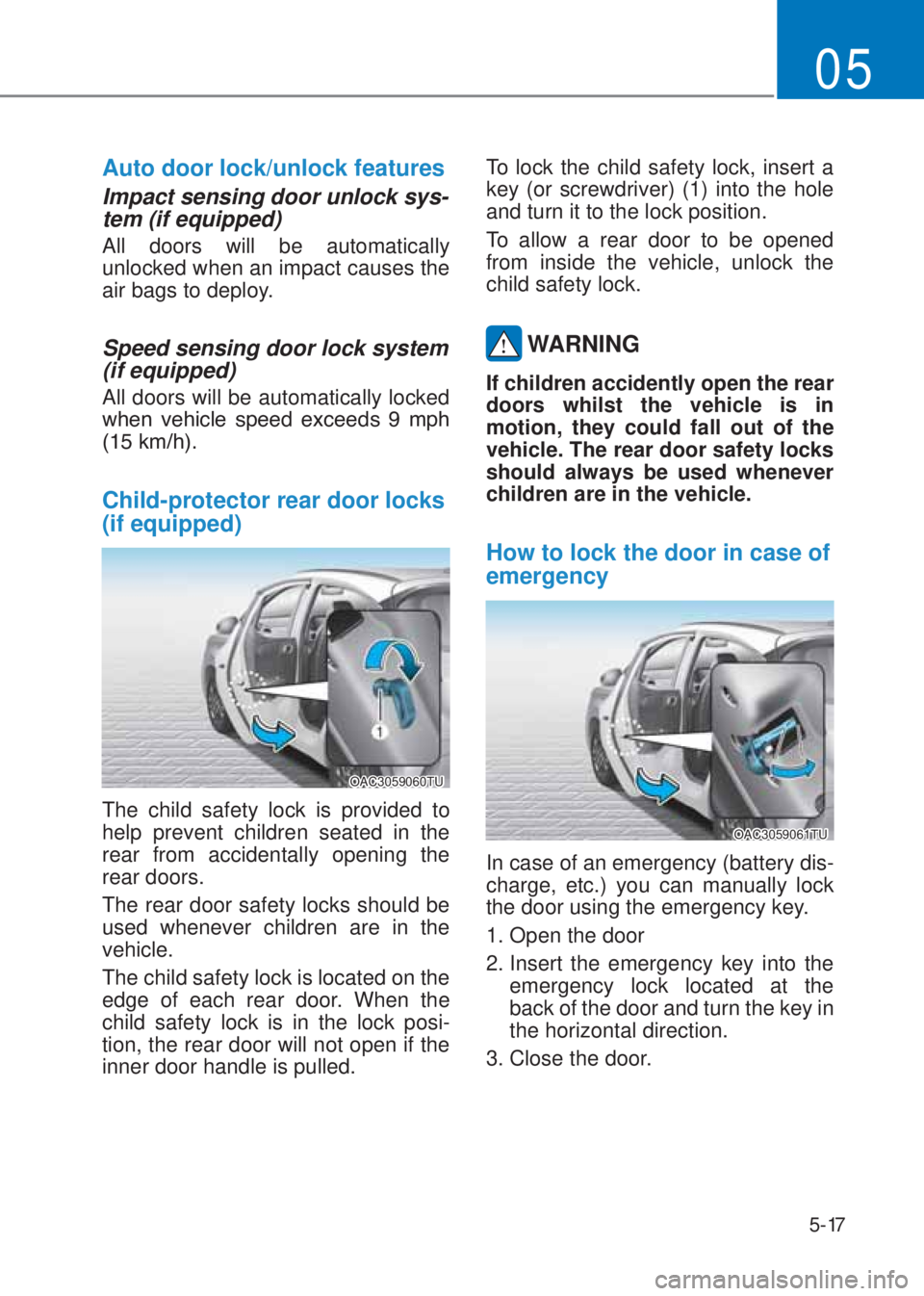
5-17
05
Auto door lock/unlock features
Impact sensing door unlock sys-
tem (if equipped)
All doors will be automatically
unlocked when an impact causes the
air bags to deploy.
Speed sensing door lock system
(if equipped)
All doors will be automatically locked
�Z�K�H�Q�� �Y�H�K�L�F�O�H�� �V�S�H�H�G�� �H�[�F�H�H�G�V�� ���� �P�S�K��
���������N�P���K����
Child-protector rear door locks
(if equipped)
OAC3059060TU
The child safety lock is provided to
help prevent children seated in the
rear from accidentally opening the
rear doors.
The rear door safety locks should be
used whenever children are in the
vehicle.
The child safety lock is located on the
edge of each rear door. When the
child safety lock is in the lock posi-
tion, the rear door will not open if the
inner door handle is pulled. To lock the child safety lock, insert a
key (or screwdriver) (1) into the hole
and turn it to the lock position.
To allow a rear door to be opened
from inside the vehicle, unlock the
child safety lock.
WARNING
If children accidently open the rear
doors whilst the vehicle is in
motion, they could fall out of the
vehicle. The rear door safety locks
should always be used whenever
children are in the vehicle.
How to lock the door in case of
emergency
OAC3059061TU
In case of an emergency (battery dis-
charge, etc.) you can manually lock
the door using the emergency key.
1. Open the door
2. Insert the emergency key into the
emergency lock located at the
back of the door and turn the key in
the horizontal direction.
3. Close the door.
Page 152 of 486
5-24
Convenient features
Outside rearview mirror
OAI3059018
�%�H���V�X�U�H���W�R���D�G�M�X�V�W���P�L�U�U�R�U���D�Q�J�O�H�V���E�H�I�R�U�H��
driving.
Your vehicle is equipped with both
left-hand and right-hand outside rear-
view mirrors.
The mirror heads can be folded to
prevent damage during an automatic
car wash or when passing through a
narrow street.
When vehicle speed is over 9 mph
�������N�P���K�������W�K�H���R�X�W�V�L�G�H���U�H�D�U�Y�L�H�Z���P�L�U�U�R�U��
will not fold.
WARNING
�
Page 201 of 486
5-73
05
WARNING
Windscreen heating
Do not use the or position
during cooling operation in
extremely humid weather. The dif-
ference between the temperature
of the outside air and that of the
windscreen could cause the outer
surface of the windscreen to fog
up, causing loss of visibility. In
this case, set the mode selection
knob or button to the
position
and fan speed control knob or but-
ton to lower speed.�
Page 258 of 486

6
Forward collision-avoidance assist (FCA) ...................................................... 6-49
System setting and activation ..................................................................... 6-49
FCA warning message and brake control .................................................... 6-51
FCA sensor (front view camera) ...................................................................6-53
System malfunction ..................................................................................... 6-54
Limitations of the system............................................................................. 6-56
Lane keeping assist (LKA)
................................................................................ 6-61
LKA operation ............................................................................................... 6-62
LKA system function change ....................................................................... 6-63
Warning light and message ......................................................................... 6-65
Limitations of the system..............................................................................6-67
Manual speed limit assist (MSLA)
................................................................... 6-69
Speed limit assist operation ........................................................................ 6-69
Intelligent speed limit warning (ISLW)
........................................................ 6-72
System setting and activation ...................................................................... 6-73
Display ............................................................................................................ 6-73
Limitations of the system ............................................................................. 6-76
Driver attention warning (DAW)
...................................................................... 6-78
System setting and operation ...................................................................... 6-78
Resetting the system ................................................................................... 6-80
System standby ............................................................................................ 6-80
System malfunction ..................................................................................... 6-80
Leading vehicle departure alert .................................................................. 6-82
Cruise control
................................................................................................... 6-83
Cruise Control operation ............................................................................. 6-83
Page 279 of 486
6-23
06
i Information
�7he A�0�7 warning lamp may come on
when clutch slip occurs excessively due
to repeated stop-and-go driving on
steep grades and when �+ill �+old is
maintained for a long time. In order to
prevent warning lamp �2�1, use the
brake during low speed driving on hill
or when stopping the vehicle on an
�8phill slope.
�
Page 291 of 486
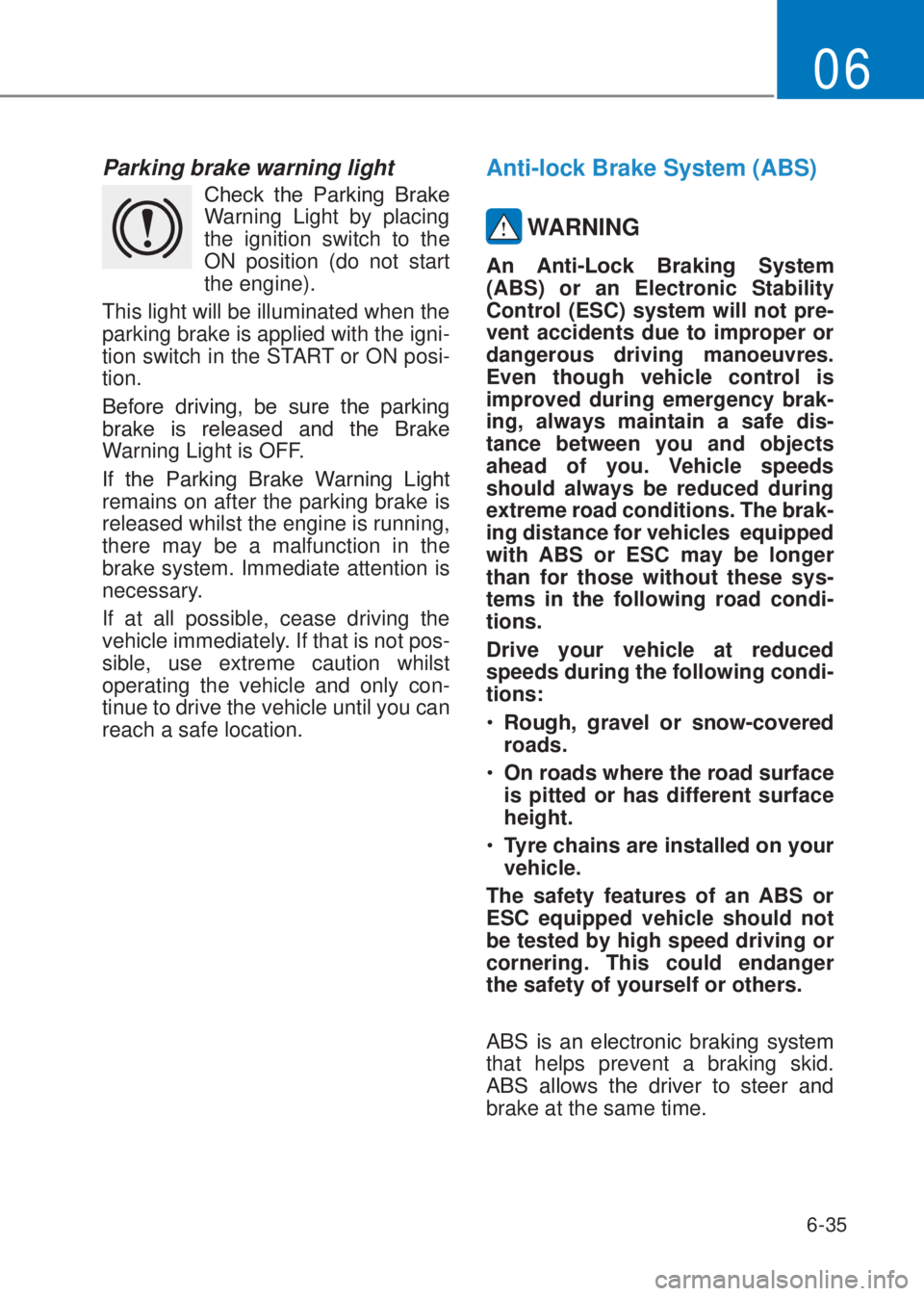
6-35
06
Parking brake warning light
�� �&�K�H�F�N�� �W�K�H�� �3�D�U�N�L�Q�J�� �%�U�D�N�H��
Warning Light by placing
the ignition switch to the
ON position (do not start
the engine).
This light will be illuminated when the
parking brake is applied with the igni-
tion switch in the START or ON posi-
tion.
�%�H�I�R�U�H�� �G�U�L�Y�L�Q�J���� �E�H�� �V�X�U�H�� �W�K�H�� �S�D�U�N�L�Q�J��
�E�U�D�N�H�� �L�V�� �U�H�O�H�D�V�H�G�� �D�Q�G�� �W�K�H�� �%�U�D�N�H��
Warning Light is OFF.
�,�I�� �W�K�H�� �3�D�U�N�L�Q�J�� �%�U�D�N�H�� �:�D�U�Q�L�Q�J�� �/�L�J�K�W��
remains on after the parking brake is
released whilst the engine is running,
there may be a malfunction in the
brake system. Immediate attention is
necessary.
If at all possible, cease driving the
vehicle immediately. If that is not pos-
sible, use extreme caution whilst
operating the vehicle and only con-
tinue to drive the vehicle until you can
reach a safe location.
Anti-lock Brake System (ABS)
WARNING
�$�Q�� �$�Q�W�L���/�R�F�N�� �%�U�D�N�L�Q�J�� �6�\�V�W�H�P��
(ABS) or an Electronic Stability
Control (ESC) system will not pre-
vent accidents due to improper or
dangerous driving manoeuvres.
Even though vehicle control is
improved during emergency brak-
ing, always maintain a safe dis-
tance between you and objects
ahead of you. Vehicle speeds
should always be reduced during
extreme road conditions. The brak-
ing distance for vehicles equipped
with ABS or ESC may be longer
than for those without these sys-
tems in the following road condi-
tions.
Drive your vehicle at reduced
speeds during the following condi-
tions:
�