Page 566 of 814
Continued565
uuWhen Driving uBlind Spot Information System*
Driving
You can turn the system on and off using the driver information interface.
2 Switching the Display P. 125, 154
2 Safety Support P. 136, 164
The blind spot information system will stay on the previously selected on or off
setting each time you start the engine.
■Blind spot information system On and Off1Blind Spot Information System*
You can change the settings for the blind spot
information system.
2 Settings
* P. 140
2 Customized Features P. 429
1How the System works
Turn the system off when towing a trailer.
The system may not work properly for the following
reasons:
•The added mass tilts the vehicle and changes the
radar coverage.
•The trailer itself can be detected by the radar
sensors, causing the blind spot information system
alert indicators to come on.
* Not available on all models
23 PILOT-31T906000_03.book 565 ページ 2022年10月31日 月曜日 午前10時26分
Page 597 of 814
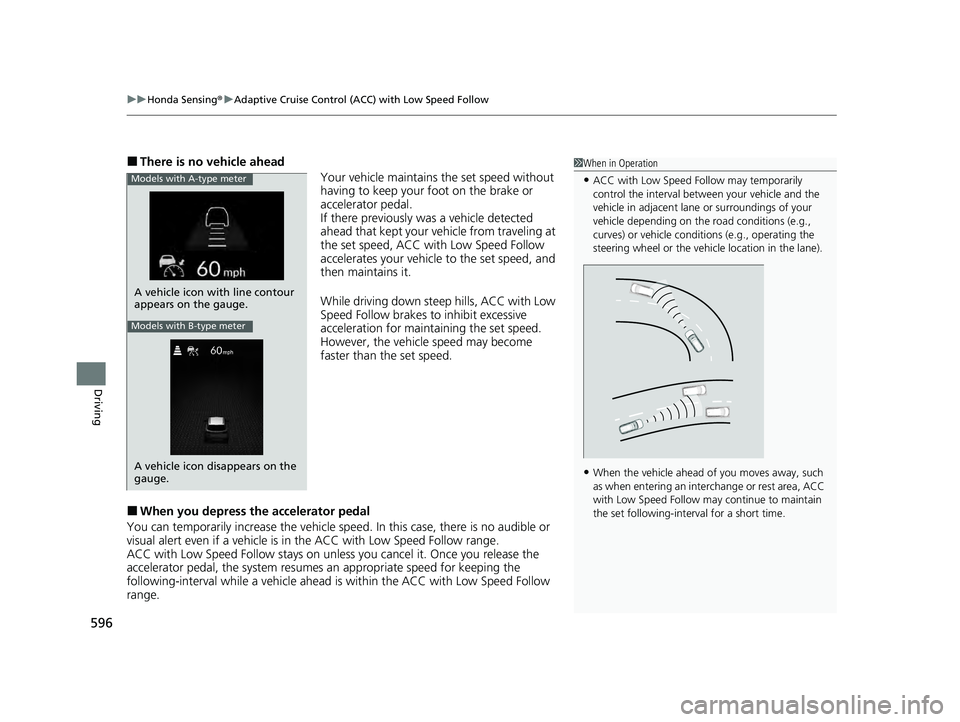
uuHonda Sensing ®u Adaptive Cruise Control (ACC) with Low Speed Follow
596
Driving
■There is no vehicle ahead
Your vehicle maintains the set speed without
having to keep your foot on the brake or
accelerator pedal.
If there previously was a vehicle detected
ahead that kept your vehicle from traveling at
the set speed, ACC with Low Speed Follow
accelerates your vehicle to the set speed, and
then maintains it.
While driving down steep hills, ACC with Low
Speed Follow brakes to inhibit excessive
acceleration for maintaining the set speed.
However, the vehicle speed may become
faster than the set speed.
■When you depress th e accelerator pedal
You can temporarily increase th e vehicle speed. In this case, there is no audible or
visual alert even if a vehicle is in the ACC with Low Speed Follow range.
ACC with Low Speed Follow stays on unless you cancel it. Once you release the
accelerator pedal, the system resume s an appropriate speed for keeping the
following-interval wh ile a vehicle ahead is within the ACC with Low Speed Follow
range.
1 When in Operation
•ACC with Low Speed Follow may temporarily
control the interval between your vehicle and the
vehicle in adjacent lane or surroundings of your
vehicle depending on the road conditions (e.g.,
curves) or vehicle condi tions (e.g., operating the
steering wheel or the vehicle location in the lane).
•When the vehicle ahead of you moves away, such
as when entering an interchange or rest area, ACC
with Low Speed Follow may continue to maintain
the set following-interval for a short time.
A vehicle icon with line contour
appears on the gauge.
Models with A-type meter
Models with B-type meter
A vehicle icon disappears on the
gauge.
23 PILOT-31T906000_03.book 596 ページ 2022年10月31日 月曜日 午前10時26分
Page 605 of 814
604
uuHonda Sensing ®u Adaptive Cruise Control (ACC) with Low Speed Follow
Driving
Press the Interval butt on to change the ACC
with Low Speed Follow following-interval.
Each time you press the button, the following-
interval (the interval behind a vehicle detected
ahead of you) setting cycles through furthest,
far, mid, and neares t following-intervals.
Determine the most appropriate following-
interval setting based on your specific driving
conditions. Be sure to adhere to any
following-interval requ irements set by local
regulation.
■To Set or Change Following-interval
Interval Button
Models with A-type meter
Models with B-type meter
Interval Button
23 PILOT-31T906000_03.book 604 ページ 2022年10月31日 月曜日 午前10時26分
Page 611 of 814
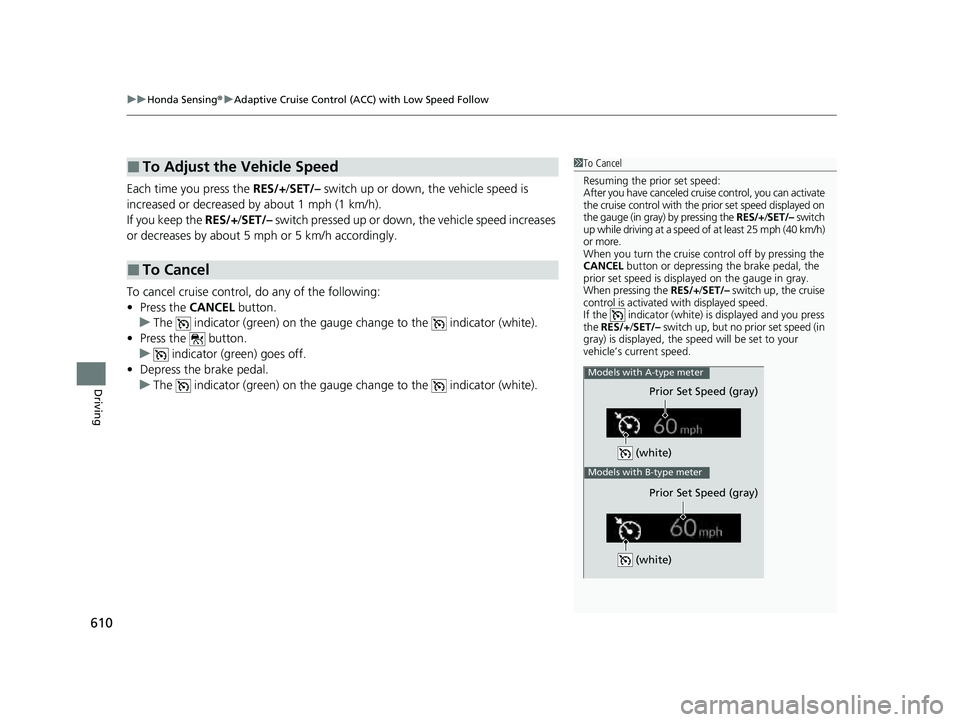
uuHonda Sensing ®u Adaptive Cruise Control (ACC) with Low Speed Follow
610
Driving
Each time you press the RES/+/SET/– switch up or down, the vehicle speed is
increased or decreased by about 1 mph (1 km/h).
If you keep the RES/+/SET/– switch pressed up or down, the vehicle speed increases
or decreases by about 5 mph or 5 km/h accordingly.
To cancel cruise control, do any of the following:
• Press the CANCEL button.
u The indicator (green) on the gauge change to the indicator (white).
• Press the button.
u indicator (green) goes off.
• Depress the brake pedal.
u The indicator (green) on the gauge change to the indicator (white).
■To Adjust the Vehicle Speed
■To Cancel
1To Cancel
Resuming the prior set speed:
After you have canceled cruise control, you can activate
the cruise control with the prior set speed displayed on
the gauge (in gray) by pressing the RES/+/SET/– switch
up while driving at a speed of at least 25 mph (40 km/h)
or more.
When you turn the cruise control off by pressing the
CANCEL button or depressing the brake pedal, the
prior set speed is displayed on the gauge in gray.
When pressing the RES/+/SET/– switch up, the cruise
control is activated with displayed speed.
If the indicator (white) is displayed and you press
the RES/+ /SET/– switch up, but no prior set speed (in
gray) is displayed, the sp eed will be set to your
vehicle’s current speed.
(white)
Prior Set Speed (gray)
Models with A-type meter
Models with B-type meter
Prior Set Speed (gray)
(white)
23 PILOT-31T906000_03.book 610 ページ 2022年10月31日 月曜日 午前10時26分
Page 636 of 814
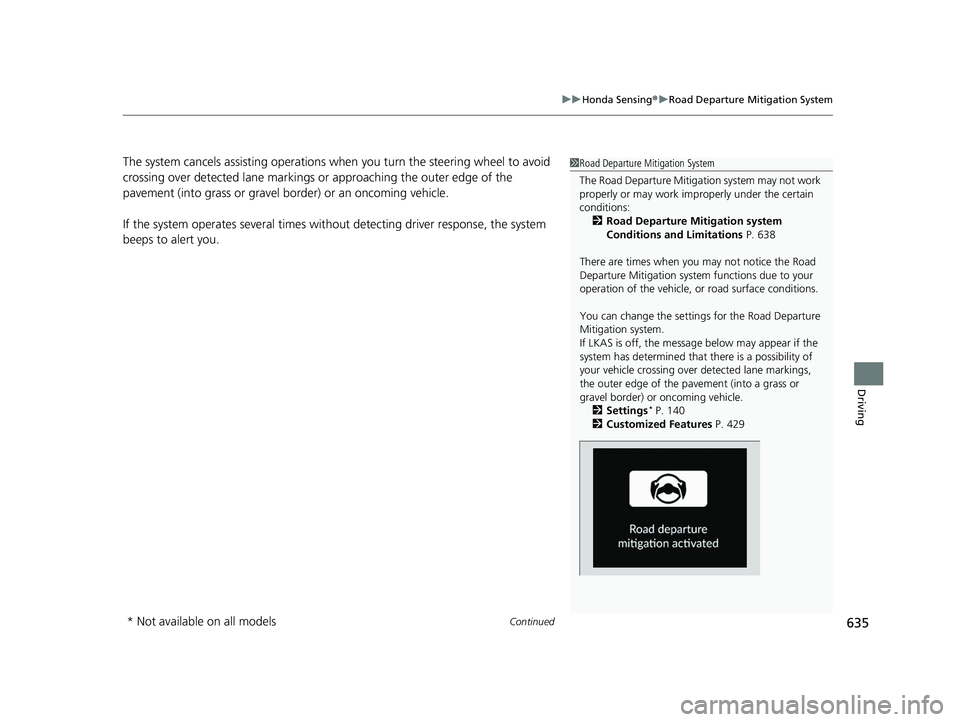
Continued635
uuHonda Sensing ®u Road Departure Mitigation System
Driving
The system cancels assisting operations wh en you turn the steering wheel to avoid
crossing over detected lane markings or approaching the outer edge of the
pavement (into grass or gravel border) or an oncoming vehicle.
If the system operates several times with out detecting driver response, the system
beeps to alert you.1 Road Departure Mitigation System
The Road Departure Mitigati on system may not work
properly or may work im properly under the certain
conditions: 2 Road Departure Mitigation system
Conditions and Limitations P. 638
There are times when you may not notice the Road
Departure Mitigation system functions due to your
operation of the vehicle, or road surface conditions.
You can change the settin gs for the Road Departure
Mitigation system.
If LKAS is off, the message below may appear if the
system has determined that there is a possibility of
your vehicle crossing over detected lane markings,
the outer edge of the pa vement (into a grass or
gravel border) or oncoming vehicle.
2 Settings
* P. 140
2 Customized Features P. 429
* Not available on all models
23 PILOT-31T906000_03.book 635 ページ 2022年10月31日 月曜日 午前10時26分
Page 696 of 814
695
Maintenance
Maintenance MinderTM
If the engine oil life is less than 15%, you will see the Maintenance Minder messages
appear on the driver information interfac e every time you set the power mode to
ON. The messages notify you when to change the engine oil, or when to bring your
vehicle to a dealer for indicated maintenance services.
23 PILOT-31T906000_03.book 695 ページ 2022年10月31日 月曜日 午前10時26分
Page 767 of 814

766
uuEngine Does Not StartuEmergency Engine Stop
Handling the Unexpected
Emergency Engine Stop
The ENGINE START/STOP button may be used to stop the engine due to an
emergency situation even while driving. If you must stop the engine, do either of the
following operations:
• Press and hold the ENGINE START/STOP button for about two seconds.
• Firmly press the ENGINE START/STOP button three times.
The steering wheel will not lock. However, because turning off the engine disables
the power assist the engine provides to the steering and braking systems, it will
require significantly more physical effort an d time to steer and slow the vehicle. Use
both feet on the brake pedal to slow down the vehicle and stop immediately in a
safe place.
The gear position automatically changes to
(P after the vehicle comes to a complete
stop. Then, the power mode changes to VEHICLE OFF.
1 Emergency Engine Stop
Do not press the ENGINE START/STOP button while
driving unless it is absolute ly necessary for the engine
to be turned off.
If you press the ENGINE START/STOP button while
driving, the beeper sounds.
23 PILOT-31T906000_03.book 766 ページ 2022年10月31日 月曜日 午前10時26分
Page 777 of 814

776
uuIndicator Coming On/BlinkinguIf the Low Tire Pressure/TPMS Indicator Comes On or Blinks
Handling the Unexpected
If the Low Tire Pressure/TPMS Indicator Comes On or
Blinks
■Reasons for the indicator to come on or blink
A tire pressure is significantly low. If there is a problem with the TPMS
with Tire Fill Assist or the spare tire is installed, the indicator blinks for
about one minute, and then stays on.
■What to do when the indicator comes on
Drive carefully and avoid abrupt cornering and hard braking.
Stop your vehicle in a safe place. Ch eck the tire pressure and adjust the
pressure to the specified level. The sp ecified tire pressure is on a label on
the driver side doorjamb.
■What to do when the indica tor blinks, then remains on
Have the tire inspected by a dealer as soon as possible. If the spare tire
causes the indicator to blink, change the tire to a full-size tire. The
indicator goes off after driving for a few miles (kilometers).
1If the Low Tire Pressure/TPMS Indicator Comes On or Blinks
NOTICE
Driving on an extremely underinflated tire can cause
it to overheat. An overheated tire can fail. Always
inflate your tires to the prescribed level.
TPMS with Tire Fill Assist provides visual and audible
assistance during tire pre ssure adjustment. With the
power mode in ON and the transmission in
( P, while
you adjust tire pressure up or down, the system alerts
you as follows:
Below recommended pressure: The beeper
sounds and exterior lights flash once every five
seconds.
At recommended pressure: The beeper sounds
and exterior lights flash ra pidly for three seconds with
five seconds intervals.
Above recommended pressure: The beeper
sounds and lights flash tw ice every two seconds.
When a certain amount of time has passed since
activation, Tire Fill Assist wi ll be canceled until you set
the power mode to OFF.
You cannot use Tire Fill Assist if the engine was
started by the remote engine start
*, or if there is a
malfunction in the system. If Tire Fill Assist does not
work, use a tire pressure gauge.
* Not available on all models
23 PILOT-31T906000_03.book 776 ページ 2022年10月31日 月曜日 午前10時26分