2023 HONDA PILOT change time
[x] Cancel search: change timePage 455 of 814
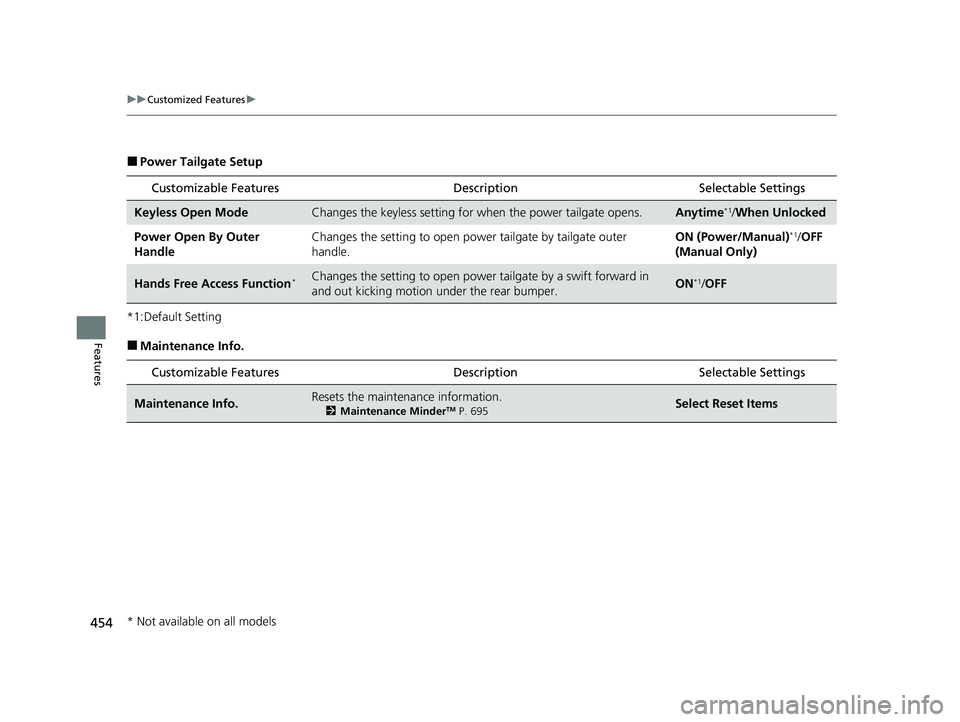
454
uuCustomized Features u
Features
■Power Tailgate Setup
*1:Default Setting
■Maintenance Info. Customizable Features Desc
ription Selectable Settings
Keyless Open ModeChanges the keyless setting for when the power tailgate opens.Anytime*1/When Unlocked
Power Open By Outer
Handle Changes the setting to open power tailgate by tailgate outer
handle. ON (Power/Manual)
*1/
OFF
(Manual Only)
Hands Free Access Function*Changes the setting to open power tailgate by a swift forward in
and out kicking motion under the rear bumper.ON*1/ OFF
Customizable Features Desc ription Selectable Settings
Maintenance Info.Resets the maintenance information.
2Maintenance MinderTM P. 695Select Reset Items
* Not available on all models
23 PILOT-31T906000_03.book 454 ページ 2022年10月31日 月曜日 午前10時26分
Page 497 of 814

496
uuBluetooth ® HandsFreeLink ®u HondaLink ® Assist
Features
HondaLink ® Assist
■Automatic collision notification
If your vehicle’s airbags deploy or if the unit
detects that the vehicle is severely impacted,
your vehicle automatically will attempt to
connect to the HondaLink operator. If
connected, information about your vehicle, its
location, and its condition can be sent to the
operator
*1; you also can speak to the operator
when connected.
IMPORTANT: For vehicles equipped with Hond aLink Assist, owner activation
constitutes authorization for Honda to co llect information from your vehicle needed
to provide the service, and agr eement to the Terms of Use at www.hondalink.com/
TermsAndConditions . In a crash, HondaLink Assist w ill attempt to notify emergency
services but NEITHER HONDA NOR ITS SERVICE PROVIDERS GUARANTEE THAT
SUCH NOTIFICATION WILL OCCUR.
Honda reserves the right to terminate HondaLink Assist services at any time or for
any reason, and in the future may not be ab le to provide services due to changes in,
or obsolescence of, technology integral to the service or changes in governmental
regulation.
*1: Depending on your phone and ad equate cellular coverage, your vehicle’s location may not
be sent to the operator.
■In Case of Emergency1 In Case of Emergency
Your vehicle may not be able to connect to the
operator if the battery level is low, the line is
disconnected, or you do not have adequate cellular
coverage.
You cannot use this emergency service when:
•You travel outside the HondaLink service coverage
areas.
•There is a problem with the connecting devices,
such as the microphones, speakers, or the unit
itself.
You cannot operate othe r phone-related functions
using the screen while talking to the operator.
Select Hang Up to terminate the connection to your
vehicle.
1 Automatic collision notification
If the unit fails to connect to the operator, it
repeatedly tries until it succeeds.
23 PILOT-31T906000_03.book 496 ページ 2022年10月31日 月曜日 午前10時26分
Page 518 of 814
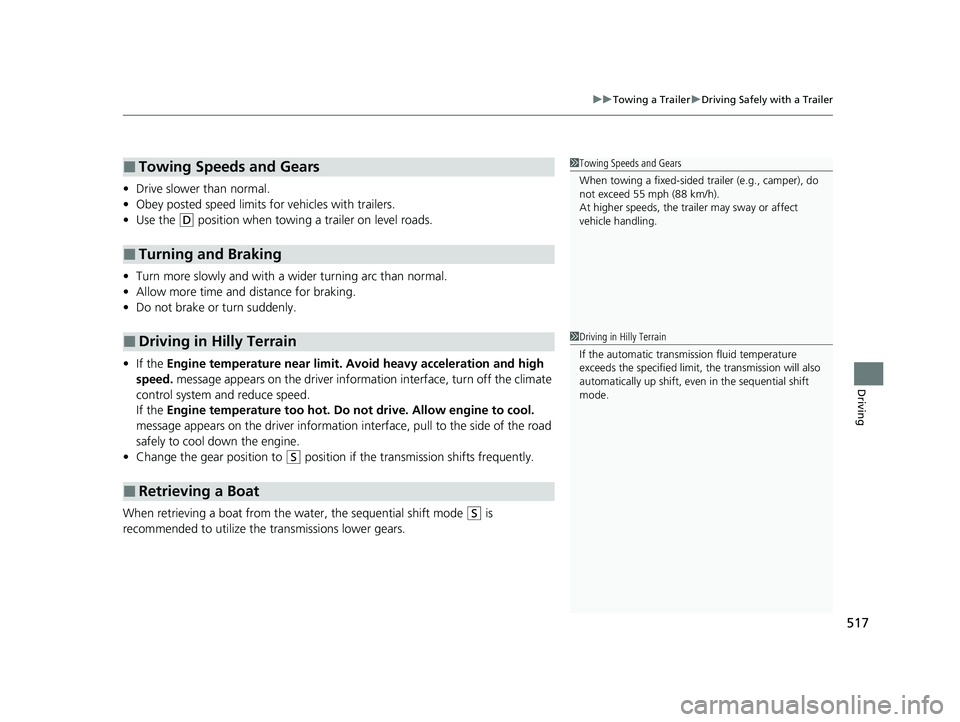
517
uuTowing a Trailer uDriving Safely with a Trailer
Driving
• Drive slower than normal.
• Obey posted speed limits fo r vehicles with trailers.
• Use the
(D position when towing a trailer on level roads.
• Turn more slowly and with a wider turning arc than normal.
• Allow more time and distance for braking.
• Do not brake or turn suddenly.
• If the Engine temperature near limit. Av oid heavy acceleration and high
speed. message appears on the driver information interface, turn off the climate
control system and reduce speed.
If the Engine temperature too hot. Do no t drive. Allow engine to cool.
message appears on the driver information interface, pull to the side of the road
safely to cool down the engine.
• Change the gear position to
(S position if the transmission shifts frequently.
When retrieving a boat from the wa ter, the sequential shift mode
(S is
recommended to utilize the transmissions lower gears.
■Towing Speeds and Gears
■Turning and Braking
■Driving in Hilly Terrain
■Retrieving a Boat
1Towing Speeds and Gears
When towing a fixed-sided trailer (e.g., camper), do
not exceed 55 mph (88 km/h).
At higher speeds, the trai ler may sway or affect
vehicle handling.
1 Driving in Hilly Terrain
If the automatic transmission fluid temperature
exceeds the specified limit, the transmission will also
automatically up shift, even in the sequential shift
mode.
23 PILOT-31T906000_03.book 517 ページ 2022年10月31日 月曜日 午前10時26分
Page 534 of 814
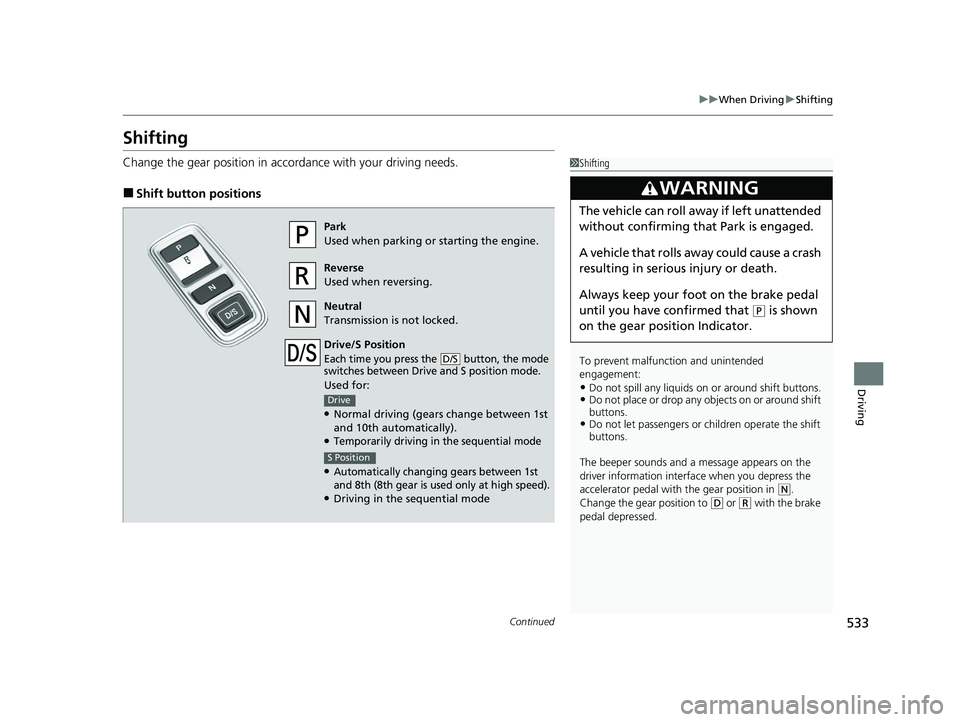
533
uuWhen Driving uShifting
Continued
Driving
Shifting
Change the gear position in accordance with your driving needs.
■Shift button positions
1Shifting
To prevent malfunc tion and unintended
engagement:
•Do not spill any liquids on or around shift buttons.•Do not place or drop any objects on or around shift
buttons.
•Do not let passengers or ch ildren operate the shift
buttons.
The beeper sounds and a message appears on the
driver information interf ace when you depress the
accelerator pedal with the gear position in
( N.
Change the gear position to
( D or (R with the brake
pedal depressed.
3WARNING
The vehicle can roll aw ay if left unattended
without confirming that Park is engaged.
A vehicle that rolls away could cause a crash
resulting in seriou s injury or death.
Always keep your foot on the brake pedal
until you have confirmed that
( P is shown
on the gear position Indicator.
Park
Used when parking or starting the engine.
Reverse
Used when reversing.
Neutral
Transmission is not locked.
Drive/S Position
Each time you press the button, the mode
switches between Drive and S position mode.
Used for:
●Normal driving (gears change between 1st
and 10th automatically).
●Temporarily driving in the sequential mode
●Automatically changing gears between 1st
and 8th (8th gear is used only at high speed).
●Driving in the sequential mode
D/S
Drive
S Position
23 PILOT-31T906000_03.book 533 ページ 2022年10月31日 月曜日 午前10時26分
Page 536 of 814

Continued535
uuWhen Driving uShifting
Driving
■Shift Operation1Shift Operation
NOTICE
When you change (D to (R and vice versa, depress
the brake pedal to come to a complete stop, then
select the intended gear position while maintaining
brake pressure.
Always keep your foot on the brake pedal until you
have confirmed that
( P is shown on the gear
position indicator.
Use the gear position indicator and the shift button
indicator to check the gear position before selecting
a shift button.
If the indicator of the currently selected gear position,
or all the gear position indicators are blinking
simultaneously, there is a problem with the
transmission.
Avoid sudden acceleration and have the transmission
checked by a dealer as soon as possible.
The fuel supply may be cut of f if you drive at engine
speeds in or over the tachom eter red zone (engine speed
limit). If this happens, you ma y experience a slight jolt.
When the engine speed is increased while the
transmission is in
( N, (P or (R, the fuel supply may
be cut off even without the engine speed entering
the tachometer red zone.
The beeper sounds once when you change to
( R.
2 Settings* P. 140
2 Customized Features P. 429
Press the (P button.
Pull back the (R button.
Press the
( N button.
Press the button.
Each time you press the button,
the mode switches between Drive
and S Position mode.
D/S
Shift Button
Indicator
Models with A-type meterModels with B-type meter
Gear Position Indicator
(Transmission System Indicator) Tachometer Red Zone
M
(sequential
mode) Indicator
Sequential Mode
Gear Selection
Indicator
Sequential Mode
Gear Selection
Indicator
* Not available on all models
23 PILOT-31T906000_03.book 535 ページ 2022年10月31日 月曜日 午前10時26分
Page 557 of 814

uuWhen Driving uVehicle Stability AssistTM (VSA ®), aka Electronic Stability Control (ESC), System
556
Driving
This button is on the driver side control panel.
To partially disable VSA ® functionality/
features, press and hold it until you hear a
beep.
Your vehicle will have normal braking and
cornering ability, but traction control function
will be less effective. u Traction control func tion change not
required during SAND mode
* and
TRAIL mode*.
To restore VSA ® functionality/features, press
the (VSA ® OFF) button until you hear a
beep.
VSA ® is turned on every time you start the
engine, even if you turned it off the last time
you drove the vehicle.
■VSA ® On and Off1 Vehicle Stability AssistTM (VSA ®), aka Electronic Stability Control
(ESC), System
In certain unusual conditions when your vehicle gets
stuck in shallow mud or fr esh snow, it may be easier
to free it with the VSA ® temporarily switched off.
When the (VSA ® OFF) button is pressed, the
traction control function be comes less effective. This
allows for the wheels to spin more freely at low
speed. You should only attemp t to free your vehicle
with the VSA ® off if you are not able to free it when
the VSA ® is on.
Immediately after freeing your vehicle, be sure to
switch VSA ® on again. We do not recommend driving
your vehicle with the VSA ® system switched off.
You may hear a motor sound coming from the
engine compartment while system checks are being
performed immediately after starting the engine or
while driving. This is normal. (VSA ® OFF) button does not function while the
drive mode is in SAND mode
* or TRAIL mode*.
2 Drive Mode System P. 548
VSA® OFF Indicator
* Not available on all models
23 PILOT-31T906000_03.book 556 ページ 2022年10月31日 月曜日 午前10時26分
Page 559 of 814

558
uuWhen Driving uIntelligent Variable Torque Management (i-VTM4TM) AWD System*
Driving
Intelligent Variable Torque Management (i-VTM4TM) AWD System*
The intelligent variable torque management (i-VTM4TM) AWD system is a full time all
wheel drive system that automatically c ontrols and transfers varying amount of
engine torque to all wheels independently according to the driving conditions.
You still need to exercise the same care when accelerating, steering, and braking
that you would in a tw o-wheel drive vehicle.
Avoid continuously driving on slippery surfa ces where a wheel is likely to spin out,
and do not drive if the AWD temperature too hot. Do not drive. Idle engine to
allow system to cool. message appears. Driving continuously under such
conditions can damage the system’s torque distribution unit.
If AWD temperature too hot. Do not drive. Idle engine to allow system to
cool. message appears on the driver informati on interface while driving, it indicates
the differential temperature is too high. If this happens, pull to the side of the road
when it is safe, change the shift position to
(P, and idle the engine until the
message disappears. If the me ssage does not disappear, take your vehicle to a dealer
to have it checked.
1Intelligent Variable Torque Management (i-VTM4TM) AWD System*
NOTICE
Do not continuously spin the front tires of your
vehicle. Continuously spinning the front tires can
cause transmission or re ar differential damage.
The intelligent variable torque management
(i-VTM4
TM) AWD system may not function properly if
tire type and size are mixed. Make sure to use the
same size and type of tire , and the air pressures as
specified. 2 Tire and Wheel Replacement P. 734
* Not available on all models
23 PILOT-31T906000_03.book 558 ページ 2022年10月31日 月曜日 午前10時26分
Page 564 of 814

563
uuWhen Driving uBlind Spot Information System*
Continued
Driving
Blind Spot Information System*
When the system detects vehicles approaching from behind in adjacent lanes, the
appropriate indicator comes on, providin g assistance when you change lanes.
The system activates when your vehicle is moving forward at about 20 mph (32 km/h)
or above.
Alert zone range
A: Approx. 1.6 ~ 10 feet (0.5 ~ 3 meters) from vehicle side.
B: Approx. 10 feet (3 meters) from rear bumper.
C: Approx. 10 ~ 82 feet (3 ~ 25 meters) behind from rear bumper. (The faster the
approaching vehicle, the further away it will be detected.)
The initially set alert zone is alert zone 1. Over time, after the vehicle has been driven
on straight roads with traffic and roadside objects, the system will adapt and expand
the alert zone (alert zone 1 and 2).
■How the System works
1 Blind Spot Information System*
Important Safety Reminder
Like all assistance systems, the blind spot information
system has limitations. Always look in your mirrors, to
either side of your vehicl e, and behind you for other
vehicles before changing la nes. Overreliance on the
blind spot information sy stem may result in a
collision.
Have your vehicle checked by a dealer in the
following situations:
•The rear bumper or area around the radar sensors
is strongly impacted.
•The indicator does not come on even if a vehicle in
the alert zone should have been detected.
•The rear bumper or any system components need
to be repaired.
If the rear bumper or any system components are
repaired, the system will re vert to alert zone 1 only
until it is able to adapt and expand to alert zone 1
and 2.
Radar Sensors: underneath the
rear bumper corners : Alert zone 1
A BC : Alert zone 2
* Not available on all models
23 PILOT-31T906000_03.book 563 ページ 2022年10月31日 月曜日 午前10時26分