2023 HONDA PILOT cruise control
[x] Cancel search: cruise controlPage 449 of 814
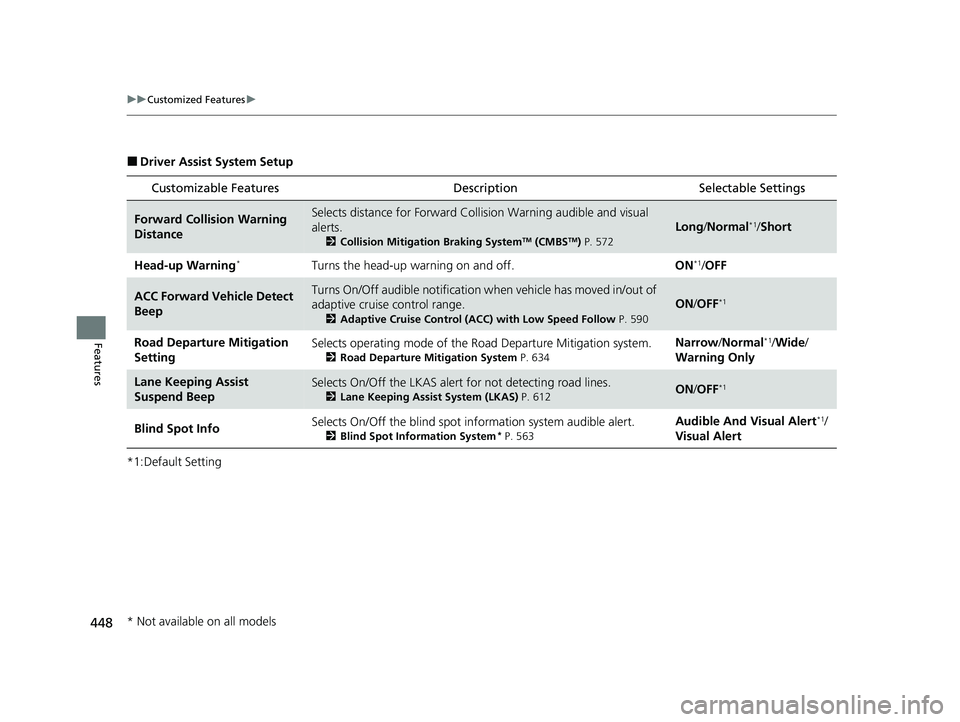
448
uuCustomized Features u
Features
■Driver Assist System Setup
*1:Default Setting
Customizable Features Description Selectable Settings
Forward Collision Warning
DistanceSelects distance for Forward Collision Warning audible and visual
alerts.
2 Collision Mitigation Braking SystemTM (CMBSTM) P. 572
Long/ Normal*1/Short
Head-up Warning
*Turns the head-up warning on and off. ON*1/OFF
ACC Forward Vehicle Detect
BeepTurns On/Off audible notification when vehicle has moved in/out of
adaptive cruise control range.
2 Adaptive Cruise Control (ACC) with Low Speed Follow P. 590
ON/OFF*1
Road Departure Mitigation
Setting Selects operating mode of the Ro
ad Departure Mitigation system.
2Road Departure Mitigation System P. 634
Narrow/Normal*1/Wide /
Warning Only
Lane Keeping Assist
Suspend BeepSelects On/Off the LKAS alert for not detecting road lines.
2Lane Keeping Assist System (LKAS) P. 612ON /OFF*1
Blind Spot Info Selects On/Off the blind spot in
formation system audible alert.2Blind Spot Information System* P. 563
Audible And Visual Alert*1/
Visual Alert
* Not available on all models
23 PILOT-31T906000_03.book 448 ページ 2022年10月31日 月曜日 午前10時26分
Page 502 of 814

501
Driving
This chapter discusses driving and refueling.
Before Driving....................................... 502
Towing a Trailer .................................... 508
Off-Highway Driving Guidelines ......... 519
When Driving
Starting the Engine .......................... 524
Precautions While Driving................. 531
Automatic Transmission ................... 532
Shifting ............................................ 533
Auto Idle Stop .................................. 542
Drive Mode System .......................... 548
Hill Descent Control System ............. 553
Vehicle Stability AssistTM (VSA ®), aka Electronic
Stability Control (ESC), System ..............555
Agile Handling Assist ....................... 557 Intelligent Variable To
rque Management (i-
VTM4
TM) AWD System*.................. 558
Tire Pressure Monitoring System (TPMS) with Tire Fill Assist .......................... 559
Tire Pressure Monitoring System (TPMS) -
Required Federal Explanation ......... 561
Blind Spot Information System
*....... 563Honda Sensing ®.................................... 567Collision Mitigation Braking SystemTM (CMBSTM) ....572Low Speed Braking Control*............ 584Adaptive Cruise Control (ACC) with Low Speed Follow.. 590Lane Keeping Assist System (LKAS) .. 612
Traffic Jam Assist ............................. 625
Road Departure Mitigation System .. 634
Traffic Sign Recognition System.... 642
Front Sensor Camera ....................... 648
Radar Sensor ................................... 650
Sonar Sensors*............................. 651BrakingBrake System ................................... 652
Anti-lock Brake System (ABS) ........... 659
Brake Assist System ......................... 660
Parking Your VehicleWhen Stopped ................................ 661
Parking Sensor System*................... 663
Cross Traffic Monitor*..................... 668Multi-View Rear Camera*..................... 672
Surround View Camera System*.......... 674Refueling ........................................... 686
Fuel Economy and CO
2 Emissions .... 689
* Not available on all models
23 PILOT-31T906000_03.book 501 ページ 2022年10月31日 月曜日 午前10時26分
Page 556 of 814

555
uuWhen Driving uVehicle Stability AssistTM (VSA ®), aka Electronic Stability Control (ESC), System
Continued
Driving
Vehicle Stability AssistTM (VSA ®), aka Electronic
Stability Control (ESC), System
VSA ® helps stabilize the vehicle during cornering if the vehicle turns more or less
than what was intended. It also assists in maintaining traction on slippery surfaces.
It does so by regulating engine ou tput and selectively applying the brakes.
When VSA ® activates, you may notice that the
engine does not respond to the accelerator.
You may also notice some noise from the
hydraulic brake system. You will also see the
indicator blink.
■VSA ® Operation
1 Vehicle Stability AssistTM (VSA® ), aka Electronic Stability Control
(ESC), System
The VSA ® may not function properl y if tire type and
size are mixed. Make sure to use the same size and
type of tire, and the air pressures as specified.
When the VSA ® system indicator comes on and stays
on while driving, there ma y be a problem with the
system. While this may not interfere with normal
driving, have your vehi cle checked by a dealer
immediately.
VSA ® cannot enhance stability in all driving situations
and does not control the entire braking system. You
still need to drive and corner at speeds appropriate
for the conditions and always leave a sufficient
margin of safety.
The main function of the VSA ® system is generally
known as Electronic Stability Control (ESC). The
system also includes a traction control function.
The Vehicle Stability Assist
TM (VSA ®) system, Adaptive
Cruise Control (ACC) with Low Speed Follow, brake
system (amber), and safety support indicators may
come on in amber along with a message in the driver
information interface when you set the power mode
to ON after reconnecting the battery.
Drive a short distance at more than 12 mph (20 km/h).
Each indicator should go off. If any do not, have your
vehicle checked by a dealer.
VSA ® System
Indicator
23 PILOT-31T906000_03.book 555 ページ 2022年10月31日 月曜日 午前10時26分
Page 565 of 814

uuWhen Driving uBlind Spot Information System*
564
Driving
■When the system detects a vehicle
Blind spot information system alert indicator:
Located on the outside door mirror on both
sides.
Comes on when:
• A vehicle approaches you from behind to
overtake you at a speed difference of no
more than about 31 mph (50 km/h).
• You pass a vehicle at a speed difference of
no more than about 12 mph (20 km/h).
Blinks and a beeper sounds when:
You use the turn signal lever to signal a turn in
the direction of the detected vehicle while the
blind spot information system alert indicator is
on. u The beeper sounds three times.1Blind Spot Information System*
For proper blind spot information system operation:•Always keep the rear bumper and area around the
radar sensors clean.
•Do not cover the rear bumper corner area with
labels or sticke rs of any kind.
The system is for your convenience only. Even if an
object is within the alert zone, the following
situations may occur:
•The blind spot informatio n system alert indicator
does not come on and the message Blind spot
information system not available appears on
the driver information interface.
•The blind spot informatio n system alert indicator
may come on even with the message displayed.
The Vehicle Stability Assist
TM (VSA ®) system, Adaptive
Cruise Control (ACC) with Low Speed Follow, brake
system (amber), and safety support indicators may
come on in amber along with a message in the driver
information interface when you set the power mode
to ON after reconnecting the battery.
Drive a short distance at more than 12 mph (20 km/h).
Each indicator should go off. If any do not, have your
vehicle checked by a dealer.
Comes On
Blinks
* Not available on all models
23 PILOT-31T906000_03.book 564 ページ 2022年10月31日 月曜日 午前10時26分
Page 568 of 814

567Continued
Driving
Honda Sensing®
Honda Sensing® is a driver support system which employs the use of two distinctly
different kinds of sensors: a radar sensor located behind the Honda emblem and a
front sensor camera mounted to the inte rior side of the windshield behind the
rearview mirror.
Honda Sensing ® is a driver support system which employs the use of three distinctly
different kinds of sensors: a radar sensor located behind the Honda emblem, a front
sensor camera mounted to the interior side of the windshield behind the rearview
mirror, and the sonar sensors located in the front and rear bumpers.
Honda Sensing ® has the following functions.
■The functions which do not requir e switch operations to activate
• Collision Mitigation Braking SystemTM (CMBSTM) 2 P. 572
• Low Speed Braking Control* 2 P. 584
• Road Departure Mitigation System 2 P. 634
• Traffic Sign Recognition System 2 P. 642
■The functions wh ich require switch operations to activate
• Adaptive Cruise Control ( ACC) with Low Speed Follow
2 P. 590
• Lane Keeping Assist System (LKAS) 2 P. 612
• Traffic Jam Assist 2 P. 625
Models without Low Speed Braking Control
Models with Low Speed Braking Control
* Not available on all models
23 PILOT-31T906000_03.book 567 ページ 2022年10月31日 月曜日 午前10時26分
Page 569 of 814
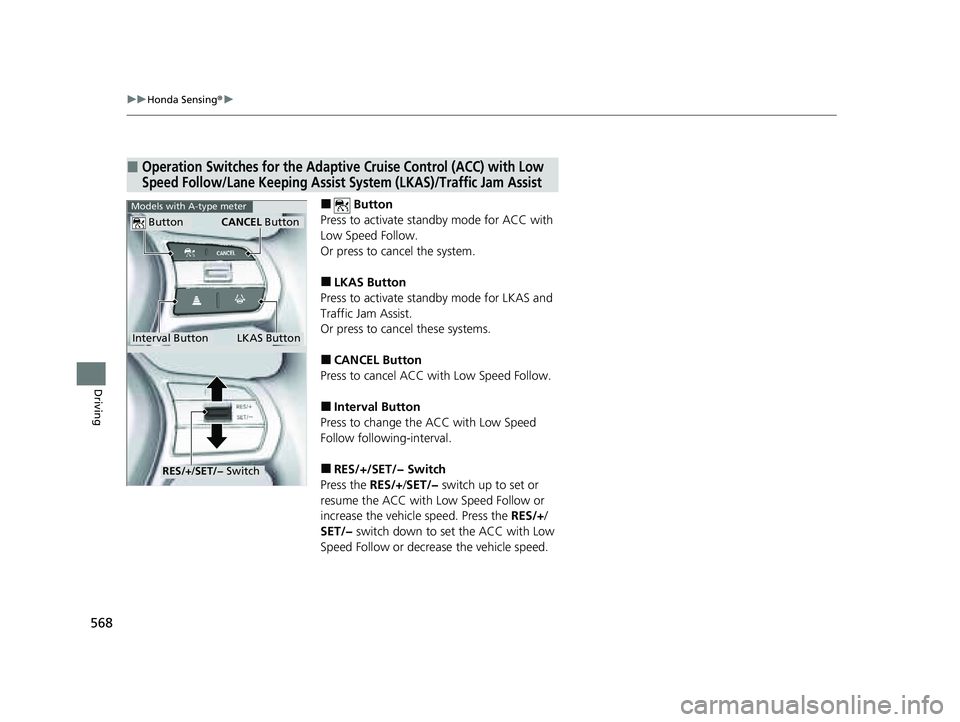
568
uuHonda Sensing ®u
Driving
■ Button
Press to activate standby mode for ACC with
Low Speed Follow.
Or press to cancel the system.
■LKAS Button
Press to activate standby mode for LKAS and
Traffic Jam Assist.
Or press to cancel these systems.
■CANCEL Button
Press to cancel ACC with Low Speed Follow.
■Interval Button
Press to change the ACC with Low Speed
Follow following-interval.
■RES/+/SET/− Switch
Press the RES/+/SET/− switch up to set or
resume the ACC with Low Speed Follow or
increase the vehicl e speed. Press the RES/+/
SET/− switch down to set the ACC with Low
Speed Follow or decrease the vehicle speed.
■Operation Switches for the Adaptive Cruise Control (ACC) with Low
Speed Follow/Lane Keeping Assist System (LKAS)/Traffic Jam Assist
Interval Button
Button
LKAS Button
CANCEL Button
Models with A-type meter
RES/+/SET/− Switch
23 PILOT-31T906000_03.book 568 ページ 2022年10月31日 月曜日 午前10時26分
Page 571 of 814
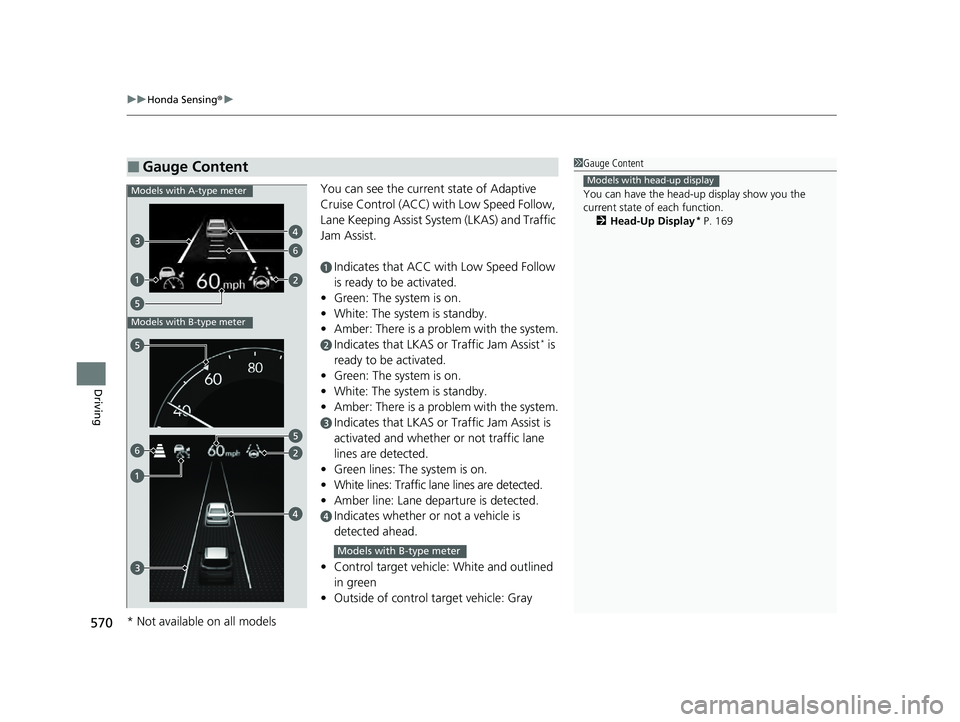
uuHonda Sensing ®u
570
Driving
You can see the current state of Adaptive
Cruise Control (ACC) wi th Low Speed Follow,
Lane Keeping Assist System (LKAS) and Traffic
Jam Assist.
aIndicates that ACC with Low Speed Follow
is ready to be activated.
• Green: The system is on.
• White: The system is standby.
• Amber: There is a problem with the system.
bIndicates that LKAS or Traffic Jam Assist* is
ready to be activated.
• Green: The system is on.
• White: The system is standby.
• Amber: There is a problem with the system.
cIndicates that LKAS or Traffic Jam Assist is
activated and whether or not traffic lane
lines are detected.
• Green lines: The system is on.
• White lines: Traffic lane lines are detected.
• Amber line: Lane departure is detected.
dIndicates whether or not a vehicle is
detected ahead.
• Control target vehicle: White and outlined
in green
• Outside of control target vehicle: Gray
■Gauge Content1Gauge Content
You can have the head-up display show you the
current state of each function.
2 Head-Up Display
* P. 169
Models with head-up display
6
Models with A-type meter
Models with B-type meter
6
Models with B-type meter
* Not available on all models
23 PILOT-31T906000_03.book 570 ページ 2022年10月31日 月曜日 午前10時26分
Page 577 of 814

uuHonda Sensing ®u Collision Mitigation Braking SystemTM (CMBSTM)
576
Driving
You can turn the system on and off us ing the driver information interface.
2Switching the Display P. 125, 154
2 Safety Support P. 136, 164
The CMBSTM is turned on every time you start th e engine, even if you turned it off
the last time you drove the vehicle.
■CMBSTM On and Off1 Collision Mitigation Braking SystemTM (CMBSTM)
You cannot turn the CMBS
TM off while driving.
The CMBS
TM may automatically shut off, and the
safety support indicator (amb er) will come and stay
on under certain conditions: 2 CMBS
TM Conditions and Limitations P. 577
When the CMBS
TM is activated, it will continue to
operate even if the accele rator pedal is partially
depressed. However, it w ill be canceled if the
accelerator pedal is fully depressed.
Have your vehicle checked by a dealer if you find any
unusual behavior of the system (e.g., the warning
message appears too frequently).
The Vehicle Stability Assist
TM (VSA ®) system, Adaptive
Cruise Control (ACC) with Low Speed Follow, brake
system (amber), and safety support indicators may
come on in amber along with a message in the driver
information interface when you set the power mode
to ON after reconnecting the battery.
Drive a short distance at more than 12 mph (20 km/h).
Each indicator should go off. If any do not, have your
vehicle checked by a dealer.
23 PILOT-31T906000_03.book 576 ページ 2022年10月31日 月曜日 午前10時26分