Page 663 of 814
uuParking Your Vehicle uWhen Stopped
662
Driving
1When Stopped
In extremely cold temperatures, the parking brake
may freeze up if applied. If such temperatures are
expected, do not apply the parking brake. If parking
on a slope, either turn the front wheels so they will
contact the curb if the vehi cle rolls down the slope or
block the wheels to keep the vehicle from moving. If
you do not take either pr ecaution, the vehicle may
roll unexpectedly, leading to a crash.
23 PILOT-31T906000_03.book 662 ページ 2022年10月31日 月曜日 午前10時26分
Page 668 of 814
667
uuParking Your Vehicle uParking Sensor System*
Driving
To temporarily turn off the beeper, press the left*1/right*2 selector wheel while it is sounding. Te mporary OFF will be canceled when the
shift position is switched or the vehicl e speed reaches 9 mph (14 km/h) or higher.
*1: Models with A-type meter
*2: Models with B-type meter
23 PILOT-31T906000_03.book 667 ページ 2022年10月31日 月曜日 午前10時26分
Page 673 of 814
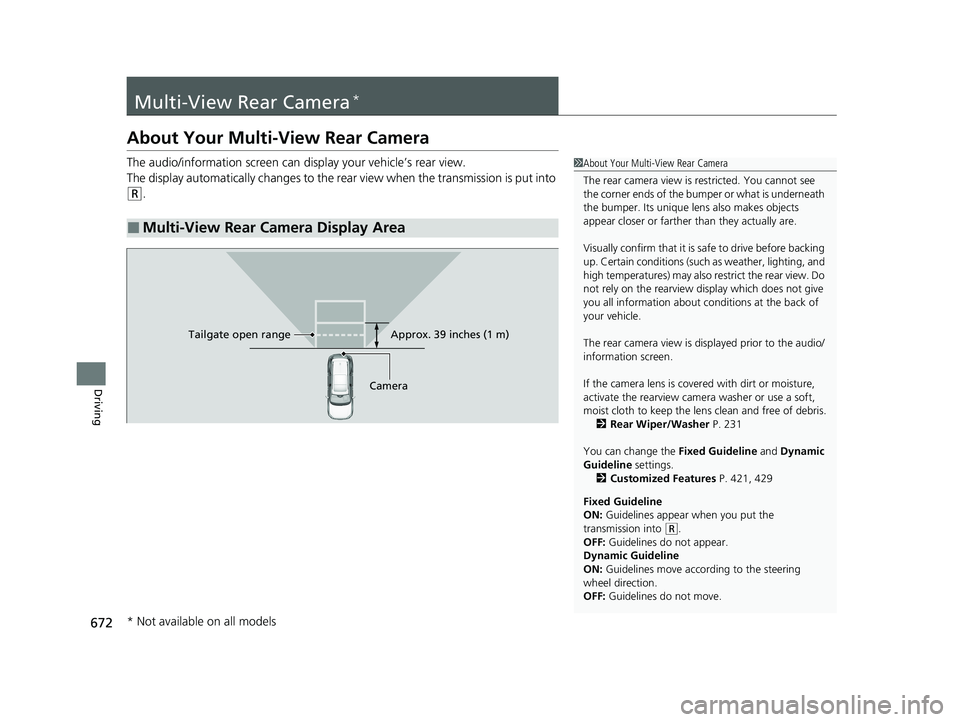
672
Driving
Multi-View Rear Camera*
About Your Multi-View Rear Camera
The audio/information screen can display your vehicle’s rear view.
The display automatically changes to the rear view when the transmission is put into
(R.
■Multi-View Rear Camera Display Area
1About Your Multi-View Rear Camera
The rear camera view is restricted. You cannot see
the corner ends of the bumper or what is underneath
the bumper. Its unique le ns also makes objects
appear closer or farther than they actually are.
Visually confirm that it is safe to drive before backing
up. Certain conditions (such as weather, lighting, and
high temperatures) may also restrict the rear view. Do
not rely on the rearview display which does not give
you all information about conditions at the back of
your vehicle.
The rear camera view is di splayed prior to the audio/
information screen.
If the camera lens is cove red with dirt or moisture,
activate the rearview camera washer or use a soft,
moist cloth to keep the lens clean and free of debris.
2 Rear Wiper/Washer P. 231
You can change the Fixed Guideline and Dynamic
Guideline settings. 2 Customized Features P. 421, 429
Fixed Guideline
ON: Guidelines appear when you put the
transmission into
( R.
OFF: Guidelines do not appear.
Dynamic Guideline
ON: Guidelines move according to the steering
wheel direction.
OFF: Guidelines do not move.
Approx. 39 inches (1 m)
Camera
Tailgate open range
* Not available on all models
23 PILOT-31T906000_03.book 672 ページ 2022年10月31日 月曜日 午前10時26分
Page 680 of 814
679
uuSurround View Camera System*uDisplaying an Image From the Surround View Cameras
Driving
The following can be displaye d when the system is on.
Fixed Guideline : Helps you to get a sense of a distance between your vehicle and
the rear surroundings. The distance may appear differently than the actual distance.
Dynamic Guideline : Indicates vehicle direction while the steering wheel is in the
current position.
■Reference Lines and Guides1 Reference Lines and Guides
The positions/distances i ndicated by the guidelines
and camera views on the display may differ from the
actual positions/distances due to the changes in the
vehicle height, road condi tions, and other factors.
The guidelines should be us ed as a reference only.
The guidelines can be turn ed on and off using the
audio/information screen.
2 Customized Features P. 429
If you turn the guidelines off, they remain off until
you turn them back on.
23 PILOT-31T906000_03.book 679 ページ 2022年10月31日 月曜日 午前10時26分
Page 681 of 814
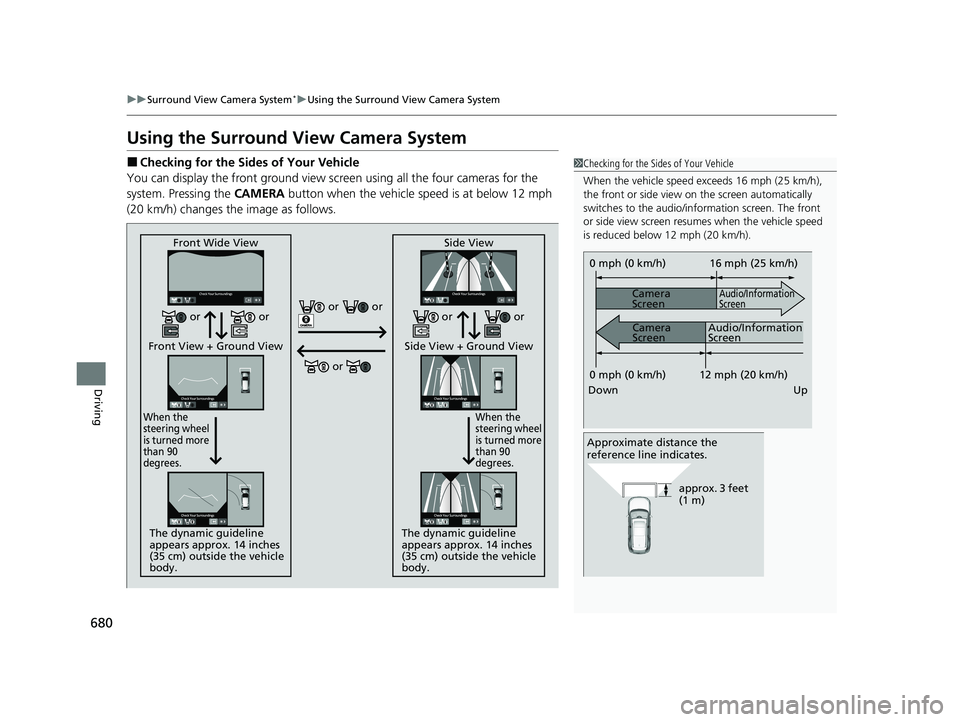
680
uuSurround View Camera System*uUsing the Surround View Camera System
Driving
Using the Surround Vi ew Camera System
■Checking for the Sides of Your Vehicle
You can display the front ground view screen using all the four cameras for the
system. Pressing the CAMERA button when the vehicle speed is at below 12 mph
(20 km/h) changes the image as follows.1 Checking for the Sides of Your Vehicle
When the vehicle speed exceeds 16 mph (25 km/h),
the front or side view on the screen automatically
switches to the audio/information screen. The front
or side view screen resumes when the vehicle speed
is reduced below 12 mph (20 km/h).
0 mph (0 km/h)
Down Up Camera
Screen
Camera
Screen
Audio/Information
Screen
Audio/Information
Screen 16 mph (25 km/h)
12 mph (20 km/h)
0 mph (0 km/h)
Approximate distance the
reference line indicates.
approx. 3 feet
(1 m)
Front Wide View
Front View + Ground View
When the
steering wheel
is turned more
than 90
degrees.
The dynamic guideline
appears approx. 14 inches
(35 cm) outside the vehicle
body. Side View
Side View + Ground View
When the
steering wheel
is turned more
than 90
degrees.
The dynamic guideline
appears approx. 14 inches
(35 cm) outside the vehicle
body.
or or
or
or or or or
23 PILOT-31T906000_03.book 680 ページ 2022年10月31日 月曜日 午前10時26分
Page 684 of 814
Continued683
uuSurround View Camera System*uUsing the Surround View Camera System
Driving
■Checking for Obstacles at the Back of Your Vehicle
The display automatically changes to the rear view when the shift position is
changed to
(R.
1 Checking for Obstacles at the Back of Your Vehicle
The ground view can be displayed even with the door
mirrors folded. However, the viewable angle and
blind spot change.
Do not refer to the surround view camera system
when the door mirrors are folded.
Folded
Not folded
Rear Wide View
Rear Wide View + Ground View
When the
steering wheel
is turned more
than 90
degrees.
The dynamic guideline
appears approx. 16 inches
(40 cm) outside the vehicle
body. Rear View
Rear View + Ground View
When the
steering wheel
is turned more
than 90
degrees.
The dynamic guideline
appears approx. 16 inches
(40 cm) outside the vehicle
body.
or
or or or
23 PILOT-31T906000_03.book 683 ページ 2022年10月31日 月曜日 午前10時26分
Page 692 of 814

691
Maintenance
This chapter discusses basic maintenance.
Before Performing MaintenanceInspection and Maintenance ............ 692
Safety When Performing Maintenance ..693
Parts and Fluids Used in Maintenance Service ........................................... 694
Maintenance Minder
TM..................... 695
Maintenance Under the Hood Maintenance Items Under the Hood .. 705
Opening the Hood ........................... 706
Engine Compartment Cover ............. 708
Recommended Engine Oil ................ 709
Oil Check ......................................... 710
Adding Engine Oil ............................ 711
Changing the Engine Oil and Oil Filter ....712
Engine Coolant ................................ 714
Transmission Fluid ............................ 716
Transfer Assembly Fluid
*.................. 716
Brake Fluid ....................................... 717
Refilling Window Wa sher Fluid......... 717
Replacing Light Bulbs ....................... 718
Checking and Maintaining Wiper
Blades .......................................... 723
Checking and Maintaining Tires
Checking Tires ................................. 728
Tire and Loading Information Label .. 729
Tire Labeling .................................... 729
DOT Tire Quality Grading (U.S. Vehicles) .. 731
Wear Indicators ............................... 733
Tire Service Life ................................ 733
Tire and Wheel Replacement ........... 734
Tire Rotation .................................... 735
Winter Tires ..................................... 736
Battery ............................................... 737
Remote Transmitter Care ................. 739
Climate Control System Maintenance .. 740Cleaning
Interior Care .................................... 742
Exterior Care.................................... 744
Accessories and Modifications ........ 747
* Not available on all models
23 PILOT-31T906000_03.book 691 ページ 2022年10月31日 月曜日 午前10時26分
Page 697 of 814
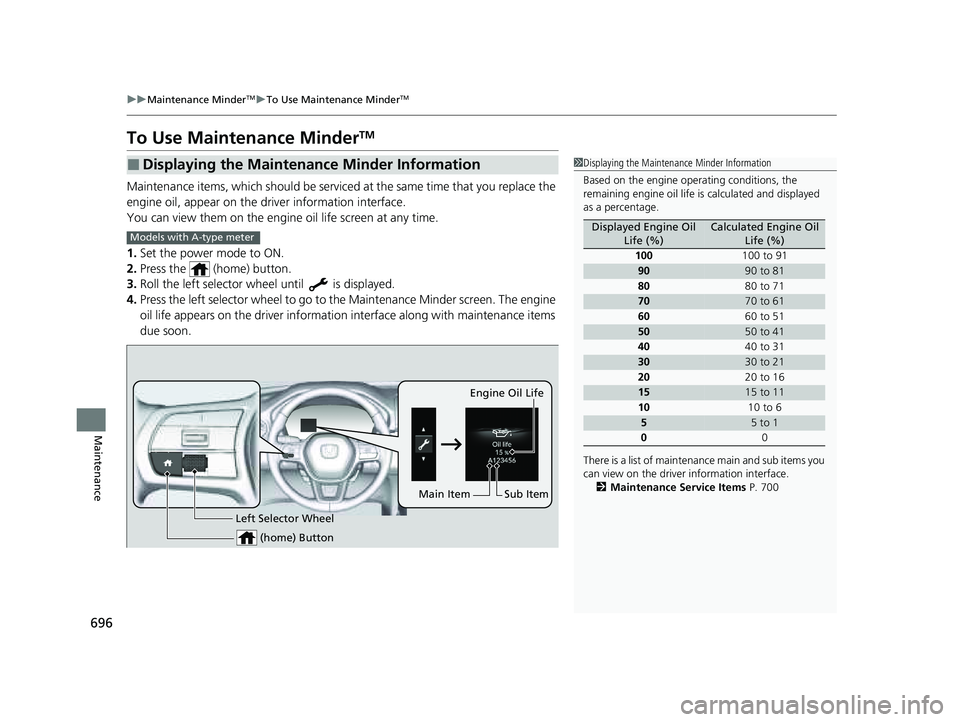
696
uuMaintenance MinderTMuTo Use Maintenance MinderTM
Maintenance
To Use Maintenance MinderTM
Maintenance items, which should be serviced at the same time that you replace the
engine oil, appear on the driver information interface.
You can view them on the engine oil life screen at any time.
1. Set the power mode to ON.
2. Press the (home) button.
3. Roll the left selector wheel until is displayed.
4. Press the left selector wheel to go to the Maintenance Minder screen. The engine
oil life appears on the driver information interface along with maintenance items
due soon.
■Displaying the Maintenance Minder Information1 Displaying the Maintena nce Minder Information
Based on the engine ope rating conditions, the
remaining engine oi l life is calculated and displayed
as a percentage.
There is a list of maintena nce main and sub items you
can view on the driver information interface.
2 Maintenance Service Items P. 700
Displayed Engine Oil
Life (%)Calculated Engine Oil Life (%)
100 100 to 91
9090 to 81
80 80 to 71
7070 to 61
60 60 to 51
5050 to 41
40 40 to 31
3030 to 21
20 20 to 16
1515 to 11
10 10 to 6
55 to 1
0 0
Models with A-type meter
(home) Button
Engine Oil Life
Sub Item
Left Selector Wheel
Main Item
23 PILOT-31T906000_03.book 696 ページ 2022年10月31日 月曜日 午前10時26分