Page 15 of 814
14
Quick Reference Guide
Eco Assist® System (P548)
*1:Models with A-type meter
*2:Models with B-type meter
Ambient Meter●With SPORT mode* off, the color of the ambient meter changes to green to indica te that the vehicle is being
driven in a fuel-efficient manner.
DRIVE MODE Switch
(P548) Helps maximize fuel
economy.
ECON Mode Indicator (P110)
Comes on when the ECON mode is
selected.
*1 *2
*1 *2
Ambient Meter
23 PILOT-31T906000_03.book 14 ページ 2022年10月31日 月曜日 午前10時26分
Page 17 of 814
16
Quick Reference Guide
Instrument Panel (P97)
Indicators (P98)/Gauges (P121)/Driver Information Interface (P125, 151, 154)
M (sequential mode) Indicator/Gear Selection Indicator (P103)
Models with A-type meter
Gear Position Indicator/Transmission System Indicator (P103, 104)
Fuel Gauge (P122)
Driver Information Interface
(P125)
Tachometer
(P122) Speedometer
(P121)
Traffic Sign Recognition System
(P123)
Odometer
(P122)
Outside Temperature
(P123)
23 PILOT-31T906000_03.book 16 ページ 2022年10月31日 月曜日 午前10時26分
Page 18 of 814
17
Quick Reference Guide●You can change the gauge design.
Change gauge design (P168)
Models with B-type meter
Gear Position Indicator/Transmission System Indicator (P103, 104)
M (sequential mode) Indicator/Gear Selection Indicator (P103)
Fuel Gauge
(P122)
Driver Information Interface (Right Side Area)
(P154)
Tachometer (P122) Speedometer (P121)
Traffic Sign Recognition System
(P123)
Odometer (P122)
Temperature Gauge
(P122)
Driver Information Interface (Left Side Area)
(P151)
Outside Temperature (P123)
Head-Up Display* (P169)
* Not available on all models
23 PILOT-31T906000_03.book 17 ページ 2022年10月31日 月曜日 午前10時26分
Page 122 of 814
121Continued
Instrument Panel
Gauges and Displays
Gauges
Gauges include the speedometer, fuel gauge, and other related indicators.
They are displayed when the power mode is in ON.
Displays your driving speed in mph or km/h.
■Speedometer1 Speedometer
You can change the Speed/Distance units.
2 Speed/Distance Units P. 138, 166
2 Settings
* P. 140
2 Customized Features P. 429
If you change the unit from miles and mph to km and
km/h, the current vehicle speed in mph appears next
to the digital speedometer.
U.S. models with B-type meter
Vehicle Speed in mph
* Not available on all models
23 PILOT-31T906000_03.book 121 ページ 2022年10月31日 月曜日 午前10時26分
Page 123 of 814
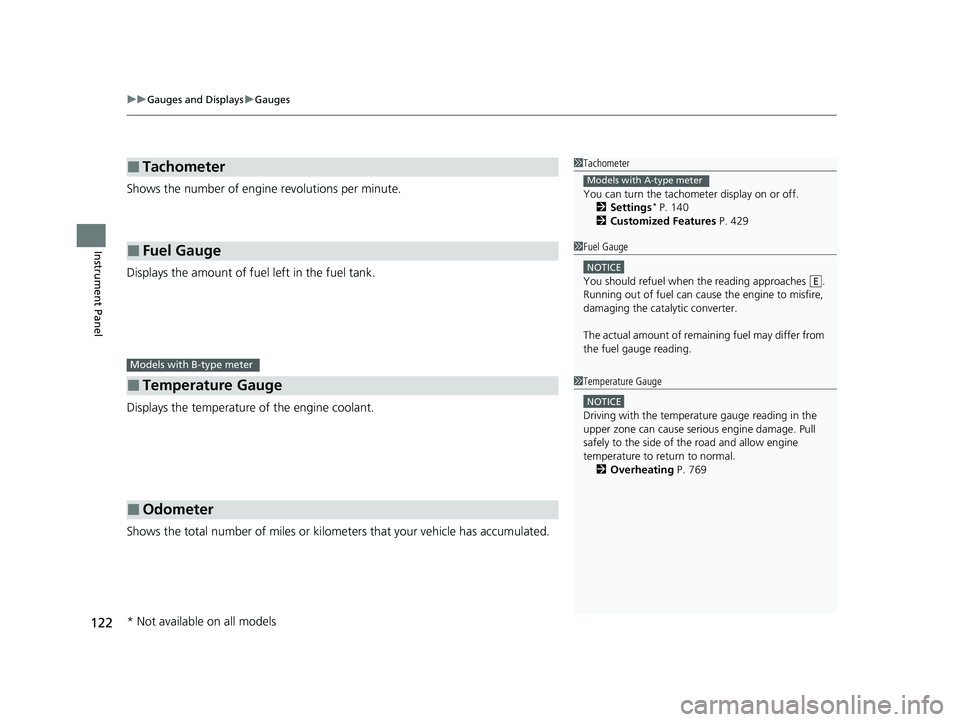
uuGauges and Displays uGauges
122
Instrument Panel
Shows the number of engine revolutions per minute.
Displays the amount of fuel left in the fuel tank.
Displays the temperature of the engine coolant.
Shows the total number of miles or kilome ters that your vehicle has accumulated.
■Tachometer
■Fuel Gauge
■Temperature Gauge
■Odometer
1Tachometer
You can turn the tachom eter display on or off.
2 Settings
* P. 140
2 Customized Features P. 429
Models with A-type meter
1Fuel Gauge
NOTICE
You should refuel when the reading approaches .
Running out of fuel can cause the engine to misfire,
damaging the cata lytic converter.
The actual amount of remain ing fuel may differ from
the fuel gauge reading.E
Models with B-type meter
1 Temperature Gauge
NOTICE
Driving with the temperat ure gauge reading in the
upper zone can cause serious engine damage. Pull
safely to the side of th e road and allow engine
temperature to return to normal.
2 Overheating P. 769
* Not available on all models
23 PILOT-31T906000_03.book 122 ページ 2022年10月31日 月曜日 午前10時26分
Page 126 of 814

125
uuGauges and Displays uDriver Information Interface (A-type Meter)
Continued
Instrument Panel
Driver Information In terface (A-type Meter)
The driver information interface shows information such as the estimated travelable
distance and fuel economy of the vehicle. It also displays messages such as warnings
to other helpful information.
When a warning message displays, please check the message and contact a dealer
to have the vehicle inspected if necessary. Please refer to the pages below if the
Engine oil pressure low or Engine temperature too hot message is displayed.
2If the Engine oil pressure low Warning Appears P. 771
2 Overheating P. 769
Press the (home) button, th en roll the left selector wheel to scroll to the content
you want to see. Press the left sele ctor wheel to see detailed information.
■Switching the Display1Switching the Display
You can add or delete the meter contents.
2 Gauge Display Settings P. 139
23 PILOT-31T906000_03.book 125 ページ 2022年10月31日 月曜日 午前10時26分
Page 127 of 814
126
uuGauges and Displays uDriver Information Interface (A-type Meter)
Instrument PanelGauge display
settings
P. 139
Left Selector
Wheel
(home) Button
Roll the left
selector wheel.
No content
P. 138
Speed & time
P. 129
Warnings
P. 139
Range & fuel
P. 127
Settings
*
P. 140 Driver
attention
P. 132
Seat belts
P. 135
Safety
support
P. 136
Maintenance
P. 135
Brightness
P. 138
Tire pressure
P. 135 AWD torque
distribution
*
P. 135 Navigation
*
P. 131 Phone
*
P. 130 Audio
*
P. 130
* Not available on all models
23 PILOT-31T906000_03.book 126 ページ 2022年10月31日 月曜日 午前10時26分
Page 128 of 814
127
uuGauges and Displays uDriver Information Interface (A-type Meter)
Continued
Instrument Panel
Roll the left selector wheel to switch between trip meter A and trip meter B.
■Range/Fuel/Trip Meter
Average Fuel Economy
Range
Trip Meter B
Instant Fuel Economy
Trip Meter A
23 PILOT-31T906000_03.book 127 ページ 2022年10月31日 月曜日 午前10時26分