2023 HONDA PASSPORT display
[x] Cancel search: displayPage 498 of 610
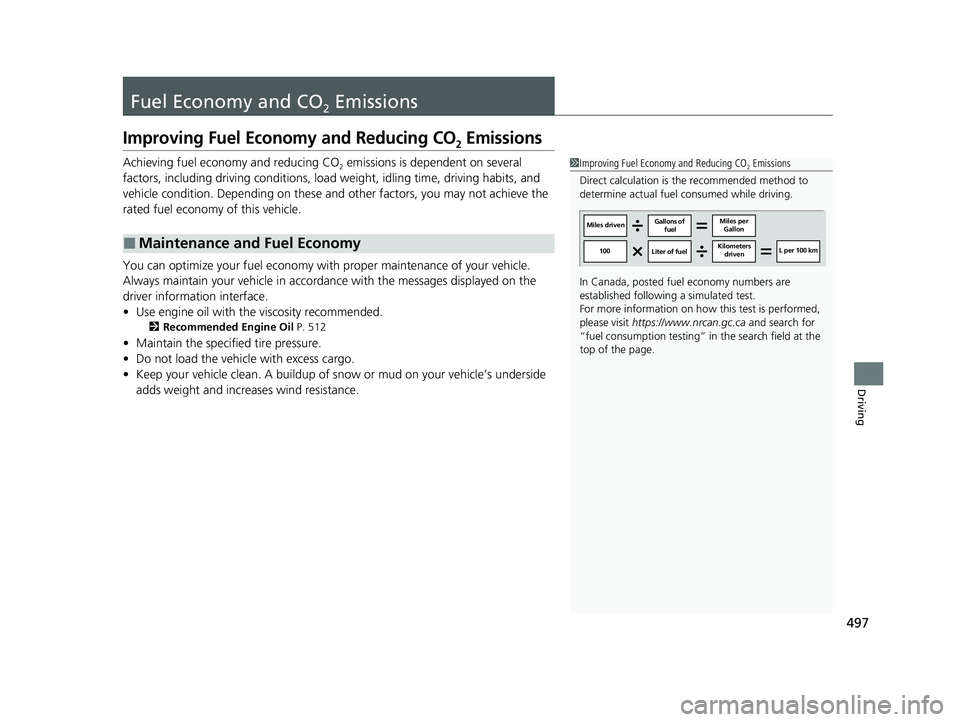
497
Driving
Fuel Economy and CO2 Emissions
Improving Fuel Economy and Reducing CO2 Emissions
Achieving fuel economy and reducing CO2 emissions is dependent on several
factors, including driving conditions, load weight, idling time, driving habits, and
vehicle condition. Depending on these and other factors, you may not achieve the
rated fuel economy of this vehicle.
You can optimize your fuel economy with proper maintenance of your vehicle.
Always maintain your vehicle in accord ance with the messages displayed on the
driver information interface.
• Use engine oil with the viscosity recommended.
2 Recommended Engine Oil P. 512
•Maintain the specified tire pressure.
• Do not load the vehicle with excess cargo.
• Keep your vehicle clean. A buildup of snow or mud on your vehicle’s underside
adds weight and increases wind resistance.
■Maintenance and Fuel Economy
1Improving Fuel Economy and Reducing CO2 Emissions
Direct calculation is the recommended method to
determine actual fuel consumed while driving.
In Canada, posted fuel economy numbers are
established following a simulated test.
For more information on how this test is performed,
please visit https://www.nrcan.gc.ca and search for
“fuel consumption testing” in the search field at the
top of the page.
Miles driven Gallons of
fuel Miles per
Gallon
100 Liter of fuel Kilometers
driven L per 100 km
23 PASSPORT-31TGS6400.book 497 ページ 2022年8月5日 金曜日 午後9時2分
Page 505 of 610
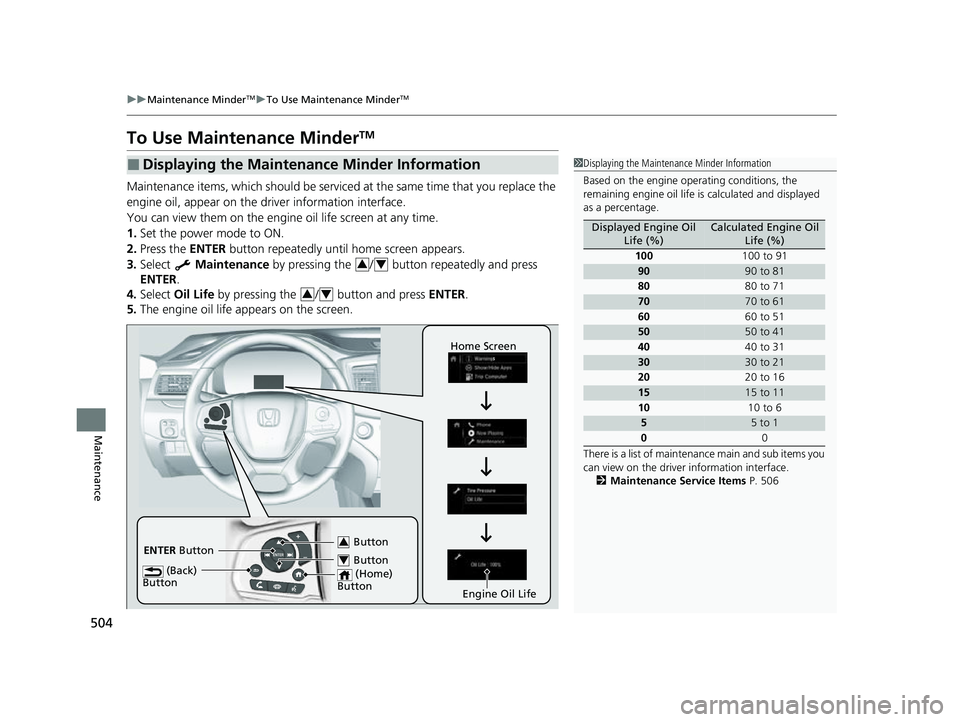
504
uuMaintenance MinderTMuTo Use Maintenance MinderTM
Maintenance
To Use Maintenance MinderTM
Maintenance items, which should be serviced at the same time that you replace the
engine oil, appear on the driver information interface.
You can view them on the engine oil life screen at any time.
1. Set the power mode to ON.
2. Press the ENTER button repeatedly until home screen appears.
3. Select Maintenance by pressing the / button repeatedly and press
ENTER .
4. Select Oil Life by pressing the / button and press ENTER.
5. The engine oil life appears on the screen.
■Displaying the Maintenance Minder Information1Displaying the Maintena nce Minder Information
Based on the engine ope rating conditions, the
remaining engine oi l life is calculated and displayed
as a percentage.
There is a list of maintena nce main and sub items you
can view on the driver information interface.
2 Maintenance Service Items P. 506
Displayed Engine Oil
Life (%)Calculated Engine Oil Life (%)
100 100 to 91
9090 to 81
80 80 to 71
7070 to 61
60 60 to 51
5050 to 41
40 40 to 31
3030 to 21
20 20 to 16
1515 to 11
10 10 to 6
55 to 1
0 0
34
34
ENTER Button
Engine Oil Life
(Back)
Button
Home Screen
Button3
Button4
(Home)
Button
23 PASSPORT-31TGS6400.book 504 ページ 2022年8月5日 金曜日 午後9時2分
Page 506 of 610
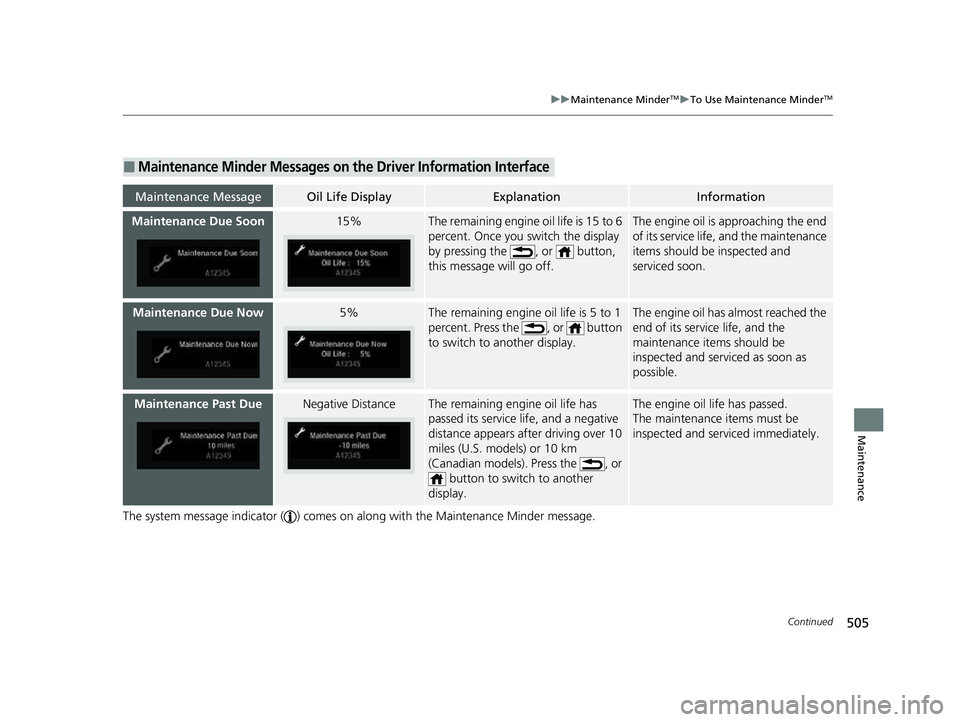
505
uuMaintenance MinderTMuTo Use Maintenance MinderTM
Continued
Maintenance
The system message indicator ( ) comes on along with the Maintenance Minder message.
■Maintenance Minder Messages on the Driver Information Interface
Maintenance MessageOil Life DisplayExplanationInformation
Maintenance Due Soon15%The remaining engine oil life is 15 to 6
percent. Once you switch the display
by pressing the , or button,
this message will go off.The engine oil is approaching the end
of its service life, and the maintenance
items should be inspected and
serviced soon.
Maintenance Due Now5%The remaining engine oil life is 5 to 1
percent. Press the , or button
to switch to another display.The engine oil has almost reached the
end of its service life, and the
maintenance items should be
inspected and servic ed as soon as
possible.
Maintenance Past DueNegative DistanceThe remaining engine oil life has
passed its service life, and a negative
distance appears after driving over 10
miles (U.S. models) or 10 km
(Canadian models). Press the , or button to switch to another
display.The engine oil life has passed.
The maintenance items must be
inspected and serviced immediately.
23 PASSPORT-31TGS6400.book 505 ページ 2022年8月5日 金曜日 午後9時2分
Page 507 of 610

506
uuMaintenance MinderTMuTo Use Maintenance MinderTM
Maintenance
■Maintenance Service Items
Maintenance Minder Message
System Message
Indicator
Sub Items
Main Item
U.S. models
Adjust the valves during services A, B, 1, 2, or 3 if they are noisy.*1: If the message Maintenance Due Now does not appear more than 12 months after the display
is reset, change the engine oil every year.
# : See information on maintenance and emissions warranty in the first column on page 593.
*2: If you drive in dusty conditions, replace every 15,000 miles (24,000 km).
*3: If you drive primarily in urban areas that have high concentrations of soot in the air from industry and from diesel-powered vehicles, replace every 15,000 miles (24,000 km).
*4: If you drive regularly in very high temperatures (over 110°F, 43°C), in very low temperatures (under -20°F, -29°C), replace every 60,000 miles (U.S.) /100,000 km (Canada).
CODEMaintenance Main Items
A
●Replace engine oil*1
B●Replace engine oil*1 and oil filter●Inspect front and rear brakes●Check parking brake adjustment●Inspect tie rod ends, steering gearbox, and boots●Inspect suspension components●Inspect driveshaft boots●Inspect brake hoses and li nes (Including ABS/VSA®)●Inspect all fluid levels and condition of fluids●Inspect exhaust system#
●Inspect fuel lines and connections#
*5: Driving in mountainous areas at very low vehicle speeds or trailer towing results in higher level of
mechanical (Shear) stress to fluid. This requires differential fluid changes more frequently than
recommended by the Maintenance Minder. If you regularly drive your vehicle under these conditions,
have the differential fluid changed at 7,500 miles (12,000 km), then every 15,000 miles (24,000 km).
*6: If a Maintenance Minder message does not appear more than 36 months after the display for item 7 is reset, change the brake fluid every 3 years.
CODEMaintenance Sub Items
1
●Rotate tires
2●Replace air cleaner element*2
●Replace dust and pollen filter*3
●Inspect drive belt
3
●Replace transmission fluid and transfer fluid*
4●Replace spark plugs●Replace timing belt and inspect water pump*4
●Inspect valve clearance
5
●Replace engine coolant
6●Replace rear differential fluid*, *5
7●Replace brake fluid*6
* Not available on all models
23 PASSPORT-31TGS6400.book 506 ページ 2022年8月5日 金曜日 午後9時2分
Page 508 of 610

507
uuMaintenance MinderTMuTo Use Maintenance MinderTM
Continued
Maintenance
Canadian models
Adjust the valves during services A, 0, 9, 1, 2, or 3 if they are noisy.
*1: If the message Maintenance Due Now does not appear more than 12 months after the display
is reset, change the engine oil every year.
*2: If you drive in dusty conditions, replace every 24,000 km (15,000 miles).
*3: If you drive primarily in urban areas that have high concentrations of soot in the air from industry and from diesel-powered vehicles, replace every 24,000 km (15,000 miles).
*4: If you drive regularly in very high temperatures (over 43ºC, 110ºF), in very low temperatures (under -29ºC, -20ºF), replace every 100,000 km (60,000 miles).
*5: Driving in mountainous areas at very low vehicle speeds or trailer towing results in higher level of mechanical (Shear) stress to fluid. This requires differential fluid changes more frequently than
recommended by the Maintenance Minder. If you regularly drive your vehicle under these conditions,
have the differential fluid changed at 12,000km (7,500 miles), then every 24,000 km (15,000 miles).
*6: If a Maintenance Minder message does not appear more than 36 months after the display for item 7 is reset, change the brake fluid every 3 years.
# : See information on maintenance and emissions warranty in the first column on page 593.
CODEMaintenance Main Items
A
●Replace engine oil*1
0●Replace engine oil*1 and oil filter
CODEMaintenance Sub Items
1
●Rotate tires
2●Replace air cleaner element*2
●Replace dust and pollen filter*3
●Inspect drive belt
3
●Replace transmission fluid and transfer fluid
4●Replace spark plugs●Replace timing belt and inspect water pump*4
●Inspect valve clearance
5
●Replace engine coolant
6●Replace rear differential fluid*5
7●Replace brake fluid*6
9●Service front and rear brakes●Check parking brake adjustment●Inspect tie rod ends, st eering gearbox, and boots●Inspect suspension components●Inspect driveshaft boots●Inspect brake hoses and lines (including ABS/VSA ®)●Inspect all fluid levels and condition of fluids●Inspect exhaust system#
●Inspect fuel lines and connections#
23 PASSPORT-31TGS6400.book 507 ページ 2022年8月5日 金曜日 午後9時2分
Page 509 of 610
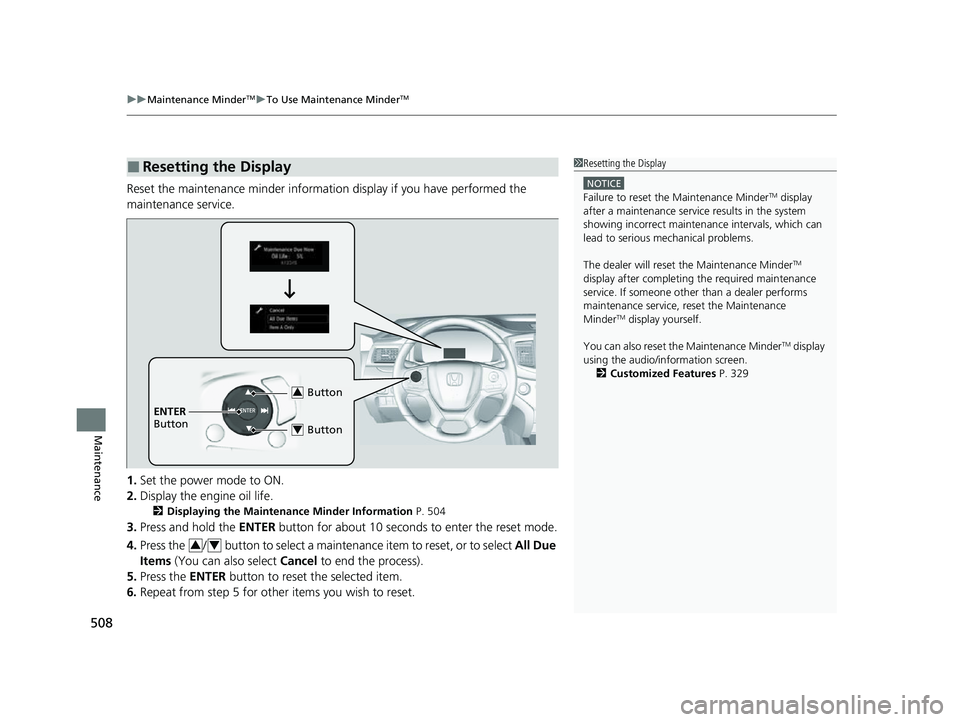
uuMaintenance MinderTMuTo Use Maintenance MinderTM
508
Maintenance
Reset the maintenance minder informati on display if you have performed the
maintenance service.
1. Set the power mode to ON.
2. Display the engine oil life.
2 Displaying the Maintenance Minder Information P. 504
3.Press and hold the ENTER button for about 10 seconds to enter the reset mode.
4. Press the / button to select a maintenance item to reset, or to select All Due
Items (You can also select Cancel to end the process).
5. Press the ENTER button to reset the selected item.
6. Repeat from step 5 for other items you wish to reset.
■Resetting the Display1Resetting the Display
NOTICE
Failure to reset the Maintenance MinderTM display
after a maintenance servic e results in the system
showing incorrect maintena nce intervals, which can
lead to serious mechanical problems.
The dealer will reset the Maintenance Minder
TM
display after completing th e required maintenance
service. If someone other than a dealer performs
maintenance service, reset the Maintenance
Minder
TM display yourself.
You can also reset the Maintenance Minder
TM display
using the audio/information screen. 2 Customized Features P. 329
Button3
ENTER
Button
Button4
34
23 PASSPORT-31TGS6400.book 508 ページ 2022年8月5日 金曜日 午後9時2分
Page 540 of 610

539
Maintenance
Battery
Checking the Battery
The condition of the battery is monitored by a
sensor located on the negative terminal of the
battery. If there is a problem with this sensor,
the driver information interface will display a
warning message. If this happens, have your
vehicle inspected by a dealer.
Check the battery termin als for corrosion monthly.
To access the battery terminals:
1. Remove the engine compartment cover.
2 Engine Compartment Cover P. 511
2.Remove the clips using a Ph illips-head screwdriver, then remove the air intake
duct.
2 High Beam Headlights P. 521
If your vehicle’s battery is disconnected or goes dead:
•The audio system is disabled.
2 Audio System Theft Protection P. 227
•The clock resets*.
2 Clock P. 126
1Battery
WARNING: Battery post, terminals,
and related accessories contain lead
and lead compounds.
Wash your hands after handling.
When you find corrosion, cl ean the battery terminals
by applying a baking powder and water solution.
Clean the terminals with a damp towel. Cloth/towel
dry the battery. Coat the terminals with grease to
help prevent future corrosion.
When replacing the battery, the replacement must be
of the same specifications.
Consult a dealer for more information.
3WARNING
The battery gives off explosive hydrogen
gas during normal operation.
A spark or flame can cause the battery to
explode with enough force to kill or
seriously hurt you.
When conducting any battery
maintenance, wear prot ective clothing and
a face shield, or have a skilled technician do
it.
* Not available on all models
23 PASSPORT-31TGS6400.book 539 ページ 2022年8月5日 金曜日 午後9時2分
Page 600 of 610

Index
599
Index
Index
A
AAC................................................... 278, 281
ABS (Anti-lock Brake System) .................. 479
AC Power Outlet ...................................... 202
Accessories and Modifications ................ 549
Accessory Power Sockets ......................... 201
Adaptive Cruise Control (ACC) ................ 447
Adaptive Cruise Control (ACC) Indicator
(Amber) ..................................................... 95
Adaptive Cruise Control (ACC) Indicator (Green) ...................................................... 95
Additives Coolant .................................................. 517
Engine Oil ............................................... 512
Washer ................................................... 520
Additives, Engine Oil ............................... 512
Adjusting
Armrest .................................................. 193
Front Seats.............................................. 183
Head Restraints ............................... 190, 191
Mirrors.................................................... 181
Rear Seats ............................................... 187
Steering Wheel ....................................... 180
Agile Handling Assist ............................... 423
Air Conditioning System
(Climate Control System) ....................... 215
Changing the Mode................................ 215
Defrosting the Windshield and
Windows .............................................. 216
Dust and Pollen Filter .............................. 543
Recirculation/Fresh Air Mode................... 216 Sensor ..................................................... 221
Synchronization Mode ............................. 218
Using Automatic Climate Control ............ 215
Air Pressure ....................................... 531, 587
Airbags ........................................................ 49
Advanced Airbags ..................................... 55
After a Collision ......................................... 53
Airbag Care ............................................... 63
Event Data Recorder .................................... 0
Front Airbags (SRS) .................................... 52
Indicator .............................................. 60, 86
Passenger Airbag Off Indicator .................. 61
Sensors ...................................................... 49
Side Airbags .............................................. 57
Side Curtain Airbags .................................. 59
All-wheel drive (AWD) Indicator ............... 93
AM/FM Radio ............................................ 262
Android Auto ............................................ 300
Anti-lock Brake System (ABS) .................. 479
Indicator .................................................... 85
Apple CarPlay ........................................... 297
Armrest ..................................................... 193
AT&T Hotspot ........................................... 295
Audio Remote Controls ............................ 228
Audio System .................................... 224, 230
Adjusting the Sound ................................ 256
AM/FM Radio .......................................... 262
Android Auto .......................................... 300
Apple CarPlay .......................................... 297
AT&T Hotspot .......................................... 295
Audio/Information Screen ........................ 231 Auxiliary Input Jack.................................. 226
Changing the Screen Brightness .............. 257
Display Setup .......................................... 257
Error Messages ........................................ 304
File Manager ........................................... 250
General Information ................................ 307
HD Subchannel ....................................... 264
Home Screen........................................... 236
HondaLink
®........................................... 289
How to Delete a File ................................ 253
How to Transfer a File ............................. 250
How to Update Wirelessly ....................... 244
How to Update with a USB Device........... 248
iPod ........................................................ 275
Limitations for Manual Operation ............ 258
MP3/WMA/AAC .............................. 278, 281
My Honda Music ..................................... 281
Playing AM/FM Radio .............................. 262
Playing Bluetooth ® Audio ........................ 285
Playing SiriusXM ® Radio .......................... 265
Playing Social Playlist ............................... 287
Reactivating ............................................ 227
Remote Controls ..................................... 228
Security Code .......................................... 227
Selecting an Audio Source ....................... 258
Siri Eyes Free ........................................... 296
Status Area ............................................. 241
System Updates....................................... 244
Thef t Prot ect
ion ...................................... 227
Updating Apps ........................................ 242
USB Flash Drives .............................. 278, 308
23 PASSPORT-31TGS6400.book 599 ページ 2022年8月5日 金曜日 午後9時2分