2023 HONDA ODYSSEY fuses
[x] Cancel search: fusesPage 6 of 707

Contents
This owner’s manual should be considered a permanent part of the
vehicle and should remain with the vehicle when it is sold.
The Navigation Manual is available online at owners.honda.com
(U.S.) or honda.ca (Canada). If you are the first registered owner
of your vehicle, you may request a complimentary printed
copy of the Navigation Manual within the first six months of
vehicle purchase. To request a copy, visit owners.honda.com. In
Canada, please request a copy from your Honda dealer.
This owner’s manual covers all models of your vehicle. You may find
descriptions of equipment and features that are not on your
particular model.
Images throughout this owner’s ma nual (including the front cover)
represent features and equipment that are available on some, but
not all, models. Your particular mo del may not have some of these
features.
This owner’s manual is for vehicles sold in the United States and
Canada.
The information and specifications in cluded in this publication were
in effect at the time of approval for printing. Honda Motor Co., Ltd.
reserves the right, however, to discontinue or change specifications
or design at any time without notice and without incurring any
obligation.2 Safe Driving P. 35
For Safe Driving P. 36 Seat Belts P. 40 Airbags P. 49
2Instrument Panel P. 87
Indicators P. 88 Gauges and Driver Information Interface P. 127
2Controls P. 143
Clock P. 144 Locking and Unlocking the Doors P. 146
Security System P. 181 Windows P. 184
Mirrors P. 209 Seats P. 212
2Features P. 257
Audio System P. 258 Audio System Basic Operation P. 264
Blu-ray/DVD Rear Entertainment System* P. 365
CabinWatch ®* P. 460 CabinTalk®* P. 461
2Driving P. 463
Before Driving P. 464 Towing a Trailer P. 470
Parking Your Vehicle P. 569 Multi-View Rear Camera P. 580
2Maintenance P. 587
Before Performing Maintenance P. 588 Maintenance MinderTM P. 591
Checking and Maintaining Wiper Blades P. 617
Remote Control and Wireless Headphone Care
* P. 633
2 Handling the Unexpected P. 645
Tools P. 646 If a Tire Goes Flat P. 647
Indicator, Coming On/Blinking P. 663 Fuses P. 669
If You Cannot Open the Tailgate P. 678
2Information P. 683
Specifications P. 684 Identification Numbers P. 686
Warranty Coverages P. 691 Authorized Manuals P. 694
23 US ODYSSEY-31THR6500.book 4 ページ 2022年1月24日 月曜日 午前11時35分
Page 644 of 707
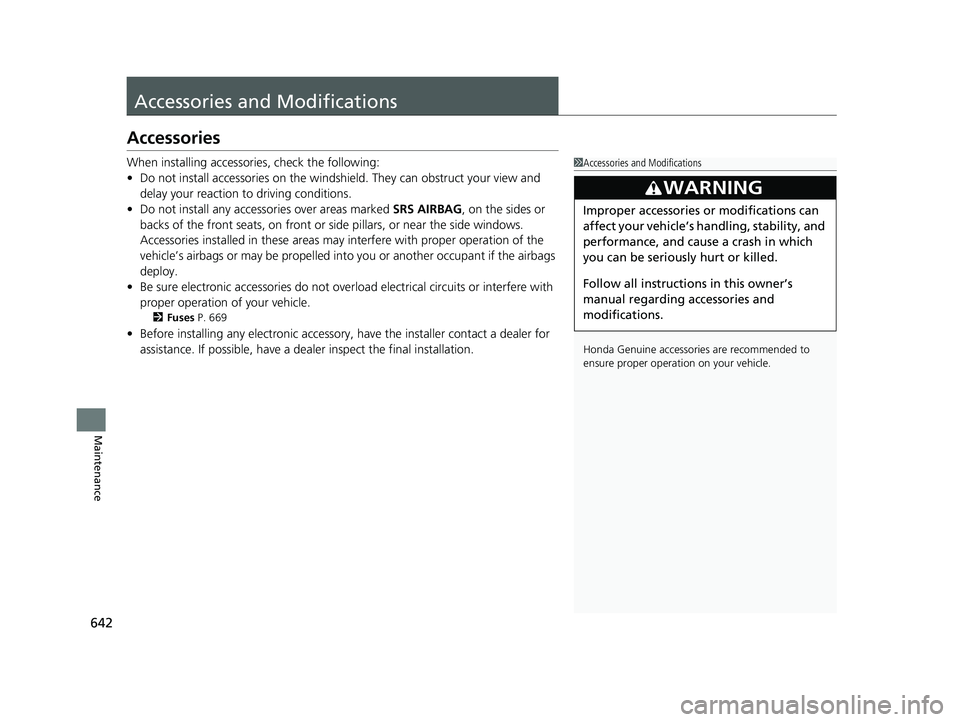
642
Maintenance
Accessories and Modifications
Accessories
When installing accessories, check the following:
• Do not install accessories on the windshield. They can obstruct your view and
delay your reaction to driving conditions.
• Do not install any access ories over areas marked SRS AIRBAG, on the sides or
backs of the front seats, on front or si de pillars, or near the side windows.
Accessories installed in these areas may interfere with proper operation of the
vehicle’s airbags or may be propelled into you or another occupant if the airbags
deploy.
• Be sure electronic accessories do not over load electrical circuits or interfere with
proper operation of your vehicle.
2 Fuses P. 669
•Before installing any electron ic accessory, have the installer contact a dealer for
assistance. If possible, have a dealer inspect the final installation.
1 Accessories and Modifications
Honda Genuine accessor ies are recommended to
ensure proper operati on on your vehicle.
3WARNING
Improper accessories or modifications can
affect your vehicle’s handling, stability, and
performance, and cause a crash in which
you can be seriously hurt or killed.
Follow all instruction s in this owner’s
manual regarding accessories and
modifications.
23 US ODYSSEY-31THR6500.book 642 ページ 2022年1月24日 月曜日 午前11時35分
Page 647 of 707

645
Handling the Unexpected
This chapter explains how to handle unexpected troubles.
ToolsTypes of Tools .................................. 646
If a Tire Goes Flat Changing a Flat Tire ......................... 647
Engine Does Not Start Checking the Engine ........................ 656
If the Remote Battery is Weak .......... 657
Emergency Engine Stop ................... 658
If the Battery Is Dead ....................... 659
Overheating How to Handle Overheating ............. 661
Indicator, Coming On/Blinking
If the Engine Oil Low Warning Appears ....... 663
If the Charging System Indicator Comes
On ................................................. 664
If the Malfunction Indicator Lamp Comes On or Blinks ................................... 664
If the Brake System Indicator (Red) Comes
On or Blinks ................................... 665
If the Brake System Indicator (Red) Comes On or Blinks at the Same Time When the Brake
System Indicator (Amber) Comes On ..... 666
If the Electric Power Steering (EPS) System Indicator Comes On ....................... 667
If the Low Tire Pressure/TPMS Indicator Comes On or Blinks........................ 667 If the Transmission System Indicator Blinks
along with the Warning Message... 668
Fuses Fuse Locations ................................. 669
Inspecting and Changing Fuses ........ 675
Emergency Towing ........................... 676
If You Cannot Unlock the Fuel Fill Door ... 677
If You Cannot Open the Tailgate .... 678
When You Cannot Close the Power Sliding Doors ................................... 680
Refueling
Refueling From a Portable Fuel Container .... 681
23 US ODYSSEY-31THR6500.book 645 ページ 2022年1月24日 月曜日 午前11時35分
Page 658 of 707
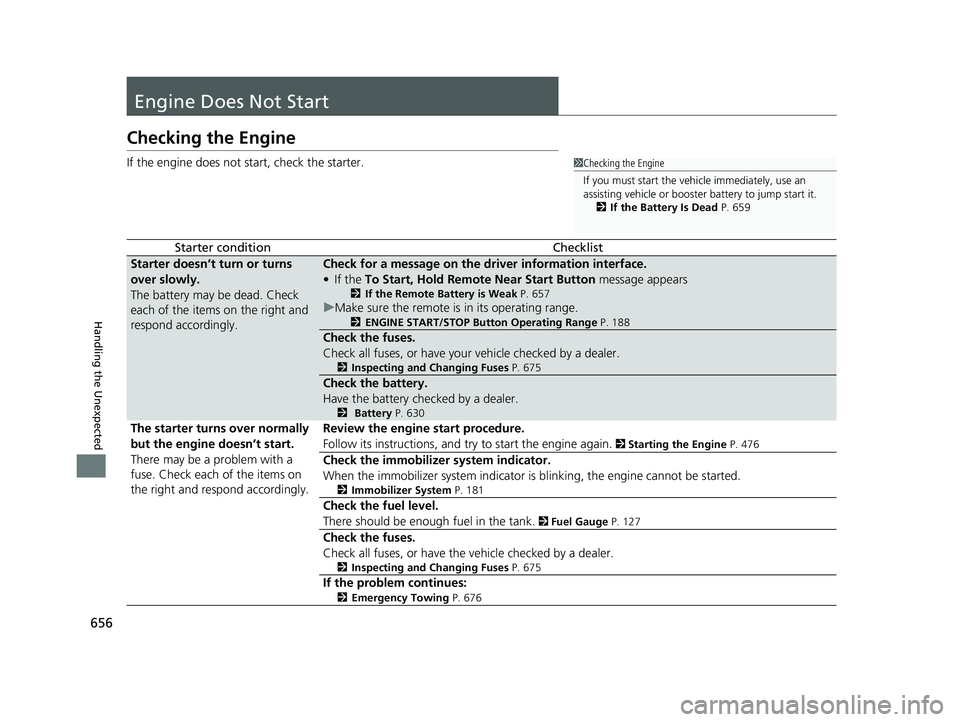
656
Handling the Unexpected
Engine Does Not Start
Checking the Engine
If the engine does not start, check the starter.
Starter conditionChecklist
Starter doesn’t turn or turns
over slowly.
The battery may be dead. Check
each of the items on the right and
respond accordingly.Check for a message on the dr iver information interface.
• If the To Start, Hold Remote Near Start Button message appears
2If the Remote Battery is Weak P. 657
uMake sure the remote is in its operating range.
2 ENGINE START/STOP Button Operating Range P. 188
Check the fuses.
Check all fuses, or have your vehicle checked by a dealer.
2Inspecting and Changing Fuses P. 675
Check the battery.
Have the battery checked by a dealer.
2 Battery P. 630
The starter turns over normally
but the engine doesn’t start.
There may be a problem with a
fuse. Check each of the items on
the right and respond accordingly. Review the engine start procedure.
Follow its instructions, and try to start the engine again.
2
Starting the Engine P. 476
Check the immobilizer system indicator.
When the immobilizer system indicator is blinking, the engine cannot be started.
2Immobilizer System P. 181
Check the fuel level.
There should be enough fuel in the tank.
2 Fuel Gauge P. 127
Check the fuses.
Check all fuses, or have the vehicle checked by a dealer.
2Inspecting and Changing Fuses P. 675
If the problem continues:
2Emergency Towing P. 676
1Checking the Engine
If you must start the vehi cle immediately, use an
assisting vehicle or booster battery to jump start it.
2 If the Battery Is Dead P. 659
23 US ODYSSEY-31THR6500.book 656 ページ 2022年1月24日 月曜日 午前11時35分
Page 671 of 707

669Continued
Handling the Unexpected
Fuses
Fuse Locations
If any electrical devices are not working, set
the power mode to VEHICLE OFF and check
to see if any applic able fuse is blown.
■Fuse box A
Located at the rear end of the engine
compartment on the right side. Push the
tabs to open the box.
Fuse locations are shown on the fuse box
cover. Locate the fuse in question by the
fuse number and box cover number.
■Engine Compartment Fuse
Box
Tab
■Circuit protected and fuse rating
Circuit ProtectedAmps
1−−
2− −
3−−
4 IG1 VB SOL 10 A
5VSA/ABS5 A
6 Wiper 30 A
7IG1 DBW15 A
8TCU 15A
9IGP115 A
10 Sub Fan Motor 30 A
11Rear Driver’s Side Power Window30 A
12 Ignition Coil/Injector 30 A
13TCU 210 A
14 TCU 3 10 A
15PDM LT230 A
16ST CUT 30 A
17Shutter Grill(10 A)
18 Back Up 10 A
19Stop(10 A)
20 PDM LT1 30 A
21Rear Passenger’s Side Power Window30 A
22 ACM 30 A
23Hazard15 A
24 Washer 15 A
25Main Fan Motor30 A
26 STRLD 5 A
27IGPS5 A
28 Stop (10 A)
29Right Headlight Low Beam10 A
30 Left Headlight Low Beam 10 A
31Injector20 A
32 Ignition Coil 15 A
33FET Module5 A
Circuit ProtectedAmps
23 US ODYSSEY-31THR6500.book 669 ページ 2022年1月24日 月曜日 午前11時35分
Page 672 of 707

670
uuFuses uFuse Locations
Handling the Unexpected
■Fuse box B
a
bcdef
1. Remove the engine compartment cover
and the air intake duct.
2 Engine Compartment Cover P. 599
2 Checking the Battery P. 630
2.Remove the cover on the + terminal (as
shown).
Replacement of engine compartment
fuses should be done by a dealer.
■Circuit protected and fuse rating
Circuit ProtectedAmps
aBattery Main150 A
bFET70 A
cR/B Main 170 A
dR/B Main 270 A
eEPS70 A
fVAC*60 A
* Not available on all models
23 US ODYSSEY-31THR6500.book 670 ページ 2022年1月24日 月曜日 午前11時35分
Page 673 of 707

671
uuFuses uFuse Locations
Continued
Handling the Unexpected
Located under the dashboard.
■Fuse box A
Fuse locations are shown on the label on
the side panel.
Locate the fuse in question by the fuse
number and label number.
■Driver’s Side Interior Fuse Box
Fuse Label
■Circuit protected and fuse rating
Circuit ProtectedAmps
1Meter10 A
2Starter Motor(10 A)
3Option10 A
4−−
5−−
6Moonroof*(20 A)
7−−
8Rear Fuse Box10 A
9IG1 Front15 A
10 Rear Passenger’s Door Lock 10 A
11Driver’s Door Lock10 A
12 Front Passenger’s Door
Lock 10 A
13Front Passenger’s Door
Unlock10 A
14 Driver’s Door Unlock (10 A)
15Rear Wiper10 A
16 SMART 10 A
17Driver’s Power Seat Reclining20 A
18 Heated Steering Wheel
*(10 A)
19Front Passenger’s Power Seat Reclining20 A
20 SRS 10 A
21Fuel Pump20 A
22Front Accessory Power
Socket 20 A
23Left Headlight High Beam10 A
24 Right Headlight High Beam 10 A
25Driver’s Power Window20 A
26 Rear Passenger’s Door
Unlock 10 A
27ACC10 A
28 SRS2 10 A
29Driver’s Power Seat Lumbar Support(10 A)
30 Front Passenger’s Power
Seat Sliding 20 A
31Driver’s Power Seat Sliding20 A
32 Tailgate Lock*(10 A)
33−−
34 ACG 15 A
35DRL10 A
36 A/C 10 A
37Radio15 A
38 Door Lock Main 20 A
39Front Passenger’s Power Window20 A
Circuit ProtectedAmps
* Not available on all models
23 US ODYSSEY-31THR6500.book 671 ページ 2022年1月24日 月曜日 午前11時35分
Page 674 of 707

672
uuFuses uFuse Locations
Handling the Unexpected
■Fuse box B
Fuse Label
■Circuit protected and fuse rating
Circuit ProtectedAmps
1
DC/DC2(30 A)
DC/DC1(30 A)
EBB40 A
Fuse Box Main150 A
Fuse Box Main250 A
Rear Fuse Box Main150 A
Rear Fuse Box Main250 A
Vacuum*(60 A)
2 IG Main1 30 A
3AC Outlet*(30 A)
4 IG Main2 30 A
5−−
6 Rear Blower 30 A
7Audio Amp2*(20 A)
8 Audio Amp1*(20 A)
9Rear Defogger40 A
10 − −
11Heated Windshield*(15 A)
12 BMS 5 A
13Audio Amp3*(30 A)
14 Front Passenger’s Power
Seat Lumbar Support
*(10 A)
15−−
16 VSA Motor 40 A
17Front Blower40 A
18 − −
19Horn10 A
20 − −
213rd Row Accessory Power Socket*(20 A)
22 Shift By Wire 10 A
23VBUM10 A
24 VSA 40 A
Circuit ProtectedAmps
* Not available on all models
23 US ODYSSEY-31THR6500.book 672 ページ 2022年1月24日 月曜日 午前11時35分