2023 HONDA HRV apple carplay
[x] Cancel search: apple carplayPage 356 of 664
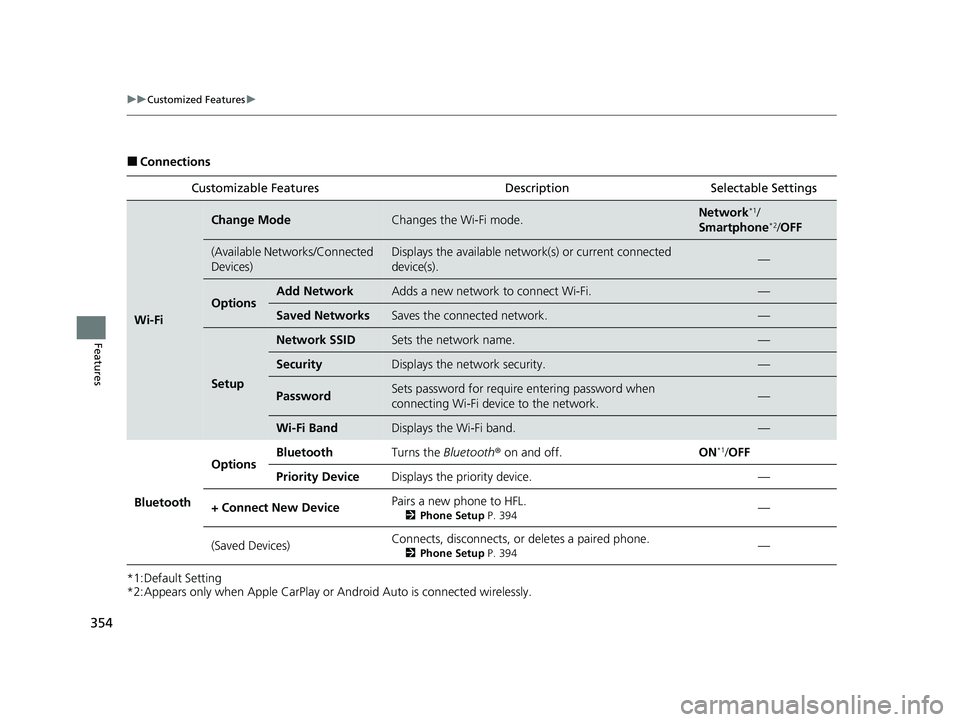
354
uuCustomized Features u
Features
■Connections
*1:Default Setting
*2:Appears only when Apple CarPlay or Android Auto is connected wirelessly. Customizable Features
Description Selectable Settings
Wi-Fi
Change ModeChanges the Wi-Fi mode.Network*1/
Smartphone*2/ OFF
(Available Networks/Connected
Devices)Displays the available network(s) or current connected
device(s).—
OptionsAdd NetworkAdds a new network to connect Wi-Fi.—
Saved NetworksSaves the connected network.—
Setup
Network SSIDSets the network name.—
SecurityDisplays the network security.—
PasswordSets password for require entering password when
connecting Wi-Fi device to the network.—
Wi-Fi BandDisplays the Wi-Fi band.—
Bluetooth
OptionsBluetoothTurns the Bluetooth® on and off.ON*1/OFF
Priority DeviceDisplays the priority device.—
+ Connect New DevicePairs a new phone to HFL.
2 Phone Setup P. 394—
(Saved Devices)Connects, disconnects, or deletes a paired phone.
2Phone Setup P. 394—
23 HR-V-313V06000_01.book 354 ページ 2022年4月4日 月曜日 午前10時49分
Page 391 of 664
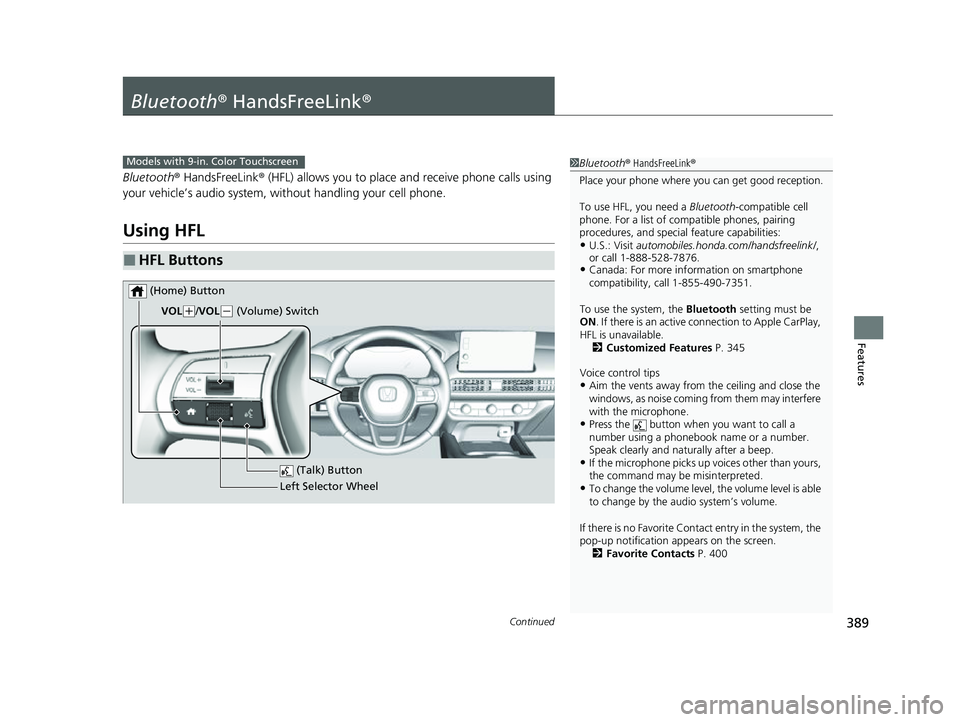
389Continued
Features
Bluetooth® HandsFreeLink ®
Bluetooth® HandsFreeLink ® (HFL) allows you to place and receive phone calls using
your vehicle’s audio system, without handling your cell phone.
Using HFL
■HFL Buttons
1 Bluetooth ® HandsFreeLink ®
Place your phone where y ou can get good reception.
To use HFL, you need a Bluetooth-compatible cell
phone. For a list of compatible phones, pairing
procedures, and special feature capabilities:
•U.S.: Visit automobiles.honda.com/handsfreelink/ ,
or call 1-888-528-7876.
•Canada: For more info rmation on smartphone
compatibility, call 1-855-490-7351.
To use the system, the Bluetooth setting must be
ON . If there is an active c onnection to Apple CarPlay,
HFL is unavailable. 2 Customized Features P. 345
Voice control tips
•Aim the vents away from the ceiling and close the
windows, as noise coming from them may interfere
with the microphone.
•Press the button when you want to call a
number using a phonebook name or a number.
Speak clearly and naturally after a beep.
•If the microphone picks up vo ices other than yours,
the command may be misinterpreted.
•To change the volume level, the volume level is able
to change by the audio system’s volume.
If there is no Favorite Contact entry in the system, the
pop-up notification appears on the screen. 2 Favorite Contacts P. 400
Models with 9-in. Color Touchscreen
(Talk) Button
Left Selector Wheel
VOL
(
+/VOL(- (Volume) Switch
(Home) Button
23 HR-V-313V06000_01.book 389 ページ 2022年4月4日 月曜日 午前10時49分
Page 396 of 664
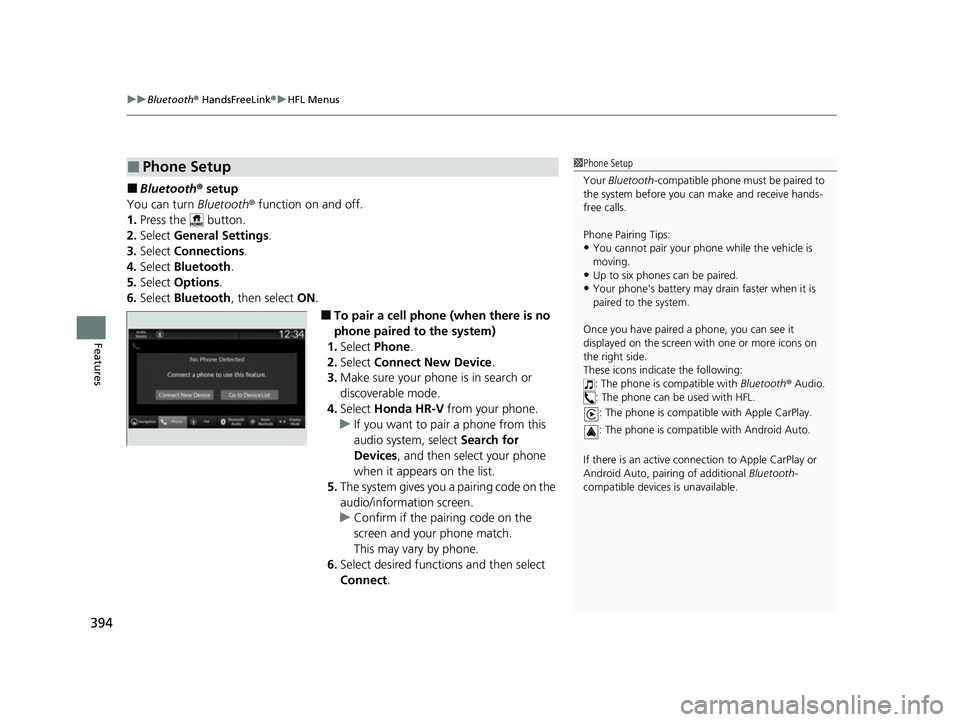
uuBluetooth ® HandsFreeLink ®u HFL Menus
394
Features
■Bluetooth ® setup
You can turn Bluetooth® function on and off.
1. Press the button.
2. Select General Settings .
3. Select Connections .
4. Select Bluetooth .
5. Select Options.
6. Select Bluetooth , then select ON.
■To pair a cell phone (when there is no
phone paired to the system)
1. Select Phone .
2. Select Connect New Device .
3. Make sure your phone is in search or
discoverable mode.
4. Select Honda HR-V from your phone.
u If you want to pair a phone from this
audio system, select Search for
Devices , and then select your phone
when it appears on the list.
5. The system gives you a pairing code on the
audio/information screen.
u Confirm if the pairing code on the
screen and your phone match.
This may vary by phone.
6. Select desired functions and then select
Connect .
■Phone Setup1Phone Setup
Your Bluetooth -compatible phone must be paired to
the system before you ca n make and receive hands-
free calls.
Phone Pairing Tips:
•You cannot pair your phone while the vehicle is
moving.
•Up to six phones can be paired.
•Your phone's battery may dr ain faster when it is
paired to the system.
Once you have paired a phone, you can see it
displayed on the screen with one or more icons on
the right side.
These icons indicate the following: : The phone is compatible with Bluetooth® Audio.
: The phone can be used with HFL.
: The phone is compatib le with Apple CarPlay.
: The phone is compatible with Android Auto.
If there is an active connection to Appl e CarPlay or
Android Auto, pairing of additional Bluetooth-
compatible devices is unavailable.
23 HR-V-313V06000_01.book 394 ページ 2022年4月4日 月曜日 午前10時49分
Page 404 of 664
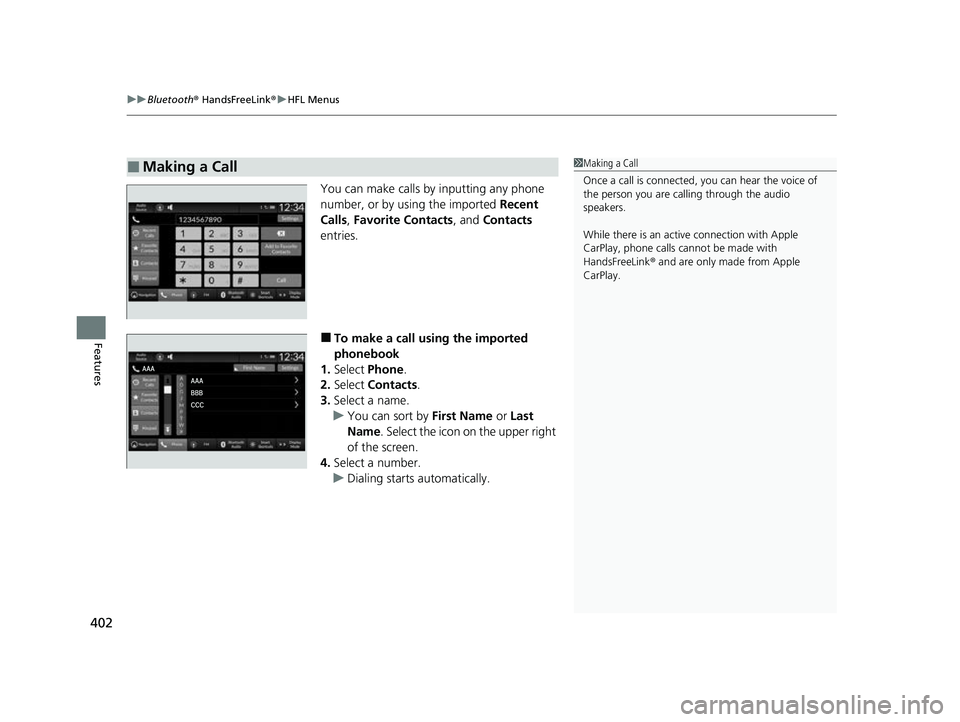
uuBluetooth ® HandsFreeLink ®u HFL Menus
402
Features
You can make calls by inputting any phone
number, or by using the imported Recent
Calls, Favorite Contacts , and Contacts
entries.
■To make a call using the imported
phonebook
1. Select Phone .
2. Select Contacts .
3. Select a name.
u You can sort by First Name or Last
Name . Select the icon on the upper right
of the screen.
4. Select a number.
u Dialing starts automatically.
■Making a Call1Making a Call
Once a call is connected, you can hear the voice of
the person you are call ing through the audio
speakers.
While there is an active connection with Apple
CarPlay, phone calls ca nnot be made with
HandsFreeLink ® and are only made from Apple
CarPlay.
23 HR-V-313V06000_01.book 402 ページ 2022年4月4日 月曜日 午前10時49分
Page 655 of 664
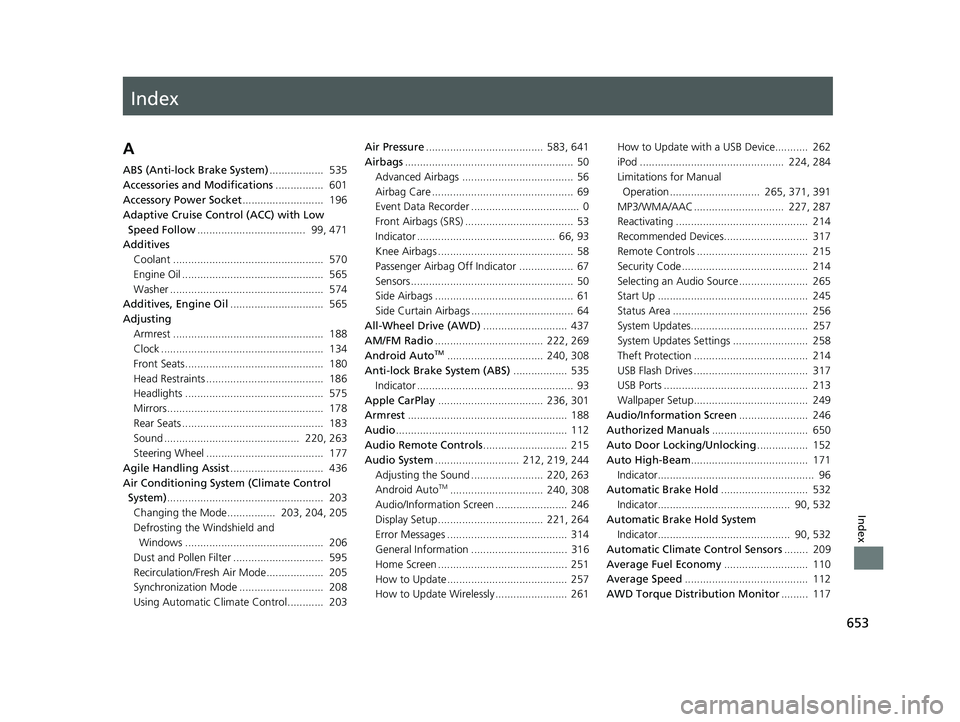
Index
653
Index
Index
A
ABS (Anti-lock Brake System).................. 535
Accessories and Modifications ................ 601
Accessory Power Socket ........................... 196
Adaptive Cruise Control (ACC) with Low
Speed Follow .................................... 99, 471
Additives Coolant .................................................. 570
Engine Oil ............................................... 565
Washer ................................................... 574
Additives, Engine Oil ............................... 565
Adjusting Armrest .................................................. 188
Clock ...................................................... 134
Front Seats.............................................. 180
Head Restraints ....................................... 186
Headlights .............................................. 575
Mirrors.................................................... 178
Rear Seats ............................................... 183
Sound ............................................. 220, 263
Steering Wheel ....................................... 177
Agile Handling Assist ............................... 436
Air Conditioning System (Climate Control System) .................................................... 203
Changing the Mode................ 203, 204, 205
Defrosting the Windshield and Windows .............................................. 206
Dust and Pollen Filter .............................. 595
Recirculation/Fresh Air Mode................... 205
Synchronization Mode ............................ 208
Using Automatic Climate Control............ 203 Air Pressure
....................................... 583, 641
Airbags ........................................................ 50
Advanced Airbags ..................................... 56
Airbag Care ............................................... 69
Event Data Recorder .................................... 0
Front Airbags (SRS) .................................... 53
Indicator .............................................. 66, 93
Knee Airbags ............................................. 58
Passenger Airbag Off Indicator .................. 67
Sensors ...................................................... 50
Side Airbags .............................................. 61
Side Curtain Airbags .................................. 64
All-Wheel Drive (AWD) ............................ 437
AM/FM Radio .................................... 222, 269
Android Auto
TM................................ 240, 308
Anti-lock Brake System (ABS) .................. 535
Indicator .................................................... 93
Apple CarPlay ................................... 236, 301
Armrest ..................................................... 188
Audio ......................................................... 112
Audio Remote Controls ............................ 215
Audio System ............................ 212, 219, 244
Adjusting the Sound ........................ 220, 263
Android Auto
TM............................... 240, 308
Audio/Information Screen ........................ 246
Display Setup ................................... 221, 264
Error Messages ........................................ 314
General Information ................................ 316
Home Screen ........................................... 251
How to Update ........................................ 257
How to Update Wirelessly ........................ 261 How to Update with a USB Device........... 262
iPod ................................................ 224, 284
Limitations for Manual
Operation .............................. 265, 371, 391
MP3/WMA/AAC .............................. 227, 287
Reactivating ............................................ 214
Recommended Devices............................ 317
Remote Controls ..................................... 215
Security Code .......................................... 214
Selecting an Audio Source ....................... 265
Start Up .................................................. 245
Status Area ............................................. 256
System Updates....................................... 257
System Updates Settings ......................... 258
Theft Protection ...................................... 214
USB Flash Drives ...................................... 317
USB Ports ................................................ 213
Wallpaper Setup...................................... 249
Audio/Information Screen ....................... 246
Authorized Manuals ................................ 650
Auto Door Locking/Unlocking ................. 152
Auto High-Beam ....................................... 171
Indicator.................................................... 96
Automatic Brake Hold ............................. 532
Indicator............................................ 90, 532
Automatic Brake Hold System Indicator............................................ 90, 532
Automatic Climate Control Sensors ........ 209
Average Fuel Economy ............................ 110
Average Speed ......................................... 112
AWD Torque Distribution Monitor ......... 117
23 HR-V-313V06000_01.book 653 ページ 2022年4月4日 月曜日 午前10時49分