2023 HONDA HRV park assist
[x] Cancel search: park assistPage 459 of 664

Continued457
uuHonda Sensing ®u Collision Mitigation Braking SystemTM (CMBSTM)
Driving
You can turn the system on and off using the driver information interface.
2 Switching the Display P. 107
2 Safety Support P. 118
The CMBSTM is turned on every time you start th e engine, even if you turned it off
the last time you drove the vehicle.
■CMBSTM On and Off1 Collision Mitigation Braking SystemTM (CMBSTM)
You cannot turn the CMBS
TM off while driving.
The CMBS
TM may automatically shut off, and the
safety support indicator (amb er) will come and stay
on under certain conditions: 2 CMBS
TM Conditions and Limitations P. 458
The CMBS
TM is not activated for about 15 seconds
after the engine starts.
The Vehicle Stability Assist
TM (VSA ®) system, Vehicle
Stability AssistTM (VSA ®) OFF , Adaptive Cruise Control
(ACC) with Low Speed Follow*, low tire pressure/
TPMS*, parking brake and bra ke system and safety
support indicators may come on in amber along with
a message in the gauge when you set the power
mode to ON after re connecting the battery.
Drive a short distance at more than 12 mph (20 km/h).
Each indicator should go off. If any do not, have your
vehicle checked by a dealer.
* Not available on all models
23 HR-V-313V06000_01.book 457 ページ 2022年4月4日 月曜日 午前10時49分
Page 475 of 664
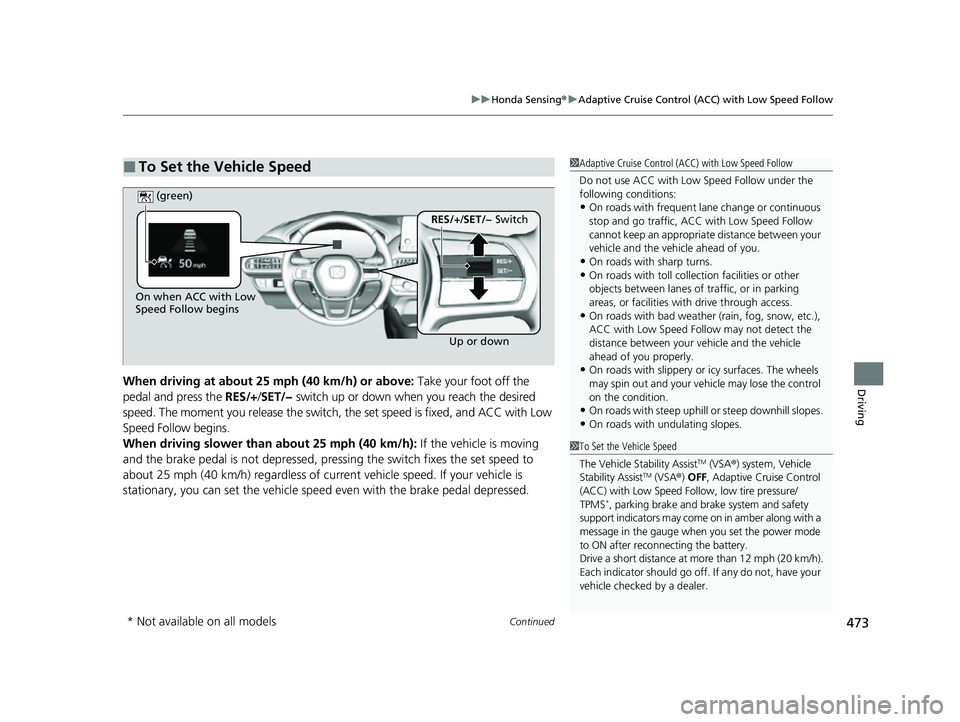
Continued473
uuHonda Sensing ®u Adaptive Cruise Control (ACC) with Low Speed Follow
DrivingWhen driving at about 25 mph (40 km/h) or above: Take your foot off the
pedal and press the RES/+/SET/− switch up or down when you reach the desired
speed. The moment you release the switch, the set speed is fixed, and ACC with Low
Speed Follow begins.
When driving slower than about 25 mph (40 km/h): If the vehicle is moving
and the brake pedal is not depressed, pressing the switch fixes the set speed to
about 25 mph (40 km/h) regardless of current vehicle speed. If your vehicle is
stationary, you can set the vehicle speed even with the brake pedal depressed.
■To Set the Vehicle Speed1 Adaptive Cruise Control (ACC) with Low Speed Follow
Do not use ACC with Low Speed Follow under the
following conditions:
•On roads with frequent la ne change or continuous
stop and go traffic, ACC with Low Speed Follow
cannot keep an appropriate distance between your
vehicle and the vehicle ahead of you.
•On roads with sharp turns.•On roads with toll collection facilities or other
objects between lanes of traffic, or in parking
areas, or faci lities with driv e through access.
•On roads with bad weather (rain, fog, snow, etc.),
ACC with Low Speed Follow may not detect the
distance between your vehicle and the vehicle
ahead of you properly.
•On roads with slippery or icy surfaces. The wheels
may spin out and your vehi cle may lose the control
on the condition.
•On roads with steep uphill or steep downhill slopes.
•On roads with undulating slopes.
On when ACC with Low
Speed Follow begins
Up or down
RES/+/SET/− Switch
(green)
1
To Set the Vehicle Speed
The Vehicle Stability Assist
TM (VSA ®) system, Vehicle
Stability AssistTM (VSA ®) OFF , Adaptive Cruise Control
(ACC) with Low Speed Follow, low tire pressure/
TPMS
*, parking brake and brake system and safety
support indicators may come on in amber along with a
message in the gauge when you set the power mode
to ON after reconn ecting the battery.
Drive a short distance at more than 12 mph (20 km/h).
Each indicator should go off. If any do not, have your
vehicle checked by a dealer.
* Not available on all models
23 HR-V-313V06000_01.book 473 ページ 2022年4月4日 月曜日 午前10時49分
Page 506 of 664
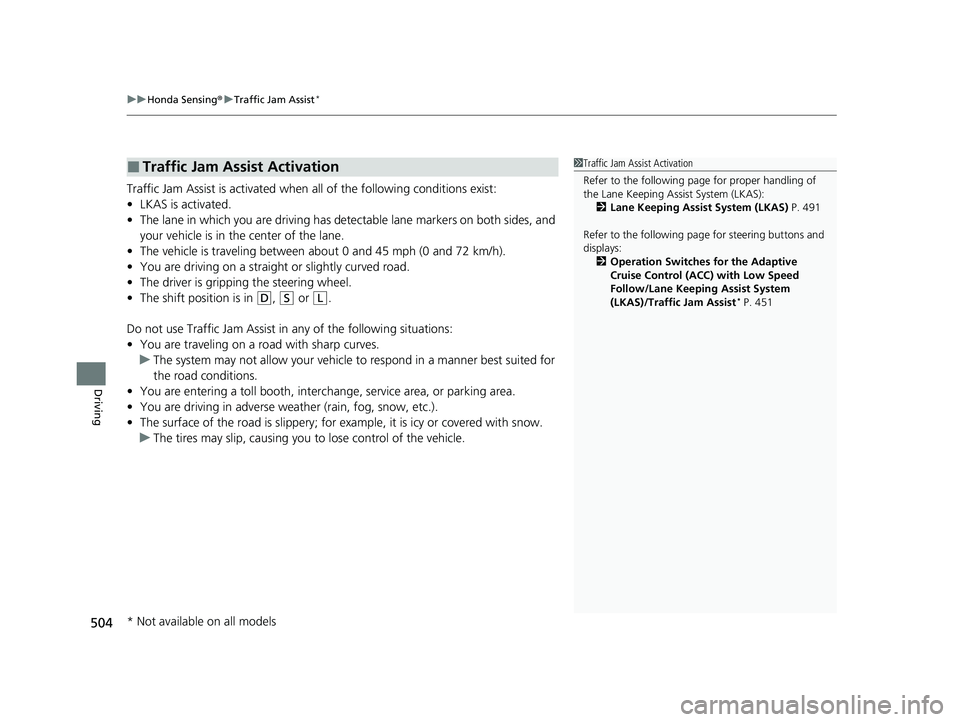
uuHonda Sensing ®u Traffic Jam Assist*
504
Driving
Traffic Jam Assist is activated when all of the following conditions exist:
• LKAS is activated.
• The lane in which you are driving has dete ctable lane markers on both sides, and
your vehicle is in the center of the lane.
• The vehicle is traveling between about 0 and 45 mph (0 and 72 km/h).
• You are driving on a straight or slightly curved road.
• The driver is gripping the steering wheel.
• The shift position is in
(D, (S or (L.
Do not use Traffic Jam Assist in any of the following situations:
• You are traveling on a ro ad with sharp curves.
u The system may not allow your vehicle to respond in a manner best suited for
the road conditions.
• You are entering a toll booth, interchange, service area, or parking area.
• You are driving in adverse weat her (rain, fog, snow, etc.).
• The surface of the road is slippery; for ex ample, it is icy or covered with snow.
u The tires may slip, causing you to lose control of the vehicle.
■Traffic Jam Assist Activation1Traffic Jam Assist Activation
Refer to the following pa ge for proper handling of
the Lane Keeping Assist System (LKAS):
2 Lane Keeping Assist System (LKAS) P. 491
Refer to the following page for steering buttons and
displays: 2 Operation Switches for the Adaptive
Cruise Control (ACC) with Low Speed
Follow/Lane Keeping Assist System
(LKAS)/Traffic Jam Assist
* P. 451
* Not available on all models
23 HR-V-313V06000_01.book 504 ページ 2022年4月4日 月曜日 午前10時49分
Page 516 of 664

uuHonda Sensing ®u Road Departure Mitigation System
514
Driving
You can turn the system on and off us ing the driver information interface.
2Switching the Display P. 107
2 Safety Support P. 118
The Road Departure Mitigation system is in the previously selected on (checked) or
off (unchecked) setting each time you start the engine.
■Road Departure Mitigation system On and Off1Road Departure Mitigation system On and Off
When you have selected Warning only from the
customized options using the driver information
interface
* or audio/information screen*, the system
does not operate the steering wheel. 2 Settings
* P. 123
2 Customized Features P. 345
The Vehicle Stability Assist
TM (VSA ®) system, Vehicle
Stability AssistTM (VSA ®) OFF , Adaptive Cruise Control
(ACC) with Low Speed Follow, low tire pressure/
TPMS
*, parking brake and bra ke system and safety
support indicators may come on in amber along with
a message in the gauge when you set the power
mode to ON after re connecting the battery.
Drive a short distance at more than 12 mph (20 km/h).
Each indicator should go off. If any do not, have your
vehicle checked by a dealer.
* Not available on all models
23 HR-V-313V06000_01.book 514 ページ 2022年4月4日 月曜日 午前10時49分
Page 527 of 664
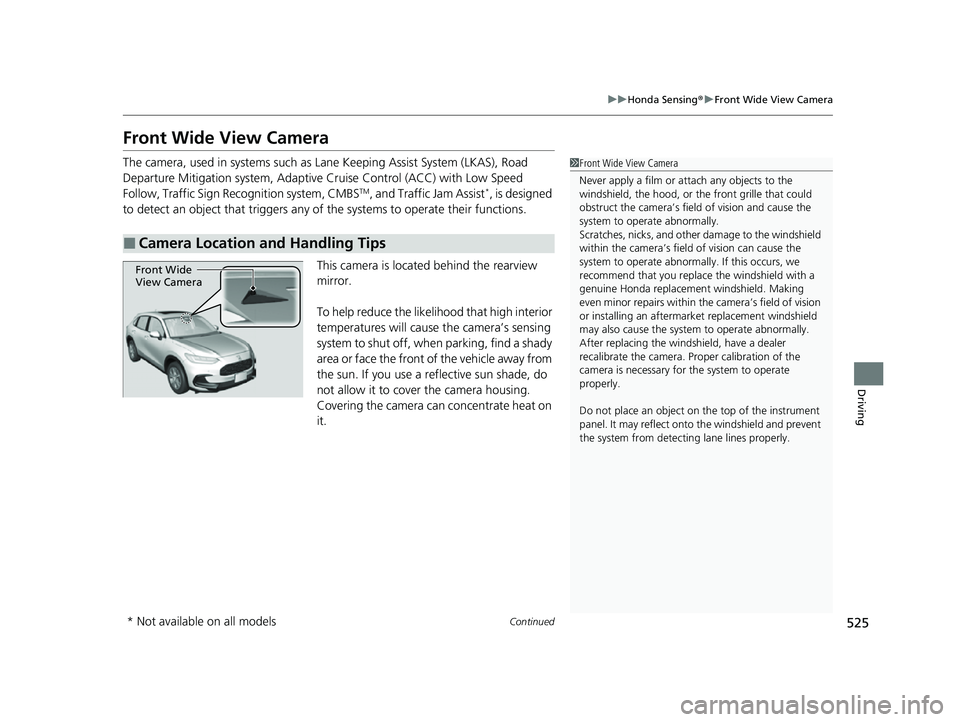
525
uuHonda Sensing ®u Front Wide View Camera
Continued
Driving
Front Wide View Camera
The camera, used in systems such as Lane Keeping Assist System (LKAS), Road
Departure Mitigation system, Adaptive Cruise Control (ACC) with Low Speed
Follow, Traffic Sign Recognition system, CMBS
TM, and Traffic Jam Assist*, is designed
to detect an object that triggers any of the systems to operate their functions.
This camera is located behind the rearview
mirror.
To help reduce the likelihood that high interior
temperatures will cause the camera’s sensing
system to shut off, when parking, find a shady
area or face the front of the vehicle away from
the sun. If you use a reflective sun shade, do
not allow it to cover the camera housing.
Covering the camera can concentrate heat on
it.
■Camera Location and Handling Tips
1 Front Wide View Camera
Never apply a film or attach any objects to the
windshield, the hood, or th e front grille that could
obstruct the camera’s fiel d of vision and cause the
system to operate abnormally.
Scratches, nicks, and othe r damage to the windshield
within the camera’s fiel d of vision can cause the
system to operate abnormall y. If this occurs, we
recommend that you replac e the windshield with a
genuine Honda replacem ent windshield. Making
even minor repairs within th e camera’s field of vision
or installing an aftermarket replacement windshield
may also cause the system to operate abnormally.
After replacing the winds hield, have a dealer
recalibrate the camera. Pr oper calibration of the
camera is necessary for the system to operate
properly.
Do not place an object on the top of the instrument
panel. It may reflect onto the windshield and prevent
the system from detecting lane lines properly.
Front Wide
View Camera
* Not available on all models
23 HR-V-313V06000_01.book 525 ページ 2022年4月4日 月曜日 午前10時49分
Page 528 of 664
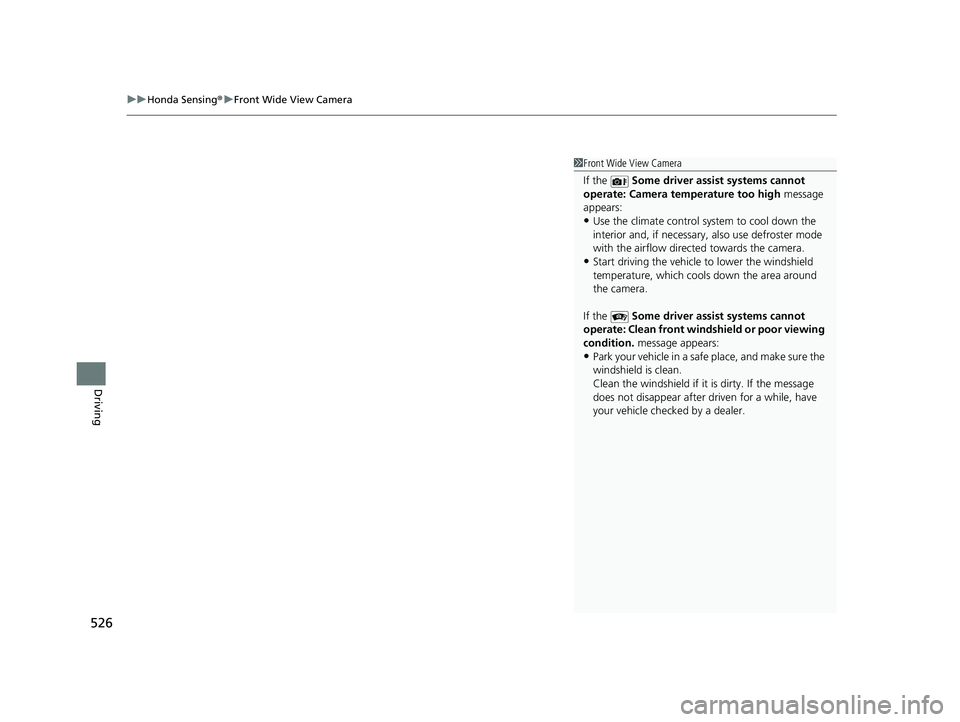
uuHonda Sensing ®u Front Wide View Camera
526
Driving
1Front Wide View Camera
If the Some driver assist systems cannot
operate: Camera temperature too high message
appears:
•Use the climate control system to cool down the
interior and, if necessary, also use defroster mode
with the airflow directed towards the camera.
•Start driving the vehicle to lower the windshield
temperature, which cool s down the area around
the camera.
If the Some driver assist systems cannot
operate: Clean front windshield or poor viewing
condition. message appears:
•Park your vehicle in a safe place, and make sure the
windshield is clean.
Clean the windshield if it is dirty. If the message
does not disappear after dr iven for a while, have
your vehicle checked by a dealer.
23 HR-V-313V06000_01.book 526 ページ 2022年4月4日 月曜日 午前10時49分
Page 619 of 664

617Continued
Handling the Unexpected
If the Battery Is Dead
Jump Starting Procedure
Turn off the power to electric devices, such as audio and lights. Turn off the engine,
then open the hood. 1.Open the cover on the positive + terminal.
2. Connect the first jumper cable to your
vehicle’s battery + terminal.
3. Connect the other end of the first jumper
cable to the booster battery + terminal.
u Use a 12-volt booster battery only.
u When using the automotive battery
charger to boost your 12-volt battery,
select a lower charging voltage than 15-
volt. Check the charger manual for the
proper setting.
4. Connect the second jumper cable to the
booster battery - terminal.
5. Connect the other end of the second
jumper cable to the stud bolt as shown. Do
not connect this jumper cable to any other
part.
6. If your vehicle is connected to another
vehicle, start the assisting vehicle’s engine
and increase its rpm slightly.
7. Attempt to start your ve hicle’s engine. If it
turns over slowly, check that the jumper
cables have good metal-to-metal contact.1 Jump Starting Procedure
Securely attach the jumper cables clips so that they
do not come off when the e ngine vibrates. Be careful
not to tangle the jumper cables or allow the cable
ends to touch each other while attaching or
detaching the jumper cables.
Battery performance degrades in cold conditions and
may prevent the engi ne from starting.
3WARNING
A battery can explode if you do not follow
the correct procedure, seriously injuring
anyone nearby.
Keep all sparks, open flames, and smoking
materials away from the battery.
Booster Battery
23 HR-V-313V06000_01.book 617 ページ 2022年4月4日 月曜日 午前10時49分
Page 656 of 664

654
Index
B
Battery....................................................... 592
Charging System Indicator ................. 91, 623
If the Battery Is Dead ............................... 617
Maintenance (Checking the Battery) ........ 592
Maintenance (Replacing).......................... 594
Belts (Seat) .................................................. 39
Beverage Holders ...................................... 193
Blind Spot Information System ................ 445
Bluetooth ® Audio ............................. 230, 290
Bluetooth ® HandsFreeLink ®........... 369, 389
Booster Seats (For Children) ....................... 82
Brake System ............................................. 528
Anti-lock Brake System (ABS) ................... 535
Automatic Brake Hold.............................. 532
Brake Assist System ................................. 536
Fluid ........................................................ 573
Foot Brake ............................................... 531
Indicator (Amber)............................... 90, 626
Indicator (Red) ..................... 88, 89, 624, 626
Parking Brake .......................................... 528
Bulb Replacement ..................................... 575
Back-Up Lights......................................... 576
Brake Lights ............................................. 576
Front Turn Signal/Parking, Daytime Running and Front Side Marker Lights ................. 575
Headlights ............................................... 575
High-Mount Brake Light .......................... 576
Rear License Plate Light............................ 576
Rear Side Marker Lights ........................... 576
Rear Turn Signal Lights ............................ 576 Side Turn Signal/Emergency Indicator
Lights .................................................... 575
Taillights.................................................. 576
Bulb Specifications ................................... 640
C
Carbon Monoxide Gas ............................... 83
Cargo Floor Box ........................................ 195
Carrying Cargo ................................. 411, 413
Certification Label .................................... 642
Changing Bulbs ........................................ 575
Charging System Indicator ................. 91, 623
Child Safety ................................................. 70
Childproof Door Locks............................. 151
Child Seat .................................................... 70
Booster Seats ............................................ 82
Child Seat for Infants................................. 72
Child Seat for Small Children ..................... 73
Installing a Child Seat with a Lap/Shoulder Seat Belt .................................................. 77
Larger Children ......................................... 81
Rear-facing Child Seat ............................... 72
Selecting a Child Seat ................................ 74
Childproof Door Locks ............................. 151
Cleaning the Exterior ............................... 598
Cleaning the Interior ................................ 596
Climate Control System ............................ 203
Changing the Mode ........................ 203, 204
Defrosting the Windshield and
Windows ............................................... 206 Recirculation/Fresh Air Mode................... 205
Synchronization Mode ............................ 208
Using Automatic Climate Control............ 203
Clock ......................................................... 134
CMBS
TM (Collision Mitigation Braking
SystemTM) ................................................ 453
Coat Hook ................................................ 194
Collision Mitigation Braking System
TM
(CMBSTM) ................................................. 453
Compact Spare Tire .......................... 605, 641
Console Compartment ............................. 192
Continuously Variable Transmission ....... 426
Creeping................................................. 426
Kickdown ............................................... 426
Operating the Shift ................................. 428
Operating the Shift Lever .......................... 24
Shift Lever Does Not Move ...................... 619
Shifting ................................................... 427
Continuously Variable Transmission (CVT)
Fluid ....................................................... 572
Controls .................................................... 133
Coolant (Engine) ...................................... 570
Adding to the Radiator ........................... 571
Adding to the Reserve Tank .................... 570
Overheating ............................................ 620
Creeping (Continuously Variable Transmission) .......................................... 426
Cross Traffic Monitor ............................... 542
Cup Holders .............................................. 193
Customer Service Information ................ 651
Customize Display .................................... 121
23 HR-V-313V06000_01.book 654 ページ 2022年4月4日 月曜日 午前10時49分