Page 430 of 664

uuWhen Driving uShifting
428
Driving
■Shift Operation1Shift Operation
NOTICE
When you change the shift position from (D to ( R
and vice versa, come to a complete stop and keep the
brake pedal depressed.
Operating the shift lever be fore the vehicle has come
to a complete standstill can damage the transmission.
Use the shift position indicator to check the lever
position before pulling away.
If the transmission system indicator blinks when
driving, in any shift positi on, there is a problem with
the transmission.
Avoid sudden acceleration and have the transmission
checked by a dealer as soon as possible.
The fuel supply may be cut of f if you drive at engine
speeds in or over the ta chometer red zone (engine
speed limit). If this happe ns, you may experience a
slight jolt.
It may not be possible to operate the shift lever if the
brake pedal is applied while the shift lever release
button is held down.
Depress the brake pedal first.
When shifting positions in extremely low
temperatures (-22°F/-30°C), there may be a short
delay before the shift posit ion is displayed. Always
confirm you are in the corr ect shift position before
driving.
Tachometer red zone
Depress the brake pedal and press
the shift lever rel ease button to shift.
Shift without pressing the shift lever
release button.
Press the shift lever release button
and shift.
Shift Position Indicator
(Transmission system indicator)
23 HR-V-313V06000_01.book 428 ページ 2022年4月4日 月曜日 午前10時49分
Page 431 of 664
429
uuWhen Driving uDrive Mode Switch
Continued
Driving
Drive Mode Switch
You can choose between three modes, NORMAL mode, ECON mode and SNOW
mode by using the drive mode switch.
The current mode is displayed on the driv er information interface, and each mode
will appear differently.1 Drive Mode Switch
The mode may not be able to be changed when:
•The vehicle is turning.•The VSA ® system is activating.
•There is a problem wi th the engine, the
transmission, the VSA® , and the EPS.
Drive Mode Switch
NORMAL
Mode
ECON
Mode
SNOW
Mode
23 HR-V-313V06000_01.book 429 ページ 2022年4月4日 月曜日 午前10時49分
Page 434 of 664

432
uuWhen Driving uHill Descent Control System
Driving
Hill Descent Control System
When driving down hills where engine braking is not enough to decelerate the
vehicle, this system helps maintain a co nstant vehicle speed without needing to
depress the brake pedal.
The system operates under the following conditions.
• Driving at a speed between about 2-12 mph (3-20 km/h).
• Driving downhill.
• Accelerator pedal and brake pedal are not depressed.
The system’s operating status
•Green: Activated
• White: Standby
Vehicle speed display
• White: Set speed
• Grey: Current speed
u Blinks when the vehicle speed is above
the operating speed.
■Hill Descent Control Operating Conditions
■Driver Information Interface Display
1Hill Descent Control System
The brake lights automati cally come on while the
system is in operation.
The system may not operate when driving down a
gentle slope. Check the Hill Descent Control System
indicator to see if the system is in operation.
The system may activate even when not driving
downhill, such as when the vehicle leans while
driving over uneven surfaces.
3WARNING
Hill descent control cannot maintain a
constant vehicle speed in every situation.
When driving down a very steep hill or on
slippery road surfaces, the vehicle may not
be able to maintain the vehicle speed and
could cause a crash, resulting in serious
injury or death.
Since Hill Descent Control is not designed
to increase the limits of vehicle
performance, the driver must always be
aware of road surface conditions and drive
safely.
System’s Operating Status
Vehicle Speed
Display Current Speed
Operating Range of Set Speed
23 HR-V-313V06000_01.book 432 ページ 2022年4月4日 月曜日 午前10時49分
Page 442 of 664
440
uuWhen Driving uTire Pressure Monitoring System (TPMS)
Driving
When you calibrate the TPMS, do the
following.
2 Settings* P. 123
1.Press the (home) button, to select
Settings , then press the left selector wheel.
u Vehicle settings appears on the display.
2. Roll the left selector wheel.
u TPMS calibration appears on the
display.
Models with 7-in. Color Touchscreen
* Not available on all models
23 HR-V-313V06000_01.book 440 ページ 2022年4月4日 月曜日 午前10時49分
Page 443 of 664
441
uuWhen Driving uTire Pressure Monitoring System (TPMS)
Continued
Driving
3. Press the left selector wheel.
u The display swit ches to the
customization setup screen, where you
can select Cancel or Calibrate .
4. Roll the left selector wheel and select
Calibrate , then press the left selector
wheel.
u Calibration started screen appears,
then the display returns to the
customization menu screen.
• If the Calibration failed to start message
appears, repeat step 4.
• The calibration process finishes
automatically.
23 HR-V-313V06000_01.book 441 ページ 2022年4月4日 月曜日 午前10時49分
Page 448 of 664
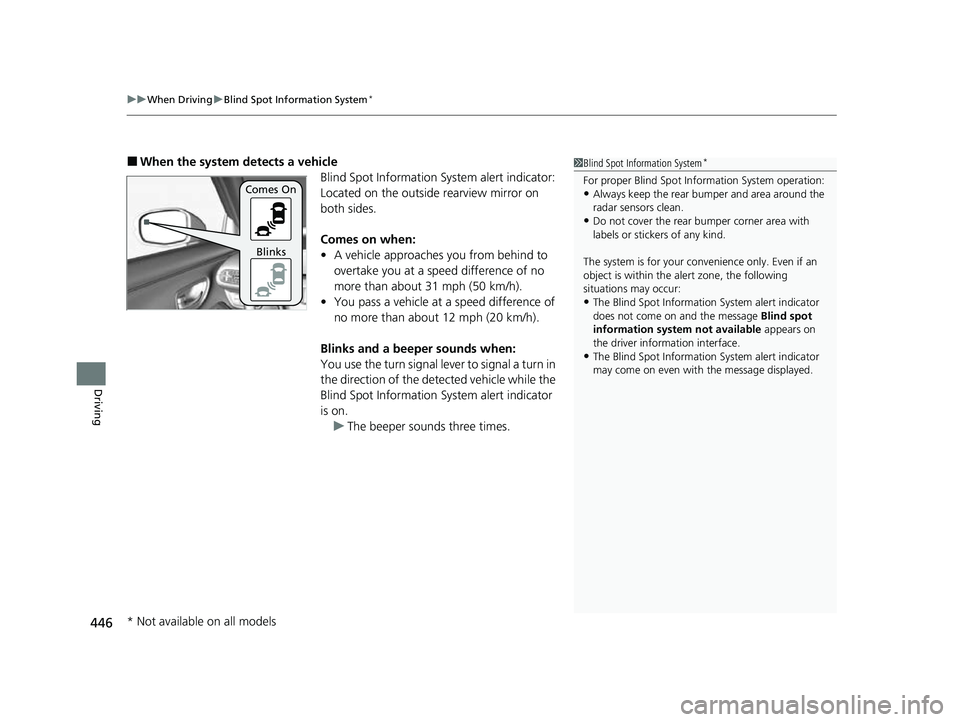
uuWhen Driving uBlind Spot Information System*
446
Driving
■When the system detects a vehicle
Blind Spot Information System alert indicator:
Located on the outside rearview mirror on
both sides.
Comes on when:
• A vehicle approaches you from behind to
overtake you at a speed difference of no
more than about 31 mph (50 km/h).
• You pass a vehicle at a speed difference of
no more than about 12 mph (20 km/h).
Blinks and a beeper sounds when:
You use the turn signal lever to signal a turn in
the direction of the detected vehicle while the
Blind Spot Information System alert indicator
is on. u The beeper sounds three times.1Blind Spot Information System*
For proper Blind Spot Info rmation System operation:•Always keep the rear bumper and area around the
radar sensors clean.
•Do not cover the rear bumper corner area with
labels or sticke rs of any kind.
The system is for your convenience only. Even if an
object is within the alert zone, the following
situations may occur:
•The Blind Spot Informati on System alert indicator
does not come on and the message Blind spot
information system not available appears on
the driver information interface.
•The Blind Spot Informati on System alert indicator
may come on even with the message displayed.
Comes On
Blinks
* Not available on all models
23 HR-V-313V06000_01.book 446 ページ 2022年4月4日 月曜日 午前10時49分
Page 449 of 664
Continued447
uuWhen Driving uBlind Spot Information System*
Driving
You can turn the system on and off using the driver information interface.
2 Switching the Display P. 107
2 Safety Support P. 118
The Blind Spot Information System will stay on the previously selected on (checked)
or off (unchecked) setting each time you start the engine.
■Blind Spot Information System On and Off1 Blind Spot Information System*
You can change the settings for the Blind Spot
Information System.
2 Settings
* P. 123
2 Customized Features P. 345
* Not available on all models
23 HR-V-313V06000_01.book 447 ページ 2022年4月4日 月曜日 午前10時49分
Page 459 of 664

Continued457
uuHonda Sensing ®u Collision Mitigation Braking SystemTM (CMBSTM)
Driving
You can turn the system on and off using the driver information interface.
2 Switching the Display P. 107
2 Safety Support P. 118
The CMBSTM is turned on every time you start th e engine, even if you turned it off
the last time you drove the vehicle.
■CMBSTM On and Off1 Collision Mitigation Braking SystemTM (CMBSTM)
You cannot turn the CMBS
TM off while driving.
The CMBS
TM may automatically shut off, and the
safety support indicator (amb er) will come and stay
on under certain conditions: 2 CMBS
TM Conditions and Limitations P. 458
The CMBS
TM is not activated for about 15 seconds
after the engine starts.
The Vehicle Stability Assist
TM (VSA ®) system, Vehicle
Stability AssistTM (VSA ®) OFF , Adaptive Cruise Control
(ACC) with Low Speed Follow*, low tire pressure/
TPMS*, parking brake and bra ke system and safety
support indicators may come on in amber along with
a message in the gauge when you set the power
mode to ON after re connecting the battery.
Drive a short distance at more than 12 mph (20 km/h).
Each indicator should go off. If any do not, have your
vehicle checked by a dealer.
* Not available on all models
23 HR-V-313V06000_01.book 457 ページ 2022年4月4日 月曜日 午前10時49分