2023 HONDA CRV charging
[x] Cancel search: chargingPage 16 of 719

15
Quick Reference Guide
Operating modeElectric Vehicle (EV)Hybrid (HV)Engine (Direct Drive)Regeneration
Driving state
Stopped or driven at low speeds:●Only the electric motor
provides propulsion to the
wheels.Driven in high-load conditions
(e.g., when accelerating, going
uphill):
●The Electric Motor provides
propulsion to the wheels.
●The gasoline engine drives the
generator, supplying electricity
to the electric motor for added
propulsion or to the High
Voltage battery for charging.
Driven in high-speed, low-load
conditions:
●The gasoline e ngine provides
propulsion to the wheels.
●The High Voltage battery
supplies electricity to the electric
motor for added propulsion.
●The electric motor provides electricity
to the High Voltage battery through
regenerative braking.
The accelerator pedal is released
and the vehicle is decelerating.
●The electric motor provides
electricity to the High Voltage
battery through regenerative
braking.
Power Flow
Monitor
Electric motorStopped/RunningRunningGenerating/RunningRegenerating
GeneratorStoppedGeneratingNo OutputStopped/No Output
EngineStoppedRunningRunningStopped/No Output
High Voltage batteryDischargeCharging/DischargeCharging/DischargeCharging
2WD models
Vehicle Speed
Time
Page 17 of 719

16
Quick Reference Guide
Operating modeElectric Vehicle (EV)Hybrid (HV)Engine (Direct Drive)Regeneration
Driving state
Stopped or driven at low speeds:●Only the electric motor
provides propulsion to the
wheels.Driven in high-load conditions
(e.g., when accelerating, going
uphill):
●The Electric Motor provides
propulsion to the wheels.
●The gasoline engine drives the
generator, supplying electricity
to the electric motor for added
propulsion or to the High
Voltage battery for charging.
Driven in high-speed, low-load
conditions:
●The gasoline engine provides
propulsion to the wheels.
●The High Voltage battery
supplies electricity to the electric
motor for added propulsion.
●The electric motor provides electricity
to the High Voltage battery through
regenerative braking.
The accelerator pedal is released
and the vehicle is decelerating.
●The electric motor provides
electricity to the High Voltage
battery through regenerative
braking.
Power Flow
Monitor
Electric motorStopped/RunningRunningGenerating/RunningRegenerating
GeneratorStoppedGeneratingNo OutputStopped/No Output
EngineStoppedRunningRunningStopped/No Output
High Voltage batteryDischargeCharging/DischargeCharging/DischargeCharging
AWD models
Vehicle Speed
Time
Page 19 of 719

18
Quick Reference Guide
Safety Precautions
Do not touch the High Voltage systemAttempting to take a High Voltage system component apart or disconnect one of its wires
can cause severe electrical shock. Make sure that any maintenance or repairs to the High
Voltage system are performed by a Honda dealer.
If a crash occurs●Be careful of electric shock hazard.
uIf a severe crash damages your vehicle’s Hi gh Voltage system, there is a possibility of
electrical shock due to exposed High Voltage components or wires. If this happens, do not
touch any of the High Voltage system components or any of its orange wires.
●Avoid contact with High Voltage battery fluid.
u The High Voltage battery contains a flammable electrolyte that could leak as a result of
a severe crash. Avoid skin or eye contact with the electrolyte as it is corrosive. If you
accidentally come into contac t with the electrolyte, rinse the exposed skin or flush your
eyes with copious amounts of water for at least five minutes, and seek medical attention
immediately.
●Use a fire extinguisher for an electrical fire.
u Attempting to extinguish an electrical fire with even a small quantity of water, from a
garden hose for instance, can be dangerous.
●Any time the vehicle is damaged in a crash, have it repaired by a dealer.
Do not cover the air intake.
If the air intake is obstructed
during vehicle operation, the High
Voltage battery can become too
hot. To protect the battery, the
system may start to limit the
battery’s output and cause the
power system and 12-volt battery
charging system indicators to come
on.
Air Intake
Page 97 of 719

96
Instrument Panel
Indicators
Indicators come on/blink depending on the condition of the vehicle. Messages may display on the Driver Information Interface at the same
time. Please take the appropriate action outlined in the message, such as contacting a dealer.
Parking Brake and
Brake System
Indicator (Red)
U.S.
Canada P. 98*1 *1
Parking Brake and
Brake System
Indicator (Amber)
U.S.
Canada
Automatic Brake
Hold System Indicator
Automatic Brake Hold
Indicator
U.S.
Canada
*1 : When you set the power mode to ON, these indicators come on to indicate that system checks are being performed. They go off a few seconds later or after the power
system has started. If an indicator does not come on or turn o ff, there may be a malfunction in the corresponding system. To re solve the issue, follow the instructions in
the owner's manual.
Malfunction Indicator
Lamp
12-Volt Battery
Charging System
Indicator
Anti-lock Brake System
( ABS ) Indicator
Seat Belt Reminder
Indicator Low Fuel Indicator
(Amber)
Vehicle Stability AssistTM
(VSA®) System Indicator
Vehicle Stability Assist
TM
(VSA®) OFF Indicator
Supplemental Restraint
System Indicator
Low Tire Pressure/TPMS
Indicator*
Electric Power Steering
(EPS) System Indicator
P. 100
P. 101
P. 101
P. 101
P. 101*1
*1
P. 105
*1
Shift Position Indicator P. 102
Transmission System
Indicator P. 102
P. 103
P. 103
P. 103
P. 104
P. 104
*1
*1
P. 105
*1 P. 104
*1
*1*1 *1
*1
*1
Deceleration Paddle
Selector Indicator
P. 102
POWER SYSTEM
Indicator P. 100*1
READY Indicator P. 100
EV Indicator P. 100*1
* Not available on all models
Page 102 of 719

101
uuIndicators u
Continued
Instrument Panel
IndicatorNameOn/BlinkingExplanation
Automatic Brake
Hold System
Indicator●Comes on when the automatic brake hold
system is on.
2Automatic Brake Hold P. 577
Automatic Brake
Hold Indicator
●Comes on when the automatic brake hold is
activated.
2Automatic Brake Hold P. 577
Malfunction
Indicator Lamp
•After you have set the power mode to ON,
the vehicle performs system checks.
However, if the readiness codes have not
been set by that time, this indicator will blink
five times and then go off.•Readiness codes are part of the on-board
diagnostics for the emissions control systems.
2 Testing of Readiness Codes P. 699
●Comes on if there is a problem with the
emissions control systems or electric vehicle
system.
●Blinks when a misfire in the engine’s
cylinders is detected.
2If the Malfunction Indicator Lamp Comes On
or Blinks P. 678
12-Volt Battery
Charging System
Indicator•Comes on when there is a problem with the
charging system.•Stop in a safe place and contact a dealer
immediately.
2 Checking the 12-Volt Battery P. 640
2 If the 12-Volt Battery Charging System
Indicator Comes On P. 677
U.S.
Canada
Page 120 of 719
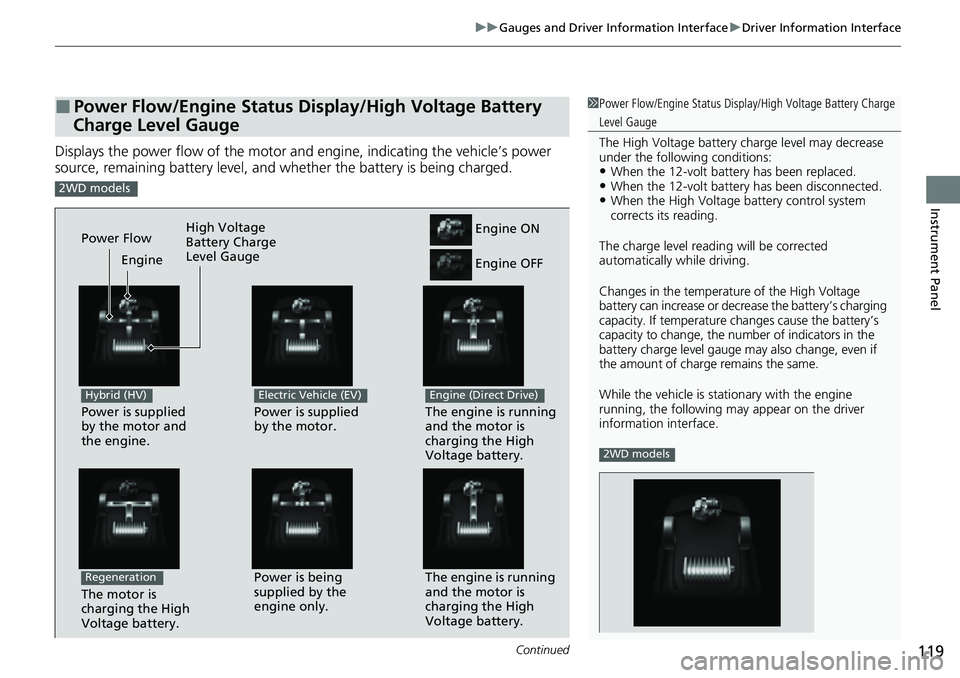
Continued119
uuGauges and Driver Information Interface uDriver Information Interface
Instrument Panel
Displays the power flow of the motor an d engine, indicating the vehicle’s power
source, remaining battery level, and whether the battery is being charged.
■Power Flow/Engine Status Display/High Voltage Battery
Charge Level Gauge1 Power Flow/Engine Status Display/High Voltage Battery Charge
Level Gauge
The High Voltage battery ch arge level may decrease
under the following conditions:
•When the 12-volt batter y has been replaced.•When the 12-volt battery has been disconnected.•When the High Voltage battery control system
corrects its reading.
The charge level readin g will be corrected
automatically while driving.
Changes in the temperatur e of the High Voltage
battery can increase or decrease the battery’s charging
capacity. If temperature ch anges cause the battery’s
capacity to change, the num ber of indicators in the
battery charge level gauge may also change, even if
the amount of charge remains the same.
While the vehicle is stat ionary with the engine
running, the following ma y appear on the driver
information interface.
2WD models
2WD models
Power is supplied
by the motor and
the engine.
Hybrid (HV)
The engine is running
and the motor is
charging the High
Voltage battery.Power is being
supplied by the
engine only.
Engine ON
Engine OFF
Power is supplied
by the motor.
Electric Vehicle (EV)
The engine is running
and the motor is
charging the High
Voltage battery.
Engine (Direct Drive)
Power Flow Engine
The motor is
charging the High
Voltage battery.
Regeneration
High Voltage
Battery Charge
Level Gauge
Page 121 of 719
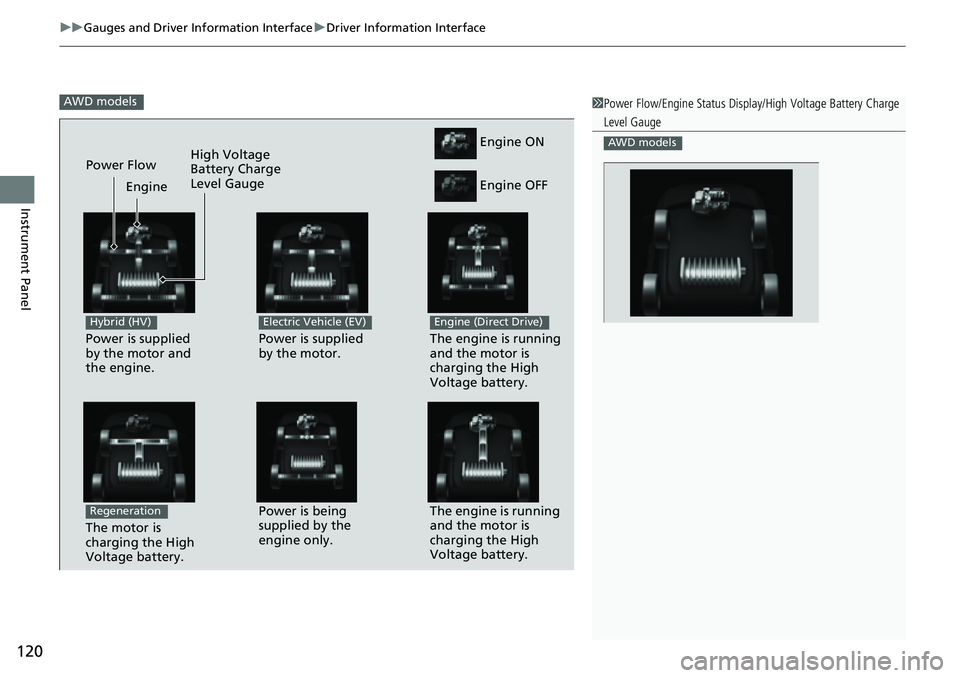
uuGauges and Driver Information Interface uDriver Information Interface
120
Instrument Panel
AWD models1Power Flow/Engine Status Display/High Voltage Battery Charge
Level Gauge
AWD models
Power is supplied
by the motor and
the engine.
Hybrid (HV)
The engine is running
and the motor is
charging the High
Voltage battery.Power is being
supplied by the
engine only.
Engine ON
Engine OFF
Power is supplied
by the motor.
Electric Vehicle (EV)
The engine is running
and the motor is
charging the High
Voltage battery.
Engine (Direct Drive)
Power Flow Engine
The motor is
charging the High
Voltage battery.
Regeneration
High Voltage
Battery Charge
Level Gauge
Page 226 of 719
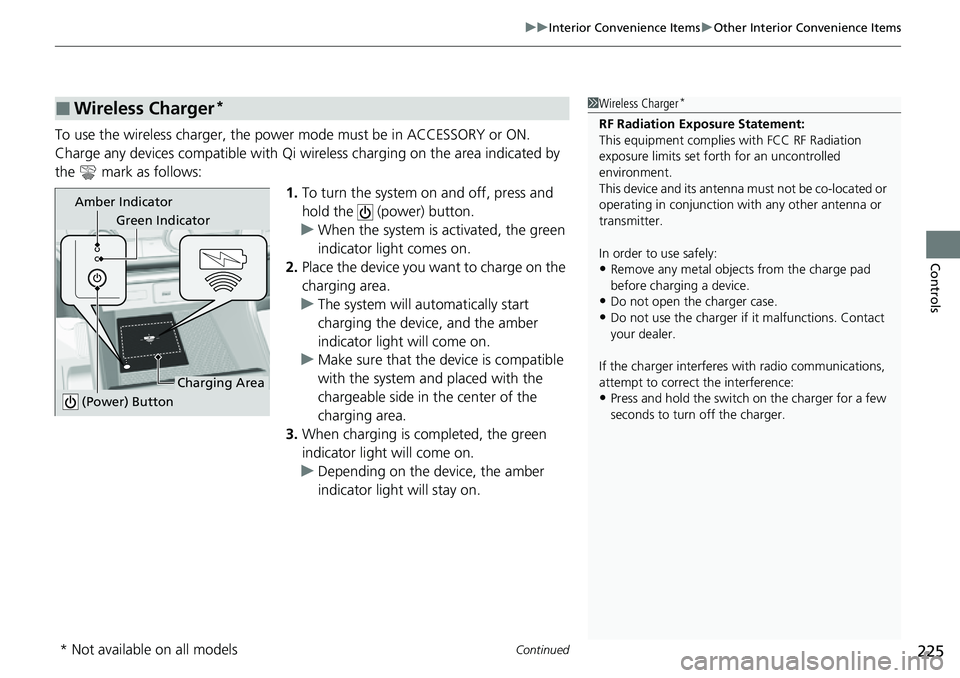
Continued225
uuInterior Convenience Items uOther Interior Convenience Items
Controls
To use the wireless charger, the power mode must be in ACCESSORY or ON.
Charge any devices compatible with Qi wi reless charging on the area indicated by
the mark as follows:
1.To turn the system on and off, press and
hold the (power) button.
u When the system is activated, the green
indicator light comes on.
2. Place the device you want to charge on the
charging area.
u The system will au tomatically start
charging the device, and the amber
indicator light will come on.
u Make sure that the device is compatible
with the system and placed with the
chargeable side in the center of the
charging area.
3. When charging is completed, the green
indicator light will come on.
u Depending on the device, the amber
indicator light will stay on.
■Wireless Charger*1Wireless Charger*
RF Radiation Exposure Statement:
This equipment complies with FCC RF Radiation
exposure limits set forth for an uncontrolled
environment.
This device and its antenna must not be co-located or
operating in conjunction with any other antenna or
transmitter.
In order to use safely:
•Remove any metal objects from the charge pad
before charging a device.
•Do not open the charger case.
•Do not use the charger if it malfunctions. Contact
your dealer.
If the charger interferes with radio communications,
attempt to correct the interference:
•Press and hold the switch on the charger for a few
seconds to turn off the charger.
Green Indicator
Charging Area
(Power) Button
Amber Indicator
* Not available on all models