Page 40 of 840
38
Quick Reference Guide
What to Do If
The power mode does not
change from VEHICLE OFF
(LOCK) to ACCESSORY. Why?
●The steering wheel may be locked.
●Move the steering wheel left and right
after pressing the ENGINE START/STOP
button.
The power mode does not
change from ACCESSORY to
VEHICLE OFF (LOCK). Why?
The shift lever should be moved to (P.
Why does the brake pedal
pulsate slightly when
applying the brakes?This can occur when the ABS activates and does not indicate a
problem. Apply firm, steady pressure on the brake pedal.
Never pump the brake pedal.
2Anti-lock Brake System (ABS) (P667)
Manual transmission models
Continuously variable transmission models
23 CIVIC HATCHBACK TYPE R-31T406100_03.book 38 ページ 2022年6月23日 木曜日 午後9時28分
Page 42 of 840
40
Quick Reference Guide
Why does the beeper
sound when I start driving?The beeper sounds when the driver and/or any passenger are
not wearing their seat belts.
Pressing the electric
parking brake switch does
not release the parking
brake. Why?Press the electric parking brake switch with the brake pedal
depressed.
I'm seeing an amber
indicator of a tire with an
exclamation point. What is
that?
The Tire Pressure Monitoring Syst em (TPMS) needs attention. If
you recently inflated or changed a tire, you have to recalibrate
the system.
2 Tire Pressure Monitoring System (TPMS)* (P540)
Depressing the accelerator
pedal does not release the
parking brake
automatically. Why?●Fasten the driver's seat belt.
●Check if the transmission is in (P* or (N. If so, select any other
position.
U.S. models
23 CIVIC HATCHBACK TYPE R-31T406100_03.book 40 ページ 2022年6月23日 木曜日 午後9時28分
Page 77 of 840

75
uuAirbags uAirbag System Indicators
Safe Driving
1Passenger Airbag Off Indicator
The passenger airbag off indicator may come on and
go off periodically if the tota l weight on the seat is
near the airbag cutoff threshold. For a small adult,
depending on physique and posture, the system may
not recognize him/her as an adult and thus deactivate
the passenger's airbag.
If this occurs, please confirm that the conditions set
forth in the above bullet points on the previous page
are met.
If the above conditions are met and the indicator is
still on, then with the transmission in park, set the
power mode to OFF and back to ON.
Have your vehicle checked by a dealer as soon as
possible if:
•All of the above conditions are met, and the
indicator comes on with an adult seated in the
front passenger seat.
•The seat is empty and the indicator is off.
Do not allow an adult passe nger to ride in the front
seat when the indicator is on.
23 CIVIC HATCHBACK TYPE R-31T406100_03.book 75 ページ 2022年6月23日 木曜日 午後9時28分
Page 98 of 840
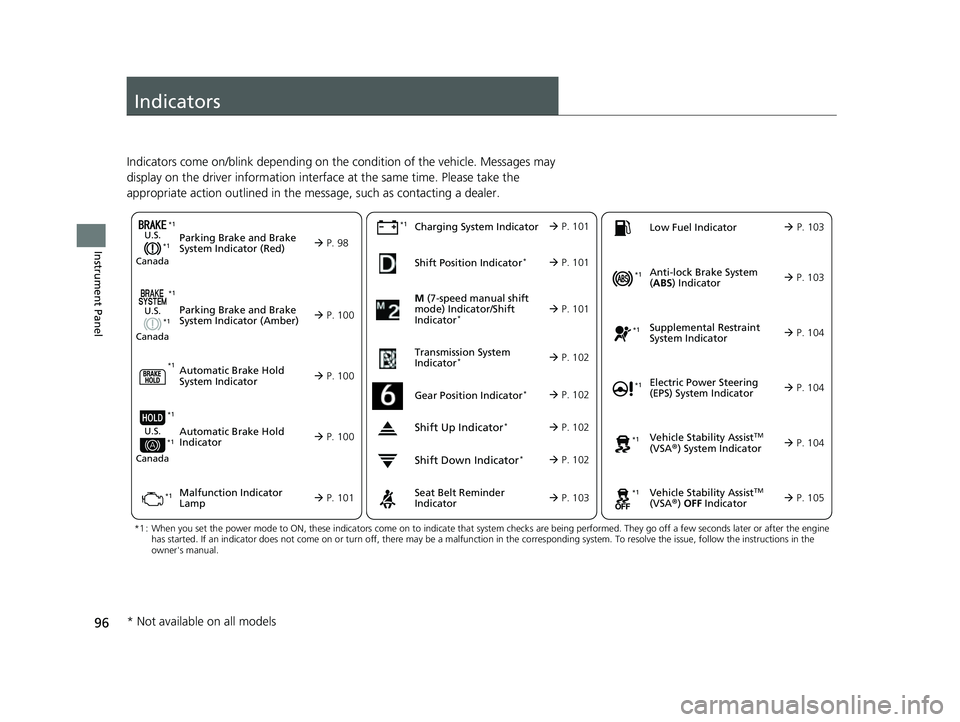
96
Instrument Panel
Indicators
Indicators come on/blink depending on the condition of the vehicle. Messages may
display on the driver information interface at the same time. Please take the
appropriate action outlined in the message, such as contacting a dealer.
M (7-speed manual shift
mode) Indicator/Shift
Indicator
* P. 101
Parking Brake and Brake
System Indicator (Red)
Parking Brake and Brake
System Indicator (Amber)U.S.
Canada
U.S.
Canada
Automatic Brake Hold
System Indicator
Automatic Brake Hold
IndicatorU.S.
Canada
*1 : When you set the power mode to ON, these indicators come on to indicate that system checks are being perf ormed. They go off a few seconds later or after the engine
has started. If an indicator does not come on or turn off, th ere may be a malfunction in the corresponding system. To resolve the issue, follow the instructions in the
owner's manual.
P. 98*1
Malfunction Indicator
Lamp Charging System IndicatorSeat Belt Reminder
Indicator
Low Fuel Indicator
P. 100
P. 1
00
P. 100
P. 101
P. 101*1
*1 *1
Shift Position Indicator*
P. 101
Transmission System
Indicator
* P. 102
P. 103
P. 103
*1
*1
Anti-lock Brake System
( ABS ) Indicator
Vehicle Stability AssistTM
(VSA®) System Indicator
Vehicle Stability Assist
TM
(VSA®) OFF Indicator
Supplemental Restraint
System Indicator
Electric Power Steering
(EPS) System Indicator
*1
P. 103
P. 104
P. 104*1
*1
*1
P. 105
*1 P. 104
Shift Up Indicator* P. 102
Shift Down Indicator* P. 102
Gear Position Indicator* P. 102
*1
*1
*1
* Not available on all models
23 CIVIC HATCHBACK TYPE R-31T406100_03.book 96 ページ 2022年6月23日 木曜日 午後9時28分
Page 104 of 840
102
uuIndicators u
Instrument Panel
IndicatorNameOn/BlinkingExplanation
Transmission
System Indicator*
●Blinks if the transmission system has a
problem.●Have your vehicle checked by a dealer immediately.
Gear Position
Indicator*
●Indicates 1st to 6th gear position and (N.●If you shift gears very slowly, a different gear
position may be displayed for a moment.
2 Shifting P. 509●When the power mode is turned on, (N is not
displayed until it is shifted into
(R or 1st to 6th gear
position.
●1st to 6th gear positions are not displayed when
the vehicle is stopped.
●The display can be turned ON/OFF in customized
features in the audio/information screen.
2 Customized Features P. 390
Shift Up Indicator*●Comes on when shifting up is
recommended.2Shift Up/Down Indicators P. 511
Shift Down
Indicator*●Comes on when shifting down is
recommended.2Shift Up/Down Indicators P. 511
* Not available on all models
23 CIVIC HATCHBACK TYPE R-31T406100_03.book 102 ページ 2022年6月23日 木曜日 午後9時28分
Page 114 of 840
112
uuIndicators u
Instrument Panel
IndicatorNameOn/BlinkingExplanation
Auto Idle Stop
Suspend Indicator*
●Comes on while Auto Idle Stop is
temporarily suspended in the following
situations.
—
-Brake pedal is not fully pressed●Depress the brake pedal firmly.
-The transmission is in a position other than
(D
2Auto Idle Stop P. 514, 520-System charging is prioritized
-Climate control system is prioritized
-Engine coolant temperature is not in
operating range
-SPORT mode* is selected.2Auto Idle Stop P. 514, 520
2 Drive Mode Switch* P. 525, 529
-The battery temperature is too low.
- Auto Idle Stop does not activate for some
reason.
2 Auto Idle Stop P. 514, 520
—
●If you press and hold the Auto Idle Stop OFF
button, you can select whether to display the status
messages or not.
Continuously variable transmission models
Continuously variable transmission models
* Not available on all models
23 CIVIC HATCHBACK TYPE R-31T406100_03.book 112 ページ 2022年6月23日 木曜日 午後9時28分
Page 138 of 840
uuGauges and Driver Information Interface uDriver Information Interface (A-type Meter)
136
Instrument Panel
You can choose which icons to display on the home screen.
1.Roll the left selector wheel to scroll to select
Customize display , then press the left
selector wheel.
2. Roll the left selector wheel.
3. Roll the left selector wheel to scroll
between icons, then press the left selector
wheel to check or uncheck them.
■Customize Display1Customize Display
Icons that are gray cannot be removed from the
home screen.
When you customize settings, shift to
(P.
When you customize setti ngs, set the parking brake.
Continuously variable transmission models
Manual transmission models
23 CIVIC HATCHBACK TYPE R-31T406100_03.book 136 ページ 2022年6月23日 木曜日 午後9時28分
Page 140 of 840
uuGauges and Driver Information Interface uDriver Information Interface (A-type Meter)
138
Instrument Panel
Use the driver information interfac e to customize certain features.
■How to customize
Press the (home) button, then select the Settings screen by rolling the left
selector wheel while the power mode is in ON, the vehicle is at a complete stop, and
the shift position is in
(P (continuously variable transmission) or the parking brake is
set (manual transmission). Then, press the left selector wheel.
■Settings1Settings
To customize other features , roll the left selector
wheel.
2 List of customizable options P. 139
2 Example of customization settings P. 145
When you customize settings, shift to
( P.
When you customize setti ngs, set the parking brake.
Continuously variable transmission models
Manual transmission models
Driver
Information
Interface
Left Selector Wheel
(home) Button
23 CIVIC HATCHBACK TYPE R-31T406100_03.book 138 ページ 2022年6月23日 木曜日 午後9時28分