Page 8 of 840

Contents
This owner's manual should be considered a permanent part of the
vehicle and should remain with the vehicle when it is sold.
The Navigation Manual is available online at owners.honda.com
(U.S.) or honda.ca (Canada). If you are the first registered owner
of your vehicle, you may request a complimentary printed
copy of the Navigation Manual within the first six months of
vehicle purchase. To request a copy, visit owners.honda.com. In
Canada, please request a copy from your Honda dealer.
This owner's manual covers all models of your vehicle. You may find
descriptions of equipment and features that are not on your
particular model.
Images throughout this owner's manu al (including the front cover)
represent features and equipment that are available on some, but
not all, models. Your particular mo del may not have some of these
features.
This owner's manual is for vehicles sold in the United States and
Canada.
The information and specifications in cluded in this publication were
in effect at the time of approval for printing. Honda Motor Co., Ltd.
reserves the right, however, to discontinue or change specifications
or design at any time without notice and without incurring any
obligation.2 Safe Driving P. 43
For Safe Driving P. 44 Seat Belts P. 48 Airbags P. 57
2Instrument Panel P. 95
Indicators P. 96 Gauges and Driver Information Interface P. 118
2Controls P. 173
Clock P. 174 Locking and Unlocking the Doors P. 176
Operating the Switches Ar ound the Steering Wheel P. 202
Interior Convenience Items P. 231
2 Features P. 255
Audio System P. 256 Audio System Basic Operation P. 264, 289
Customized Features P. 382, 390 Honda LogR* P. 414
HomeLink ® Universal Transceiver* P. 441
2 Driving P. 485
Before Driving P. 486 Towing a Trailer P. 492
Multi-View Rear Camera P. 681 Refueling P. 683
2Maintenance P. 691
Before Performing Maintenance P. 692 Maintenance MinderTM P. 695
Checking and Maintaining Wiper Blades P. 733
Climate Control System Maintenance P. 750
2Handling the Unexpected P. 759
Tools P. 760 If a Tire Goes Flat P. 761
Shift Lever Does Not Move P. 790 Overheating P. 791
If You Cannot Unlock the Fuel Fill Door P. 809
2 Information P. 813
Specifications P. 814 Identification Numbers P. 816
Emissions Testing P. 820 Warranty Coverages P. 823
23 CIVIC HATCHBACK TYPE R-31T406100_03.book 6 ページ 2022年6月23日 木曜日 午後9時28分
Page 27 of 840

25
Quick Reference Guide
Features (P255)
Audio Remote Controls
(P260)
●SOURCE Button
Press to cycle through the audio modes as
follows:
FM AM USB/iPod/Apple CarPlay/
Android AutoBluetooth®Audio
●VOL(+ / VOL( - (Volume) Switch
Press to adjust the volume up/down.
● / (Seek/Skip) Buttons
Radio:
Press / to change the preset
radio station. Press and hold /
to change the strong station.
iPod, USB flash drive, Bluetooth® Audio,
or Smartphone Connection:
Press / to skip to the
beginning of the next song or return to
the beginning of the current song.
Models with 7-in. Color Touchscreen
SOURCE Button
/ (Seek/Skip) Buttons
VOL(
+/VOL(-
(Volume) Switch
USB flash drive or Bluetooth® Audio:
Press and hold / to change a
folder/group.
●Left Selector Wheel
Roll up or down: To cycle through the
audio modes, roll up or down and then
press the left selector wheel:
AM
SiriusXM ®
USB
Bluetooth ® Audio
Smartphone Connection
(Apple CarPlay/Android Auto)
FM
23 CIVIC HATCHBACK TYPE R-31T406100_03.book 25 ページ 2022年6月23日 木曜日 午後9時28分
Page 28 of 840
26
Quick Reference Guide
●VOL(+ / VOL(- (Volume) Switch
Press to adjust the volume up/down.
● / (Seek/Skip) Buttons
Radio:
Press / to change the preset
radio station. Press and hold /
to change the strong station.
iPod, USB flash drive, Bluetooth® Audio,
or Smartphone Connection:
Press / to skip to the
beginning of the next song or return to
the beginning of the current song.
USB flash drive:
Press and hold / to change a
folder.
Models with 9-in. Color Touchscreen
Left Selector Wheel
/ (Seek/Skip) Buttons
VOL(
+/VOL(-
(Volume) Switch
●Left Selector Wheel
Roll up or down: To cycle through the
modes, roll up or down and then press
the left selector wheel:
Back
AM
SiriusXM ®
USB
Bluetooth ® Audio
Apps
(Apple CarPlay/Android Auto)
Customize display
Phone
FM
23 CIVIC HATCHBACK TYPE R-31T406100_03.book 26 ページ 2022年6月23日 木曜日 午後9時28分
Page 32 of 840
30
Quick Reference Guide
M Indicator
Shift Down
( -
Paddle Shifter Shift Up (
+
Paddle Shifter
7-Speed Manual Shift
Mode* (P507)●Allows you to manually
shift the transmission up or
down without removing
your hands from the
steering wheel.
When the transmission is in
(D with SPORT mode●Pulling a paddle shifter
changes the mode from
continuously variable
transmission to 7-speed
manual shift mode.
●The M indicator and the
selected speed number are
displayed in the shift
indicator.
When the transmission is in (D●Pulling a paddle shifter
temporarily changes the mode
from continuously variable
transmission to 7-speed
manual shift mode. The
selected speed number is
displayed in the shift
indicator.
Shift Position Indicator
Shift Indicator
23 CIVIC HATCHBACK TYPE R-31T406100_03.book 30 ページ 2022年6月23日 木曜日 午後9時28分
Page 40 of 840
38
Quick Reference Guide
What to Do If
The power mode does not
change from VEHICLE OFF
(LOCK) to ACCESSORY. Why?
●The steering wheel may be locked.
●Move the steering wheel left and right
after pressing the ENGINE START/STOP
button.
The power mode does not
change from ACCESSORY to
VEHICLE OFF (LOCK). Why?
The shift lever should be moved to (P.
Why does the brake pedal
pulsate slightly when
applying the brakes?This can occur when the ABS activates and does not indicate a
problem. Apply firm, steady pressure on the brake pedal.
Never pump the brake pedal.
2Anti-lock Brake System (ABS) (P667)
Manual transmission models
Continuously variable transmission models
23 CIVIC HATCHBACK TYPE R-31T406100_03.book 38 ページ 2022年6月23日 木曜日 午後9時28分
Page 130 of 840
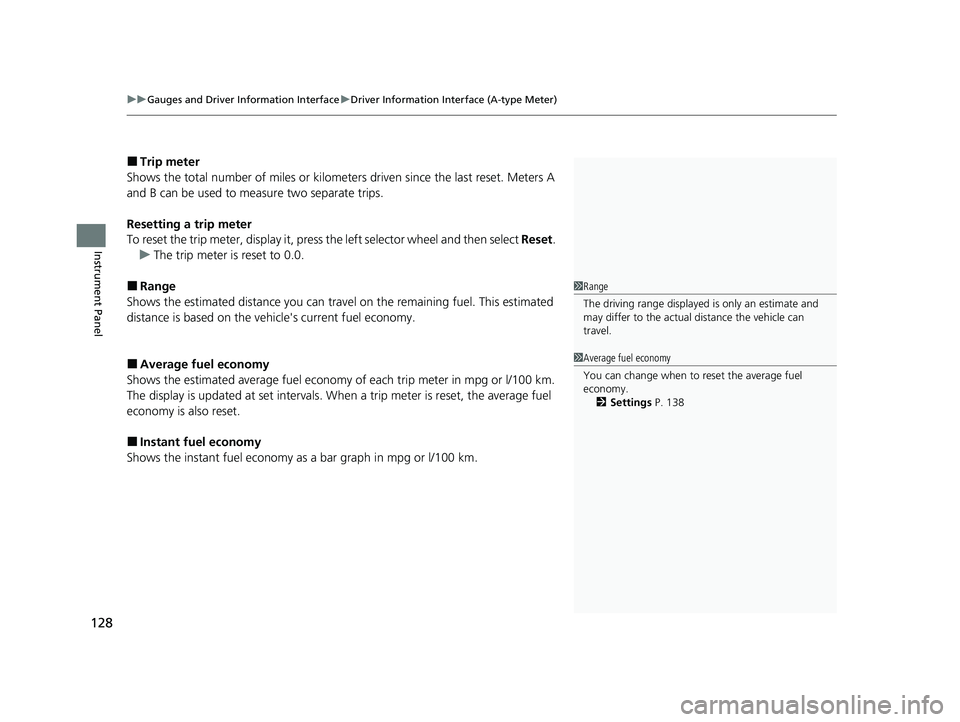
uuGauges and Driver Information Interface uDriver Information Interface (A-type Meter)
128
Instrument Panel
■Trip meter
Shows the total number of miles or kilomete rs driven since the last reset. Meters A
and B can be used to measure two separate trips.
Resetting a trip meter
To reset the trip meter, display it, press the left selector wheel and then select Reset.
u The trip meter is reset to 0.0.
■Range
Shows the estimated distance you can trave l on the remaining fuel. This estimated
distance is based on the ve hicle's current fuel economy.
■Average fuel economy
Shows the estimated average fuel economy of each trip meter in mpg or l/100 km.
The display is updated at set intervals. Wh en a trip meter is reset, the average fuel
economy is also reset.
■Instant fuel economy
Shows the instant fuel economy as a bar graph in mpg or l/100 km.
1Range
The driving range displayed is only an estimate and
may differ to the actual distance the vehicle can
travel.
1 Average fuel economy
You can change when to reset the average fuel
economy.
2 Settings P. 138
23 CIVIC HATCHBACK TYPE R-31T406100_03.book 128 ページ 2022年6月23日 木曜日 午後9時28分
Page 139 of 840
Continued137
uuGauges and Driver Information Interface uDriver Information Interface (A-type Meter)
Instrument Panel
Enables you to show another unit on the
driver information interface and set the
displayed measurements to read in either
miles and mph or km and km/h.
Press and hold the left selector wheel when
you select No content on the driver
information interface. Each time you do this,
the unit will change from miles and mph to
km and km/h or vice versa. After this, a
confirmation screen will appear for a few
seconds.
You can check if there are any active warning messages.
■Speed/Distance Units
■Warnings1 Warnings
If there are multiple warnings, you can roll the left
selector wheel to see other warnings.
23 CIVIC HATCHBACK TYPE R-31T406100_03.book 137 ページ 2022年6月23日 木曜日 午後9時28分
Page 151 of 840
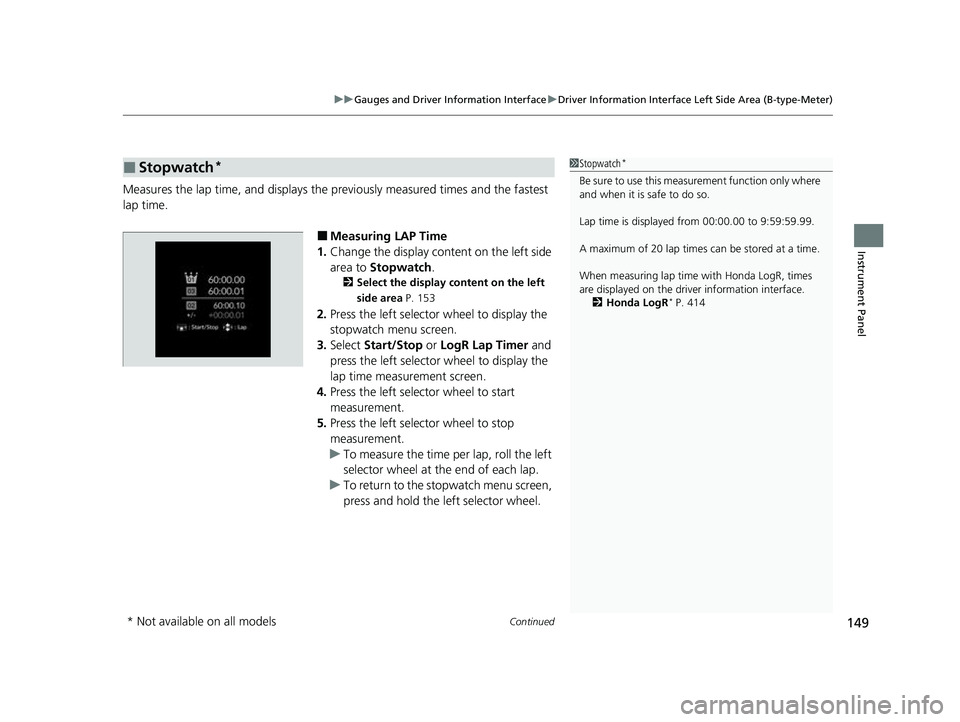
Continued149
uuGauges and Driver Information Interface uDriver Information Interface Left Side Area (B-type-Meter)
Instrument Panel
Measures the lap time, and displays the pr eviously measured times and the fastest
lap time.
■Measuring LAP Time
1. Change the display content on the left side
area to Stopwatch .
2Select the display content on the left
side area P. 153
2.Press the left selector wheel to display the
stopwatch menu screen.
3. Select Start/Stop or LogR Lap Timer and
press the left selector wheel to display the
lap time measurement screen.
4. Press the left selector wheel to start
measurement.
5. Press the left selector wheel to stop
measurement.
u To measure the time per lap, roll the left
selector wheel at the end of each lap.
u To return to the stopwatch menu screen,
press and hold the left selector wheel.
■Stopwatch*1Stopwatch*
Be sure to use this measurement function only where
and when it is safe to do so.
Lap time is displayed from 00:00.00 to 9:59:59.99.
A maximum of 20 lap times ca n be stored at a time.
When measuring lap time with Honda LogR, times
are displayed on the driver information interface. 2 Honda LogR
* P. 414
* Not available on all models
23 CIVIC HATCHBACK TYPE R-31T406100_03.book 149 ページ 2022年6月23日 木曜日 午後9時28分