Page 439 of 840
437
uuHonda LogR*uCustomize
Continued
Features
*1:Default setting
■Settings
Setting ItemOverviewOptions
Data Log
Settings
Lap Timer SettingsYou can set how the data logs’ lap
measurements are performed.Auto*1/Manual
Location to use
You can select saved locations.
Refer to the page below for more details.
2 Set location P. 426
—
My Location
Register new
locationYou can enter and save a location name.
You can save by the LAPs start and end line on
the map.
Refer to the page below for more details.
2My location settings P. 427
—Registered
location
Auto Score SettingsYou can set the Auto Score on or off.ON*1/OFF
User informationDisplays your User ID, nickname, and
comment.—
Smartphone App Login InformationDisplays User ID and PIN for use with the
smartphone app.—
23 CIVIC HATCHBACK TYPE R-31T406100_03.book 437 ページ 2022年6月23日 木曜日 午後9時28分
Page 440 of 840
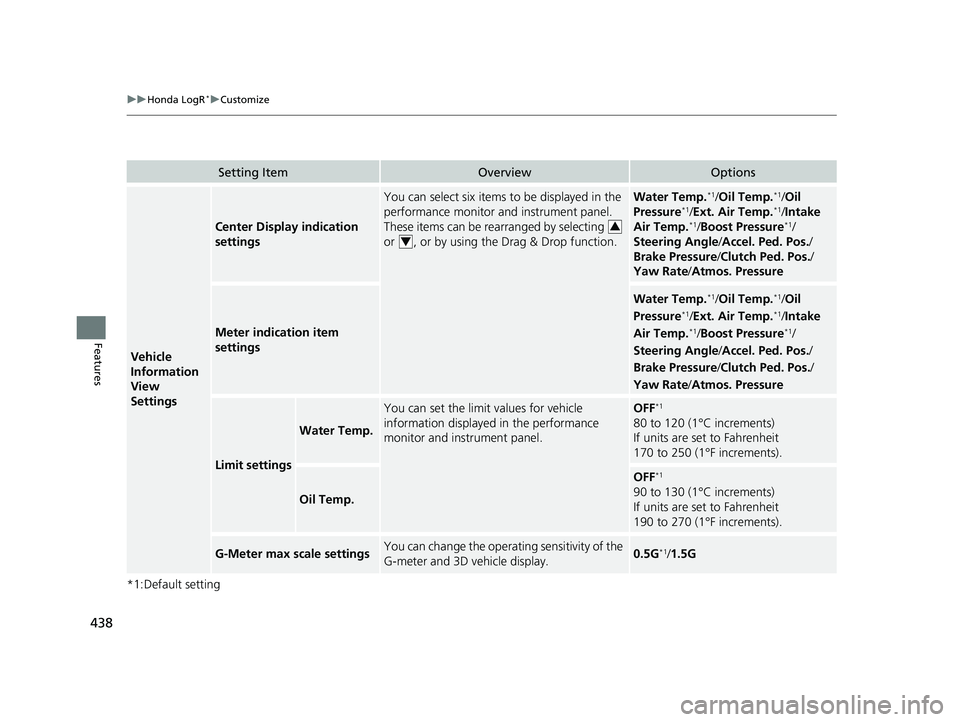
438
uuHonda LogR*uCustomize
Features
*1:Default setting
Setting ItemOverviewOptions
Vehicle
Information
View
Settings
Center Display indication
settings
You can select six items to be displayed in the
performance monitor and instrument panel.
These items can be rearranged by selecting
or , or by using the Drag & Drop function.Water Temp.*1/Oil Temp.*1/ Oil
Pressure*1/ Ext. Air Temp.*1/Intake
Air Temp.*1/ Boost Pressure*1/
Steering Angle /Accel. Ped. Pos. /
Brake Pressure /Clutch Ped. Pos. /
Yaw Rate /Atmos. Pressure
Meter indication item
settings
Water Temp.*1/Oil Temp.*1/ Oil
Pressure*1/ Ext. Air Temp.*1/Intake
Air Temp.*1/ Boost Pressure*1/
Steering Angle /Accel. Ped. Pos. /
Brake Pressure /Clutch Ped. Pos. /
Yaw Rate /Atmos. Pressure
Limit settings
Water Temp.
You can set the limit values for vehicle
information displayed in the performance
monitor and instrument panel.OFF*1
80 to 120 (1°C increments)
If units are set to Fahrenheit
170 to 250 (1°F increments).
Oil Temp.
OFF*1
90 to 130 (1°C increments)
If units are set to Fahrenheit
190 to 270 (1°F increments).
G-Meter max scale settingsYou can change the operating sensitivity of the
G-meter and 3D vehicle display.0.5G*1/1.5G
3
4
23 CIVIC HATCHBACK TYPE R-31T406100_03.book 438 ページ 2022年6月23日 木曜日 午後9時28分
Page 441 of 840
439
uuHonda LogR*uCustomize
Continued
Features
*1:Default setting
Setting ItemOverviewOptions
3D Vehicle Color Settings
You can set and display vehicle’s color
information. You can select the vehicle color,
and the changes will reflect on the 3D vehicle
display.
Vehicle color
Log
Management
Import
You can import files ge nerated by the in-
vehicle apps export function.
When multiple files are in the image folder, a
timestamp is included in new file names.
—
Export
You can export data stor ed on the in-vehicle
app (driving logs and setting information) to a
USB memory stick.
—
Delete logYou can delete data stored on the in-vehicle
app (drive logs and setting information).—
Log
automatic
deletion
settingsData LogYou can set whether to automatically delete
logs in Data Log mode and Auto Score mode.ON/OFF*1
Auto ScoreON /OFF*1
23 CIVIC HATCHBACK TYPE R-31T406100_03.book 439 ページ 2022年6月23日 木曜日 午後9時28分
Page 442 of 840
440
uuHonda LogR*uCustomize
Features
Setting ItemOverviewOptions
Commentary
Friction circleYou can see how scores are generated for tire
friction circles.—
Data Log
You can check the Data Log mode Overview
and see how scores are generated for
G Average /Balance /Friction circle /
Saturation /Variation .
—
Auto Score
You can check the Auto Score mode
Overview and see how scores are generated
for Acceleration, Deceleration, Turning ,
Straight , and Composite .
—
TutorialYou can re-display the explanations from your
first time using Honda LogR.—
User ConsentDisplays the user cons ent for the in-vehicle
app.—
License informationDisplays OSS license used by the in-vehicle app.—
Mapbox LicenseDisplays the Mapbox license used by the in-
vehicle app.—
23 CIVIC HATCHBACK TYPE R-31T406100_03.book 440 ページ 2022年6月23日 木曜日 午後9時28分
Page 447 of 840
Continued445
uuBluetooth ® HandsFreeLink ®u Using HFL
Features
Left Selector Wheel: While receiving a call, the incoming call screen is displayed on
the driver information interf ace. You can pick up the call using the left selector
wheel.
2 Receiving a Call P. 462
PHONE button: Press to go directly to the Phone screen.
Selector knob: Rotate to select an item on the screen, then press .
1Bluetooth ® HandsFreeLink ®
Bluetooth ® Wireless Technology
The Bluetooth ® word mark and logos are registered
trademarks owned by Bluetooth SIG, Inc., and any
use of such marks by Honda Motor Co., Ltd., is under
license. Other trademarks and trade names are those
of their respective owners.
HFL Limitations
An incoming call on HFL will interrupt the audio
system when it is playing. It will resume when the call
is ended.
23 CIVIC HATCHBACK TYPE R-31T406100_03.book 445 ページ 2022年6月23日 木曜日 午後9時28分
Page 448 of 840
uuBluetooth ® HandsFreeLink ®u Using HFL
446
Features
The audio/information screen notifies you when there is an incoming call.
Certain manual functions are disabled or in operable while the vehicle is in motion.
You cannot select a grayed-out option until the vehicle is stopped.
■HFL Status Display1 HFL Status Display
The information that appears on the audio/
information screen vari es between phone models.
■Limitations for Manual Operation
HFL Mode Battery Level Status
Signal Strength
Bluetooth
Indicator
Appears when your phone
is connected to HFL. Roam Status
Call Name
Call Number
23 CIVIC HATCHBACK TYPE R-31T406100_03.book 446 ページ 2022年6月23日 木曜日 午後9時28分
Page 449 of 840
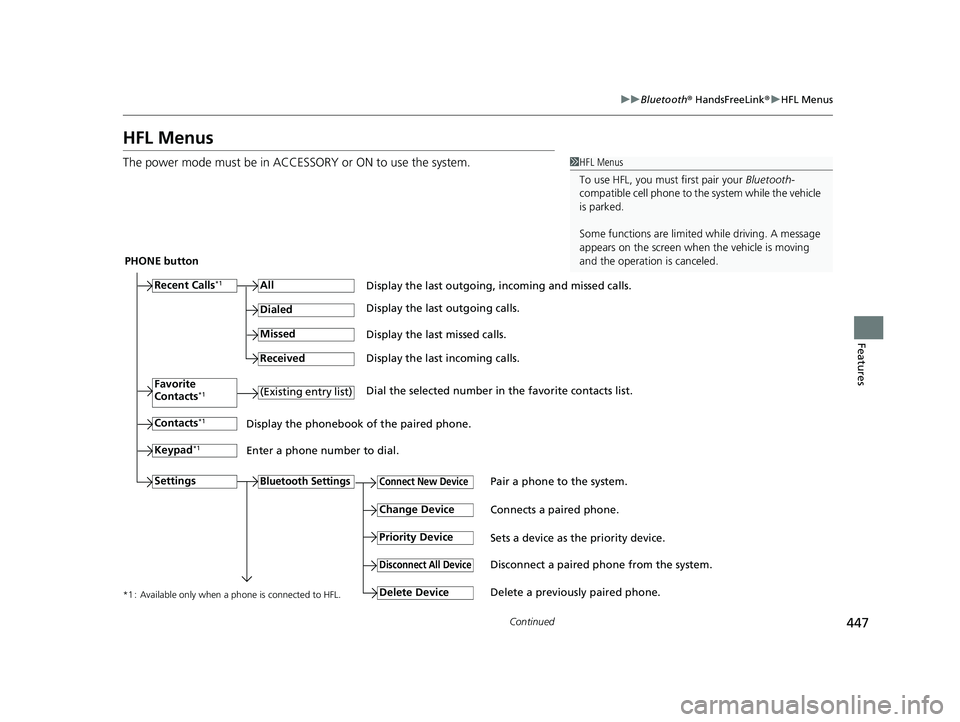
447
uuBluetooth ® HandsFreeLink ®u HFL Menus
Continued
Features
HFL Menus
The power mode must be in ACCESSO RY or ON to use the system.1HFL Menus
To use HFL, you must first pair your Bluetooth-
compatible cell phone to th e system while the vehicle
is parked.
Some functions are limited while driving. A message
appears on the screen when the vehicle is moving
and the operation is canceled.
PHONE button
Recent Calls
*1All
Pair a phone to the system.Connect New Device
Change DeviceConnects a paired phone.
Priority Device
Sets a device as the priority device.
Bluetooth Settings
Keypad*1
Settings
Favorite
Contacts*1(Existing entry list)
Contacts*1
Dialed
Missed
Received
Display the last outgoing, incoming and missed calls.
Display the last outgoing calls.
Display the last missed calls.
Display the last incoming calls.
Dial the selected number in the favorite contacts list.
Display the phonebook of the paired phone.
Enter a phone number to dial.
Disconnect All DeviceDisconnect a paired phone from the system.
Delete Device
Delete a previously paired phone.*1 : Available only when a phone is connected to HFL.
23 CIVIC HATCHBACK TYPE R-31T406100_03.book 447 ページ 2022年6月23日 木曜日 午後9時28分
Page 451 of 840
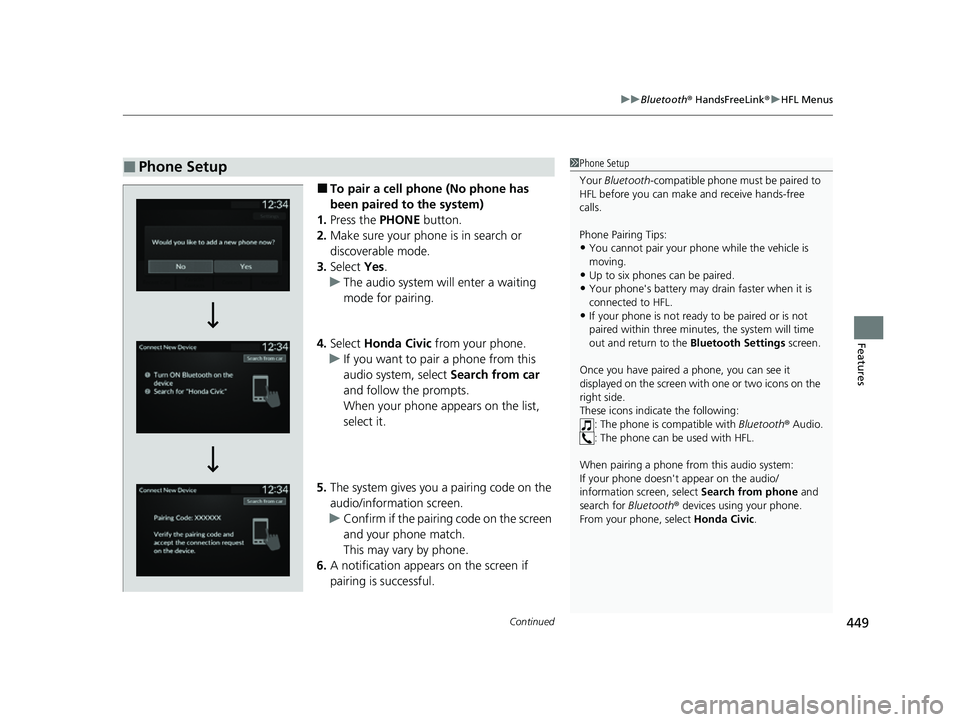
Continued449
uuBluetooth ® HandsFreeLink ®u HFL Menus
Features
■To pair a cell phone (No phone has
been paired to the system)
1. Press the PHONE button.
2. Make sure your phone is in search or
discoverable mode.
3. Select Yes.
u The audio system will enter a waiting
mode for pairing.
4. Select Honda Civic from your phone.
u If you want to pair a phone from this
audio system, select Search from car
and follow the prompts.
When your phone appears on the list,
select it.
5. The system gives you a pairing code on the
audio/information screen.
u Confirm if the pairing code on the screen
and your phone match.
This may vary by phone.
6. A notification appears on the screen if
pairing is successful.
■Phone Setup1Phone Setup
Your Bluetooth -compatible phone must be paired to
HFL before you can make and receive hands-free
calls.
Phone Pairing Tips:
•You cannot pair your phone while the vehicle is
moving.
•Up to six phones can be paired.
•Your phone's battery may dr ain faster when it is
connected to HFL.
•If your phone is not ready to be paired or is not
paired within three minutes, the system will time
out and return to the Bluetooth Settings screen.
Once you have paired a phone, you can see it
displayed on the screen with one or two icons on the
right side.
These icons indicate the following: : The phone is compatible with Bluetooth® Audio.
: The phone can be used with HFL.
When pairing a phone from this audio system:
If your phone doesn't appear on the audio/
information screen, select Search from phone and
search for Bluetooth® devices using your phone.
From your phone, select Honda Civic .
23 CIVIC HATCHBACK TYPE R-31T406100_03.book 449 ページ 2022年6月23日 木曜日 午後9時28分