Page 410 of 840

408
uuCustomized Features u
Features
■Meter Setup
Customizable Features Description Selectable Settings
Adjust Outside Temp.
DisplaySelects to adjust outside temperature reading by a few degrees.2Outside Temperature P. 120
-5°F ~ ±0°F*1 ~ +5°F (U.S.)
-3°C ~ ±0°C*1 ~ +3°C (Canada)
Gear Position Display*Turns the gear position display feature on and off.
2Gear Position Indicator* P. 102ON*1/OFF
“Trip A” Reset TimingSelects the timing to reset Trip A. 2 Range/Fuel/Odometer*/Trip Meter P. 157
2 Speed/Time/Odometer*/Trip Meter P. 159
When Fully Refueled /IGN OFF /
Manually Reset*1
“Trip B” Reset Timing
Selects the timing to reset Trip B.
2 Range/Fuel/Odometer*/Trip Meter P. 157
2 Speed/Time/Odometer*/Trip Meter P. 159
When Fully Refueled /IGN OFF /
Manually Reset*1
Adjust Alarm VolumeChanges volume level of all system warnings, door opening
warning and indicator.High /Mid*1/Low
Rev Indicator*Turns the rev indicators on and off.
2 Rev Indicators* P. 123ON*1/OFF
Fuel Efficiency Backlight*Turns the ambient meter feature on and off.ON*1/OFF
Turn By Turn Auto DisplayTurns on/off the pop-up warning in the turn-by-turn navigation
in the driver information interface.
2 Turn-by-Turn Directions P. 160ON*1/OFF
Speed/Distance UnitsSelects the trip computer units.
2 Speed/Distance Units P. 169
km/h · km/mph · miles*1
(U.S.)
km/h · km
*1/ mph · miles
(Canada)
* Not available on all models
23 CIVIC HATCHBACK TYPE R-31T406100_03.book 408 ページ 2022年6月23日 木曜日 午後9時28分
Page 418 of 840
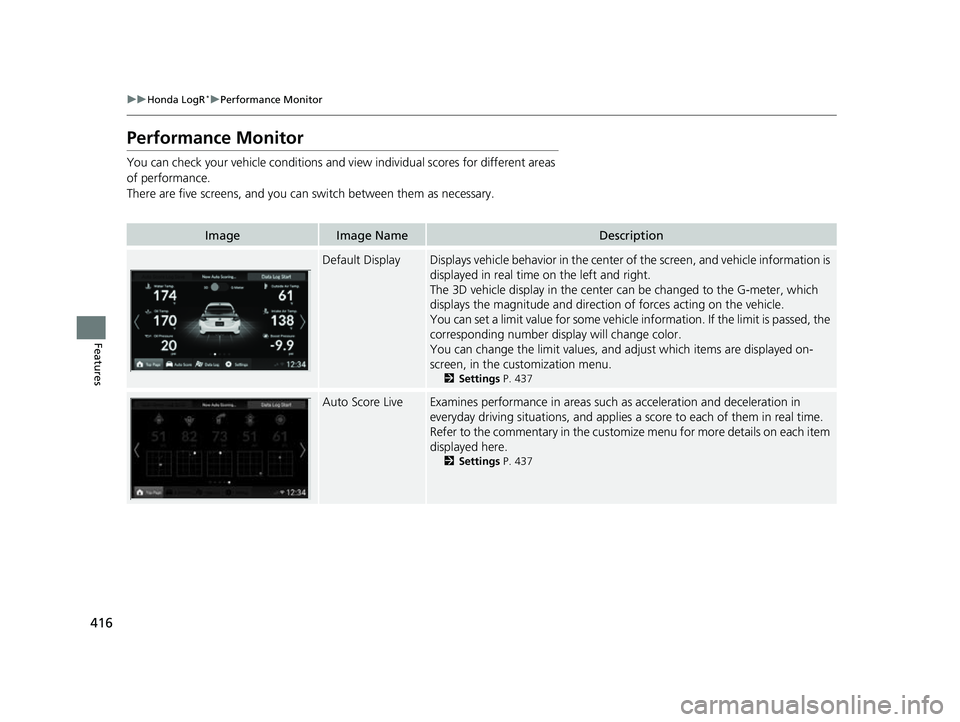
416
uuHonda LogR*uPerformance Monitor
Features
Performance Monitor
You can check your vehicle conditions and vi ew individual scores for different areas
of performance.
There are five screens, and you can switch between them as necessary.
ImageImage NameDescription
Default DisplayDisplays vehicle behavior in the center of the screen, and vehicle information is
displayed in real time on the left and right.
The 3D vehicle display in the center can be changed to the G-meter, which
displays the magnitude and directio n of forces acting on the vehicle.
You can set a limit value for some vehicle information. If the limit is passed, the
corresponding number display will change color.
You can change the limit values, and adjust which items are displayed on-
screen, in the cu stomization menu.
2Settings P. 437
Auto Score LiveExamines performance in areas such as acceleration and deceleration in
everyday driving situations, and applies a score to each of them in real time.
Refer to the commentary in the customize menu for more details on each item
displayed here.
2 Settings P. 437
23 CIVIC HATCHBACK TYPE R-31T406100_03.book 416 ページ 2022年6月23日 木曜日 午後9時28分
Page 419 of 840
417
uuHonda LogR*uPerformance Monitor
Features
ImageImage NameDescription
Tire Friction Circle
DisplayDisplays the vehicle behavior in the cent er of the screen and the forces applied
to each tire by the tire friction circles.
The 3D vehicle display in the center can be changed to the G-meter, which
displays the direction and magnitude of forces acting on the vehicle.
Refer to the commentary in the cu stomize menu for more details.
2Settings P. 437
Instrument Panel
DisplayDisplays vehicle inform ation in real time.
You can set a limit value for some vehicle information. If the limit is passed, the
corresponding number display will change color.
You can change the limit values, and adjust which items are displayed on-
screen, in the customize menu.
2 Settings P. 437
Measurement Data
LogA mode designed for track driving, displa ys lap time and vehicle information in
real time.
23 CIVIC HATCHBACK TYPE R-31T406100_03.book 417 ページ 2022年6月23日 木曜日 午後9時28分
Page 421 of 840
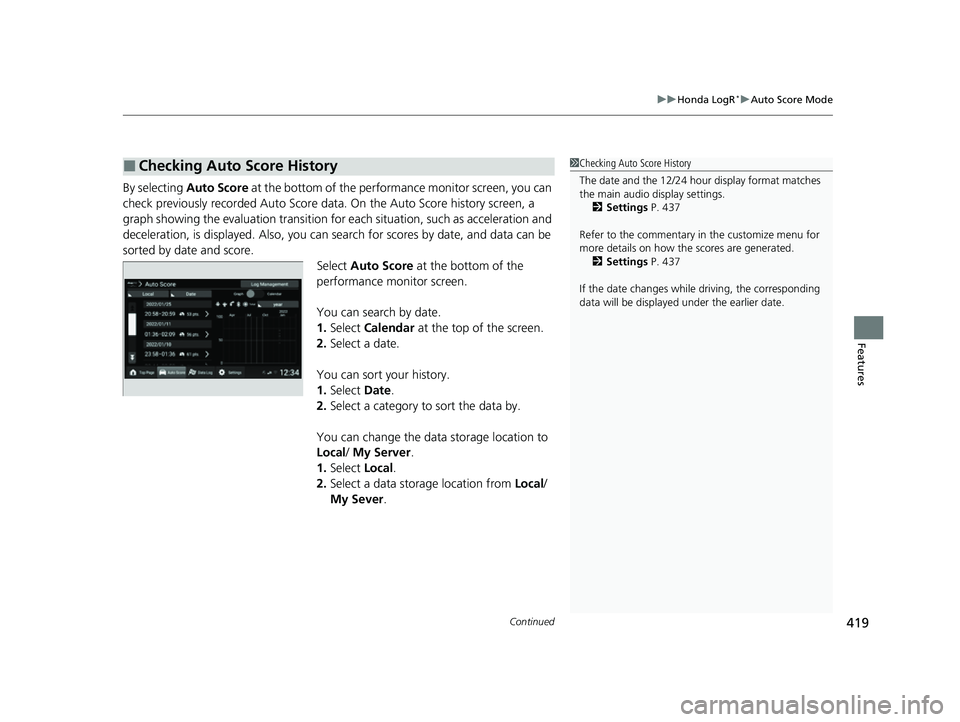
Continued419
uuHonda LogR*uAuto Score Mode
Features
By selecting Auto Score at the bottom of the performance monitor screen, you can
check previously recorded Auto Score data. On the Au to Score history screen, a
graph showing the evaluation transition for each situation, such as acceleration and
deceleration, is displayed. Also, you can search for scores by date, and data can be
sorted by date and score. Select Auto Score at the bottom of the
performance monitor screen.
You can search by date.
1. Select Calendar at the top of the screen.
2. Select a date.
You can sort your history.
1. Select Date.
2. Select a category to sort the data by.
You can change the data storage location to
Local / My Server.
1. Select Local.
2. Select a data storage location from Local/
My Sever .
■Checking Auto Score History1Checking Auto Score History
The date and the 12/24 hour display format matches
the main audio display settings.
2 Settings P. 437
Refer to the commentary in the customize menu for
more details on how the scores are generated.
2 Settings P. 437
If the date changes whil e driving, the corresponding
data will be displaye d under the earlier date.
23 CIVIC HATCHBACK TYPE R-31T406100_03.book 419 ページ 2022年6月23日 木曜日 午後9時28分
Page 422 of 840
uuHonda LogR*uAuto Score Mode
420
Features
You can view more details by selecting a
history item.
You can view separate driving records for
each performance item that has been scored.
Select the date and time you want to view. u Separate scores and routes are displayed
corresponding to driving performance in
areas such as acceleration and
deceleration.
u You can view more detailed information
by selecting an area of performance.
■Checking Detailed Auto Score History1Checking Detailed Auto Score History
Refer to the commentary in the customize menu for
more details on how the scores are generated.
2 Settings P. 437
By selecting the icon on the map, you can switch
between map view and aerial view.
23 CIVIC HATCHBACK TYPE R-31T406100_03.book 420 ページ 2022年6月23日 木曜日 午後9時28分
Page 424 of 840
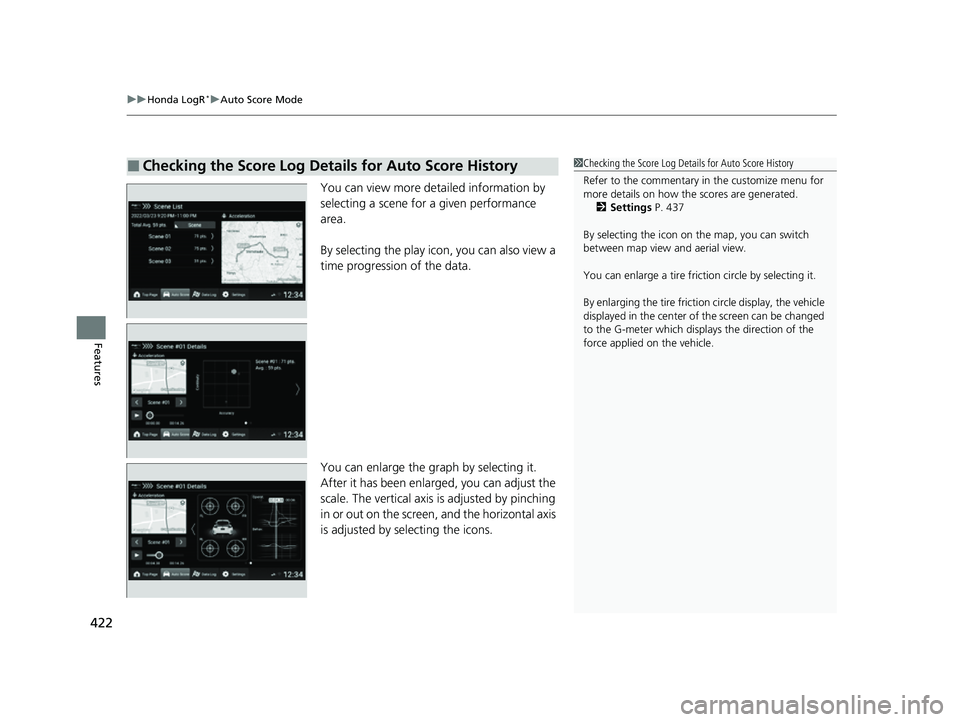
uuHonda LogR*uAuto Score Mode
422
Features
You can view more deta iled information by
selecting a scene for a given performance
area.
By selecting the play icon, you can also view a
time progression of the data.
You can enlarge the gr aph by selecting it.
After it has been enlarged, you can adjust the
scale. The vertical axis is adjusted by pinching
in or out on the screen, and the horizontal axis
is adjusted by selecting the icons.
■Checking the Score Log Details for Auto Score History1 Checking the Score Log Details for Auto Score History
Refer to the commentary in the customize menu for
more details on how the scores are generated.
2 Settings P. 437
By selecting the icon on the map, you can switch
between map view and aerial view.
You can enlarge a tire fricti on circle by selecting it.
By enlarging the tire friction circle display, the vehicle
displayed in the center of the screen can be changed
to the G-meter which displays the direction of the
force applied on the vehicle.
23 CIVIC HATCHBACK TYPE R-31T406100_03.book 422 ページ 2022年6月23日 木曜日 午後9時28分
Page 426 of 840
uuHonda LogR*uAuto Score Mode
424
Features
You can upload Auto Score history to the server.
1.Select Auto Score at the bottom of the
performance monitor screen.
2. Select Log Management .
3. Select the data you want to upload, then
select at the top of the screen.
■Uploading Auto Score History1Uploading Auto Score History
If the data storage location is Local, is
displayed.
23 CIVIC HATCHBACK TYPE R-31T406100_03.book 424 ページ 2022年6月23日 木曜日 午後9時28分
Page 427 of 840
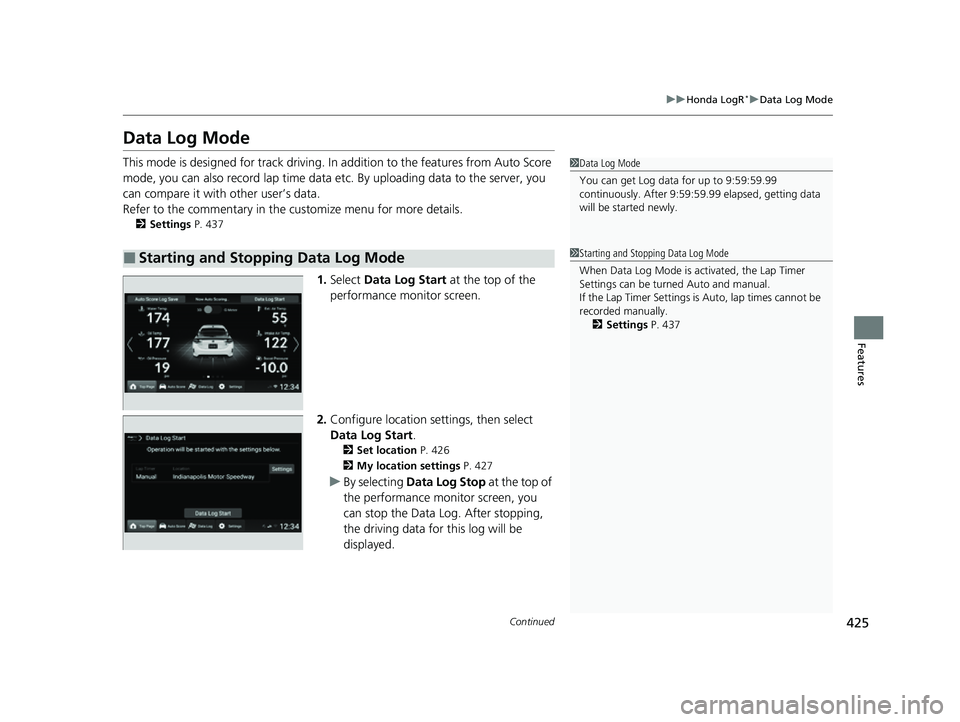
425
uuHonda LogR*uData Log Mode
Continued
Features
Data Log Mode
This mode is designed for track driving. In addition to the features from Auto Score
mode, you can also record lap time data et c. By uploading data to the server, you
can compare it with other user’s data.
Refer to the commentary in the customize menu for more details.
2Settings P. 437
1.Select Data Log Start at the top of the
performance monitor screen.
2. Configure location settings, then select
Data Log Start.
2 Set location P. 426
2 My location settings P. 427
uBy selecting Data Log Stop at the top of
the performance mo nitor screen, you
can stop the Data Log. After stopping,
the driving data for this log will be
displayed.
■Starting and Stopping Data Log Mode
1 Data Log Mode
You can get Log data for up to 9:59:59.99
continuously. After 9:59:59.99 elapsed, getting data
will be st arted newly.
1Starting and Stopping Data Log Mode
When Data Log Mode is activated, the Lap Timer
Settings can be turned Auto and manual.
If the Lap Timer Settings is Auto, lap times cannot be
recorded manually. 2 Settings P. 437
23 CIVIC HATCHBACK TYPE R-31T406100_03.book 425 ページ 2022年6月23日 木曜日 午後9時28分