2023 GMC SIERRA USB
[x] Cancel search: USBPage 160 of 430
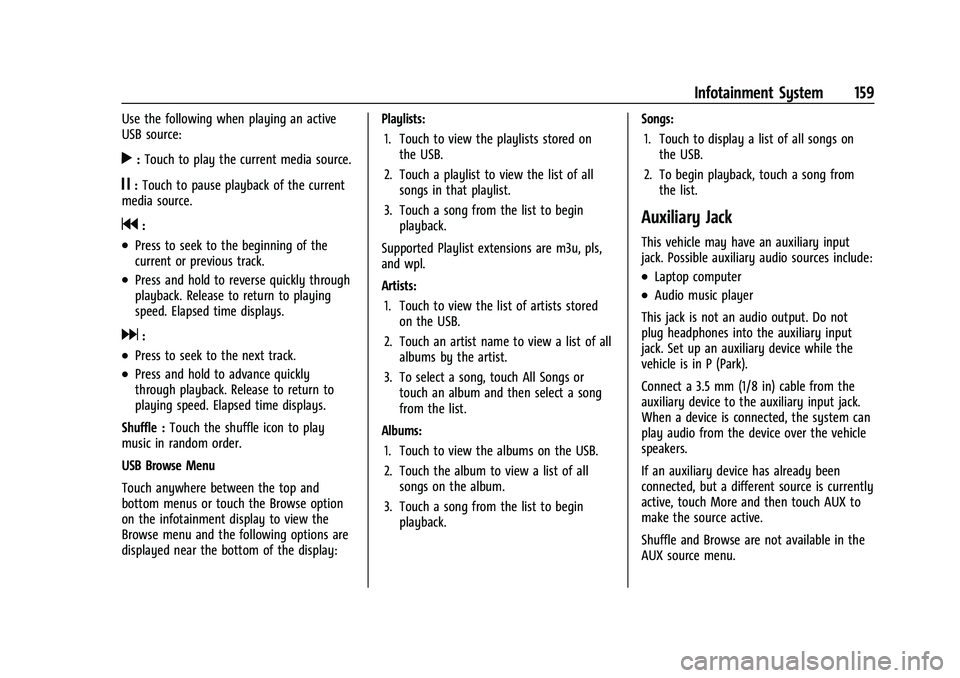
GMC Sierra/Sierra Denali 2500 HD/3500 HD Owner Manual (GMNA-
Localizing-U.S./Canada-16504257) - 2023 - CRC - 5/18/22
Infotainment System 159
Use the following when playing an active
USB source:
r:Touch to play the current media source.
j: Touch to pause playback of the current
media source.
g:
.Press to seek to the beginning of the
current or previous track.
.Press and hold to reverse quickly through
playback. Release to return to playing
speed. Elapsed time displays.
d:
.Press to seek to the next track.
.Press and hold to advance quickly
through playback. Release to return to
playing speed. Elapsed time displays.
Shuffle : Touch the shuffle icon to play
music in random order.
USB Browse Menu
Touch anywhere between the top and
bottom menus or touch the Browse option
on the infotainment display to view the
Browse menu and the following options are
displayed near the bottom of the display: Playlists:
1. Touch to view the playlists stored on the USB.
2. Touch a playlist to view the list of all songs in that playlist.
3. Touch a song from the list to begin playback.
Supported Playlist extensions are m3u, pls,
and wpl.
Artists: 1. Touch to view the list of artists stored on the USB.
2. Touch an artist name to view a list of all albums by the artist.
3. To select a song, touch All Songs or touch an album and then select a song
from the list.
Albums: 1. Touch to view the albums on the USB.
2. Touch the album to view a list of all songs on the album.
3. Touch a song from the list to begin playback. Songs:
1. Touch to display a list of all songs on the USB.
2. To begin playback, touch a song from the list.
Auxiliary Jack
This vehicle may have an auxiliary input
jack. Possible auxiliary audio sources include:
.Laptop computer
.Audio music player
This jack is not an audio output. Do not
plug headphones into the auxiliary input
jack. Set up an auxiliary device while the
vehicle is in P (Park).
Connect a 3.5 mm (1/8 in) cable from the
auxiliary device to the auxiliary input jack.
When a device is connected, the system can
play audio from the device over the vehicle
speakers.
If an auxiliary device has already been
connected, but a different source is currently
active, touch More and then touch AUX to
make the source active.
Shuffle and Browse are not available in the
AUX source menu.
Page 182 of 430

GMC Sierra/Sierra Denali 2500 HD/3500 HD Owner Manual (GMNA-
Localizing-U.S./Canada-16504257) - 2023 - CRC - 5/18/22
Infotainment System 181
2. Initiate the second call by selecting fromRecents, Contacts, or Keypad.
3. When the second call is active, touch the merge icon to conference the three-way
call together.
Ending a Call
.Pression the steering wheel controls.
.Touch#on the infotainment display,
next to a call, to end only that call.
Dual Tone Multi-Frequency (DTMF) Tones
The in-vehicle Bluetooth system can send
numbers during a call. This is used when
calling a menu-driven phone system. Use the
Keypad to enter the number.
Apple CarPlay and Android Auto
If equipped, Android Auto and/or Apple
CarPlay capability may be available through
a compatible smartphone. If available, the
Android Auto and Apple CarPlay icons will
change from gray to color on the Home
Page of the infotainment display.
To use Android Auto and/or Apple CarPlay: For Wired Phone Projection
1. Download the Android Auto app to your smartphone from the Google Play store.
There is no app required for Apple
CarPlay.
2. Connect your Android phone or Apple iPhone by using the factory-provided
phone USB cable and plugging into a
USB data port. For best performance, it is
highly recommended to use the device’s
factory-provided USB cable, which should
be replaced after significant wear to
maintain connection quality. Aftermarket
or third-party cables may not work.
3. When the phone is first connected to activate Apple CarPlay or Android Auto,
accept the terms and conditions on both
the infotainment system and the phone.
4. Follow the instructions on the phone.
The Android Auto and Apple CarPlay icons
on the Home Page will illuminate depending
on the smartphone. Android Auto and/or
Apple CarPlay may automatically launch
upon USB connection. If not, touch the
Android Auto or Apple CarPlay icon on the
Home Page to launch.
Press
{on the center stack to return to the
Home Page. For Wireless Phone Projection
If equipped, verify your phone is wireless
compatible by visiting the Google Android
Auto or Apple CarPlay support page.
1. Download the Android Auto app to your smartphone from the Google Play store.
There is no app required for Apple
CarPlay.
2. For first time connection, there are two ways to set up wireless projection:
.Connect your Android phone or Apple
iPhone by using the factory-provided
phone USB cable and plugging into a
USB data port. For best performance,
it is highly recommended to use the
device’s factory-provided USB cable,
which should be replaced after
significant wear to maintain
connection quality. Aftermarket or
third-party cables may not work.
.Connecting the phone over Bluetooth.
See Bluetooth (Pairing and Using a
Phone) 0177 or
Bluetooth (Overview) 0176.
3. Make sure wireless is turned on the phone for wireless projection to work.
Page 337 of 430
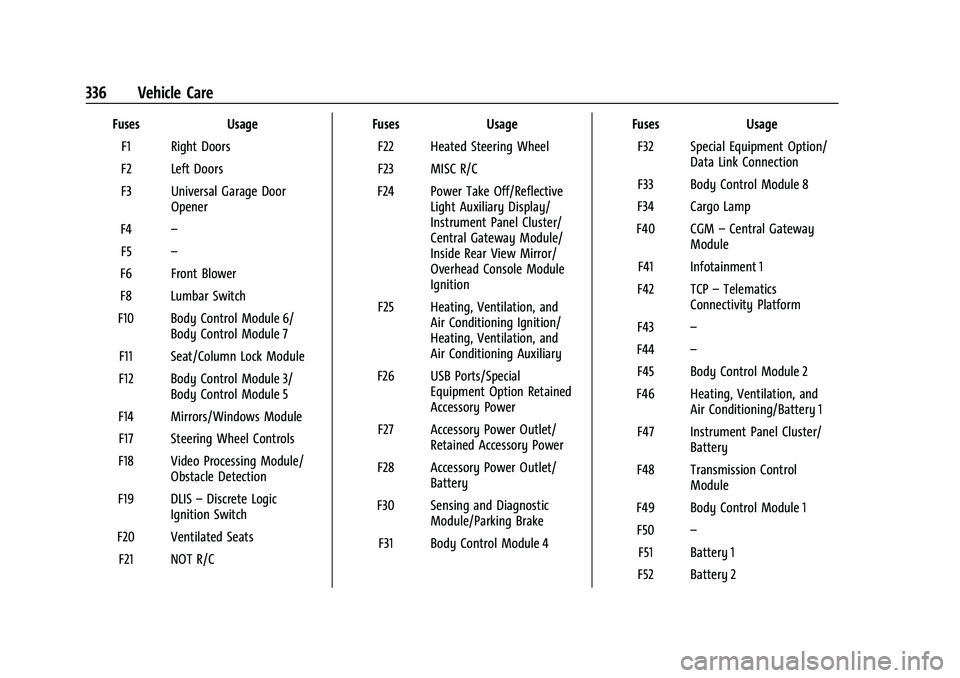
GMC Sierra/Sierra Denali 2500 HD/3500 HD Owner Manual (GMNA-
Localizing-U.S./Canada-16504257) - 2023 - CRC - 5/18/22
336 Vehicle Care
FusesUsage
F1 Right Doors
F2 Left Doors
F3 Universal Garage Door Opener
F4 –
F5 –
F6 Front Blower
F8 Lumbar Switch
F10 Body Control Module 6/ Body Control Module 7
F11 Seat/Column Lock Module
F12 Body Control Module 3/ Body Control Module 5
F14 Mirrors/Windows Module F17 Steering Wheel Controls
F18 Video Processing Module/ Obstacle Detection
F19 DLIS –Discrete Logic
Ignition Switch
F20 Ventilated Seats F21 NOT R/C Fuses
Usage
F22 Heated Steering Wheel
F23 MISC R/C
F24 Power Take Off/Reflective Light Auxiliary Display/
Instrument Panel Cluster/
Central Gateway Module/
Inside Rear View Mirror/
Overhead Console Module
Ignition
F25 Heating, Ventilation, and Air Conditioning Ignition/
Heating, Ventilation, and
Air Conditioning Auxiliary
F26 USB Ports/Special Equipment Option Retained
Accessory Power
F27 Accessory Power Outlet/ Retained Accessory Power
F28 Accessory Power Outlet/ Battery
F30 Sensing and Diagnostic Module/Parking Brake
F31 Body Control Module 4 Fuses
Usage
F32 Special Equipment Option/ Data Link Connection
F33 Body Control Module 8
F34 Cargo Lamp
F40 CGM –Central Gateway
Module
F41 Infotainment 1
F42 TCP –Telematics
Connectivity Platform
F43 –
F44 –
F45 Body Control Module 2
F46 Heating, Ventilation, and Air Conditioning/Battery 1
F47 Instrument Panel Cluster/ Battery
F48 Transmission Control Module
F49 Body Control Module 1 F50 –
F51 Battery 1
F52 Battery 2
Page 425 of 430
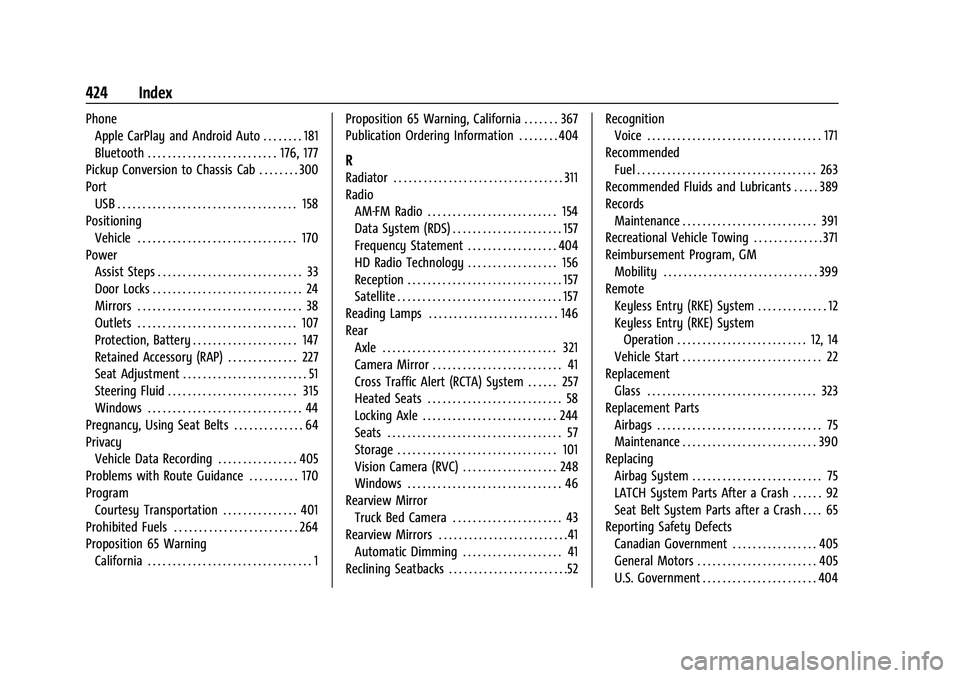
GMC Sierra/Sierra Denali 2500 HD/3500 HD Owner Manual (GMNA-
Localizing-U.S./Canada-16504257) - 2023 - CRC - 5/9/22
424 Index
PhoneApple CarPlay and Android Auto . . . . . . . . 181
Bluetooth . . . . . . . . . . . . . . . . . . . . . . . . . . 176, 177
Pickup Conversion to Chassis Cab . . . . . . . . 300
Port USB . . . . . . . . . . . . . . . . . . . . . . . . . . . . . . . . . . . . 158
Positioning
Vehicle . . . . . . . . . . . . . . . . . . . . . . . . . . . . . . . . 170
Power Assist Steps . . . . . . . . . . . . . . . . . . . . . . . . . . . . . 33
Door Locks . . . . . . . . . . . . . . . . . . . . . . . . . . . . . . 24
Mirrors . . . . . . . . . . . . . . . . . . . . . . . . . . . . . . . . . 38
Outlets . . . . . . . . . . . . . . . . . . . . . . . . . . . . . . . . 107
Protection, Battery . . . . . . . . . . . . . . . . . . . . . 147
Retained Accessory (RAP) . . . . . . . . . . . . . . 227
Seat Adjustment . . . . . . . . . . . . . . . . . . . . . . . . . 51
Steering Fluid . . . . . . . . . . . . . . . . . . . . . . . . . . 315
Windows . . . . . . . . . . . . . . . . . . . . . . . . . . . . . . . 44
Pregnancy, Using Seat Belts . . . . . . . . . . . . . . 64
Privacy Vehicle Data Recording . . . . . . . . . . . . . . . . 405
Problems with Route Guidance . . . . . . . . . . 170
Program Courtesy Transportation . . . . . . . . . . . . . . . 401
Prohibited Fuels . . . . . . . . . . . . . . . . . . . . . . . . . 264
Proposition 65 Warning
California . . . . . . . . . . . . . . . . . . . . . . . . . . . . . . . . . 1 Proposition 65 Warning, California . . . . . . . 367
Publication Ordering Information . . . . . . . . 404
R
Radiator . . . . . . . . . . . . . . . . . . . . . . . . . . . . . . . . . . 311
Radio
AM-FM Radio . . . . . . . . . . . . . . . . . . . . . . . . . . 154
Data System (RDS) . . . . . . . . . . . . . . . . . . . . . . 157
Frequency Statement . . . . . . . . . . . . . . . . . . 404
HD Radio Technology . . . . . . . . . . . . . . . . . . 156
Reception . . . . . . . . . . . . . . . . . . . . . . . . . . . . . . . 157
Satellite . . . . . . . . . . . . . . . . . . . . . . . . . . . . . . . . . 157
Reading Lamps . . . . . . . . . . . . . . . . . . . . . . . . . . 146
Rear Axle . . . . . . . . . . . . . . . . . . . . . . . . . . . . . . . . . . . 321
Camera Mirror . . . . . . . . . . . . . . . . . . . . . . . . . . 41
Cross Traffic Alert (RCTA) System . . . . . . 257
Heated Seats . . . . . . . . . . . . . . . . . . . . . . . . . . . 58
Locking Axle . . . . . . . . . . . . . . . . . . . . . . . . . . . 244
Seats . . . . . . . . . . . . . . . . . . . . . . . . . . . . . . . . . . . 57
Storage . . . . . . . . . . . . . . . . . . . . . . . . . . . . . . . . 101
Vision Camera (RVC) . . . . . . . . . . . . . . . . . . . 248
Windows . . . . . . . . . . . . . . . . . . . . . . . . . . . . . . . 46
Rearview Mirror Truck Bed Camera . . . . . . . . . . . . . . . . . . . . . . 43
Rearview Mirrors . . . . . . . . . . . . . . . . . . . . . . . . . .41
Automatic Dimming . . . . . . . . . . . . . . . . . . . . 41
Reclining Seatbacks . . . . . . . . . . . . . . . . . . . . . . . .52 Recognition
Voice . . . . . . . . . . . . . . . . . . . . . . . . . . . . . . . . . . . 171
Recommended Fuel . . . . . . . . . . . . . . . . . . . . . . . . . . . . . . . . . . . . 263
Recommended Fluids and Lubricants . . . . . 389
Records Maintenance . . . . . . . . . . . . . . . . . . . . . . . . . . . 391
Recreational Vehicle Towing . . . . . . . . . . . . . . 371
Reimbursement Program, GM Mobility . . . . . . . . . . . . . . . . . . . . . . . . . . . . . . . 399
Remote
Keyless Entry (RKE) System . . . . . . . . . . . . . . 12
Keyless Entry (RKE) SystemOperation . . . . . . . . . . . . . . . . . . . . . . . . . . 12, 14
Vehicle Start . . . . . . . . . . . . . . . . . . . . . . . . . . . . 22
Replacement
Glass . . . . . . . . . . . . . . . . . . . . . . . . . . . . . . . . . . 323
Replacement Parts Airbags . . . . . . . . . . . . . . . . . . . . . . . . . . . . . . . . . 75
Maintenance . . . . . . . . . . . . . . . . . . . . . . . . . . . 390
Replacing
Airbag System . . . . . . . . . . . . . . . . . . . . . . . . . . 75
LATCH System Parts After a Crash . . . . . . 92
Seat Belt System Parts after a Crash . . . . 65
Reporting Safety Defects
Canadian Government . . . . . . . . . . . . . . . . . 405
General Motors . . . . . . . . . . . . . . . . . . . . . . . . 405
U.S. Government . . . . . . . . . . . . . . . . . . . . . . . 404
Page 428 of 430
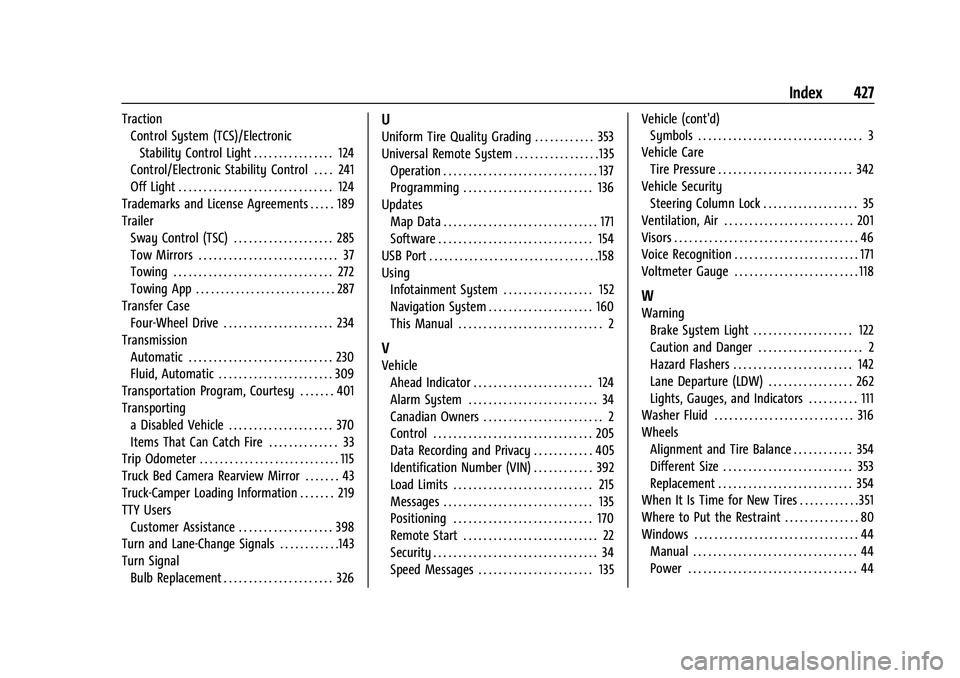
GMC Sierra/Sierra Denali 2500 HD/3500 HD Owner Manual (GMNA-
Localizing-U.S./Canada-16504257) - 2023 - CRC - 5/9/22
Index 427
TractionControl System (TCS)/Electronic
Stability Control Light . . . . . . . . . . . . . . . . 124
Control/Electronic Stability Control . . . . 241
Off Light . . . . . . . . . . . . . . . . . . . . . . . . . . . . . . . 124
Trademarks and License Agreements . . . . . 189
Trailer Sway Control (TSC) . . . . . . . . . . . . . . . . . . . . 285
Tow Mirrors . . . . . . . . . . . . . . . . . . . . . . . . . . . . 37
Towing . . . . . . . . . . . . . . . . . . . . . . . . . . . . . . . . 272
Towing App . . . . . . . . . . . . . . . . . . . . . . . . . . . . 287
Transfer Case Four-Wheel Drive . . . . . . . . . . . . . . . . . . . . . . 234
Transmission Automatic . . . . . . . . . . . . . . . . . . . . . . . . . . . . . 230
Fluid, Automatic . . . . . . . . . . . . . . . . . . . . . . . 309
Transportation Program, Courtesy . . . . . . . 401
Transporting a Disabled Vehicle . . . . . . . . . . . . . . . . . . . . . 370
Items That Can Catch Fire . . . . . . . . . . . . . . 33
Trip Odometer . . . . . . . . . . . . . . . . . . . . . . . . . . . . 115
Truck Bed Camera Rearview Mirror . . . . . . . 43
Truck-Camper Loading Information . . . . . . . 219
TTY Users Customer Assistance . . . . . . . . . . . . . . . . . . . 398
Turn and Lane-Change Signals . . . . . . . . . . . .143
Turn Signal Bulb Replacement . . . . . . . . . . . . . . . . . . . . . . 326U
Uniform Tire Quality Grading . . . . . . . . . . . . 353
Universal Remote System . . . . . . . . . . . . . . . . . 135Operation . . . . . . . . . . . . . . . . . . . . . . . . . . . . . . . 137
Programming . . . . . . . . . . . . . . . . . . . . . . . . . . 136
Updates Map Data . . . . . . . . . . . . . . . . . . . . . . . . . . . . . . . 171
Software . . . . . . . . . . . . . . . . . . . . . . . . . . . . . . . 154
USB Port . . . . . . . . . . . . . . . . . . . . . . . . . . . . . . . . . .158
Using Infotainment System . . . . . . . . . . . . . . . . . . 152
Navigation System . . . . . . . . . . . . . . . . . . . . . 160
This Manual . . . . . . . . . . . . . . . . . . . . . . . . . . . . . 2
V
VehicleAhead Indicator . . . . . . . . . . . . . . . . . . . . . . . . 124
Alarm System . . . . . . . . . . . . . . . . . . . . . . . . . . 34
Canadian Owners . . . . . . . . . . . . . . . . . . . . . . . . 2
Control . . . . . . . . . . . . . . . . . . . . . . . . . . . . . . . . 205
Data Recording and Privacy . . . . . . . . . . . . 405
Identification Number (VIN) . . . . . . . . . . . . 392
Load Limits . . . . . . . . . . . . . . . . . . . . . . . . . . . . 215
Messages . . . . . . . . . . . . . . . . . . . . . . . . . . . . . . 135
Positioning . . . . . . . . . . . . . . . . . . . . . . . . . . . . 170
Remote Start . . . . . . . . . . . . . . . . . . . . . . . . . . . 22
Security . . . . . . . . . . . . . . . . . . . . . . . . . . . . . . . . . 34
Speed Messages . . . . . . . . . . . . . . . . . . . . . . . 135 Vehicle (cont'd)
Symbols . . . . . . . . . . . . . . . . . . . . . . . . . . . . . . . . . 3
Vehicle Care Tire Pressure . . . . . . . . . . . . . . . . . . . . . . . . . . . 342
Vehicle Security Steering Column Lock . . . . . . . . . . . . . . . . . . . 35
Ventilation, Air . . . . . . . . . . . . . . . . . . . . . . . . . . 201
Visors . . . . . . . . . . . . . . . . . . . . . . . . . . . . . . . . . . . . . 46
Voice Recognition . . . . . . . . . . . . . . . . . . . . . . . . . 171
Voltmeter Gauge . . . . . . . . . . . . . . . . . . . . . . . . . 118
W
Warning
Brake System Light . . . . . . . . . . . . . . . . . . . . 122
Caution and Danger . . . . . . . . . . . . . . . . . . . . . 2
Hazard Flashers . . . . . . . . . . . . . . . . . . . . . . . . 142
Lane Departure (LDW) . . . . . . . . . . . . . . . . . 262
Lights, Gauges, and Indicators . . . . . . . . . . 111
Washer Fluid . . . . . . . . . . . . . . . . . . . . . . . . . . . . 316
Wheels Alignment and Tire Balance . . . . . . . . . . . . 354
Different Size . . . . . . . . . . . . . . . . . . . . . . . . . . 353
Replacement . . . . . . . . . . . . . . . . . . . . . . . . . . . 354
When It Is Time for New Tires . . . . . . . . . . . . 351
Where to Put the Restraint . . . . . . . . . . . . . . . 80
Windows . . . . . . . . . . . . . . . . . . . . . . . . . . . . . . . . . 44 Manual . . . . . . . . . . . . . . . . . . . . . . . . . . . . . . . . . 44
Power . . . . . . . . . . . . . . . . . . . . . . . . . . . . . . . . . . 44