2023 GMC SIERRA sunroof
[x] Cancel search: sunroofPage 9 of 430

GMC Sierra/Sierra Denali 2500 HD/3500 HD Owner Manual (GMNA-
Localizing-U.S./Canada-16504257) - 2023 - CRC - 5/9/22
8 Keys, Doors, and Windows
Keys, Doors, and
Windows
Keys and Locks
Keys (Key Access) . . . . . . . . . . . . . . . . . . . . . . . 8
Keys (Keyless Access) . . . . . . . . . . . . . . . . . . . 11
Remote Keyless Entry (RKE) System . . . . 12
Remote Keyless Entry (RKE) SystemOperation (Key Access) . . . . . . . . . . . . . . . . 12
Remote Keyless Entry (RKE) System Operation (Keyless Access) . . . . . . . . . . . . 14
Remote Vehicle Start . . . . . . . . . . . . . . . . . . . 22
Door Locks . . . . . . . . . . . . . . . . . . . . . . . . . . . . . . 23
Power Door Locks . . . . . . . . . . . . . . . . . . . . . . 24
Delayed Locking . . . . . . . . . . . . . . . . . . . . . . . . 24
Automatic Door Locks . . . . . . . . . . . . . . . . . . 24
Lockout Protection . . . . . . . . . . . . . . . . . . . . . . 25
Safety Locks . . . . . . . . . . . . . . . . . . . . . . . . . . . . 25
Doors
Tailgate . . . . . . . . . . . . . . . . . . . . . . . . . . . . . . . . 26
Transporting Items That Can Catch Fire . . . . . . . . . . . . . . . . . . . . . . . . . . . . . 33
Power Assist Steps . . . . . . . . . . . . . . . . . . . . . 33
Vehicle Security
Vehicle Security . . . . . . . . . . . . . . . . . . . . . . . . 34
Vehicle Alarm System . . . . . . . . . . . . . . . . . . 34
Steering Column Lock . . . . . . . . . . . . . . . . . . . 35 Immobilizer . . . . . . . . . . . . . . . . . . . . . . . . . . . . . 35
Immobilizer Operation . . . . . . . . . . . . . . . . . . 35
Exterior Mirrors
Convex Mirrors . . . . . . . . . . . . . . . . . . . . . . . . . 36
Manual Mirrors . . . . . . . . . . . . . . . . . . . . . . . . . 37
Trailer-Tow Mirrors . . . . . . . . . . . . . . . . . . . . . 37
Power Mirrors . . . . . . . . . . . . . . . . . . . . . . . . . . 38
Folding Mirrors . . . . . . . . . . . . . . . . . . . . . . . . . 39
Heated Mirrors . . . . . . . . . . . . . . . . . . . . . . . . . 39
Automatic Dimming Mirror . . . . . . . . . . . . . 39
Blind Spot Mirrors . . . . . . . . . . . . . . . . . . . . . . 39
Reverse Tilt Mirrors . . . . . . . . . . . . . . . . . . . . 40
Interior Mirrors
Interior Rearview Mirrors . . . . . . . . . . . . . . . 40
Manual Rearview Mirror . . . . . . . . . . . . . . . . 41
Automatic Dimming Rearview Mirror . . . 41
Rear Camera Mirror . . . . . . . . . . . . . . . . . . . . . 41
Truck Bed Camera Rearview Mirror . . . . . 43
Windows
Windows . . . . . . . . . . . . . . . . . . . . . . . . . . . . . . . 44
Manual Windows . . . . . . . . . . . . . . . . . . . . . . 44
Power Windows . . . . . . . . . . . . . . . . . . . . . . . . 44
Rear Windows . . . . . . . . . . . . . . . . . . . . . . . . . . 46
Sun Visors . . . . . . . . . . . . . . . . . . . . . . . . . . . . . . 46
Roof
Sunroof . . . . . . . . . . . . . . . . . . . . . . . . . . . . . . . . . 47
Keys and Locks
Keys (Key Access)
{Warning
Leaving children in a vehicle with the
ignition key is dangerous and children or
others could be seriously injured or killed.
They could operate the power windows
or other controls or make the vehicle
move. The windows will function with
the keys in the ignition, and children or
others could be caught in the path of a
closing window. Do not leave children in
a vehicle with the ignition key.
Page 45 of 430

GMC Sierra/Sierra Denali 2500 HD/3500 HD Owner Manual (GMNA-
Localizing-U.S./Canada-16504257) - 2023 - CRC - 5/9/22
44 Keys, Doors, and Windows
Once the horizontal guideline is in the
desired location, press and hold the button
for another three seconds and repeat the
above step for the vertical guideline
programing. To readjust the horizontal
location of the guidelines after adjusting the
vertical location, press and hold the button
for three seconds.
After eight seconds since the last button
press, the position of the guidelines is
locked into memory.
Windows{
Warning
Never leave a child, a helpless adult, or a
pet alone in a vehicle, especially with the
windows closed in warm or hot weather.
They can be overcome by the extreme
heat and suffer permanent injuries or
even death from heat stroke.
The vehicle aerodynamics are designed to
improve fuel economy performance. This
may result in a pulsing sound when either
rear window is down and the front windows
are up. To reduce the sound, open either a
front window or the sunroof, if equipped.
Manual Windows
If equipped, turn the hand crank on each
door to manually raise or lower the manual
windows.
Power Windows
{Warning
Children could be seriously injured or
killed if caught in the path of a closing
window. Never leave the Remote Keyless
Entry (RKE) transmitter or keys in a
vehicle with children. When there are
children in the rear seat, use the window
lockout button to prevent operation of
the windows. See Keys (Key Access)08
or
Keys (Keyless Access) 011.
Page 48 of 430
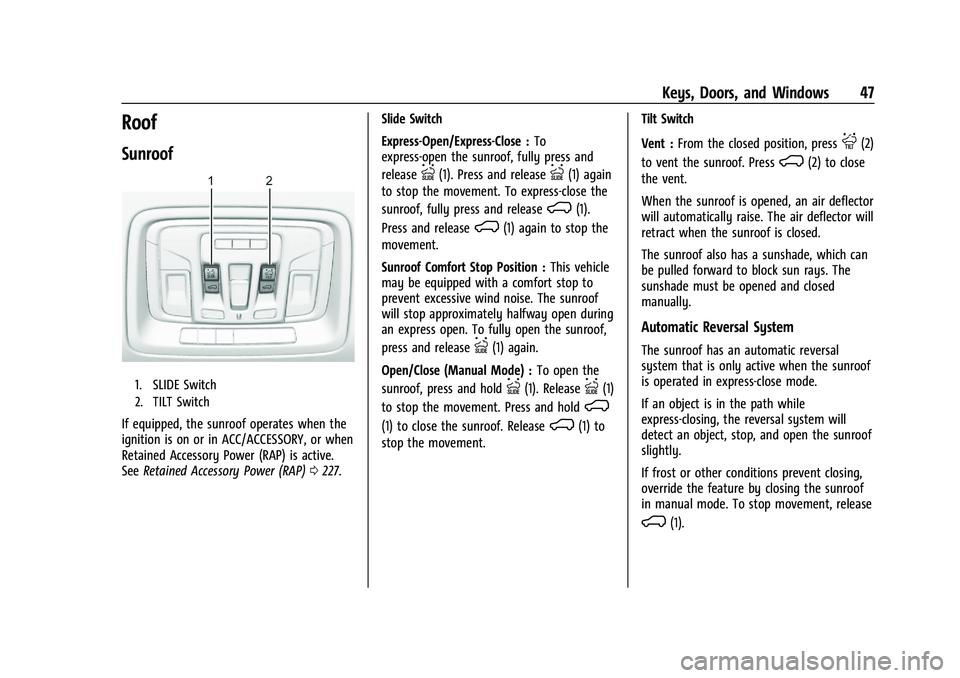
GMC Sierra/Sierra Denali 2500 HD/3500 HD Owner Manual (GMNA-
Localizing-U.S./Canada-16504257) - 2023 - CRC - 5/9/22
Keys, Doors, and Windows 47
Roof
Sunroof
1. SLIDE Switch
2. TILT Switch
If equipped, the sunroof operates when the
ignition is on or in ACC/ACCESSORY, or when
Retained Accessory Power (RAP) is active.
SeeRetained Accessory Power (RAP) 0227. Slide Switch
Express-Open/Express-Close :
To
express-open the sunroof, fully press and
release
I(1). Press and releaseI(1) again
to stop the movement. To express-close the
sunroof, fully press and release
K(1).
Press and release
K(1) again to stop the
movement.
Sunroof Comfort Stop Position : This vehicle
may be equipped with a comfort stop to
prevent excessive wind noise. The sunroof
will stop approximately halfway open during
an express open. To fully open the sunroof,
press and release
I(1) again.
Open/Close (Manual Mode) : To open the
sunroof, press and hold
I(1). ReleaseI(1)
to stop the movement. Press and hold
K
(1) to close the sunroof. ReleaseK(1) to
stop the movement. Tilt Switch
Vent :
From the closed position, press
J(2)
to vent the sunroof. Press
K(2) to close
the vent.
When the sunroof is opened, an air deflector
will automatically raise. The air deflector will
retract when the sunroof is closed.
The sunroof also has a sunshade, which can
be pulled forward to block sun rays. The
sunshade must be opened and closed
manually.
Automatic Reversal System
The sunroof has an automatic reversal
system that is only active when the sunroof
is operated in express-close mode.
If an object is in the path while
express-closing, the reversal system will
detect an object, stop, and open the sunroof
slightly.
If frost or other conditions prevent closing,
override the feature by closing the sunroof
in manual mode. To stop movement, release
K(1).
Page 49 of 430

GMC Sierra/Sierra Denali 2500 HD/3500 HD Owner Manual (GMNA-
Localizing-U.S./Canada-16504257) - 2023 - CRC - 5/9/22
48 Keys, Doors, and Windows
Dirt and debris may collect on the sunroof
seal or in the track. This could cause an
issue with sunroof operation or noise.
It could also plug the water drainage
system. Periodically open the sunroof and
remove any obstacles or loose debris. Wipe
the sunroof seal and roof sealing area using
a clean cloth, mild soap, and water. Do not
remove grease from the sunroof tracks.
Page 159 of 430

GMC Sierra/Sierra Denali 2500 HD/3500 HD Owner Manual (GMNA-
Localizing-U.S./Canada-16504257) - 2023 - CRC - 5/18/22
158 Infotainment System
lines interfere with radio reception. When
this happens, try reducing the treble on the
radio.
SiriusXM Satellite Radio Service
If equipped, SiriusXM Satellite Radio Service
provides digital radio reception. Tall
buildings or hills can interfere with satellite
radio signals, causing the sound to fade in
and out. In addition, traveling or standing
under heavy foliage, bridges, garages,
or tunnels may cause loss of the SiriusXM
signal for a period of time. Some cellular
services may interfere with SXM reception
causing loss of signal.
Mobile Device Usage
Mobile device usage, such as making or
receiving calls, charging, or just having the
mobile device on may cause static
interference in the radio. Unplug the mobile
device or turn it off if this happens.
Fixed Mast Antenna
The fixed mast antenna will go through
most car washes as long as it is securely
attached. If the antenna becomes slightly
bent, straighten it out by hand. If it is badly
bent, replace it.Occasionally check that the antenna is tight
at the base. If tightening is required, protect
the paint from damage.
Multi-Band Antenna
The multi-band roof antenna may be used
for radio, navigation, and other
communication systems, depending on the
equipped options. To ensure clear reception,
keep the antenna clear of obstructions, such
as snow and ice. If the vehicle has a
sunroof, and it is open, or a roof loaded
with cargo, reception may be affected.
Audio Players
Avoiding Untrusted Media Devices
When using media devices such as USB and
mobile devices, consider the source.
Untrusted media devices could contain files
that affect system operation or performance
and should be avoided.
USB Port
The vehicle may be equipped with multiple
USB ports. Ports may also be used for
charging. Music may be played from a
connected USB device.
Caution
To avoid vehicle damage, unplug all
accessories and disconnect all accessory
cables from the vehicle when not in use.
Accessory cables left plugged into the
vehicle, unconnected to a device, could be
damaged or cause an electrical short if
the unconnected end comes in contact
with liquids or another power source such
as the accessory power outlet.
Playing from a USB
A USB mass storage device can be connected
to the USB port.
USB MP3 Player and USB Devices
The USB MP3 players and USB devices
connected must comply with the USB Mass
Storage Class specification (USB MSC).
To play a USB device:
1. Connect the USB.
2. Touch Media Center on the infotainment display.
3. Touch USB from the Media apps screen.
Page 228 of 430
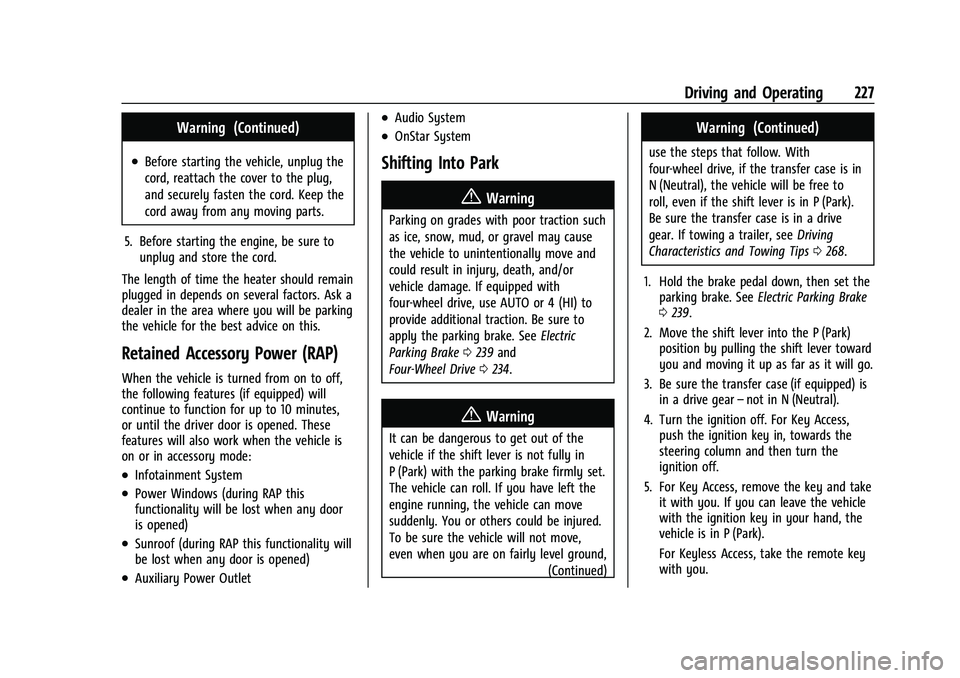
GMC Sierra/Sierra Denali 2500 HD/3500 HD Owner Manual (GMNA-
Localizing-U.S./Canada-16504257) - 2023 - CRC - 5/9/22
Driving and Operating 227
Warning (Continued)
.Before starting the vehicle, unplug the
cord, reattach the cover to the plug,
and securely fasten the cord. Keep the
cord away from any moving parts.
5. Before starting the engine, be sure to unplug and store the cord.
The length of time the heater should remain
plugged in depends on several factors. Ask a
dealer in the area where you will be parking
the vehicle for the best advice on this.
Retained Accessory Power (RAP)
When the vehicle is turned from on to off,
the following features (if equipped) will
continue to function for up to 10 minutes,
or until the driver door is opened. These
features will also work when the vehicle is
on or in accessory mode:
.Infotainment System
.Power Windows (during RAP this
functionality will be lost when any door
is opened)
.Sunroof (during RAP this functionality will
be lost when any door is opened)
.Auxiliary Power Outlet
.Audio System
.OnStar System
Shifting Into Park
{Warning
Parking on grades with poor traction such
as ice, snow, mud, or gravel may cause
the vehicle to unintentionally move and
could result in injury, death, and/or
vehicle damage. If equipped with
four-wheel drive, use AUTO or 4 (HI) to
provide additional traction. Be sure to
apply the parking brake. See Electric
Parking Brake 0239 and
Four-Wheel Drive 0234.
{Warning
It can be dangerous to get out of the
vehicle if the shift lever is not fully in
P (Park) with the parking brake firmly set.
The vehicle can roll. If you have left the
engine running, the vehicle can move
suddenly. You or others could be injured.
To be sure the vehicle will not move,
even when you are on fairly level ground,
(Continued)
Warning (Continued)
use the steps that follow. With
four-wheel drive, if the transfer case is in
N (Neutral), the vehicle will be free to
roll, even if the shift lever is in P (Park).
Be sure the transfer case is in a drive
gear. If towing a trailer, seeDriving
Characteristics and Towing Tips 0268.
1. Hold the brake pedal down, then set the parking brake. See Electric Parking Brake
0 239.
2. Move the shift lever into the P (Park) position by pulling the shift lever toward
you and moving it up as far as it will go.
3. Be sure the transfer case (if equipped) is in a drive gear –not in N (Neutral).
4. Turn the ignition off. For Key Access, push the ignition key in, towards the
steering column and then turn the
ignition off.
5. For Key Access, remove the key and take it with you. If you can leave the vehicle
with the ignition key in your hand, the
vehicle is in P (Park).
For Keyless Access, take the remote key
with you.
Page 338 of 430

GMC Sierra/Sierra Denali 2500 HD/3500 HD Owner Manual (GMNA-
Localizing-U.S./Canada-16504257) - 2023 - CRC - 5/18/22
Vehicle Care 337
FusesUsage
F53 –
F54 Sunroof F55 Driver Power Seat
F56 DC DC TRANS 1 F57 DC DC TRANS 2
F58 Infotainment 2
Circuit
Breakers Usage
1 Accessory Power Outlet 2
2 Accessory Power Outlet 1/ Cigarette Lighter
3 –
4 –
Relays Usage
K1 Run/Crank
K2 Retained Accessory Power/ Accessory 1
K4 –
K5 –Wheels and Tires
Tires
Every new GM vehicle has high-quality
tires made by a leading tire
manufacturer. See the warranty manual
for information regarding the tire
warranty and where to get service. For
additional information refer to the tire
manufacturer.
{Warning
.Poorly maintained and improperly
used tires are dangerous.
.Overloading the tires can cause
overheating as a result of too
much flexing. There could be a
blowout and a serious crash. See
Vehicle Load Limits 0215.
.Underinflated tires pose the same
danger as overloaded tires. The
resulting crash could cause serious
injury. Check all tires frequently to
(Continued)
Warning (Continued)
maintain the recommended
pressure. Tire pressure should be
checked when the tires are cold.
.Overinflated tires are more likely
to be cut, punctured, or broken by
a sudden impact —such as when
hitting a pothole. Keep tires at the
recommended pressure.
.Worn or old tires can cause a
crash. If the tread is badly worn,
replace them.
.Replace any tires that have been
damaged by impacts with
potholes, curbs, etc.
.Improperly repaired tires can cause
a crash. Only your dealer or an
authorized tire service center
should repair, replace, dismount,
and mount the tires.
(Continued)
Page 426 of 430

GMC Sierra/Sierra Denali 2500 HD/3500 HD Owner Manual (GMNA-
Localizing-U.S./Canada-16504257) - 2023 - CRC - 5/9/22
Index 425
RestraintsWhere to Put . . . . . . . . . . . . . . . . . . . . . . . . . . . 80
Retained Accessory Power (RAP) . . . . . . . . . 227
Reverse Tilt Mirrors . . . . . . . . . . . . . . . . . . . . . . . 40
Roads Driving, Wet . . . . . . . . . . . . . . . . . . . . . . . . . . . . 211
Roadside Assistance Program . . . . . . . . . . . . 399
Roof
Sunroof . . . . . . . . . . . . . . . . . . . . . . . . . . . . . . . . . 47
Rotation, Tires . . . . . . . . . . . . . . . . . . . . . . . . . . . 349
Routing, Engine Drive Belt . . . . . . . . . . . . . . . 395
Running Boards . . . . . . . . . . . . . . . . . . . . . . . . . . . .33
Running the Vehicle While Parked . . . . . . . 230
S
Safety Locks . . . . . . . . . . . . . . . . . . . . . . . . . . . . . . . . . . . 25
Safety Defects Reporting Canadian Government . . . . . . . . . . . . . . . . . 405
General Motors . . . . . . . . . . . . . . . . . . . . . . . . 405
U.S. Government . . . . . . . . . . . . . . . . . . . . . . . 404
Safety System Check . . . . . . . . . . . . . . . . . . . . . 64
Satellite Radio . . . . . . . . . . . . . . . . . . . . . . . . . . . . 157
Scheduling Appointments . . . . . . . . . . . . . . . . 401
Seat Belts . . . . . . . . . . . . . . . . . . . . . . . . . . . . . . . . . 58 Care . . . . . . . . . . . . . . . . . . . . . . . . . . . . . . . . . . . . 64
Extender . . . . . . . . . . . . . . . . . . . . . . . . . . . . . . . . 64
How to Wear Seat Belts Properly . . . . . . . 59 Seat Belts (cont'd)
Lap-Shoulder Belt . . . . . . . . . . . . . . . . . . . . . . . 61
Reminders . . . . . . . . . . . . . . . . . . . . . . . . . . . . . . 118
Replacing after a Crash . . . . . . . . . . . . . . . . . 65
Use During Pregnancy . . . . . . . . . . . . . . . . . . 64
Seats Adjustment, Front . . . . . . . . . . . . . . . . . . . . . . 50
Center Seat . . . . . . . . . . . . . . . . . . . . . . . . . . . . . . 51
Head Restraints . . . . . . . . . . . . . . . . . . . . . . . . . 49
Heated and Ventilated, Front . . . . . . . . . . . 56
Heated, Rear . . . . . . . . . . . . . . . . . . . . . . . . . . . . 58
Lumbar Adjustment, Front . . . . . . . . . . . . . . 53
Memory . . . . . . . . . . . . . . . . . . . . . . . . . . . . . . . . 53
Power Adjustment, Front . . . . . . . . . . . . . . . . 51
Rear . . . . . . . . . . . . . . . . . . . . . . . . . . . . . . . . . . . . 57
Reclining Seatbacks . . . . . . . . . . . . . . . . . . . . . 52
Underseat Storage . . . . . . . . . . . . . . . . . . . . . 101
Securing Child Restraints . . . . . . . . . . 92, 96, 99
Security Light . . . . . . . . . . . . . . . . . . . . . . . . . . . . . . . . . . . . 127
OnStar . . . . . . . . . . . . . . . . . . . . . . . . . . . . . . . . . 409
Vehicle . . . . . . . . . . . . . . . . . . . . . . . . . . . . . . . . . 34
Vehicle Alarm . . . . . . . . . . . . . . . . . . . . . . . . . . . 34
Service . . . . . . . . . . . . . . . . . . . . . . . . . . . . . . . . . . . 202 Accessories and Modifications . . . . . . . . . 302
Climate Control System . . . . . . . . . . . . . . . . 196
Doing Your Own Work . . . . . . . . . . . . . . . . . 303
Electric Parking Brake Light . . . . . . . . . . . . 122 Service (cont'd)
Maintenance Records . . . . . . . . . . . . . . . . . . 391
Maintenance, General Information . . . . . 384
Parts Identification . . . . . . . . . . . . . . . . . . . . . 392
Scheduling Appointments . . . . . . . . . . . . . . 401
Services Special Application . . . . . . . . . . . . . . . . . . . . . 388
Servicing System . . . . . . . . . . . . . . . . . . . . . . . . . 171
Servicing the Airbag . . . . . . . . . . . . . . . . . . . . . . .73
Settings . . . . . . . . . . . . . . . . . . . . . . . . . . . . . . . . . . .182
Shift Lock Control Function Check, Automatic Transmission . . . . . . . . . . . . . . . . 322
Shifting Into Park . . . . . . . . . . . . . . . . . . . . . . . . . . . . . . 227
Out of Park . . . . . . . . . . . . . . . . . . . . . . . . . . . . 228
Side Blind Zone Alert (SBZA) . . . . . . . . . . . . . 260
Signals, Turn and Lane-Change . . . . . . . . . . . .143
Snow Plow . . . . . . . . . . . . . . . . . . . . . . . . . . . . . . 298
Software Updates . . . . . . . . . . . . . . . . . . . . . . . . .154
Special Application Services . . . . . . . . . . . . . . 388
Specifications and Capacities . . . . . . . . . . . . . 393
Speedometer . . . . . . . . . . . . . . . . . . . . . . . . . . . . . 115
Start Assist, Hill . . . . . . . . . . . . . . . . . . . . . . . . . . 240
Start Vehicle, Remote . . . . . . . . . . . . . . . . . . . . . .22
Starting the Engine . . . . . . . . . . . . . . . . . . . . . . 225
Steering . . . . . . . . . . . . . . . . . . . . . . . . . . . . . . . . . 206
Column Lock . . . . . . . . . . . . . . . . . . . . . . . . . . . . 35
Fluid, Power . . . . . . . . . . . . . . . . . . . . . . . . . . . 315