2023 FORD SUPER DUTY length
[x] Cancel search: lengthPage 5 of 738
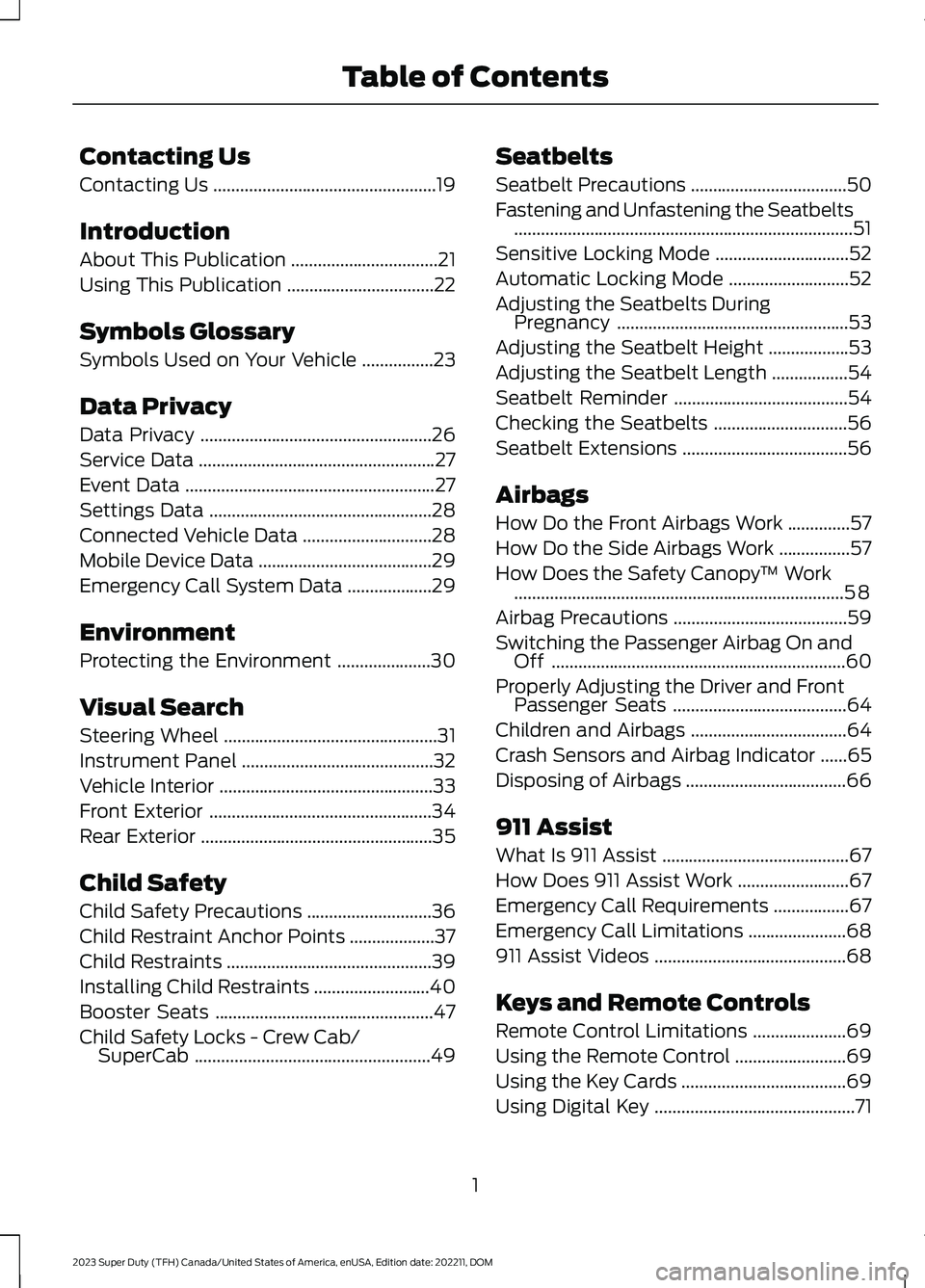
Contacting Us
Contacting Us..................................................19
Introduction
About This Publication.................................21
Using This Publication.................................22
Symbols Glossary
Symbols Used on Your Vehicle................23
Data Privacy
Data Privacy....................................................26
Service Data.....................................................27
Event Data........................................................27
Settings Data..................................................28
Connected Vehicle Data.............................28
Mobile Device Data.......................................29
Emergency Call System Data...................29
Environment
Protecting the Environment.....................30
Visual Search
Steering Wheel................................................31
Instrument Panel...........................................32
Vehicle Interior................................................33
Front Exterior..................................................34
Rear Exterior....................................................35
Child Safety
Child Safety Precautions............................36
Child Restraint Anchor Points...................37
Child Restraints..............................................39
Installing Child Restraints..........................40
Booster Seats.................................................47
Child Safety Locks - Crew Cab/SuperCab.....................................................49
Seatbelts
Seatbelt Precautions...................................50
Fastening and Unfastening the Seatbelts............................................................................51
Sensitive Locking Mode..............................52
Automatic Locking Mode...........................52
Adjusting the Seatbelts DuringPregnancy....................................................53
Adjusting the Seatbelt Height..................53
Adjusting the Seatbelt Length.................54
Seatbelt Reminder.......................................54
Checking the Seatbelts..............................56
Seatbelt Extensions.....................................56
Airbags
How Do the Front Airbags Work..............57
How Do the Side Airbags Work................57
How Does the Safety Canopy™ Work..........................................................................58
Airbag Precautions.......................................59
Switching the Passenger Airbag On andOff..................................................................60
Properly Adjusting the Driver and FrontPassenger Seats.......................................64
Children and Airbags...................................64
Crash Sensors and Airbag Indicator......65
Disposing of Airbags....................................66
911 Assist
What Is 911 Assist..........................................67
How Does 911 Assist Work.........................67
Emergency Call Requirements.................67
Emergency Call Limitations......................68
911 Assist Videos...........................................68
Keys and Remote Controls
Remote Control Limitations.....................69
Using the Remote Control.........................69
Using the Key Cards.....................................69
Using Digital Key.............................................71
1
2023 Super Duty (TFH) Canada/United States of America, enUSA, Edition date: 202211, DOMTable of Contents
Page 56 of 738
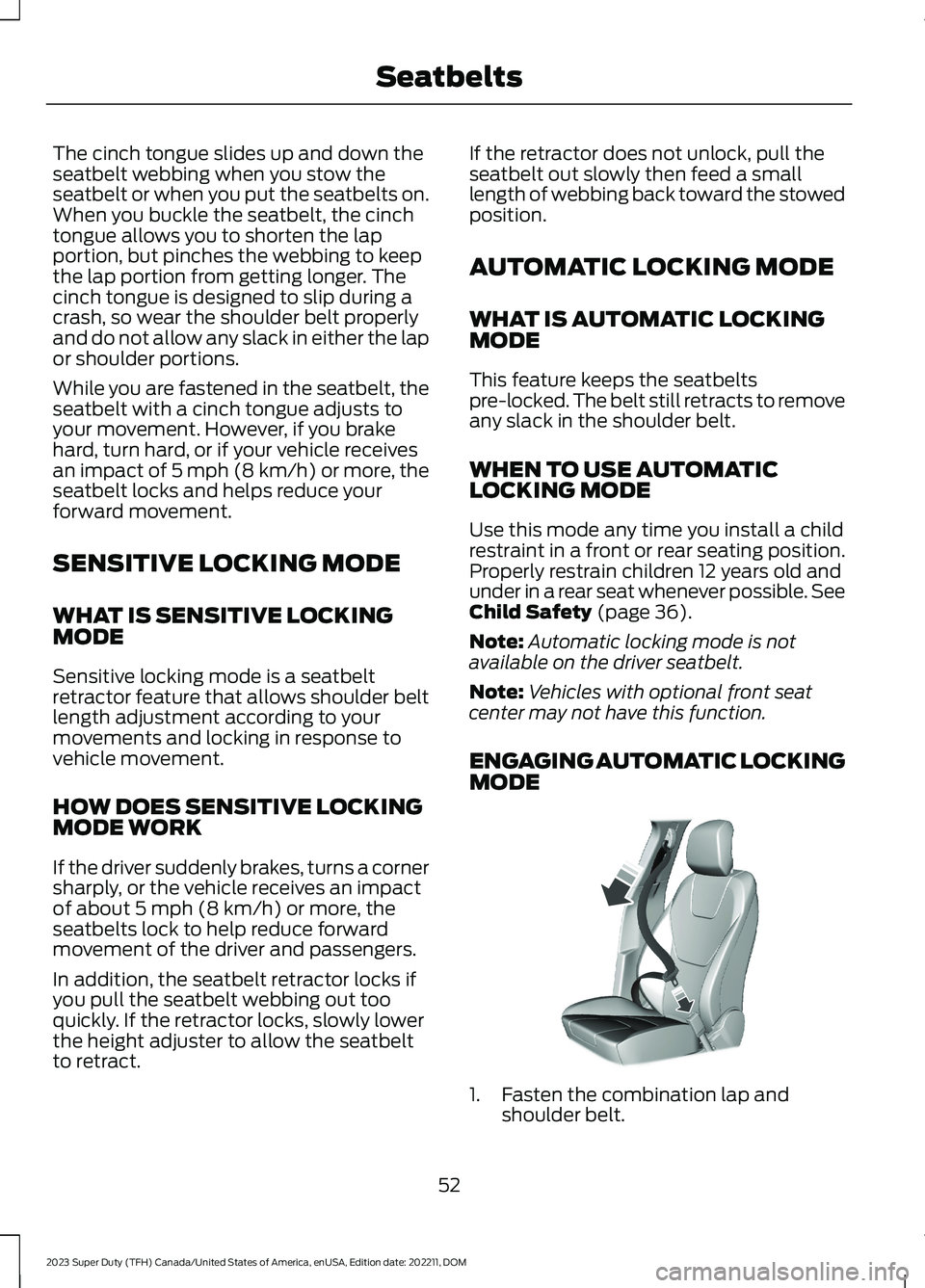
The cinch tongue slides up and down theseatbelt webbing when you stow theseatbelt or when you put the seatbelts on.When you buckle the seatbelt, the cinchtongue allows you to shorten the lapportion, but pinches the webbing to keepthe lap portion from getting longer. Thecinch tongue is designed to slip during acrash, so wear the shoulder belt properlyand do not allow any slack in either the lapor shoulder portions.
While you are fastened in the seatbelt, theseatbelt with a cinch tongue adjusts toyour movement. However, if you brakehard, turn hard, or if your vehicle receivesan impact of 5 mph (8 km/h) or more, theseatbelt locks and helps reduce yourforward movement.
SENSITIVE LOCKING MODE
WHAT IS SENSITIVE LOCKINGMODE
Sensitive locking mode is a seatbeltretractor feature that allows shoulder beltlength adjustment according to yourmovements and locking in response tovehicle movement.
HOW DOES SENSITIVE LOCKINGMODE WORK
If the driver suddenly brakes, turns a cornersharply, or the vehicle receives an impactof about 5 mph (8 km/h) or more, theseatbelts lock to help reduce forwardmovement of the driver and passengers.
In addition, the seatbelt retractor locks ifyou pull the seatbelt webbing out tooquickly. If the retractor locks, slowly lowerthe height adjuster to allow the seatbeltto retract.
If the retractor does not unlock, pull theseatbelt out slowly then feed a smalllength of webbing back toward the stowedposition.
AUTOMATIC LOCKING MODE
WHAT IS AUTOMATIC LOCKINGMODE
This feature keeps the seatbeltspre-locked. The belt still retracts to removeany slack in the shoulder belt.
WHEN TO USE AUTOMATICLOCKING MODE
Use this mode any time you install a childrestraint in a front or rear seating position.Properly restrain children 12 years old andunder in a rear seat whenever possible. SeeChild Safety (page 36).
Note:Automatic locking mode is notavailable on the driver seatbelt.
Note:Vehicles with optional front seatcenter may not have this function.
ENGAGING AUTOMATIC LOCKINGMODE
1.Fasten the combination lap andshoulder belt.
52
2023 Super Duty (TFH) Canada/United States of America, enUSA, Edition date: 202211, DOMSeatbeltsE142591
Page 58 of 738
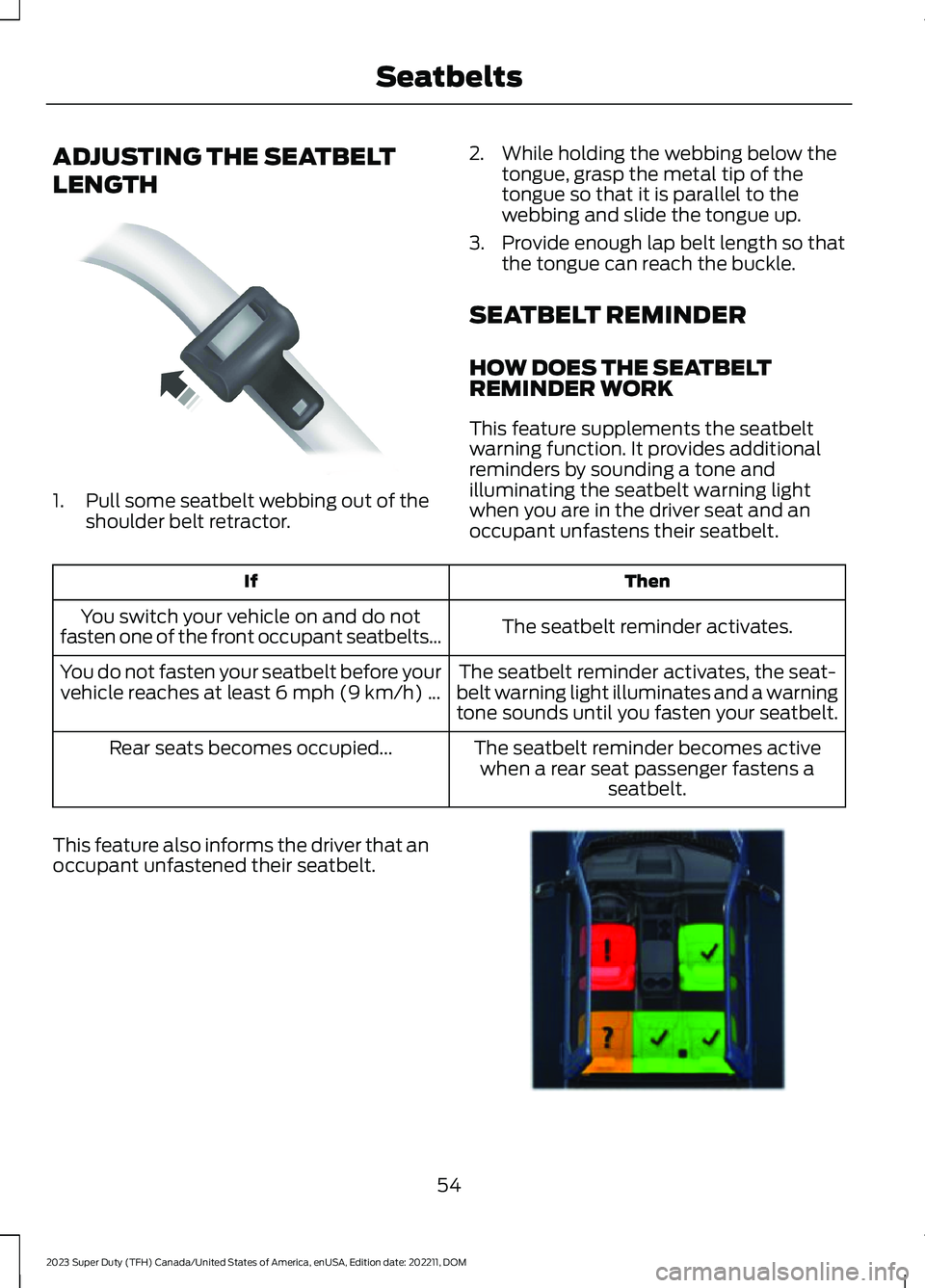
ADJUSTING THE SEATBELT
LENGTH
1.Pull some seatbelt webbing out of theshoulder belt retractor.
2.While holding the webbing below thetongue, grasp the metal tip of thetongue so that it is parallel to thewebbing and slide the tongue up.
3.Provide enough lap belt length so thatthe tongue can reach the buckle.
SEATBELT REMINDER
HOW DOES THE SEATBELTREMINDER WORK
This feature supplements the seatbeltwarning function. It provides additionalreminders by sounding a tone andilluminating the seatbelt warning lightwhen you are in the driver seat and anoccupant unfastens their seatbelt.
ThenIf
The seatbelt reminder activates.You switch your vehicle on and do notfasten one of the front occupant seatbelts…
The seatbelt reminder activates, the seat-belt warning light illuminates and a warningtone sounds until you fasten your seatbelt.
You do not fasten your seatbelt before yourvehicle reaches at least 6 mph (9 km/h) ...
The seatbelt reminder becomes activewhen a rear seat passenger fastens aseatbelt.
Rear seats becomes occupied...
This feature also informs the driver that anoccupant unfastened their seatbelt.
54
2023 Super Duty (TFH) Canada/United States of America, enUSA, Edition date: 202211, DOMSeatbeltsE162708 E390115
Page 211 of 738
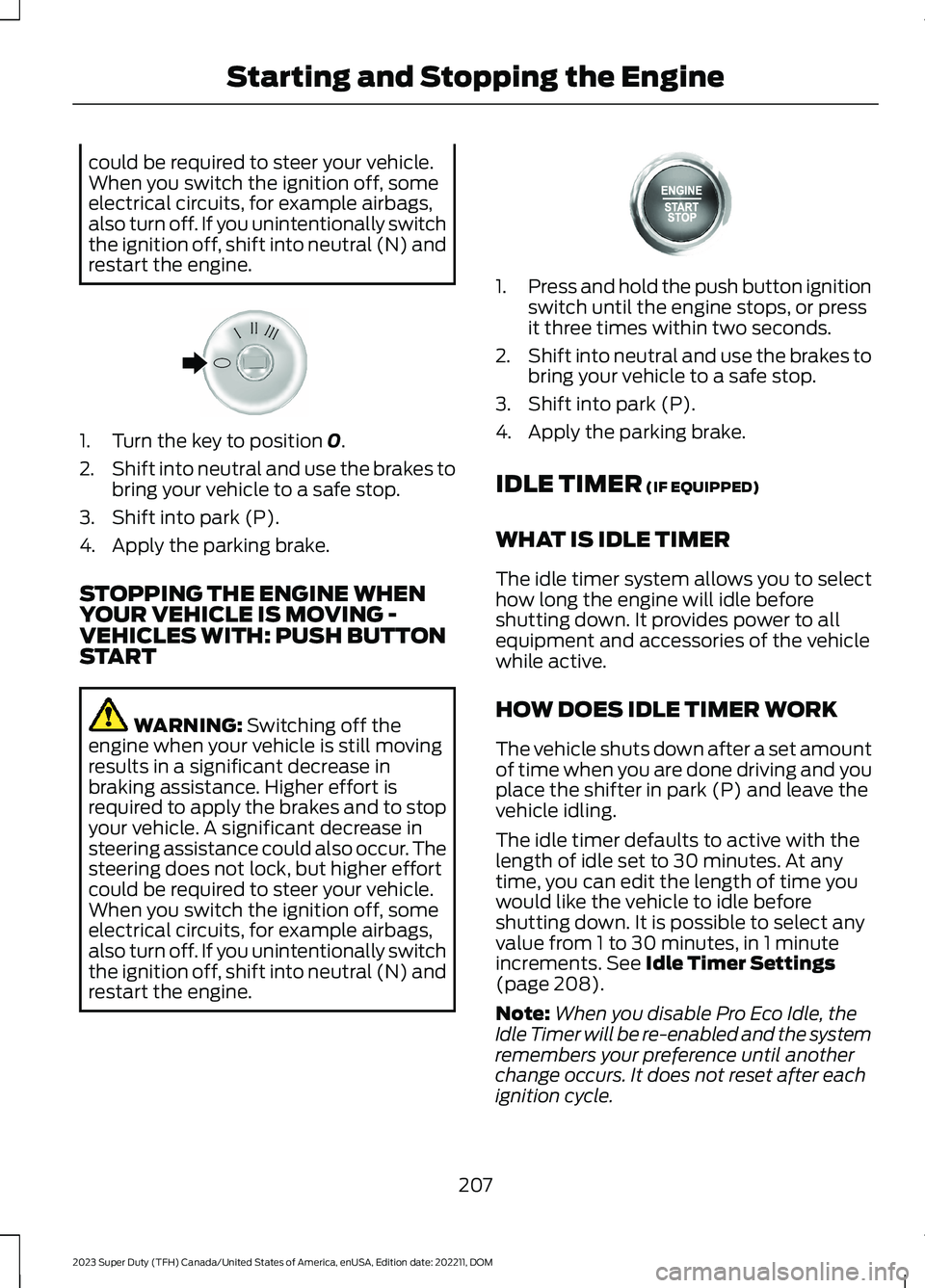
could be required to steer your vehicle.When you switch the ignition off, someelectrical circuits, for example airbags,also turn off. If you unintentionally switchthe ignition off, shift into neutral (N) andrestart the engine.
1.Turn the key to position 0.
2.Shift into neutral and use the brakes tobring your vehicle to a safe stop.
3.Shift into park (P).
4.Apply the parking brake.
STOPPING THE ENGINE WHENYOUR VEHICLE IS MOVING -VEHICLES WITH: PUSH BUTTONSTART
WARNING: Switching off theengine when your vehicle is still movingresults in a significant decrease inbraking assistance. Higher effort isrequired to apply the brakes and to stopyour vehicle. A significant decrease insteering assistance could also occur. Thesteering does not lock, but higher effortcould be required to steer your vehicle.When you switch the ignition off, someelectrical circuits, for example airbags,also turn off. If you unintentionally switchthe ignition off, shift into neutral (N) andrestart the engine.
1.Press and hold the push button ignitionswitch until the engine stops, or pressit three times within two seconds.
2.Shift into neutral and use the brakes tobring your vehicle to a safe stop.
3.Shift into park (P).
4.Apply the parking brake.
IDLE TIMER (IF EQUIPPED)
WHAT IS IDLE TIMER
The idle timer system allows you to selecthow long the engine will idle beforeshutting down. It provides power to allequipment and accessories of the vehiclewhile active.
HOW DOES IDLE TIMER WORK
The vehicle shuts down after a set amountof time when you are done driving and youplace the shifter in park (P) and leave thevehicle idling.
The idle timer defaults to active with thelength of idle set to 30 minutes. At anytime, you can edit the length of time youwould like the vehicle to idle beforeshutting down. It is possible to select anyvalue from 1 to 30 minutes, in 1 minuteincrements. See Idle Timer Settings(page 208).
Note:When you disable Pro Eco Idle, theIdle Timer will be re-enabled and the systemremembers your preference until anotherchange occurs. It does not reset after eachignition cycle.
207
2023 Super Duty (TFH) Canada/United States of America, enUSA, Edition date: 202211, DOMStarting and Stopping the EngineE322405 E357998
Page 262 of 738

WHAT IS REVERSE BRAKE
ASSIST
Reverse brake assist is designed to reduceimpact damage or assist in avoiding acollision while in reverse (R). Using sensorson the rear of the vehicle, it can detect apossible collision and apply the brakes. Iffull braking occurs, the system attemptsto stop the vehicle a safe distance fromthe obstacle.
HOW DOES REVERSE BRAKE
ASSIST WORK
Reverse brake assist functions when inreverse (R) and traveling at a speed of1–7 mph (2–12 km/h).
If the system detects an obstacle behindyour vehicle, it provides a warning throughthe rear parking aid or cross traffic alertsystem.
REVERSE BRAKE ASSIST
PRECAUTIONS
WARNING: You are responsible forcontrolling your vehicle at all times. Thesystem is designed to be an aid and doesnot relieve you of your responsibility todrive with due care and attention. Failureto follow this instruction could result inthe loss of control of your vehicle,personal injury or death.
WARNING: To help avoid personalinjury, always use caution when inreverse (R) and when using the sensingsystem.
WARNING: The system may notoperate properly during severe weatherconditions, for example snow, ice, heavyrain and spray. Always drive with duecare and attention. Failure to take caremay result in a crash.
WARNING: Traffic control systems,fluorescent lamps, inclement weather,air brakes, external motors and fans mayaffect the correct operation of thesensing system. This may cause reducedperformance or false alerts.
WARNING: Some situations andobjects prevent hazard detection. Forexample low or direct sunlight, inclementweather, unconventional vehicle types,and pedestrians. Apply the brakes whennecessary. Failure to follow thisinstruction could result in the loss ofcontrol of your vehicle, personal injury ordeath.
WARNING: Do not use the systemwith accessories that extend beyond thefront or rear of your vehicle, for examplea trailer hitch or bike rack. The system isnot able to make corrections for theadditional length of the accessories.
The system only applies the brakes for ashort period of time when an event occurs.Act as soon as you notice the brakes applyto remain in control of the vehicle. If youdo not intervene the vehicle may start tomove again.
Note:Certain add-on devices around thebumper or fascia may create false alerts.For example, large trailer hitches, bicycle orsurfboard racks, license plate brackets,bumper covers or any other device that mayblock the normal detection zone of thesystem. Remove the add-on device toprevent false alerts.
258
2023 Super Duty (TFH) Canada/United States of America, enUSA, Edition date: 202211, DOMReverse Brake Assist (If Equipped)
Page 266 of 738

WHAT IS CROSS TRAFFIC
BRAKING
The system is designed to reduce impactdamage or assist in avoiding a collision byusing the sensors on the rear of yourvehicle to detect a possible collision andapplying the brakes.
HOW DOES CROSS TRAFFIC
BRAKING WORK
The system only reacts for vehiclesapproaching from the sides when you shiftinto reverse (R).
If the system detects a vehicle approachingyour vehicle, it provides a warning throughthe cross traffic alert system. See What IsCross Traffic Alert (page 335).
The system only applies the brakes for ashort period of time when an event occurs.Take action as soon as you notice thesystem applying the brakes in order toremain in control of your vehicle, thesystem does not do this for you.
Note:You need to enable cross traffic alertfor the system to function.
CROSS TRAFFIC BRAKING
PRECAUTIONS
WARNING: You are responsible forcontrolling your vehicle at all times. Thesystem is designed to be an aid and doesnot relieve you of your responsibility todrive with due care and attention. Failureto follow this instruction could result inthe loss of control of your vehicle,personal injury or death.
WARNING: To help avoid personalinjury, always use caution when inreverse (R) and when using the sensingsystem.
WARNING: The system may notoperate properly during severe weatherconditions, for example snow, ice, heavyrain and spray. Always drive with duecare and attention. Failure to take caremay result in a crash.
WARNING: Traffic control systems,fluorescent lamps, inclement weather,air brakes, external motors and fans mayaffect the correct operation of thesensing system. This may cause reducedperformance or false alerts.
WARNING: Some situations andobjects prevent hazard detection, forexample, inclement weather,unconventional vehicle types andpedestrians. Apply the brakes whennecessary. Failure to follow thisinstruction could result in the loss ofcontrol of your vehicle, personal injury ordeath.
WARNING: Do not use the systemwith accessories that extend beyond thefront or rear of your vehicle, for examplea trailer hitch or bike rack. The system isnot able to make corrections for theadditional length of the accessories.
Note:Certain add-on devices around thebumper or fascia may create false alerts.For example, large trailer hitches, bicycle orsurfboard racks, license plate brackets,bumper covers or any other device that mayblock the normal detection zone of thesystem. Remove the add-on device toprevent false alerts.
262
2023 Super Duty (TFH) Canada/United States of America, enUSA, Edition date: 202211, DOMCross Traffic Braking (If Equipped)
Page 332 of 738
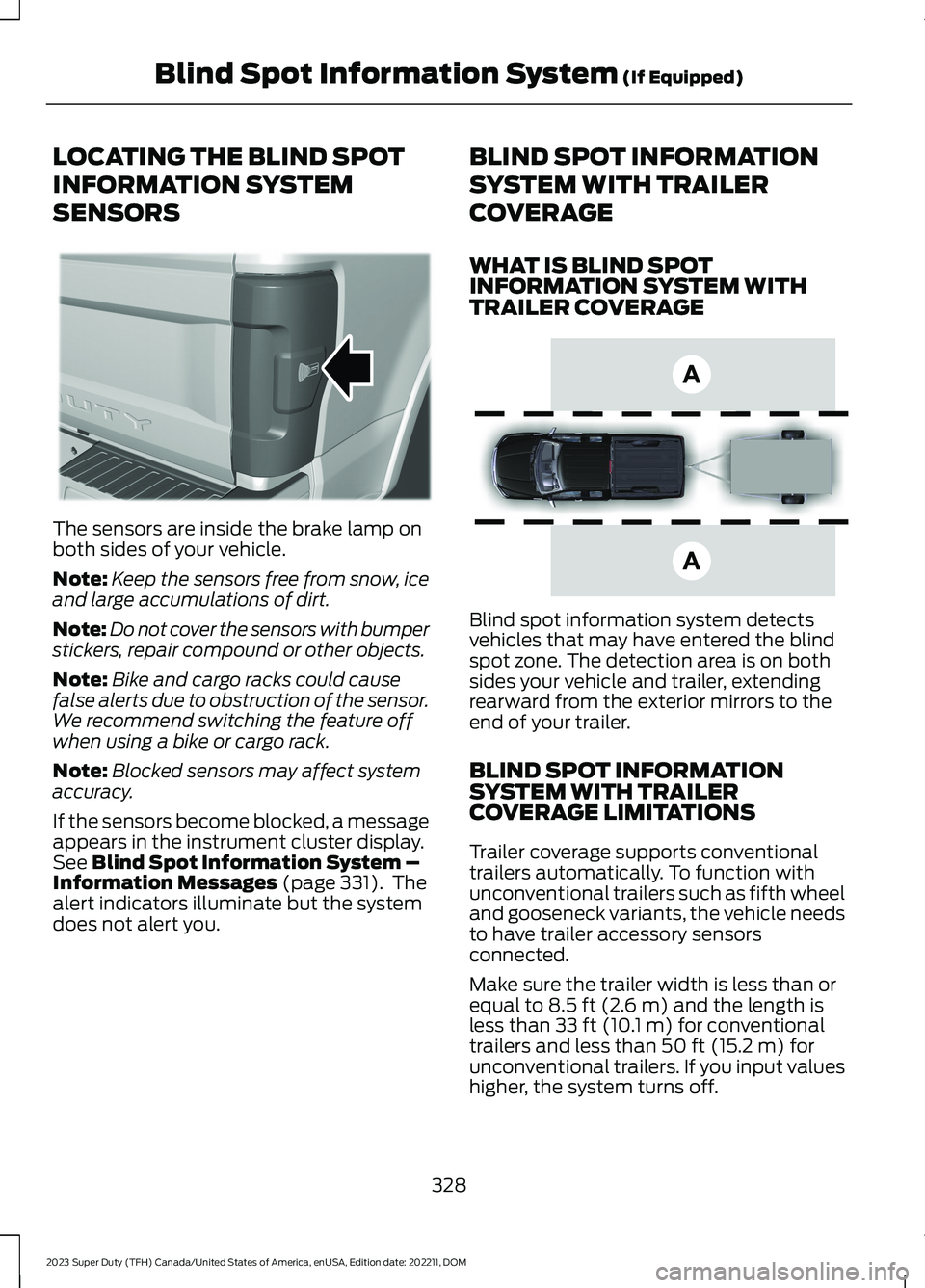
LOCATING THE BLIND SPOT
INFORMATION SYSTEM
SENSORS
The sensors are inside the brake lamp onboth sides of your vehicle.
Note:Keep the sensors free from snow, iceand large accumulations of dirt.
Note:Do not cover the sensors with bumperstickers, repair compound or other objects.
Note:Bike and cargo racks could causefalse alerts due to obstruction of the sensor.We recommend switching the feature offwhen using a bike or cargo rack.
Note:Blocked sensors may affect systemaccuracy.
If the sensors become blocked, a messageappears in the instrument cluster display.See Blind Spot Information System –Information Messages (page 331). Thealert indicators illuminate but the systemdoes not alert you.
BLIND SPOT INFORMATION
SYSTEM WITH TRAILER
COVERAGE
WHAT IS BLIND SPOTINFORMATION SYSTEM WITHTRAILER COVERAGE
Blind spot information system detectsvehicles that may have entered the blindspot zone. The detection area is on bothsides your vehicle and trailer, extendingrearward from the exterior mirrors to theend of your trailer.
BLIND SPOT INFORMATIONSYSTEM WITH TRAILERCOVERAGE LIMITATIONS
Trailer coverage supports conventionaltrailers automatically. To function withunconventional trailers such as fifth wheeland gooseneck variants, the vehicle needsto have trailer accessory sensorsconnected.
Make sure the trailer width is less than orequal to 8.5 ft (2.6 m) and the length isless than 33 ft (10.1 m) for conventionaltrailers and less than 50 ft (15.2 m) forunconventional trailers. If you input valueshigher, the system turns off.
328
2023 Super Duty (TFH) Canada/United States of America, enUSA, Edition date: 202211, DOMBlind Spot Information System (If Equipped)E231384 E225007
Page 333 of 738
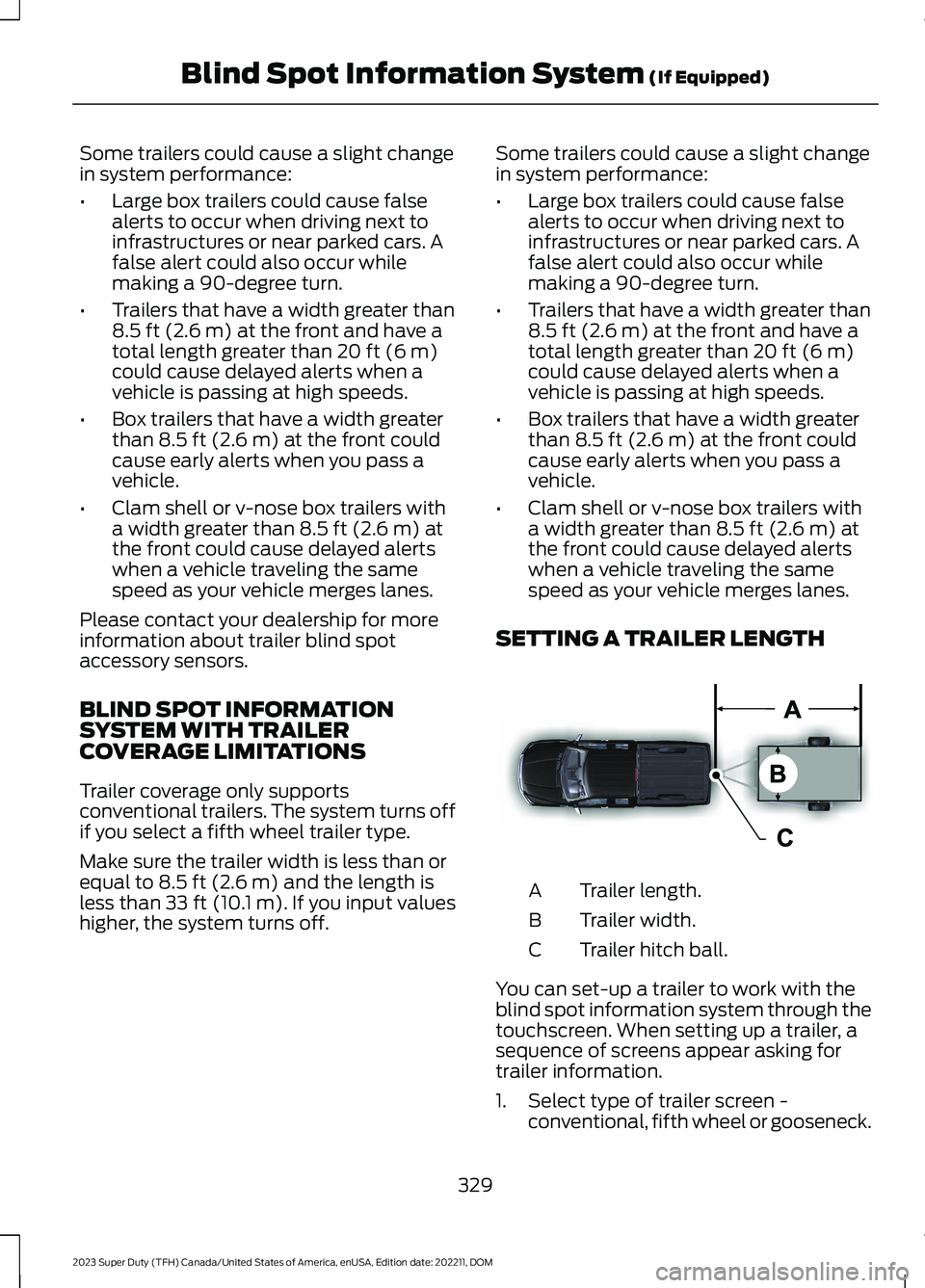
Some trailers could cause a slight changein system performance:
•Large box trailers could cause falsealerts to occur when driving next toinfrastructures or near parked cars. Afalse alert could also occur whilemaking a 90-degree turn.
•Trailers that have a width greater than8.5 ft (2.6 m) at the front and have atotal length greater than 20 ft (6 m)could cause delayed alerts when avehicle is passing at high speeds.
•Box trailers that have a width greaterthan 8.5 ft (2.6 m) at the front couldcause early alerts when you pass avehicle.
•Clam shell or v-nose box trailers witha width greater than 8.5 ft (2.6 m) atthe front could cause delayed alertswhen a vehicle traveling the samespeed as your vehicle merges lanes.
Please contact your dealership for moreinformation about trailer blind spotaccessory sensors.
BLIND SPOT INFORMATIONSYSTEM WITH TRAILERCOVERAGE LIMITATIONS
Trailer coverage only supportsconventional trailers. The system turns offif you select a fifth wheel trailer type.
Make sure the trailer width is less than orequal to 8.5 ft (2.6 m) and the length isless than 33 ft (10.1 m). If you input valueshigher, the system turns off.
Some trailers could cause a slight changein system performance:
•Large box trailers could cause falsealerts to occur when driving next toinfrastructures or near parked cars. Afalse alert could also occur whilemaking a 90-degree turn.
•Trailers that have a width greater than8.5 ft (2.6 m) at the front and have atotal length greater than 20 ft (6 m)could cause delayed alerts when avehicle is passing at high speeds.
•Box trailers that have a width greaterthan 8.5 ft (2.6 m) at the front couldcause early alerts when you pass avehicle.
•Clam shell or v-nose box trailers witha width greater than 8.5 ft (2.6 m) atthe front could cause delayed alertswhen a vehicle traveling the samespeed as your vehicle merges lanes.
SETTING A TRAILER LENGTH
Trailer length.A
Trailer width.B
Trailer hitch ball.C
You can set-up a trailer to work with theblind spot information system through thetouchscreen. When setting up a trailer, asequence of screens appear asking fortrailer information.
1.Select type of trailer screen -conventional, fifth wheel or gooseneck.
329
2023 Super Duty (TFH) Canada/United States of America, enUSA, Edition date: 202211, DOMBlind Spot Information System (If Equipped)E225008