Page 189 of 738

WHAT IS THE POWER OUTLET
The power outlet can power devices thatrequire up to the rating on the outlet cover.
Note:The total power delivered is dividedif more than one outlet is used.
POWER OUTLET
PRECAUTIONS
WARNING: Do not use anextension cord or connect multipledevices to the power outlet. Doing socould result in overloading the poweroutlet. Failure to follow this instructioncould result in fire, personal injury orproperty damage.
WARNING: Do not keep electricaldevices plugged into the power outletwhenever the device is not in use. Theoutlet provides power when the vehicleis on. Failure to follow this instructioncould result in personal injury.
POWER OUTLET LIMITATIONS
You should not use the power outlet forthese types of electric devices:
•Cathode ray tube type televisions.
•Motor loads, such as vacuum cleaners,electric saws or other electric powertools and compressor-drivenrefrigerators.
•Measuring devices which processprecise data, such as medicalequipment or measuring equipment.
•Other appliances requiring anextremely stable power supply, suchas microcomputer-controlled electricblankets or touch sensor lamps.
Note:Some devices may exceed the powerrating on the device label when they areinitially plugged-in and may require you topress the device power button more thanone time in order to allow a soft start. Aftermultiple attempts, if the device remains off,please consider that your device may requiremore than the available power.
Note:The power outlet provides fullavailable power when the vehicle is in park(P). Power availability may be reducedwhen the vehicle is in drive (D). If more thanone outlet is available in the vehicle, poweris divided between the outlets that are inuse at the same time.
LOCATING THE POWER
OUTLETS
The power outlet may be located on theinstrument panel, the rear of the centerconsole or the in the bed.
Instrument Panel
185
2023 Super Duty (TFH) Canada/United States of America, enUSA, Edition date: 202211, DOMPower Outlet (If Equipped)E337927
Page 190 of 738
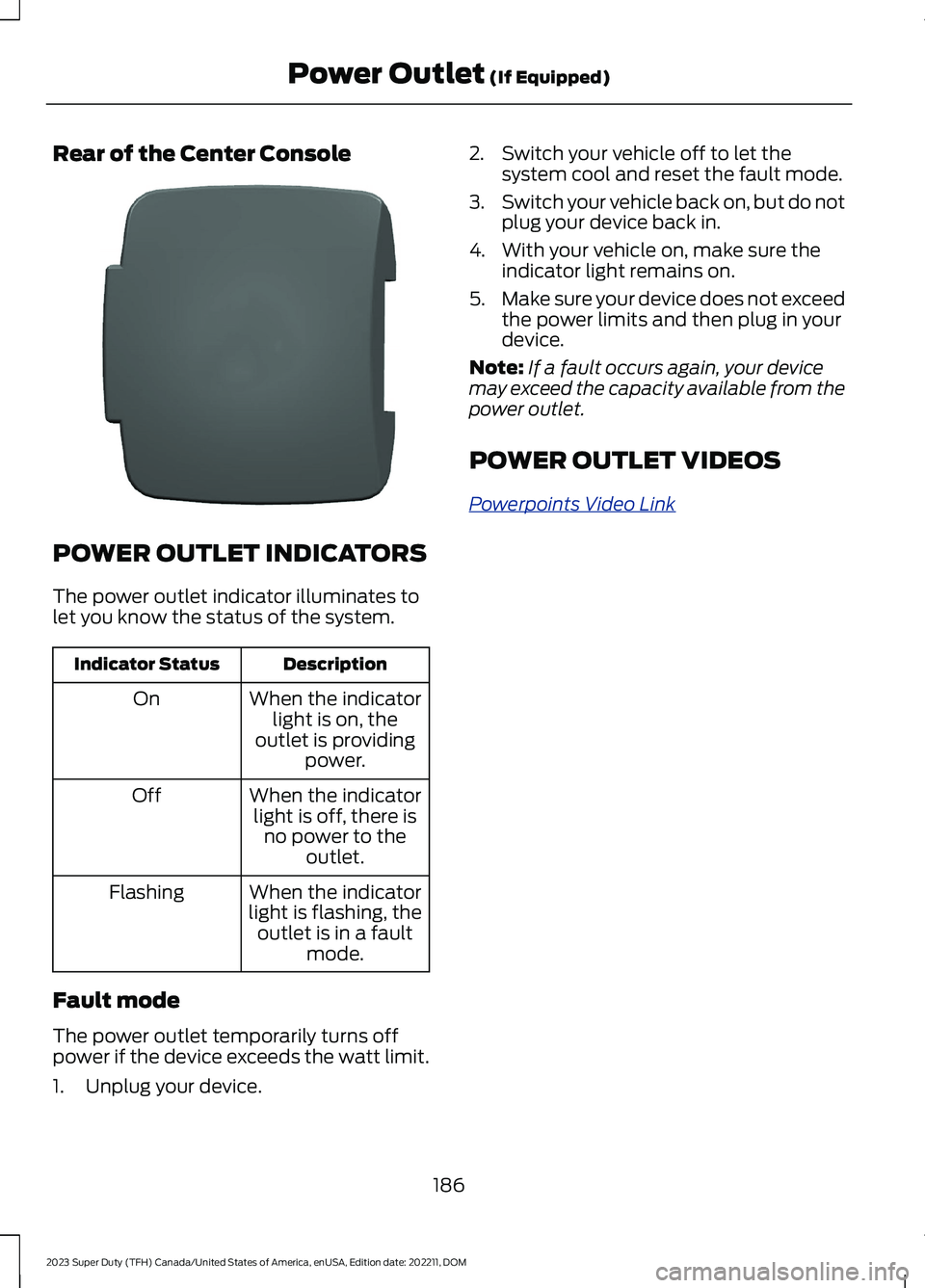
Rear of the Center Console
POWER OUTLET INDICATORS
The power outlet indicator illuminates tolet you know the status of the system.
DescriptionIndicator Status
When the indicatorlight is on, theoutlet is providingpower.
On
When the indicatorlight is off, there isno power to theoutlet.
Off
When the indicatorlight is flashing, theoutlet is in a faultmode.
Flashing
Fault mode
The power outlet temporarily turns offpower if the device exceeds the watt limit.
1.Unplug your device.
2.Switch your vehicle off to let thesystem cool and reset the fault mode.
3.Switch your vehicle back on, but do notplug your device back in.
4.With your vehicle on, make sure theindicator light remains on.
5.Make sure your device does not exceedthe power limits and then plug in yourdevice.
Note:If a fault occurs again, your devicemay exceed the capacity available from thepower outlet.
POWER OUTLET VIDEOS
Powerpoints Video Link
186
2023 Super Duty (TFH) Canada/United States of America, enUSA, Edition date: 202211, DOMPower Outlet (If Equipped)E337926
Page 192 of 738
Grounding Type
Neutral Floating
The neutral of the inverter generator isisolated from system ground.
Note:If additional grounding measures arerequired, consult with a qualified electrician.
LOCATING THE OUTLETS
The power outlets are in the cabin and bedof the vehicle.
Bed Outlet
Note:The outlet may be on the left orright-hand side of the bed depending on thevehicle.
Instrument Panel Outlet
Rear Center Console Outlet
ONBOARD GENERATOR
INDICATORS
Power Outlet Status Indicator
The power outlet indicator illuminates tolet you know the status of the system.
188
2023 Super Duty (TFH) Canada/United States of America, enUSA, Edition date: 202211, DOMOnboard Generator (If Equipped)E369445 E337927 E337926
Page 197 of 738
USING THE CENTER CONSOLE
WORK SURFACE
Push the lever on the side of the seat andfold the seat down.
There are three different positions:
Home.A.
Forward.B.
Rotated.C.
Push the latch down on the top of the worksurface to move it to the forward position.There are 11 lockable positions.
193
2023 Super Duty (TFH) Canada/United States of America, enUSA, Edition date: 202211, DOMCenter Console Work Surface (If Equipped)E313248 E312215 E327628
Page 198 of 738
Push the latch on the side of the worksurface to rotate it toward the driver. Itrotates into 11 lockable positions in 5°increments.
Note:The work surface must be in thehome position when driving your vehicle.
Note:Do not drive with the work surfacerotated. This could interfere with steeringyour vehicle.
Note:Do not adjust the steering columnwith a rotated work surface.
Note:Do not raise the seat when the worksurface is in the forward or rotated positionsto avoid damage.
Note:To avoid damaging the work surface,do not use it as a handle when entering orexiting the vehicle.
CENTER CONSOLE WORK SURFACE – TROUBLESHOOTING
CENTER CONSOLE WORK SURFACE – INFORMATION MESSAGES
DetailsMessage
Displays when the work surface is notstowed and the vehicle is moving.Stow work surface before driving
194
2023 Super Duty (TFH) Canada/United States of America, enUSA, Edition date: 202211, DOMCenter Console Work Surface (If Equipped)E331800
Page 199 of 738
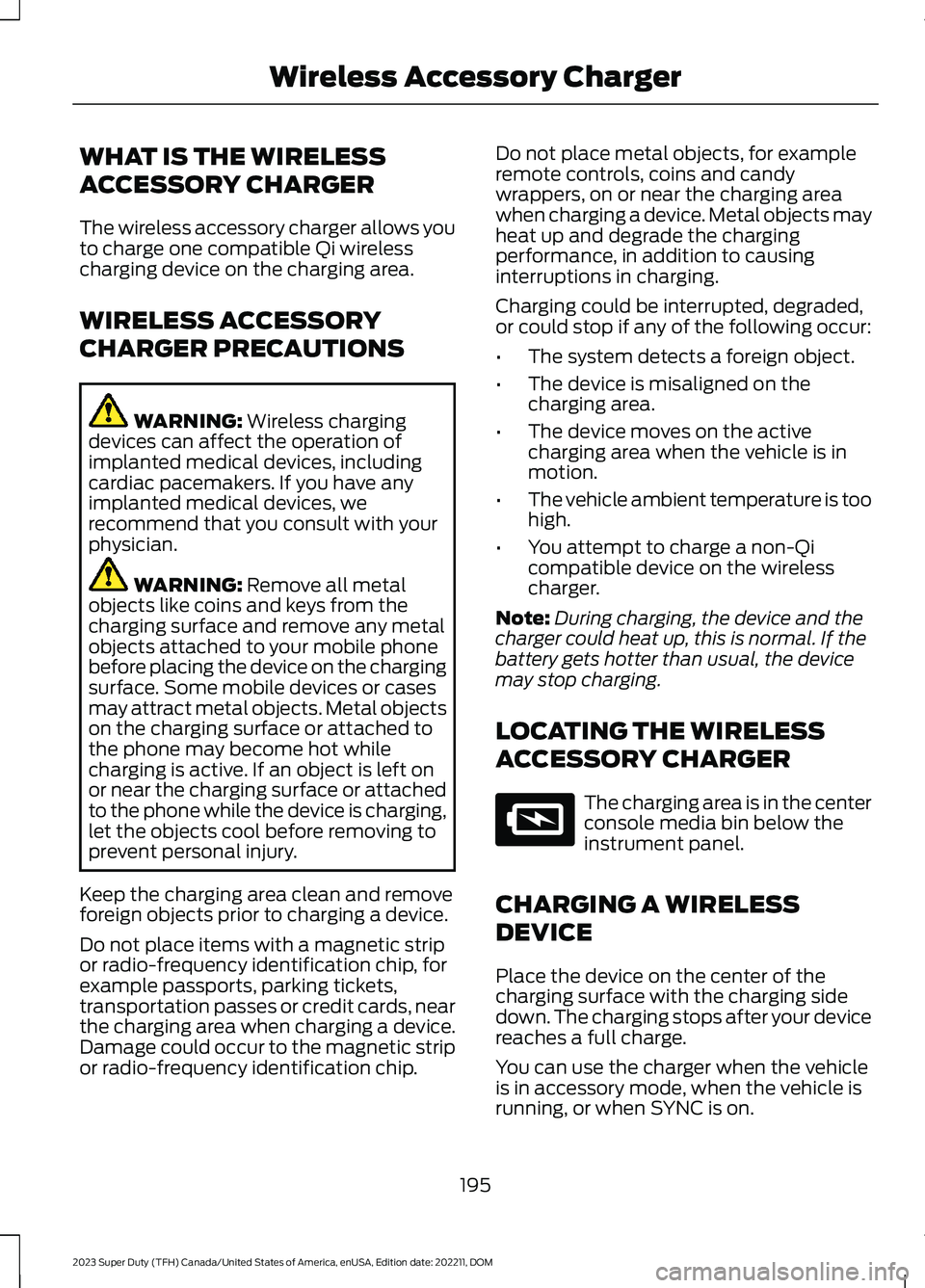
WHAT IS THE WIRELESS
ACCESSORY CHARGER
The wireless accessory charger allows youto charge one compatible Qi wirelesscharging device on the charging area.
WIRELESS ACCESSORY
CHARGER PRECAUTIONS
WARNING: Wireless chargingdevices can affect the operation ofimplanted medical devices, includingcardiac pacemakers. If you have anyimplanted medical devices, werecommend that you consult with yourphysician.
WARNING: Remove all metalobjects like coins and keys from thecharging surface and remove any metalobjects attached to your mobile phonebefore placing the device on the chargingsurface. Some mobile devices or casesmay attract metal objects. Metal objectson the charging surface or attached tothe phone may become hot whilecharging is active. If an object is left onor near the charging surface or attachedto the phone while the device is charging,let the objects cool before removing toprevent personal injury.
Keep the charging area clean and removeforeign objects prior to charging a device.
Do not place items with a magnetic stripor radio-frequency identification chip, forexample passports, parking tickets,transportation passes or credit cards, nearthe charging area when charging a device.Damage could occur to the magnetic stripor radio-frequency identification chip.
Do not place metal objects, for exampleremote controls, coins and candywrappers, on or near the charging areawhen charging a device. Metal objects mayheat up and degrade the chargingperformance, in addition to causinginterruptions in charging.
Charging could be interrupted, degraded,or could stop if any of the following occur:
•The system detects a foreign object.
•The device is misaligned on thecharging area.
•The device moves on the activecharging area when the vehicle is inmotion.
•The vehicle ambient temperature is toohigh.
•You attempt to charge a non-Qicompatible device on the wirelesscharger.
Note:During charging, the device and thecharger could heat up, this is normal. If thebattery gets hotter than usual, the devicemay stop charging.
LOCATING THE WIRELESS
ACCESSORY CHARGER
The charging area is in the centerconsole media bin below theinstrument panel.
CHARGING A WIRELESS
DEVICE
Place the device on the center of thecharging surface with the charging sidedown. The charging stops after your devicereaches a full charge.
You can use the charger when the vehicleis in accessory mode, when the vehicle isrunning, or when SYNC is on.
195
2023 Super Duty (TFH) Canada/United States of America, enUSA, Edition date: 202211, DOMWireless Accessory ChargerE297549
Page 202 of 738
CENTER CONSOLE
OPENING THE CENTER CONSOLE
To open the center console push thebutton and lift up.
UNDER SEAT STORAGE (IF
EQUIPPED)
LOCATING THE UNDER SEATSTORAGE COMPARTMENT
Front Under Seat Storage
Lift the latch to access the storagecompartment under the center seatcushion.
198
2023 Super Duty (TFH) Canada/United States of America, enUSA, Edition date: 202211, DOMStorageE390519 E390520
Page 213 of 738
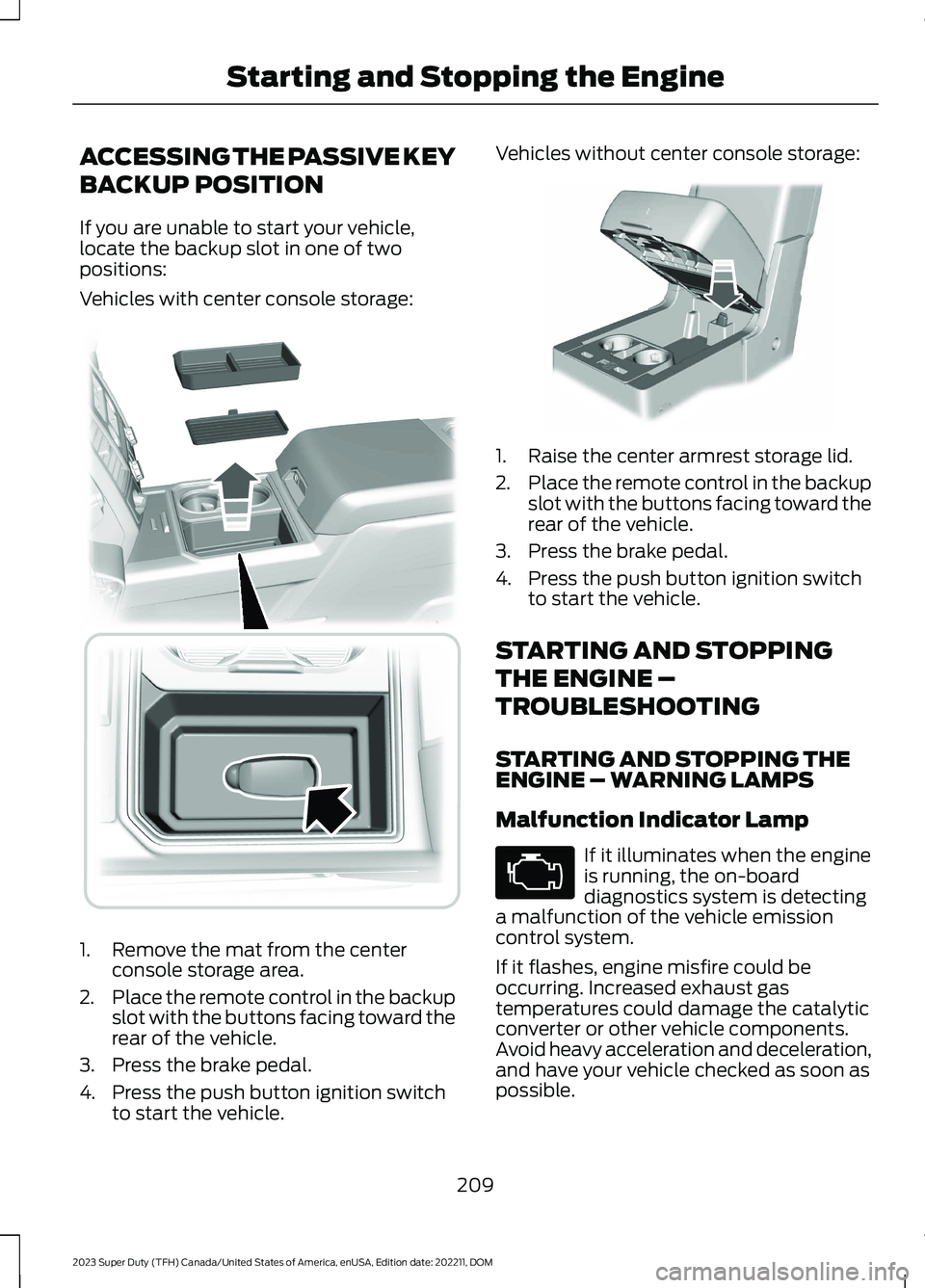
ACCESSING THE PASSIVE KEY
BACKUP POSITION
If you are unable to start your vehicle,locate the backup slot in one of twopositions:
Vehicles with center console storage:
1.Remove the mat from the centerconsole storage area.
2.Place the remote control in the backupslot with the buttons facing toward therear of the vehicle.
3.Press the brake pedal.
4.Press the push button ignition switchto start the vehicle.
Vehicles without center console storage:
1.Raise the center armrest storage lid.
2.Place the remote control in the backupslot with the buttons facing toward therear of the vehicle.
3.Press the brake pedal.
4.Press the push button ignition switchto start the vehicle.
STARTING AND STOPPING
THE ENGINE –
TROUBLESHOOTING
STARTING AND STOPPING THEENGINE – WARNING LAMPS
Malfunction Indicator Lamp
If it illuminates when the engineis running, the on-boarddiagnostics system is detectinga malfunction of the vehicle emissioncontrol system.
If it flashes, engine misfire could beoccurring. Increased exhaust gastemperatures could damage the catalyticconverter or other vehicle components.Avoid heavy acceleration and deceleration,and have your vehicle checked as soon aspossible.
209
2023 Super Duty (TFH) Canada/United States of America, enUSA, Edition date: 202211, DOMStarting and Stopping the Engine E226701 E269950 E67028