2023 FORD SUPER DUTY traction control
[x] Cancel search: traction controlPage 13 of 738
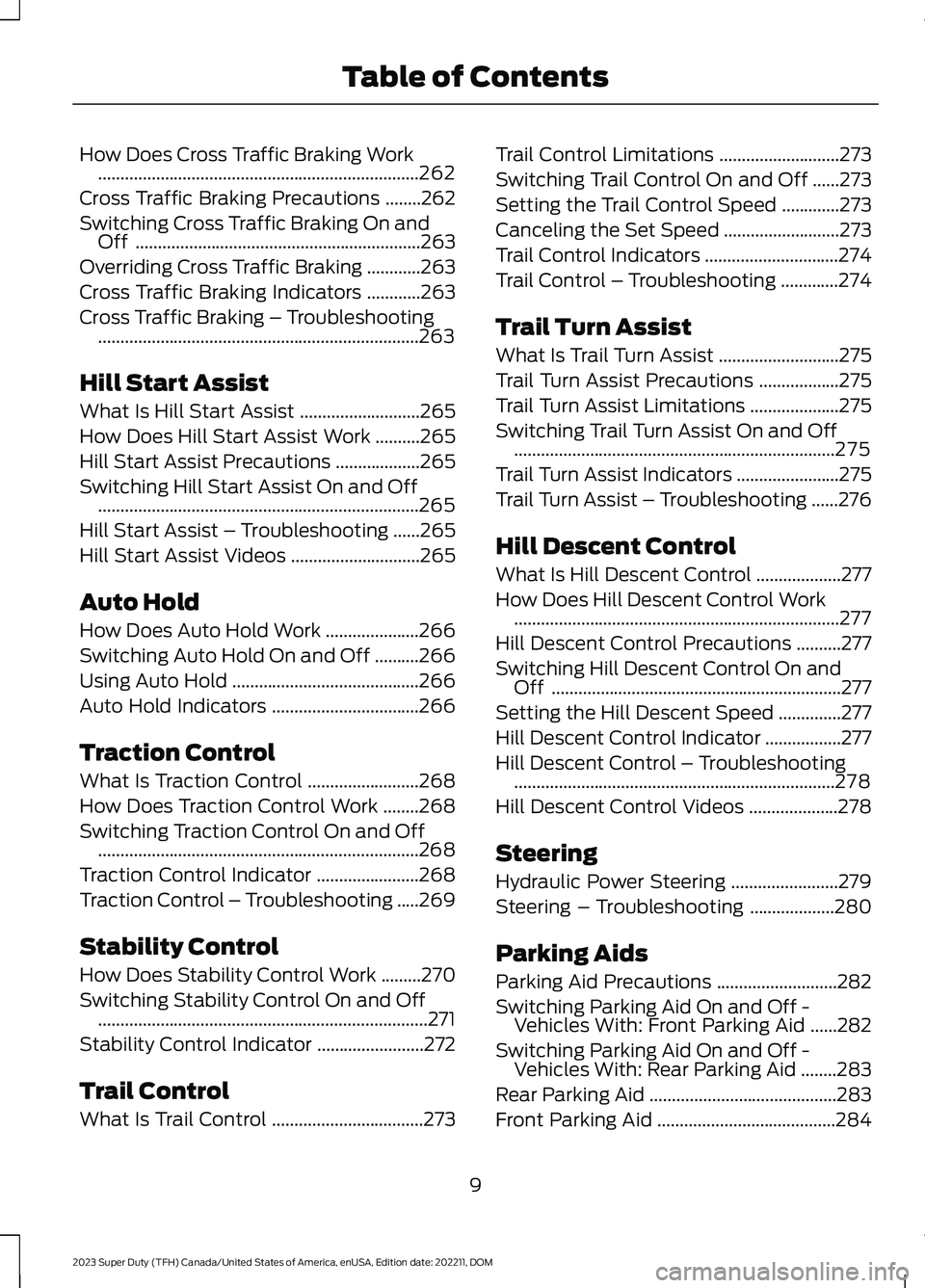
How Does Cross Traffic Braking Work........................................................................262
Cross Traffic Braking Precautions........262
Switching Cross Traffic Braking On andOff................................................................263
Overriding Cross Traffic Braking............263
Cross Traffic Braking Indicators............263
Cross Traffic Braking – Troubleshooting........................................................................263
Hill Start Assist
What Is Hill Start Assist...........................265
How Does Hill Start Assist Work..........265
Hill Start Assist Precautions...................265
Switching Hill Start Assist On and Off........................................................................265
Hill Start Assist – Troubleshooting......265
Hill Start Assist Videos.............................265
Auto Hold
How Does Auto Hold Work.....................266
Switching Auto Hold On and Off..........266
Using Auto Hold..........................................266
Auto Hold Indicators.................................266
Traction Control
What Is Traction Control.........................268
How Does Traction Control Work........268
Switching Traction Control On and Off........................................................................268
Traction Control Indicator.......................268
Traction Control – Troubleshooting.....269
Stability Control
How Does Stability Control Work.........270
Switching Stability Control On and Off..........................................................................271
Stability Control Indicator........................272
Trail Control
What Is Trail Control..................................273
Trail Control Limitations...........................273
Switching Trail Control On and Off......273
Setting the Trail Control Speed.............273
Canceling the Set Speed..........................273
Trail Control Indicators..............................274
Trail Control – Troubleshooting.............274
Trail Turn Assist
What Is Trail Turn Assist...........................275
Trail Turn Assist Precautions..................275
Trail Turn Assist Limitations....................275
Switching Trail Turn Assist On and Off........................................................................275
Trail Turn Assist Indicators.......................275
Trail Turn Assist – Troubleshooting......276
Hill Descent Control
What Is Hill Descent Control...................277
How Does Hill Descent Control Work.........................................................................277
Hill Descent Control Precautions..........277
Switching Hill Descent Control On andOff.................................................................277
Setting the Hill Descent Speed..............277
Hill Descent Control Indicator.................277
Hill Descent Control – Troubleshooting........................................................................278
Hill Descent Control Videos....................278
Steering
Hydraulic Power Steering........................279
Steering – Troubleshooting...................280
Parking Aids
Parking Aid Precautions...........................282
Switching Parking Aid On and Off -Vehicles With: Front Parking Aid......282
Switching Parking Aid On and Off -Vehicles With: Rear Parking Aid........283
Rear Parking Aid..........................................283
Front Parking Aid........................................284
9
2023 Super Duty (TFH) Canada/United States of America, enUSA, Edition date: 202211, DOMTable of Contents
Page 146 of 738
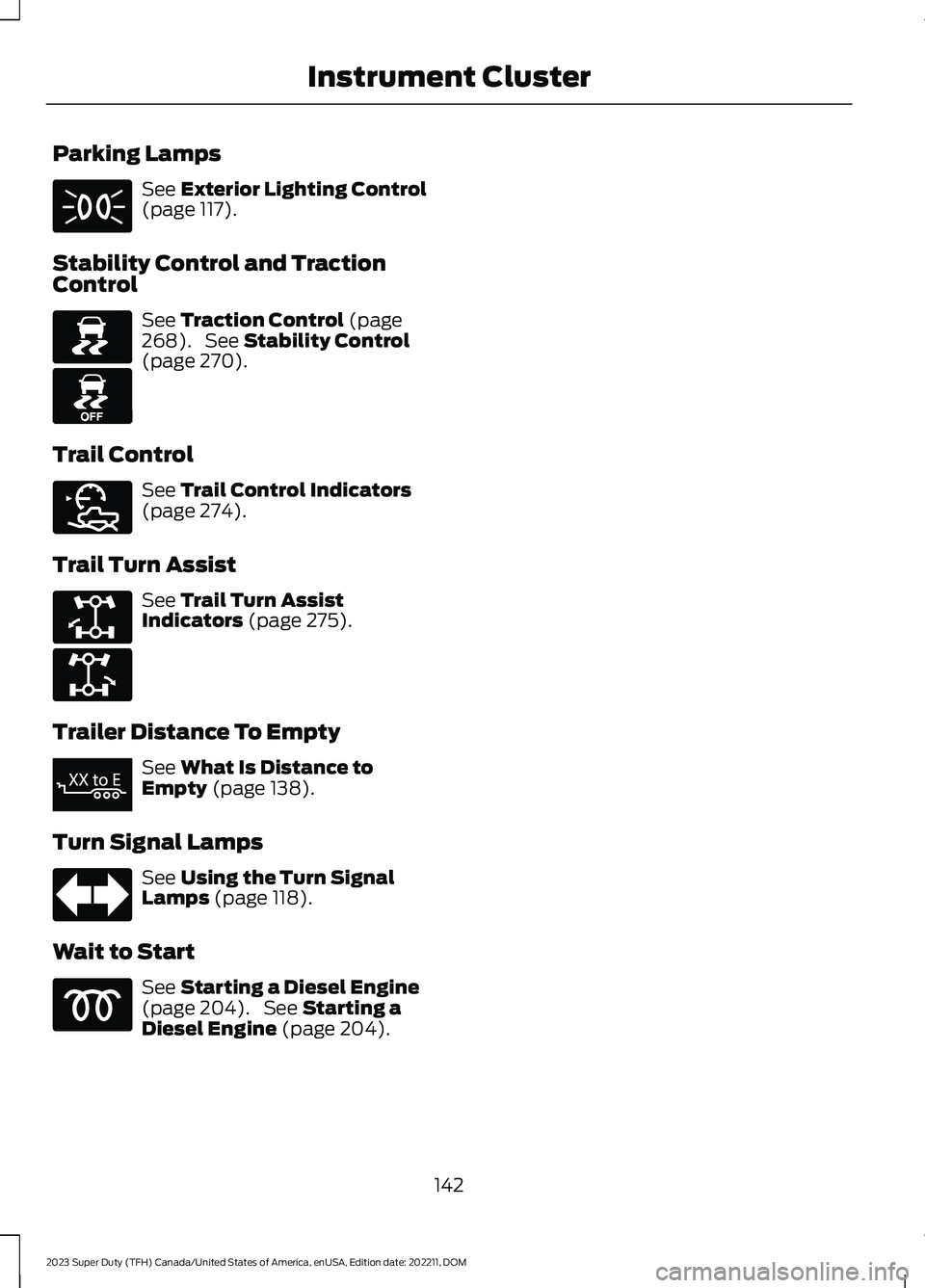
Parking Lamps
See Exterior Lighting Control(page 117).
Stability Control and TractionControl
See Traction Control (page268). See Stability Control(page 270).
Trail Control
See Trail Control Indicators(page 274).
Trail Turn Assist
See Trail Turn AssistIndicators (page 275).
Trailer Distance To Empty
See What Is Distance toEmpty (page 138).
Turn Signal Lamps
See Using the Turn SignalLamps (page 118).
Wait to Start
See Starting a Diesel Engine(page 204). See Starting aDiesel Engine (page 204).
142
2023 Super Duty (TFH) Canada/United States of America, enUSA, Edition date: 202211, DOMInstrument ClusterE71341 E138639 E130458 E272858 E338899 E338900 E383473 E67018
Page 243 of 738
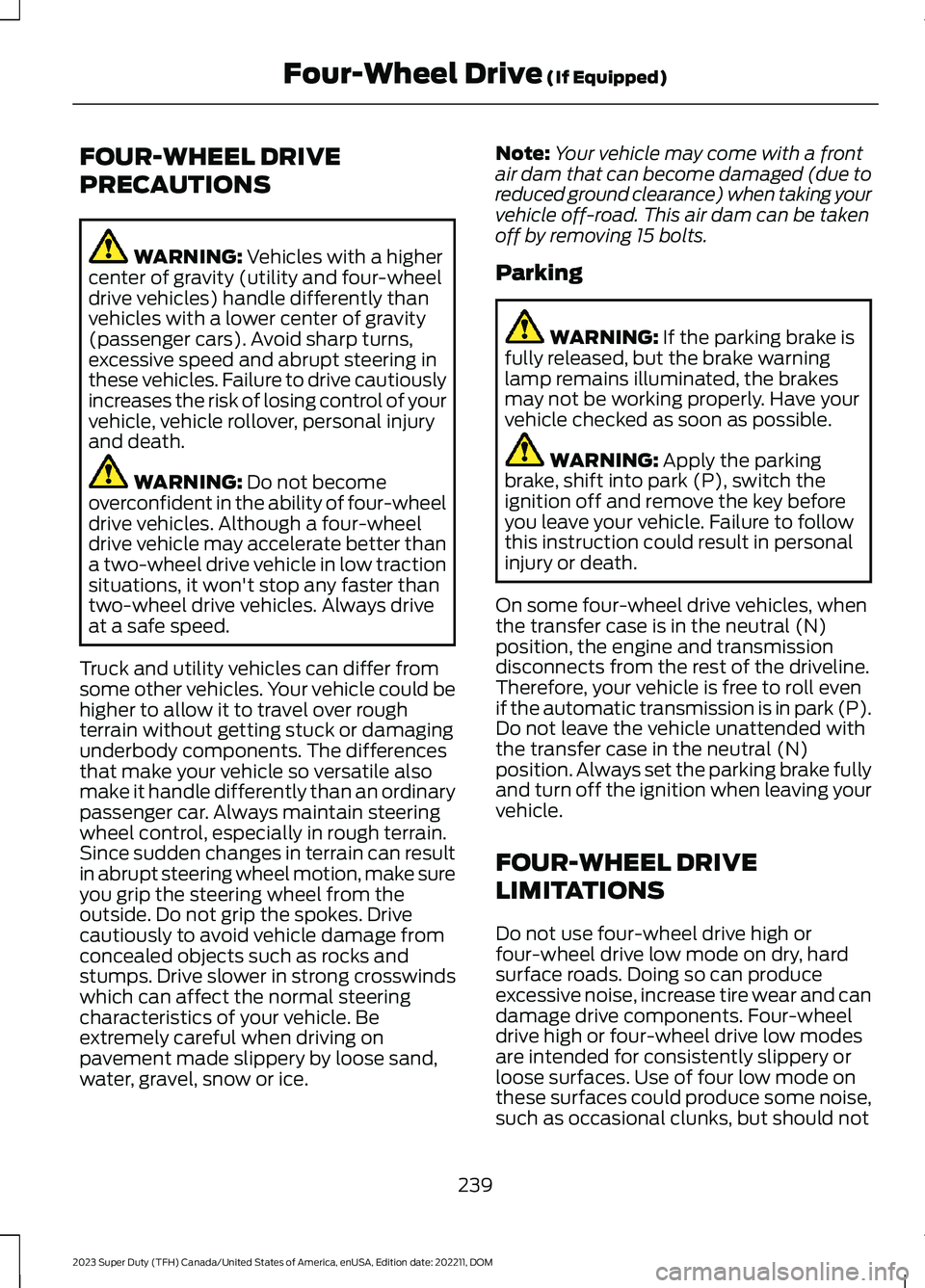
FOUR-WHEEL DRIVE
PRECAUTIONS
WARNING: Vehicles with a highercenter of gravity (utility and four-wheeldrive vehicles) handle differently thanvehicles with a lower center of gravity(passenger cars). Avoid sharp turns,excessive speed and abrupt steering inthese vehicles. Failure to drive cautiouslyincreases the risk of losing control of yourvehicle, vehicle rollover, personal injuryand death.
WARNING: Do not becomeoverconfident in the ability of four-wheeldrive vehicles. Although a four-wheeldrive vehicle may accelerate better thana two-wheel drive vehicle in low tractionsituations, it won't stop any faster thantwo-wheel drive vehicles. Always driveat a safe speed.
Truck and utility vehicles can differ fromsome other vehicles. Your vehicle could behigher to allow it to travel over roughterrain without getting stuck or damagingunderbody components. The differencesthat make your vehicle so versatile alsomake it handle differently than an ordinarypassenger car. Always maintain steeringwheel control, especially in rough terrain.Since sudden changes in terrain can resultin abrupt steering wheel motion, make sureyou grip the steering wheel from theoutside. Do not grip the spokes. Drivecautiously to avoid vehicle damage fromconcealed objects such as rocks andstumps. Drive slower in strong crosswindswhich can affect the normal steeringcharacteristics of your vehicle. Beextremely careful when driving onpavement made slippery by loose sand,water, gravel, snow or ice.
Note:Your vehicle may come with a frontair dam that can become damaged (due toreduced ground clearance) when taking yourvehicle off-road. This air dam can be takenoff by removing 15 bolts.
Parking
WARNING: If the parking brake isfully released, but the brake warninglamp remains illuminated, the brakesmay not be working properly. Have yourvehicle checked as soon as possible.
WARNING: Apply the parkingbrake, shift into park (P), switch theignition off and remove the key beforeyou leave your vehicle. Failure to followthis instruction could result in personalinjury or death.
On some four-wheel drive vehicles, whenthe transfer case is in the neutral (N)position, the engine and transmissiondisconnects from the rest of the driveline.Therefore, your vehicle is free to roll evenif the automatic transmission is in park (P).Do not leave the vehicle unattended withthe transfer case in the neutral (N)position. Always set the parking brake fullyand turn off the ignition when leaving yourvehicle.
FOUR-WHEEL DRIVE
LIMITATIONS
Do not use four-wheel drive high orfour-wheel drive low mode on dry, hardsurface roads. Doing so can produceexcessive noise, increase tire wear and candamage drive components. Four-wheeldrive high or four-wheel drive low modesare intended for consistently slippery orloose surfaces. Use of four low mode onthese surfaces could produce some noise,such as occasional clunks, but should not
239
2023 Super Duty (TFH) Canada/United States of America, enUSA, Edition date: 202211, DOMFour-Wheel Drive (If Equipped)
Page 246 of 738
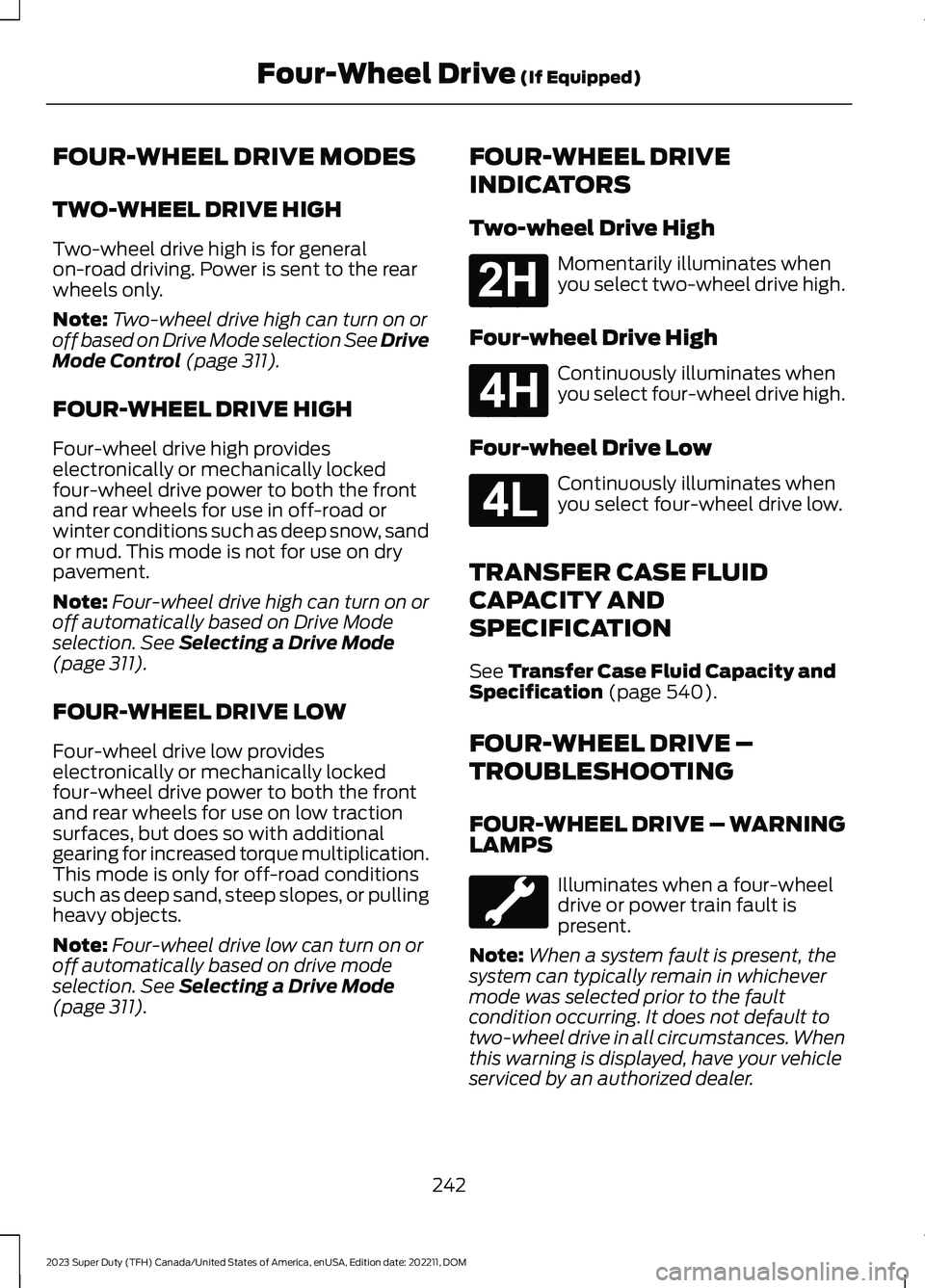
FOUR-WHEEL DRIVE MODES
TWO-WHEEL DRIVE HIGH
Two-wheel drive high is for generalon-road driving. Power is sent to the rearwheels only.
Note:Two-wheel drive high can turn on oroff based on Drive Mode selection See DriveMode Control (page 311).
FOUR-WHEEL DRIVE HIGH
Four-wheel drive high provideselectronically or mechanically lockedfour-wheel drive power to both the frontand rear wheels for use in off-road orwinter conditions such as deep snow, sandor mud. This mode is not for use on drypavement.
Note:Four-wheel drive high can turn on oroff automatically based on Drive Modeselection. See Selecting a Drive Mode(page 311).
FOUR-WHEEL DRIVE LOW
Four-wheel drive low provideselectronically or mechanically lockedfour-wheel drive power to both the frontand rear wheels for use on low tractionsurfaces, but does so with additionalgearing for increased torque multiplication.This mode is only for off-road conditionssuch as deep sand, steep slopes, or pullingheavy objects.
Note:Four-wheel drive low can turn on oroff automatically based on drive modeselection. See Selecting a Drive Mode(page 311).
FOUR-WHEEL DRIVE
INDICATORS
Two-wheel Drive High
Momentarily illuminates whenyou select two-wheel drive high.
Four-wheel Drive High
Continuously illuminates whenyou select four-wheel drive high.
Four-wheel Drive Low
Continuously illuminates whenyou select four-wheel drive low.
TRANSFER CASE FLUID
CAPACITY AND
SPECIFICATION
See Transfer Case Fluid Capacity andSpecification (page 540).
FOUR-WHEEL DRIVE –
TROUBLESHOOTING
FOUR-WHEEL DRIVE – WARNINGLAMPS
Illuminates when a four-wheeldrive or power train fault ispresent.
Note:When a system fault is present, thesystem can typically remain in whichevermode was selected prior to the faultcondition occurring. It does not default totwo-wheel drive in all circumstances. Whenthis warning is displayed, have your vehicleserviced by an authorized dealer.
242
2023 Super Duty (TFH) Canada/United States of America, enUSA, Edition date: 202211, DOMFour-Wheel Drive (If Equipped)E181778 E181779 E181780
Page 251 of 738
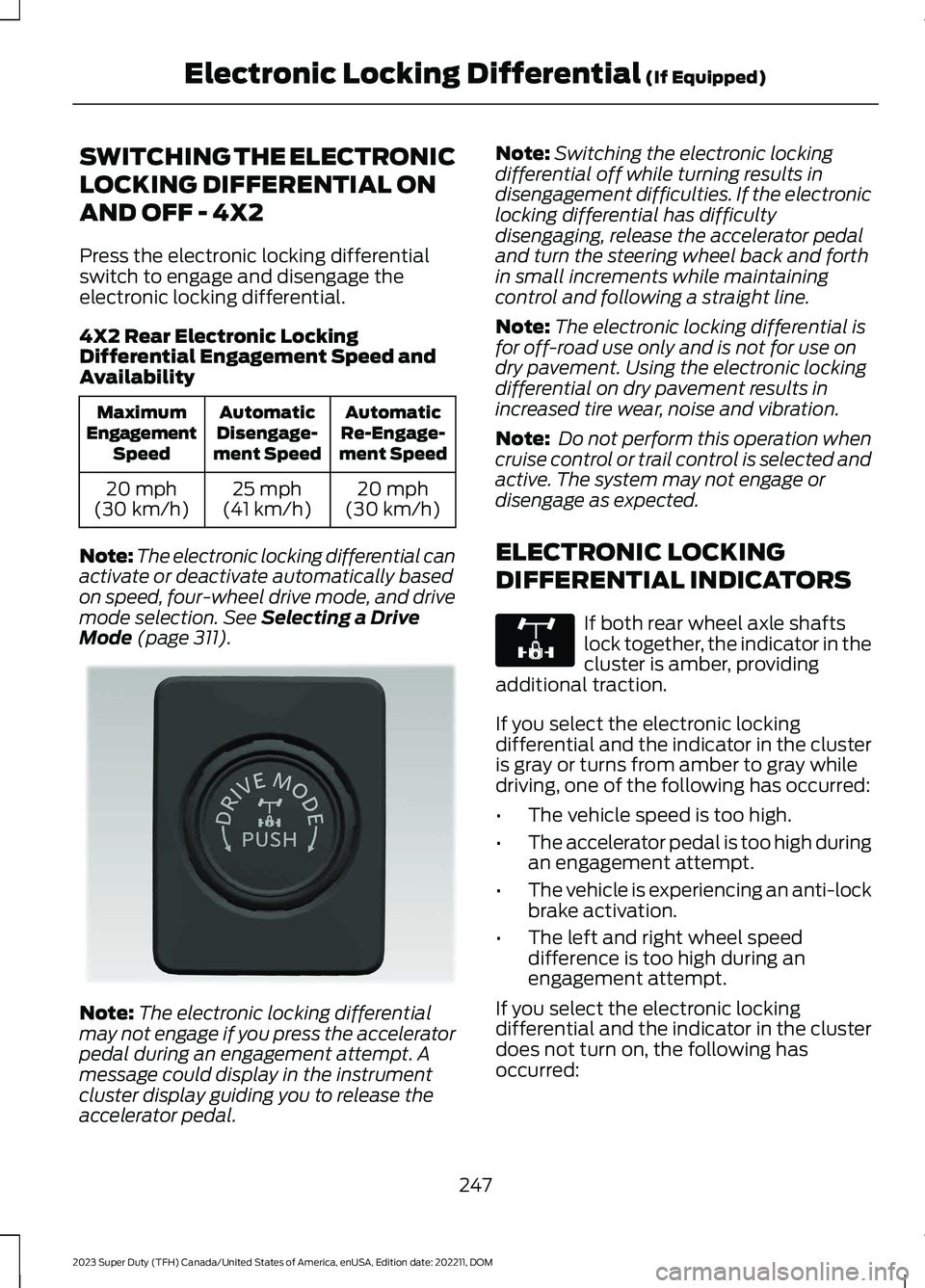
SWITCHING THE ELECTRONIC
LOCKING DIFFERENTIAL ON
AND OFF - 4X2
Press the electronic locking differentialswitch to engage and disengage theelectronic locking differential.
4X2 Rear Electronic LockingDifferential Engagement Speed andAvailability
AutomaticRe-Engage-ment Speed
AutomaticDisengage-ment Speed
MaximumEngagementSpeed
20 mph(30 km/h)25 mph(41 km/h)20 mph(30 km/h)
Note:The electronic locking differential canactivate or deactivate automatically basedon speed, four-wheel drive mode, and drivemode selection. See Selecting a DriveMode (page 311).
Note:The electronic locking differentialmay not engage if you press the acceleratorpedal during an engagement attempt. Amessage could display in the instrumentcluster display guiding you to release theaccelerator pedal.
Note:Switching the electronic lockingdifferential off while turning results indisengagement difficulties. If the electroniclocking differential has difficultydisengaging, release the accelerator pedaland turn the steering wheel back and forthin small increments while maintainingcontrol and following a straight line.
Note:The electronic locking differential isfor off-road use only and is not for use ondry pavement. Using the electronic lockingdifferential on dry pavement results inincreased tire wear, noise and vibration.
Note: Do not perform this operation whencruise control or trail control is selected andactive. The system may not engage ordisengage as expected.
ELECTRONIC LOCKING
DIFFERENTIAL INDICATORS
If both rear wheel axle shaftslock together, the indicator in thecluster is amber, providingadditional traction.
If you select the electronic lockingdifferential and the indicator in the clusteris gray or turns from amber to gray whiledriving, one of the following has occurred:
•The vehicle speed is too high.
•The accelerator pedal is too high duringan engagement attempt.
•The vehicle is experiencing an anti-lockbrake activation.
•The left and right wheel speeddifference is too high during anengagement attempt.
If you select the electronic lockingdifferential and the indicator in the clusterdoes not turn on, the following hasoccurred:
247
2023 Super Duty (TFH) Canada/United States of America, enUSA, Edition date: 202211, DOMElectronic Locking Differential (If Equipped)E373432 E325779
Page 265 of 738

REVERSE BRAKE ASSIST –FREQUENTLY ASKED QUESTIONS
Why is reverse brake assistunavailable?
•Make sure the reverse brake assist ison. See Switching Reverse BrakeAssist On and Off (page 259).
•Make sure that all doors, liftgate ortailgate and hood are closed. Drive thevehicle on a straight road for a shortperiod. If the message remains, havethe system checked.
•If your vehicle has the cross traffic alertsystem, make sure it is on. SeeSwitching Cross Traffic Alert Onand Off (page 336).
•Make sure the rear parking aid systemis on. See Parking Aids (page 282).
•Make sure the traction control is on.See Switching Traction Control Onand Off (page 268).
•Your vehicle may have sustained a rearend impact. Have the sensors checkedfor proper coverage and operation.
•An anti-lock brake, traction control orstability control event may haveoccurred. Reverse brake assist resumesoperation when the event is complete.
•Make sure the rear view camera and360 degree camera are not dirty orobstructed. If dirty, clean the camera.If the message still appears aftercleaning the camera, wait a short timefor the message to clear. If themessage does not clear, have thesystem checked.
•Make sure the cross traffic alert, rearparking aid and side parking aid sensorsare not blocked or faulty. See Locatingthe Cross Traffic Alert Sensors(page 336). See Locating the RearParking Aid Sensors (page 283).
•You recently had your vehicle serviced,or the battery disconnected. Drive yourvehicle a short distance to resumesystem operation.
•Reverse brake assist does not functionwhen you connect a trailer. Operationresumes when you disconnect thetrailer.
Note:If the answers to why the system isunavailable do not assist in returning reversebrake assist to available, have the systemchecked as soon as possible.
261
2023 Super Duty (TFH) Canada/United States of America, enUSA, Edition date: 202211, DOMReverse Brake Assist (If Equipped)
Page 268 of 738

CROSS TRAFFIC BRAKING –FREQUENTLY ASKED QUESTIONS
Why is cross traffic braking unavailable?
•Make sure the cross traffic alert systemis on. See Cross Traffic Alert (page335).
•The vehicle has sustained a rear endimpact. Contact an authorized dealerto have the sensors checked for propercoverage and operation.
•An ABS, traction control or stabilitycontrol event may have occurred. Crosstraffic braking resumes operation whenthe event is complete.
•Make sure there are no blocked orfaulted sensors. See Cross TrafficAlert (page 335).
•You recently had your vehicle serviced,or the battery disconnected. Drive yourvehicle a short distance to resumesystem operation.
Note:If the answers to why the system isunavailable do not assist in returning crosstraffic braking to available, have the systemchecked as soon as possible.
264
2023 Super Duty (TFH) Canada/United States of America, enUSA, Edition date: 202211, DOMCross Traffic Braking (If Equipped)
Page 272 of 738
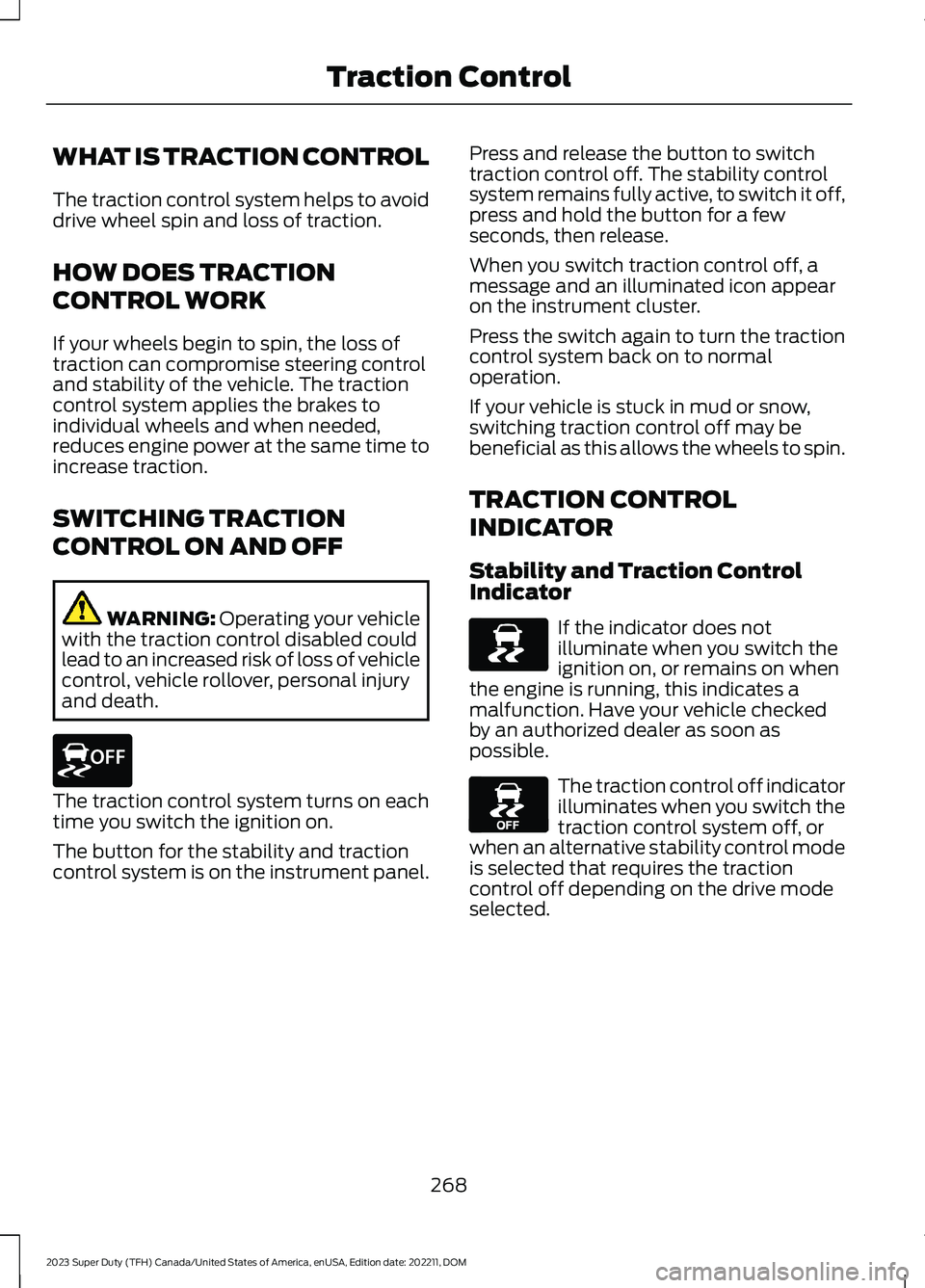
WHAT IS TRACTION CONTROL
The traction control system helps to avoiddrive wheel spin and loss of traction.
HOW DOES TRACTION
CONTROL WORK
If your wheels begin to spin, the loss oftraction can compromise steering controland stability of the vehicle. The tractioncontrol system applies the brakes toindividual wheels and when needed,reduces engine power at the same time toincrease traction.
SWITCHING TRACTION
CONTROL ON AND OFF
WARNING: Operating your vehiclewith the traction control disabled couldlead to an increased risk of loss of vehiclecontrol, vehicle rollover, personal injuryand death.
The traction control system turns on eachtime you switch the ignition on.
The button for the stability and tractioncontrol system is on the instrument panel.
Press and release the button to switchtraction control off. The stability controlsystem remains fully active, to switch it off,press and hold the button for a fewseconds, then release.
When you switch traction control off, amessage and an illuminated icon appearon the instrument cluster.
Press the switch again to turn the tractioncontrol system back on to normaloperation.
If your vehicle is stuck in mud or snow,switching traction control off may bebeneficial as this allows the wheels to spin.
TRACTION CONTROL
INDICATOR
Stability and Traction ControlIndicator
If the indicator does notilluminate when you switch theignition on, or remains on whenthe engine is running, this indicates amalfunction. Have your vehicle checkedby an authorized dealer as soon aspossible.
The traction control off indicatorilluminates when you switch thetraction control system off, orwhen an alternative stability control modeis selected that requires the tractioncontrol off depending on the drive modeselected.
268
2023 Super Duty (TFH) Canada/United States of America, enUSA, Edition date: 202211, DOMTraction ControlE327252 E138639 E130458