2023 FORD MUSTANG pairing phone
[x] Cancel search: pairing phonePage 390 of 535

USING SYNC™ WITH YOUR
PHONE
Hands-free calling is one of the mainfeatures of SYNC. While the systemsupports a variety of features, many aredependent on your cellular phone'sfunctionality. At a minimum, most cellularphones with Bluetooth wireless technologysupport the following functions:
•Answering an incoming call.
•Ending a call.
•Dialing a number.
•Redialing.
•Call waiting notification.
•Caller identification.
Other features, such as text messagingusing Bluetooth® and automaticphonebook download, arephone-dependent features.
Pairing a Phone
Wirelessly pairing your phone with SYNCallows you to make and receive hands-freecalls.
Note:Make sure to switch on the ignitionand the radio. Shift the transmission intopark (P) for automatic transmission orneutral (N) for manual transmission.
Using the Audio System
Note:To scroll through the menus, pressthe up and down arrows on your audiosystem.
1.Make sure to switch on your phone'sBluetooth® feature before starting thesearch. See your device's manual ifnecessary.
2.Press the Settings button.
3.Select Bluetooth from the menu.
4.Press the OK button.
5.Select the option to add. This startsthe pairing process.
6.When a message to begin pairingappears in the center display, searchfor SYNC on your device.
Depending on your phone's capability andyour market, the system may prompt youwith questions, such as setting the currentphone as the primary phone anddownloading your phonebook.
Using Voice Commands
Make sure to switch on yourphone's Bluetooth® featurebefore starting the search. Seeyour device's manual if necessary.
Press the voice button and whenprompted say:
Action and Descrip-tionVoice Command
Follow the instruc-tions on the centerdisplay.
Pair Phone
Phone Voice Commands
Press the voice button. You cando things like place a phone calland access text messages.When prompted, say a command. See thefollowing table for examples ofcommands.
Voice Command
___ List of Commands
Help
Call ___
Dial ___
Text Messages
386
2023 Mustang (CZG) Canada/United States of America, Vehicles Built From: 14-11-2022, enUSA, Edition date: 202209, First-PrintingSYNC™ (If Equipped)E142599 E142599
Page 408 of 535
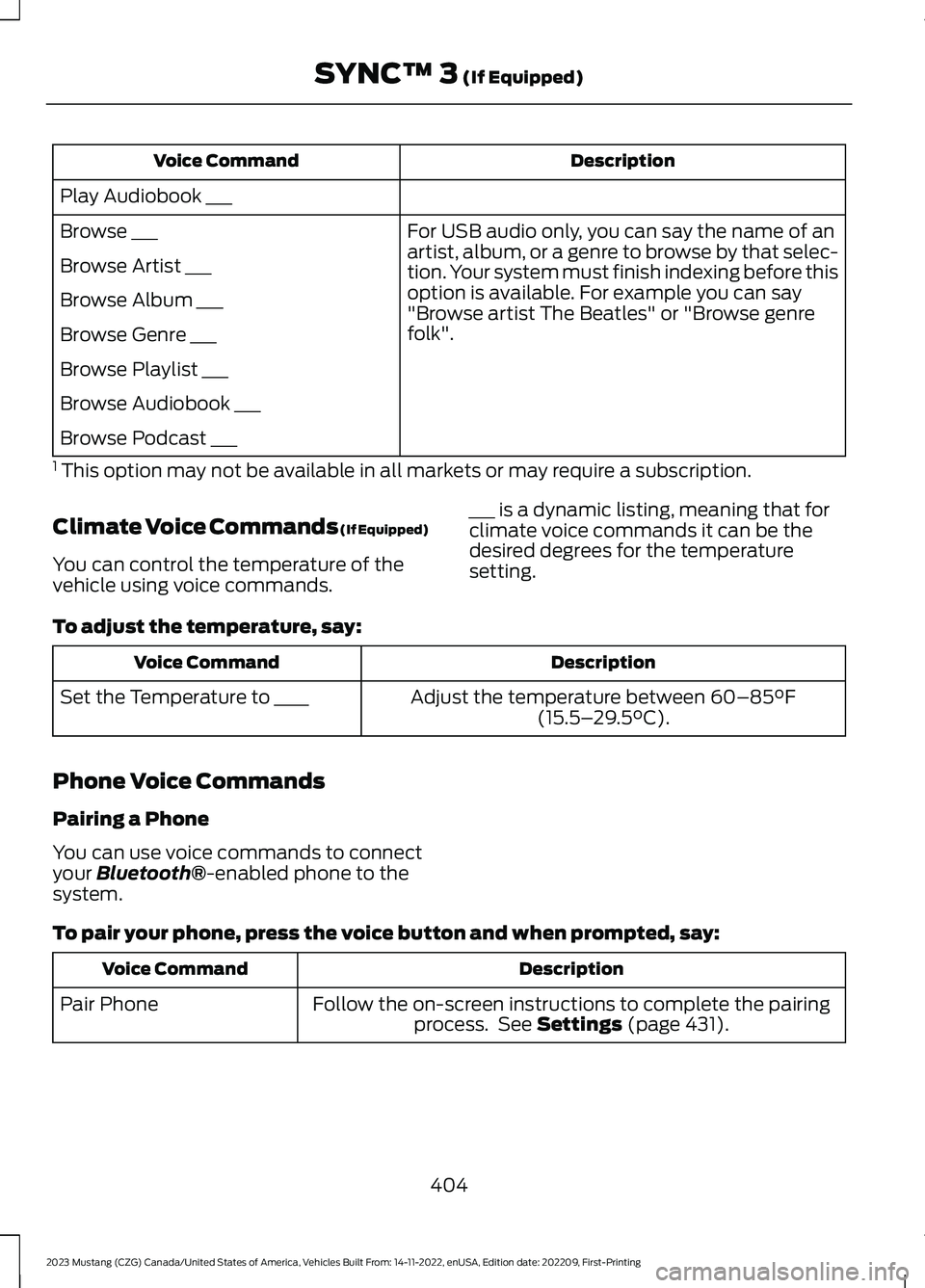
DescriptionVoice Command
Play Audiobook ___
For USB audio only, you can say the name of anartist, album, or a genre to browse by that selec-tion. Your system must finish indexing before thisoption is available. For example you can say"Browse artist The Beatles" or "Browse genrefolk".
Browse ___
Browse Artist ___
Browse Album ___
Browse Genre ___
Browse Playlist ___
Browse Audiobook ___
Browse Podcast ___
1 This option may not be available in all markets or may require a subscription.
Climate Voice Commands (If Equipped)
You can control the temperature of thevehicle using voice commands.
___ is a dynamic listing, meaning that forclimate voice commands it can be thedesired degrees for the temperaturesetting.
To adjust the temperature, say:
DescriptionVoice Command
Adjust the temperature between 60–85°F(15.5–29.5°C).Set the Temperature to ____
Phone Voice Commands
Pairing a Phone
You can use voice commands to connectyour Bluetooth®-enabled phone to thesystem.
To pair your phone, press the voice button and when prompted, say:
DescriptionVoice Command
Follow the on-screen instructions to complete the pairingprocess. See Settings (page 431).Pair Phone
404
2023 Mustang (CZG) Canada/United States of America, Vehicles Built From: 14-11-2022, enUSA, Edition date: 202209, First-PrintingSYNC™ 3 (If Equipped)
Page 426 of 535

Check the compatibility of your device onthe regional website.
Pairing Your Cell Phone for theFirst Time
Go to the settings menu on your device andswitch Bluetooth® on.
Select the phone option on thefeature bar.
1.Select Add Phone.
Note:A prompt alerts you to search for yourvehicle on your cell phone.
2.Select your vehicle on your cell phone.
Note:A number appears on your cell phoneand on the touchscreen.
3.Confirm that the number on your cellphone matches the number on thetouchscreen.
Note:The touchscreen indicates that youhave successfully paired your cell phone.
4.Download the phonebook from yourcell phone when you are prompted.
Note:If you pair more than one cell phone,use the phone settings to specify theprimary phone. You can change this settingat any time.
Using Your Cell Phone (If Equipped)
Recent Call List
Display and select an entry from a list ofprevious calls.
Contacts
Display a smart search form to look up yourcontacts. Use the List button toalphabetically sort your contacts.
Change Phone
Display the list of paired or connecteddevices that you can select.
Phone Settings
Change ring tones, alerts or pair anotherphone.
Do Not Disturb
Reject incoming calls and switch ring tonesand alerts off.
Phone Keypad
Directly dial a number.
Mute
Mute the microphone when in a call.
Phone Voice Assistant
Say a command to use the Google or Sirivoice assistant available on yourconnected phone to access supportedfeatures.
Text Messaging
Setting Text Message Notification
iOS
1.Go to the settings menu on your cellphone.
2.Select Bluetooth®.
3.Select the information icon to the rightof your vehicle.
4.Switch text message notification on.
Android
1.Go to the settings menu on your cellphone.
2.Select Bluetooth®.
3.Select the profiles option.
4.Select the phone profile.
5.Switch text message notification on.
422
2023 Mustang (CZG) Canada/United States of America, Vehicles Built From: 14-11-2022, enUSA, Edition date: 202209, First-PrintingSYNC™ 3 (If Equipped)
Page 533 of 535

MyKey – Information Messages.....................65MyKey™.............................................................63MyKey Settings.....................................................63MyKey – Troubleshooting.................................65
N
Navigation......................................................423Normal Scheduled Maintenance..........452
O
Oil Change Indicator Reset......................263Oil CheckSee: Engine Oil Check......................................262Opening and Closing the Hood...............257Opening the Convertible Top..................228Ordering Additional Owner'sLiterature.....................................................244Overriding Automatic High BeamControl............................................................85
P
Parking Aids....................................................178Principle of Operation.......................................178Parking Brake..................................................172Passive Anti-Theft System.........................73PATSSee: Passive Anti-Theft System.....................73Perchlorate........................................................19Personal Safety System™..........................47Phone................................................................421Post-Crash Alert System...........................237Power Door LocksSee: Locking and Unlocking.............................67Power Seats...................................................136Power Steering Fluid Check......................271Power Windows.............................................86Pre-Collision Assist.....................................203Programming a MyKey................................64Programming the Garage Door Openerto Your Garage Door OpenerMotor...............................................................141Programming the Garage Door Openerto Your Gate Opener Motor....................142Programming the Garage Door Openerto Your Hand-Held Transmitter.............141
Protecting the Environment.......................22PunctureSee: Changing a Road Wheel.......................330
R
Radio Frequency CertificationLabels...........................................................459Blind Spot Information SystemSensors.............................................................459Body Control Module.......................................465Cruise Control Module....................................468Garage Door Opener..........................................471Keys and Remote Controls.............................472Radio Transceiver Module...............................477SYNC......................................................................482Tire Pressure Monitoring SystemSensors............................................................486Rear Axle..........................................................170Rear Parking Aid............................................179Rear Seats.......................................................138Rear View Camera.......................................180Rear View CameraSee: Rear View Camera...................................180Recommended Towing Weights...........220Reduced Engine Performance................230Refueling..........................................................155Remote Control..............................................58Remotely Starting the Engine..................123Remotely Stopping the Engine................124Remote Start Limitations..........................123Remote Start Remote ControlIndicators......................................................124Remote Start..................................................123Remote Start Settings......................................124Remote Start Settings................................124Setting the Remote Start Duration..............125Switching Climate Control Auto Mode Onand Off...............................................................124Switching Climate Control Last SettingsOn and Off........................................................124Switching the Heated Seat Settings On andOff........................................................................124Switching the Heated Steering WheelSettings On and Off......................................125Repairing Minor Paint Damage..............298Replacement PartsRecommendation........................................19
529
2023 Mustang (CZG) Canada/United States of America, Vehicles Built From: 14-11-2022, enUSA, Edition date: 202209, First-PrintingIndex