2023 FORD MUSTANG MACH E window
[x] Cancel search: windowPage 190 of 496

ActionCharge Status
The vehicle is plugged in and a fault hasbeen detected with the charge station orcharging cord. Check the charging cord andthe charging station or electrical supply.
Charge station fault
A charging coupler has been plugged intothe vehicle but there is no connection witha charging power source.
Charge station not detected
The vehicle is plugged in and charging hasbeen paused at the charge station.Charge station paused
Charge Status Indicator
Displays when your vehicle is plugged in.
Not charging due to a fault.
Not currently charging.
Charging.
Waiting to charge based oncharge time settings.
Charging Time Information
When charging, the start and estimatedend time displays. When fast charging, theend time is replaced with the estimatedtime at 80% charge until the chargereaches 80%, then the estimated time at100% charge is displayed.
When your vehicle is at a saved charginglocation and not plugged in, the start andend times display based on knowncharging infrastructure.
Note:Charging time information isestimated. Certain conditions could resultin longer charging times. See ChargingYour Vehicle (page 168).
High Voltage Battery State of Charge
Displays the remaining charge percentagewith 100% representing the total amountof energy you can get from an externalcharge.
Estimated Vehicle Driving Range
Displays the estimated distance the vehiclecan travel with the present high voltagebattery charge level. See Vehicle RangeDisplay (page 127).
Charging Locations
Press the edit button to setpreferred charge times for aspecific charging location.
Your vehicle prioritizes charging based onyour preferred time settings. You can settwo preferred charging time windows forweekdays and two for weekends. Thisfeature allows you to take advantage ofelectric utility rate plans that offer lowerpricing during certain times of day. Contactyour utility company to see what plans areavailable.
186
2023 Mustang Mach-E (CGW) Canada/United States of America, enUSA, Edition date: 202209, DOMCharging Your VehicleE306677 E335144 E306676 E306678 E353986
Page 191 of 496

Note:Your vehicle will charge during yourpreferred time windows. Charging outsidethese windows only occurs when additionalcharging time is needed to reach themaximum charge level set for this locationby your next departure time. In this case, thevehicle will typically begin charging rightaway after plugging in.
Note:You can also access this featureusing the FordPass app.
Departure and Comfort
Press the edit button fordeparture and comfort settings.
Setting departure times allows you tocontrol charging schedules and warm orcool your cabin and the high voltagebattery when your vehicle is plugged in, soyour vehicle is ready to drive when you are.By setting a departure time, your vehiclecan use your charge time settings tominimize your electricity costs but stillprioritize finishing charging before yourscheduled departure. The calendar viewallows you to program two departure timesper day for each day of the week.
Note:By using energy from your chargingsource while plugged in, batterytemperature can be managed for bestdriving performance and less energy will beneeded for heating or cooling of the cabinat the start of your drive. This helpsmaximize your driving range.
Note:You can also access this featureusing the FordPass app.
Additional information and settings aredisplayed on the charge settings screenonce charging locations and departure andcomfort have been set up.
Charging location name.A
Next departure time.B
Cabin comfort level.C
Charging Location Name
Displays when your vehicle is at a savedcharging location.
Next Departure Time and CabinComfort Level
Displays the next departure time andassociated cabin comfort setting.
On/Off Switch for Charging Locations
This switch is visible when your vehicle isat a saved charging location. Use thisswitch to turn your settings off and on forthis location only. Switching off for thislocation does not delete your settings,however, you must switch back on tore-enable them.
187
2023 Mustang Mach-E (CGW) Canada/United States of America, enUSA, Edition date: 202209, DOMCharging Your VehicleE353986 E387041
Page 192 of 496

On/Off Switch for Departure andComfort
This switch is visible when you have atleast one departure time set. Use thisswitch to turn all departure times off andon. Switching off departure and comfortdoes not delete your settings, however,you must switch back on to re-enablethem.
Charging Location Setup
Follow these steps to set time and chargelevel preferences for a charging location.
Press the edit button forcharging locations on the chargesettings screen.
1.Select an address from the list ofrecent charge locations. If thepreviously saved charge locations arenot listed, then you must first selectadd new location. You can also editsettings for previously saved locations.
2.Confirm that this is the location youwant to save with the help of the mapview. Edit the location name if desiredand set a maximum charge level. Pressnext.
Note:Charging will stop when your vehiclereaches the maximum charge level setting.
3.Set preferred charging times forweekday and/or weekend by pressingand dragging along the 24 hour timewheel. You can set up to two blocks oftime (charge windows). Press nextonce you have your desired timesettings for weekday and weekend.
Note:Selecting all or none of the 24 hoursresults in any time of day given equal priorityfor charging.
4.The summary screen displays yoursettings for this location. Press save orpress the left arrow to go back andchange your settings. Whenever yourvehicle is at a saved charging location,the charge settings screen displays thelocation name, and the charging timesare based on your preferred timesettings for that location plus the nextdeparture time.
Note:Reaching your max charge level byyour next departure time is always thepriority. When charge times are set, chargingoutside your preferred charging timewindows could be necessary in order tofinish by your next departure time. In thiscase, the vehicle will typically begin chargingright away after plugging in.
Departure and Comfort Setup
Follow these steps to set departure timesand cabin comfort level.
1.Press the edit button for departure andcomfort on the charge settings screen.
2.Select a time for each day of the weekyou want your settings to apply. Selectthe hour and minutes as well as yourdesired comfort level. Your selecteddays/times now display your departureand comfort settings. Press Save toapply your settings. The next departuredisplay on the charge settings screenwill update appropriately.
188
2023 Mustang Mach-E (CGW) Canada/United States of America, enUSA, Edition date: 202209, DOMCharging Your VehicleE353986 E353985
Page 233 of 496

WHAT IS THE 360 DEGREE
CAMERA
The 360 degree camera system providesvisibility around your vehicle in parkingmaneuvers such as:
•Centering in a parking space.
•Obstacles near your vehicle.
•Parallel parking.
The 360 degree camera system consistsof front, side and rear cameras.
HOW DOES THE 360 DEGREE
CAMERA WORK
The 360 Degree Camera system:
•Allows you to see what is directly infront of or behind your vehicle.
•Provides a cross traffic view in front ofand behind your vehicle.
•Allows you to see a top-down view ofthe area outside your vehicle, includingthe blind spots and obstacles near yourvehicle.
360 DEGREE CAMERA
PRECAUTIONS
WARNING: The 360 degreecamera system still requires the driverto use it in conjunction with looking outof the windows, and checking the interiorand exterior mirrors for maximumcoverage.
WARNING: Objects that are closeto either corner of the bumper or underthe bumper, might not be seen on thescreen due to the limited coverage of thecamera system.
WARNING: When manual zoom ison, the full area behind your vehicle maynot show. Be aware of your surroundingswhen using the manual zoom feature.
WARNING: Do not switch thecamera features on or off when yourvehicle is moving.
WARNING: You are responsible forcontrolling your vehicle at all times. Thesystem is designed to be an aid and doesnot relieve you of your responsibility todrive with due care and attention. Failureto follow this instruction could result inthe loss of control of your vehicle,personal injury or death.
360 DEGREE CAMERA
LIMITATIONS
Note:Use caution if a door is ajar. The 360degree camera could be out of position andthe image could be incorrect.
LOCATING THE 360 DEGREE
CAMERAS
Rear View Camera
The rear view camera is on the liftgate. Itprovides a video image of the area behindyour vehicle.
Front View Camera
The front view camera is in the grille. Itprovides a video image of the area in frontof your vehicle.
229
2023 Mustang Mach-E (CGW) Canada/United States of America, enUSA, Edition date: 202209, DOM360 Degree Camera
Page 307 of 496
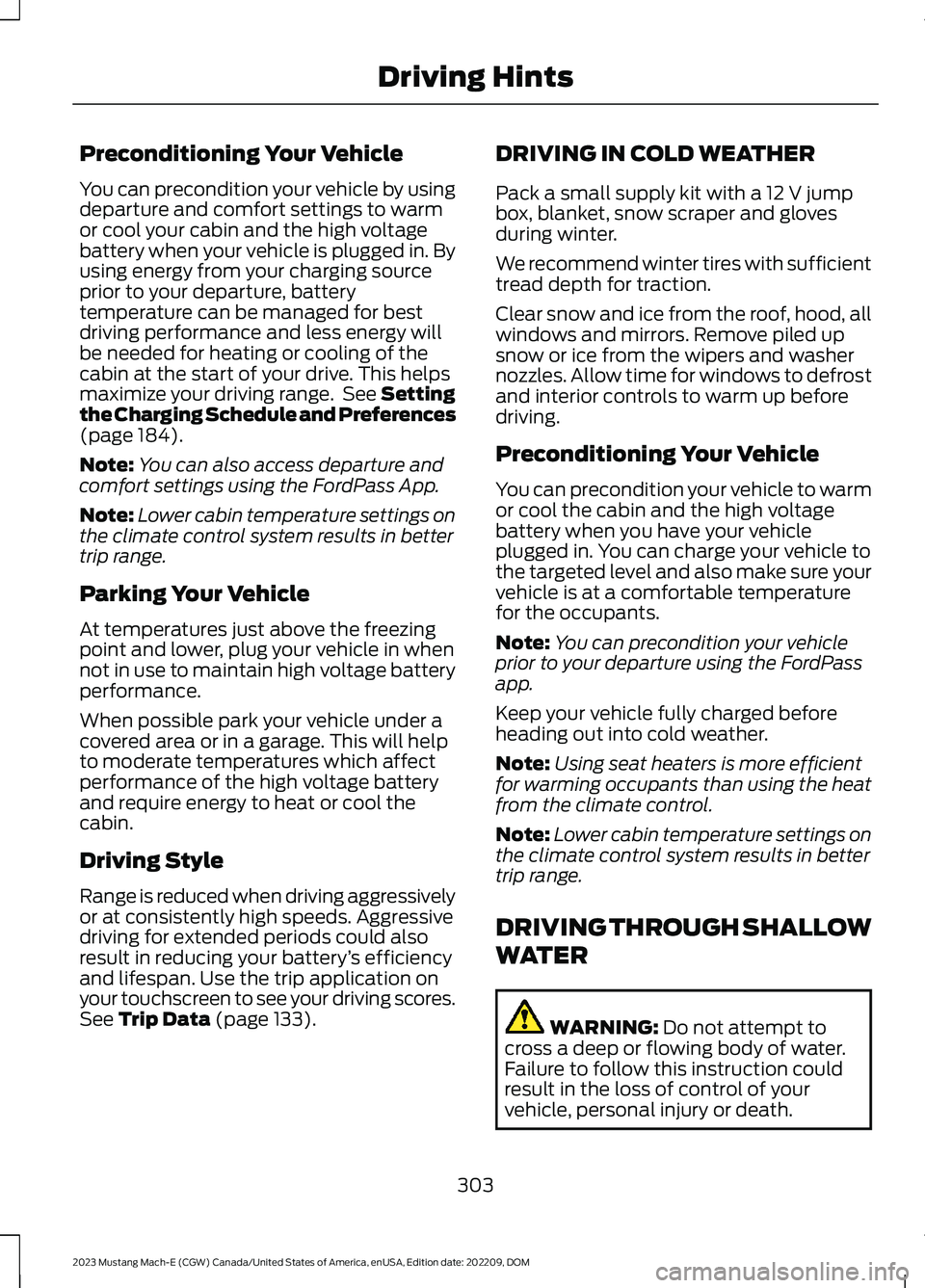
Preconditioning Your Vehicle
You can precondition your vehicle by usingdeparture and comfort settings to warmor cool your cabin and the high voltagebattery when your vehicle is plugged in. Byusing energy from your charging sourceprior to your departure, batterytemperature can be managed for bestdriving performance and less energy willbe needed for heating or cooling of thecabin at the start of your drive. This helpsmaximize your driving range. See Settingthe Charging Schedule and Preferences(page 184).
Note:You can also access departure andcomfort settings using the FordPass App.
Note:Lower cabin temperature settings onthe climate control system results in bettertrip range.
Parking Your Vehicle
At temperatures just above the freezingpoint and lower, plug your vehicle in whennot in use to maintain high voltage batteryperformance.
When possible park your vehicle under acovered area or in a garage. This will helpto moderate temperatures which affectperformance of the high voltage batteryand require energy to heat or cool thecabin.
Driving Style
Range is reduced when driving aggressivelyor at consistently high speeds. Aggressivedriving for extended periods could alsoresult in reducing your battery’s efficiencyand lifespan. Use the trip application onyour touchscreen to see your driving scores.See Trip Data (page 133).
DRIVING IN COLD WEATHER
Pack a small supply kit with a 12 V jumpbox, blanket, snow scraper and glovesduring winter.
We recommend winter tires with sufficienttread depth for traction.
Clear snow and ice from the roof, hood, allwindows and mirrors. Remove piled upsnow or ice from the wipers and washernozzles. Allow time for windows to defrostand interior controls to warm up beforedriving.
Preconditioning Your Vehicle
You can precondition your vehicle to warmor cool the cabin and the high voltagebattery when you have your vehicleplugged in. You can charge your vehicle tothe targeted level and also make sure yourvehicle is at a comfortable temperaturefor the occupants.
Note:You can precondition your vehicleprior to your departure using the FordPassapp.
Keep your vehicle fully charged beforeheading out into cold weather.
Note:Using seat heaters is more efficientfor warming occupants than using the heatfrom the climate control.
Note:Lower cabin temperature settings onthe climate control system results in bettertrip range.
DRIVING THROUGH SHALLOW
WATER
WARNING: Do not attempt tocross a deep or flowing body of water.Failure to follow this instruction couldresult in the loss of control of yourvehicle, personal injury or death.
303
2023 Mustang Mach-E (CGW) Canada/United States of America, enUSA, Edition date: 202209, DOMDriving Hints
Page 322 of 496

Protected ComponentRatingItem
Cooling fan.60 A50
Not used.—51
USB port.5 A52
Not used.—53
Not used.—54
Heated seats.30 A55
Frunk module.20 A56
Data link connector.10 A57
Not used.—58
Body control module.40 A59
Not used.—60
Auxiliary power point.20 A61
Not used.—62
Not used.—63
Power liftgate.30 A64
Vehicle dynamics module.30 A65
Not used.—66
Not used.—67
Battery electronic controlmodule.5 A68
Rear passenger side elec-tronic door.20 A69
Not used.—70
Auxiliary power point.20 A71
Rear window wiper.20 A72
Not used.—73
Windshield wiper motor.30 A74
Not used.—75
318
2023 Mustang Mach-E (CGW) Canada/United States of America, enUSA, Edition date: 202209, DOMFuses
Page 323 of 496

Protected ComponentRatingItem
Heated rear window.30 A76
Not used.—77
Front driver side electronicdoor.20 A78
Front passenger side elec-tronic door.20 A79
Not used.—80
Rear window washer pump.10 A81
Not used.—82
Not used.—83
Not used (spare).40 A84
Rain sensor.5 A85
Not used.—86
Not used.—87
Not used.—88
319
2023 Mustang Mach-E (CGW) Canada/United States of America, enUSA, Edition date: 202209, DOMFuses
Page 336 of 496

Do not wipe lamps when they are dry.
CLEANING WINDOWS AND WIPERBLADES
To clean the windshield and wiper blades:
•Clean the windshield with anon-abrasive glass cleaner.
Note:When cleaning the interior of thewindshield, avoid getting any glass cleaneron the instrument panel or door panels.Wipe any glass cleaner off these surfacesimmediately.
•Clean the wiper blades with washerfluid or water applied with a softsponge or cloth.
Note: Do not use razor blades or othersharp objects to clean or remove decalsfrom the inside of the heated rear window.This can cause damage not covered by thevehicle Warranty.
CLEANING CHROME, ALUMINIUMOR STAINLESS STEEL
We recommend that you only use a carshampoo, a soft cloth and water onbumpers and other chrome, aluminium orstainless steel parts.
Note:For additional information andassistance, we recommend that you contactan authorized dealer.
Note:Rinse the area well after cleaning.
Note:Do not use abrasive materials, forexample steel wool or plastic pads, as theycan scratch these surfaces.
Note:Do not use chrome cleaner, metalcleaner or polish on wheels or wheel covers.
CLEANING WHEELS
Only use a recommended wheel and tirecleaner to clean the wheels weekly. Foradditional information and assistance, werecommend that you contact anauthorized dealer.
1.Use a sponge to remove heavydeposits of dirt and brake dust.
2.Rinse well after cleaning.
Note:Do not apply a cleaning chemical towarm or hot wheel rims and covers.
If you intend on parking your vehicle for anextended period after cleaning the wheelswith a wheel cleaner, drive your vehicle fora few minutes before parking your vehicle.This reduces the risk of corrosion of thebrake discs, brake pads and linings.
Do not clean the wheels when they are hot.
Note: Some car washes could damagewheel rims and covers.
Note: Using non-recommended cleaners,harsh cleaning products, chrome wheelcleaners or abrasive materials coulddamage wheel rims and covers.
CLEANING STRIPES ORGRAPHICS
It is recommended to wash your vehicle byhand however, pressure washing may beused under the following conditions:
•Use a spray with a 40° wide sprayangle pattern.
•Keep the nozzle at a 12 in (305 mm)distance and 90° angle to yourvehicle's surface.
•Do not use water pressure higher than1,450 psi (10,000 kPa).
•Do not use water hotter than 167°F(75°C).
332
2023 Mustang Mach-E (CGW) Canada/United States of America, enUSA, Edition date: 202209, DOMVehicle Care