2023 FORD MAVERICK instrument panel
[x] Cancel search: instrument panelPage 5 of 556

Contacting Us
Contacting Us..................................................15
Introduction
About This Manual.........................................17
Special Notices................................................17
Symbols Glossary
Symbols Used on Your Vehicle.................19
Data Privacy
Data Privacy.....................................................22
Service Data....................................................23
Event Data........................................................23
Settings Data..................................................24
Connected Vehicle Data.............................24
Mobile Device Data.......................................25
Emergency Call System Data...................25
Visual Search
Steering Wheel..............................................26
Instrument Panel...........................................27
Vehicle Interior...............................................28
Front Exterior..................................................29
Rear Exterior...................................................30
Child Safety
Child Safety Precautions.............................31
Child Restraint Anchor Points...................32
Child Restraints..............................................33
Installing Child Restraints..........................34
Booster Seats.................................................39
Child Safety Locks.........................................41
Seatbelts
Seatbelt Precautions...................................42
Fastening and Unfastening the Seatbelts..........................................................................43
Sensitive Locking Mode..............................44
Automatic Locking Mode...........................44
Adjusting the Seatbelts DuringPregnancy....................................................45
Adjusting the Seatbelt Height..................45
Seatbelt Reminder.......................................46
Checking the Seatbelts..............................48
Seatbelt Extensions.....................................48
Personal Safety System™
What Is the Personal Safety System..........................................................................49
How Does the Personal Safety SystemWork..............................................................49
Personal Safety System Components..........................................................................49
Airbags
How Do the Front Airbags Work.............50
How Do the Side Airbags Work...............50
How Do the Knee Airbags Work...............51
How Does the Safety Canopy™ Work............................................................................51
Airbag Precautions.......................................52
Properly Adjusting the Driver and FrontPassenger Seats........................................53
Children and Airbags....................................53
Front Passenger Sensing System...........54
Crash Sensors and Airbag Indicator.......57
Disposing of Airbags....................................58
911 Assist
What Is 911 Assist..........................................59
How Does 911 Assist Work.........................59
Emergency Call Requirements................59
Emergency Call Limitations.....................60
Keys and Remote Controls
Remote Control Limitations......................61
Using the Remote Control..........................61
Opening and Closing the Flip Key............61
1
2023 Maverick (CFE) Canada/United States of America, enUSA, Edition date: 202208, First-PrintingTable of Contents
Page 7 of 556
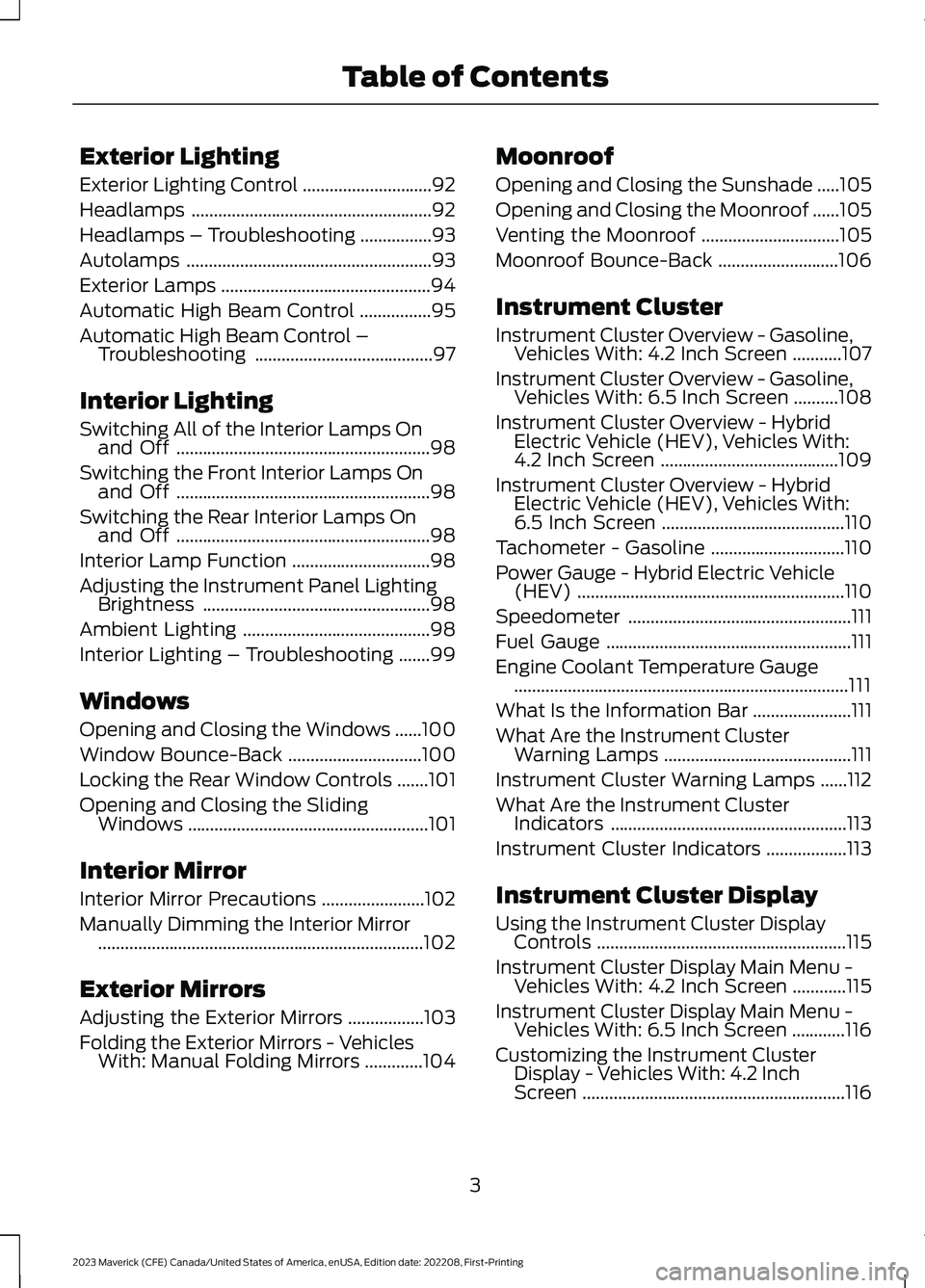
Exterior Lighting
Exterior Lighting Control.............................92
Headlamps......................................................92
Headlamps – Troubleshooting................93
Autolamps.......................................................93
Exterior Lamps...............................................94
Automatic High Beam Control................95
Automatic High Beam Control –Troubleshooting........................................97
Interior Lighting
Switching All of the Interior Lamps Onand Off.........................................................98
Switching the Front Interior Lamps Onand Off.........................................................98
Switching the Rear Interior Lamps Onand Off.........................................................98
Interior Lamp Function...............................98
Adjusting the Instrument Panel LightingBrightness...................................................98
Ambient Lighting..........................................98
Interior Lighting – Troubleshooting.......99
Windows
Opening and Closing the Windows......100
Window Bounce-Back..............................100
Locking the Rear Window Controls.......101
Opening and Closing the SlidingWindows......................................................101
Interior Mirror
Interior Mirror Precautions.......................102
Manually Dimming the Interior Mirror.........................................................................102
Exterior Mirrors
Adjusting the Exterior Mirrors.................103
Folding the Exterior Mirrors - VehiclesWith: Manual Folding Mirrors.............104
Moonroof
Opening and Closing the Sunshade.....105
Opening and Closing the Moonroof......105
Venting the Moonroof...............................105
Moonroof Bounce-Back...........................106
Instrument Cluster
Instrument Cluster Overview - Gasoline,Vehicles With: 4.2 Inch Screen...........107
Instrument Cluster Overview - Gasoline,Vehicles With: 6.5 Inch Screen..........108
Instrument Cluster Overview - HybridElectric Vehicle (HEV), Vehicles With:4.2 Inch Screen........................................109
Instrument Cluster Overview - HybridElectric Vehicle (HEV), Vehicles With:6.5 Inch Screen.........................................110
Tachometer - Gasoline..............................110
Power Gauge - Hybrid Electric Vehicle(HEV)............................................................110
Speedometer..................................................111
Fuel Gauge.......................................................111
Engine Coolant Temperature Gauge...........................................................................111
What Is the Information Bar......................111
What Are the Instrument ClusterWarning Lamps..........................................111
Instrument Cluster Warning Lamps......112
What Are the Instrument ClusterIndicators.....................................................113
Instrument Cluster Indicators..................113
Instrument Cluster Display
Using the Instrument Cluster DisplayControls........................................................115
Instrument Cluster Display Main Menu -Vehicles With: 4.2 Inch Screen............115
Instrument Cluster Display Main Menu -Vehicles With: 6.5 Inch Screen............116
Customizing the Instrument ClusterDisplay - Vehicles With: 4.2 InchScreen...........................................................116
3
2023 Maverick (CFE) Canada/United States of America, enUSA, Edition date: 202208, First-PrintingTable of Contents
Page 31 of 556
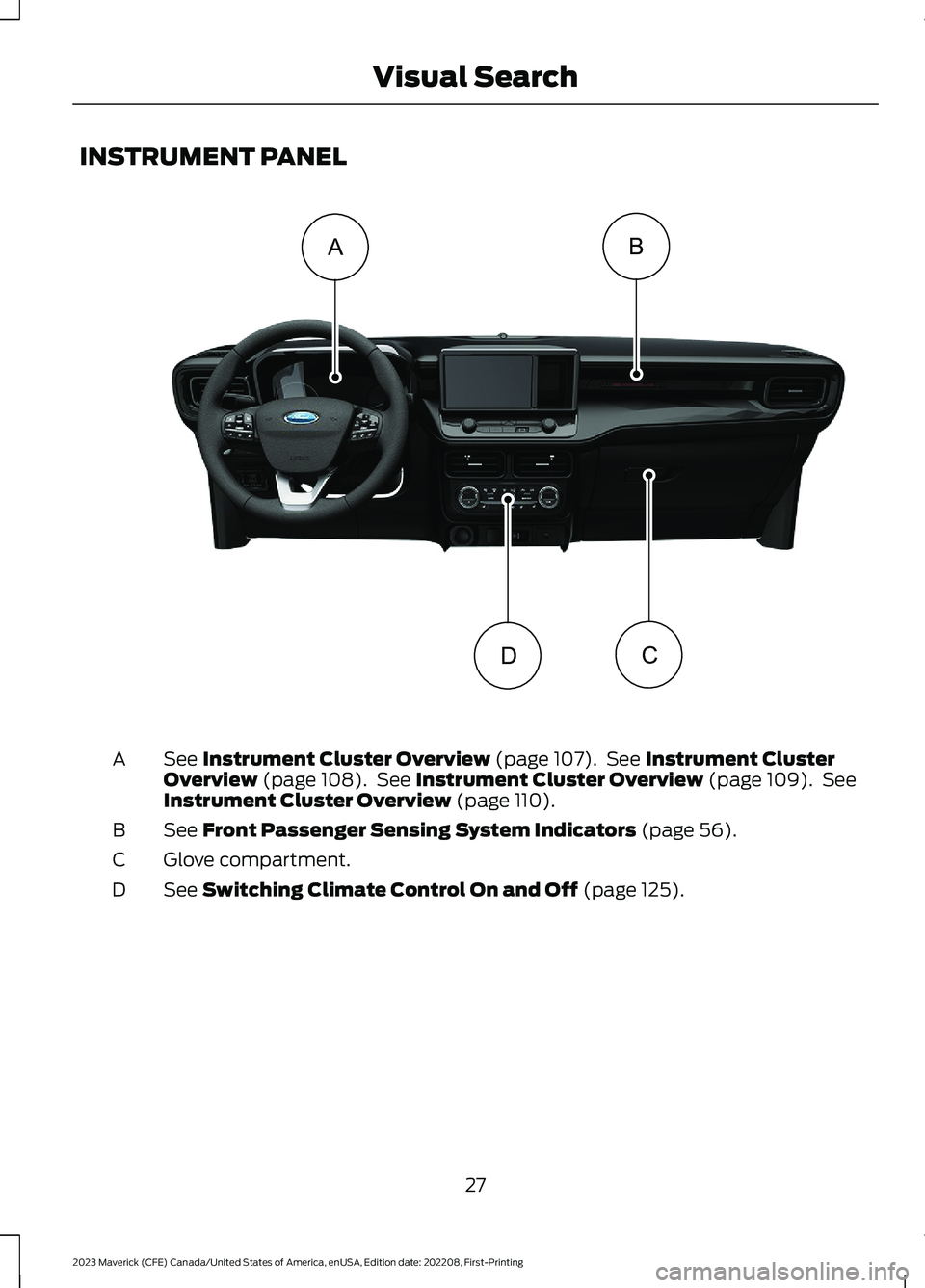
INSTRUMENT PANEL
See Instrument Cluster Overview (page 107). See Instrument ClusterOverview (page 108). See Instrument Cluster Overview (page 109). SeeInstrument Cluster Overview (page 110).
A
See Front Passenger Sensing System Indicators (page 56).B
Glove compartment.C
See Switching Climate Control On and Off (page 125).D
27
2023 Maverick (CFE) Canada/United States of America, enUSA, Edition date: 202208, First-PrintingVisual SearchBACD E358428
Page 55 of 556

WARNING: Do not lean your headon the door. The side airbag could injureyou as it deploys from the side of theseatback.
The side airbags are on the outermost sideof each front seat backrest. In certainsideways crashes or rollovers, the airbagswill be inflated.
The airbag was designed to inflatebetween the door panel and occupant tofurther enhance the protection providedoccupants in side impact crashes.
The system consists of the following:
•A label or embossed side panelindicating that your vehicle has sideairbags.
•Side airbags inside the driver and frontpassenger seat backrests.
•Crash sensors and monitoring systemwith a readiness indicator. See CrashSensors and Airbag Indicator (page57).
HOW DO THE KNEE AIRBAGS
WORK
The driver knee airbag is under or withinthe instrument panel. During a crash, therestraints control module may activate theknee airbag based on crash severity andrespective occupant conditions. Undercertain crash and occupant conditions, theknee airbag may deploy but thecorresponding front airbag may notactivate. It is important to be properlyseated and restrained to reduce the risk ofdeath or serious injury.
Make sure the knee airbag isoperating properly. See CrashSensors and Airbag Indicator(page 57).
HOW DOES THE SAFETY
CANOPY™ WORK
WARNING: Do not place objectsor mount equipment on or near theheadliner at the siderail that may comeinto contact with a deploying curtainairbag. Failure to follow theseinstructions may increase the risk ofpersonal injury in the event of a crash.
WARNING: Do not lean your headon the door. The curtain airbag couldinjure you as it deploys from theheadliner.
WARNING: To reduce risk of injury,do not obstruct or place objects in thedeployment path of the airbag.
51
2023 Maverick (CFE) Canada/United States of America, enUSA, Edition date: 202208, First-PrintingAirbagsE152533 E67017
Page 58 of 556

Children must always be properlyrestrained. Accident statistics suggest thatchildren are safer when properly restrainedin the rear seating positions than in thefront seating position. Failure to followthese instructions may increase the risk ofinjury in a crash.
FRONT PASSENGER SENSING
SYSTEM
WHAT IS THE FRONT PASSENGERSENSING SYSTEM
This system detects a properly seatedoccupant and determines if the frontpassenger airbag should be enabled.
HOW DOES THE FRONTPASSENGER SENSING SYSTEMWORK
The system uses a passenger airbag statusindicator which illuminates indicating thatthe front passenger frontal airbag is eitherenabled or disabled.
Note:When you first switch the ignition on,the passenger airbag status indicator offand on lamps illuminate for a short periodto confirm they are functional.
The indicator lamps are on the right sideof the instrument panel.
The front passenger sensing system isdesigned to disable the front passengerfrontal airbag under these conditions:
•The front passenger seat isunoccupied.
•The system determines an infant ispresent in a child restraint.
•A passenger takes their weight off ofthe seat for a period of time.
•If there is a problem with the airbagsystem or the passenger sensingsystem.
Note:Even with this technology, parentsare strongly encouraged to always properlyrestrain children in the rear seat.
•When the front passenger sensingsystem disables the front passengerfrontal airbag, the passenger airbagstatus indicator illuminates the offlamp.
•If you have installed the child restraint,but the passenger airbag statusindicator illuminates the on lamp,switch your vehicle off, remove thechild restraint from your vehicle andreinstall the restraint following thechild restraint manufacturer'sinstructions.
The front passenger sensing system workswith sensors that are part of the frontpassenger seat and seatbelt. The sensorsare designed to detect the presence of aproperly seated occupant and determineif the front passenger frontal airbag shouldbe enabled.
54
2023 Maverick (CFE) Canada/United States of America, enUSA, Edition date: 202208, First-PrintingAirbagsE142846 E351638
Page 102 of 556
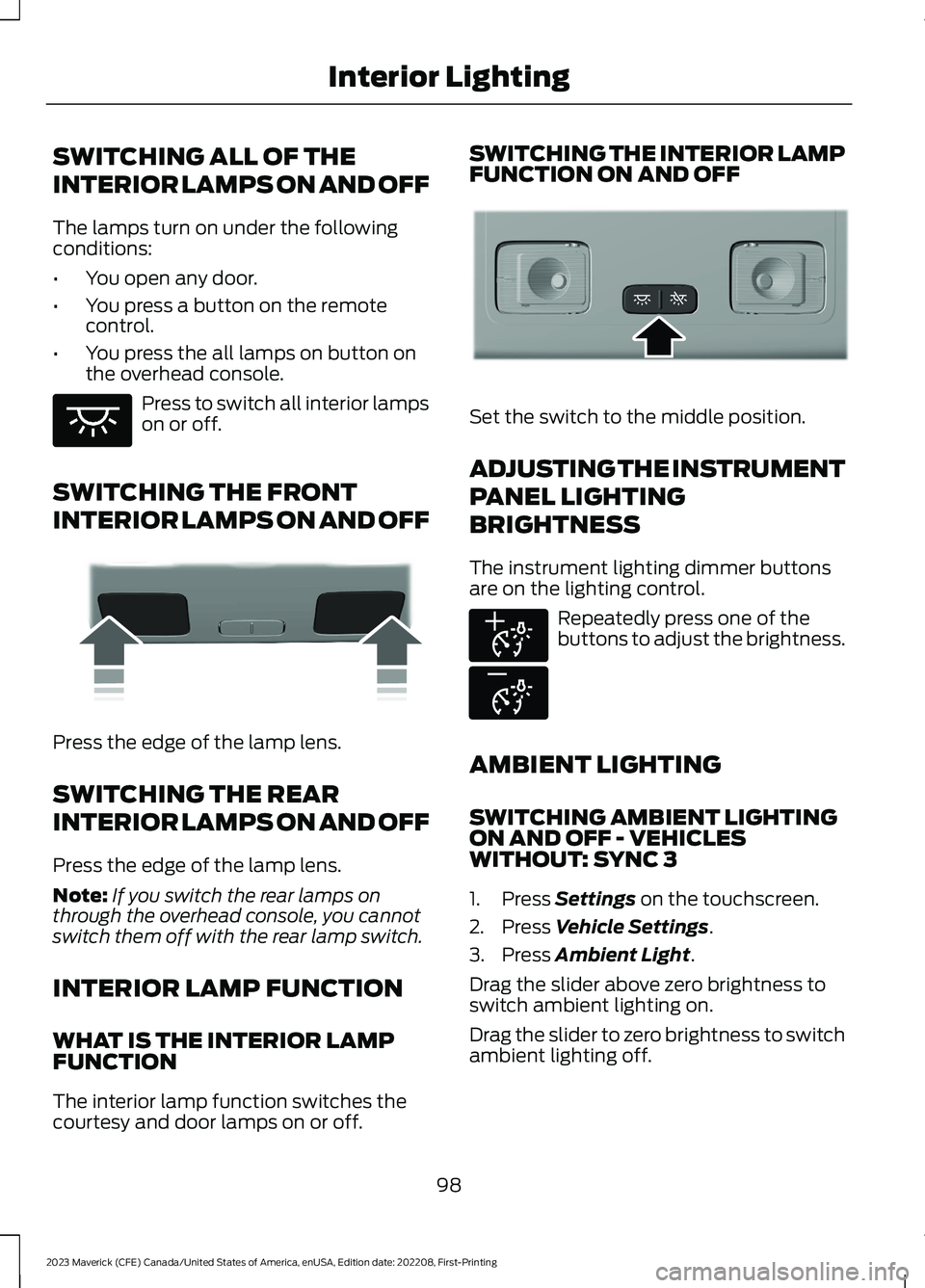
SWITCHING ALL OF THE
INTERIOR LAMPS ON AND OFF
The lamps turn on under the followingconditions:
•You open any door.
•You press a button on the remotecontrol.
•You press the all lamps on button onthe overhead console.
Press to switch all interior lampson or off.
SWITCHING THE FRONT
INTERIOR LAMPS ON AND OFF
Press the edge of the lamp lens.
SWITCHING THE REAR
INTERIOR LAMPS ON AND OFF
Press the edge of the lamp lens.
Note:If you switch the rear lamps onthrough the overhead console, you cannotswitch them off with the rear lamp switch.
INTERIOR LAMP FUNCTION
WHAT IS THE INTERIOR LAMPFUNCTION
The interior lamp function switches thecourtesy and door lamps on or off.
SWITCHING THE INTERIOR LAMPFUNCTION ON AND OFF
Set the switch to the middle position.
ADJUSTING THE INSTRUMENT
PANEL LIGHTING
BRIGHTNESS
The instrument lighting dimmer buttonsare on the lighting control.
Repeatedly press one of thebuttons to adjust the brightness.
AMBIENT LIGHTING
SWITCHING AMBIENT LIGHTINGON AND OFF - VEHICLESWITHOUT: SYNC 3
1.Press Settings on the touchscreen.
2.Press Vehicle Settings.
3.Press Ambient Light.
Drag the slider above zero brightness toswitch ambient lighting on.
Drag the slider to zero brightness to switchambient lighting off.
98
2023 Maverick (CFE) Canada/United States of America, enUSA, Edition date: 202208, First-PrintingInterior LightingE259649 E249791 E299443 E291299 E296433
Page 105 of 556
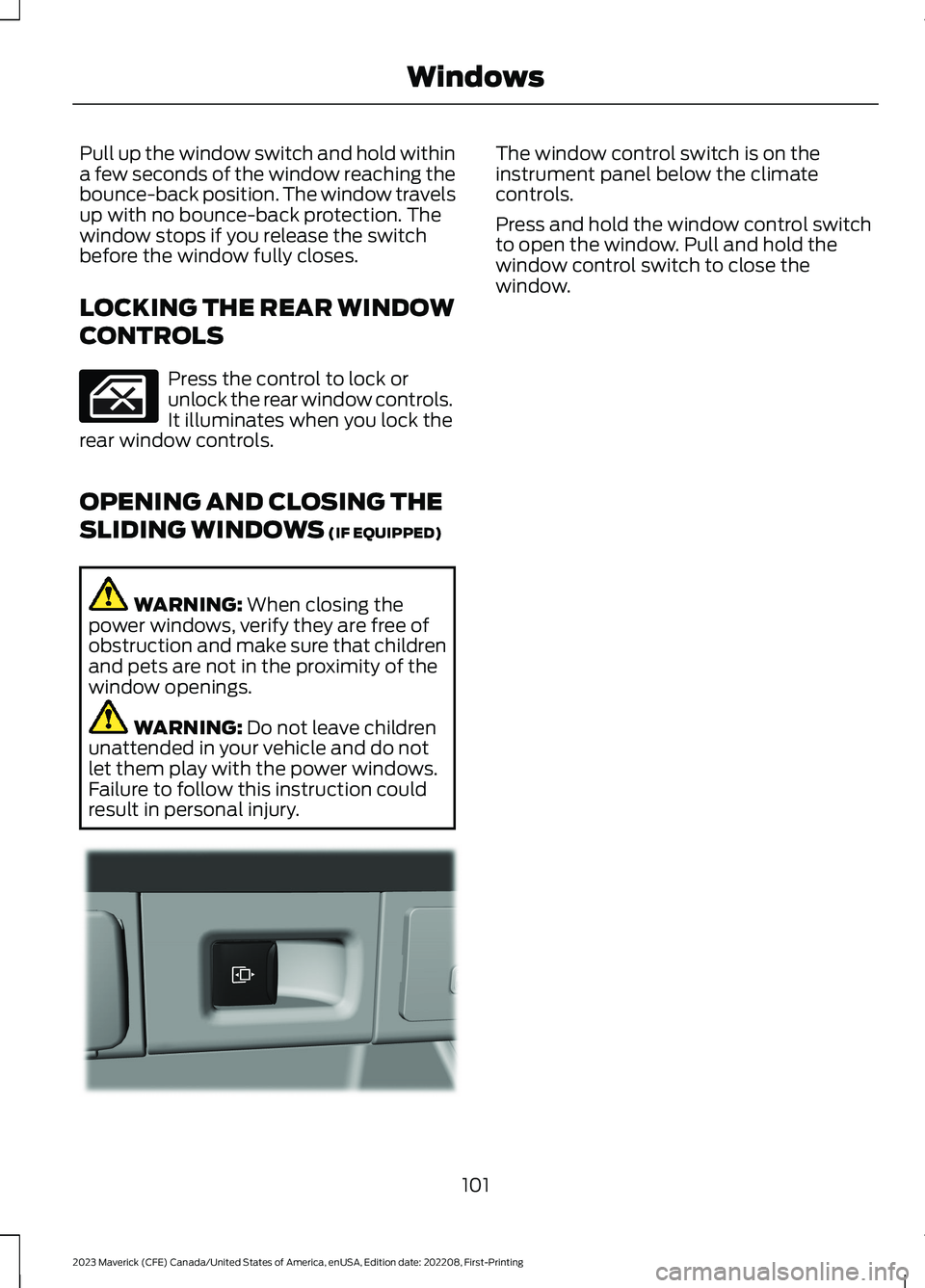
Pull up the window switch and hold withina few seconds of the window reaching thebounce-back position. The window travelsup with no bounce-back protection. Thewindow stops if you release the switchbefore the window fully closes.
LOCKING THE REAR WINDOW
CONTROLS
Press the control to lock orunlock the rear window controls.It illuminates when you lock therear window controls.
OPENING AND CLOSING THE
SLIDING WINDOWS (IF EQUIPPED)
WARNING: When closing thepower windows, verify they are free ofobstruction and make sure that childrenand pets are not in the proximity of thewindow openings.
WARNING: Do not leave childrenunattended in your vehicle and do notlet them play with the power windows.Failure to follow this instruction couldresult in personal injury.
The window control switch is on theinstrument panel below the climatecontrols.
Press and hold the window control switchto open the window. Pull and hold thewindow control switch to close thewindow.
101
2023 Maverick (CFE) Canada/United States of America, enUSA, Edition date: 202208, First-PrintingWindows E354505
Page 130 of 556

SETTING THE BLOWER MOTOR
SPEED
Note:Lights on the control illuminate toindicate the blower motor speed.
Note: When you switch the blower motoroff, air conditioning turns off and thewindows could fog up.
SWITCHING THE HEATED
MIRRORS ON AND OFF (IF
EQUIPPED)
Press the button.
SETTING THE TEMPERATURE
Turn the control on the left-hand side ofthe climate control to set the left-handtemperature.
Note:This control also sets the right-handside temperature when you switch off dualzone mode.
Turn the control on the right-hand side ofthe climate control to set the right-handtemperature.
DIRECTING THE FLOW OF AIR
Directing Air to the Windshield AirVents
Press the button.
Directing Air to the InstrumentPanel Air Vents
Press the button.
Directing Air to the Footwell AirVents
Press the button.
AUTO MODE
SWITCHING AUTO MODE ON ANDOFF
Press the button to switch automode on. Repeatedly press thebutton to adjust auto mode.
Note:When you switch auto mode on,lights on the blower motor control do notilluminate to indicate the blower motorspeed.
Adjust the blower motor control or airdistribution control to switch auto modeoff.
AUTO MODE INDICATORS
The indicators are on the Auto Modebutton.
126
2023 Maverick (CFE) Canada/United States of America, enUSA, Edition date: 202208, First-PrintingClimate Control - Vehicles With: Dual Automatic TemperatureControl (DATC) E266189 E244115 E244097 E244098