2023 FORD MAVERICK display
[x] Cancel search: displayPage 7 of 556
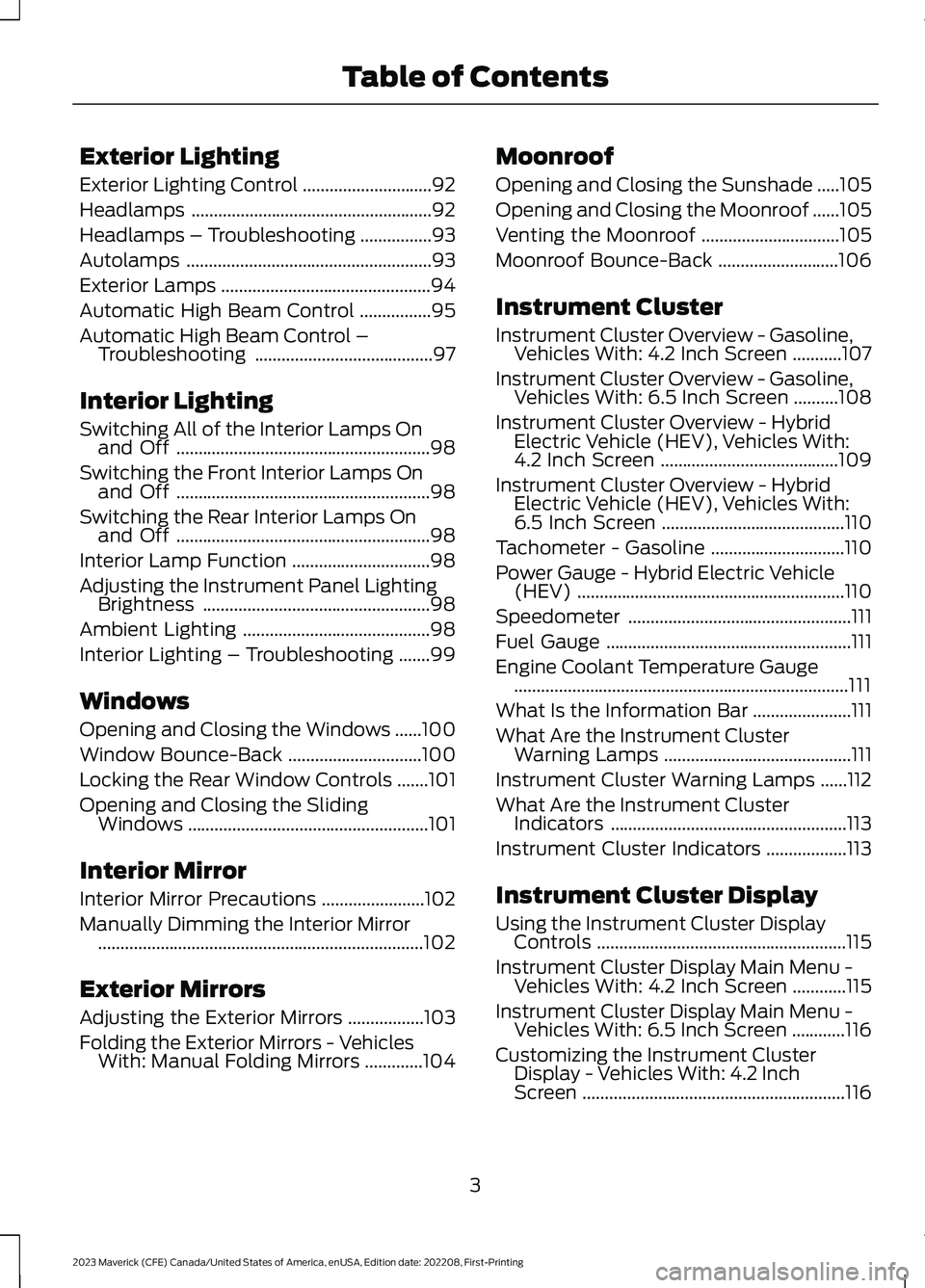
Exterior Lighting
Exterior Lighting Control.............................92
Headlamps......................................................92
Headlamps – Troubleshooting................93
Autolamps.......................................................93
Exterior Lamps...............................................94
Automatic High Beam Control................95
Automatic High Beam Control –Troubleshooting........................................97
Interior Lighting
Switching All of the Interior Lamps Onand Off.........................................................98
Switching the Front Interior Lamps Onand Off.........................................................98
Switching the Rear Interior Lamps Onand Off.........................................................98
Interior Lamp Function...............................98
Adjusting the Instrument Panel LightingBrightness...................................................98
Ambient Lighting..........................................98
Interior Lighting – Troubleshooting.......99
Windows
Opening and Closing the Windows......100
Window Bounce-Back..............................100
Locking the Rear Window Controls.......101
Opening and Closing the SlidingWindows......................................................101
Interior Mirror
Interior Mirror Precautions.......................102
Manually Dimming the Interior Mirror.........................................................................102
Exterior Mirrors
Adjusting the Exterior Mirrors.................103
Folding the Exterior Mirrors - VehiclesWith: Manual Folding Mirrors.............104
Moonroof
Opening and Closing the Sunshade.....105
Opening and Closing the Moonroof......105
Venting the Moonroof...............................105
Moonroof Bounce-Back...........................106
Instrument Cluster
Instrument Cluster Overview - Gasoline,Vehicles With: 4.2 Inch Screen...........107
Instrument Cluster Overview - Gasoline,Vehicles With: 6.5 Inch Screen..........108
Instrument Cluster Overview - HybridElectric Vehicle (HEV), Vehicles With:4.2 Inch Screen........................................109
Instrument Cluster Overview - HybridElectric Vehicle (HEV), Vehicles With:6.5 Inch Screen.........................................110
Tachometer - Gasoline..............................110
Power Gauge - Hybrid Electric Vehicle(HEV)............................................................110
Speedometer..................................................111
Fuel Gauge.......................................................111
Engine Coolant Temperature Gauge...........................................................................111
What Is the Information Bar......................111
What Are the Instrument ClusterWarning Lamps..........................................111
Instrument Cluster Warning Lamps......112
What Are the Instrument ClusterIndicators.....................................................113
Instrument Cluster Indicators..................113
Instrument Cluster Display
Using the Instrument Cluster DisplayControls........................................................115
Instrument Cluster Display Main Menu -Vehicles With: 4.2 Inch Screen............115
Instrument Cluster Display Main Menu -Vehicles With: 6.5 Inch Screen............116
Customizing the Instrument ClusterDisplay - Vehicles With: 4.2 InchScreen...........................................................116
3
2023 Maverick (CFE) Canada/United States of America, enUSA, Edition date: 202208, First-PrintingTable of Contents
Page 8 of 556

Customizing the Instrument ClusterDisplay - Vehicles With: 6.5 InchScreen...........................................................116
Personalized Settings..................................117
Fuel Economy Display - Gasoline...........118
Fuel Economy Display - Hybrid ElectricVehicle (HEV)............................................118
EV Coach - Hybrid Electric Vehicle (HEV)..........................................................................118
Brake Coach - Hybrid Electric Vehicle(HEV)............................................................119
Trip Summary - Hybrid Electric Vehicle(HEV)............................................................119
Trip Computer
Accessing the Trip Computer - VehiclesWith: 4.2 Inch Screen.............................120
Accessing the Trip Computer - VehiclesWith: 6.5 Inch Screen.............................120
Resetting the Trip Computer...................120
Resetting the Individual Trip Values -Vehicles With: 4.2 Inch Screen...........120
Configuring the Trip Computer - VehiclesWith: 4.2 Inch Screen.............................120
Trip Data.........................................................120
Remote Start
What Is Remote Start................................122
Remote Start Precautions........................122
Remote Start Limitations.........................122
Enabling Remote Start..............................122
Remotely Starting and Stopping theVehicle..........................................................122
Extending the Remote Start Duration.........................................................................122
Remote Start Remote Control Indicators.........................................................................123
Remote Start Settings...............................123
Climate Control - VehiclesWith: Dual AutomaticTemperature Control(DATC)
Identifying the Climate Control Unit.....125
Switching Climate Control On and Off.........................................................................125
Switching Recirculated Air On and Off.........................................................................125
Switching Air Conditioning On and Off.........................................................................125
Switching Maximum Defrost On and Off.........................................................................125
Switching Maximum Cooling On and Off.........................................................................125
Switching the Heated Wiper Park On andOff.................................................................125
Setting the Blower Motor Speed...........126
Switching the Heated Mirrors On and Off.........................................................................126
Setting the Temperature..........................126
Directing the Flow of Air............................126
Auto Mode......................................................126
Climate Control Hints................................128
Climate Control - VehiclesWith: Electronic AutomaticTemperature Control(EATC)
Identifying the Climate Control Unit.....130
Switching Climate Control On and Off.........................................................................130
Switching Recirculated Air On and Off.........................................................................130
Switching Air Conditioning On and Off.........................................................................130
Switching Maximum Defrost On and Off.........................................................................130
Switching Maximum Cooling On and Off.........................................................................130
Switching the Heated Wiper Park On andOff.................................................................130
Setting the Blower Motor Speed............131
4
2023 Maverick (CFE) Canada/United States of America, enUSA, Edition date: 202208, First-PrintingTable of Contents
Page 29 of 556
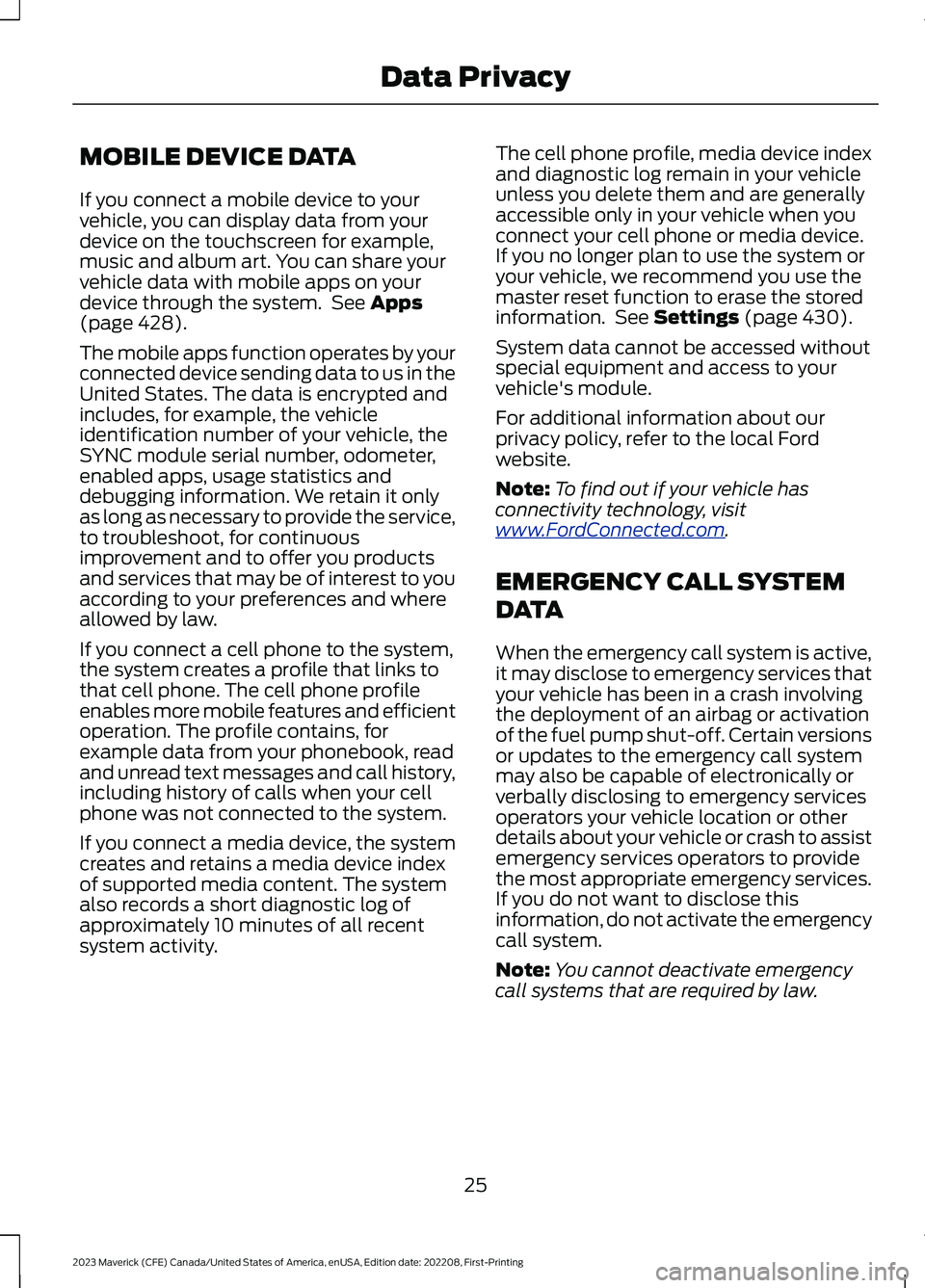
MOBILE DEVICE DATA
If you connect a mobile device to yourvehicle, you can display data from yourdevice on the touchscreen for example,music and album art. You can share yourvehicle data with mobile apps on yourdevice through the system. See Apps(page 428).
The mobile apps function operates by yourconnected device sending data to us in theUnited States. The data is encrypted andincludes, for example, the vehicleidentification number of your vehicle, theSYNC module serial number, odometer,enabled apps, usage statistics anddebugging information. We retain it onlyas long as necessary to provide the service,to troubleshoot, for continuousimprovement and to offer you productsand services that may be of interest to youaccording to your preferences and whereallowed by law.
If you connect a cell phone to the system,the system creates a profile that links tothat cell phone. The cell phone profileenables more mobile features and efficientoperation. The profile contains, forexample data from your phonebook, readand unread text messages and call history,including history of calls when your cellphone was not connected to the system.
If you connect a media device, the systemcreates and retains a media device indexof supported media content. The systemalso records a short diagnostic log ofapproximately 10 minutes of all recentsystem activity.
The cell phone profile, media device indexand diagnostic log remain in your vehicleunless you delete them and are generallyaccessible only in your vehicle when youconnect your cell phone or media device.If you no longer plan to use the system oryour vehicle, we recommend you use themaster reset function to erase the storedinformation. See Settings (page 430).
System data cannot be accessed withoutspecial equipment and access to yourvehicle's module.
For additional information about ourprivacy policy, refer to the local Fordwebsite.
Note:To find out if your vehicle hasconnectivity technology, visitwww.FordConnected.com.
EMERGENCY CALL SYSTEM
DATA
When the emergency call system is active,it may disclose to emergency services thatyour vehicle has been in a crash involvingthe deployment of an airbag or activationof the fuel pump shut-off. Certain versionsor updates to the emergency call systemmay also be capable of electronically orverbally disclosing to emergency servicesoperators your vehicle location or otherdetails about your vehicle or crash to assistemergency services operators to providethe most appropriate emergency services.If you do not want to disclose thisinformation, do not activate the emergencycall system.
Note:You cannot deactivate emergencycall systems that are required by law.
25
2023 Maverick (CFE) Canada/United States of America, enUSA, Edition date: 202208, First-PrintingData Privacy
Page 30 of 556
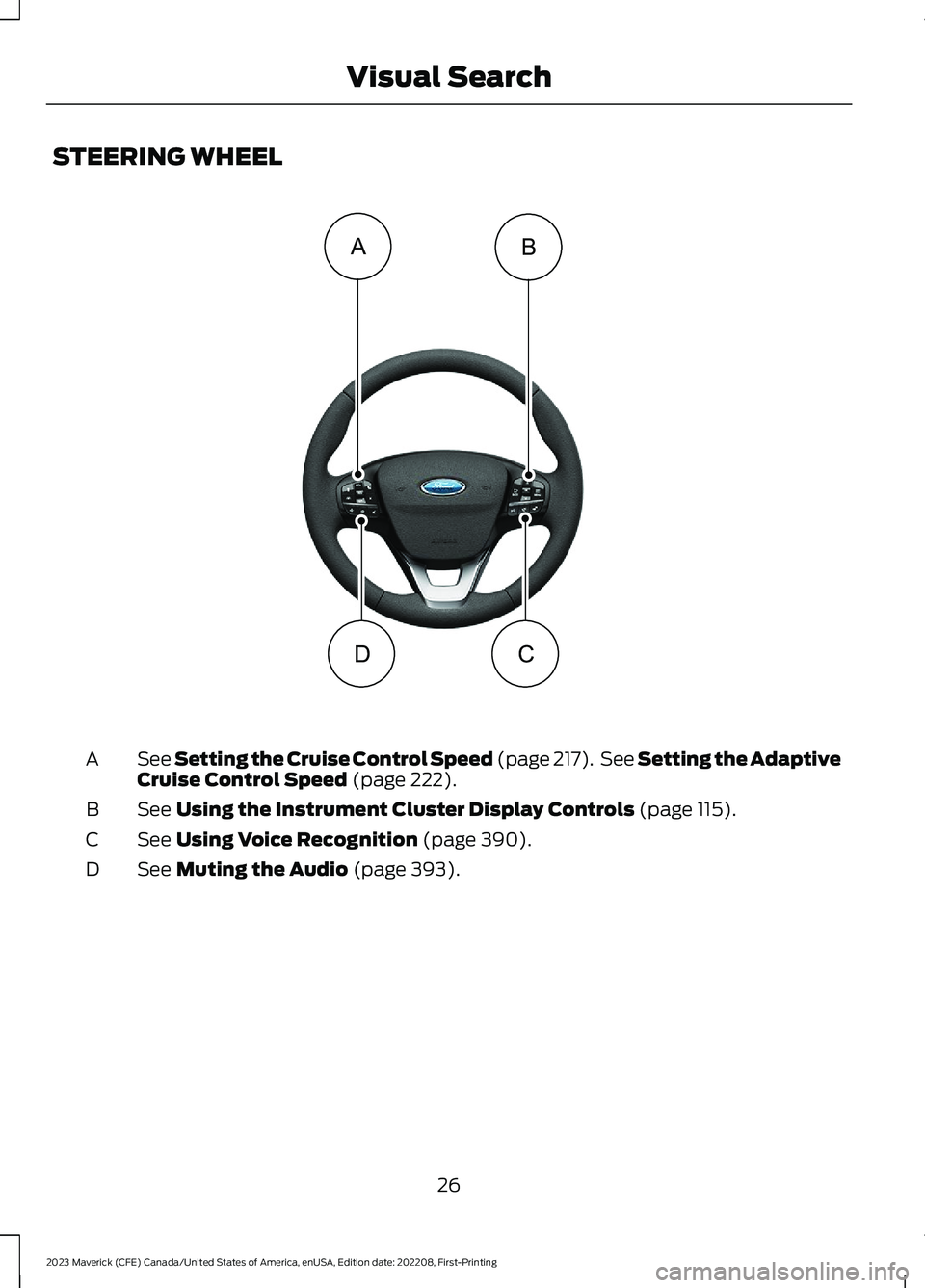
STEERING WHEEL
See Setting the Cruise Control Speed (page 217). See Setting the AdaptiveCruise Control Speed (page 222).A
See Using the Instrument Cluster Display Controls (page 115).B
See Using Voice Recognition (page 390).C
See Muting the Audio (page 393).D
26
2023 Maverick (CFE) Canada/United States of America, enUSA, Edition date: 202208, First-PrintingVisual SearchBADC E358427
Page 50 of 556
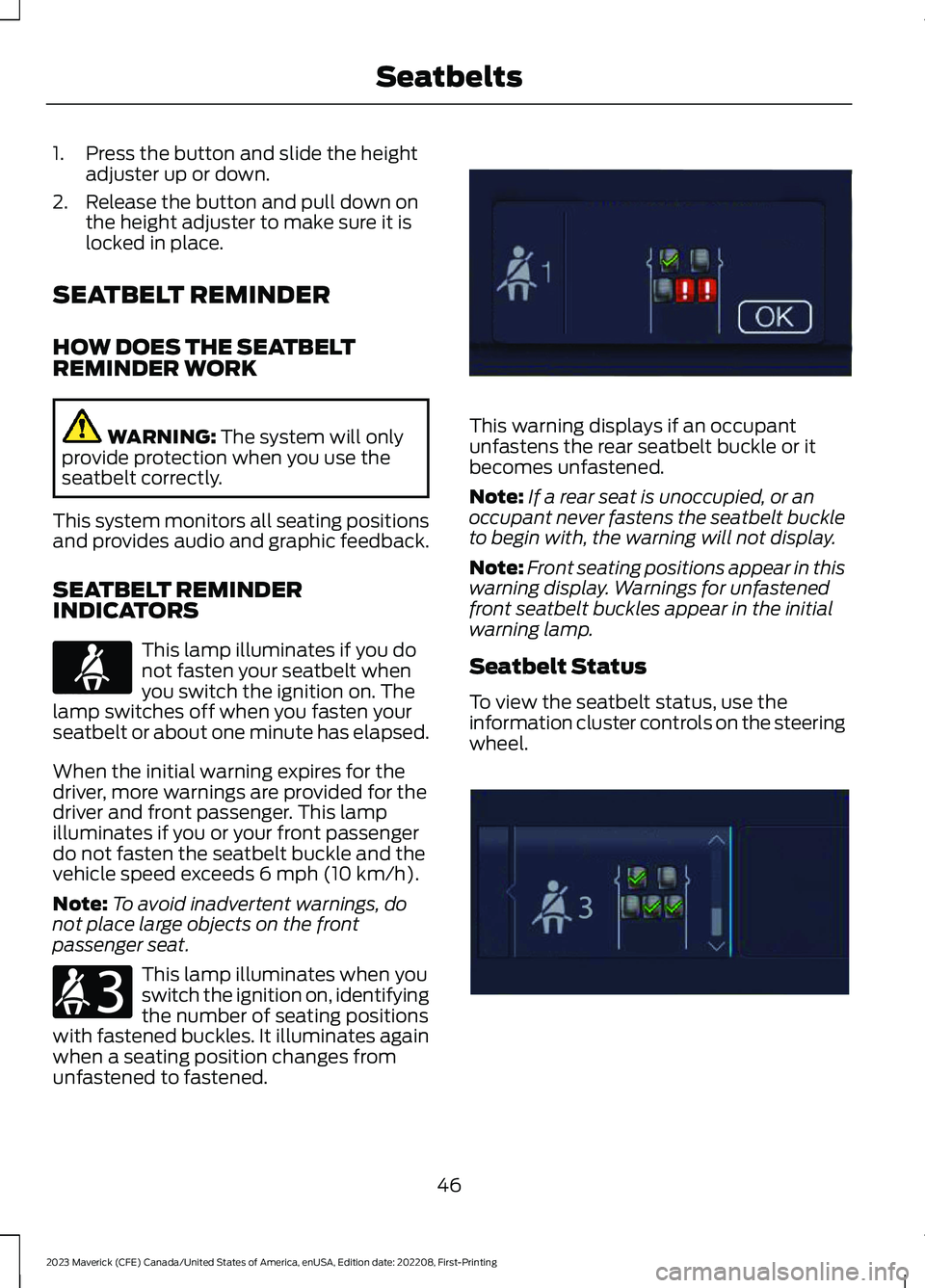
1.Press the button and slide the heightadjuster up or down.
2.Release the button and pull down onthe height adjuster to make sure it islocked in place.
SEATBELT REMINDER
HOW DOES THE SEATBELTREMINDER WORK
WARNING: The system will onlyprovide protection when you use theseatbelt correctly.
This system monitors all seating positionsand provides audio and graphic feedback.
SEATBELT REMINDERINDICATORS
This lamp illuminates if you donot fasten your seatbelt whenyou switch the ignition on. Thelamp switches off when you fasten yourseatbelt or about one minute has elapsed.
When the initial warning expires for thedriver, more warnings are provided for thedriver and front passenger. This lampilluminates if you or your front passengerdo not fasten the seatbelt buckle and thevehicle speed exceeds 6 mph (10 km/h).
Note:To avoid inadvertent warnings, donot place large objects on the frontpassenger seat.
This lamp illuminates when youswitch the ignition on, identifyingthe number of seating positionswith fastened buckles. It illuminates againwhen a seating position changes fromunfastened to fastened.
This warning displays if an occupantunfastens the rear seatbelt buckle or itbecomes unfastened.
Note:If a rear seat is unoccupied, or anoccupant never fastens the seatbelt buckleto begin with, the warning will not display.
Note:Front seating positions appear in thiswarning display. Warnings for unfastenedfront seatbelt buckles appear in the initialwarning lamp.
Seatbelt Status
To view the seatbelt status, use theinformation cluster controls on the steeringwheel.
46
2023 Maverick (CFE) Canada/United States of America, enUSA, Edition date: 202208, First-PrintingSeatbeltsE71880 E206718 E331448 E281361
Page 61 of 556

CRASH SENSORS AND
AIRBAG INDICATOR
WARNING: Modifying or addingequipment to the front of your vehiclecould affect the performance of theairbag system, increasing the risk ofinjury. This includes the hood, bumpersystem, frame, front body structure, towhooks, hood pins, push bar andsnowplows.
Your vehicle has a collection of crash andoccupant sensors. These sensors provideinformation to the restraints controlmodule which deploys the following:
•Seatbelt pretensioners.
•Driver airbag.
•Passenger airbag.
•Knee airbag(s).
•Seat mounted side airbags.
•Safety Canopy.
Based on the type of crash, the restraintscontrol module deploys the appropriatesafety devices.
The restraints control module alsomonitors the readiness of the above safetydevices plus the crash and occupantsensors. The safety system displays anindicator in the instrument cluster when itis ready. The system sends out a tone if itis not working. The airbag does not requireroutine maintenance.
One or more of the following indicates adifficulty with the system:
The readiness light does notimmediately illuminate after youswitch the ignition on.
•The readiness light either flashes orstays on.
•You hear a series of five beeps. Thetone pattern periodically repeats untilthe problem, the light or both arerepaired.
If any of these things happen, evenintermittently, have the supplementalrestraint system serviced at an authorizeddealer immediately. Unless serviced, thesystem may not function properly in theevent of a crash.
The fact that the seatbelt pretensionersor front airbags did not activate for bothfront seat occupants in a crash does notmean that something is wrong with thesystem. Rather, it means the restraintscontrol module determined the accidentconditions (crash severity, seatbelt usage)were not appropriate to activate thesesafety devices.
•The design of the front airbags is toactivate only in frontal and near-frontalcrashes (not rollovers, side impacts orrear impacts) unless the crash causessufficient frontal deceleration.
•The design of the front seatbeltpretensioners is to activate in frontal,near-frontal and side crashes, and inrollovers. The design of the rearseatbelt pretensioners is to activate infrontal crashes, side crashes and inrollovers.
•The design of the knee airbag(s) is todeploy based on crash severity andoccupant conditions.
57
2023 Maverick (CFE) Canada/United States of America, enUSA, Edition date: 202208, First-PrintingAirbagsE67017
Page 64 of 556

•A connected Bluetooth® enabledphone must have adequate networkcoverage, battery power and signalstrength.
•The vehicle must have battery powerand be located in the U.S., Canada orin a territory in which 911 is theemergency number.
Note:If any user sets 911 Assist to on or off,that setting applies for all paired phones. If911 Assist is off and the phone connectedto SYNC, an icon displays on the status bar.
Note:Every phone operates differently.While SYNC 911 Assist works with mostcellular phones, some may have troubleusing this feature.
EMERGENCY CALL
LIMITATIONS
The SYNC 911 Assist feature only operatesin the U.S., Canada or in a territory in which911 is the emergency number. The followingare limitations of this feature:
•Your cellular phone or 911 Assisthardware sustains damage in a crash.
•The vehicle's battery or the SYNCsystem has no power.
•The phone(s) thrown from your vehicleare the ones paired and connected tothe system.
60
2023 Maverick (CFE) Canada/United States of America, enUSA, Edition date: 202208, First-Printing911 Assist
Page 74 of 556
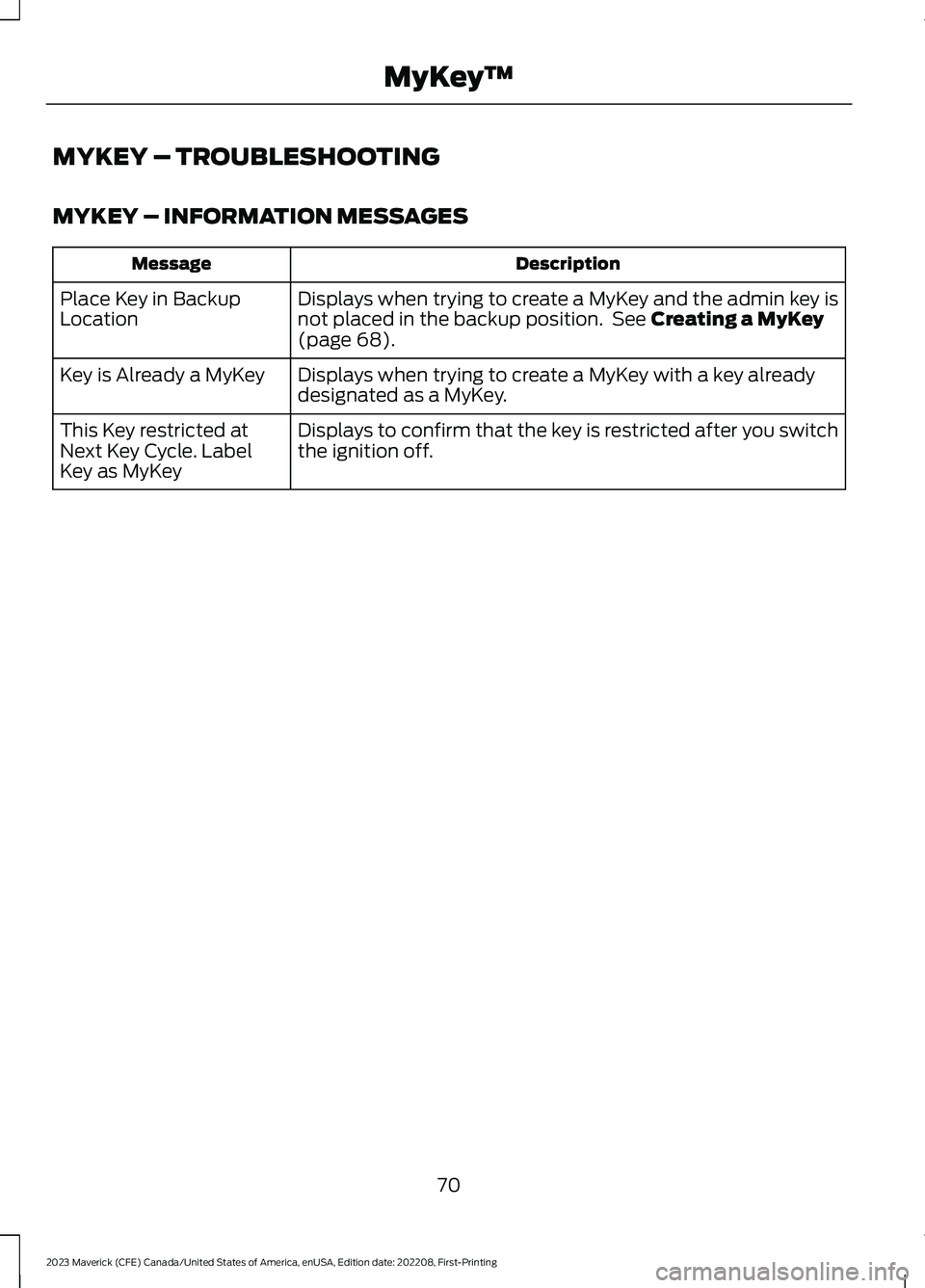
MYKEY – TROUBLESHOOTING
MYKEY – INFORMATION MESSAGES
DescriptionMessage
Displays when trying to create a MyKey and the admin key isnot placed in the backup position. See Creating a MyKey(page 68).
Place Key in BackupLocation
Displays when trying to create a MyKey with a key alreadydesignated as a MyKey.Key is Already a MyKey
Displays to confirm that the key is restricted after you switchthe ignition off.This Key restricted atNext Key Cycle. LabelKey as MyKey
70
2023 Maverick (CFE) Canada/United States of America, enUSA, Edition date: 202208, First-PrintingMyKey™