2023 FORD F650/750 USB port
[x] Cancel search: USB portPage 6 of 378
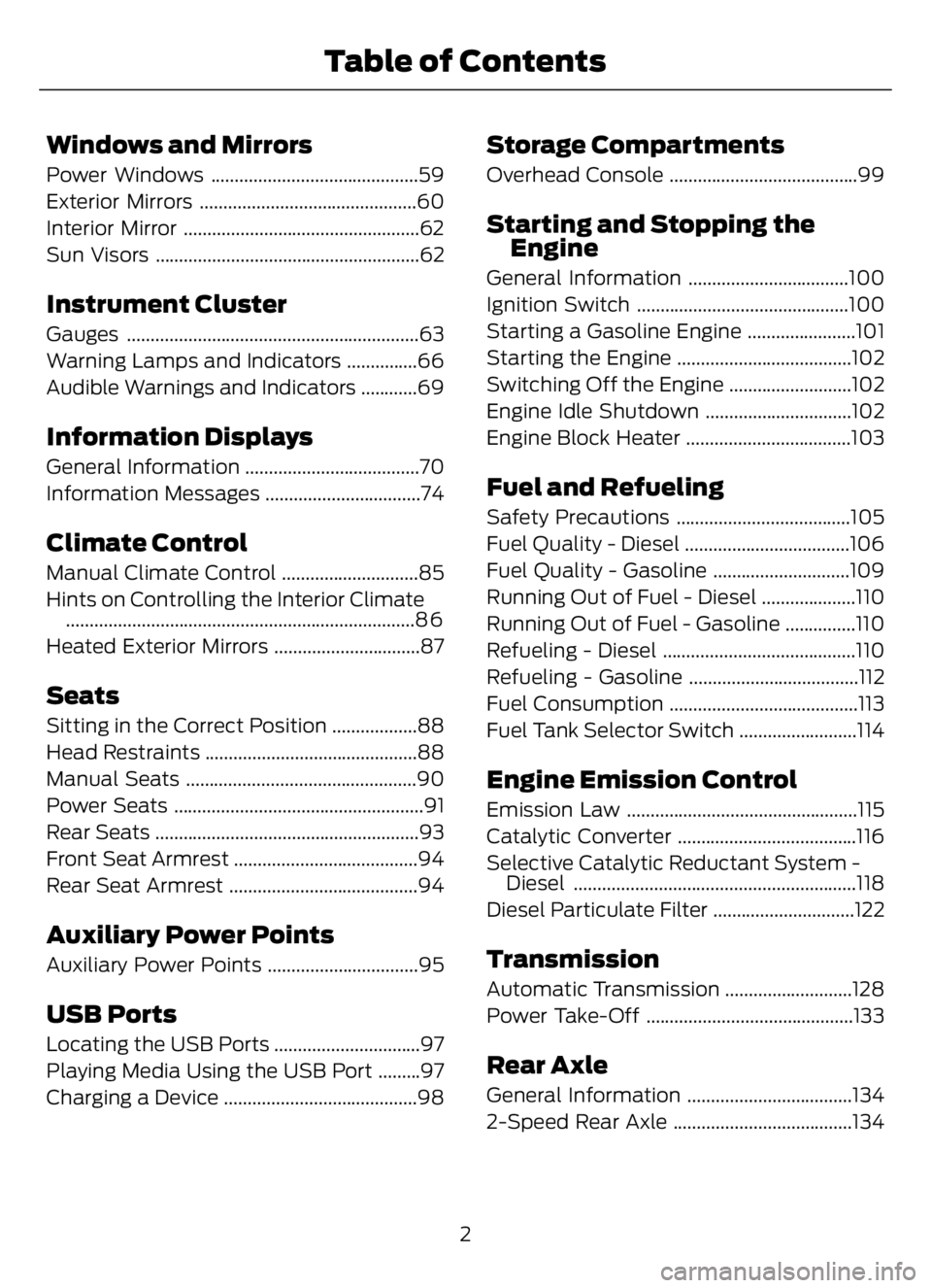
Windows and Mirrors
Power Windows ............................................59
Exterior Mirrors ..............................................60
Interior Mirror ..................................................62
Sun Visors ........................................................62
Instrument Cluster
Gauges ..............................................................63
Warning Lamps and Indicators ...............66
Audible Warnings and Indicators ............69
Information Displays
General Information .....................................70
Information Messages .................................74
Climate Control
Manual Climate Control .............................85
Hints on Controlling the Interior Climate
..........................................................................8 6
Heated Exterior Mirrors ...............................87
Seats
Sitting in the Correct Position ..................88
Head Restraints .............................................88
Manual Seats .................................................90
Power Seats .....................................................91
Rear Seats ........................................................93
Front Seat Armrest .......................................94
Rear Seat Armrest ........................................94
Auxiliary Power Points
Auxiliary Power Points ................................95
USB Ports
Locating the USB Ports ...............................97
Playing Media Using the USB Port .........97
Charging a Device .........................................98
Storage Compartments
Overhead Console ........................................99
Starting and Stopping the
Engine
General Information ..................................100
Ignition Switch .............................................100
Starting a Gasoline Engine .......................101
Starting the Engine .....................................102
Switching Off the Engine ..........................102
Engine Idle Shutdown ...............................102
Engine Block Heater ...................................103
Fuel and Refueling
Safety Precautions .....................................105
Fuel Quality - Diesel ...................................106
Fuel Quality - Gasoline .............................109
Running Out of Fuel - Diesel ....................110
Running Out of Fuel - Gasoline ...............110
Refueling - Diesel .........................................110
Refueling - Gasoline ....................................112
Fuel Consumption ........................................113
Fuel Tank Selector Switch .........................114
Engine Emission Control
Emission Law .................................................115
Catalytic Converter ......................................116
Selective Catalytic Reductant System -
Diesel ............................................................118
Diesel Particulate Filter ..............................122
Transmission
Automatic Transmission ...........................128
Power Take-Off ............................................133
Rear Axle
General Information ...................................134
2-Speed Rear Axle ......................................134
2
Table of Contents
Page 9 of 378

Repairing Minor Paint Damage .............266
Cleaning the Wheels .................................266
Vehicle Storage ............................................267
Wheels and Tires
Tire Care .........................................................269
Using Snow Chains ....................................284
Changing a Road Wheel ..........................284
Technical Specifications .........................286
Capacities and Specifications
Engine Specifications - 6.7L Diesel ......288
Engine Specifications - 7.3L ...................289
Motorcraft Parts - 6.7L Diesel ................290
Motorcraft Parts - 7.3L ...............................291
Bulb Specification Chart ..........................292
Engine Oil Capacity and Specification -
6.7L Diesel .................................................292
Engine Oil Capacity and Specification -
7.3L ...............................................................295
Cooling System Capacity and
Specification - 6.7L Diesel ...................297
Cooling System Capacity and
Specification - 7.3L ................................298
Fuel Tank Capacity - Diesel ....................298
Fuel Tank Capacity - Gasoline ..............299
Air Conditioning System Capacity and
Specification - 6.7L Diesel ..................300
Air Conditioning System Capacity and
Specification - 7.3L .................................301
Washer Fluid Specification ......................301
Diesel Exhaust Fluid Capacity and
Specification ............................................302
Automatic Transmission Fluid Capacity
and Specification ...................................302
Brake Fluid Specification .........................303
Rear Axle Fluid Capacity and
Specification - Diesel ...........................304
Rear Axle Fluid Capacity and
Specification - Gasoline ......................305Hydraulic Power Steering Fluid Capacity
and Specification ...................................306
Vehicle Identification
Vehicle Identification Number ...............307
Connected Vehicle
Connected Vehicle Requirements .......308
Connected Vehicle Limitations .............308
Connecting the Vehicle to a Mobile
Network - Vehicles With: Modem .....308
Connected Vehicle – Troubleshooting
.......................................................................3 0 8
Audio System
General Information ..................................309
Audio Unit .....................................................309
Connecting a Bluetooth® Device ..........312
Streaming Bluetooth Audio .....................312
Playing Media From a USB Device ........312
Audio Input Jack ...........................................313
USB Port .........................................................314
Using Voice Recognition ...........................314
Accessories
Auxiliary Switches .......................................315
Ford Protect
Ford Protect ...................................................317
Scheduled Maintenance
General Maintenance Information .......319
Normal Scheduled Maintenance ..........323
Special Operating Conditions Scheduled
Maintenance ............................................329
Customer Information
Rollover Warning ........................................338
Radio Frequency Certification Labels
........................................................................338
5
Table of Contents
Page 101 of 378
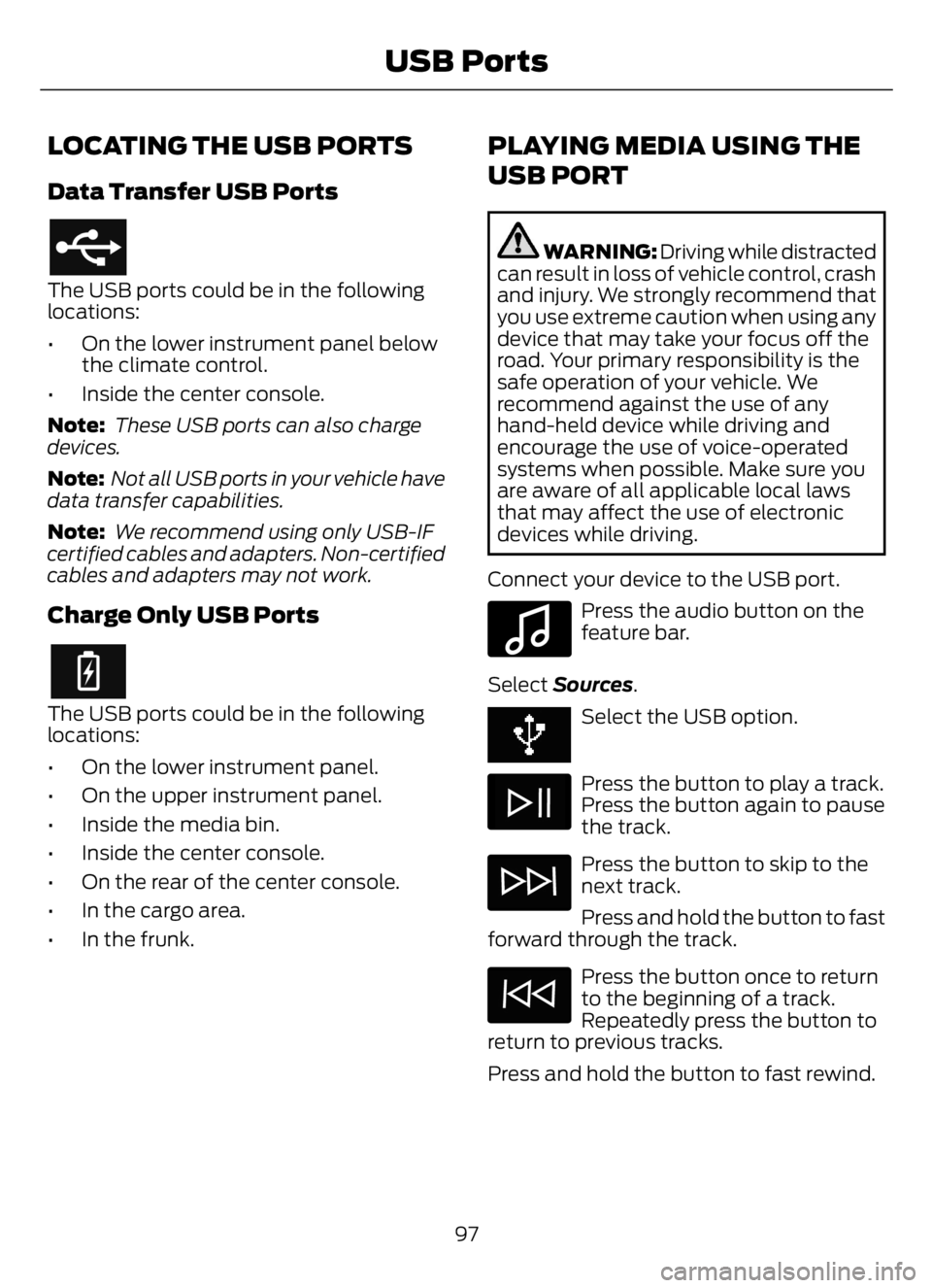
LOCATING THE USB PORTS
Data Transfer USB Ports
The USB ports could be in the following
locations:
• On the lower instrument panel below
the climate control.
• Inside the center console.
Note: These USB ports can also charge
devices.
Note: Not all USB ports in your vehicle have
data transfer capabilities.
Note: We recommend using only USB-IF
certified cables and adapters. Non-certified
cables and adapters may not work.
Charge Only USB Ports
The USB ports could be in the following
locations:
• On the lower instrument panel.
• On the upper instrument panel.
• Inside the media bin.
• Inside the center console.
• On the rear of the center console.
• In the cargo area.
• In the frunk.
PLAYING MEDIA USING THE
USB PORT
WARNING: Driving while distracted
can result in loss of vehicle control, crash
and injury. We strongly recommend that
you use extreme caution when using any
device that may take your focus off the
road. Your primary responsibility is the
safe operation of your vehicle. We
recommend against the use of any
hand-held device while driving and
encourage the use of voice-operated
systems when possible. Make sure you
are aware of all applicable local laws
that may affect the use of electronic
devices while driving.
Connect your device to the USB port.
E100027
Press the audio button on the
feature bar.
Select Sources.
Select the USB option.
Press the button to play a track.
Press the button again to pause
the track.
Press the button to skip to the
next track.
Press and hold the button to fast
forward through the track.
Press the button once to return
to the beginning of a track.
Repeatedly press the button to
return to previous tracks.
Press and hold the button to fast rewind.
97
USB Ports
Page 102 of 378
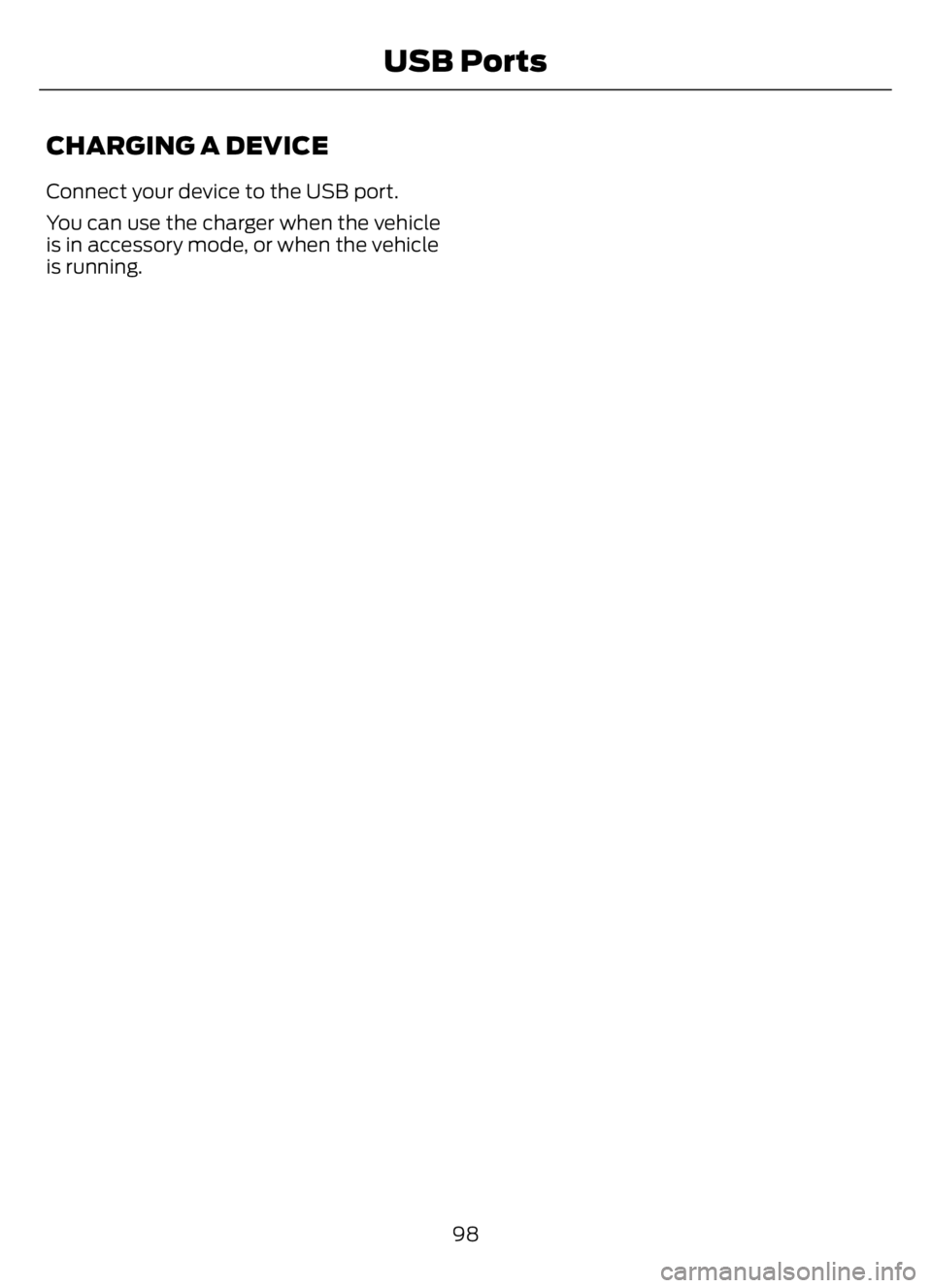
CHARGING A DEVICE
Connect your device to the USB port.
You can use the charger when the vehicle
is in accessory mode, or when the vehicle
is running.
98
USB Ports
Page 316 of 378

In satellite radio mode, press and release
to select the next or previous satellite radio
station. If you select a specific category,
such as jazz, rock or news, press to find the
next or previous station in the category you
select.
CONNECTING A BLUETOOTH®
DEVICE
Pairing a Device
E142607
Press the button.
Select Bluetooth® and follow the
instructions on the screen.
Note:When pairing a new device, you can
choose to download contacts, set this as
the primary device and enable Emergency
Assistance.
STREAMING BLUETOOTH
AUDIO
Selecting a Bluetooth® Source
E100027
1. Press the button to display the menu.
2. Repeatedly press the button to scroll
to the Bluetooth® device.
3. Press the OK button.
Press the button to play the
track. Press the button again to
pause the track.
Press the button to skip to the
next track.
Press and hold the button to fast
forward through the track.
Press the button once to return
to the beginning of the track.
Repeatedly press the button to
return to previous tracks.
Press and hold the button to fast rewind.
Note:Not all functions are supported by all
phones.
PLAYING MEDIA FROM A USB
DEVICE
Supported Audio File Formats
You can play audio file formats including
MP3, WMA, WAV, M4A, M4B, AAC, and
FLAC.
Note:The NTFS file system is not
supported.
Selecting the USB Device
E100027
Press the button to display the
menu.
Repeatedly press the button to scroll to
your USB device.
Press the OK button.
Playing from the USB Device
Press the button to play a track.
Press the button again to pause
the track.
Press the button to skip to the
next track.
Press and hold the button to fast
forward through the track.
Press the button once to return
to the beginning of a track.
Repeatedly press the button to
return to previous tracks.
Press and hold the button to fast rewind.
312
Audio System (If Equipped)
Page 318 of 378

USB PORT
WARNING: Driving while distracted
can result in loss of vehicle control, crash
and injury. We strongly recommend that
you use extreme caution when using any
device that may take your focus off the
road. Your primary responsibility is the
safe operation of your vehicle. We
recommend against the use of any
hand-held device while driving and
encourage the use of voice-operated
systems when possible. Make sure you
are aware of all applicable local laws
that may affect the use of electronic
devices while driving.
E201595E201595
The USB port allows you to plug in media
playing devices, memory sticks and charge
devices.
Note:Not all USB ports in your vehicle have
data transfer capabilities. See Auxiliary
Power Points (page 95).
USING VOICE RECOGNITION
Phone Voice Service
This system allows you to use the voice
recognition features of your phone and
focus on your driving.
E142599
Press and hold the voice control
button on the audio unit.
Note:This only works when connected via
Bluetooth. See Connecting a Bluetooth®
Device (page 312).
Note:When using voice recognition use the
language set on the device.
Note:We recommend that you check your
data plan before using your phone voice
service through the system. Using them
could result in additional charges.
314
Audio System (If Equipped)
Page 376 of 378

Instrument Cluster.........................................63
Instrument Lighting Dimmer.....................55
Instrument Panel............................................23
Interior Lamps..................................................57
Interior Mirror...................................................62
Introduction.........................................................7
J
Jump Starting the Vehicle.........................190
K
Keys and Remote Controls.........................45
L
Lane Keeping System.................................164
Lighting Control..............................................54
Lighting..............................................................54
General Information............................................54Load Carrying..................................................175
Load Limit........................................................175
Locating the USB Ports................................97
Locking and Unlocking................................48
Lug Nuts
See: Changing a Road Wheel.......................284
M
Maintenance..................................................219General Information..........................................219Manual Climate Control..............................85
Manual Seats..................................................90
Message Center
See: Information Displays.................................70MirrorsSee: Windows and Mirrors................................59Mobile Communications Equipment......19
Motorcraft Parts - 6.7L Diesel.................290
Motorcraft Parts - 7.3L................................291
N
Noise Pollution Control.................................21
Normal Scheduled Maintenance...........323
O
Oil Change Indicator Reset.......................227
Oil Check
See: Engine Oil Check - 6.7L Diesel.............224
See: Engine Oil Check - 7.3L...........................225
Opening and Closing the Hood..............220
Ordering Additional Owner's
Literature......................................................198
Overhead Console.........................................99
P
Parking Brake.................................................138
Passive Anti-Theft System........................50
PAT S
See: Passive Anti-Theft System.....................50Perchlorate.........................................................17
Playing Media From a USB Device.........312
Playing Media Using the USB Port...........97
Pneumatic Locking Differential
Indicators......................................................136
Pneumatic Locking Differential...............135
Pneumatic Locking Differential
Precautions..................................................135
Power Door Locks
See: Locking and Unlocking.............................48Power Seats......................................................91
Power Steering Fluid Check.....................245
Power Take-Off.............................................133
Power Windows..............................................59
Pre-Collision Assist - Vehicles With: Air
Brakes............................................................168
Pre-Collision Assist - Vehicles With:
Hydraulic Brakes........................................170
Protecting the Environment........................21
Puncture
See: Changing a Road Wheel.......................284
R
Radio Frequency Certification
Labels...........................................................338
Cruise Control Module.....................................338Rear Axle Fluid Capacity and
Specification - Diesel..............................304
Rear Axle Fluid Capacity and
Specification - Gasoline........................305
372
Index
Page 378 of 378

Towing Points................................................193
Towing...............................................................178
Traction Control............................................149
Principle of Operation.......................................149Trailer Brakes..................................................145
Transmission..................................................128
Transporting the Vehicle............................192
U
Under Hood Overview - 6.7L
Diesel.............................................................222
Under Hood Overview - 7.3L....................223
USB Ports..........................................................97
USB Port..........................................................314
Using Adaptive Cruise Control.................155
Using Snow Chains.....................................284
Using Stability Control................................153
Using Traction Control - Vehicles With:
Air Brakes......................................................149
Using Traction Control - Vehicles With:
Hydraulic Brakes........................................149
Using Voice Recognition............................314
V
Vehicle Care...................................................262General Information.........................................262Vehicle Identification Number................307Locating the Vehicle Identification
Number.............................................................307
Vehicle Identification Number
Overview..........................................................307
Vehicle Identification..................................307Vehicle Identification Number......................307Vehicle Inspection Guide...........................210
Vehicle Inspection Information...............210
Vehicle Storage.............................................267
Ventilation
See: Climate Control...........................................85
W
Warning Lamps and Indicators................66
Washer Fluid Check....................................249
Washer Fluid Specification.......................301Washers
See: Cleaning the Exterior..............................263
See: Wipers and Washers.................................53
Waxing.............................................................264
What Is Cruise Control.................................161
What Is the Pneumatic Locking
Differential....................................................135
Wheel Nuts
See: Changing a Road Wheel.......................284Wheels and Tires.........................................269Technical Specifications.................................286Windows and Mirrors....................................59
Windshield Washers.....................................53
Windshield Wipers.........................................53
Wiper Blades
See: Checking the Wiper Blades..................249Wipers and Washers.....................................53
374
Index