2023 FORD F650/750 ignition
[x] Cancel search: ignitionPage 168 of 378

The warning system is in two stages. At
first the system issues a temporary warning
that you need to take a rest. This message
only appears for a short time. If the system
detects further reduction in driving
alertness, another warning could be issued
which remains in the information display
for a longer time. Press OK on the steering
wheel control to clear the warning. When
active the system runs in the background
and only issues a warning if required.
Resetting the System
You can reset the system by either:
• Switching the ignition off and on.
• Stopping the vehicle and then opening
and closing the driver door.
LANE KEEPING SYSTEM (IF
EQUIPPED)
WARNING: You are responsible for
controlling your vehicle at all times. The
system is designed to be an aid and does
not relieve you of your responsibility to
drive with due care and attention. Failure
to follow this instruction could result in
the loss of control of your vehicle,
personal injury or death.
WARNING: Always drive with due
care and attention when using and
operating the controls and features on
your vehicle.
WARNING: In cold and severe
weather conditions the system may not
function. Rain, snow and spray can all
limit sensor performance.
WARNING: The system will not
operate if the sensor cannot track the
road lane markings.
WARNING: The sensor may
incorrectly track lane markings as other
structures or objects. This can result in
a false or missed warning.
WARNING: Large contrasts in
outside lighting can limit sensor
performance.
WARNING: The system may not
operate properly if the sensor is blocked.
Keep the windshield free from
obstruction.
WARNING: If damage occurs in the
immediate area surrounding the sensor,
have your vehicle checked as soon as
possible.
WARNING: The system may not
correctly operate if your vehicle is fitted
with a suspension kit not approved by
us.
Note:The system works as long as the
camera can detect one lane marking at a
speed above 40 mph (64 km/h).
Note:The system may not function with a
blocked camera, or if the windshield is
damaged or dirty.
E243054E243054
164
Driving Aids
Page 173 of 378

If your vehicle is rapidly approaching
another vehicle traveling in the same
direction as yours, the system provides two
levels of functionality:
1. Alert.
2. Active Braking.
E255268E255268
Alert: When active, a flashing visual
warning appears and an audible warning
tone sounds.
Active Braking: Active Braking is active
at speeds above approximately 15 mph
(24 km/h). Active braking may activate if
the system determines that a collision is
imminent. The system may help the driver
reduce impact damage or avoid the crash
completely.
Pre-Collision Assist Settings
Active braking turns on every time you
switch the ignition on. You cannot adjust
the Pre-Collision Assist settings.
Note:We recommend that you switch the
system off if you install a snow plow or
similar object in such a way that it may
block the radar sensor. Your vehicle
remembers the system status across key
cycles.
Blocked Sensors
E312316E312316
Radar sensor. 1
The information display shows a blocked
sensor message to indicate a sensor
obstruction. The radar sensor is located
behind the bumper and mounted to the
frame below the center of the grille. If you
install a snow plow or similar object, you
may block the radar sensor. With a blocked
sensor, the Pre-Collision Assist system
may not function, or performance may
reduce. The following table lists possible
causes and actions for when this message
displays.
169
Driving Aids
Page 176 of 378
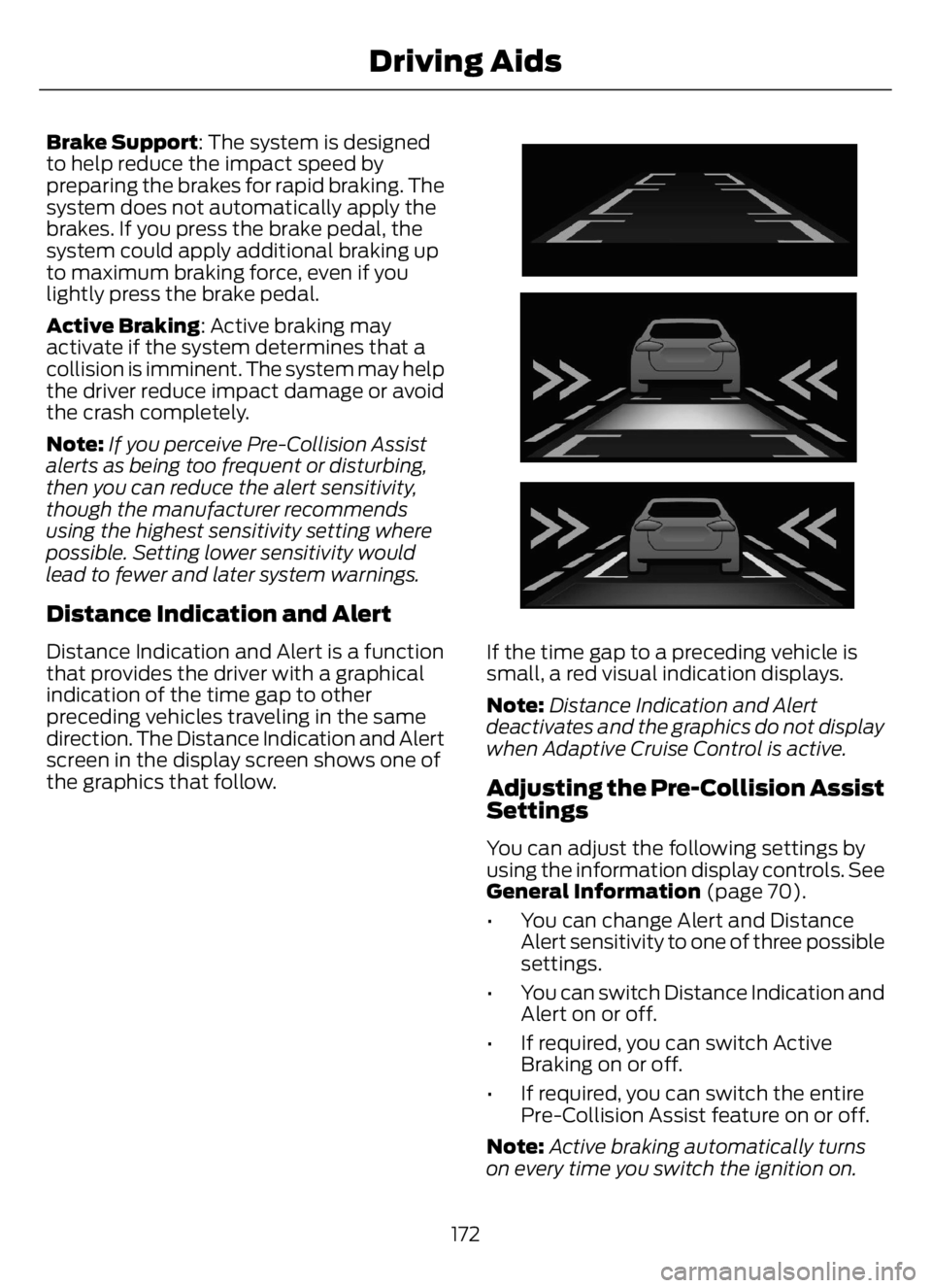
Brake Support: The system is designed
to help reduce the impact speed by
preparing the brakes for rapid braking. The
system does not automatically apply the
brakes. If you press the brake pedal, the
system could apply additional braking up
to maximum braking force, even if you
lightly press the brake pedal.
Active Braking: Active braking may
activate if the system determines that a
collision is imminent. The system may help
the driver reduce impact damage or avoid
the crash completely.
Note:If you perceive Pre-Collision Assist
alerts as being too frequent or disturbing,
then you can reduce the alert sensitivity,
though the manufacturer recommends
using the highest sensitivity setting where
possible. Setting lower sensitivity would
lead to fewer and later system warnings.
Distance Indication and Alert
Distance Indication and Alert is a function
that provides the driver with a graphical
indication of the time gap to other
preceding vehicles traveling in the same
direction. The Distance Indication and Alert
screen in the display screen shows one of
the graphics that follow.
E254791E254791
If the time gap to a preceding vehicle is
small, a red visual indication displays.
Note:Distance Indication and Alert
deactivates and the graphics do not display
when Adaptive Cruise Control is active.
Adjusting the Pre-Collision Assist
Settings
You can adjust the following settings by
using the information display controls. See
General Information (page 70).
• You can change Alert and Distance
Alert sensitivity to one of three possible
settings.
• You can switch Distance Indication and
Alert on or off.
• If required, you can switch Active
Braking on or off.
• If required, you can switch the entire
Pre-Collision Assist feature on or off.
Note:Active braking automatically turns
on every time you switch the ignition on.
172
Driving Aids
Page 180 of 378
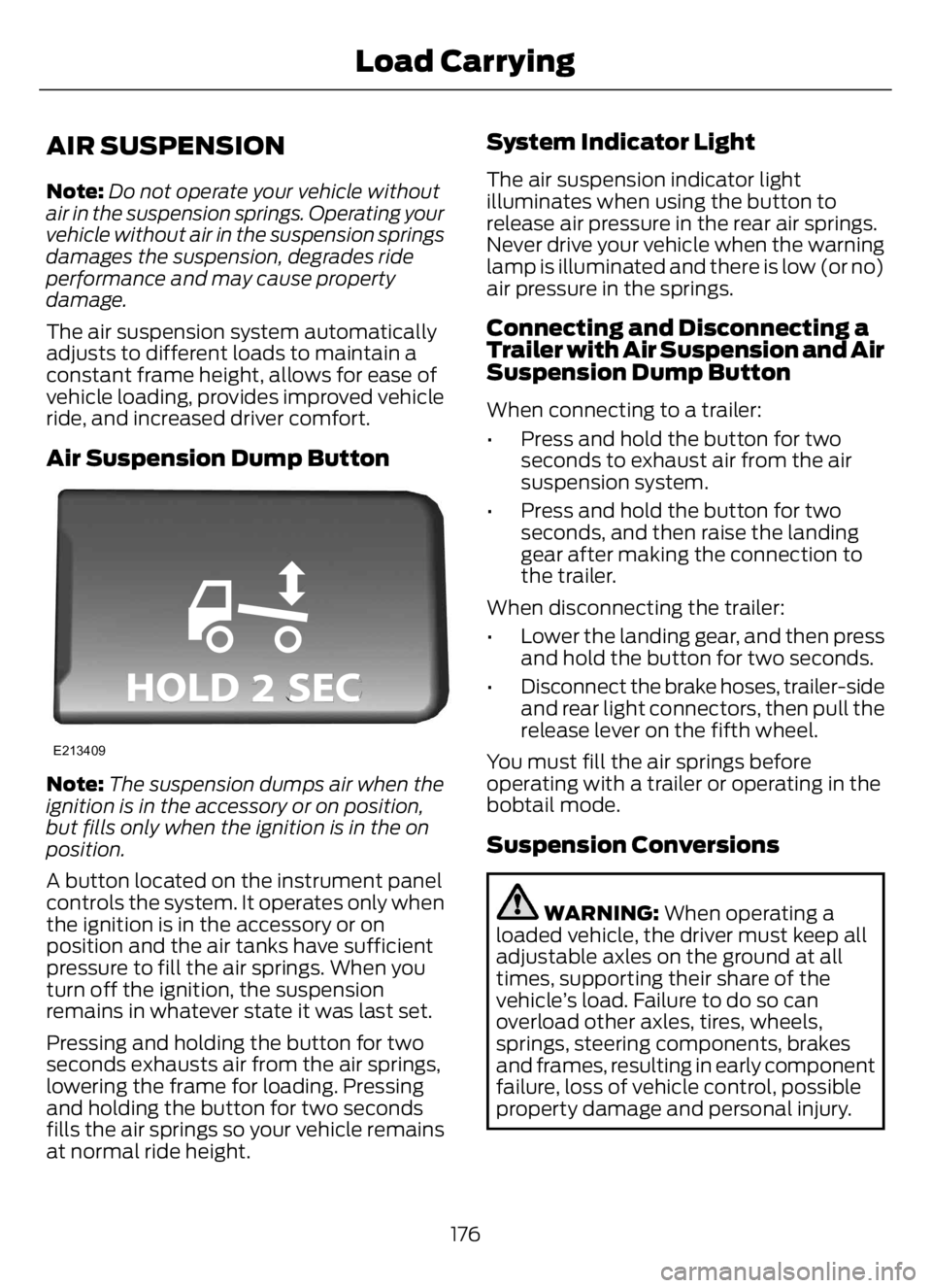
AIR SUSPENSION
Note:Do not operate your vehicle without
air in the suspension springs. Operating your
vehicle without air in the suspension springs
damages the suspension, degrades ride
performance and may cause property
damage.
The air suspension system automatically
adjusts to different loads to maintain a
constant frame height, allows for ease of
vehicle loading, provides improved vehicle
ride, and increased driver comfort.
Air Suspension Dump Button
E213409
Note:The suspension dumps air when the
ignition is in the accessory or on position,
but fills only when the ignition is in the on
position.
A button located on the instrument panel
controls the system. It operates only when
the ignition is in the accessory or on
position and the air tanks have sufficient
pressure to fill the air springs. When you
turn off the ignition, the suspension
remains in whatever state it was last set.
Pressing and holding the button for two
seconds exhausts air from the air springs,
lowering the frame for loading. Pressing
and holding the button for two seconds
fills the air springs so your vehicle remains
at normal ride height.
System Indicator Light
The air suspension indicator light
illuminates when using the button to
release air pressure in the rear air springs.
Never drive your vehicle when the warning
lamp is illuminated and there is low (or no)
air pressure in the springs.
Connecting and Disconnecting a
Trailer with Air Suspension and Air
Suspension Dump Button
When connecting to a trailer:
• Press and hold the button for two
seconds to exhaust air from the air
suspension system.
• Press and hold the button for two
seconds, and then raise the landing
gear after making the connection to
the trailer.
When disconnecting the trailer:
• Lower the landing gear, and then press
and hold the button for two seconds.
• Disconnect the brake hoses, trailer-side
and rear light connectors, then pull the
release lever on the fifth wheel.
You must fill the air springs before
operating with a trailer or operating in the
bobtail mode.
Suspension Conversions
WARNING: When operating a
loaded vehicle, the driver must keep all
adjustable axles on the ground at all
times, supporting their share of the
vehicle’s load. Failure to do so can
overload other axles, tires, wheels,
springs, steering components, brakes
and frames, resulting in early component
failure, loss of vehicle control, possible
property damage and personal injury.
176
Load Carrying
Page 205 of 378

Protected Component Rating Item
Blower motor control.
Upfitter - frame. 20 A 3
Starter motor. 30 A 4
Not used. — 5
Upfitter relay 4. 20 A 6
Not used. — 8
Not used. — 10
Not used. — 12
Run/start spare. 10 A 13
Adaptive cruise control. 10 A 14
Blower motor relay. 10 A 15
Air dryer. 20 A 16
Powertrain control module
- ignition status run power. 10 A 17
Glow plug control module -
ignition status run power
(diesel).
Anti-lock brake system run/
start. 10 A 18
Transmission control
module. 10 A 19
Ignition status run power
(diesel).
Windshield wiper motor. 30 A 20
Not used. — 21
Not used. — 22
Alternator 2 (dual alternator
only). 10 A 23
Body control module run
power 2 bus. 40 A 24
201
Fuses
Page 208 of 378

Protected Component Rating Item
Driver seat compressor. 20 A 63
Passenger seat compressor. 20 A 64
Upfitter - run activate feed. 10 A 65
Four pack solenoid differen-
tial lock. 10 A 66
Hydromax relay power. 10 A 67
Not used. — 69
Inverter. 40 A 70
Anti-lock brake system
valves. 30 A 71
Brake on-off switch
(hydraulic brakes). 10 A 72
Stoplamp air pressure
switch 1 and 2 (air brakes).
Not used. — 73
Heated mirror. 15 A 74
Not used. — 75
Body control module battery
feed. 60 A 76
Body control module
voltage quality monitor
power feed. 30 A 77
Transmission module
(diesel). 10 A 78
Hydromax pump monitor. 5 A 79
Trailer tow backup signal. 10 A 80
Not used. — 81
Upfitter switch (factory
location for ignition power). 5 A 82
Upfitter switch (optional
location for power at all
times). 5 A 83
204
Fuses
Page 211 of 378

Protected Component Rating Item
Not used. — 8
Not used. — 9
Not used. — 10
Not used. — 11
Smart data link connector. 7.5 A 12
Cluster. 7.5 A 13
Steering column control
module.
Not used. — 14
Climate control module. 15 A 15
Not used. — 16
Not used. — 17
Yaw sensor. 7.5 A 18
Electronic stability control
and non-electric stability
control.
Telematics control unit
module. 5 A 19
Ignition switch. 5 A 20
Not used. — 21
Not used. — 22
Left-hand front window
motor. 30 A 23
Not used. — 24
Not used. — 25
Right-hand front motor
window. 30 A 26
Not used. — 27
Not used. — 28
Relay folding mirror. 15 A 29
207
Fuses
Page 223 of 378

GENERAL INFORMATION
WARNING: Making modifications
to various parts, components and
systems of the vehicle, such as brake and
steering systems, can adversely affect
the quality, reliability and operation of
your vehicle and could result in property
damage, personal injury or death. Such
modifications must be avoided.
WARNING: Failure to properly
perform maintenance and servicing
procedures could result in vehicle
damage, personal injury or death.
WARNING: Take care when
performing any maintenance, system
check or service on your vehicle. Some
of the materials may also be hazardous
if used, serviced or handled improperly
and could result in property damage,
personal injury or death.
If the owner or operator of the vehicle is a
skilled technician and intends on
performing the vehicle maintenance and
service, he is strongly urged to purchase a
service manual.
Always use care when performing vehicle
maintenance, repairs or system checks.
Improper or incomplete service could result
in your vehicle not working properly which
may result in personal injury or damage to
your vehicle or equipment. It is the
operator’s responsibility to see that your
vehicle receives proper care and
maintenance. If you have any questions
about performing service, have the service
done by a qualified technician.
To help you service your vehicle, we
provide scheduled maintenance
information which makes tracking routine
service easy. See Scheduled
Maintenance (page 319).If your vehicle requires professional service,
an authorized dealer can provide the
necessary parts and service. Check your
warranty information to find out which
parts and services are covered.
Use only recommended fuels, lubricants,
fluids and service parts conforming to
specifications. Motorcraft® parts are
designed and built to provide the best
performance in your vehicle.
Servicing Guidelines
WARNING: The use of inferior parts
can adversely affect the quality and
reliability of your vehicle and could result
in property damage, personal injury or
death.
When servicing your vehicle:
• Always wear safety glasses for eye
protection.
• Always set the parking brake or chock
the wheels.
• Always use support stands, not a jack,
when working under a raised vehicle.
• Always turn off the ignition unless a
procedure requires the engine to be
running.
• Always avoid contact with hot metal
parts. Allow the components to cool
before working with, or around, them.
• Always operate the engine in a
well-ventilated area.
• Do not wear loose-fitting clothing,
hanging jewelry, watches or rings.
• Do not smoke.
• Do not work on the brakes or the clutch
unless you take the proper precautions
to avoid inhaling friction material dust.
219
Maintenance