2023 FORD F150 instrument panel
[x] Cancel search: instrument panelPage 624 of 786
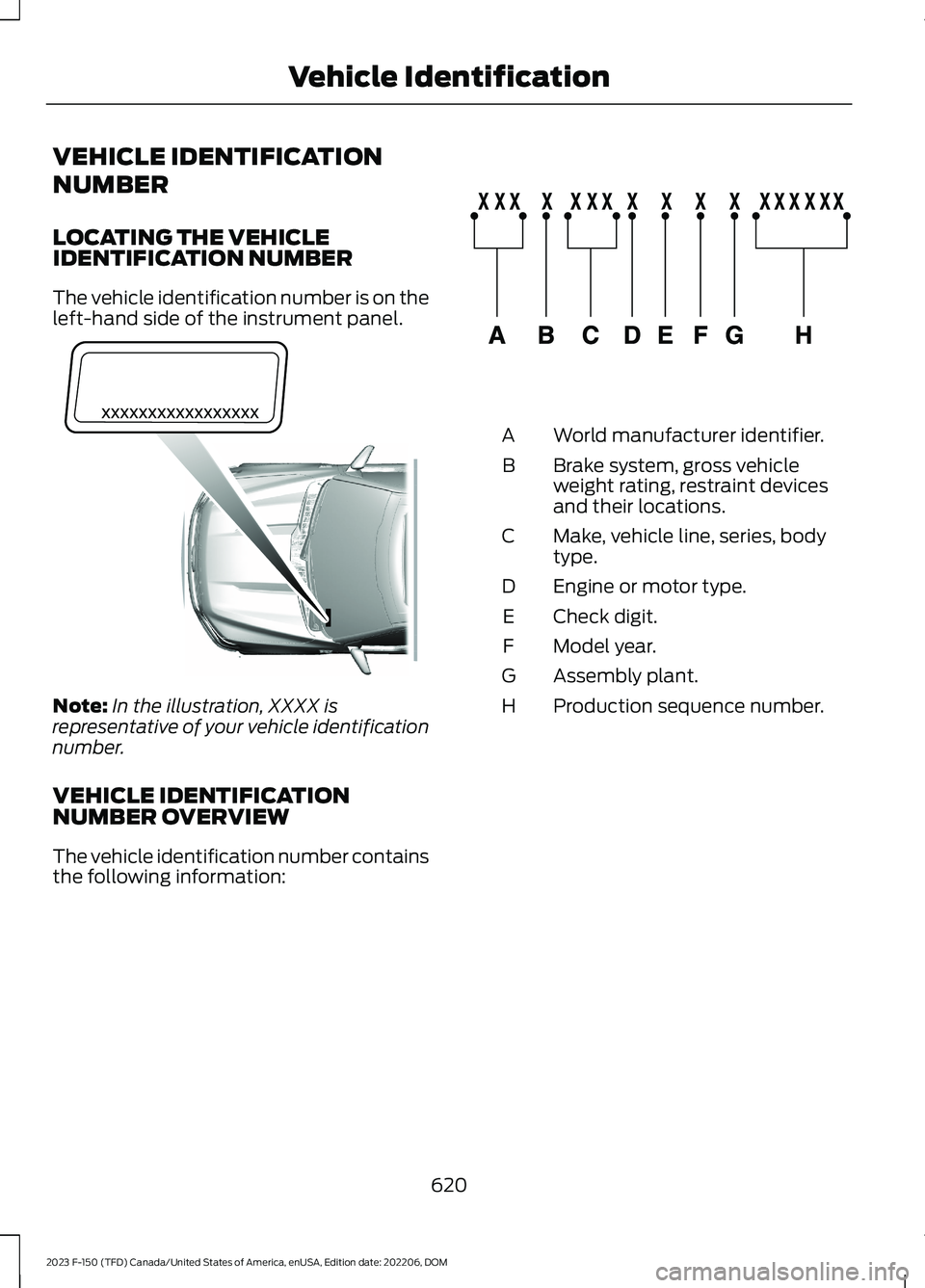
VEHICLE IDENTIFICATION
NUMBER
LOCATING THE VEHICLEIDENTIFICATION NUMBER
The vehicle identification number is on theleft-hand side of the instrument panel.
Note:In the illustration, XXXX isrepresentative of your vehicle identificationnumber.
VEHICLE IDENTIFICATIONNUMBER OVERVIEW
The vehicle identification number containsthe following information:
World manufacturer identifier.A
Brake system, gross vehicleweight rating, restraint devicesand their locations.
B
Make, vehicle line, series, bodytype.C
Engine or motor type.D
Check digit.E
Model year.F
Assembly plant.G
Production sequence number.H
620
2023 F-150 (TFD) Canada/United States of America, enUSA, Edition date: 202206, DOMVehicle IdentificationE311767 E142477
Page 759 of 786

3
360 Degree Camera...................................332360 Degree Camera Settings.......................334360 Degree Camera Guide Lines...........333360 Degree Camera Precautions..........332360 Degree Camera Settings.................334Switching the 360 Degree Camera On andOff.......................................................................334Switching the 360 Degree CameraView...................................................................335
4
4WDSee: Four-Wheel Drive.....................................274
9
911 Assist...........................................................88
A
A/CSee: Climate Control - Vehicles With:Automatic Temperature Control.............184See: Climate Control - Vehicles With: ManualTemperature Control...................................189About This Publication.................................24About Us.............................................................21ABSSee: Brakes............................................................291Accessing Apps...........................................650Accessing Navigation................................654Accessing the Passive Key BackupPosition - Vehicles With: Keyless Entryand Push Button Start...........................240Accessing the Trip Computer - VehiclesWith: 4.2 Inch Screen...............................180Accessing the Trip Computer - VehiclesWith: 8 Inch Screen/12 InchScreen...........................................................180Accessories...................................................660Active Park Assist........................................336Active Park Assist –Troubleshooting............................................338Active Park Assist Precautions...............336
Active Park Assist –Troubleshooting........................................338Active Park Assist – Frequently AskedQuestions........................................................338Active Park Assist – InformationMessages.........................................................338Adaptive Cruise Control............................342Adaptive Cruise Control –Troubleshooting............................................354Lane Centering...................................................349Predictive Speed Assist....................................351Predictive Speed Assist –Troubleshooting............................................353Adaptive Cruise Control AutomaticCancellation...............................................345Adaptive Cruise ControlIndicators.....................................................348Adaptive Cruise ControlLimitations..................................................343Adaptive Cruise ControlPrecautions.................................................342Adaptive Cruise Control –Troubleshooting........................................354Adaptive Cruise Control – InformationMessages.........................................................354Adaptive Front Lighting..............................157How Does Adaptive Front LightingWork....................................................................157Switching Adaptive Front Lighting On andOff.......................................................................158Adjustable Pedals........................................142Adjusting the Exterior Mirrors..................164Adjusting the Headlamps - VehiclesWith: Halogen Headlamps.....................515Adjusting the Headlamps - VehiclesWith: LED Headlamps.............................514Adjusting the Instrument Panel LightingBrightness....................................................160Adjusting the Integrated Trailer BrakeController Mode.........................................427Adjusting the Map.......................................654Changing the Format of the Map................654Zooming the Map In and Out.......................654Adjusting the Pedals...................................142Adjusting the Seatbelt Height...................67Adjusting the Seatbelt Length..................68Adjusting the Seatbelts DuringPregnancy......................................................67
755
2023 F-150 (TFD) Canada/United States of America, enUSA, Edition date: 202206, DOMIndex
Page 763 of 786

Center Console Work Surface –Troubleshooting.........................................227Center Console Work Surface – InformationMessages..........................................................227Center Display Limitations.......................637Center Display Overview...........................637Center Display Precautions......................637Changing a Flat Tire - Excluding:Raptor............................................................561Changing a Flat Tire - Raptor.................568Changing a Road Wheel............................561Changing the 12V Battery..........................512Changing the Fuel Filter..............................511Changing the Language.............................179Changing the Measurement Unit...........179Changing the Remote Control Battery -Police Responder........................................92Changing the Remote Control Battery -Vehicles With: Flip Key..............................95Changing the Remote Control Battery -Vehicles With: Push Button Start.........93Changing the Temperature Unit..............179Changing the Tire Pressure Unit.............179Changing the Vehicle Wi-Fi HotspotName or Password..................................624Charging a Device.........................................213Charging a Wireless Device......................228Checking MyKey System Status..............101Checking the Brake Fluid...........................291Checking the Coolant................................506Checking the Seatbelts................................70Checking the Tire Pressures....................550Checking the Wiper Blades......................144Children and Airbags.....................................76Child Restraint Anchor Points....................51Locating the Child Restraint Lower AnchorPoints....................................................................51Locating the Child Restraint Top TetherAnchor Points...................................................52What Are the Child Restraint AnchorPoints....................................................................51Child Restraints...............................................53Child Restraint Position Information.............53Child Restraints Recommendation...............54Child Safety......................................................50Child Restraint Anchor Points..........................51Child Restraints.....................................................53Installing Child Restraints.................................54
Child Safety Locks.........................................63Child Safety Precautions............................50Cleaning Products.......................................529Cleaning the Exterior..................................530Cleaning Camera Lenses andSensors..............................................................531Cleaning Chrome, Aluminium or StainlessSteel..................................................................530Cleaning Headlamps and RearLamps...............................................................530Cleaning Stripes or Graphics..........................531Cleaning the Engine Compartment.............531Cleaning the Exterior Precautions..............530Cleaning the Underbody..................................531Cleaning Wheels................................................530Cleaning Windows and WiperBlades...............................................................530Cleaning the Interior...................................532Cleaning Carpets and Floor Mats................533Cleaning Displays and Screens....................532Cleaning Fabric...................................................532Cleaning Leather................................................532Cleaning Moonroof Tracks.............................533Cleaning Plastic..................................................532Cleaning Seatbelts............................................533Cleaning the Instrument Panel.....................532Cleaning Vinyl......................................................533Clearing All MyKeys......................................101Climate Control.............................................184Auto Mode............................................................186Climate Control Hints..................................187Closing the Tailgate......................................119Closing the Tailgate From Inside YourVehicle................................................................119Closing the Tailgate From Outside YourVehicle...............................................................120Closing the Tailgate Using the RemoteControl...............................................................120Cold Weather Precautions........................472Connected Navigation...............................654Connected Vehicle.......................................621Connected Vehicle –Troubleshooting............................................622Connecting the Vehicle to a MobileNetwork.............................................................621Connected Vehicle Data - Excluding:Police Responder.........................................31Connected Vehicle Limitations...............621
759
2023 F-150 (TFD) Canada/United States of America, enUSA, Edition date: 202206, DOMIndex
Page 770 of 786

How Does the 360 Degree CameraWork...............................................................332How Does the Electronic LockingDifferential Work - Excluding:Raptor...........................................................284How Does the Electronic LockingDifferential Work - Raptor.....................284How Does the Lane Keeping SystemWork...............................................................375How Does the Personal Safety SystemWork..................................................................72How Does the Rear Occupant AlertSystem Work..............................................205How Does the Safety Canopy™Work..................................................................74How Does Traction Control Work..........307How Does Trailer Backup AssistanceWork..............................................................439How Does Trailer Hitching AssistanceWork...............................................................431How Does Trailer Reverse GuidanceWork..............................................................454How Does Trailer Sway ControlWork..............................................................430How Do Personal Profiles Work.............652How Do the Front Airbags Work...............73How Do the Knee Airbags Work................74How Do the Side Airbags Work.................73Hybrid Electric Vehicle DrivingCharacteristics...........................................244Hybrid Electric Vehicle Indicators..........244Hybrid Electric VehicleInformation.................................................244Eco Idle..................................................................246Eco Idle – Troubleshooting.............................247Hybrid Electric Vehicle Information –Troubleshooting............................................245Power Flow...........................................................245Hybrid Electric Vehicle Information –Troubleshooting........................................245Hybrid Electric Vehicle Information –Frequently Asked Questions....................245
I
Identifying Fuse Types...............................497Identifying the Audio Unit........................626
Identifying the Auxiliary SwitchWiring............................................................662Identifying the Climate ControlUnit.................................................................184Ignition Switch..............................................233Inflating the Tires........................................550Information On Demand Screen...........638Information on the Tire Sidewall...........538Inspecting the Tire for Damage...............551Inspecting the Tire for Wear.....................551Inspecting the Wheel ValveStems............................................................552Installing Child Restraints...........................54Attaching the Front Seat TetherStrap....................................................................59Attaching the Rear Seat Tether Strap.........60Combining the Seatbelt and Lower Anchorsfor Attaching Child Restraints....................59Installing a Child Restraint in a CenterSeat......................................................................58Using Lower Anchors and Tethers forChildren...............................................................58Using Seatbelts.....................................................54Using Tether Straps.............................................59Instrument Cluster Display........................175Instrument Cluster Display Main Menu -Raptor.............................................................176Instrument Cluster Display Main Menu -Vehicles With: 12 Inch Screen................175Instrument Cluster Display Main Menu -Vehicles With: 4.2 Inch Screen..............176Instrument Cluster Display Main Menu -Vehicles With: 8 Inch Screen.................176Instrument Cluster Indicators...................173Instrument Cluster.......................................168Fuel Gauge............................................................170Instrument Cluster Overview - VehiclesWith: 12 Inch Screen..................................170Instrument Cluster Overview - VehiclesWith: 4.2 Inch Screen...............................168Instrument Cluster Overview - VehiclesWith: 8 Inch Screen..................................169Instrument Cluster Warning Lamps........171Instrument Panel - Excluding: Raptor/Police Responder........................................38Instrument Panel - PoliceResponder.....................................................40Instrument Panel - Raptor.........................39
766
2023 F-150 (TFD) Canada/United States of America, enUSA, Edition date: 202206, DOMIndex