2023 FORD F150 door lock
[x] Cancel search: door lockPage 475 of 786

•Be aware that obstacles and debrismay be beneath the water’s surface.
•Keep the doors fully closed during thewater crossing.
•After driving through water and as soonas it is safe to do so check the brakes,horn, lights, and steering wheel toconfirm those systems are functioningproperly.
Note:Engine damage can occur if waterenters the air filter.
OFF-ROAD DRIVING AIDS -RAPTOR
Selecting an Off-Road Drive Mode
Using the appropriate drive mode increasesyour vehicle's control. See Drive ModeControl (page 362).
Using Four-Wheel Drive
Your vehicle has a four-wheel drive systemthat offers various modes to help youoptimize traction on any off-road surface.See Four-Wheel Drive (page 274).
Using the Cameras Off-Road
Use the 360 degree camera to enhanceyour off-road experience. See 360 DegreeCamera (page 332).
Using the Rear Differential Lock
When engaged, the rear differential lockprovides additional traction to your vehicleby forcing the two rear wheels to turn atthe same speed.
Note:Rear differential lock is only availablewhen the vehicle is in 4H or 4L. SeeElectronic Locking Differential (page 284).
Using Trail Control
Trail Control provides you the ability tomaneuver the vehicle without using thethrottle and brake pedals.
The system controls acceleration andbraking in difficult off-road environments,which allows you to focus on steering. SeeTrail Control (page 312).
Trail Control Performance:
•Manages wheel slip to maximizetraction.
•Provides braking to maximize tractionin descents.
Using Trail One Pedal Drive (If
Equipped)
Trail one pedal drive allows you toaccelerate and brake using only theaccelerator pedal.
Use this when driving over large obstacles,such as rocks or logs, to help maintain aconstant vehicle speed.
In 4H, the system offers lift pedal brakingand auto hill hold functionality. See WhatIs Trail One Pedal Drive (page 313).
Note:Trail one pedal drive is only availablewhen the vehicle is in 4H or 4L.
AFTER DRIVING YOUR VEHICLEOFF-ROAD - EXCLUDING: RAPTOR
WARNING: After off-road use,before returning to the road, check thewheels and tires for damage. Off-roaduse may cause damage to your wheelsand tires that can lead to tire failure, lossof vehicle control, serious injury or death.
471
2023 F-150 (TFD) Canada/United States of America, enUSA, Edition date: 202206, DOMDriving Hints
Page 486 of 786

Removing the Jumper Cables
Remove the jumper cables in the reverseorder that they were connected.
Note:Do not switch the headlamps onwhen disconnecting the cables. The peakvoltage could blow the bulbs.
POST-CRASH ALERT SYSTEM
WHAT IS THE POST-CRASHALERT SYSTEM
The system helps draw attention to yourvehicle in the event of a serious impact.
HOW DOES THE POST-CRASHALERT SYSTEM WORK
The system is designed to turn the hazardflashers on, turn the courtesy lamps on,intermittently sound the horn and unlockall doors in the event of a serious impactthat deploys an airbag or the seatbeltpretensioners.
POST-CRASH ALERT SYSTEMLIMITATIONS
Depending on applicable laws in thecountry your vehicle was built for, the horndoes not sound in the event of a seriousimpact.
SWITCHING THE POST-CRASHALERT SYSTEM OFF
Press the hazard flasher switch, the unlockbutton on the remote control, the panicbutton on the remote control or cycle theignition to switch the system off.
Note:The alert turns off when the vehiclebattery runs out of charge.
AUTOMATIC CRASH SHUTOFF
WHAT IS AUTOMATIC CRASHSHUTOFF
The automatic crash shutoff is designedto stop the fuel going to the engine in theevent of a moderate or severe crash.
Note:Not every impact causes a shutoff.
AUTOMATIC CRASH SHUTOFFPRECAUTIONS
WARNING: If your vehicle has beeninvolved in a crash, have the fuel systemchecked. Failure to follow this instructioncould result in fire, personal injury ordeath.
RE-ENABLING YOUR VEHICLE
1.Switch the ignition off.
2.Attempt to start your vehicle.
3.Switch the ignition off.
4.Attempt to start your vehicle.
Note:If your vehicle does not start after thethird attempt, have your vehicle checked assoon as possible.
482
2023 F-150 (TFD) Canada/United States of America, enUSA, Edition date: 202206, DOMCrash and Breakdown Information
Page 552 of 786

•When installing wheels, always torquelug nuts to specification with a torquewrench.
•Inspect your wheels for damage on aregular basis. If you have a damagedwheel, replace it immediately.
•If you encounter an abnormally harshimpact, inspect the outside tire wall ofyour wheels, both inside and out, fordamage.
Note:Ford Performance only recommendsusing bead-lock rings from FordPerformance Parts, in conjunction with theoriginal equipment manufacturer (OEM)tire. Any other combination using this wheelcould result in air loss or tire failure.
Note:Converting the bead-lock compatiblewheel to true bead-locks is for off-road useonly. We do not approve of the use of truebead-locks for on-road driving.
If your vehicles equipped with the optionalbead lock compatible wheel, you canconvert this wheel to use a true bead-lockring, which allows operation at low tirepressures when off-road to minimize therisk of de-beading the tire. See your localFord Performance Parts Dealer for moreinformation.
Tire Care
WARNING: Always re-inflate tiresto recommended tire pressures beforethe vehicle is operated on-road. Therecommended pressure is located on thetire label or safety certification label,located on the B-pillar, inside the driver'sdoor.
WARNING: After off-road use,before returning to the road, check thewheels and tires for damage. Off-roaduse may cause damage to your wheelsand tires that can lead to tire failure, lossof vehicle control, serious injury or death.
WARNING: Replace the wheelsand tires with the exact original brand,size and construction that cameoriginally on your vehicle. Use of anyother wheel or tire combinations, evenwith identical size ratings, may result ininsufficient running clearances, tirerubbing and eventual puncture. Failureto follow tire replacementrecommendations can lead to tire failure,loss of vehicle control, serious injury ordeath.
Note:If you have reduced your tire pressurefor off-road use, the tire pressure monitoringsystem (TPMS) warning light then activatesin the instrument panel as a reminder tore-inflate the tires before returning to theroad.
Your vehicle comes with high performance,all-terrain tires designed to optimizehandling, steering and braking to providethe performance you expect in a FordPerformance vehicle. These tires areoptimized for both on and off-roadperformance, and their ride, noise and wearcharacteristics are different from othertires. Also, because of their aggressivetread profile, it is important that youmaintain your tires properly.
548
2023 F-150 (TFD) Canada/United States of America, enUSA, Edition date: 202206, DOMWheel and Tire Information
Page 626 of 786
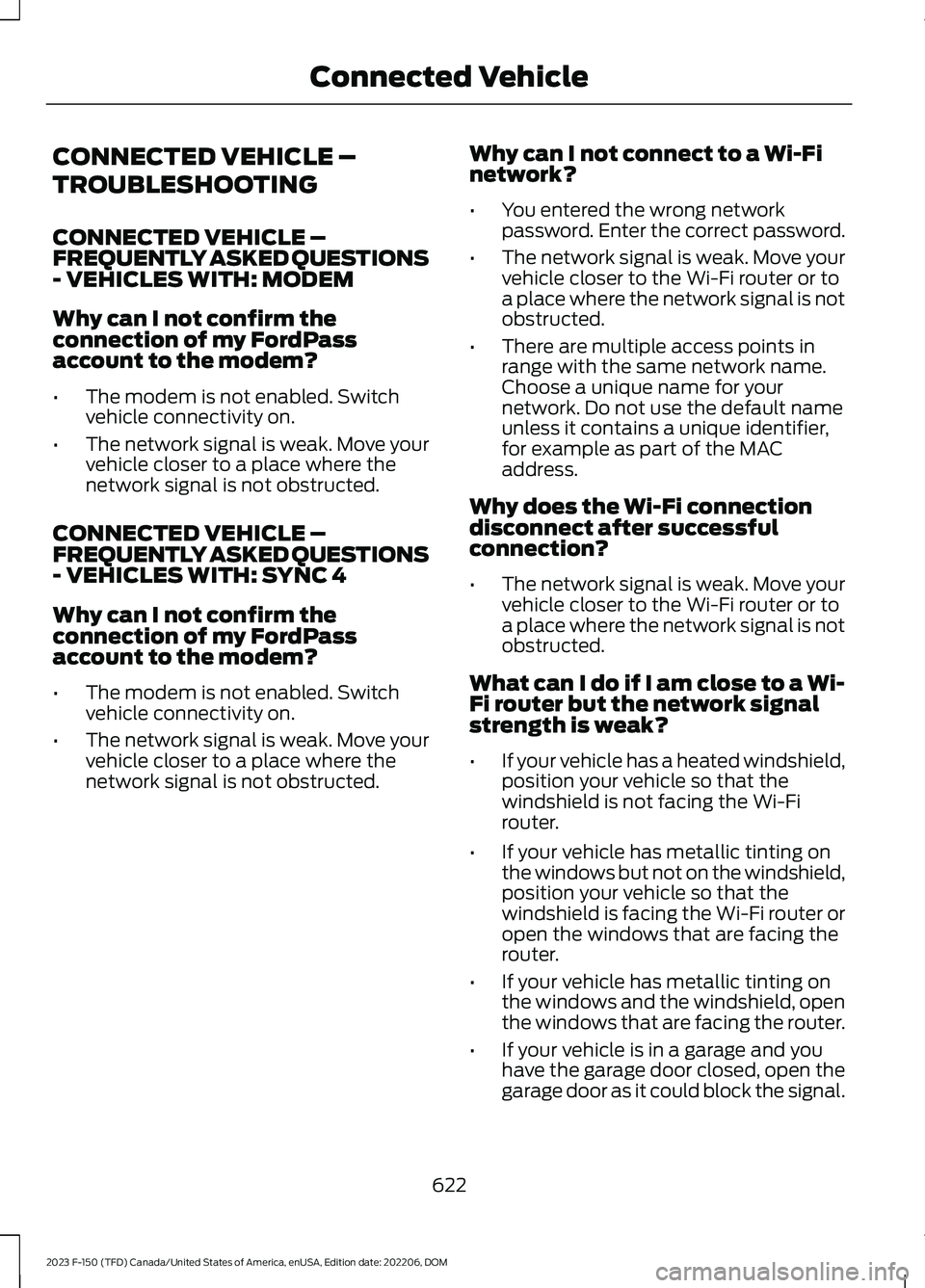
CONNECTED VEHICLE –
TROUBLESHOOTING
CONNECTED VEHICLE –FREQUENTLY ASKED QUESTIONS- VEHICLES WITH: MODEM
Why can I not confirm theconnection of my FordPassaccount to the modem?
•The modem is not enabled. Switchvehicle connectivity on.
•The network signal is weak. Move yourvehicle closer to a place where thenetwork signal is not obstructed.
CONNECTED VEHICLE –FREQUENTLY ASKED QUESTIONS- VEHICLES WITH: SYNC 4
Why can I not confirm theconnection of my FordPassaccount to the modem?
•The modem is not enabled. Switchvehicle connectivity on.
•The network signal is weak. Move yourvehicle closer to a place where thenetwork signal is not obstructed.
Why can I not connect to a Wi-Finetwork?
•You entered the wrong networkpassword. Enter the correct password.
•The network signal is weak. Move yourvehicle closer to the Wi-Fi router or toa place where the network signal is notobstructed.
•There are multiple access points inrange with the same network name.Choose a unique name for yournetwork. Do not use the default nameunless it contains a unique identifier,for example as part of the MACaddress.
Why does the Wi-Fi connectiondisconnect after successfulconnection?
•The network signal is weak. Move yourvehicle closer to the Wi-Fi router or toa place where the network signal is notobstructed.
What can I do if I am close to a Wi-Fi router but the network signalstrength is weak?
•If your vehicle has a heated windshield,position your vehicle so that thewindshield is not facing the Wi-Firouter.
•If your vehicle has metallic tinting onthe windows but not on the windshield,position your vehicle so that thewindshield is facing the Wi-Fi router oropen the windows that are facing therouter.
•If your vehicle has metallic tinting onthe windows and the windshield, openthe windows that are facing the router.
•If your vehicle is in a garage and youhave the garage door closed, open thegarage door as it could block the signal.
622
2023 F-150 (TFD) Canada/United States of America, enUSA, Edition date: 202206, DOMConnected Vehicle
Page 656 of 786
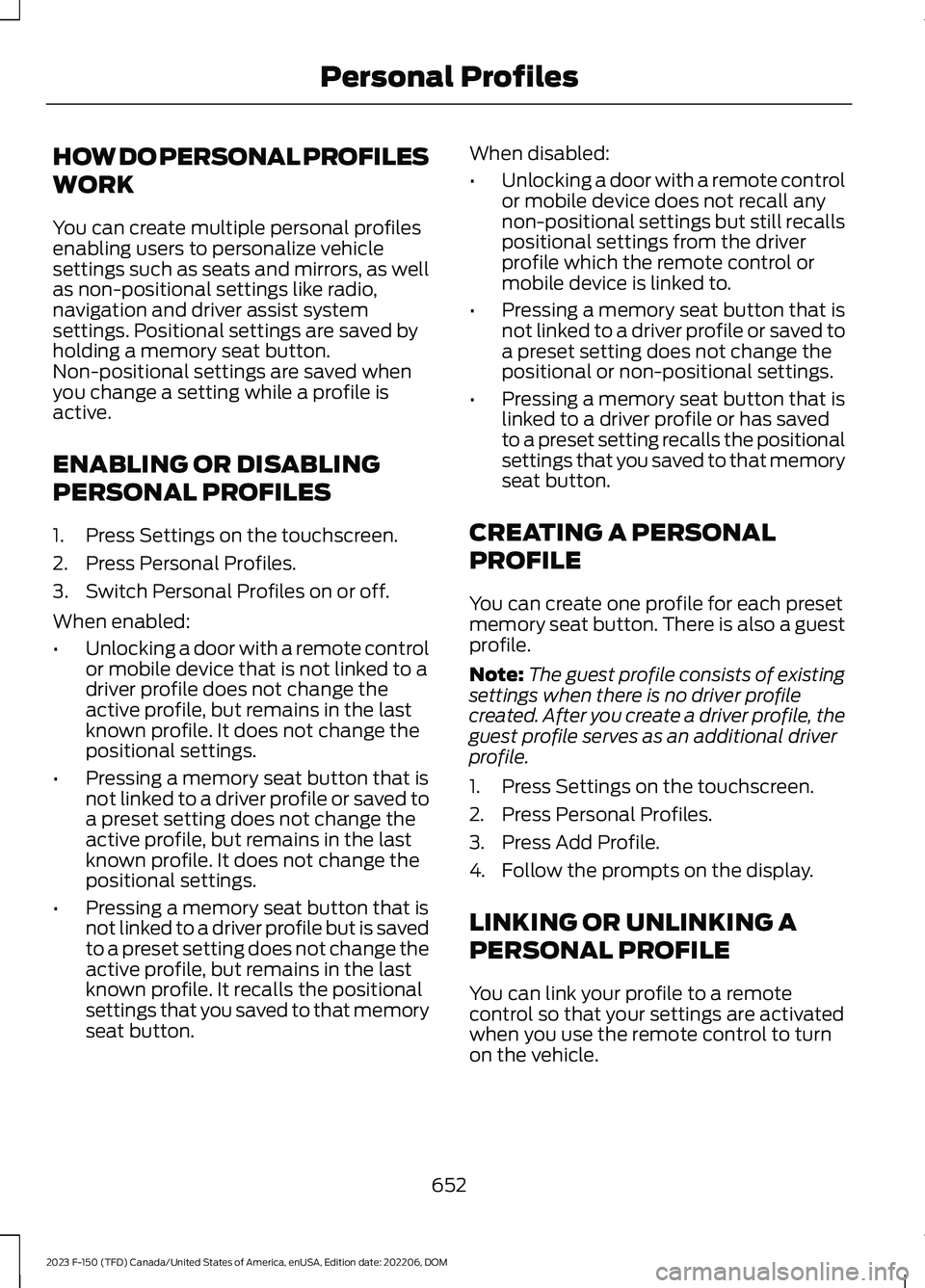
HOW DO PERSONAL PROFILES
WORK
You can create multiple personal profilesenabling users to personalize vehiclesettings such as seats and mirrors, as wellas non-positional settings like radio,navigation and driver assist systemsettings. Positional settings are saved byholding a memory seat button.Non-positional settings are saved whenyou change a setting while a profile isactive.
ENABLING OR DISABLING
PERSONAL PROFILES
1.Press Settings on the touchscreen.
2.Press Personal Profiles.
3.Switch Personal Profiles on or off.
When enabled:
•Unlocking a door with a remote controlor mobile device that is not linked to adriver profile does not change theactive profile, but remains in the lastknown profile. It does not change thepositional settings.
•Pressing a memory seat button that isnot linked to a driver profile or saved toa preset setting does not change theactive profile, but remains in the lastknown profile. It does not change thepositional settings.
•Pressing a memory seat button that isnot linked to a driver profile but is savedto a preset setting does not change theactive profile, but remains in the lastknown profile. It recalls the positionalsettings that you saved to that memoryseat button.
When disabled:
•Unlocking a door with a remote controlor mobile device does not recall anynon-positional settings but still recallspositional settings from the driverprofile which the remote control ormobile device is linked to.
•Pressing a memory seat button that isnot linked to a driver profile or saved toa preset setting does not change thepositional or non-positional settings.
•Pressing a memory seat button that islinked to a driver profile or has savedto a preset setting recalls the positionalsettings that you saved to that memoryseat button.
CREATING A PERSONAL
PROFILE
You can create one profile for each presetmemory seat button. There is also a guestprofile.
Note:The guest profile consists of existingsettings when there is no driver profilecreated. After you create a driver profile, theguest profile serves as an additional driverprofile.
1.Press Settings on the touchscreen.
2.Press Personal Profiles.
3.Press Add Profile.
4.Follow the prompts on the display.
LINKING OR UNLINKING A
PERSONAL PROFILE
You can link your profile to a remotecontrol so that your settings are activatedwhen you use the remote control to turnon the vehicle.
652
2023 F-150 (TFD) Canada/United States of America, enUSA, Edition date: 202206, DOMPersonal Profiles
Page 661 of 786
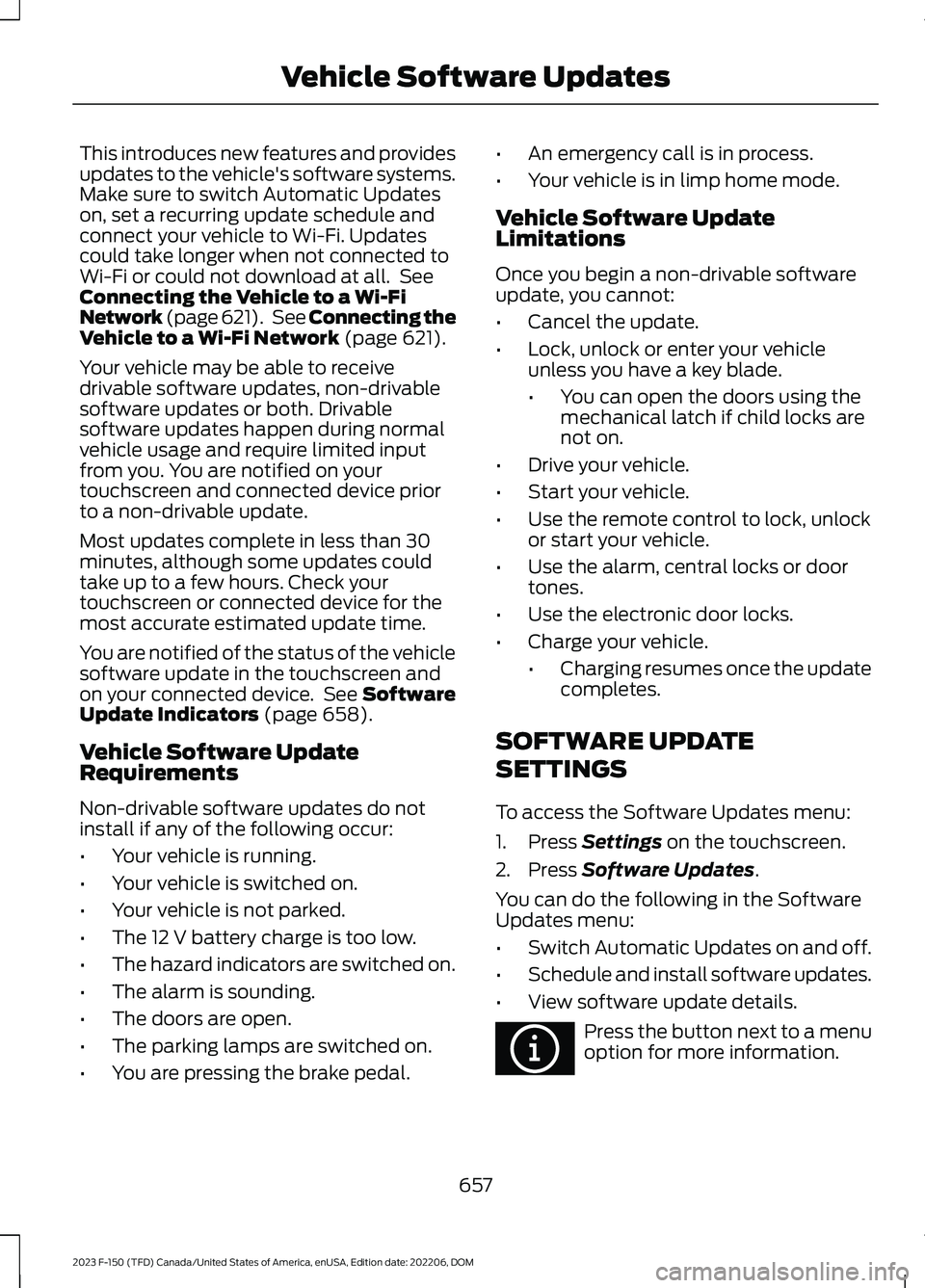
This introduces new features and providesupdates to the vehicle's software systems.Make sure to switch Automatic Updateson, set a recurring update schedule andconnect your vehicle to Wi-Fi. Updatescould take longer when not connected toWi-Fi or could not download at all. SeeConnecting the Vehicle to a Wi-FiNetwork (page 621). See Connecting theVehicle to a Wi-Fi Network (page 621).
Your vehicle may be able to receivedrivable software updates, non-drivablesoftware updates or both. Drivablesoftware updates happen during normalvehicle usage and require limited inputfrom you. You are notified on yourtouchscreen and connected device priorto a non-drivable update.
Most updates complete in less than 30minutes, although some updates couldtake up to a few hours. Check yourtouchscreen or connected device for themost accurate estimated update time.
You are notified of the status of the vehiclesoftware update in the touchscreen andon your connected device. See SoftwareUpdate Indicators (page 658).
Vehicle Software UpdateRequirements
Non-drivable software updates do notinstall if any of the following occur:
•Your vehicle is running.
•Your vehicle is switched on.
•Your vehicle is not parked.
•The 12 V battery charge is too low.
•The hazard indicators are switched on.
•The alarm is sounding.
•The doors are open.
•The parking lamps are switched on.
•You are pressing the brake pedal.
•An emergency call is in process.
•Your vehicle is in limp home mode.
Vehicle Software UpdateLimitations
Once you begin a non-drivable softwareupdate, you cannot:
•Cancel the update.
•Lock, unlock or enter your vehicleunless you have a key blade.
•You can open the doors using themechanical latch if child locks arenot on.
•Drive your vehicle.
•Start your vehicle.
•Use the remote control to lock, unlockor start your vehicle.
•Use the alarm, central locks or doortones.
•Use the electronic door locks.
•Charge your vehicle.
•Charging resumes once the updatecompletes.
SOFTWARE UPDATE
SETTINGS
To access the Software Updates menu:
1.Press Settings on the touchscreen.
2.Press Software Updates.
You can do the following in the SoftwareUpdates menu:
•Switch Automatic Updates on and off.
•Schedule and install software updates.
•View software update details.
Press the button next to a menuoption for more information.
657
2023 F-150 (TFD) Canada/United States of America, enUSA, Edition date: 202206, DOMVehicle Software UpdatesE366956
Page 672 of 786

It is important to rely upon your dealershipto properly diagnose and repair yourvehicle.
We strongly recommend only using ourgenuine or our authorized re-manufacturedreplacement parts engineered for yourvehicle.
Additives and Chemicals
We do not recommend using chemicals oradditives not approved by us as part ofyour vehicle’s normal maintenance. Pleaseconsult your warranty information.
Oils, Fluids and Flushing
In many cases, fluid discoloration is anormal operating characteristic and, byitself, does not necessarily indicate aconcern or that the fluid needs to bechanged. Have discolored fluids that alsoshow signs of overheating or foreignmaterial contamination checkedimmediately.
Make sure to change the vehicle’s oils andfluids at the specified intervals or inconjunction with a repair. Flushing is aviable way to change fluid for many vehiclesub-systems during scheduledmaintenance. It is critical that systems areflushed only with new fluid that is the sameas that required to fill and operate thesystem or using our approved flushingchemical.
Owner Checks and Services
Make sure you perform the following basicmaintenance checks and inspections.
Check Every Month
The engine oil level.
Function of all interior and the exterior lights.
The tires including the spare for wear and proper pressure.
The windshield washer fluid level.
Check Every Six Months
The battery connections. Clean if necessary.
The body and door drain holes for obstructions. Clean if necessary.
The cooling system fluid level and the coolant system strength.
The door weatherstrips for wear. Lubricate if necessary.
The hinges, latches and outside locks for proper operation. Lubricate if necessary.
The parking brake for proper operation.
668
2023 F-150 (TFD) Canada/United States of America, enUSA, Edition date: 202206, DOMScheduled Maintenance
Page 765 of 786
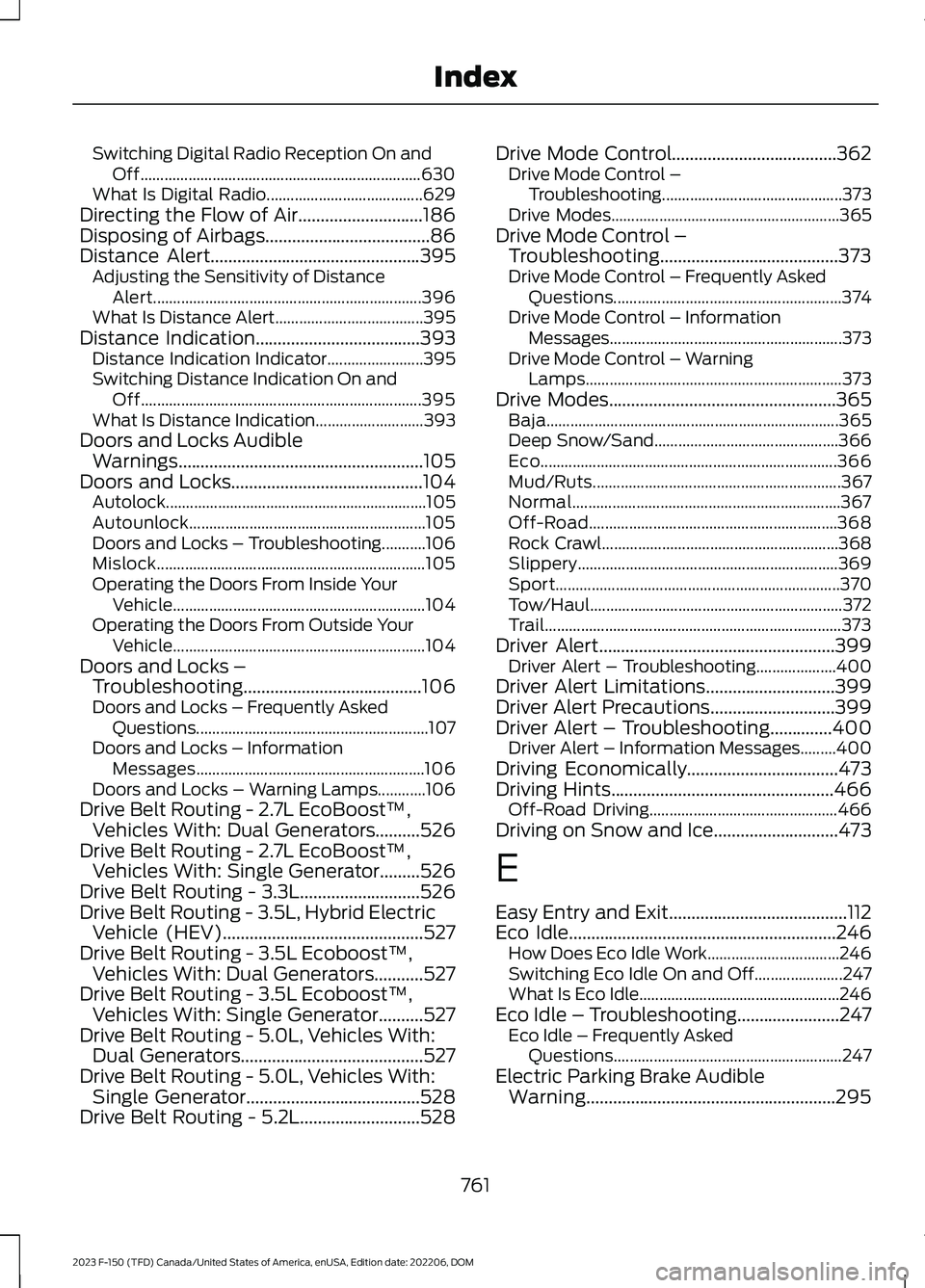
Switching Digital Radio Reception On andOff......................................................................630What Is Digital Radio.......................................629Directing the Flow of Air............................186Disposing of Airbags.....................................86Distance Alert...............................................395Adjusting the Sensitivity of DistanceAlert...................................................................396What Is Distance Alert.....................................395Distance Indication.....................................393Distance Indication Indicator........................395Switching Distance Indication On andOff......................................................................395What Is Distance Indication...........................393Doors and Locks AudibleWarnings.......................................................105Doors and Locks...........................................104Autolock.................................................................105Autounlock...........................................................105Doors and Locks – Troubleshooting...........106Mislock...................................................................105Operating the Doors From Inside YourVehicle...............................................................104Operating the Doors From Outside YourVehicle...............................................................104Doors and Locks –Troubleshooting........................................106Doors and Locks – Frequently AskedQuestions..........................................................107Doors and Locks – InformationMessages.........................................................106Doors and Locks – Warning Lamps............106Drive Belt Routing - 2.7L EcoBoost™,Vehicles With: Dual Generators..........526Drive Belt Routing - 2.7L EcoBoost™,Vehicles With: Single Generator.........526Drive Belt Routing - 3.3L...........................526Drive Belt Routing - 3.5L, Hybrid ElectricVehicle (HEV).............................................527Drive Belt Routing - 3.5L Ecoboost™,Vehicles With: Dual Generators...........527Drive Belt Routing - 3.5L Ecoboost™,Vehicles With: Single Generator..........527Drive Belt Routing - 5.0L, Vehicles With:Dual Generators.........................................527Drive Belt Routing - 5.0L, Vehicles With:Single Generator.......................................528Drive Belt Routing - 5.2L...........................528
Drive Mode Control.....................................362Drive Mode Control –Troubleshooting.............................................373Drive Modes.........................................................365Drive Mode Control –Troubleshooting........................................373Drive Mode Control – Frequently AskedQuestions.........................................................374Drive Mode Control – InformationMessages..........................................................373Drive Mode Control – WarningLamps................................................................373Drive Modes...................................................365Baja.........................................................................365Deep Snow/Sand..............................................366Eco..........................................................................366Mud/Ruts..............................................................367Normal...................................................................367Off-Road..............................................................368Rock Crawl...........................................................368Slippery.................................................................369Sport.......................................................................370Tow/Haul...............................................................372Trail..........................................................................373Driver Alert.....................................................399Driver Alert – Troubleshooting....................400Driver Alert Limitations.............................399Driver Alert Precautions............................399Driver Alert – Troubleshooting..............400Driver Alert – Information Messages.........400Driving Economically..................................473Driving Hints..................................................466Off-Road Driving...............................................466Driving on Snow and Ice............................473
E
Easy Entry and Exit........................................112Eco Idle............................................................246How Does Eco Idle Work.................................246Switching Eco Idle On and Off......................247What Is Eco Idle..................................................246Eco Idle – Troubleshooting.......................247Eco Idle – Frequently AskedQuestions.........................................................247Electric Parking Brake AudibleWarning........................................................295
761
2023 F-150 (TFD) Canada/United States of America, enUSA, Edition date: 202206, DOMIndex