2023 FORD F150 steering wheel
[x] Cancel search: steering wheelPage 290 of 786
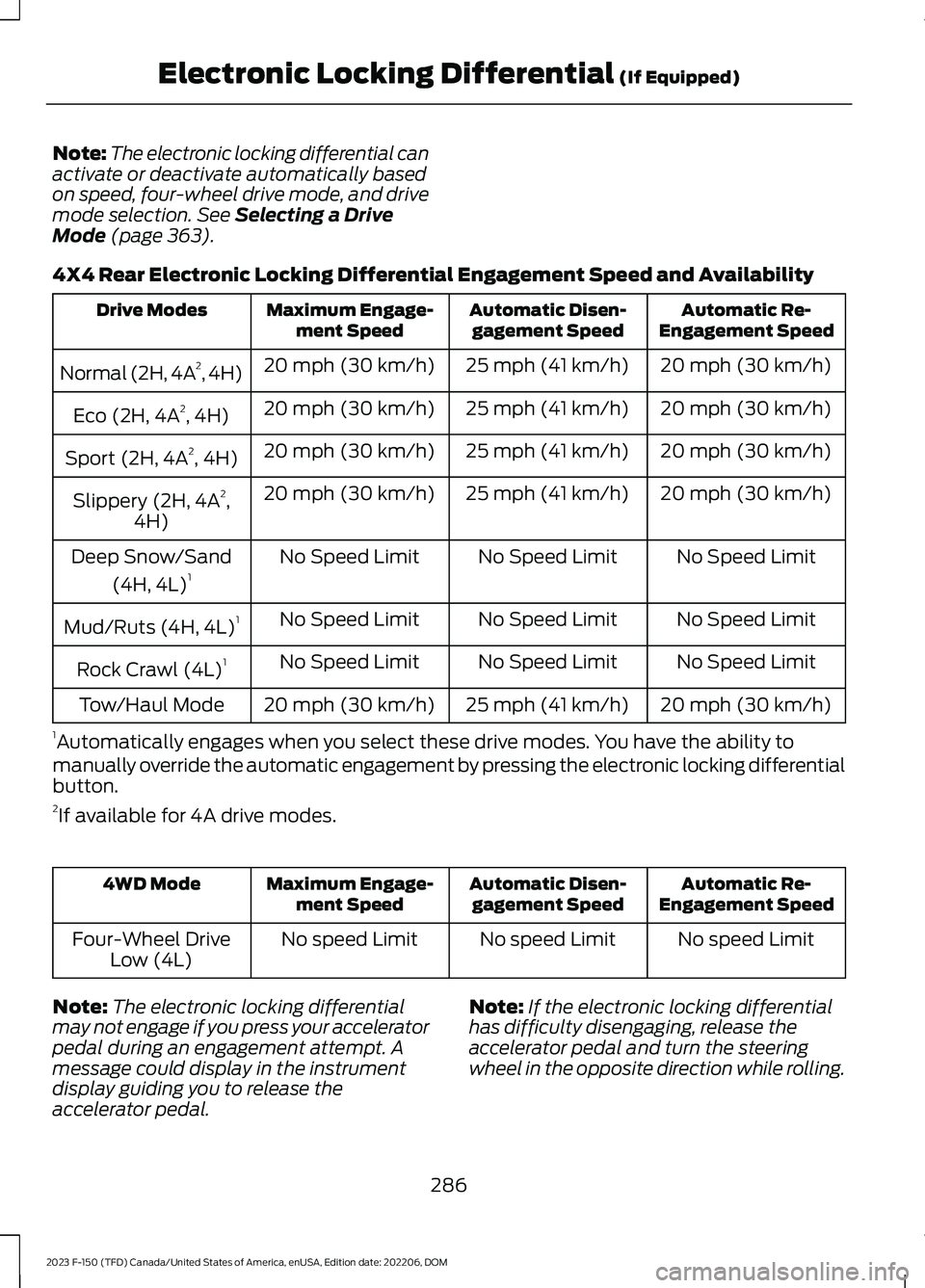
Note:The electronic locking differential canactivate or deactivate automatically basedon speed, four-wheel drive mode, and drivemode selection. See Selecting a DriveMode (page 363).
4X4 Rear Electronic Locking Differential Engagement Speed and Availability
Automatic Re-Engagement SpeedAutomatic Disen-gagement SpeedMaximum Engage-ment SpeedDrive Modes
20 mph (30 km/h)25 mph (41 km/h)20 mph (30 km/h)Normal (2H, 4A2, 4H)
20 mph (30 km/h)25 mph (41 km/h)20 mph (30 km/h)Eco (2H, 4A2, 4H)
20 mph (30 km/h)25 mph (41 km/h)20 mph (30 km/h)Sport (2H, 4A2, 4H)
20 mph (30 km/h)25 mph (41 km/h)20 mph (30 km/h)Slippery (2H, 4A2,4H)
No Speed LimitNo Speed LimitNo Speed LimitDeep Snow/Sand
(4H, 4L)1
No Speed LimitNo Speed LimitNo Speed LimitMud/Ruts (4H, 4L)1
No Speed LimitNo Speed LimitNo Speed LimitRock Crawl (4L)1
20 mph (30 km/h)25 mph (41 km/h)20 mph (30 km/h)Tow/Haul Mode
1Automatically engages when you select these drive modes. You have the ability tomanually override the automatic engagement by pressing the electronic locking differentialbutton.2If available for 4A drive modes.
Automatic Re-Engagement SpeedAutomatic Disen-gagement SpeedMaximum Engage-ment Speed4WD Mode
No speed LimitNo speed LimitNo speed LimitFour-Wheel DriveLow (4L)
Note:The electronic locking differentialmay not engage if you press your acceleratorpedal during an engagement attempt. Amessage could display in the instrumentdisplay guiding you to release theaccelerator pedal.
Note:If the electronic locking differentialhas difficulty disengaging, release theaccelerator pedal and turn the steeringwheel in the opposite direction while rolling.
286
2023 F-150 (TFD) Canada/United States of America, enUSA, Edition date: 202206, DOMElectronic Locking Differential (If Equipped)
Page 292 of 786
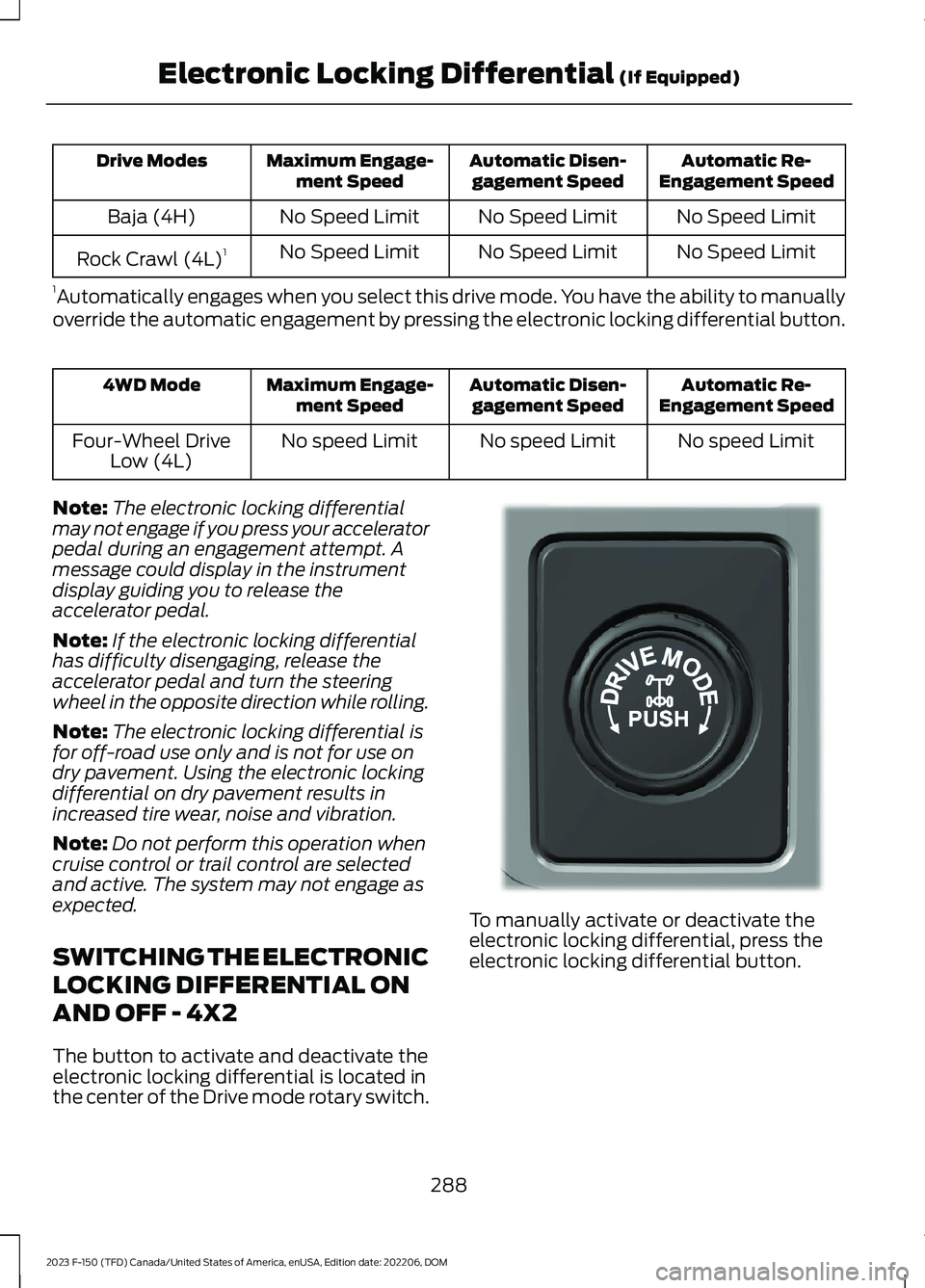
Automatic Re-Engagement SpeedAutomatic Disen-gagement SpeedMaximum Engage-ment SpeedDrive Modes
No Speed LimitNo Speed LimitNo Speed LimitBaja (4H)
No Speed LimitNo Speed LimitNo Speed LimitRock Crawl (4L)1
1Automatically engages when you select this drive mode. You have the ability to manuallyoverride the automatic engagement by pressing the electronic locking differential button.
Automatic Re-Engagement SpeedAutomatic Disen-gagement SpeedMaximum Engage-ment Speed4WD Mode
No speed LimitNo speed LimitNo speed LimitFour-Wheel DriveLow (4L)
Note:The electronic locking differentialmay not engage if you press your acceleratorpedal during an engagement attempt. Amessage could display in the instrumentdisplay guiding you to release theaccelerator pedal.
Note:If the electronic locking differentialhas difficulty disengaging, release theaccelerator pedal and turn the steeringwheel in the opposite direction while rolling.
Note:The electronic locking differential isfor off-road use only and is not for use ondry pavement. Using the electronic lockingdifferential on dry pavement results inincreased tire wear, noise and vibration.
Note:Do not perform this operation whencruise control or trail control are selectedand active. The system may not engage asexpected.
SWITCHING THE ELECTRONIC
LOCKING DIFFERENTIAL ON
AND OFF - 4X2
The button to activate and deactivate theelectronic locking differential is located inthe center of the Drive mode rotary switch.
To manually activate or deactivate theelectronic locking differential, press theelectronic locking differential button.
288
2023 F-150 (TFD) Canada/United States of America, enUSA, Edition date: 202206, DOMElectronic Locking Differential (If Equipped)E333748
Page 293 of 786
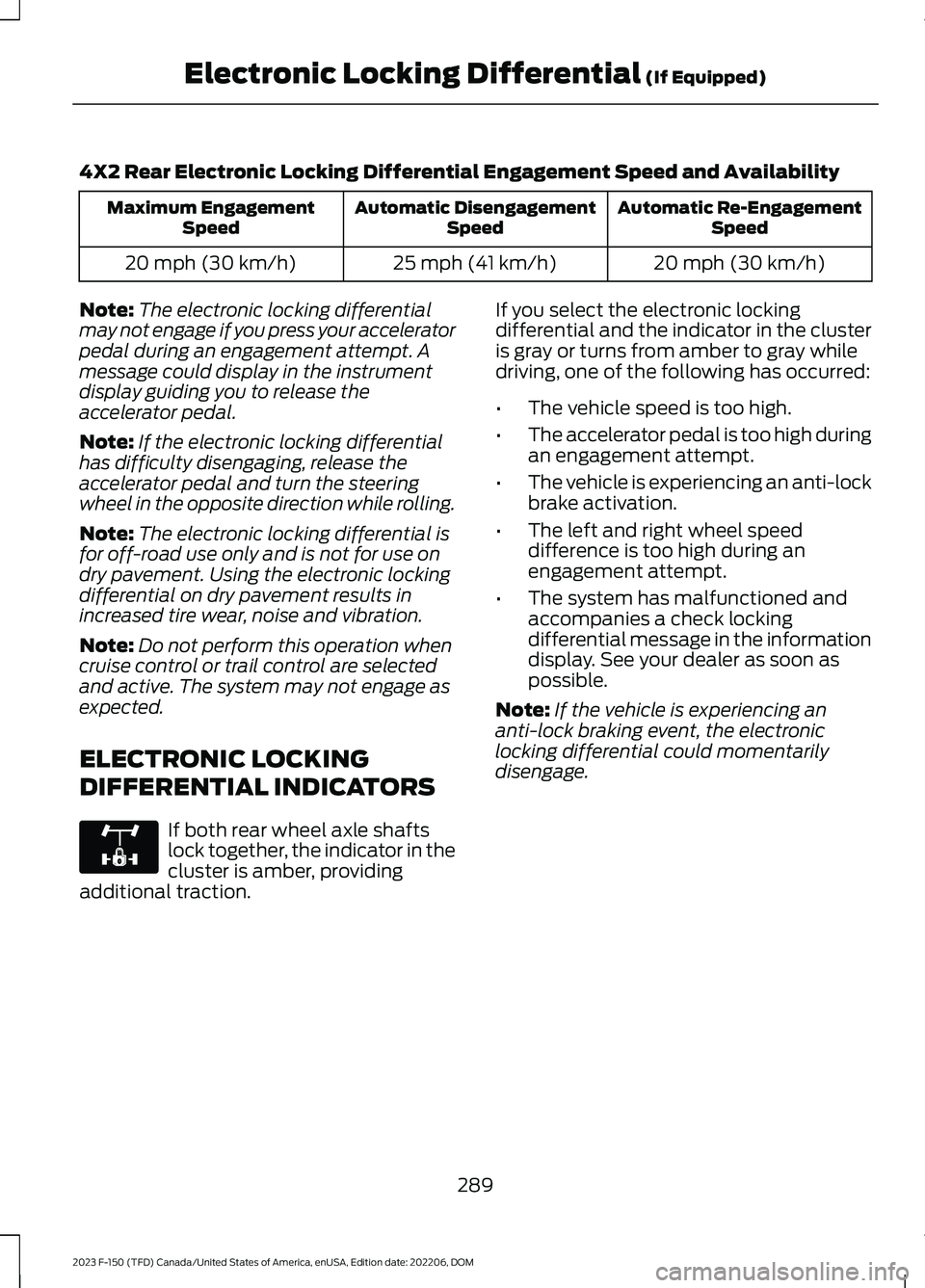
4X2 Rear Electronic Locking Differential Engagement Speed and Availability
Automatic Re-EngagementSpeedAutomatic DisengagementSpeedMaximum EngagementSpeed
20 mph (30 km/h)25 mph (41 km/h)20 mph (30 km/h)
Note:The electronic locking differentialmay not engage if you press your acceleratorpedal during an engagement attempt. Amessage could display in the instrumentdisplay guiding you to release theaccelerator pedal.
Note:If the electronic locking differentialhas difficulty disengaging, release theaccelerator pedal and turn the steeringwheel in the opposite direction while rolling.
Note:The electronic locking differential isfor off-road use only and is not for use ondry pavement. Using the electronic lockingdifferential on dry pavement results inincreased tire wear, noise and vibration.
Note:Do not perform this operation whencruise control or trail control are selectedand active. The system may not engage asexpected.
ELECTRONIC LOCKING
DIFFERENTIAL INDICATORS
If both rear wheel axle shaftslock together, the indicator in thecluster is amber, providingadditional traction.
If you select the electronic lockingdifferential and the indicator in the clusteris gray or turns from amber to gray whiledriving, one of the following has occurred:
•The vehicle speed is too high.
•The accelerator pedal is too high duringan engagement attempt.
•The vehicle is experiencing an anti-lockbrake activation.
•The left and right wheel speeddifference is too high during anengagement attempt.
•The system has malfunctioned andaccompanies a check lockingdifferential message in the informationdisplay. See your dealer as soon aspossible.
Note:If the vehicle is experiencing ananti-lock braking event, the electroniclocking differential could momentarilydisengage.
289
2023 F-150 (TFD) Canada/United States of America, enUSA, Edition date: 202206, DOMElectronic Locking Differential (If Equipped)E325779
Page 311 of 786
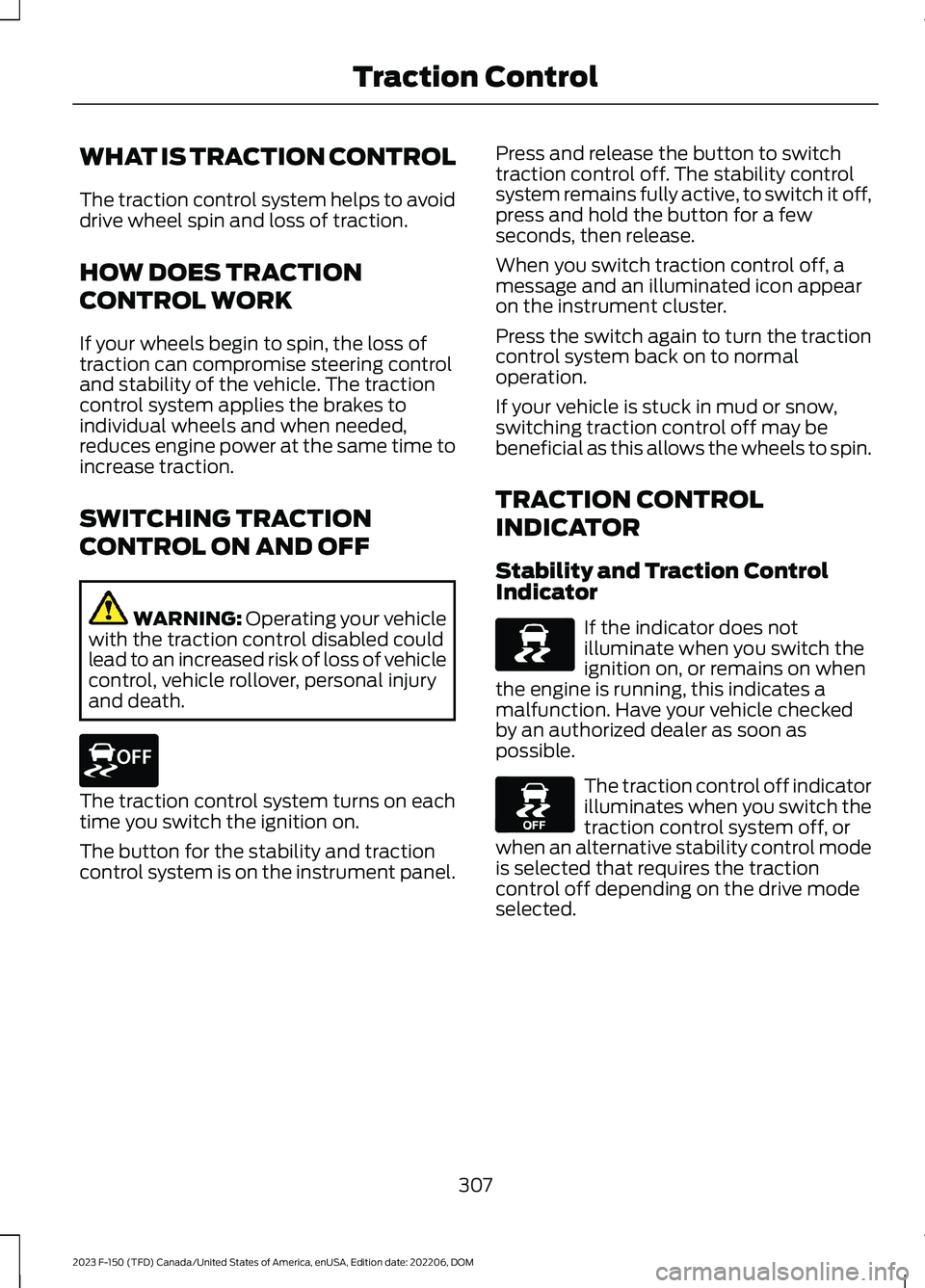
WHAT IS TRACTION CONTROL
The traction control system helps to avoiddrive wheel spin and loss of traction.
HOW DOES TRACTION
CONTROL WORK
If your wheels begin to spin, the loss oftraction can compromise steering controland stability of the vehicle. The tractioncontrol system applies the brakes toindividual wheels and when needed,reduces engine power at the same time toincrease traction.
SWITCHING TRACTION
CONTROL ON AND OFF
WARNING: Operating your vehiclewith the traction control disabled couldlead to an increased risk of loss of vehiclecontrol, vehicle rollover, personal injuryand death.
The traction control system turns on eachtime you switch the ignition on.
The button for the stability and tractioncontrol system is on the instrument panel.
Press and release the button to switchtraction control off. The stability controlsystem remains fully active, to switch it off,press and hold the button for a fewseconds, then release.
When you switch traction control off, amessage and an illuminated icon appearon the instrument cluster.
Press the switch again to turn the tractioncontrol system back on to normaloperation.
If your vehicle is stuck in mud or snow,switching traction control off may bebeneficial as this allows the wheels to spin.
TRACTION CONTROL
INDICATOR
Stability and Traction ControlIndicator
If the indicator does notilluminate when you switch theignition on, or remains on whenthe engine is running, this indicates amalfunction. Have your vehicle checkedby an authorized dealer as soon aspossible.
The traction control off indicatorilluminates when you switch thetraction control system off, orwhen an alternative stability control modeis selected that requires the tractioncontrol off depending on the drive modeselected.
307
2023 F-150 (TFD) Canada/United States of America, enUSA, Edition date: 202206, DOMTraction ControlE327252 E138639 E130458
Page 313 of 786
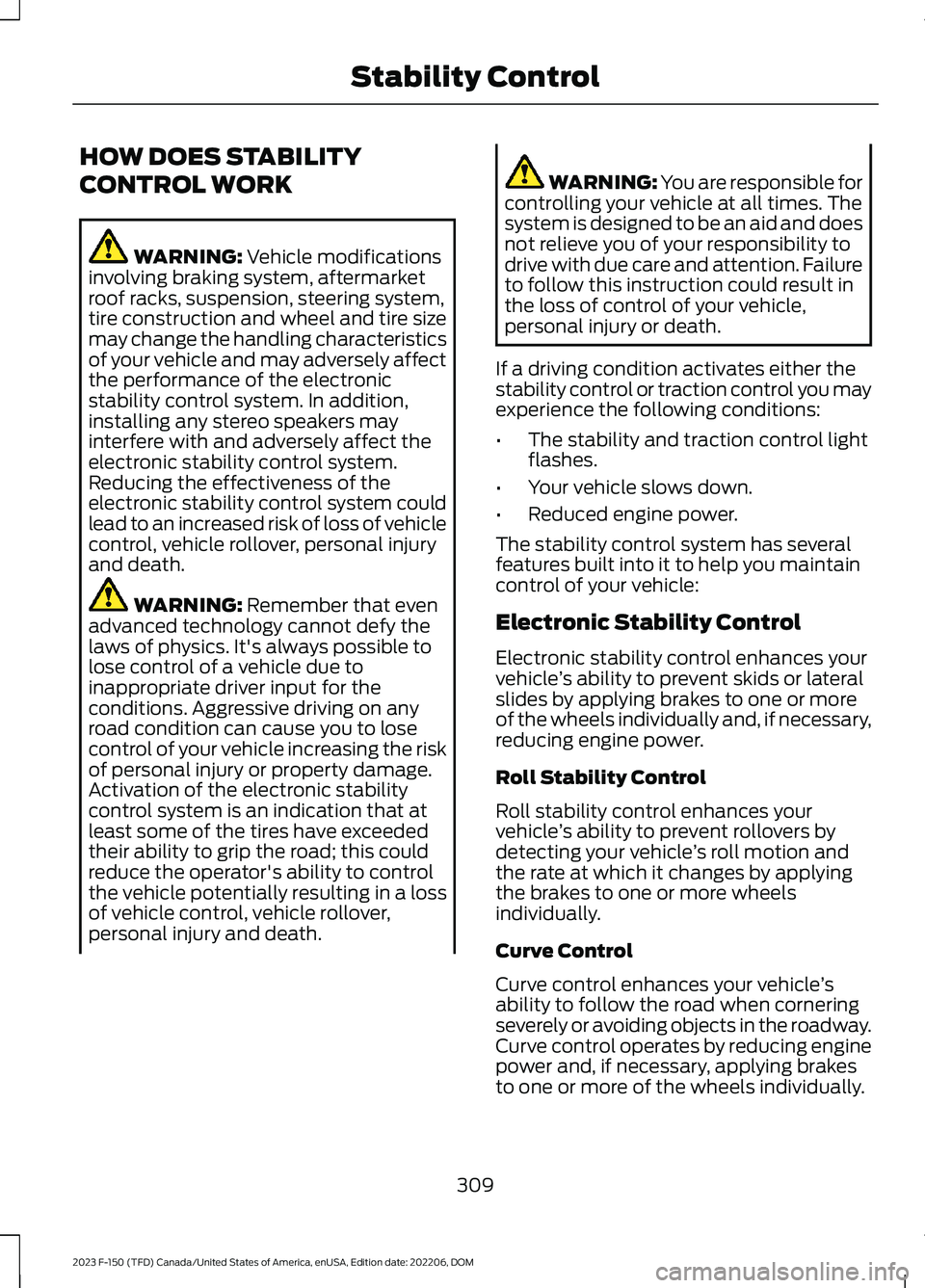
HOW DOES STABILITY
CONTROL WORK
WARNING: Vehicle modificationsinvolving braking system, aftermarketroof racks, suspension, steering system,tire construction and wheel and tire sizemay change the handling characteristicsof your vehicle and may adversely affectthe performance of the electronicstability control system. In addition,installing any stereo speakers mayinterfere with and adversely affect theelectronic stability control system.Reducing the effectiveness of theelectronic stability control system couldlead to an increased risk of loss of vehiclecontrol, vehicle rollover, personal injuryand death.
WARNING: Remember that evenadvanced technology cannot defy thelaws of physics. It's always possible tolose control of a vehicle due toinappropriate driver input for theconditions. Aggressive driving on anyroad condition can cause you to losecontrol of your vehicle increasing the riskof personal injury or property damage.Activation of the electronic stabilitycontrol system is an indication that atleast some of the tires have exceededtheir ability to grip the road; this couldreduce the operator's ability to controlthe vehicle potentially resulting in a lossof vehicle control, vehicle rollover,personal injury and death.
WARNING: You are responsible forcontrolling your vehicle at all times. Thesystem is designed to be an aid and doesnot relieve you of your responsibility todrive with due care and attention. Failureto follow this instruction could result inthe loss of control of your vehicle,personal injury or death.
If a driving condition activates either thestability control or traction control you mayexperience the following conditions:
•The stability and traction control lightflashes.
•Your vehicle slows down.
•Reduced engine power.
The stability control system has severalfeatures built into it to help you maintaincontrol of your vehicle:
Electronic Stability Control
Electronic stability control enhances yourvehicle’s ability to prevent skids or lateralslides by applying brakes to one or moreof the wheels individually and, if necessary,reducing engine power.
Roll Stability Control
Roll stability control enhances yourvehicle’s ability to prevent rollovers bydetecting your vehicle’s roll motion andthe rate at which it changes by applyingthe brakes to one or more wheelsindividually.
Curve Control
Curve control enhances your vehicle’sability to follow the road when corneringseverely or avoiding objects in the roadway.Curve control operates by reducing enginepower and, if necessary, applying brakesto one or more of the wheels individually.
309
2023 F-150 (TFD) Canada/United States of America, enUSA, Edition date: 202206, DOMStability Control
Page 316 of 786
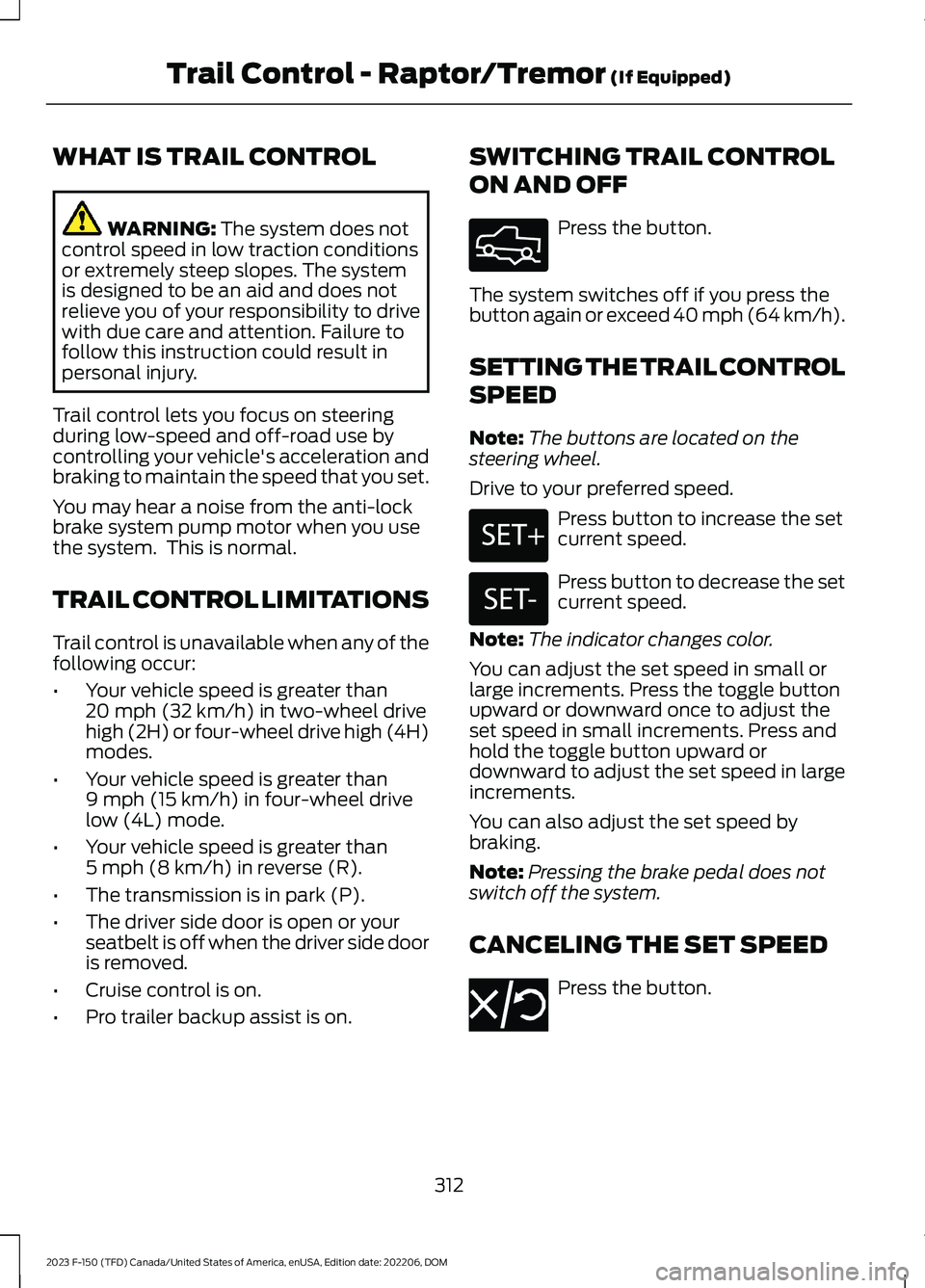
WHAT IS TRAIL CONTROL
WARNING: The system does notcontrol speed in low traction conditionsor extremely steep slopes. The systemis designed to be an aid and does notrelieve you of your responsibility to drivewith due care and attention. Failure tofollow this instruction could result inpersonal injury.
Trail control lets you focus on steeringduring low-speed and off-road use bycontrolling your vehicle's acceleration andbraking to maintain the speed that you set.
You may hear a noise from the anti-lockbrake system pump motor when you usethe system. This is normal.
TRAIL CONTROL LIMITATIONS
Trail control is unavailable when any of thefollowing occur:
•Your vehicle speed is greater than20 mph (32 km/h) in two-wheel drivehigh (2H) or four-wheel drive high (4H)modes.
•Your vehicle speed is greater than9 mph (15 km/h) in four-wheel drivelow (4L) mode.
•Your vehicle speed is greater than5 mph (8 km/h) in reverse (R).
•The transmission is in park (P).
•The driver side door is open or yourseatbelt is off when the driver side dooris removed.
•Cruise control is on.
•Pro trailer backup assist is on.
SWITCHING TRAIL CONTROL
ON AND OFF
Press the button.
The system switches off if you press thebutton again or exceed 40 mph (64 km/h).
SETTING THE TRAIL CONTROL
SPEED
Note:The buttons are located on thesteering wheel.
Drive to your preferred speed.
Press button to increase the setcurrent speed.
Press button to decrease the setcurrent speed.
Note:The indicator changes color.
You can adjust the set speed in small orlarge increments. Press the toggle buttonupward or downward once to adjust theset speed in small increments. Press andhold the toggle button upward ordownward to adjust the set speed in largeincrements.
You can also adjust the set speed bybraking.
Note:Pressing the brake pedal does notswitch off the system.
CANCELING THE SET SPEED
Press the button.
312
2023 F-150 (TFD) Canada/United States of America, enUSA, Edition date: 202206, DOMTrail Control - Raptor/Tremor (If Equipped)E332910 E246884 E246885 E350925
Page 318 of 786
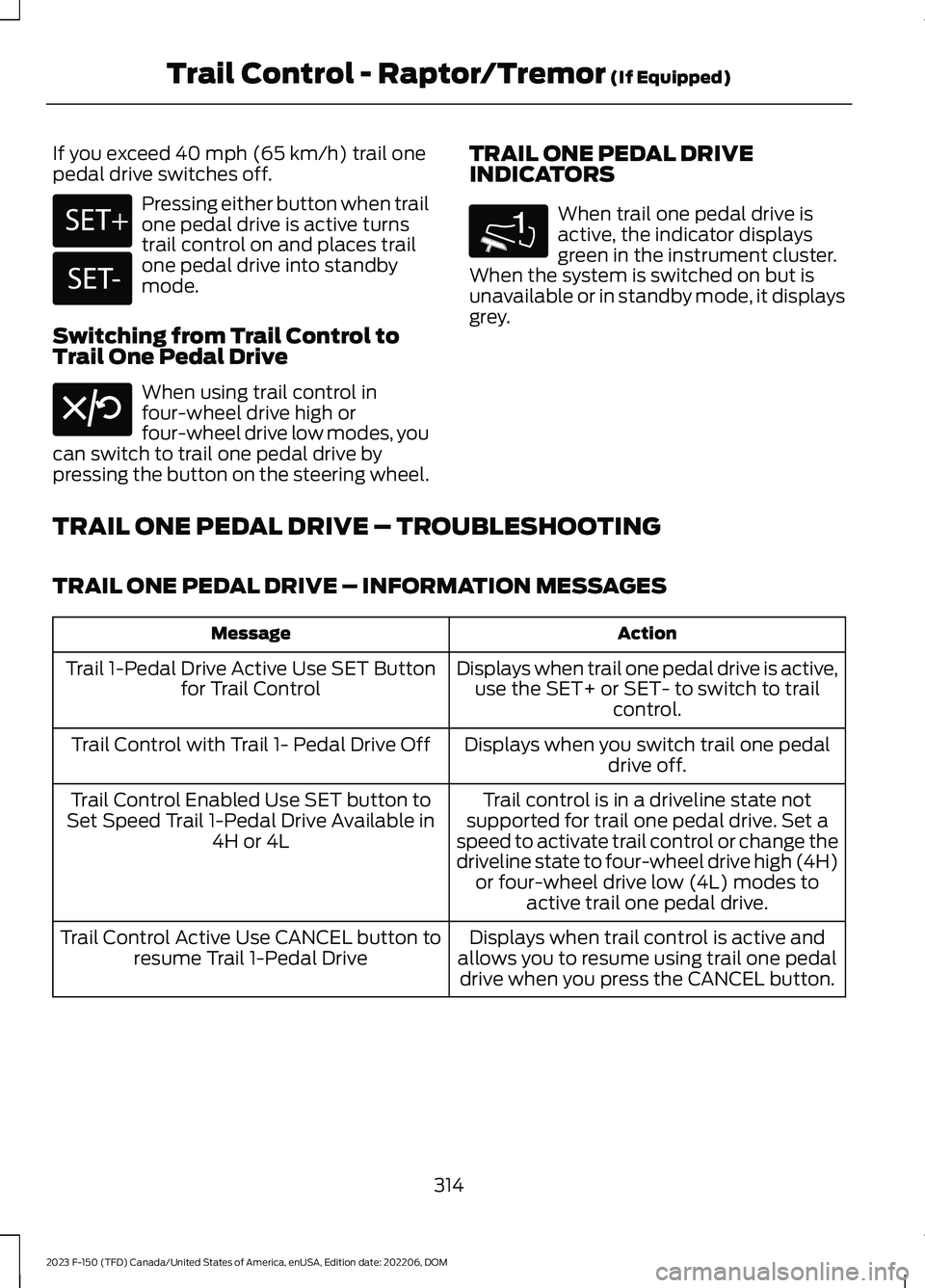
If you exceed 40 mph (65 km/h) trail onepedal drive switches off.
Pressing either button when trailone pedal drive is active turnstrail control on and places trailone pedal drive into standbymode.
Switching from Trail Control toTrail One Pedal Drive
When using trail control infour-wheel drive high orfour-wheel drive low modes, youcan switch to trail one pedal drive bypressing the button on the steering wheel.
TRAIL ONE PEDAL DRIVEINDICATORS
When trail one pedal drive isactive, the indicator displaysgreen in the instrument cluster.When the system is switched on but isunavailable or in standby mode, it displaysgrey.
TRAIL ONE PEDAL DRIVE – TROUBLESHOOTING
TRAIL ONE PEDAL DRIVE – INFORMATION MESSAGES
ActionMessage
Displays when trail one pedal drive is active,use the SET+ or SET- to switch to trailcontrol.
Trail 1-Pedal Drive Active Use SET Buttonfor Trail Control
Displays when you switch trail one pedaldrive off.Trail Control with Trail 1- Pedal Drive Off
Trail control is in a driveline state notsupported for trail one pedal drive. Set aspeed to activate trail control or change thedriveline state to four-wheel drive high (4H)or four-wheel drive low (4L) modes toactive trail one pedal drive.
Trail Control Enabled Use SET button toSet Speed Trail 1-Pedal Drive Available in4H or 4L
Displays when trail control is active andallows you to resume using trail one pedaldrive when you press the CANCEL button.
Trail Control Active Use CANCEL button toresume Trail 1-Pedal Drive
314
2023 F-150 (TFD) Canada/United States of America, enUSA, Edition date: 202206, DOMTrail Control - Raptor/Tremor (If Equipped)E246884 E246885 E308130 1E328584
Page 320 of 786
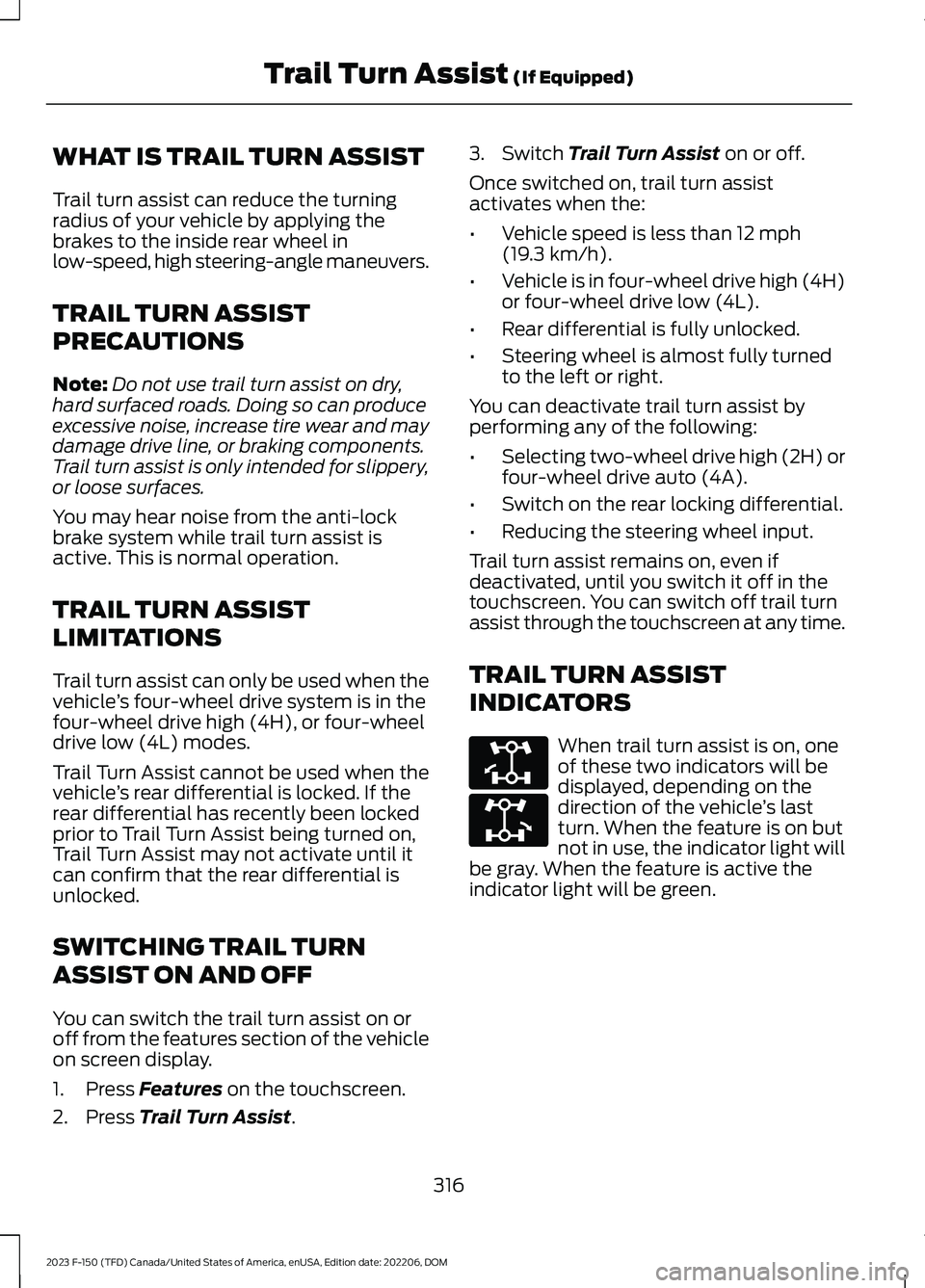
WHAT IS TRAIL TURN ASSIST
Trail turn assist can reduce the turningradius of your vehicle by applying thebrakes to the inside rear wheel inlow-speed, high steering-angle maneuvers.
TRAIL TURN ASSIST
PRECAUTIONS
Note:Do not use trail turn assist on dry,hard surfaced roads. Doing so can produceexcessive noise, increase tire wear and maydamage drive line, or braking components.Trail turn assist is only intended for slippery,or loose surfaces.
You may hear noise from the anti-lockbrake system while trail turn assist isactive. This is normal operation.
TRAIL TURN ASSIST
LIMITATIONS
Trail turn assist can only be used when thevehicle’s four-wheel drive system is in thefour-wheel drive high (4H), or four-wheeldrive low (4L) modes.
Trail Turn Assist cannot be used when thevehicle’s rear differential is locked. If therear differential has recently been lockedprior to Trail Turn Assist being turned on,Trail Turn Assist may not activate until itcan confirm that the rear differential isunlocked.
SWITCHING TRAIL TURN
ASSIST ON AND OFF
You can switch the trail turn assist on oroff from the features section of the vehicleon screen display.
1.Press Features on the touchscreen.
2.Press Trail Turn Assist.
3.Switch Trail Turn Assist on or off.
Once switched on, trail turn assistactivates when the:
•Vehicle speed is less than 12 mph(19.3 km/h).
•Vehicle is in four-wheel drive high (4H)or four-wheel drive low (4L).
•Rear differential is fully unlocked.
•Steering wheel is almost fully turnedto the left or right.
You can deactivate trail turn assist byperforming any of the following:
•Selecting two-wheel drive high (2H) orfour-wheel drive auto (4A).
•Switch on the rear locking differential.
•Reducing the steering wheel input.
Trail turn assist remains on, even ifdeactivated, until you switch it off in thetouchscreen. You can switch off trail turnassist through the touchscreen at any time.
TRAIL TURN ASSIST
INDICATORS
When trail turn assist is on, oneof these two indicators will bedisplayed, depending on thedirection of the vehicle’s lastturn. When the feature is on butnot in use, the indicator light willbe gray. When the feature is active theindicator light will be green.
316
2023 F-150 (TFD) Canada/United States of America, enUSA, Edition date: 202206, DOMTrail Turn Assist (If Equipped)E338899 E338900