2023 FORD EXPLORER steering wheel adjustment
[x] Cancel search: steering wheel adjustmentPage 26 of 573
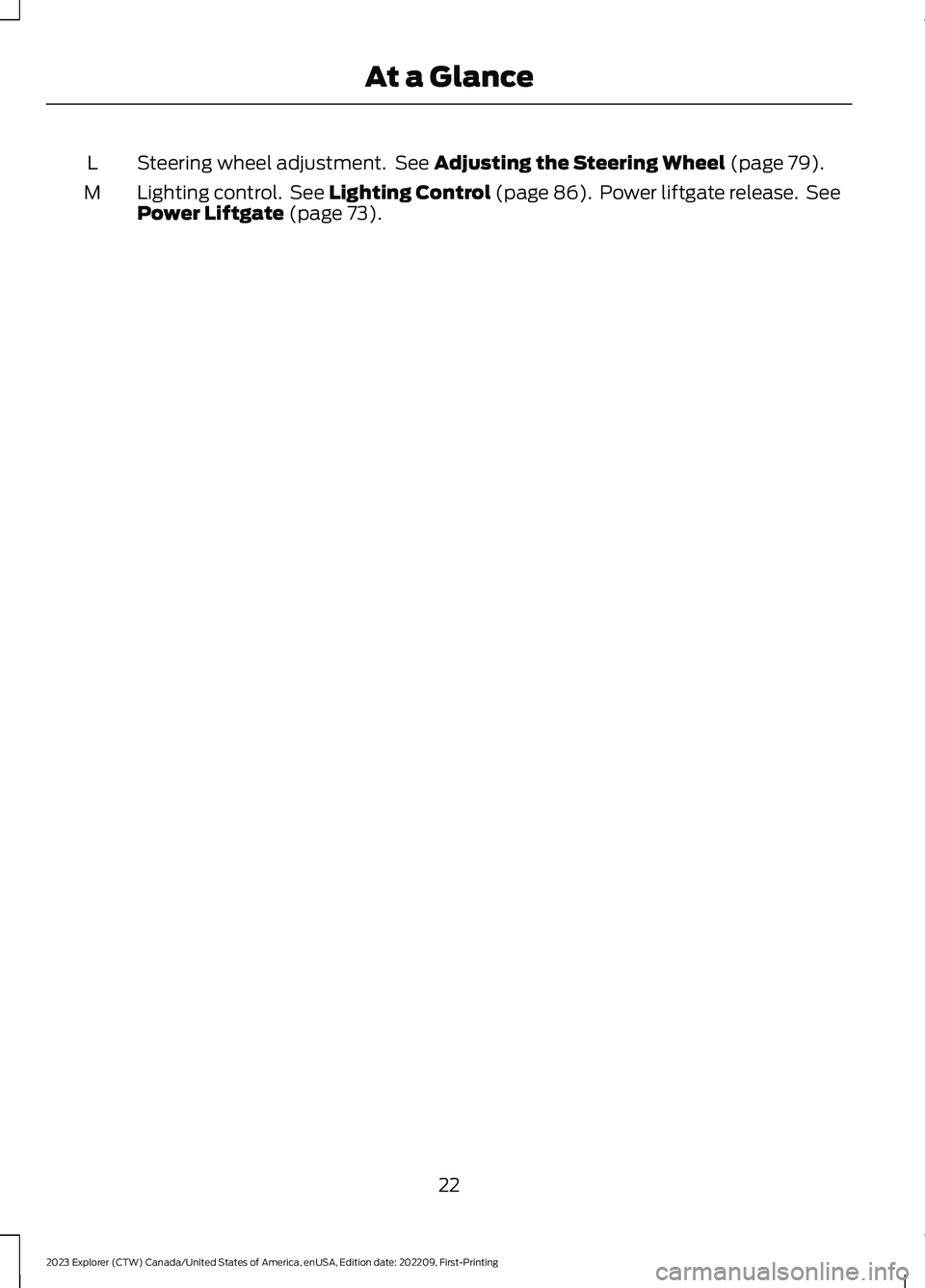
Steering wheel adjustment. See Adjusting the Steering Wheel (page 79).L
Lighting control. See Lighting Control (page 86). Power liftgate release. SeePower Liftgate (page 73).M
22
2023 Explorer (CTW) Canada/United States of America, enUSA, Edition date: 202209, First-PrintingAt a Glance
Page 51 of 573

While the system is designed to helpreduce serious injuries, contact with adeploying airbag may also cause abrasionsor swelling. Temporary hearing loss is alsoa possibility as a result of the noiseassociated with a deploying airbag.Because airbags must inflate rapidly andwith considerable force, there is the risk ofdeath or serious injuries such as fractures,facial and eye injuries or internal injuries,particularly to occupants who are notproperly restrained or are otherwise out ofposition at the time of airbag deployment.Thus, it is extremely important thatoccupants be properly restrained as faraway from the airbag module as possiblewhile maintaining vehicle control.
Routine maintenance of the airbags is notrequired.
DRIVER AND PASSENGER
AIRBAGS
WARNING: Do not place your armson the airbag cover or through thesteering wheel. Failure to follow thisinstruction could result in personal injury.
WARNING: Keep the areas in frontof the airbags free from obstruction. Donot affix anything to or over the airbagcovers. Objects could become projectilesduring airbag deployment or in a suddenstop. Failure to follow this instructioncould result in personal injury or death.
WARNING: Airbags can kill or injurea child in a child restraint. Never place arear-facing child restraint in front of anactive airbag. If you must use aforward-facing child restraint in the frontseat, move the seat upon which the childrestraint is installed all the way back.
The driver and front passenger airbags willdeploy during significant frontal and nearfrontal crashes.
The driver and passenger front airbagsystem consists of:
•Driver and passenger airbag modules.
•Front passenger sensing system.
· Crash sensors and monitoringsystem with readiness indicator.See Crash Sensors and AirbagIndicator (page 52).
Proper Driver and Front PassengerSeating Adjustment
WARNING: National HighwayTraffic Safety Administration (NHTSA)recommends a minimum distance of atleast 10 in (25 cm) between anoccupant's chest and the driver airbagmodule.
To properly position yourself away fromthe airbag:
•Move your seat to the rear as far as youcan while still reaching the pedalscomfortably.
•Recline the seat slightly (one or twodegrees) from the upright position.
47
2023 Explorer (CTW) Canada/United States of America, enUSA, Edition date: 202209, First-PrintingSupplementary Restraints SystemE151127 E67017
Page 84 of 573
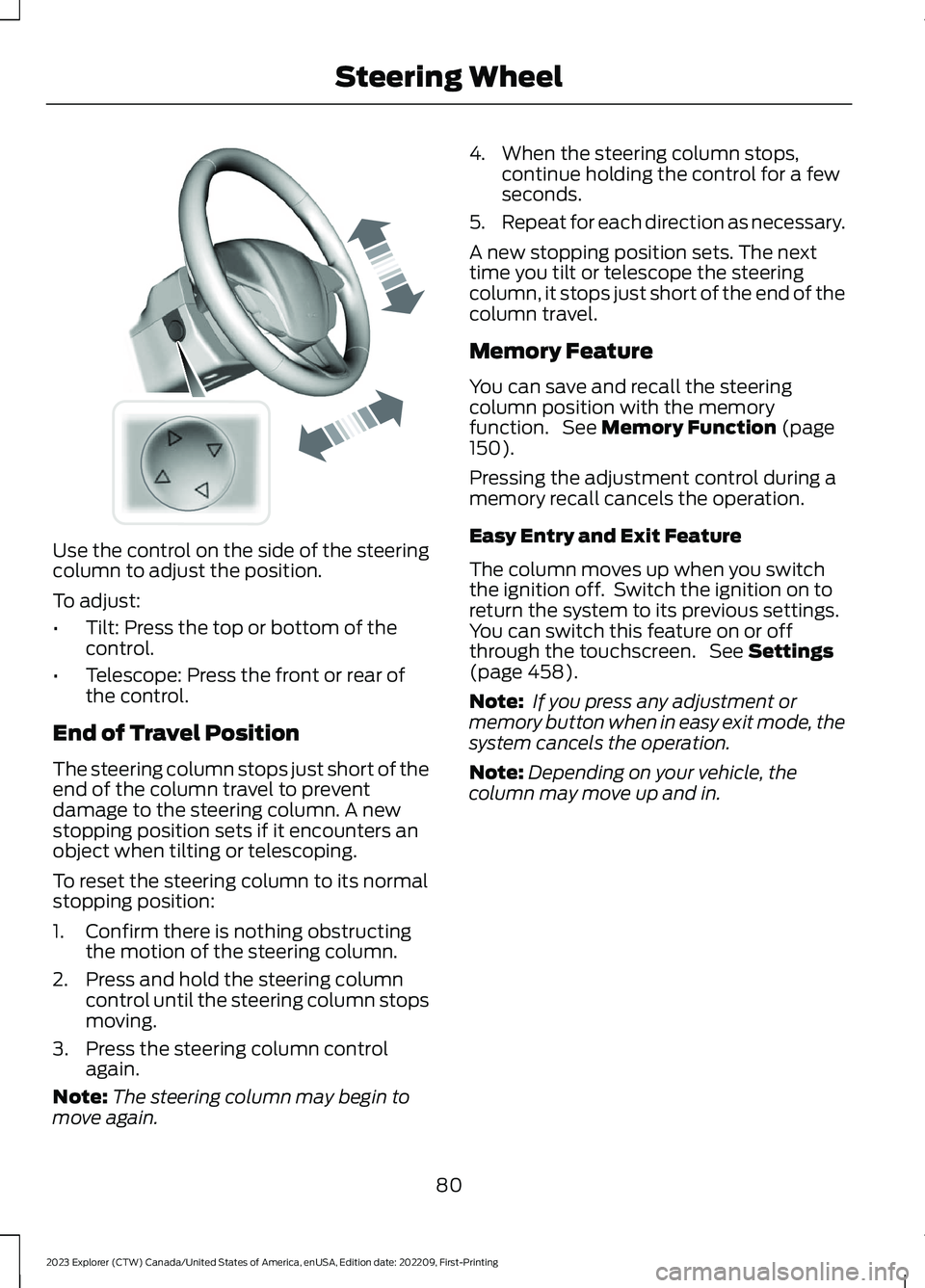
Use the control on the side of the steeringcolumn to adjust the position.
To adjust:
•Tilt: Press the top or bottom of thecontrol.
•Telescope: Press the front or rear ofthe control.
End of Travel Position
The steering column stops just short of theend of the column travel to preventdamage to the steering column. A newstopping position sets if it encounters anobject when tilting or telescoping.
To reset the steering column to its normalstopping position:
1.Confirm there is nothing obstructingthe motion of the steering column.
2.Press and hold the steering columncontrol until the steering column stopsmoving.
3.Press the steering column controlagain.
Note:The steering column may begin tomove again.
4.When the steering column stops,continue holding the control for a fewseconds.
5.Repeat for each direction as necessary.
A new stopping position sets. The nexttime you tilt or telescope the steeringcolumn, it stops just short of the end of thecolumn travel.
Memory Feature
You can save and recall the steeringcolumn position with the memoryfunction. See Memory Function (page150).
Pressing the adjustment control during amemory recall cancels the operation.
Easy Entry and Exit Feature
The column moves up when you switchthe ignition off. Switch the ignition on toreturn the system to its previous settings.You can switch this feature on or offthrough the touchscreen. See Settings(page 458).
Note: If you press any adjustment ormemory button when in easy exit mode, thesystem cancels the operation.
Note:Depending on your vehicle, thecolumn may move up and in.
80
2023 Explorer (CTW) Canada/United States of America, enUSA, Edition date: 202209, First-PrintingSteering WheelE261582
Page 146 of 573

HEATED REAR WINDOW
Press the button to clear the rearwindow of thin ice and fog. Theheated rear window turns offafter a short period of time.
Note:Do not use harsh chemicals, razorblades or other sharp objects to clean orremove decals from the inside of the heatedrear window. The vehicle warranty may notcover damage to the heated rear windowgrid lines.
HEATED EXTERIOR MIRRORS
(IF EQUIPPED)
When you switch the heated rear windowon, the heated exterior mirrors turn on.
Note:Do not remove ice from the mirrorswith a scraper or adjust the mirror glasswhen it is frozen in place.
Note:Do not clean the mirror housing orglass with harsh abrasives, fuel or otherpetroleum-based cleaning products. Thevehicle warranty may not cover damagecaused to the mirror housing or glass.
REMOTE START (IF EQUIPPED)
The climate control system adjusts theinterior temperature during remote start.
You can switch this feature on or off andadjust the settings using the touchscreen.See Settings (page 458).
You cannot adjust the climate controlsetting during remote start operation.Switch the ignition on to makeadjustments.
Based on your remote start settings, thefollowing vehicle-dependent features mayor may not remain on after remote startingyour vehicle:
•Climate controlled seats.
•Heated steering wheel.
•Heated mirrors.
•Heated rear window.
•Windshield wiper de-icer.
Note:For dual zone climate controlledseats, the passenger seat setting defaultsto match the driver seat during remote start.
Automatic Settings
If Auto is on, the system sets the interiortemperature to 72°F (22°C) and heats orcools the vehicle interior as required toachieve comfort.
Note:In cold weather, the heated rearwindow and heated mirrors turn on.
Last Settings
If Last Settings is on, the system uses thesettings last selected before you turnedoff the vehicle.
Heated and Cooled Features
In Auto mode, certain heated features mayswitch on during cold weather, and cooledfeatures during hot weather.
142
2023 Explorer (CTW) Canada/United States of America, enUSA, Edition date: 202209, First-PrintingClimate ControlE184884
Page 571 of 573
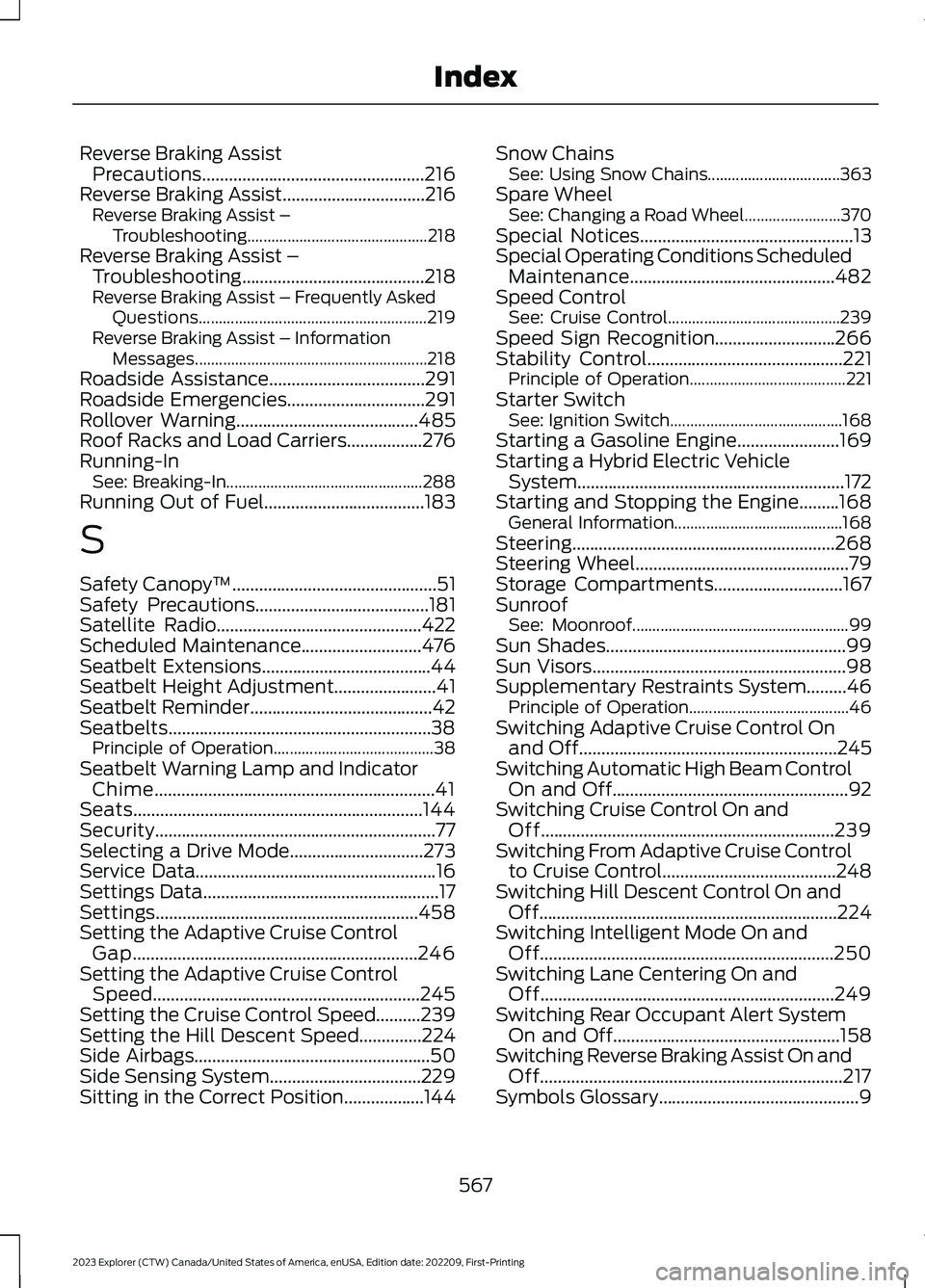
Reverse Braking AssistPrecautions..................................................216Reverse Braking Assist................................216Reverse Braking Assist –Troubleshooting.............................................218Reverse Braking Assist –Troubleshooting.........................................218Reverse Braking Assist – Frequently AskedQuestions.........................................................219Reverse Braking Assist – InformationMessages..........................................................218Roadside Assistance...................................291Roadside Emergencies...............................291Rollover Warning.........................................485Roof Racks and Load Carriers.................276Running-InSee: Breaking-In.................................................288Running Out of Fuel....................................183
S
Safety Canopy™..............................................51Safety Precautions.......................................181Satellite Radio..............................................422Scheduled Maintenance...........................476Seatbelt Extensions......................................44Seatbelt Height Adjustment.......................41Seatbelt Reminder.........................................42Seatbelts...........................................................38Principle of Operation........................................38Seatbelt Warning Lamp and IndicatorChime...............................................................41Seats.................................................................144Security...............................................................77Selecting a Drive Mode..............................273Service Data......................................................16Settings Data.....................................................17Settings...........................................................458Setting the Adaptive Cruise ControlGap................................................................246Setting the Adaptive Cruise ControlSpeed............................................................245Setting the Cruise Control Speed..........239Setting the Hill Descent Speed..............224Side Airbags.....................................................50Side Sensing System..................................229Sitting in the Correct Position..................144
Snow ChainsSee: Using Snow Chains.................................363Spare WheelSee: Changing a Road Wheel........................370Special Notices................................................13Special Operating Conditions ScheduledMaintenance..............................................482Speed ControlSee: Cruise Control...........................................239Speed Sign Recognition...........................266Stability Control............................................221Principle of Operation.......................................221Starter SwitchSee: Ignition Switch...........................................168Starting a Gasoline Engine.......................169Starting a Hybrid Electric VehicleSystem............................................................172Starting and Stopping the Engine.........168General Information..........................................168Steering...........................................................268Steering Wheel................................................79Storage Compartments.............................167SunroofSee: Moonroof......................................................99Sun Shades......................................................99Sun Visors.........................................................98Supplementary Restraints System.........46Principle of Operation........................................46Switching Adaptive Cruise Control Onand Off..........................................................245Switching Automatic High Beam ControlOn and Off.....................................................92Switching Cruise Control On andOff..................................................................239Switching From Adaptive Cruise Controlto Cruise Control.......................................248Switching Hill Descent Control On andOff...................................................................224Switching Intelligent Mode On andOff..................................................................250Switching Lane Centering On andOff..................................................................249Switching Rear Occupant Alert SystemOn and Off...................................................158Switching Reverse Braking Assist On andOff....................................................................217Symbols Glossary.............................................9
567
2023 Explorer (CTW) Canada/United States of America, enUSA, Edition date: 202209, First-PrintingIndex