2023 FORD EXPLORER cruise control
[x] Cancel search: cruise controlPage 6 of 573

Creating a MyKey..........................................65
Clearing All MyKeys......................................66
Checking MyKey System Status.............66
Using MyKey With Remote StartSystems........................................................67
MyKey – Troubleshooting..........................67
Doors and Locks
Locking and Unlocking...............................68
Keyless Entry....................................................71
Liftgate
Power Liftgate.................................................73
Security
Passive Anti-Theft System.........................77
Anti-Theft Alarm............................................77
Steering Wheel
Adjusting the Steering Wheel - VehiclesWith: Manual Adjustable SteeringColumn..........................................................79
Adjusting the Steering Wheel - VehiclesWith: Power Adjustable SteeringColumn..........................................................79
Audio Control...................................................81
Voice Control...................................................81
Cruise Control - Vehicles With: CruiseControl...........................................................81
Cruise Control - Vehicles With: Stop andGo....................................................................82
Information Display Control......................82
Heated Steering Wheel...............................82
Horn....................................................................82
Wipers and Washers
Windshield Wipers.......................................83
Autowipers......................................................83
Windshield Washers....................................84
Rear Window Wiper and Washers..........85
Lighting
General Information....................................86
Lighting Control.............................................86
Autolamps.......................................................87
Instrument Lighting Dimmer.....................87
Headlamp Exit Delay...................................87
Daytime Running Lamps - Vehicles With:Configurable Daytime Running Lamps..........................................................................88
Daytime Running Lamps - Vehicles With:Daytime Running Lamps (DRL).........88
Front Fog Lamps...........................................88
Adaptive Headlamps..................................89
Direction Indicators......................................89
Interior Lamps................................................90
Ambient Lighting - Vehicles With: 8 InchCenter Display Screen............................90
Ambient Lighting - Vehicles With: 10.1Inch Center Display Screen....................91
Automatic High Beam Control
What Is Automatic High Beam Control..........................................................................92
Switching Automatic High Beam ControlOn and Off...................................................92
Automatic High Beam Control Indicators..........................................................................93
Overriding Automatic High Beam Control..........................................................................93
Windows and Mirrors
Power Windows............................................94
Global Opening..............................................95
Exterior Mirrors - Excluding: ST................95
Exterior Mirrors - ST.....................................96
Interior Mirror..................................................98
Sun Visors........................................................98
Sun Shades.....................................................99
Moonroof.........................................................99
2
2023 Explorer (CTW) Canada/United States of America, enUSA, Edition date: 202209, First-PrintingTable of Contents
Page 9 of 573

Traction Control
Principle of Operation...............................220
Using Traction Control..............................220
Stability Control
Principle of Operation................................221
Using Stability Control..............................222
Hill Descent Control
What Is Hill Descent Control..................224
Switching Hill Descent Control On andOff................................................................224
Setting the Hill Descent Speed.............224
Hill Descent Control Indicator................224
Parking Aids
Principle of Operation...............................225
Rear Parking Aid..........................................225
Front Parking Aid.........................................227
Side Sensing System.................................229
Active Park Assist.......................................230
Rear View Camera......................................234
360 Degree Camera...................................237
Cruise Control
What Is Cruise Control..............................239
Switching Cruise Control On and Off........................................................................239
Setting the Cruise Control Speed.........239
Canceling the Set Speed.........................240
Resuming the Set Speed........................240
Cruise Control Indicators.........................240
Adaptive Cruise Control
How Does Adaptive Cruise Control WithStop and Go Work...................................241
What Is Adaptive Cruise Control WithLane Centering.........................................241
What Is Intelligent Adaptive CruiseControl.........................................................241
Adaptive Cruise Control Precautions -Vehicles With: Lane Centering............241
Adaptive Cruise Control Precautions -Vehicles With: Stop and Go.................241
Adaptive Cruise Control Limitations -Vehicles With: Lane Centering...........242
Adaptive Cruise Control Limitations -Vehicles With: Stop and Go................243
Switching Adaptive Cruise Control Onand Off.......................................................245
Setting the Adaptive Cruise ControlSpeed..........................................................245
Setting the Adaptive Cruise Control Gap........................................................................246
Canceling the Set Speed.........................247
Resuming the Set Speed.........................247
Overriding the Set Speed.........................247
Adaptive Cruise Control Indicators -Vehicles With: Intelligent AdaptiveCruise Control..........................................248
Adaptive Cruise Control Indicators -Vehicles With: Lane Centering..........248
Adaptive Cruise Control Indicators -Vehicles With: Stop and Go...............248
Switching From Adaptive Cruise Controlto Cruise Control.....................................248
Switching Lane Centering On and Off........................................................................249
Switching Intelligent Mode On and Off........................................................................250
Adjusting the Set Speed Tolerance......250
Adaptive Cruise Control –Troubleshooting.....................................250
Driving Aids
Driver Alert.....................................................254
Lane Keeping System...............................255
Blind Spot Information System............259
Cross Traffic Alert.......................................263
Speed Sign Recognition..........................266
Steering..........................................................268
Pre-Collision Assist...................................268
5
2023 Explorer (CTW) Canada/United States of America, enUSA, Edition date: 202209, First-PrintingTable of Contents
Page 14 of 573

Brake fluid - non petroleumbased
Brake system
Brake system
Cabin air filter
Check fuel cap
Child safety door lock or unlock
Child seat lower anchor
Child seat tether anchor
Cruise control
Do not open when hot
Electric Parking brake
Engine air filter
Engine coolant
Engine coolant temperature
Engine oil
Explosive gas
Fan warning
Fasten seatbelt
Flammable
Front fog lamps
Fuel pump reset
Fuse compartment
Hazard flashers
Headlamp high beams
Headlamps on
Heated rear window
Hill descent control
Horn control
Interior luggage compartmentrelease
Jack
10
2023 Explorer (CTW) Canada/United States of America, enUSA, Edition date: 202209, First-PrintingIntroductionE139209 E67024 E270480 E139223 E139211 E141128 E332905 E139219 E139212 E103308 E67022 E139221 E139228 E71880 E231160 E139214 E75790 E67019 E270968 E163171 E270945 E139231
Page 25 of 573
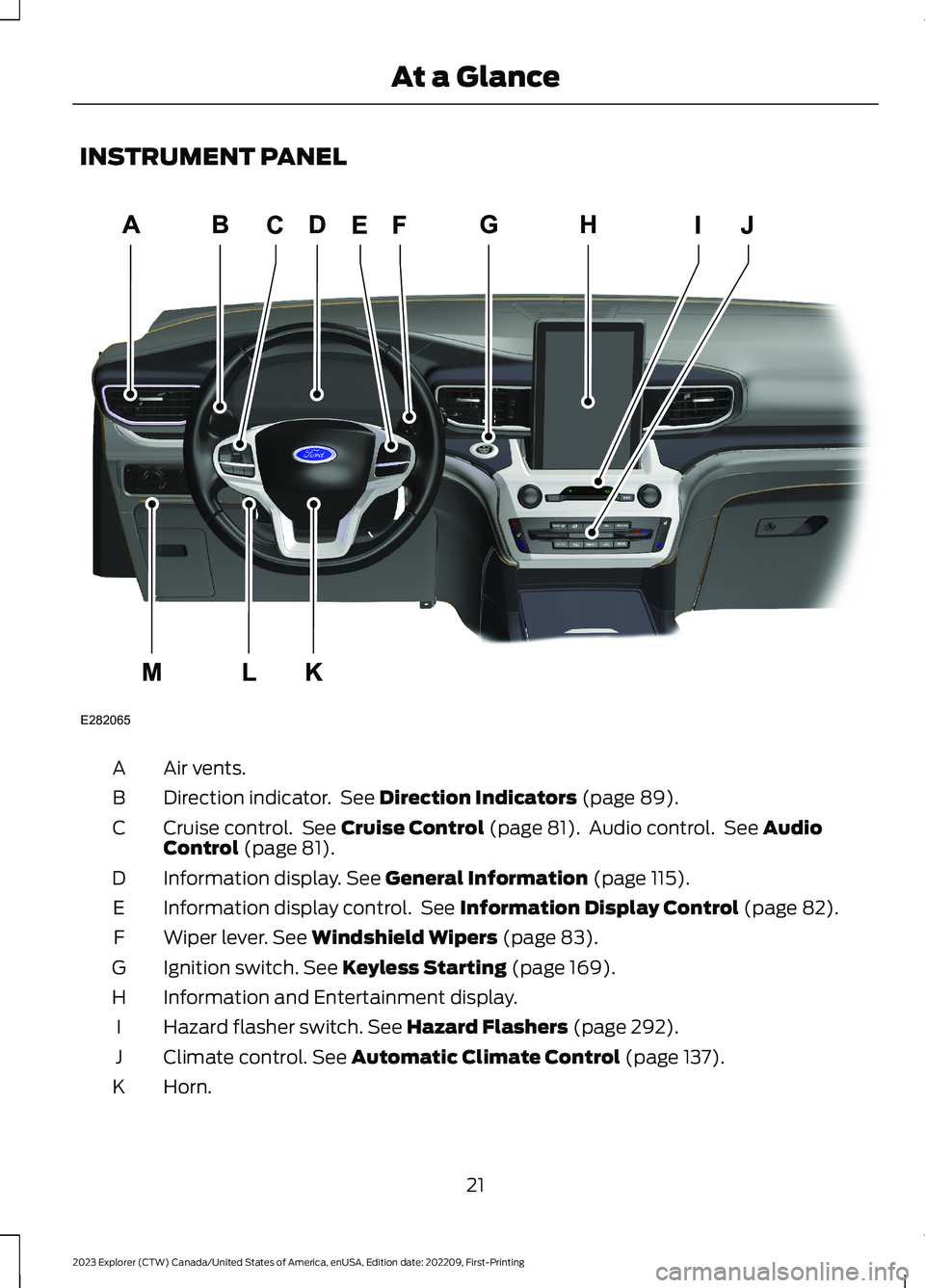
INSTRUMENT PANEL
Air vents.A
Direction indicator. See Direction Indicators (page 89).B
Cruise control. See Cruise Control (page 81). Audio control. See AudioControl (page 81).C
Information display. See General Information (page 115).D
Information display control. See Information Display Control (page 82).E
Wiper lever. See Windshield Wipers (page 83).F
Ignition switch. See Keyless Starting (page 169).G
Information and Entertainment display.H
Hazard flasher switch. See Hazard Flashers (page 292).I
Climate control. See Automatic Climate Control (page 137).J
Horn.K
21
2023 Explorer (CTW) Canada/United States of America, enUSA, Edition date: 202209, First-PrintingAt a GlanceE282065A
Page 85 of 573
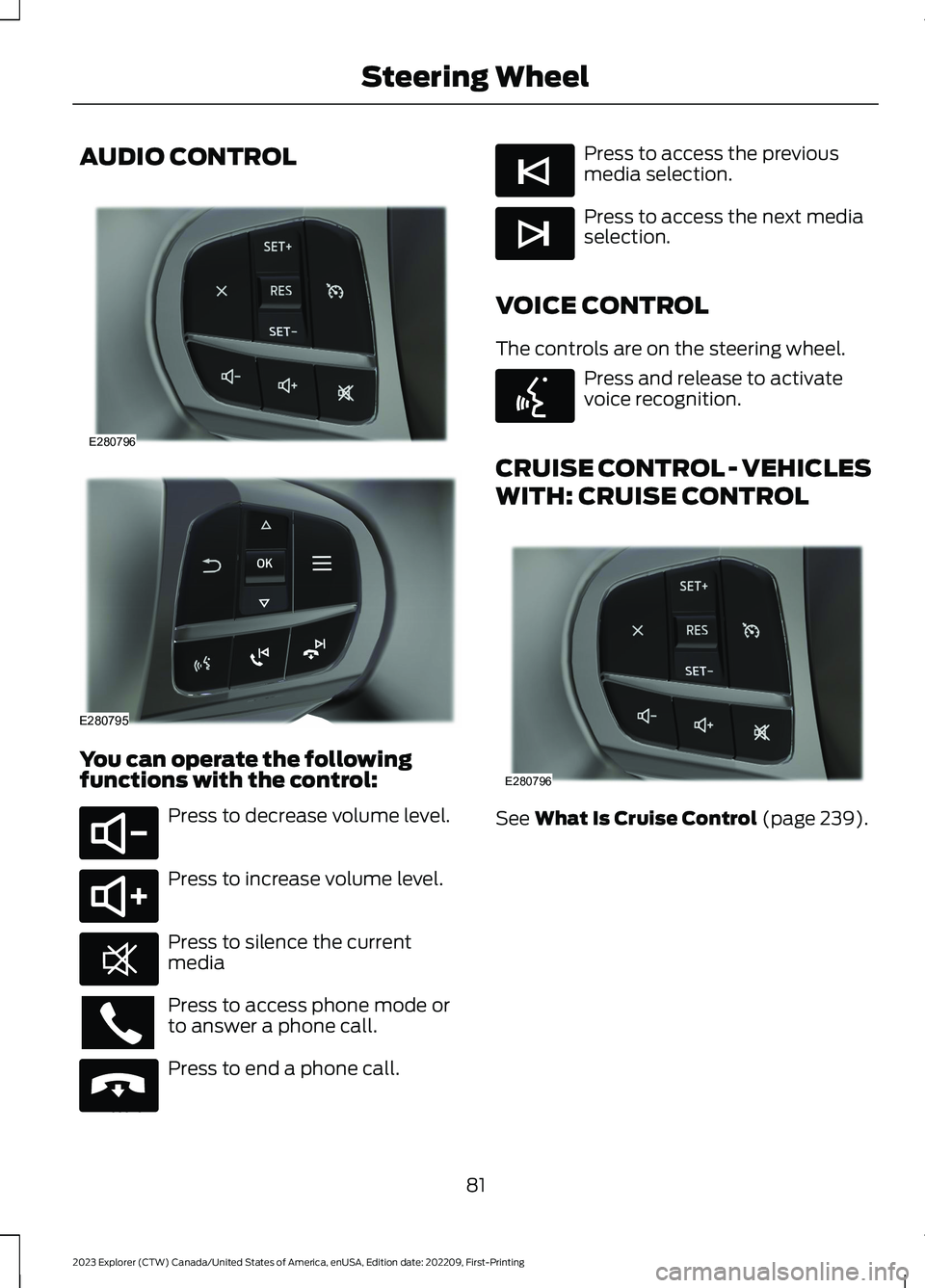
AUDIO CONTROL
You can operate the followingfunctions with the control:
Press to decrease volume level.
Press to increase volume level.
Press to silence the currentmedia
Press to access phone mode orto answer a phone call.
Press to end a phone call.
Press to access the previousmedia selection.
Press to access the next mediaselection.
VOICE CONTROL
The controls are on the steering wheel.
Press and release to activatevoice recognition.
CRUISE CONTROL - VEHICLES
WITH: CRUISE CONTROL
See What Is Cruise Control (page 239).
81
2023 Explorer (CTW) Canada/United States of America, enUSA, Edition date: 202209, First-PrintingSteering WheelE280796 E280795 E280802 E280803 E268549 E265040 E265045 E265044 E142599 E280796
Page 86 of 573

CRUISE CONTROL - VEHICLES
WITH: STOP AND GO
See How Does Adaptive Cruise ControlWith Stop and Go Work (page 241).
INFORMATION DISPLAY
CONTROL
See Information Displays (page 110).
HEATED STEERING WHEEL (IF
EQUIPPED)
The heated steering wheel button is on theclimate controls.
Press the button to switch theheated steering wheel on andoff.
Note:You can use the heated steeringwheel only when the engine is running.
Note:The system uses a sensor and isdesigned to control the temperature of thesteering wheel and to prevent it fromoverheating.
Note:In warm temperatures, the steeringwheel quickly reaches its maximumtemperature and the system reduces thecurrent to the heating element. This couldcause you to think that the system hasstopped working but it has not. This isnormal.
HORN
Press on the center of thesteering wheel near the horn iconto activate the horn.
82
2023 Explorer (CTW) Canada/United States of America, enUSA, Edition date: 202209, First-PrintingSteering WheelE289570 E280795 E256621 E270945
Page 109 of 573

Tachometer.A
Information display.B
Speedometer.C
Fuel gauge.D
Engine coolant temperature gauge.E
Information Display
Information that appears depends on yourvehicle settings. See GeneralInformation (page 115).
Fuel Gauge
The fuel gauge indicates about how muchfuel is in the fuel tank.
The arrow adjacent to the fuel pumpsymbol indicates on which side of yourvehicle the fuel filler door is located.
Note:The fuel gauge may vary slightlywhen your vehicle is moving or on a slope.
Low Fuel Reminder
A low fuel level reminder displays andsounds when the distance to emptyreaches 75 mi (120 km) to empty forMyKey, and at 50 mi (80 km),25 mi(40 km),10 mi (20 km) and 0 mi (0 km)for all vehicle keys.
Note:The low fuel reminder can appear atdifferent fuel gauge positions depending onfuel economy conditions. This variation isnormal.
Engine Coolant TemperatureGauge
Indicates engine coolant temperature. Atnormal operating temperature, the levelindicator will be in the normal range. If theengine coolant temperature exceeds thenormal range, stop your vehicle as soon assafely possible, switch off the engine andlet the engine cool.
WARNING: Do not remove thecoolant reservoir cap when the engine ison or the cooling system is hot. Wait 10minutes for the cooling system to cooldown. Cover the coolant reservoir capwith a thick cloth to prevent thepossibility of scalding and slowly removethe cap. Failure to follow this instructioncould result in personal injury.
WARNING LAMPS AND
INDICATORS
The following warning lamps andindicators alert you to a vehicle conditionthat may become serious. Some lampsilluminate when you start your vehicle tomake sure they work. If any lamps remainon after starting your vehicle, refer to therespective system warning lamp for furtherinformation.
Note:Some warning indicators appear inthe information display and function thesame as a warning lamp, but do not displaywhen you start your vehicle.
Adaptive Cruise Control (If Equipped)
The cruise control systemindicator light changes color toindicate what mode the systemis in. See How Does Adaptive CruiseControl With Stop and Go Work (page241).
105
2023 Explorer (CTW) Canada/United States of America, enUSA, Edition date: 202209, First-PrintingInstrument ClusterE144524
Page 110 of 573

On (white light): Illuminates when youswitch on the adaptive cruise controlsystem. Turns off when you switch thecruise control system off.
Engaged (green light): Illuminates whenyou engage the adaptive cruise controlsystem. Turns off when you disengage thecruise control system.
Anti-Lock Braking System
If it illuminates when you aredriving, this indicates a systemerror. You continue to have thenormal braking (without ABS) unless thebrake system warning lamp alsoilluminates. Have the system checked.
Automatic High Beam Control
Illuminates when this feature ison. See What Is AutomaticHigh Beam Control (page 92).
Auto Hold Active
Illuminates when the systemholds your vehicle stationary.
Auto Hold Unavailable
Illuminates when the system ison, but unavailable to hold yourvehicle stationary.
Auto Start-stop (If Equipped)
Illuminates when the engineshuts down or in conjunctionwith a message.
Battery
If it illuminates while driving, itindicates a system error.Immediately switch off allunnecessary electrical equipment andhave the system checked.
Blind Spot Monitor
Illuminates when you switch thisfeature off or in conjunction witha message. See Blind SpotInformation System (page 259).
Brake System Warning Lamp
WARNING: Driving your vehiclewith the warning lamp on is dangerous.A significant decrease in brakingperformance may occur. It may take youlonger to stop your vehicle. Have yourvehicle checked as soon as possible.Driving extended distances with theparking brake engaged can cause brakefailure and the risk of personal injury.
Note:Indicators vary depending on region.
This lamp is a dual function lamp andilluminates when:
•You apply the parking brake with theignition on.
•Your vehicle has a brake fault or lowbrake fluid level, regardless of parkingbrake position.
If the lamp illuminates when youare moving, you may have theparking brake applied. Make surethe parking brake is off. Haveyour vehicle checked as soon aspossible if the lamp continues toilluminate.
106
2023 Explorer (CTW) Canada/United States of America, enUSA, Edition date: 202209, First-PrintingInstrument ClusterE67020 E146105 E197933 E322410 E197934 E322411 E121377 E67021 E151262 E270480 E67024