2023 FORD EXPLORER reset
[x] Cancel search: resetPage 122 of 573

Note:Some options may appear slightlydifferent or not at all if the items areoptional.
Select Screens
Calm Screen
Fuel Economy
Trip 1
Trip 2
This Trip1
EV Coach1
Tire Pressure
Intelligent AWD
Off Road
Trailer Light Check
Seatbelts
Auto StartStop2
Now Playing
1 Hybrid only2 Non-hybrid only
After making your selection:
1.Select a setting and press the OKbutton. This can offer moreinformation on some features.
Note:Hold OK to reset fuel history andaverage fuel economy.
Fuel Economy
An Instant Fuel Economy gauge is providedalong with average fuel economy. Averagefuel economy is continuously averagedsince the last reset.
Hybrid features:
•When the gasoline engine is off theinstant fuel economy gauge is replacedwith an electric driving message.
Note:Hold OK to reset fuel history andaverage fuel economy.
Trip 1 and 2
Provides trip timer, trip average fueleconomy and total trip distance traveled.For hybrid vehicles, the trip also shows thedistance traveled on electric power only.
118
2023 Explorer (CTW) Canada/United States of America, enUSA, Edition date: 202209, First-PrintingInformation Displays
Page 123 of 573
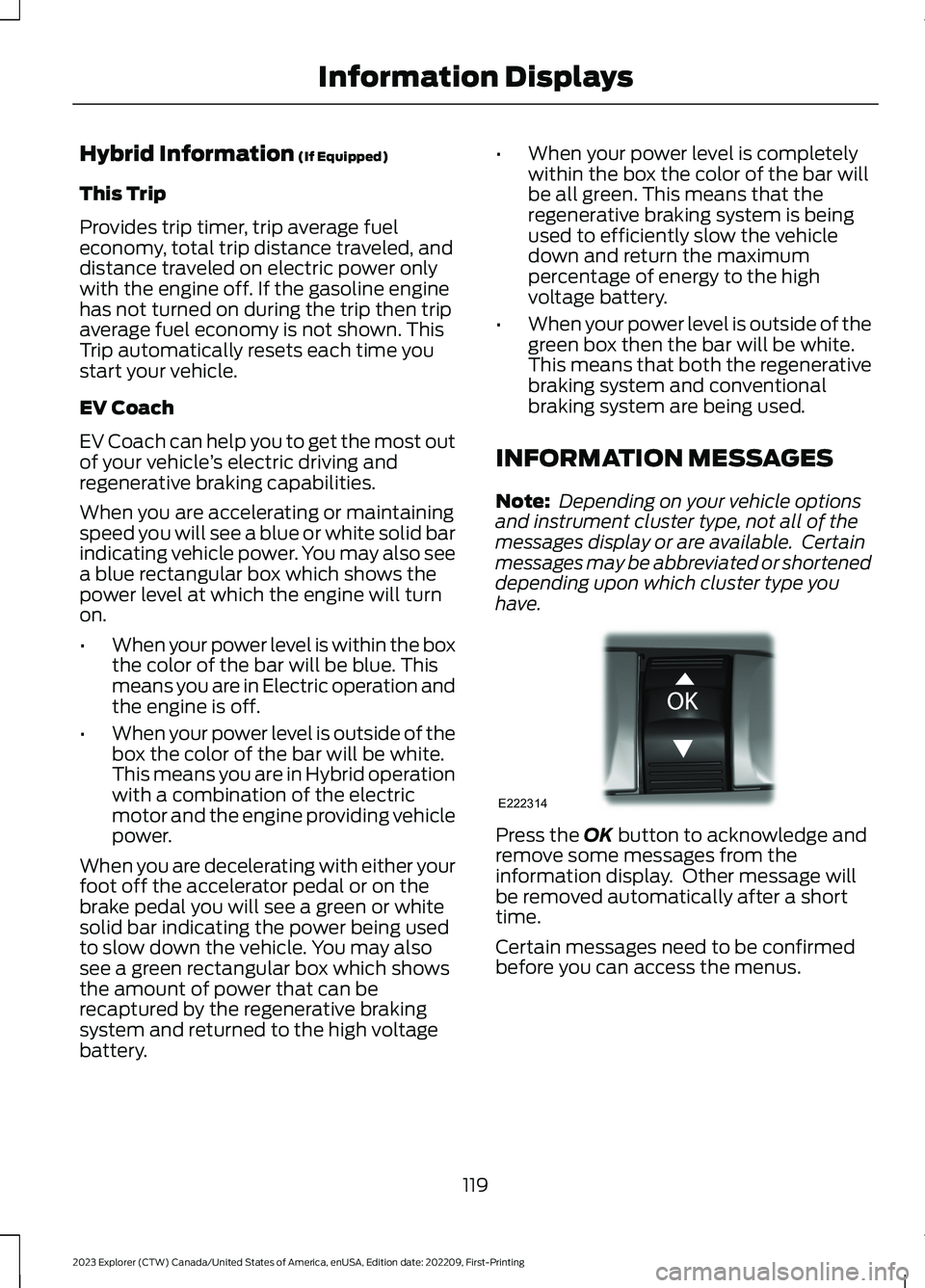
Hybrid Information (If Equipped)
This Trip
Provides trip timer, trip average fueleconomy, total trip distance traveled, anddistance traveled on electric power onlywith the engine off. If the gasoline enginehas not turned on during the trip then tripaverage fuel economy is not shown. ThisTrip automatically resets each time youstart your vehicle.
EV Coach
EV Coach can help you to get the most outof your vehicle’s electric driving andregenerative braking capabilities.
When you are accelerating or maintainingspeed you will see a blue or white solid barindicating vehicle power. You may also seea blue rectangular box which shows thepower level at which the engine will turnon.
•When your power level is within the boxthe color of the bar will be blue. Thismeans you are in Electric operation andthe engine is off.
•When your power level is outside of thebox the color of the bar will be white.This means you are in Hybrid operationwith a combination of the electricmotor and the engine providing vehiclepower.
When you are decelerating with either yourfoot off the accelerator pedal or on thebrake pedal you will see a green or whitesolid bar indicating the power being usedto slow down the vehicle. You may alsosee a green rectangular box which showsthe amount of power that can berecaptured by the regenerative brakingsystem and returned to the high voltagebattery.
•When your power level is completelywithin the box the color of the bar willbe all green. This means that theregenerative braking system is beingused to efficiently slow the vehicledown and return the maximumpercentage of energy to the highvoltage battery.
•When your power level is outside of thegreen box then the bar will be white.This means that both the regenerativebraking system and conventionalbraking system are being used.
INFORMATION MESSAGES
Note: Depending on your vehicle optionsand instrument cluster type, not all of themessages display or are available. Certainmessages may be abbreviated or shorteneddepending upon which cluster type youhave.
Press the OK button to acknowledge andremove some messages from theinformation display. Other message willbe removed automatically after a shorttime.
Certain messages need to be confirmedbefore you can access the menus.
119
2023 Explorer (CTW) Canada/United States of America, enUSA, Edition date: 202209, First-PrintingInformation DisplaysE222314
Page 128 of 573

ActionMessage
Indicates a driver door fault that requires manually opening thedoor by the override lever. Have the system checked as soon aspossible.
Driver Door FaultUse Inside Over-ride Lever In MapPocket
Indicates a fault with the electronic door system. Have the systemchecked as soon as possible.Door Fault ServiceRequired
There is a system malfunction with the child locks. Have the systemchecked as soon as possible.Child LockMalfunctionService Required
Indicates that the rear seat interior door release switches and powerwindows are switched off, preventing rear seat occupants fromopening the doors or windows.
Child Lock ON
Indicates that the rear seat interior door release switches and powerwindows are switched on, allowing the rear seat occupants to openthe doors and windows.
Child Lock OFF
The factory keypad code displays in the information display afterthe system resets the keypad. See Passive Anti-Theft System(page 77).
Factory KeypadCode {X X X X X}
Driver Alert
ActionMessage
Stop and rest as soon as it is safe to do so.Driver AlertWarning Rest Now
Take a rest soon.Driver AlertWarning RestSuggested
Fuel
ActionMessage
An early reminder of a low fuel condition.Fuel Level Low
The fuel fill inlet may not be properly closed.Check Fuel FillInlet
Wait for up to 15 seconds while the fuel system depressurizes.Fuel Door Opening
124
2023 Explorer (CTW) Canada/United States of America, enUSA, Edition date: 202209, First-PrintingInformation Displays
Page 140 of 573
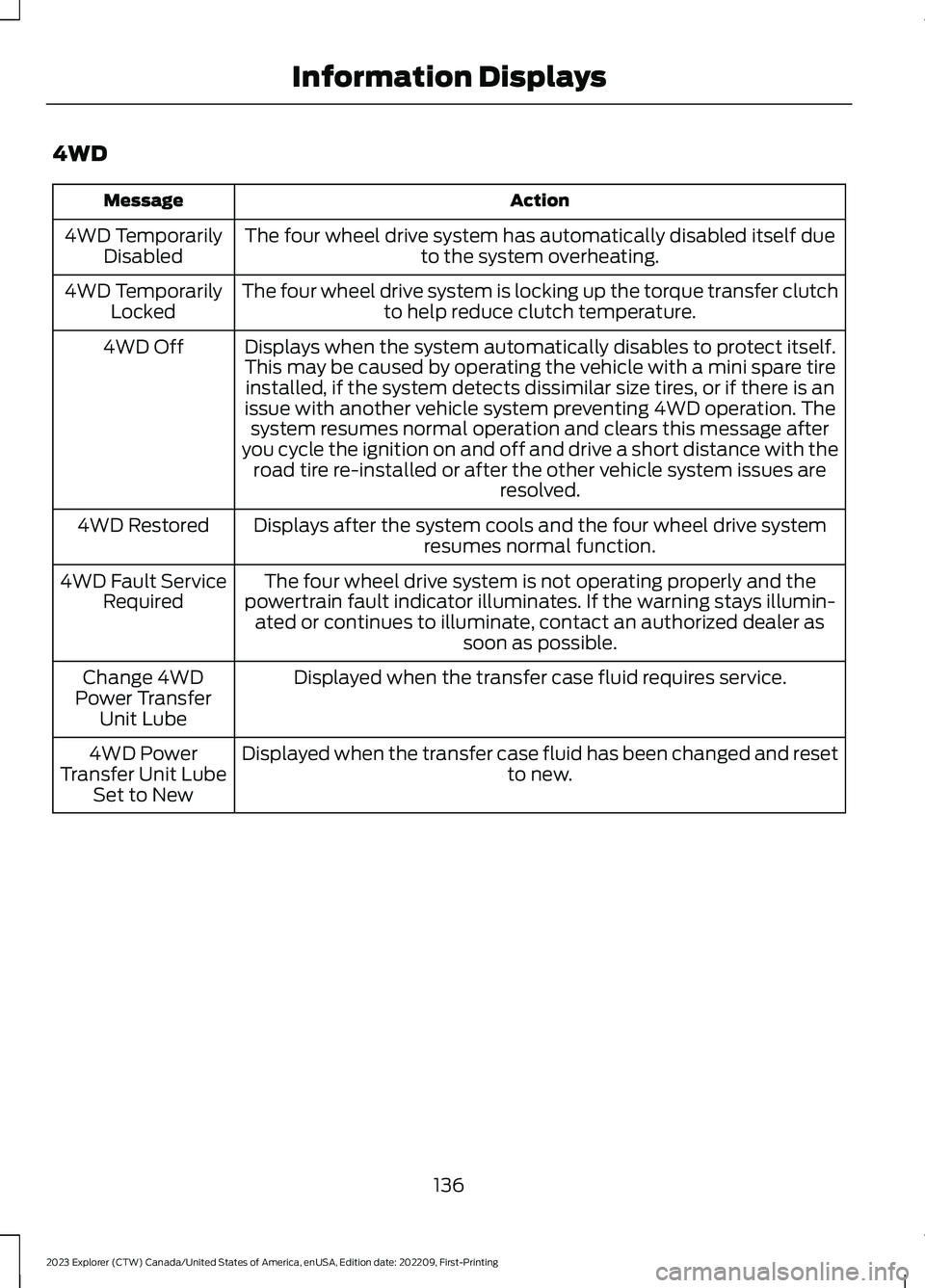
4WD
ActionMessage
The four wheel drive system has automatically disabled itself dueto the system overheating.4WD TemporarilyDisabled
The four wheel drive system is locking up the torque transfer clutchto help reduce clutch temperature.4WD TemporarilyLocked
Displays when the system automatically disables to protect itself.This may be caused by operating the vehicle with a mini spare tireinstalled, if the system detects dissimilar size tires, or if there is anissue with another vehicle system preventing 4WD operation. Thesystem resumes normal operation and clears this message afteryou cycle the ignition on and off and drive a short distance with theroad tire re-installed or after the other vehicle system issues areresolved.
4WD Off
Displays after the system cools and the four wheel drive systemresumes normal function.4WD Restored
The four wheel drive system is not operating properly and thepowertrain fault indicator illuminates. If the warning stays illumin-ated or continues to illuminate, contact an authorized dealer assoon as possible.
4WD Fault ServiceRequired
Displayed when the transfer case fluid requires service.Change 4WDPower TransferUnit Lube
Displayed when the transfer case fluid has been changed and resetto new.4WD PowerTransfer Unit LubeSet to New
136
2023 Explorer (CTW) Canada/United States of America, enUSA, Edition date: 202209, First-PrintingInformation Displays
Page 150 of 573

Second Row Outermost Seat HeadRestraints
The head restraints consist of:
An energy absorbing headrestraint.A
Two steel stems.B
Guide sleeve unlock and removebuttons.C
Removing the Head Restraint
1.Press and hold the C buttons.
2.Pull the head restraint up.
Installing the Head Restraint
Align the steel stems into the guide sleevesand push the head restraint down until itlocks.
Third Row Seat Head Restraints
The head restraints consist of:
An energy absorbing headrestraint.A
Two steel stems.B
Fold strap.C
Folding the Head Restraint
Pull the fold strap (C). Pull the headrestraint back up to reset.
Note:Press the stow or fold button on thepower folding seats to fold the headrestraint.
MANUAL SEATS (IF EQUIPPED)
Moving the Seat Backward andForward
WARNING: Do not adjust the driverseat or seat backrest when your vehicleis moving. This may result in sudden seatmovement, causing the loss of controlof your vehicle.
146
2023 Explorer (CTW) Canada/United States of America, enUSA, Edition date: 202209, First-PrintingSeatsE333253 E286397
Page 154 of 573

Lumbar and Bolster ModeMassage Mode
Upper lumbarBack massage intensityadjustmentA
Lumbar decreaseMassage intensity decrease
and off*B
Lower lumbar**Cushion massage intensityadjustmentC
Lumbar increaseMassage intensity increaseD
-On and offE
*The massage feature defaults to analternating massage mode with backmassage intensity adjustment. The lumbarand bolster feature defaults to the middlelumbar mode.**Press C a second time to adjust the backbolster. Press C a third time to adjust thecushion bolster.
You can also adjust this feature throughthe touchscreen. When switched on, thesystem displays directions for you to adjustthe lumbar settings in your seat or to setthe massage function.
MEMORY FUNCTION (IF EQUIPPED)
WARNING: Before activating thememory seat, make sure that the areaimmediately surrounding the seat is clearof obstructions and that all occupantsare clear of moving parts.
WARNING: Do not use the memoryfunction when your vehicle is moving.
This feature recalls the position of thefollowing:
•Driver seat.
•Power mirrors.
•Optional power steering column.
The memory control is on the driver door.
Saving a PreSet Position
1.Switch the ignition on.
2.Adjust the memory features to yourpreferred position.
3.Press and hold the preferred presetbutton until you hear a single tone.
You can save up to three preset memorypositions. You can save a memory presetat any time.
150
2023 Explorer (CTW) Canada/United States of America, enUSA, Edition date: 202209, First-PrintingSeatsE142554
Page 155 of 573

Recalling a PreSet Position
Press and release the preset buttonassociated with your preferred drivingposition. The memory features move tothe position stored for that preset.
Note:You can only recall a preset memoryposition when the ignition is off, or when thetransmission is in park (P) or neutral (N)and the vehicle is not moving if the ignitionis on.
You can also recall a preset memoryposition by:
•Pressing the unlock button on yourremote control if it is linked to a presetposition.
•Unlocking the driver door handle if alinked remote control is present.
Note:Using a linked remote control torecall your memory position when theignition is off moves the seat to the EasyEntry position.
Note:Pressing any active memory featureadjustment control, or any memory buttonduring a memory recall, cancels theoperation.
Linking a PreSet Position to yourRemote Control
Your vehicle can save the preset memorypositions for up to three remote controls.
1.With the ignition on, move the memoryfeatures to the preferred positions.
2.Press and hold the preferred presetbutton for about five seconds. A tonesounds after about two seconds.Continue holding until you hear asecond tone.
3.Within three seconds, press the lockbutton on the remote control you arelinking.
To unlink a remote control, follow thesame procedure – except in step 3, pressthe unlock button on the remote control.
Note:If more than one linked remotecontrol or intelligent access key is in range,the memory function moves to the settingsof the first key to recall a memory position.
Easy Entry and Exit Feature
If you enable the easy entry and exitfeature, it moves the driver seat positionrearward up to 2 in (5 cm) when you switchthe ignition off.
The driver seat returns to the previousposition when you switch the ignition on.
You can enable or disable this featurethrough the touchscreen. See Settings(page 458).
REAR SEATS
Adjusting the Second Row RearSeats
WARNING: Always drive and ridewith your seatback upright and the lapbelt snug and low across the hips.
WARNING: Do not recline the seatbackrest too far as this can cause theoccupant to slide under the seatbelt,resulting in personal injury in the eventof a crash.
151
2023 Explorer (CTW) Canada/United States of America, enUSA, Edition date: 202209, First-PrintingSeats
Page 162 of 573
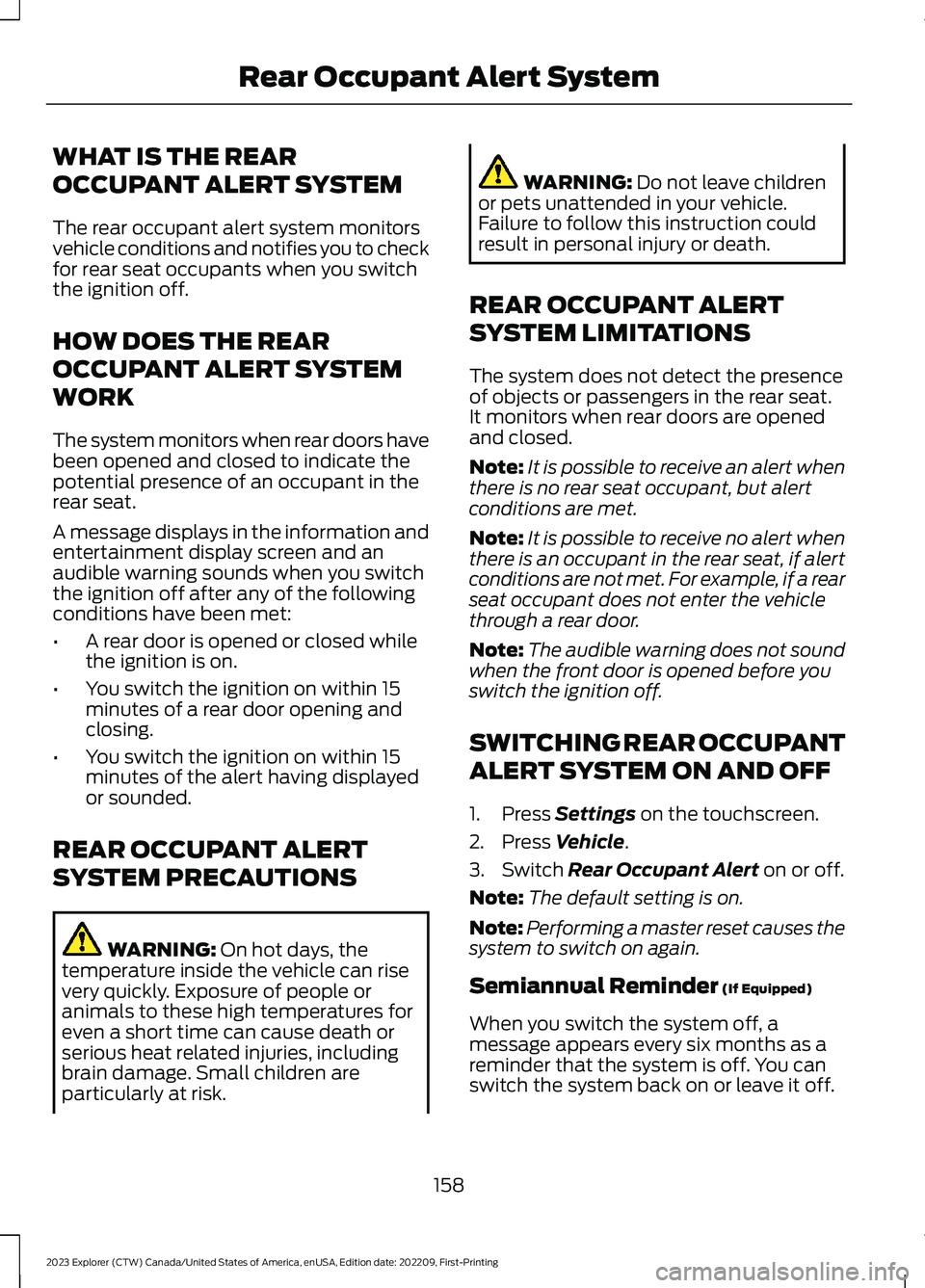
WHAT IS THE REAR
OCCUPANT ALERT SYSTEM
The rear occupant alert system monitorsvehicle conditions and notifies you to checkfor rear seat occupants when you switchthe ignition off.
HOW DOES THE REAR
OCCUPANT ALERT SYSTEM
WORK
The system monitors when rear doors havebeen opened and closed to indicate thepotential presence of an occupant in therear seat.
A message displays in the information andentertainment display screen and anaudible warning sounds when you switchthe ignition off after any of the followingconditions have been met:
•A rear door is opened or closed whilethe ignition is on.
•You switch the ignition on within 15minutes of a rear door opening andclosing.
•You switch the ignition on within 15minutes of the alert having displayedor sounded.
REAR OCCUPANT ALERT
SYSTEM PRECAUTIONS
WARNING: On hot days, thetemperature inside the vehicle can risevery quickly. Exposure of people oranimals to these high temperatures foreven a short time can cause death orserious heat related injuries, includingbrain damage. Small children areparticularly at risk.
WARNING: Do not leave childrenor pets unattended in your vehicle.Failure to follow this instruction couldresult in personal injury or death.
REAR OCCUPANT ALERT
SYSTEM LIMITATIONS
The system does not detect the presenceof objects or passengers in the rear seat.It monitors when rear doors are openedand closed.
Note:It is possible to receive an alert whenthere is no rear seat occupant, but alertconditions are met.
Note:It is possible to receive no alert whenthere is an occupant in the rear seat, if alertconditions are not met. For example, if a rearseat occupant does not enter the vehiclethrough a rear door.
Note:The audible warning does not soundwhen the front door is opened before youswitch the ignition off.
SWITCHING REAR OCCUPANT
ALERT SYSTEM ON AND OFF
1.Press Settings on the touchscreen.
2.Press Vehicle.
3.Switch Rear Occupant Alert on or off.
Note:The default setting is on.
Note:Performing a master reset causes thesystem to switch on again.
Semiannual Reminder (If Equipped)
When you switch the system off, amessage appears every six months as areminder that the system is off. You canswitch the system back on or leave it off.
158
2023 Explorer (CTW) Canada/United States of America, enUSA, Edition date: 202209, First-PrintingRear Occupant Alert System