2023 FORD BRONCO SPORT steering wheel
[x] Cancel search: steering wheelPage 120 of 516
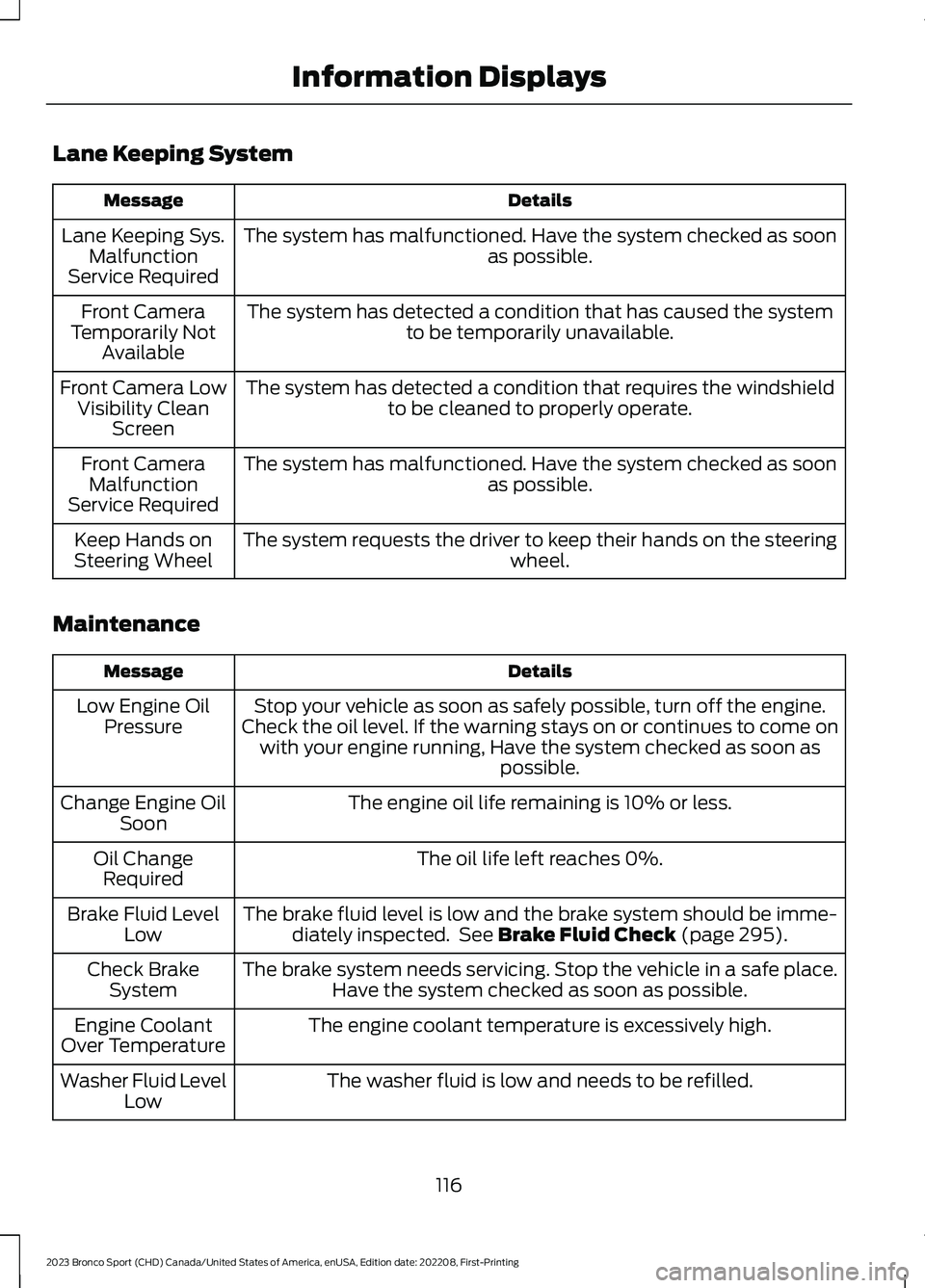
Lane Keeping System
DetailsMessage
The system has malfunctioned. Have the system checked as soonas possible.Lane Keeping Sys.MalfunctionService Required
The system has detected a condition that has caused the systemto be temporarily unavailable.Front CameraTemporarily NotAvailable
The system has detected a condition that requires the windshieldto be cleaned to properly operate.Front Camera LowVisibility CleanScreen
The system has malfunctioned. Have the system checked as soonas possible.Front CameraMalfunctionService Required
The system requests the driver to keep their hands on the steeringwheel.Keep Hands onSteering Wheel
Maintenance
DetailsMessage
Stop your vehicle as soon as safely possible, turn off the engine.Check the oil level. If the warning stays on or continues to come onwith your engine running, Have the system checked as soon aspossible.
Low Engine OilPressure
The engine oil life remaining is 10% or less.Change Engine OilSoon
The oil life left reaches 0%.Oil ChangeRequired
The brake fluid level is low and the brake system should be imme-diately inspected. See Brake Fluid Check (page 295).Brake Fluid LevelLow
The brake system needs servicing. Stop the vehicle in a safe place.Have the system checked as soon as possible.Check BrakeSystem
The engine coolant temperature is excessively high.Engine CoolantOver Temperature
The washer fluid is low and needs to be refilled.Washer Fluid LevelLow
116
2023 Bronco Sport (CHD) Canada/United States of America, enUSA, Edition date: 202208, First-PrintingInformation Displays
Page 130 of 516
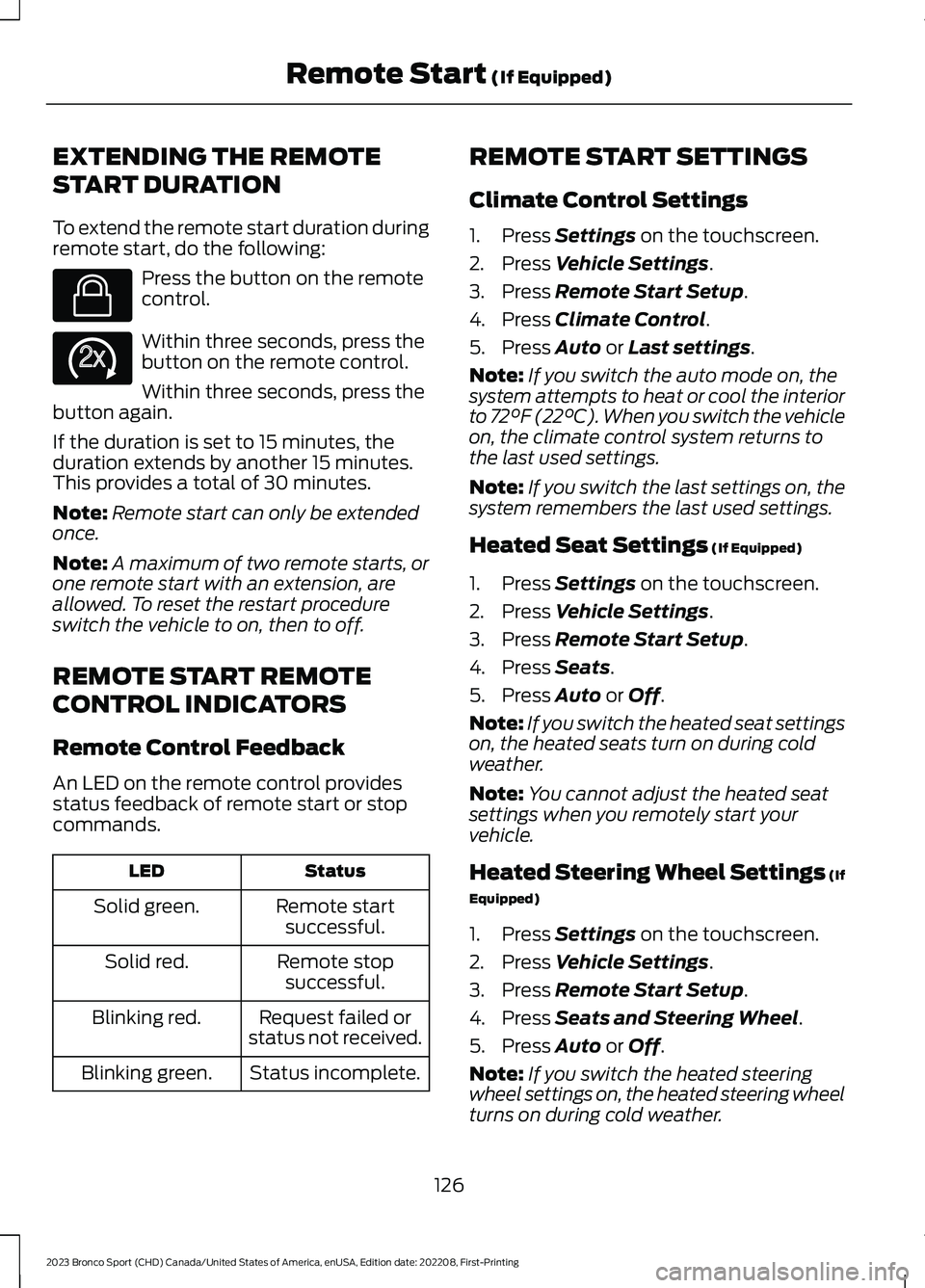
EXTENDING THE REMOTE
START DURATION
To extend the remote start duration duringremote start, do the following:
Press the button on the remotecontrol.
Within three seconds, press thebutton on the remote control.
Within three seconds, press thebutton again.
If the duration is set to 15 minutes, theduration extends by another 15 minutes.This provides a total of 30 minutes.
Note:Remote start can only be extendedonce.
Note:A maximum of two remote starts, orone remote start with an extension, areallowed. To reset the restart procedureswitch the vehicle to on, then to off.
REMOTE START REMOTE
CONTROL INDICATORS
Remote Control Feedback
An LED on the remote control providesstatus feedback of remote start or stopcommands.
StatusLED
Remote startsuccessful.Solid green.
Remote stopsuccessful.Solid red.
Request failed orstatus not received.Blinking red.
Status incomplete.Blinking green.
REMOTE START SETTINGS
Climate Control Settings
1.Press Settings on the touchscreen.
2.Press Vehicle Settings.
3.Press Remote Start Setup.
4.Press Climate Control.
5.Press Auto or Last settings.
Note:If you switch the auto mode on, thesystem attempts to heat or cool the interiorto 72°F (22°C). When you switch the vehicleon, the climate control system returns tothe last used settings.
Note:If you switch the last settings on, thesystem remembers the last used settings.
Heated Seat Settings (If Equipped)
1.Press Settings on the touchscreen.
2.Press Vehicle Settings.
3.Press Remote Start Setup.
4.Press Seats.
5.Press Auto or Off.
Note:If you switch the heated seat settingson, the heated seats turn on during coldweather.
Note:You cannot adjust the heated seatsettings when you remotely start yourvehicle.
Heated Steering Wheel Settings (If
Equipped)
1.Press Settings on the touchscreen.
2.Press Vehicle Settings.
3.Press Remote Start Setup.
4.Press Seats and Steering Wheel.
5.Press Auto or Off.
Note:If you switch the heated steeringwheel settings on, the heated steering wheelturns on during cold weather.
126
2023 Bronco Sport (CHD) Canada/United States of America, enUSA, Edition date: 202208, First-PrintingRemote Start (If Equipped)E138623 E138625
Page 131 of 516
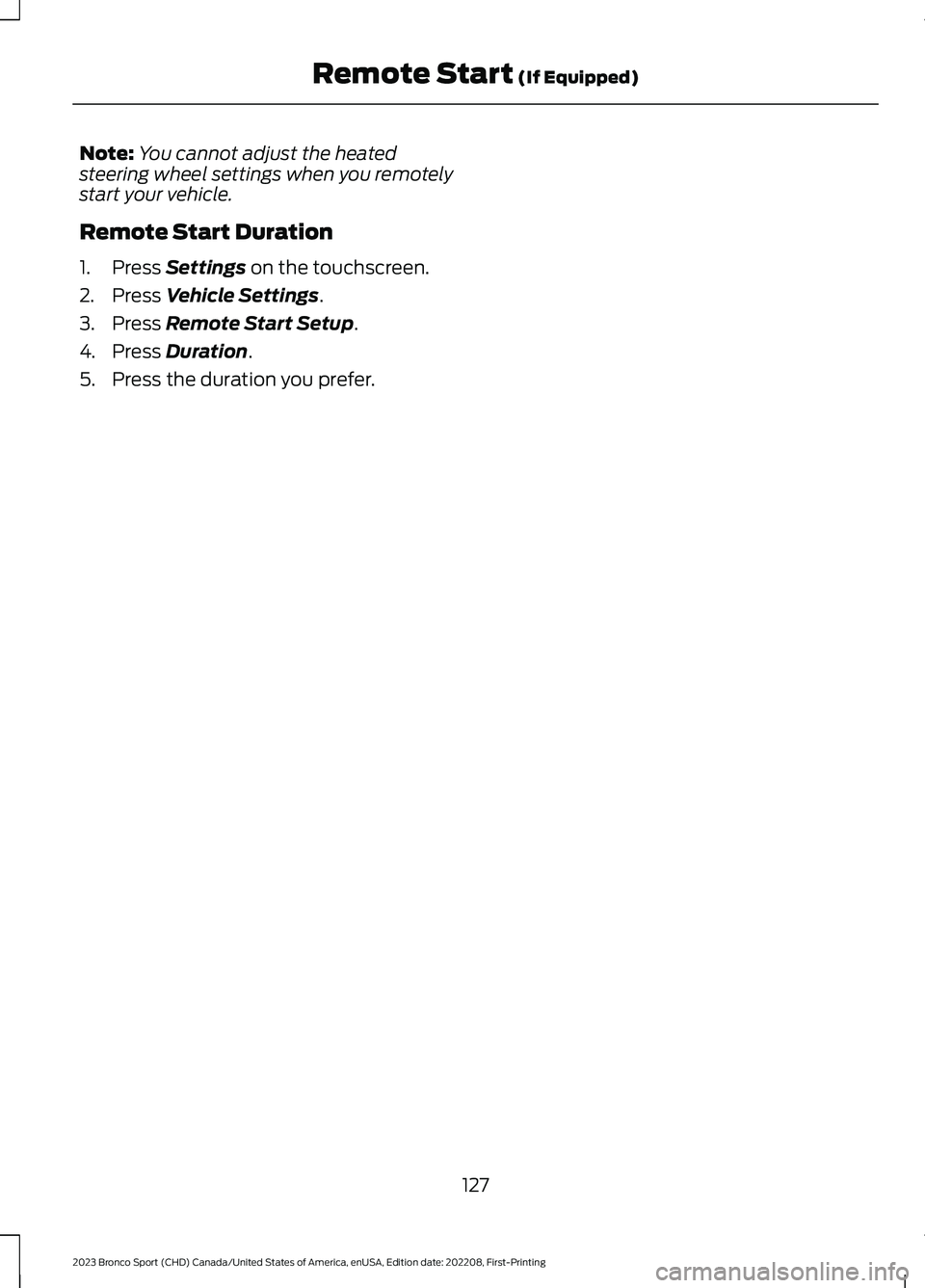
Note:You cannot adjust the heatedsteering wheel settings when you remotelystart your vehicle.
Remote Start Duration
1.Press Settings on the touchscreen.
2.Press Vehicle Settings.
3.Press Remote Start Setup.
4.Press Duration.
5.Press the duration you prefer.
127
2023 Bronco Sport (CHD) Canada/United States of America, enUSA, Edition date: 202208, First-PrintingRemote Start (If Equipped)
Page 145 of 516
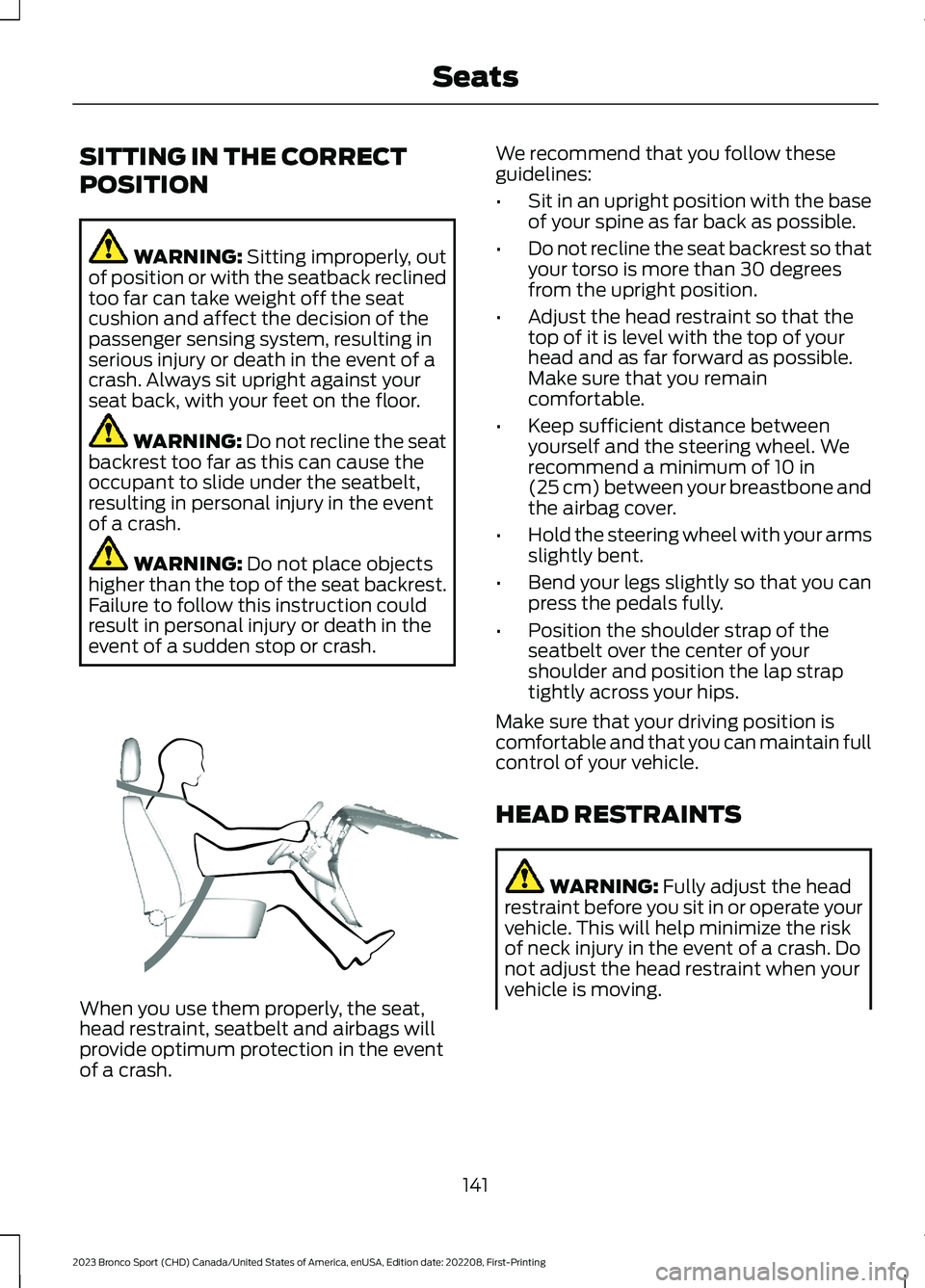
SITTING IN THE CORRECT
POSITION
WARNING: Sitting improperly, outof position or with the seatback reclinedtoo far can take weight off the seatcushion and affect the decision of thepassenger sensing system, resulting inserious injury or death in the event of acrash. Always sit upright against yourseat back, with your feet on the floor.
WARNING: Do not recline the seatbackrest too far as this can cause theoccupant to slide under the seatbelt,resulting in personal injury in the eventof a crash.
WARNING: Do not place objectshigher than the top of the seat backrest.Failure to follow this instruction couldresult in personal injury or death in theevent of a sudden stop or crash.
When you use them properly, the seat,head restraint, seatbelt and airbags willprovide optimum protection in the eventof a crash.
We recommend that you follow theseguidelines:
•Sit in an upright position with the baseof your spine as far back as possible.
•Do not recline the seat backrest so thatyour torso is more than 30 degreesfrom the upright position.
•Adjust the head restraint so that thetop of it is level with the top of yourhead and as far forward as possible.Make sure that you remaincomfortable.
•Keep sufficient distance betweenyourself and the steering wheel. Werecommend a minimum of 10 in(25 cm) between your breastbone andthe airbag cover.
•Hold the steering wheel with your armsslightly bent.
•Bend your legs slightly so that you canpress the pedals fully.
•Position the shoulder strap of theseatbelt over the center of yourshoulder and position the lap straptightly across your hips.
Make sure that your driving position iscomfortable and that you can maintain fullcontrol of your vehicle.
HEAD RESTRAINTS
WARNING: Fully adjust the headrestraint before you sit in or operate yourvehicle. This will help minimize the riskof neck injury in the event of a crash. Donot adjust the head restraint when yourvehicle is moving.
141
2023 Bronco Sport (CHD) Canada/United States of America, enUSA, Edition date: 202208, First-PrintingSeatsE68595
Page 190 of 516
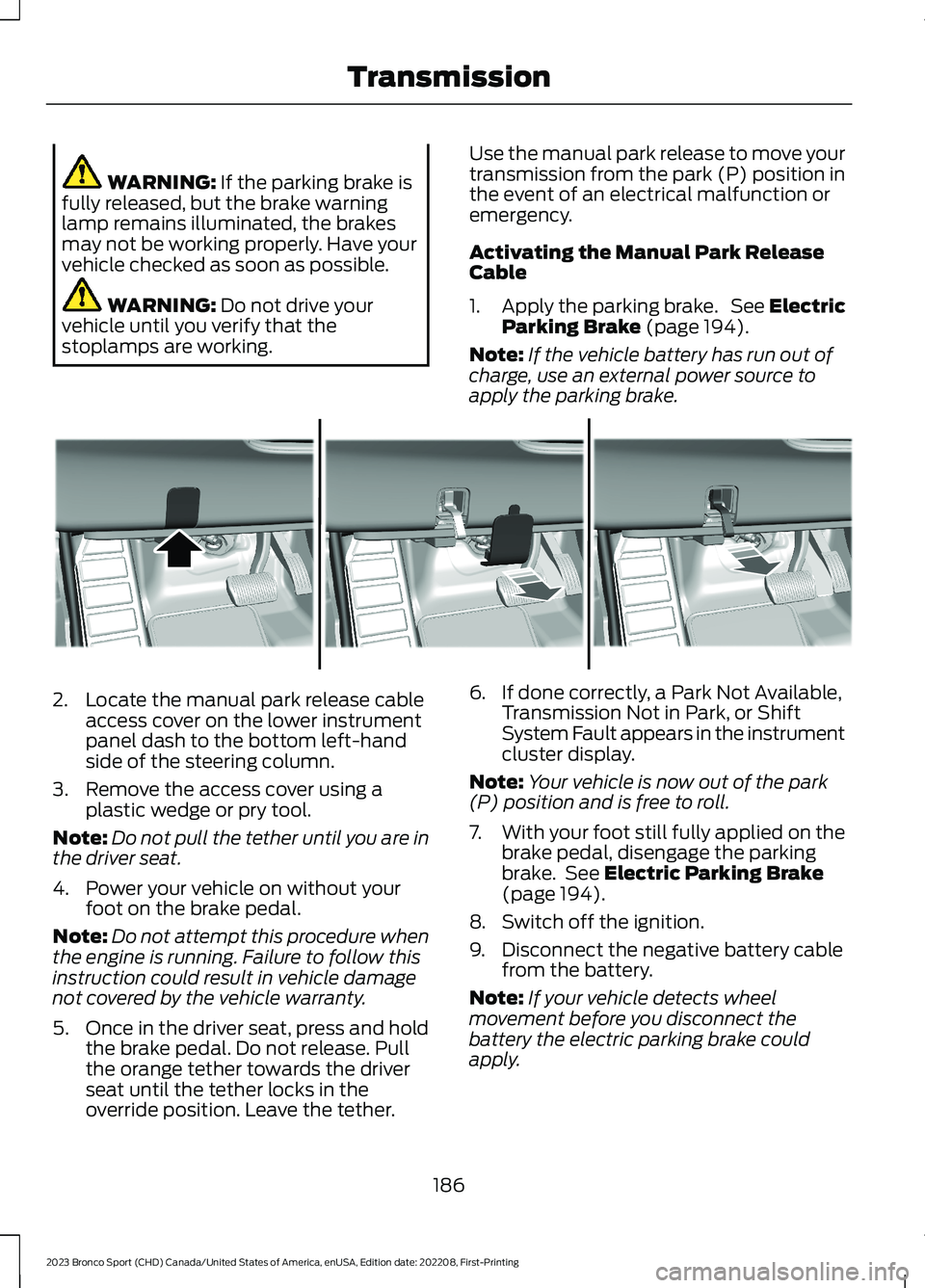
WARNING: If the parking brake isfully released, but the brake warninglamp remains illuminated, the brakesmay not be working properly. Have yourvehicle checked as soon as possible.
WARNING: Do not drive yourvehicle until you verify that thestoplamps are working.
Use the manual park release to move yourtransmission from the park (P) position inthe event of an electrical malfunction oremergency.
Activating the Manual Park ReleaseCable
1.Apply the parking brake. See ElectricParking Brake (page 194).
Note:If the vehicle battery has run out ofcharge, use an external power source toapply the parking brake.
2.Locate the manual park release cableaccess cover on the lower instrumentpanel dash to the bottom left-handside of the steering column.
3.Remove the access cover using aplastic wedge or pry tool.
Note:Do not pull the tether until you are inthe driver seat.
4.Power your vehicle on without yourfoot on the brake pedal.
Note:Do not attempt this procedure whenthe engine is running. Failure to follow thisinstruction could result in vehicle damagenot covered by the vehicle warranty.
5.Once in the driver seat, press and holdthe brake pedal. Do not release. Pullthe orange tether towards the driverseat until the tether locks in theoverride position. Leave the tether.
6.If done correctly, a Park Not Available,Transmission Not in Park, or ShiftSystem Fault appears in the instrumentcluster display.
Note:Your vehicle is now out of the park(P) position and is free to roll.
7.With your foot still fully applied on thebrake pedal, disengage the parkingbrake. See Electric Parking Brake(page 194).
8.Switch off the ignition.
9.Disconnect the negative battery cablefrom the battery.
Note:If your vehicle detects wheelmovement before you disconnect thebattery the electric parking brake couldapply.
186
2023 Bronco Sport (CHD) Canada/United States of America, enUSA, Edition date: 202208, First-PrintingTransmissionE307867
Page 194 of 516
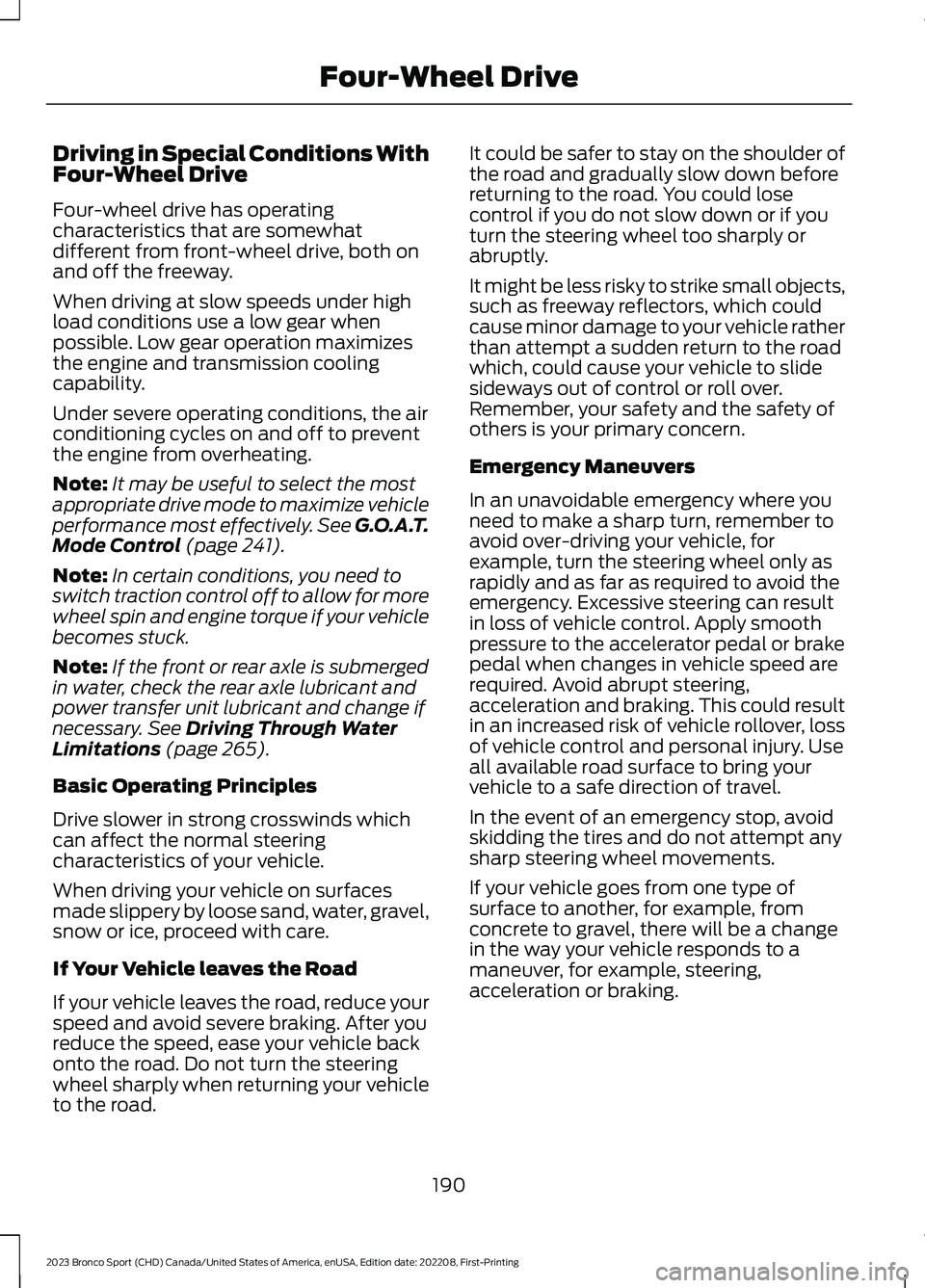
Driving in Special Conditions WithFour-Wheel Drive
Four-wheel drive has operatingcharacteristics that are somewhatdifferent from front-wheel drive, both onand off the freeway.
When driving at slow speeds under highload conditions use a low gear whenpossible. Low gear operation maximizesthe engine and transmission coolingcapability.
Under severe operating conditions, the airconditioning cycles on and off to preventthe engine from overheating.
Note:It may be useful to select the mostappropriate drive mode to maximize vehicleperformance most effectively. See G.O.A.T.Mode Control (page 241).
Note:In certain conditions, you need toswitch traction control off to allow for morewheel spin and engine torque if your vehiclebecomes stuck.
Note:If the front or rear axle is submergedin water, check the rear axle lubricant andpower transfer unit lubricant and change ifnecessary. See Driving Through WaterLimitations (page 265).
Basic Operating Principles
Drive slower in strong crosswinds whichcan affect the normal steeringcharacteristics of your vehicle.
When driving your vehicle on surfacesmade slippery by loose sand, water, gravel,snow or ice, proceed with care.
If Your Vehicle leaves the Road
If your vehicle leaves the road, reduce yourspeed and avoid severe braking. After youreduce the speed, ease your vehicle backonto the road. Do not turn the steeringwheel sharply when returning your vehicleto the road.
It could be safer to stay on the shoulder ofthe road and gradually slow down beforereturning to the road. You could losecontrol if you do not slow down or if youturn the steering wheel too sharply orabruptly.
It might be less risky to strike small objects,such as freeway reflectors, which couldcause minor damage to your vehicle ratherthan attempt a sudden return to the roadwhich, could cause your vehicle to slidesideways out of control or roll over.Remember, your safety and the safety ofothers is your primary concern.
Emergency Maneuvers
In an unavoidable emergency where youneed to make a sharp turn, remember toavoid over-driving your vehicle, forexample, turn the steering wheel only asrapidly and as far as required to avoid theemergency. Excessive steering can resultin loss of vehicle control. Apply smoothpressure to the accelerator pedal or brakepedal when changes in vehicle speed arerequired. Avoid abrupt steering,acceleration and braking. This could resultin an increased risk of vehicle rollover, lossof vehicle control and personal injury. Useall available road surface to bring yourvehicle to a safe direction of travel.
In the event of an emergency stop, avoidskidding the tires and do not attempt anysharp steering wheel movements.
If your vehicle goes from one type ofsurface to another, for example, fromconcrete to gravel, there will be a changein the way your vehicle responds to amaneuver, for example, steering,acceleration or braking.
190
2023 Bronco Sport (CHD) Canada/United States of America, enUSA, Edition date: 202208, First-PrintingFour-Wheel Drive
Page 196 of 516
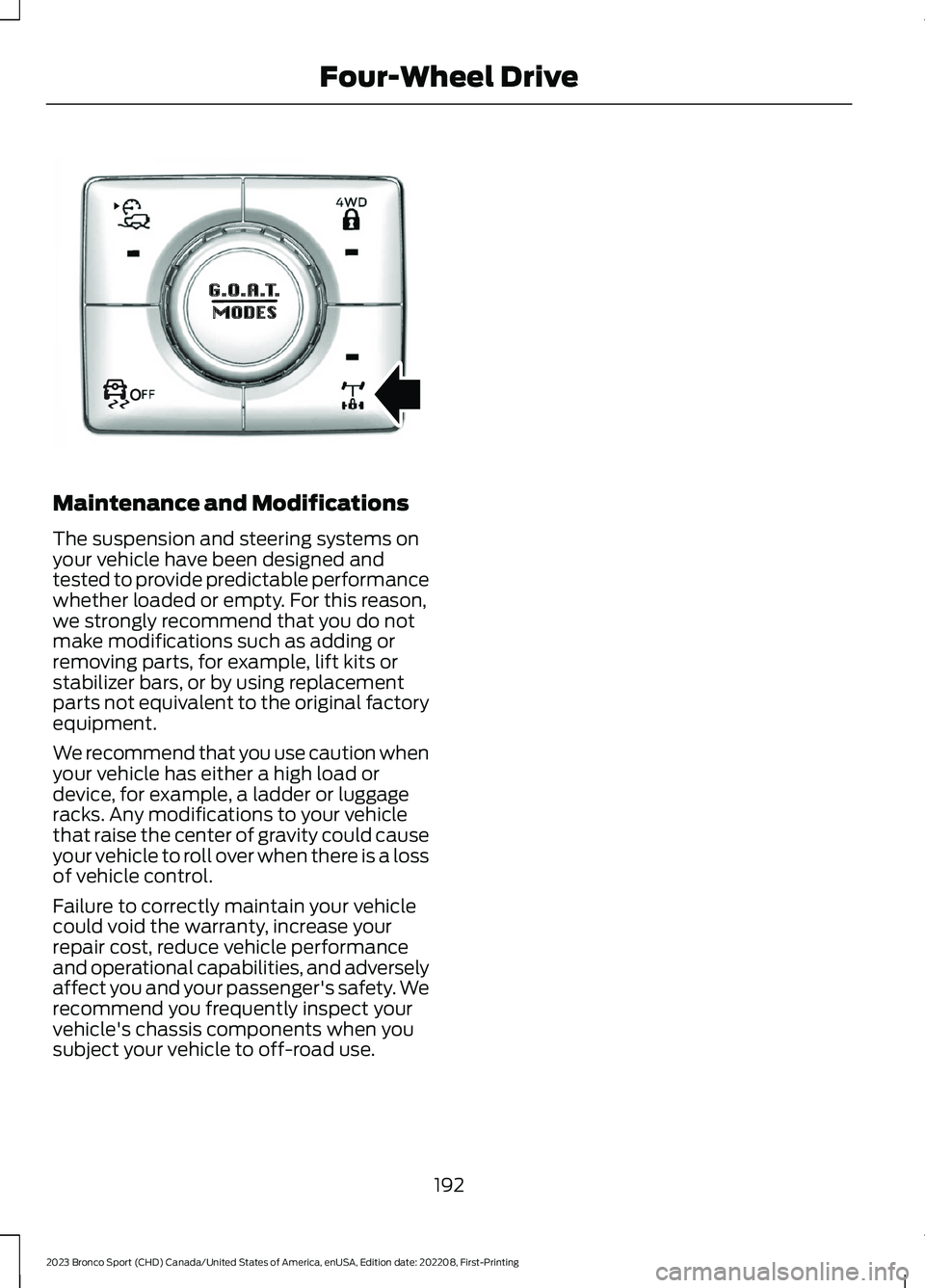
Maintenance and Modifications
The suspension and steering systems onyour vehicle have been designed andtested to provide predictable performancewhether loaded or empty. For this reason,we strongly recommend that you do notmake modifications such as adding orremoving parts, for example, lift kits orstabilizer bars, or by using replacementparts not equivalent to the original factoryequipment.
We recommend that you use caution whenyour vehicle has either a high load ordevice, for example, a ladder or luggageracks. Any modifications to your vehiclethat raise the center of gravity could causeyour vehicle to roll over when there is a lossof vehicle control.
Failure to correctly maintain your vehiclecould void the warranty, increase yourrepair cost, reduce vehicle performanceand operational capabilities, and adverselyaffect you and your passenger's safety. Werecommend you frequently inspect yourvehicle's chassis components when yousubject your vehicle to off-road use.
192
2023 Bronco Sport (CHD) Canada/United States of America, enUSA, Edition date: 202208, First-PrintingFour-Wheel DriveOOE351065
Page 197 of 516
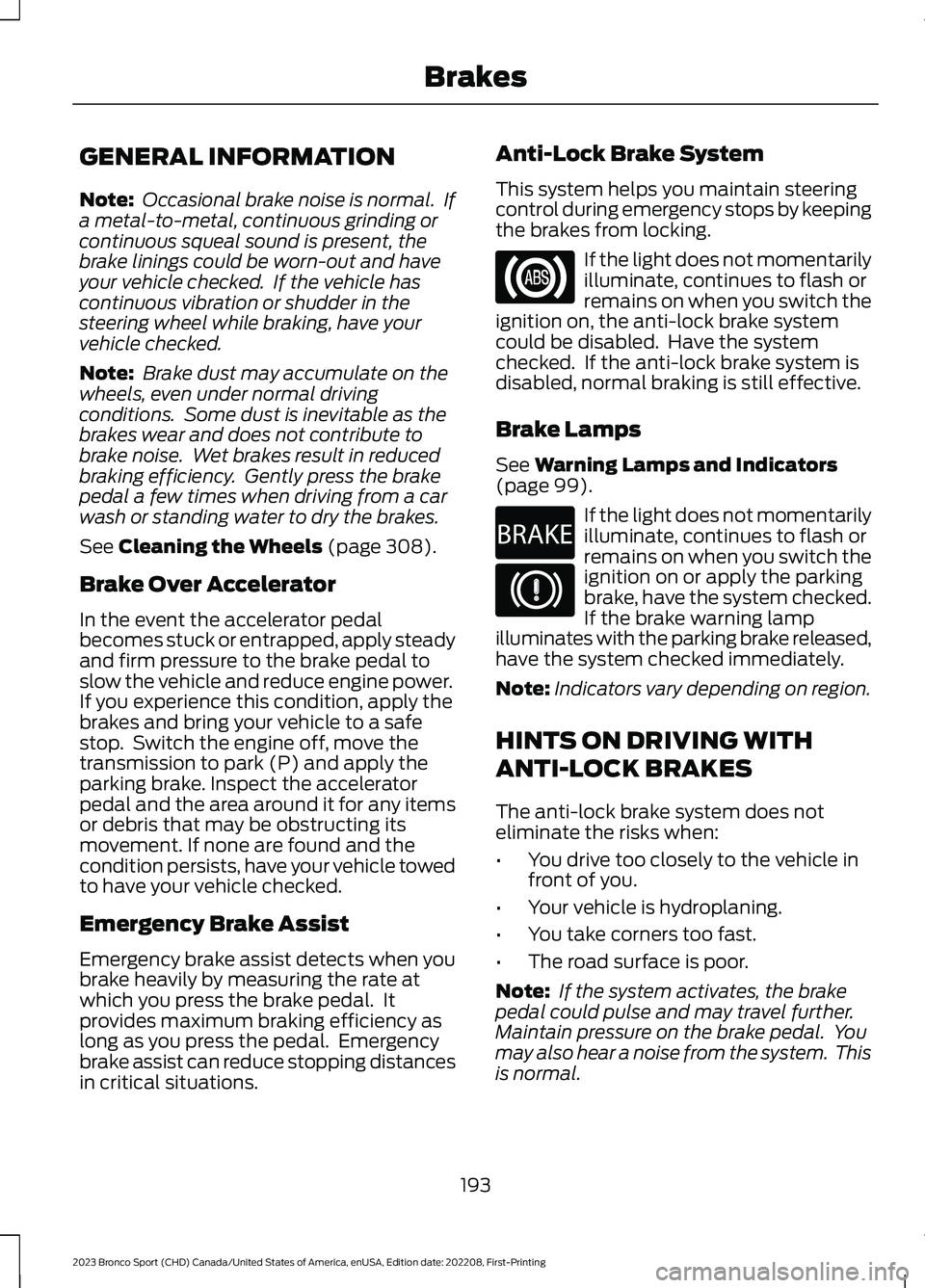
GENERAL INFORMATION
Note: Occasional brake noise is normal. Ifa metal-to-metal, continuous grinding orcontinuous squeal sound is present, thebrake linings could be worn-out and haveyour vehicle checked. If the vehicle hascontinuous vibration or shudder in thesteering wheel while braking, have yourvehicle checked.
Note: Brake dust may accumulate on thewheels, even under normal drivingconditions. Some dust is inevitable as thebrakes wear and does not contribute tobrake noise. Wet brakes result in reducedbraking efficiency. Gently press the brakepedal a few times when driving from a carwash or standing water to dry the brakes.
See Cleaning the Wheels (page 308).
Brake Over Accelerator
In the event the accelerator pedalbecomes stuck or entrapped, apply steadyand firm pressure to the brake pedal toslow the vehicle and reduce engine power.If you experience this condition, apply thebrakes and bring your vehicle to a safestop. Switch the engine off, move thetransmission to park (P) and apply theparking brake. Inspect the acceleratorpedal and the area around it for any itemsor debris that may be obstructing itsmovement. If none are found and thecondition persists, have your vehicle towedto have your vehicle checked.
Emergency Brake Assist
Emergency brake assist detects when youbrake heavily by measuring the rate atwhich you press the brake pedal. Itprovides maximum braking efficiency aslong as you press the pedal. Emergencybrake assist can reduce stopping distancesin critical situations.
Anti-Lock Brake System
This system helps you maintain steeringcontrol during emergency stops by keepingthe brakes from locking.
If the light does not momentarilyilluminate, continues to flash orremains on when you switch theignition on, the anti-lock brake systemcould be disabled. Have the systemchecked. If the anti-lock brake system isdisabled, normal braking is still effective.
Brake Lamps
See Warning Lamps and Indicators(page 99).
If the light does not momentarilyilluminate, continues to flash orremains on when you switch theignition on or apply the parkingbrake, have the system checked.If the brake warning lampilluminates with the parking brake released,have the system checked immediately.
Note:Indicators vary depending on region.
HINTS ON DRIVING WITH
ANTI-LOCK BRAKES
The anti-lock brake system does noteliminate the risks when:
•You drive too closely to the vehicle infront of you.
•Your vehicle is hydroplaning.
•You take corners too fast.
•The road surface is poor.
Note: If the system activates, the brakepedal could pulse and may travel further.Maintain pressure on the brake pedal. Youmay also hear a noise from the system. Thisis normal.
193
2023 Bronco Sport (CHD) Canada/United States of America, enUSA, Edition date: 202208, First-PrintingBrakesE67020 E270480 E67024